कुछ इकाई टाइप के लिए, आपको अपने फ़ीड में मौजूद कॉन्टेंट के बीच संबंध तय करना होगा. इस जानकारी की मदद से, Google आपके कॉन्टेंट को उपयोगकर्ताओं को सही क्रम और स्ट्रक्चर में दिखा पाता है. साथ ही, जब उपयोगकर्ता की क्वेरी साफ़ तौर पर नहीं बताई गई हो, तब सही कॉन्टेंट की पहचान कर पाता है.
चुनें कि आपका कॉन्टेंट किस तरह का है:
टीवी शो
अगर आप टीवी शो उपलब्ध कराने वाली कंपनी हैं, तो आपको अपने मीडिया कैटलॉग फ़ीड में TVEpisode, TVSeason, और TVSeries इकाई टाइप जोड़ने होंगे. इन इकाइयों की परिभाषाएं देखने के लिए, इकाई के उपलब्ध टाइप के बारे में जानें सेक्शन में जाकर, इन टाइप के हिसाब से फ़िल्टर करें.
संबंधों की पहचान करना
पक्का करें कि इनके बीच ये संबंध हों:
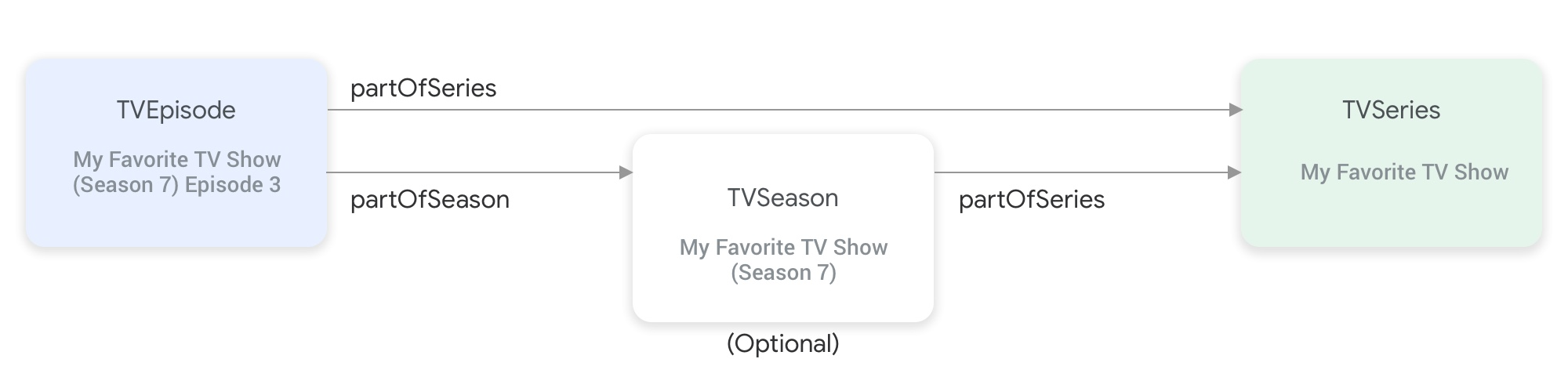
partOfSeries और partOfSeason प्रॉपर्टी, टीवी शो की इकाई टाइप को आपस में जोड़ती हैं.TVEpisodeइकाई के लिए, आपकोpartOfSeriesप्रॉपर्टी की वैल्यू देनी होगी. इससे एपिसोड कीTVSeriesइकाई के@idऔरnameकी जानकारी मिलती है."partOfSeries": { "@type": "TVSeries", "@id": "http://www.example.com/my_favorite_tv_show", "name": "My Favorite TV Show", },अगर आपके फ़ीड में टीवी सीज़न शामिल हैं, तो
TVSeasonइकाई के लिए, आपकोpartOfSeriesप्रॉपर्टी में उसकीTVSeriesइकाई की जानकारी भी देनी होगी.TVEpisodeइकाई के लिए, आपकोpartOfSeasonप्रॉपर्टी की वैल्यू देनी होगी. इससे एपिसोड कीTVSeasonइकाई के@idऔरseasonNumberकी जानकारी मिलती है."partOfSeason": { "@type": "TVSeason", "@id": "http://www.example.com/my_favorite_tv_show/s7", "seasonNumber": 7 },अगर किसी
TVEpisodeइकाई के लिए फ़ीड में कोईTVSeasonइकाई नहीं है, तोTVEpisodeइकाई के लिएpartOfSeason.@idऔरpartOfSeason.seasonNumberप्रॉपर्टी देने के लिए यह तरीका अपनाएं:- इसका
partofSeries.@idलें और यूनीकpartOfSeason.@id(उदाहरण के लिए, http://www.example.com/my_favorite_tv_show?season1) बनाने के लिए, प्लेसहोल्डर क्वेरी फ़ील्ड (उदाहरण के लिए, ?season1) अटैच करें. partOfSeason.seasonNumberको 1 पर सेट करें.
TVSeasonइकाई के लिए, मौजूदाpartOfSeason.@idका फिर से इस्तेमाल करने या इस प्लेसहोल्डरpartOfSeason.@idकोTVSeasonइकाई के असल@idसे बदलने का विकल्प होता है.- इसका
उदाहरण
TVSeries
मेरा पसंदीदा टीवी शो
{
"@context": ["http://schema.org", {"@language": "en"}],
"@type": "TVSeries",
"@id": "http://www.example.com/my_favorite_tv_show",
"url": "http://www.example.com/my_favorite_tv_show",
"name": "My Favorite TV Show",
"potentialAction":{ … },
...
}
TVSeason
मेरा पसंदीदा टीवी शो (सातवां सीज़न)
{
"@context": ["http://schema.org", {"@language": "en"}],
"@type": "TVSeason",
"@id": "http://www.example.com/my_favorite_tv_show/s7",
"url": "http://www.example.com/my_favorite_tv_show/s7",
"name": "My Favorite TV Show, Season 7",
"seasonNumber": 7,
"partOfSeries": {
"@type": "TVSeries",
"@id": "http://www.example.com/my_favorite_tv_show",
"name": "My Favorite TV Show",
},
"potentialAction":{ … },
...
}
TVEpisode
मेरा पसंदीदा टीवी शो (सीज़न 7) का तीसरा एपिसोड
{
"@context": ["http://schema.org", {"@language": "en"}],
"@type": "TVEpisode",
"@id": "http://www.example.com/my_favorite_tv_show/s7/e3",
"url": "http://www.example.com/my_favorite_tv_show/s7/e3",
"name": "John Doe returns at night",
"episodeNumber": 3,
"partOfSeason": {
"@type": "TVSeason",
"@id": "http://www.example.com/my_favorite_tv_show/s7",
"seasonNumber": 7
},
"partOfSeries": {
"@type": "TVSeries",
"@id": "http://www.example.com/my_favorite_tv_show",
"name": "My Favorite TV Show",
},
"potentialAction":{ … },
...
}
रेडियो
अगर आप रेडियो सेवा देने वाली कंपनी हैं, तो आपको अपने मीडिया कैटलॉग फ़ीड में RadioBroadcastService इकाई टाइप जोड़ना होगा. इन इकाइयों की परिभाषाएं देखने के लिए, इकाई के उपलब्ध टाइप के बारे में जानें सेक्शन में जाकर, इस टाइप के लिए फ़िल्टर करें.
संबंधों की पहचान करना
इस तरह के इंटिग्रेशन के लिए, इकाई का सिर्फ़ एक टाइप होता है. साथ ही, ऐसे कोई संबंध नहीं होते जिन्हें सेट अप करना ज़रूरी हो. इसलिए, पक्का करें कि आपने RadioBroadcastService इकाइयों के लिए यह जानकारी इकट्ठा की हो:
description: रेडियो स्टेशन की जानकारी.broadcastDisplayName: रेडियो स्टेशन का डिसप्ले नेम.areaServed: वह इलाका जहां रेडियो स्टेशन उपलब्ध है.callSign: रेडियो स्टेशन का आधिकारिक कॉलसाइन, जिसे सरकार ने जारी किया है. उत्तरी अमेरिका के रेडियो स्टेशनों के लिए, यह प्रॉपर्टी ज़रूरी है.broadcastFrequency: रेडियो स्टेशन की फ़्रीक्वेंसी की जानकारी.- टेरेस्ट्रियल AM/FM रेडियो स्टेशन के लिए, इस प्रॉपर्टी की ज़रूरत होती है.
- सिर्फ़ ऑनलाइन स्ट्रीमिंग वाले कॉन्टेंट के लिए, वैल्यू
INTERNET_STREAMपर सेट होती है.
broadcastAffiliateOf: वह नेटवर्क जिसका यह रेडियो स्टेशन प्रोग्रामिंग उपलब्ध कराता है. अगर रेडियो स्टेशन किसी अफ़िलिएशन का हिस्सा नहीं है, तो इस प्रॉपर्टी की ज़रूरत नहीं है.broadcaster: वह संगठन जिसके पास रेडियो स्टेशन का मालिकाना हक है और जिसकी ओर से उसे चलाया जाता है.parentService: पैरंट रेडियो स्टेशन. अगर रेडियो स्टेशन किसी दूसरे रेडियो स्टेशन का रीपीटर या ट्रांसलेटर है, तो इस प्रॉपर्टी की वैल्यू देना ज़रूरी है.
उदाहरण
{
"@context": "http://schema.googleapis.com",
"@type": "RadioBroadcastService",
"@id": "https://www.example.com/stations?id=1",
"url": "https://www.example.com/stations?id=1",
"name": "KABC",
"callSign": "KABC-FM",
"broadcastDisplayName": "KABC",
"description": "Local News & Information",
"broadcastFrequency": {
"@type": "BroadcastFrequencySpecification",
"broadcastFrequencyValue": "89.5",
"broadcastSignalModulation": "FM",
"broadcastSubChannel": "HD1"
},
"areaServed": {
"@type": "City",
"name": "San Francisco, CA"
},
"broadcastAffiliateOf": [
{
"@id": "https://www.example.com/networks/xyz",
"@type": "Organization",
"name": "XYZ",
"sameAs": "https://en.wikipedia.org/wiki/XYZ"
},
{
"@id": "https://www.example.com/networks/efg",
"@type": "Organization",
"name": "EFG",
"sameAs": "https://www.example.com/"
}
],
"broadcaster": [
{
"@type": "Organization",
"name": "California Local Public Broadcasting",
"sameAs": "https://www.example.org/w/clpb/"
},
{
"@type": "Organization",
"sameAs": "https://www.example.org/kabc",
"name": "KABC Inc"
}
],
"potentialAction": { … },
…
}
संगीत
अगर आप संगीत उपलब्ध कराने वाली कंपनी हैं, तो आपको अपने मीडिया कैटलॉग फ़ीड में MusicGroup, MusicAlbum, और MusicRecording इकाई टाइप जोड़ने होंगे. इन इकाइयों की परिभाषाएं देखने के लिए, इकाई के उपलब्ध टाइप के बारे में जानें सेक्शन में जाकर, इन टाइप के हिसाब से फ़िल्टर करें.
सीड इकाई का सारा कॉन्टेंट चलने के बाद, MusicGroup, MusicAlbum, और MusicRecording से आपके ऐप्लिकेशन या प्लैटफ़ॉर्म को किसी प्लेलिस्ट (MusicPlaylist) से ज़्यादा कॉन्टेंट चलाने में मदद मिलती है. यहां दिया गया उदाहरण देखें:
MusicAlbumइकाई में, एल्बम XYZ (सीड इकाई) के गानों की सूची होती है.MusicPlaylistइकाई में, एल्बम XYZ के गानों से मिलते-जुलते गानों की प्लेलिस्ट शामिल है.MusicAlbumइकाई में, इकाई से जुड़ी कार्रवाई के तौर परMusicPlaylistइकाई शामिल है.
इस सेटअप में, एल्बम XYZ के सभी गाने चलने के बाद, आपका ऐप्लिकेशन MusicPlaylist इकाई की दी गई प्लेलिस्ट के गाने चलाना जारी रख सकता है.
इकाई ऐक्शन और इकाई से जुड़ी कार्रवाई
सुनने की कार्रवाइयां, दो तरह की कार्रवाइयों के साथ काम करती हैं:
- इकाई की कार्रवाई: किसी कलाकार, एल्बम या गाने (सीड इकाई) को चलाता है. इसमें
MusicGroup,MusicAlbum,MusicRecordingशामिल हैं. - इकाई के आधार पर की जाने वाली कार्रवाई: सीड इकाई से मिलता-जुलता कॉन्टेंट चलाता है. इसमें
MusicPlaylistशामिल है.- इकाई की कार्रवाई पूरी करने के बाद, आपका ऐप्लिकेशन या प्लैटफ़ॉर्म, इकाई से जुड़ी कार्रवाई शुरू कर सकता है.
- इकाई से शुरू की गई कार्रवाई में, इकाई से मिले कॉन्टेंट को चलाया जा सकता है.
हमारा सुझाव है कि आप हर इकाई कार्रवाई में, इकाई से जुड़ी कार्रवाई शामिल करें.
संबंधों की पहचान करना
MusicGroupके लिए, अगर इकाई से जुड़ी कार्रवाई दी जाती है, तो उसकेMusicPlaylistके@idऔरnameकी पहचान करें.MusicAlbumऔरMusicRecordingके लिए, आपको यह पता लगाना होगा कि वे किसMusicGroupसे जुड़े हैं.- इसके
MusicGroupमें मौजूद@idऔरnameकी पहचान करें. - अगर इकाई से जुड़ी कार्रवाई दी जाती है, तो उसके
MusicPlaylistके@idऔरnameकी पहचान करें.
- इसके
MusicPlaylistके लिए,- अगर लागू हो, तो प्लेलिस्ट में मौजूद कॉन्टेंट के बारे में सबसे अच्छी जानकारी देने वाले
genreकी पहचान करें. - अगर प्लेलिस्ट को मैन्युअल तरीके से बनाया गया है, तो
numTracksकी पहचान करें.numTracksके न होने का मतलब है कि प्लेलिस्ट अपने-आप जनरेट हुई है और इसमें वीडियो कभी खत्म नहीं होते.
- अगर लागू हो, तो प्लेलिस्ट में मौजूद कॉन्टेंट के बारे में सबसे अच्छी जानकारी देने वाले
उदाहरण
MusicGroup
- कलाकार: मेरा पसंदीदा कलाकार
{
"@context":"http://schema.googleapis.com/",
"@type":"MusicGroup",
"@id":"http://www.example.com/artist/my_favorite_artist/",
"url":"http://www.example.com/artist/my_favorite_artist/",
"name":"My Favorite Artist",
"potentialAction":{ … },
"subjectOf": {
"@type":"MusicPlaylist",
"@id":"http://www.example.com/artist_mix/my_favorite_artist/",
"url":"http://www.example.com/artist_mix/my_favorite_artist/",
"name":"My Favorite Artist Mix",
"potentialAction":{ … },
},
...
}
MusicAlbum
- एल्बम: मेरा पसंदीदा एल्बम
- कलाकार: मेरा पसंदीदा कलाकार
{
"@context":"http://schema.googleapis.com/",
"@type":"MusicAlbum",
"@id":"http://www.example.com/album/my_favorite_album",
"url":"http://www.example.com/album/my_favorite_album",
"name":"My Favorite Album",
"byArtist":{
"@type":"MusicGroup",
"@id": "http://www.example.com/artist/my_favorite_artist/",
"name":"My Favorite Artist"
},
"potentialAction":{ … },
"subjectOf": {
"@type":"MusicPlaylist",
"@id":"http://www.example.com/album_mix/my_favorite_album",
"url":"http://www.example.com/album_mix/my_favorite_album",
"name":"My Favorite Album Mix",
"potentialAction":{ … },
},
...
}
MusicRecording
- गाना: मेरा पसंदीदा गाना
- कलाकार: मेरा पसंदीदा कलाकार
{
"@context":"http://schema.googleapis.com/",
"@type":"MusicRecording",
"@id":"http://www.example.com/track/my_favorite_song",
"url":"http://www.example.com/track/my_favorite_song",
"name":"My Favorite Song",
"byArtist":{
"@type":"MusicGroup",
"@id": "http://www.example.com/artist/my_favorite_artist/",
"name":"My Favorite Artist"
},
"potentialAction":{ … },
"subjectOf": {
"@type":"MusicPlaylist",
"@id":"http://www.example.com/track_mix/my_favorite_song",
"url":"http://www.example.com/track_mix/my_favorite_song",
"name":"My Favorite Song Mix",
"potentialAction":{ … },
},
...
}
MusicPlaylist
- कस्टम प्लेलिस्ट: "2010 के दशक के सबसे लोकप्रिय पॉप गाने"
{
"@context":"http://schema.googleapis.com/",
"@type":"MusicPlaylist",
"@id":"http://www.example.com/playlist/top_pop_songs/",
"url":"http://www.example.com/playlist/top_pop_songs/",
"name":"Top Pop Songs of the 2010s",
"genre": [
"pop",
"2010s"
],
"numTracks":"46",
"potentialAction":{ … },
...
}
लाइव टीवी
अगर आप लाइव टीवी की सेवा देने वाली कंपनी हैं, तो आपको अपने चैनल की लाइनअप दिखाने के लिए, मीडिया कैटलॉग फ़ीड में Organization, BroadcastService, CableOrSatelliteService, और TelevisionChannel इकाई टाइप जोड़ने होंगे. साथ ही, आपको BroadcastEvent, TVSeries, TVEpisode, Movie, और SportsEvent इकाइयां भी देनी होंगी, ताकि उससे जुड़े ईपीजी (इलेक्ट्रॉनिक प्रोग्रामिंग गाइड) को दिखाया जा सके. इन इकाइयों की परिभाषाएं देखने के लिए, इकाई के उपलब्ध टाइप के बारे में जानें सेक्शन में जाकर, इन टाइप के हिसाब से फ़िल्टर करें. ज़्यादा जानकारी के लिए, लाइव टीवी चैनल पेज पर जाएं.
लाइव टीवी चैनलों को दिखाने वाली इकाइयों के बीच के संबंध
नीचे दी गई इमेज में दिखाया गया है कि Organization, BroadcastService, CableOrSatelliteService, और TelevisionChannel इकाइयां आपस में कैसे जुड़ी हैं:
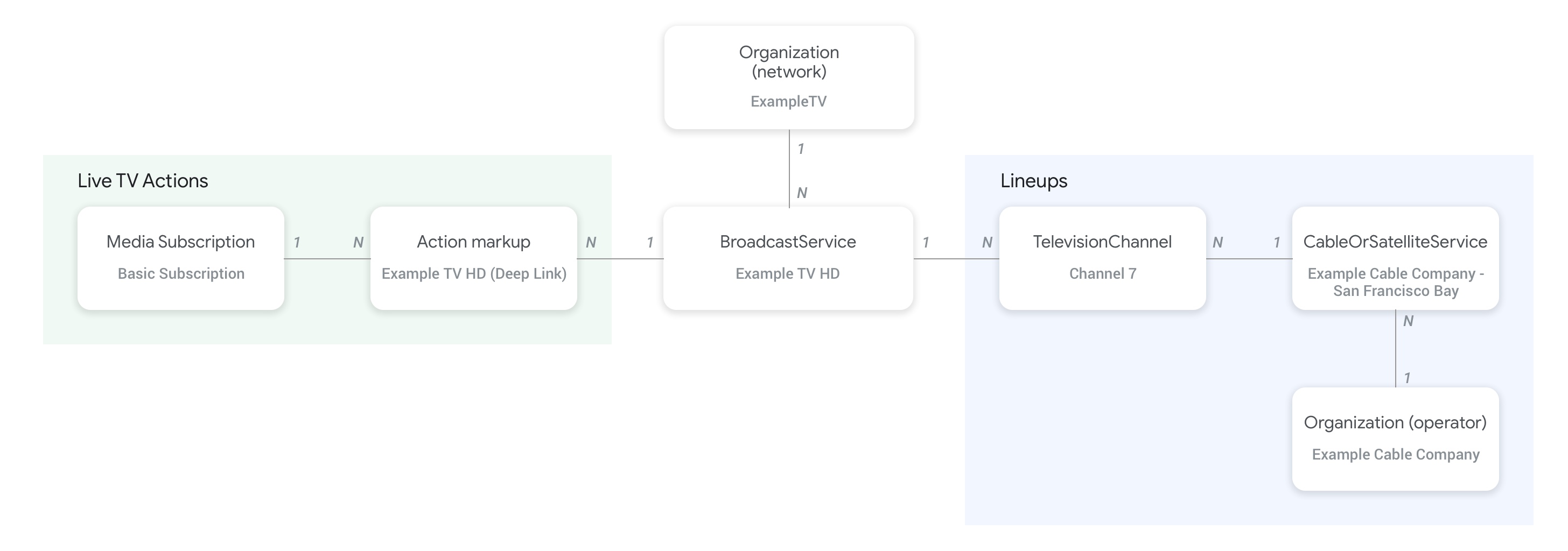
Organization(ऑपरेटर) इकाई, फ़ीड उपलब्ध कराने वाली कंपनी औरCableOrSatelliteServiceसेवा के पैरंट संगठन को दिखाती है. इन दोनों कोCableOrSatelliteServiceइकाई कीproviderप्रॉपर्टी का इस्तेमाल करके जोड़ा जाता है.BroadcastServiceइकाइयों से जुड़ीOrganizationइकाइयों को,BroadcastServiceइकाई पर मौजूदbroadcastAffiliateOfप्रॉपर्टी का इस्तेमाल करके कनेक्ट किया जाता है.TelevisionChannelइकाइयां,CableOrSatelliteServiceइकाई से कनेक्ट होती हैं. यह इकाई,inBroadcastLineupप्रॉपर्टी का इस्तेमाल करके, उस लाइनअप के बारे में बताती है जिससे वे जुड़ी हैं.TelevisionChannelइकाइयां,BroadcastServiceइकाई से कनेक्ट होती हैं. यह इकाई,providesBroadcastServiceप्रॉपर्टी का इस्तेमाल करके, इस चैनल पर प्रोग्रामिंग उपलब्ध कराती है.
हमारा सुझाव है कि आप लाइव टीवी चैनल के कॉन्सेप्ट पेज पर जाएं. यहां आपको BroadcastService और संगठन की इकाइयों के बीच संबंध बनाने के तरीके के बारे में सटीक उदाहरण मिलेंगे.
चैनलों और उनकी प्रोग्रामिंग गाइड (ईपीजी) के बीच संबंध
नीचे दी गई इमेज में दिखाया गया है कि BroadcastEvent इकाई, फ़ीड में मौजूद बाकी इकाइयों से कैसे जुड़ी है.
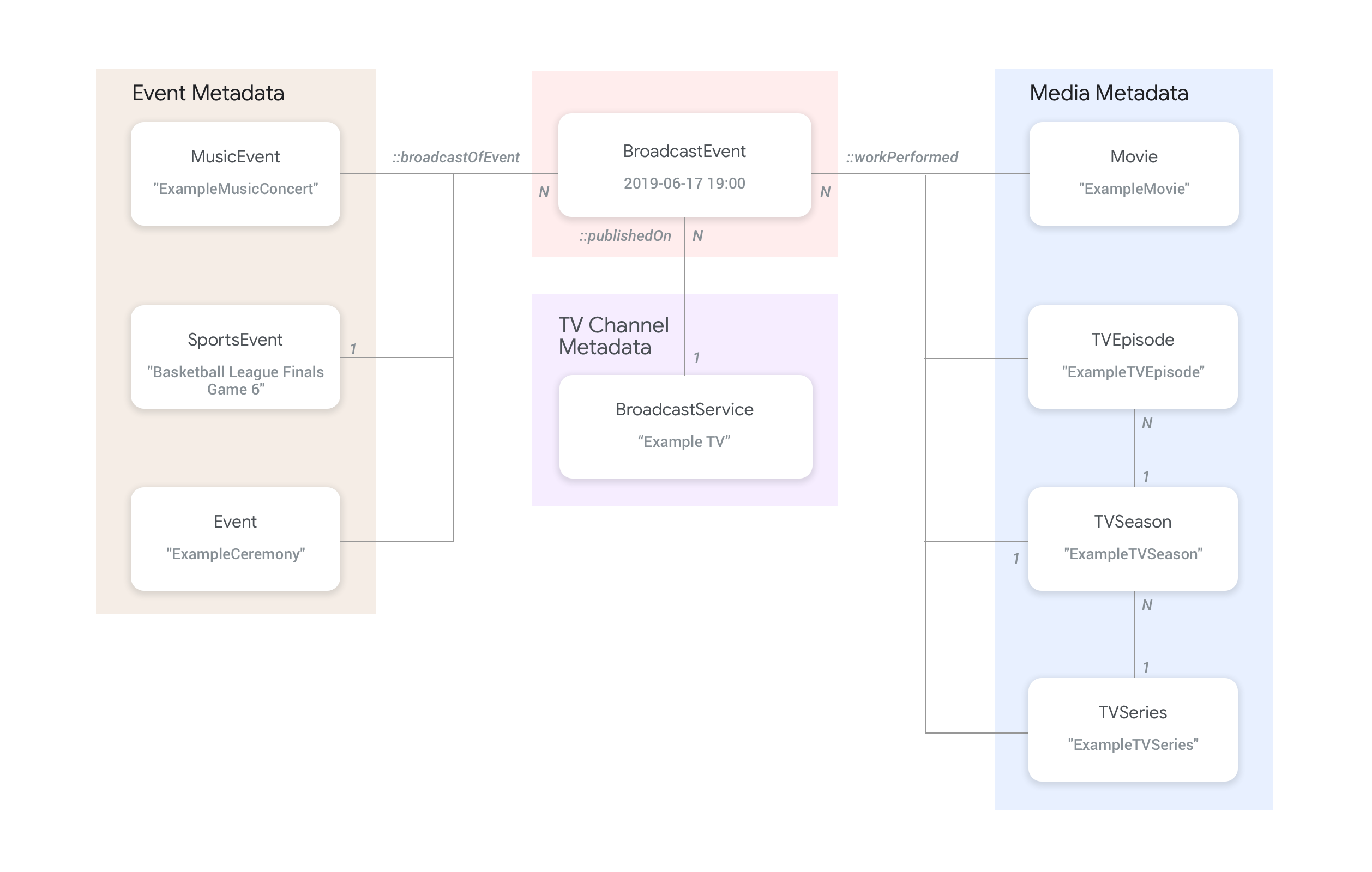
BroadcastEventइकाइयां,BroadcastServiceकी प्रोग्रामिंग गाइड (ईपीजी) को दिखाती हैं. येBroadcastEventइकाई पर मौजूदpublishedOnप्रॉपर्टी का इस्तेमाल करके,BroadcastServiceइकाइयों से जुड़ी होती हैं.BroadcastEventइकाइयों कोworkPerformedप्रॉपर्टी का इस्तेमाल करके, टॉप लेवल कीTVEpisode,TVSeries,Movieइकाइयों से भी कनेक्ट किया जा सकता है.broadcastOfEventप्रॉपर्टी का इस्तेमाल करके,BroadcastEventइकाइयों को टॉप लेवलSportsEventइकाइयों से भी कनेक्ट किया जा सकता है.- चैनल के बिना लाइव स्ट्रीम किए जाने वाले इवेंट के लिए,
BroadcastEventइकाइयां, लाइव इवेंट को दिखाने वाली इकाई से कनेक्ट होती हैं. इसके लिए,workPerformedयाbroadcastOfEventप्रॉपर्टी का इस्तेमाल किया जाता है. यह इस बात पर निर्भर करता है कि लाइव स्ट्रीम क्या की जा रही है. ऐसे मामलों में,publishedOnप्रॉपर्टी की ज़रूरत नहीं होती, क्योंकि किसी चैनल से कनेक्ट करने की ज़रूरत नहीं होती.
उदाहरण
इस सेक्शन में, 'स्मार्टवॉच पर कार्रवाई' के अलग-अलग इस्तेमाल के उदाहरण और स्निपेट दिए गए हैं.
इंटरनेट पर राष्ट्रीय टीवी सेवा देने वाली कंपनी
संगठन
ExampleTV Digital Service (Organization) एक काल्पनिक इंटरनेट प्रोटोकॉल टेलिविज़न सेवा देने वाली कंपनी है. यह इंटरनेट पर लाइव टीवी सेवा देती है. इसमें ये दो चैनल शामिल हैं: ExampleTV-Movie (Organization) और ExampleTV-Comedy (Organization):
{
"@context": ["http://schema.org", {"@language": "en"}],
"@type":"Organization",
"@id":"http://example.com/exampletv/digital",
"name":"ExampleTV Digital Service",
"sameAs": "https://en.wikipedia.org/wiki/exampletv_digital_service"
},
{
"@context": ["http://schema.org", {"@language": "en"}],
"@type":"Organization",
"@id":"http://example.com/exampletv/movie",
"name":"ExampleTV Movie",
"sameAs": "https://en.wikipedia.org/wiki/exampletv_movie"
},
{
"@context": ["http://schema.org", {"@language": "en"}],
"@type":"Organization",
"@id":"http://example.com/exampletv/comedy",
"name":"ExampleTV Comedy",
"sameAs": "https://en.wikipedia.org/wiki/exampletv_comedy"
}
BroadcastService
ये दोनों BroadcastService इकाइयां, काल्पनिक चैनलों ExampleTV-Movie और ExampleTV-Comedy के लिए, डीप लिंक और ऐक्सेस की ज़रूरी शर्तों की जानकारी देती हैं:
{
"@context": ["http://schema.org", {"@language": "en"}],
"@type":"BroadcastService",
"@id":"https://www.example.com/exampletv/broadcast/movie",
"name": "ExampleTV-Movie",
"alternateName": [
"Example Television Movie",
"Example TV Movie"
],
"description": "A fictional Internet Protocol TV movie channel.",
"broadcastDisplayName":"ExampleTV-Movie",
"broadcastAffiliateOf":{
"@type":"Organization",
"@id":"http://www.example.com/exampletv/movie"
},
"potentialAction": {
"@type": "WatchAction",
"target": {
"@type": "EntryPoint",
"urlTemplate": "http://www.example.com/exampletv/broadcast/movie?autoplay=true",
"inLanguage": "en",
"actionPlatform": [
"http://schema.org/DesktopWebPlatform",
"http://schema.org/MobileWebPlatform",
"http://schema.org/AndroidPlatform",
"http://schema.org/AndroidTVPlatform",
"http://schema.org/IOSPlatform",
"http://schema.googleapis.com/GoogleVideoCast"
]
},
"actionAccessibilityRequirement": {
"@type": "ActionAccessSpecification",
"category": "subscription",
"requiresSubscription": {
"@type": "MediaSubscription",
"@id": "http://www.example.com/exampletv/basic_subscription",
"name": "Basic subscription",
"identifier": "example.com:basic",
"commonTier": true
},
"eligibleRegion": [
{
"@type": "Country",
"name": "US"
}
]
}
},
"identifier": [
{
"@type": "PropertyValue",
"propertyID": "TMS_ID",
"value": "12345"
},
{
"@type": "PropertyValue",
"propertyID": "_PARTNER_ID_",
"value": "exampletv-movie-33345"
}
]
},
{
"@context": ["http://schema.org", {"@language": "en"}],
"@type":"BroadcastService",
"@id":"https://www.example.com/exampletv/broadcast/comedy",
"name": "ExampleTV-Comedy",
"alternateName": [
"Example Television Comedy",
"Example TV Comedy"
],
"description": "A fictional Internet Protocol TV comedy channel.",
"broadcastDisplayName":"ExampleTV-Comedy",
"broadcastAffiliateOf":{
"@type":"Organization",
"@id":"http://www.example.com/exampletv/comedy"
},
"potentialAction": {
"@type": "WatchAction",
"target": {
"@type": "EntryPoint",
"urlTemplate": "http://www.example.com/exampletv/broadcast/comedy?autoplay=true",
"inLanguage": "en",
"actionPlatform": [
"http://schema.org/DesktopWebPlatform",
"http://schema.org/MobileWebPlatform",
"http://schema.org/AndroidPlatform",
"http://schema.org/AndroidTVPlatform",
"http://schema.org/IOSPlatform",
"http://schema.googleapis.com/GoogleVideoCast"
]
},
"actionAccessibilityRequirement": {
"@type": "ActionAccessSpecification",
"category": "subscription",
"requiresSubscription": {
"@type": "MediaSubscription",
"@id": "http://www.example.com/exampletv/basic_subscription",
"name": "Basic subscription",
"identifier": "example.com:basic",
"commonTier": true
},
"eligibleRegion": [
{
"@type": "Country",
"name": "US"
}
]
}
},
"identifier": [
{
"@type": "PropertyValue",
"propertyID": "TMS_ID",
"value": "15555"
},
{
"@type": "PropertyValue",
"propertyID": "_PARTNER_ID_",
"value": "exampletv-comedy-12323"
}
]
}
CableOrSatelliteService
इस CableOrSatelliteService में, सेवा देने वाली कंपनी ExampleTV Digital Service के बारे में बताया गया है. यह कंपनी पूरे देश में सेवा देती है:
{
"@context": ["http://schema.org", {"@language": "en"}],
"@type":"CableOrSatelliteService",
"@id":"http://example.com/example_iptv/us",
"name":"Example TV Digital Service - US",
"provider": {
"@type": "Organization",
"@id": "http://example.com/exampletv/digital",
},
"areaServed":[
{
"@type":"Country",
"name": "US",
}
]
}
TelevisionChannel
इन TelevisionChannel इकाइयों से पता चलता है कि ExampleTV Digital Service के आईपीटीवी पर, चैनल ExTV-Movie पर ExampleTV Movie और चैनल ExTV-Comedy पर ExampleTV Comedy प्रोग्रामिंग है:
{
"@context": ["http://schema.org", {"@language": "en"}],
"@type":"TelevisionChannel",
"@id":"http://example.com/exampletv/extv-movie",
"broadcastChannelId":"ExTV-Movie",
"broadcastServiceTier":"Basic",
"inBroadcastLineup":{
"@type":"CableOrSatelliteService",
"@id":"http://example.com/example_iptv/us"
},
"providesBroadcastService":{
"@type":"BroadcastService",
"@id":"https://www.example.com/exampletv/broadcast/movie"
}
},
{
"@context": ["http://schema.org", {"@language": "en"}],
"@type":"TelevisionChannel",
"@id":"http://example.com/exampletv/extv-comedy",
"broadcastChannelId":"ExTV-Comedy",
"broadcastServiceTier":"Basic",
"inBroadcastLineup":{
"@type":"CableOrSatelliteService",
"@id":"http://example.com/example_iptv/us"
},
"providesBroadcastService":{
"@type":"BroadcastService",
"@id":"https://www.example.com/exampletv/broadcast/comedy"
}
}
ज़्यादा उदाहरणों के लिए, लाइव टीवी के उदाहरण सेक्शन देखें.
टीवी चैनल पर किसी फ़िल्म का ब्रॉडकास्ट
कोई फ़िल्म, 12 जुलाई, 2019 को शाम 5 बजे से शाम 7 बजे के बीच, टेलीविज़न नेटवर्क Example TV (BroadcastService) पर ब्रॉडकास्ट की जाती है.
BroadcastEvent
{
"@context": ["http://schema.org", {"@language": "en"}],
"@type": "BroadcastEvent",
"@id": "http://example.com/live/movie/new_release",
"name": "My Favorite Movie",
"description": "John Doe spent years perfecting his survival skills in a tropical jungle.",
"startDate": "2019-07-12T17:00-08:00",
"endDate": "2019-07-12T19:00-08:00",
"videoFormat": "HD",
"isLiveBroadcast": "False",
"publishedOn": {
"@type": "BroadcastService",
"@id": "http://example.com/stations/example_tv"
},
"workPerformed": {
"@type": "Movie",
"@id": "http://www.example.com/my_favorite_movie"
}
}
BroadcastService
{
"@context": ["http://schema.org", {"@language": "en"}],
"@type":"BroadcastService",
"@id":"http://example.com/stations/example_tv",
"name":"EXAMPLE-TV",
"broadcastDisplayName":"ABCD",
"callSign": "EXA-TV",
"videoFormat":"SD",
"broadcastTimezone":"America/Los_Angeles",
"broadcastAffiliateOf":{
"@type":"Organization",
"@id":"http://example.com/networks/abcd-network",
}
"identifier": [
{
"@type": "PropertyValue",
"propertyID": "TMS_ID",
"value": "12258"
},
{
"@type": "PropertyValue",
"propertyID": "_PARTNER_ID_",
"value": "exampletv-123456"
}
],
"potentialAction": {
"@type": "WatchAction",
"target": {
"@type": "EntryPoint",
"urlTemplate": "http://example.com/livestream",
"actionPlatform": [
"http://schema.org/DesktopWebPlatform",
"http://schema.org/MobileWebPlatform",
"http://schema.org/AndroidPlatform",
"http://schema.org/IOSPlatform",
"http://schema.googleapis.com/GoogleVideoCast",
"http://schema.org/AndroidTVPlatform"
]
},
"actionAccessibilityRequirement": {
"@type": "ActionAccessSpecification",
"category": "externalsubscription",
"availabilityStarts": "2018-07-21T10:35:29Z",
"availabilityEnds": "2019-10-21T10:35:29Z",
"requiresSubscription": {
"@type": "MediaSubscription",
"@id": "http://example.com/subscription",
"name": "ABCD",
"sameAs": "http://example.com/subscription",
"authenticator": {
"@type": "Organization",
"name": "TVE"
}
},
"eligibleRegion": [
{
"@type": "Country",
"name": "US"
}
]
}
}
}
मूवी
{
"@context": ["http://schema.org", {"@language": "en"}],
"@type": "Movie",
"@id": "http://www.example.com/my_favorite_movie",
"url": "http://www.example.com/my_favorite_movie",
"name": "My Favorite Movie",
"sameAs": "https://en.wikipedia.org/wiki/my_favorite_movie",
"releasedEvent": {
"@type": "PublicationEvent",
"startDate": "2008-01-20",
"location": {
"@type": "Country",
"name": "US"
}
},
"description": "John Doe spent years perfecting his survival skills in a tropical jungle.",
"actor": [
{
"@type": "Person",
"name": "John Doe",
"sameAs": "https://en.wikipedia.org/wiki/John_Doe"
},
{
"@type": "Person",
"name": "Jane Doe",
"sameAs": "https://en.wikipedia.org/wiki/Jane_Doe"
}
],
"identifier": [
{
"@type": "PropertyValue",
"propertyID": "IMDB_ID",
"value": "tt0123456"
}
]
}
ज़्यादा उदाहरणों के लिए, लाइव टीवी इवेंट के उदाहरण सेक्शन देखें.
ऑनलाइन स्ट्रीम किया जा रहा कोई लाइव स्पोर्ट्स गेम
ब्रॉडकास्ट इवेंट
{
"@context": ["http://schema.org", {"@language": "en"}],
"@type": "BroadcastEvent",
"@id": "http://example.com/live_eevent/basketball/professional/final_game_6",
"name": "2019 Professional Basketball Finals, Game 6: Team A at Team B",
"description": "Game 6 of the 2019 Professional Basketball Finals. Team A leads the series 3-2 against Team B.",
"startDate": "2018-09-16T10:00-08:00",
"endDate": "2018-09-16T13:00-08:00",
"videoFormat": "HD",
"isLiveBroadcast": "False",
"potentialAction": {
"@type": "WatchAction",
"target": {
"@type": "EntryPoint",
"urlTemplate": "http://www.example.com/pbl_semis_game?autoplay=true",
"inLanguage": "en",
"actionPlatform": [
"http://schema.org/DesktopWebPlatform",
"http://schema.org/MobileWebPlatform",
"http://schema.org/AndroidPlatform",
"http://schema.org/AndroidTVPlatform",
"http://schema.org/IOSPlatform",
"http://schema.googleapis.com/GoogleVideoCast"
]
},
"actionAccessibilityRequirement": {
"@type": "ActionAccessSpecification",
"category": "subscription",
"availabilityStarts": "2018-09-16T10:00-08:00",
"availabilityEnds": "2018-09-16T10:00-08:00",
"requiresSubscription": {
"@type": "MediaSubscription",
"name": "Example Package",
"commonTier": true,
"@id": "http://www.example.com/example_package"
},
"eligibleRegion": [
{
"@type": "Country",
"name": "US"
}
]
}
},
"broadcastOfEvent": {
"@type": "SportsEvent",
"@id": "http://example.com/basketball/professional/final_game_6"
}
}
स्पोर्ट्स इवेंट
{
"@context": ["http://schema.org", {"@language": "en"}],
"@type":"SportsEvent",
"@id": "http://example.com/basketball/professional/final_game_6",
"name":"2019 Professional Basketball Finals, Game 6: Team A vs Team B",
"sport":"https://en.wikipedia.org/wiki/Basketball",
"description": {
"@language": "en",
"@value": "Game 6 of the 2019 Professional Basketball Finals. Team A leads the series 3-2 against Team B."
},
"startDate": "2019-09-16T10:00-08:00",
"endDate": "2019-09-16T13:00-08:00",
"homeTeam":{
"@type":"SportsTeam",
"name":"Team B",
"sport":"https://en.wikipedia.org/wiki/Basketball",
"parentOrganization":{
"@type":"SportsOrganization",
"name":"Professional Basketball League",
"sameAs":"http://www.example.com/professional_basketball_league"
},
"athlete":[
{
"@type":"Person",
"name":"John doe"
}
]
},
"awayTeam":{
"@type":"SportsTeam",
"name":"Team A",
"sport":"https://en.wikipedia.org/wiki/Basketball",
"athlete":[
{
"@type":"Person",
"name":"Jane Doe"
}
]
},
"location":{
"@type":"Place",
"name":"Example Stadium",
"address":{
"@type":"PostalAddress",
"streetAddress":"1600 Amphitheatre Pkwy",
"addressLocality":"Mountain View",
"addressRegion":"CA",
"postalCode":"94043",
"addressCountry":"US"
}
},
"identifier": [
{
"@type": "PropertyValue",
"propertyID": "TMS_ID",
"value": "TMS ID of this game"
}
]
}
ज़्यादा उदाहरणों के लिए, खेल-कूद से जुड़े उदाहरण सेक्शन देखें.
