Algunos tipos de entidades requieren que establezcas la relación entre el contenido de tu feed. Esta información ayuda a Google a mostrar el orden y la estructura adecuados de tu contenido a los usuarios y a identificar el contenido correcto cuando la búsqueda de un usuario es ambigua.
Selecciona el tipo de contenido que proporcionas:
Programa de TV
Si eres proveedor de programas de TV, debes agregar los tipos de entidades TVEpisode, TVSeason y TVSeries en el feed de tu catálogo de contenido multimedia. Puedes encontrar las definiciones de estas entidades en la sección Información sobre los tipos de entidades disponibles. Para ello, filtra por estos tipos.
Identifica las relaciones
Asegúrate de que se establezcan las siguientes relaciones entre ellos:
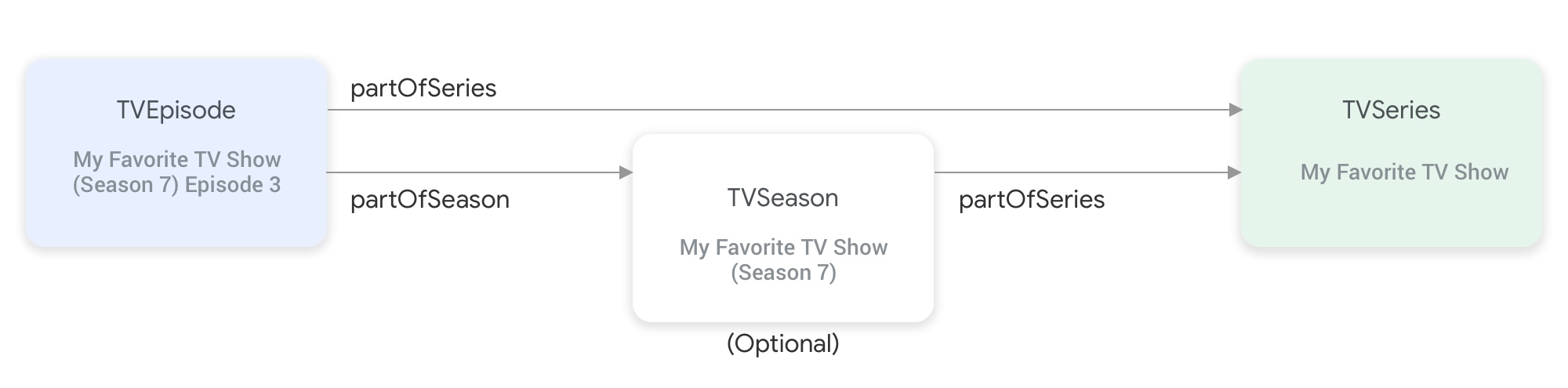
partOfSeries y partOfSeason conectan los tipos de entidades de programas de TV.Una entidad
TVEpisoderequiere que proporciones la propiedadpartOfSeries, que especifica el@idy elnamede la entidadTVSeriesdel episodio."partOfSeries": { "@type": "TVSeries", "@id": "http://www.example.com/my_favorite_tv_show", "name": "My Favorite TV Show", },Si tu feed contiene temporadas de TV, una entidad
TVSeasontambién requiere que especifiques su entidadTVSeriesen la propiedadpartOfSeries.TVSeasonUna entidad
TVEpisoderequiere que proporciones la propiedadpartOfSeason, que especifica el@idy elseasonNumberde la entidadTVSeasondel episodio."partOfSeason": { "@type": "TVSeason", "@id": "http://www.example.com/my_favorite_tv_show/s7", "seasonNumber": 7 },Si una entidad
TVEpisodeno tiene una entidadTVSeasoncorrespondiente en el feed, sigue estos pasos para proporcionar las propiedadespartOfSeason.@idypartOfSeason.seasonNumberpara la entidadTVEpisode:- Toma su
partofSeries.@idy adjúntalo a un campo de consulta de marcador de posición (por ejemplo, ?season1) para crear unpartOfSeason.@idúnico (por ejemplo, http://www.example.com/my_favorite_tv_show?season1). - Establece
partOfSeason.seasonNumberen 1.
partOfSeason.@idexistente para la entidadTVSeasoncorrespondiente o reemplazar este marcador de posiciónpartOfSeason.@idpor el@idreal de la entidadTVSeason.- Toma su
Ejemplo
TVSeries
Mi programa de TV favorito
{
"@context": ["http://schema.org", {"@language": "en"}],
"@type": "TVSeries",
"@id": "http://www.example.com/my_favorite_tv_show",
"url": "http://www.example.com/my_favorite_tv_show",
"name": "My Favorite TV Show",
"potentialAction":{ … },
...
}
TVSeason
Mi programa de TV favorito (temporada 7)
{
"@context": ["http://schema.org", {"@language": "en"}],
"@type": "TVSeason",
"@id": "http://www.example.com/my_favorite_tv_show/s7",
"url": "http://www.example.com/my_favorite_tv_show/s7",
"name": "My Favorite TV Show, Season 7",
"seasonNumber": 7,
"partOfSeries": {
"@type": "TVSeries",
"@id": "http://www.example.com/my_favorite_tv_show",
"name": "My Favorite TV Show",
},
"potentialAction":{ … },
...
}
TVEpisode
Episodio 3 de Mi programa de TV favorito (temporada 7)
{
"@context": ["http://schema.org", {"@language": "en"}],
"@type": "TVEpisode",
"@id": "http://www.example.com/my_favorite_tv_show/s7/e3",
"url": "http://www.example.com/my_favorite_tv_show/s7/e3",
"name": "John Doe returns at night",
"episodeNumber": 3,
"partOfSeason": {
"@type": "TVSeason",
"@id": "http://www.example.com/my_favorite_tv_show/s7",
"seasonNumber": 7
},
"partOfSeries": {
"@type": "TVSeries",
"@id": "http://www.example.com/my_favorite_tv_show",
"name": "My Favorite TV Show",
},
"potentialAction":{ … },
...
}
Radio
Si eres proveedor de radio, debes agregar el tipo de entidad RadioBroadcastService en el feed de tu catálogo multimedia. Puedes encontrar las definiciones de estas entidades en la sección Información sobre los tipos de entidades disponibles. Para ello, filtra por este tipo.
Identifica las relaciones
Dado que solo hay un tipo de entidad para esas integraciones, y no hay relaciones explícitas que se deban establecer, asegúrate de recopilar la siguiente información para las entidades RadioBroadcastService:
description: Es la descripción de la estación de radio.broadcastDisplayName: Es el nombre visible de la estación de radio.areaServed: Es el área en la que está disponible la estación de radio.callSign: Es la estación de radio de llamada oficial emitida por el Gobierno. Esta propiedad es obligatoria para las estaciones de radio de Norteamérica.broadcastFrequency: Es la especificación de frecuencia de la estación de radio.- Esta propiedad es obligatoria para las estaciones de radio AM/FM terrestres.
- Para el contenido de transmisión en línea, el valor se establece en
INTERNET_STREAM.
broadcastAffiliateOf: Es la cadena de la que esta estación de radio proporciona programación. Si la estación de radio no forma parte de ninguna afiliación, no es necesario completar esta propiedad.broadcaster: Es la organización propietaria y operadora de la estación de radio.parentService: Es la estación de radio superior. Si la estación de radio es un repetidor o traductor de otra estación, esta propiedad es obligatoria.
Ejemplo
{
"@context": "http://schema.googleapis.com",
"@type": "RadioBroadcastService",
"@id": "https://www.example.com/stations?id=1",
"url": "https://www.example.com/stations?id=1",
"name": "KABC",
"callSign": "KABC-FM",
"broadcastDisplayName": "KABC",
"description": "Local News & Information",
"broadcastFrequency": {
"@type": "BroadcastFrequencySpecification",
"broadcastFrequencyValue": "89.5",
"broadcastSignalModulation": "FM",
"broadcastSubChannel": "HD1"
},
"areaServed": {
"@type": "City",
"name": "San Francisco, CA"
},
"broadcastAffiliateOf": [
{
"@id": "https://www.example.com/networks/xyz",
"@type": "Organization",
"name": "XYZ",
"sameAs": "https://en.wikipedia.org/wiki/XYZ"
},
{
"@id": "https://www.example.com/networks/efg",
"@type": "Organization",
"name": "EFG",
"sameAs": "https://www.example.com/"
}
],
"broadcaster": [
{
"@type": "Organization",
"name": "California Local Public Broadcasting",
"sameAs": "https://www.example.org/w/clpb/"
},
{
"@type": "Organization",
"sameAs": "https://www.example.org/kabc",
"name": "KABC Inc"
}
],
"potentialAction": { … },
…
}
Música
Si eres proveedor de música, debes agregar los tipos de entidades MusicGroup, MusicAlbum y MusicRecording en el feed de tu catálogo multimedia. Puedes encontrar las definiciones de estas entidades en la sección Información sobre los tipos de entidades disponibles. Para ello, filtra por estos tipos.
MusicGroup, MusicAlbum y MusicRecording permiten que tu app o plataforma reproduzca más contenido de una playlist (MusicPlaylist) una vez que se reproduzca todo el contenido de la entidad inicial. Consulta la siguiente situación:
- Una entidad
MusicAlbumcontiene una lista de canciones del Álbum XYZ (una entidad inicial). - Una entidad
MusicPlaylistcontiene una playlist de canciones similares a las del Álbum XYZ. - La entidad
MusicAlbumincluye la entidadMusicPlaylistcomo una acción propagada por la entidad.
En esta configuración, una vez que se reproduzcan todas las canciones del Álbum XYZ, tu app podrá seguir reproduciendo canciones de la playlist que proporciona la entidad MusicPlaylist.
Acción de entidad y acción propagada por entidad
Las Acciones de escucha admiten dos tipos de Acciones:
- Acción de entidad: Reproduce un artista, un álbum o una canción específicos (una entidad inicial). Incluye
MusicGroup,MusicAlbumyMusicRecording. - Acción basada en entidades: Reproduce contenido similar a la entidad de origen. Incluye
MusicPlaylist.- Después de completar una acción de entidad, tu app o plataforma puede iniciar una acción propagada por la entidad.
- Una acción basada en una entidad puede incluir la reproducción del contenido de la entidad inicial.
Te recomendamos que incluyas una acción propagada por entidad en cada acción de entidad.
Identifica las relaciones
- Para
MusicGroup, si proporcionas una acción propagada por entidades, identifica@idynamede suMusicPlaylist. - Para
MusicAlbumyMusicRecording, debes identificar a quéMusicGrouppertenecen.- Identifica
@idynamede suMusicGroup. - Si proporcionas una acción propagada por entidades, identifica
@idynamede suMusicPlaylist.
- Identifica
- Para
MusicPlaylist,- Si corresponde, identifica el
genreque mejor represente el contenido de la playlist. - Si la playlist se seleccionó de forma manual, identifica
numTracks.- La ausencia de
numTracksle indica a Google que la playlist es una playlist infinita generada automáticamente.
- La ausencia de
- Si corresponde, identifica el
Ejemplo
MusicGroup
- Artista: Mi artista favorito
{
"@context":"http://schema.googleapis.com/",
"@type":"MusicGroup",
"@id":"http://www.example.com/artist/my_favorite_artist/",
"url":"http://www.example.com/artist/my_favorite_artist/",
"name":"My Favorite Artist",
"potentialAction":{ … },
"subjectOf": {
"@type":"MusicPlaylist",
"@id":"http://www.example.com/artist_mix/my_favorite_artist/",
"url":"http://www.example.com/artist_mix/my_favorite_artist/",
"name":"My Favorite Artist Mix",
"potentialAction":{ … },
},
...
}
MusicAlbum
- Álbum: Mi álbum favorito
- Artista: Mi artista favorito
{
"@context":"http://schema.googleapis.com/",
"@type":"MusicAlbum",
"@id":"http://www.example.com/album/my_favorite_album",
"url":"http://www.example.com/album/my_favorite_album",
"name":"My Favorite Album",
"byArtist":{
"@type":"MusicGroup",
"@id": "http://www.example.com/artist/my_favorite_artist/",
"name":"My Favorite Artist"
},
"potentialAction":{ … },
"subjectOf": {
"@type":"MusicPlaylist",
"@id":"http://www.example.com/album_mix/my_favorite_album",
"url":"http://www.example.com/album_mix/my_favorite_album",
"name":"My Favorite Album Mix",
"potentialAction":{ … },
},
...
}
MusicRecording
- Canción: Mi canción favorita
- Artista: Mi artista favorito
{
"@context":"http://schema.googleapis.com/",
"@type":"MusicRecording",
"@id":"http://www.example.com/track/my_favorite_song",
"url":"http://www.example.com/track/my_favorite_song",
"name":"My Favorite Song",
"byArtist":{
"@type":"MusicGroup",
"@id": "http://www.example.com/artist/my_favorite_artist/",
"name":"My Favorite Artist"
},
"potentialAction":{ … },
"subjectOf": {
"@type":"MusicPlaylist",
"@id":"http://www.example.com/track_mix/my_favorite_song",
"url":"http://www.example.com/track_mix/my_favorite_song",
"name":"My Favorite Song Mix",
"potentialAction":{ … },
},
...
}
MusicPlaylist
- Una playlist personalizada: "Canciones pop más populares de la década de 2010"
{
"@context":"http://schema.googleapis.com/",
"@type":"MusicPlaylist",
"@id":"http://www.example.com/playlist/top_pop_songs/",
"url":"http://www.example.com/playlist/top_pop_songs/",
"name":"Top Pop Songs of the 2010s",
"genre": [
"pop",
"2010s"
],
"numTracks":"46",
"potentialAction":{ … },
...
}
TV en vivo
Si eres proveedor de TV en vivo, debes agregar los tipos de entidades Organization, BroadcastService, CableOrSatelliteService y TelevisionChannel en el feed de tu catálogo de medios para representar la programación de tu canal. Es posible que también debas proporcionar las entidades BroadcastEvent, TVSeries, TVEpisode, Movie y SportsEvent para representar la EPG (guía de programación electrónica) asociada. Puedes encontrar las definiciones de estas entidades en la sección Información sobre los tipos de entidades disponibles. Para ello, filtra por estos tipos. Para obtener una explicación más detallada, visita la página Canales de TV en vivo.
Relaciones entre entidades que representan canales de TV en vivo
En la siguiente imagen, se muestra cómo se relacionan las entidades Organization, BroadcastService, CableOrSatelliteService y TelevisionChannel:
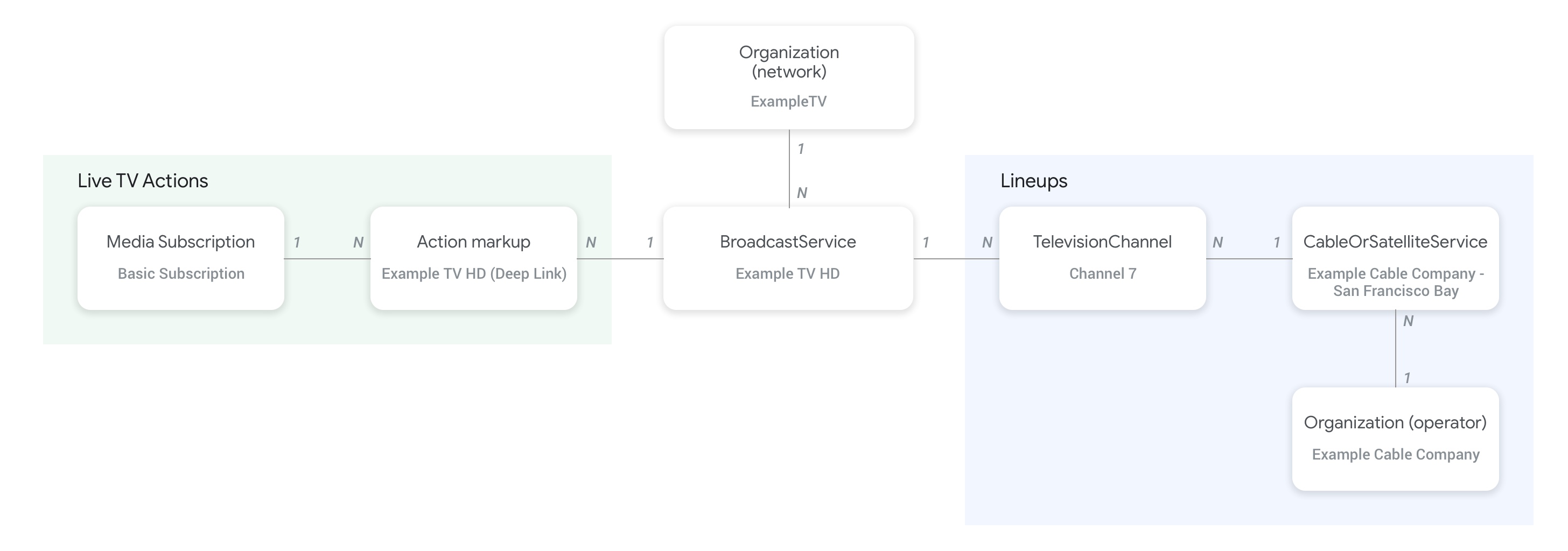
- La entidad
Organization(operador) que representa al proveedor del feed y también a la organización superior del servicioCableOrSatelliteServicese conecta con la propiedadprovideren la entidadCableOrSatelliteService. - Las entidades
Organizationcorrespondientes a las entidadesBroadcastServicese conectan con la propiedadbroadcastAffiliateOfen la entidadBroadcastService. - Las entidades
TelevisionChannelse conectan con la entidadCableOrSatelliteService, que representa la alineación a la que pertenecen, con la propiedadinBroadcastLineup. - Las entidades
TelevisionChannelse conectan con la entidadBroadcastService, cuya programación proporciona este canal, a través de la propiedadprovidesBroadcastService.
Te recomendamos que revises la página de conceptos de Canales de TV en vivo para ver ejemplos concretos de cómo se debe establecer la relación entre las entidades BroadcastService y Organization.
Relaciones entre los canales y su guía de programación (EPG)
En la siguiente imagen, se muestra cómo la entidad BroadcastEvent se vincula al resto de las entidades del feed.
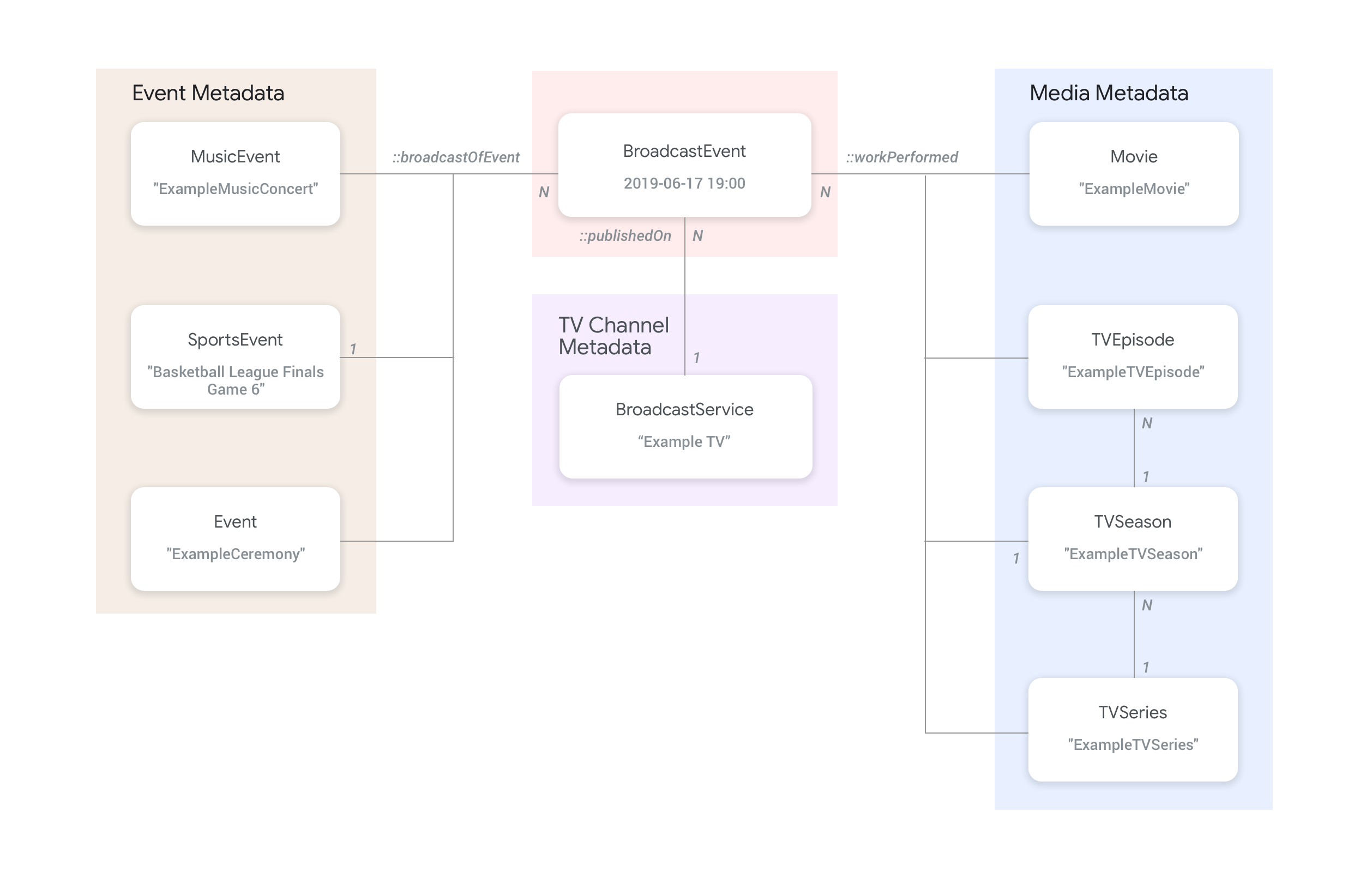
- Las entidades
BroadcastEvent, que representan la guía de programación (EPG) de unBroadcastService, se conectan con las entidadesBroadcastServicemediante la propiedadpublishedOnen la entidadBroadcastEvent. - Las entidades
BroadcastEventtambién se pueden conectar a entidadesTVEpisode,TVSeriesyMoviede nivel superior con la propiedadworkPerformed. - Las entidades
BroadcastEventtambién se pueden conectar a entidadesSportsEventde nivel superior con la propiedadbroadcastOfEvent. - En el caso de los eventos sin canal que se transmiten en línea, las entidades
BroadcastEventse conectan con la entidad que representa el evento en vivo mediante la propiedadworkPerformedobroadcastOfEvent, según lo que se esté transmitiendo en vivo. En esos casos, no se requiere la propiedadpublishedOn, ya que no se requiere la conexión a un canal.
Ejemplos
En la siguiente sección, se proporcionan ejemplos y fragmentos para varios casos de uso de Acciones en el reloj.
Proveedor de servicios de TV nacional en Internet
Organización
Un proveedor de servicios de televisión por protocolo de Internet ficticio, ExampleTV Digital Service (Organization), proporciona un servicio de TV en vivo en Internet, que contiene los siguientes dos canales: ExampleTV-Movie (Organization) y ExampleTV-Comedy (Organization):
{
"@context": ["http://schema.org", {"@language": "en"}],
"@type":"Organization",
"@id":"http://example.com/exampletv/digital",
"name":"ExampleTV Digital Service",
"sameAs": "https://en.wikipedia.org/wiki/exampletv_digital_service"
},
{
"@context": ["http://schema.org", {"@language": "en"}],
"@type":"Organization",
"@id":"http://example.com/exampletv/movie",
"name":"ExampleTV Movie",
"sameAs": "https://en.wikipedia.org/wiki/exampletv_movie"
},
{
"@context": ["http://schema.org", {"@language": "en"}],
"@type":"Organization",
"@id":"http://example.com/exampletv/comedy",
"name":"ExampleTV Comedy",
"sameAs": "https://en.wikipedia.org/wiki/exampletv_comedy"
}
BroadcastService
Estas dos entidades BroadcastService proporcionan los detalles de los vínculos directos y los requisitos de acceso para los canales ficticios ExampleTV-Movie y ExampleTV-Comedy:
{
"@context": ["http://schema.org", {"@language": "en"}],
"@type":"BroadcastService",
"@id":"https://www.example.com/exampletv/broadcast/movie",
"name": "ExampleTV-Movie",
"alternateName": [
"Example Television Movie",
"Example TV Movie"
],
"description": "A fictional Internet Protocol TV movie channel.",
"broadcastDisplayName":"ExampleTV-Movie",
"broadcastAffiliateOf":{
"@type":"Organization",
"@id":"http://www.example.com/exampletv/movie"
},
"potentialAction": {
"@type": "WatchAction",
"target": {
"@type": "EntryPoint",
"urlTemplate": "http://www.example.com/exampletv/broadcast/movie?autoplay=true",
"inLanguage": "en",
"actionPlatform": [
"http://schema.org/DesktopWebPlatform",
"http://schema.org/MobileWebPlatform",
"http://schema.org/AndroidPlatform",
"http://schema.org/AndroidTVPlatform",
"http://schema.org/IOSPlatform",
"http://schema.googleapis.com/GoogleVideoCast"
]
},
"actionAccessibilityRequirement": {
"@type": "ActionAccessSpecification",
"category": "subscription",
"requiresSubscription": {
"@type": "MediaSubscription",
"@id": "http://www.example.com/exampletv/basic_subscription",
"name": "Basic subscription",
"identifier": "example.com:basic",
"commonTier": true
},
"eligibleRegion": [
{
"@type": "Country",
"name": "US"
}
]
}
},
"identifier": [
{
"@type": "PropertyValue",
"propertyID": "TMS_ID",
"value": "12345"
},
{
"@type": "PropertyValue",
"propertyID": "_PARTNER_ID_",
"value": "exampletv-movie-33345"
}
]
},
{
"@context": ["http://schema.org", {"@language": "en"}],
"@type":"BroadcastService",
"@id":"https://www.example.com/exampletv/broadcast/comedy",
"name": "ExampleTV-Comedy",
"alternateName": [
"Example Television Comedy",
"Example TV Comedy"
],
"description": "A fictional Internet Protocol TV comedy channel.",
"broadcastDisplayName":"ExampleTV-Comedy",
"broadcastAffiliateOf":{
"@type":"Organization",
"@id":"http://www.example.com/exampletv/comedy"
},
"potentialAction": {
"@type": "WatchAction",
"target": {
"@type": "EntryPoint",
"urlTemplate": "http://www.example.com/exampletv/broadcast/comedy?autoplay=true",
"inLanguage": "en",
"actionPlatform": [
"http://schema.org/DesktopWebPlatform",
"http://schema.org/MobileWebPlatform",
"http://schema.org/AndroidPlatform",
"http://schema.org/AndroidTVPlatform",
"http://schema.org/IOSPlatform",
"http://schema.googleapis.com/GoogleVideoCast"
]
},
"actionAccessibilityRequirement": {
"@type": "ActionAccessSpecification",
"category": "subscription",
"requiresSubscription": {
"@type": "MediaSubscription",
"@id": "http://www.example.com/exampletv/basic_subscription",
"name": "Basic subscription",
"identifier": "example.com:basic",
"commonTier": true
},
"eligibleRegion": [
{
"@type": "Country",
"name": "US"
}
]
}
},
"identifier": [
{
"@type": "PropertyValue",
"propertyID": "TMS_ID",
"value": "15555"
},
{
"@type": "PropertyValue",
"propertyID": "_PARTNER_ID_",
"value": "exampletv-comedy-12323"
}
]
}
CableOrSatelliteService
Este CableOrSatelliteService describe el proveedor de servicios ExampleTV Digital Service que tiene cobertura nacional:
{
"@context": ["http://schema.org", {"@language": "en"}],
"@type":"CableOrSatelliteService",
"@id":"http://example.com/example_iptv/us",
"name":"Example TV Digital Service - US",
"provider": {
"@type": "Organization",
"@id": "http://example.com/exampletv/digital",
},
"areaServed":[
{
"@type":"Country",
"name": "US",
}
]
}
TelevisionChannel
Estas entidades TelevisionChannel indican que el IPTV del Servicio Digital de ExampleTV tiene la programación de Película de ExampleTV en el canal ExTV-Movie y la programación de Comedia de ExampleTV en el canal ExTV-Comedy:
{
"@context": ["http://schema.org", {"@language": "en"}],
"@type":"TelevisionChannel",
"@id":"http://example.com/exampletv/extv-movie",
"broadcastChannelId":"ExTV-Movie",
"broadcastServiceTier":"Basic",
"inBroadcastLineup":{
"@type":"CableOrSatelliteService",
"@id":"http://example.com/example_iptv/us"
},
"providesBroadcastService":{
"@type":"BroadcastService",
"@id":"https://www.example.com/exampletv/broadcast/movie"
}
},
{
"@context": ["http://schema.org", {"@language": "en"}],
"@type":"TelevisionChannel",
"@id":"http://example.com/exampletv/extv-comedy",
"broadcastChannelId":"ExTV-Comedy",
"broadcastServiceTier":"Basic",
"inBroadcastLineup":{
"@type":"CableOrSatelliteService",
"@id":"http://example.com/example_iptv/us"
},
"providesBroadcastService":{
"@type":"BroadcastService",
"@id":"https://www.example.com/exampletv/broadcast/comedy"
}
}
Consulta la sección Ejemplos de TV en vivo para ver más ejemplos.
Transmisión de una película en un canal de TV
Una película se transmite en la cadena de televisión Example TV (BroadcastService) entre las 5 p.m. y las 7 p.m. del 12 de julio de 2019.
BroadcastEvent
{
"@context": ["http://schema.org", {"@language": "en"}],
"@type": "BroadcastEvent",
"@id": "http://example.com/live/movie/new_release",
"name": "My Favorite Movie",
"description": "John Doe spent years perfecting his survival skills in a tropical jungle.",
"startDate": "2019-07-12T17:00-08:00",
"endDate": "2019-07-12T19:00-08:00",
"videoFormat": "HD",
"isLiveBroadcast": "False",
"publishedOn": {
"@type": "BroadcastService",
"@id": "http://example.com/stations/example_tv"
},
"workPerformed": {
"@type": "Movie",
"@id": "http://www.example.com/my_favorite_movie"
}
}
BroadcastService
{
"@context": ["http://schema.org", {"@language": "en"}],
"@type":"BroadcastService",
"@id":"http://example.com/stations/example_tv",
"name":"EXAMPLE-TV",
"broadcastDisplayName":"ABCD",
"callSign": "EXA-TV",
"videoFormat":"SD",
"broadcastTimezone":"America/Los_Angeles",
"broadcastAffiliateOf":{
"@type":"Organization",
"@id":"http://example.com/networks/abcd-network",
}
"identifier": [
{
"@type": "PropertyValue",
"propertyID": "TMS_ID",
"value": "12258"
},
{
"@type": "PropertyValue",
"propertyID": "_PARTNER_ID_",
"value": "exampletv-123456"
}
],
"potentialAction": {
"@type": "WatchAction",
"target": {
"@type": "EntryPoint",
"urlTemplate": "http://example.com/livestream",
"actionPlatform": [
"http://schema.org/DesktopWebPlatform",
"http://schema.org/MobileWebPlatform",
"http://schema.org/AndroidPlatform",
"http://schema.org/IOSPlatform",
"http://schema.googleapis.com/GoogleVideoCast",
"http://schema.org/AndroidTVPlatform"
]
},
"actionAccessibilityRequirement": {
"@type": "ActionAccessSpecification",
"category": "externalsubscription",
"availabilityStarts": "2018-07-21T10:35:29Z",
"availabilityEnds": "2019-10-21T10:35:29Z",
"requiresSubscription": {
"@type": "MediaSubscription",
"@id": "http://example.com/subscription",
"name": "ABCD",
"sameAs": "http://example.com/subscription",
"authenticator": {
"@type": "Organization",
"name": "TVE"
}
},
"eligibleRegion": [
{
"@type": "Country",
"name": "US"
}
]
}
}
}
Película
{
"@context": ["http://schema.org", {"@language": "en"}],
"@type": "Movie",
"@id": "http://www.example.com/my_favorite_movie",
"url": "http://www.example.com/my_favorite_movie",
"name": "My Favorite Movie",
"sameAs": "https://en.wikipedia.org/wiki/my_favorite_movie",
"releasedEvent": {
"@type": "PublicationEvent",
"startDate": "2008-01-20",
"location": {
"@type": "Country",
"name": "US"
}
},
"description": "John Doe spent years perfecting his survival skills in a tropical jungle.",
"actor": [
{
"@type": "Person",
"name": "John Doe",
"sameAs": "https://en.wikipedia.org/wiki/John_Doe"
},
{
"@type": "Person",
"name": "Jane Doe",
"sameAs": "https://en.wikipedia.org/wiki/Jane_Doe"
}
],
"identifier": [
{
"@type": "PropertyValue",
"propertyID": "IMDB_ID",
"value": "tt0123456"
}
]
}
Consulta la sección Ejemplos de eventos de TV en vivo para ver más ejemplos.
Un partido deportivo en vivo que se transmite en línea
Evento de transmisión
{
"@context": ["http://schema.org", {"@language": "en"}],
"@type": "BroadcastEvent",
"@id": "http://example.com/live_eevent/basketball/professional/final_game_6",
"name": "2019 Professional Basketball Finals, Game 6: Team A at Team B",
"description": "Game 6 of the 2019 Professional Basketball Finals. Team A leads the series 3-2 against Team B.",
"startDate": "2018-09-16T10:00-08:00",
"endDate": "2018-09-16T13:00-08:00",
"videoFormat": "HD",
"isLiveBroadcast": "False",
"potentialAction": {
"@type": "WatchAction",
"target": {
"@type": "EntryPoint",
"urlTemplate": "http://www.example.com/pbl_semis_game?autoplay=true",
"inLanguage": "en",
"actionPlatform": [
"http://schema.org/DesktopWebPlatform",
"http://schema.org/MobileWebPlatform",
"http://schema.org/AndroidPlatform",
"http://schema.org/AndroidTVPlatform",
"http://schema.org/IOSPlatform",
"http://schema.googleapis.com/GoogleVideoCast"
]
},
"actionAccessibilityRequirement": {
"@type": "ActionAccessSpecification",
"category": "subscription",
"availabilityStarts": "2018-09-16T10:00-08:00",
"availabilityEnds": "2018-09-16T10:00-08:00",
"requiresSubscription": {
"@type": "MediaSubscription",
"name": "Example Package",
"commonTier": true,
"@id": "http://www.example.com/example_package"
},
"eligibleRegion": [
{
"@type": "Country",
"name": "US"
}
]
}
},
"broadcastOfEvent": {
"@type": "SportsEvent",
"@id": "http://example.com/basketball/professional/final_game_6"
}
}
Evento deportivo
{
"@context": ["http://schema.org", {"@language": "en"}],
"@type":"SportsEvent",
"@id": "http://example.com/basketball/professional/final_game_6",
"name":"2019 Professional Basketball Finals, Game 6: Team A vs Team B",
"sport":"https://en.wikipedia.org/wiki/Basketball",
"description": {
"@language": "en",
"@value": "Game 6 of the 2019 Professional Basketball Finals. Team A leads the series 3-2 against Team B."
},
"startDate": "2019-09-16T10:00-08:00",
"endDate": "2019-09-16T13:00-08:00",
"homeTeam":{
"@type":"SportsTeam",
"name":"Team B",
"sport":"https://en.wikipedia.org/wiki/Basketball",
"parentOrganization":{
"@type":"SportsOrganization",
"name":"Professional Basketball League",
"sameAs":"http://www.example.com/professional_basketball_league"
},
"athlete":[
{
"@type":"Person",
"name":"John doe"
}
]
},
"awayTeam":{
"@type":"SportsTeam",
"name":"Team A",
"sport":"https://en.wikipedia.org/wiki/Basketball",
"athlete":[
{
"@type":"Person",
"name":"Jane Doe"
}
]
},
"location":{
"@type":"Place",
"name":"Example Stadium",
"address":{
"@type":"PostalAddress",
"streetAddress":"1600 Amphitheatre Pkwy",
"addressLocality":"Mountain View",
"addressRegion":"CA",
"postalCode":"94043",
"addressCountry":"US"
}
},
"identifier": [
{
"@type": "PropertyValue",
"propertyID": "TMS_ID",
"value": "TMS ID of this game"
}
]
}
Consulta la sección Ejemplos de deportes para ver más ejemplos.
