Pour certains types d'entités, vous devez établir la relation entre les contenus de votre flux. Ces informations aident Google à afficher la bonne structure et l'ordre appropriés de vos contenus auprès des utilisateurs, et à identifier le bon contenu lorsqu'une requête est ambiguë.
Sélectionnez le type de contenu que vous fournissez:
Série TV
Si vous êtes un fournisseur d'émissions télévisées, vous devez ajouter les types d'entités TVEpisode, TVSeason et TVSeries dans votre flux de catalogue multimédia. Vous trouverez les définitions de ces entités dans la section Comprendre les types d'entités disponibles en filtrant sur ces types.
Identifier les relations
Assurez-vous que les relations suivantes sont établies entre eux:
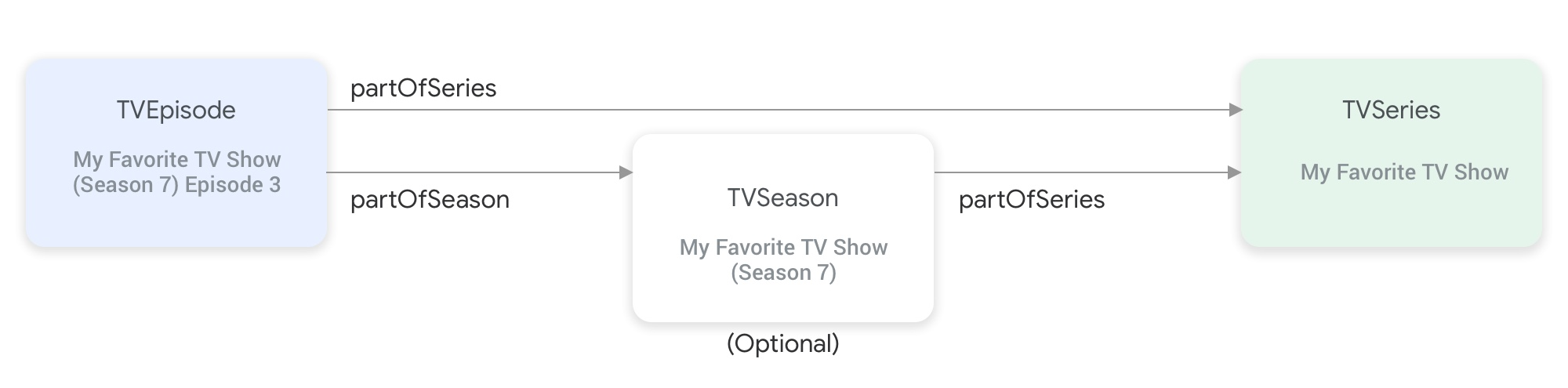
partOfSeries et partOfSeason associent les types d'entités "Émission TV".Une entité
TVEpisodenécessite que vous fournissiez la propriétépartOfSeries, qui spécifie les@idetnamede l'entitéTVSeriesde l'épisode."partOfSeries": { "@type": "TVSeries", "@id": "http://www.example.com/my_favorite_tv_show", "name": "My Favorite TV Show", },Si votre flux contient des saisons de séries télévisées, une entité
TVSeasonvous oblige également à spécifier son entitéTVSeriesdans la propriétépartOfSeries.Une entité
TVEpisodenécessite que vous fournissiez la propriétépartOfSeason, qui spécifie les@idetseasonNumberde l'entitéTVSeasonde l'épisode."partOfSeason": { "@type": "TVSeason", "@id": "http://www.example.com/my_favorite_tv_show/s7", "seasonNumber": 7 },Si une entité
TVEpisoden'a pas d'entitéTVSeasoncorrespondante dans le flux, procédez comme suit pour fournir les propriétéspartOfSeason.@idetpartOfSeason.seasonNumberpour l'entitéTVEpisode:- Prenez son
partofSeries.@idet joignez un champ de requête d'espace réservé (par exemple, ?season1) pour créer unpartOfSeason.@idunique (par exemple, http://www.example.com/my_favorite_tv_show?season1). - Définissez
partOfSeason.seasonNumbersur 1.
partOfSeason.@idexistant pour l'entitéTVSeasoncorrespondante ou remplacer cet espace réservépartOfSeason.@idpar le@idréel de l'entitéTVSeason.- Prenez son
Exemple
TVSeries
Ma série TV préférée
{
"@context": ["http://schema.org", {"@language": "en"}],
"@type": "TVSeries",
"@id": "http://www.example.com/my_favorite_tv_show",
"url": "http://www.example.com/my_favorite_tv_show",
"name": "My Favorite TV Show",
"potentialAction":{ … },
...
}
TVSeason
Ma série TV préférée (saison 7)
{
"@context": ["http://schema.org", {"@language": "en"}],
"@type": "TVSeason",
"@id": "http://www.example.com/my_favorite_tv_show/s7",
"url": "http://www.example.com/my_favorite_tv_show/s7",
"name": "My Favorite TV Show, Season 7",
"seasonNumber": 7,
"partOfSeries": {
"@type": "TVSeries",
"@id": "http://www.example.com/my_favorite_tv_show",
"name": "My Favorite TV Show",
},
"potentialAction":{ … },
...
}
TVEpisode
Épisode 3 de Ma série TV préférée (saison 7)
{
"@context": ["http://schema.org", {"@language": "en"}],
"@type": "TVEpisode",
"@id": "http://www.example.com/my_favorite_tv_show/s7/e3",
"url": "http://www.example.com/my_favorite_tv_show/s7/e3",
"name": "John Doe returns at night",
"episodeNumber": 3,
"partOfSeason": {
"@type": "TVSeason",
"@id": "http://www.example.com/my_favorite_tv_show/s7",
"seasonNumber": 7
},
"partOfSeries": {
"@type": "TVSeries",
"@id": "http://www.example.com/my_favorite_tv_show",
"name": "My Favorite TV Show",
},
"potentialAction":{ … },
...
}
Radio
Si vous êtes un fournisseur de radio, vous devez ajouter le type d'entité RadioBroadcastService dans votre flux de catalogue multimédia. Vous trouverez les définitions de ces entités dans la section Comprendre les types d'entités disponibles en filtrant par ce type.
Identifier les relations
Étant donné qu'il n'existe qu'un seul type d'entité pour ces intégrations, et qu'aucune relation explicite ne doit être établie, assurez-vous de collecter les informations suivantes pour les entités RadioBroadcastService:
description: description de la station de radio.broadcastDisplayName: nom à afficher de la station de radio.areaServed: zone dans laquelle la station de radio est disponible.callSign: indicatif officiel attribué par l'État à la station de radio. Pour les stations de radio en Amérique du Nord, cette propriété est obligatoire.broadcastFrequency: spécification de la fréquence de la station de radio.- Pour les stations de radio AM/FM terrestres, cette propriété est obligatoire.
- Pour les contenus en streaming en ligne uniquement, la valeur est définie sur
INTERNET_STREAM.
broadcastAffiliateOf: chaîne de télévision dont cette station de radio diffuse les programmes. Si la station de radio n'appartient à aucune affiliation, cette propriété n'est pas obligatoire.broadcaster: organisation propriétaire et exploitante de la station de radio.parentService: station de radio parente. Si la station de radio est un répéteur ou un transmetteur d'une autre station de radio, cette propriété est obligatoire.
Exemple
{
"@context": "http://schema.googleapis.com",
"@type": "RadioBroadcastService",
"@id": "https://www.example.com/stations?id=1",
"url": "https://www.example.com/stations?id=1",
"name": "KABC",
"callSign": "KABC-FM",
"broadcastDisplayName": "KABC",
"description": "Local News & Information",
"broadcastFrequency": {
"@type": "BroadcastFrequencySpecification",
"broadcastFrequencyValue": "89.5",
"broadcastSignalModulation": "FM",
"broadcastSubChannel": "HD1"
},
"areaServed": {
"@type": "City",
"name": "San Francisco, CA"
},
"broadcastAffiliateOf": [
{
"@id": "https://www.example.com/networks/xyz",
"@type": "Organization",
"name": "XYZ",
"sameAs": "https://en.wikipedia.org/wiki/XYZ"
},
{
"@id": "https://www.example.com/networks/efg",
"@type": "Organization",
"name": "EFG",
"sameAs": "https://www.example.com/"
}
],
"broadcaster": [
{
"@type": "Organization",
"name": "California Local Public Broadcasting",
"sameAs": "https://www.example.org/w/clpb/"
},
{
"@type": "Organization",
"sameAs": "https://www.example.org/kabc",
"name": "KABC Inc"
}
],
"potentialAction": { … },
…
}
Musique
Si vous êtes un fournisseur de musique, vous devez ajouter les types d'entités MusicGroup, MusicAlbum et MusicRecording dans votre flux de catalogue multimédia. Vous trouverez les définitions de ces entités dans la section Comprendre les types d'entités disponibles en filtrant sur ces types.
MusicGroup, MusicAlbum et MusicRecording permettent à votre application ou plate-forme de lire plus de contenus à partir d'une playlist (MusicPlaylist) une fois que tous les contenus de l'entité de départ ont été lus. Voici un scénario:
- Une entité
MusicAlbumcontient une liste de titres de l'album XYZ (une entité de départ). - Une entité
MusicPlaylistcontient une playlist de titres similaires à ceux de l'album XYZ. - L'entité
MusicAlbuminclut l'entitéMusicPlaylisten tant qu'action générée par une entité.
Dans cette configuration, une fois tous les titres de l'album XYZ lus, votre application peut continuer à lire les titres de la playlist fournie par l'entité MusicPlaylist.
Action d'entité et action basée sur une entité
Les actions d'écoute acceptent deux types d'actions:
- Action d'entité: diffuse un artiste, un album ou un titre spécifique (une entité de départ). Cela inclut
MusicGroup,MusicAlbumetMusicRecording. - Action basée sur une entité: diffuse du contenu semblable à l'entité de départ. Il inclut
MusicPlaylist.- Une fois une action d'entité effectuée, votre application ou votre plate-forme peut lancer une action générée par une entité.
- Une action basée sur une entité peut inclure la lecture du contenu de l'entité de départ.
Nous vous recommandons d'inclure une action basée sur une entité dans chaque action d'entité.
Identifier les relations
- Pour
MusicGroup, si vous fournissez une action basée sur une entité, identifiez@idetnamede sonMusicPlaylist. - Pour
MusicAlbumetMusicRecording, vous devez identifier à quelMusicGroupils appartiennent.- Identifiez
@idetnamede sonMusicGroup. - Si vous fournissez une action générée par une entité, identifiez
@idetnamede sonMusicPlaylist.
- Identifiez
- Pour
MusicPlaylist,- Le cas échéant, identifiez l'
genrequi représente le mieux le contenu de la playlist. - Si la playlist est créée manuellement, identifiez
numTracks.- L'absence de
numTracksindique à Google qu'il s'agit d'une playlist infinie générée automatiquement.
- L'absence de
- Le cas échéant, identifiez l'
Exemple
MusicGroup
- Artiste: Mon artiste préféré
{
"@context":"http://schema.googleapis.com/",
"@type":"MusicGroup",
"@id":"http://www.example.com/artist/my_favorite_artist/",
"url":"http://www.example.com/artist/my_favorite_artist/",
"name":"My Favorite Artist",
"potentialAction":{ … },
"subjectOf": {
"@type":"MusicPlaylist",
"@id":"http://www.example.com/artist_mix/my_favorite_artist/",
"url":"http://www.example.com/artist_mix/my_favorite_artist/",
"name":"My Favorite Artist Mix",
"potentialAction":{ … },
},
...
}
MusicAlbum
- Album: Mon album préféré
- Artiste: Mon artiste préféré
{
"@context":"http://schema.googleapis.com/",
"@type":"MusicAlbum",
"@id":"http://www.example.com/album/my_favorite_album",
"url":"http://www.example.com/album/my_favorite_album",
"name":"My Favorite Album",
"byArtist":{
"@type":"MusicGroup",
"@id": "http://www.example.com/artist/my_favorite_artist/",
"name":"My Favorite Artist"
},
"potentialAction":{ … },
"subjectOf": {
"@type":"MusicPlaylist",
"@id":"http://www.example.com/album_mix/my_favorite_album",
"url":"http://www.example.com/album_mix/my_favorite_album",
"name":"My Favorite Album Mix",
"potentialAction":{ … },
},
...
}
MusicRecording
- Titre: My Favorite Song
- Artiste: Mon artiste préféré
{
"@context":"http://schema.googleapis.com/",
"@type":"MusicRecording",
"@id":"http://www.example.com/track/my_favorite_song",
"url":"http://www.example.com/track/my_favorite_song",
"name":"My Favorite Song",
"byArtist":{
"@type":"MusicGroup",
"@id": "http://www.example.com/artist/my_favorite_artist/",
"name":"My Favorite Artist"
},
"potentialAction":{ … },
"subjectOf": {
"@type":"MusicPlaylist",
"@id":"http://www.example.com/track_mix/my_favorite_song",
"url":"http://www.example.com/track_mix/my_favorite_song",
"name":"My Favorite Song Mix",
"potentialAction":{ … },
},
...
}
MusicPlaylist
- Une playlist personnalisée: "Top des titres pop des années 2010"
{
"@context":"http://schema.googleapis.com/",
"@type":"MusicPlaylist",
"@id":"http://www.example.com/playlist/top_pop_songs/",
"url":"http://www.example.com/playlist/top_pop_songs/",
"name":"Top Pop Songs of the 2010s",
"genre": [
"pop",
"2010s"
],
"numTracks":"46",
"potentialAction":{ … },
...
}
TV en direct
Si vous êtes un fournisseur de services de télévision en direct, vous devez ajouter les types d'entités Organization, BroadcastService, CableOrSatelliteService et TelevisionChannel dans votre flux de catalogue multimédia pour représenter votre grille de chaînes. Vous devrez peut-être également fournir les entités BroadcastEvent, TVSeries, TVEpisode, Movie et SportsEvent pour représenter l'EPG (guide de programmes électronique) associé. Vous trouverez les définitions de ces entités dans la section Comprendre les types d'entités disponibles en filtrant sur ces types. Pour en savoir plus, consultez la page Chaînes de télévision en direct.
Relations entre les entités représentant des chaînes de télévision en direct
La figure ci-dessous montre comment les entités Organization, BroadcastService, CableOrSatelliteService et TelevisionChannel sont liées:
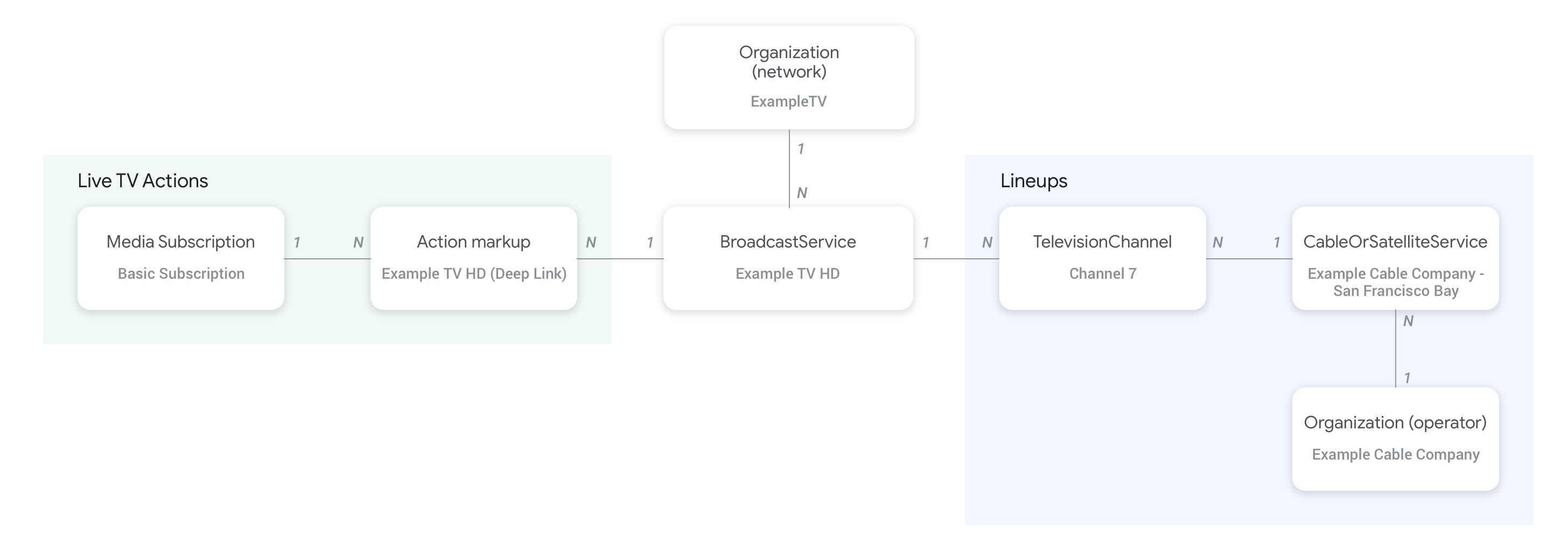
- L'entité
Organization(opérateur) représentant le fournisseur de flux et l'organisation parente du serviceCableOrSatelliteServicesont connectées à l'aide de la propriétéproviderde l'entitéCableOrSatelliteService. - Les entités
Organizationcorrespondant aux entitésBroadcastServicesont connectées à l'aide de la propriétébroadcastAffiliateOfde l'entitéBroadcastService. - Les entités
TelevisionChannelse connectent à l'entitéCableOrSatelliteService, qui représente la gamme à laquelle elles appartiennent, à l'aide de la propriétéinBroadcastLineup. - Les entités
TelevisionChannelse connectent à l'entitéBroadcastService, dont la programmation est fournie par cette chaîne, à l'aide de la propriétéprovidesBroadcastService.
Nous vous recommandons vivement de consulter la page de concept sur les chaînes de télévision en direct pour obtenir des exemples concrets de la relation à établir entre les entités BroadcastService et Organization.
Relations entre les chaînes et leur guide de programmes (EPG)
La figure ci-dessous montre comment l'entité BroadcastEvent est associée au reste des entités du flux.
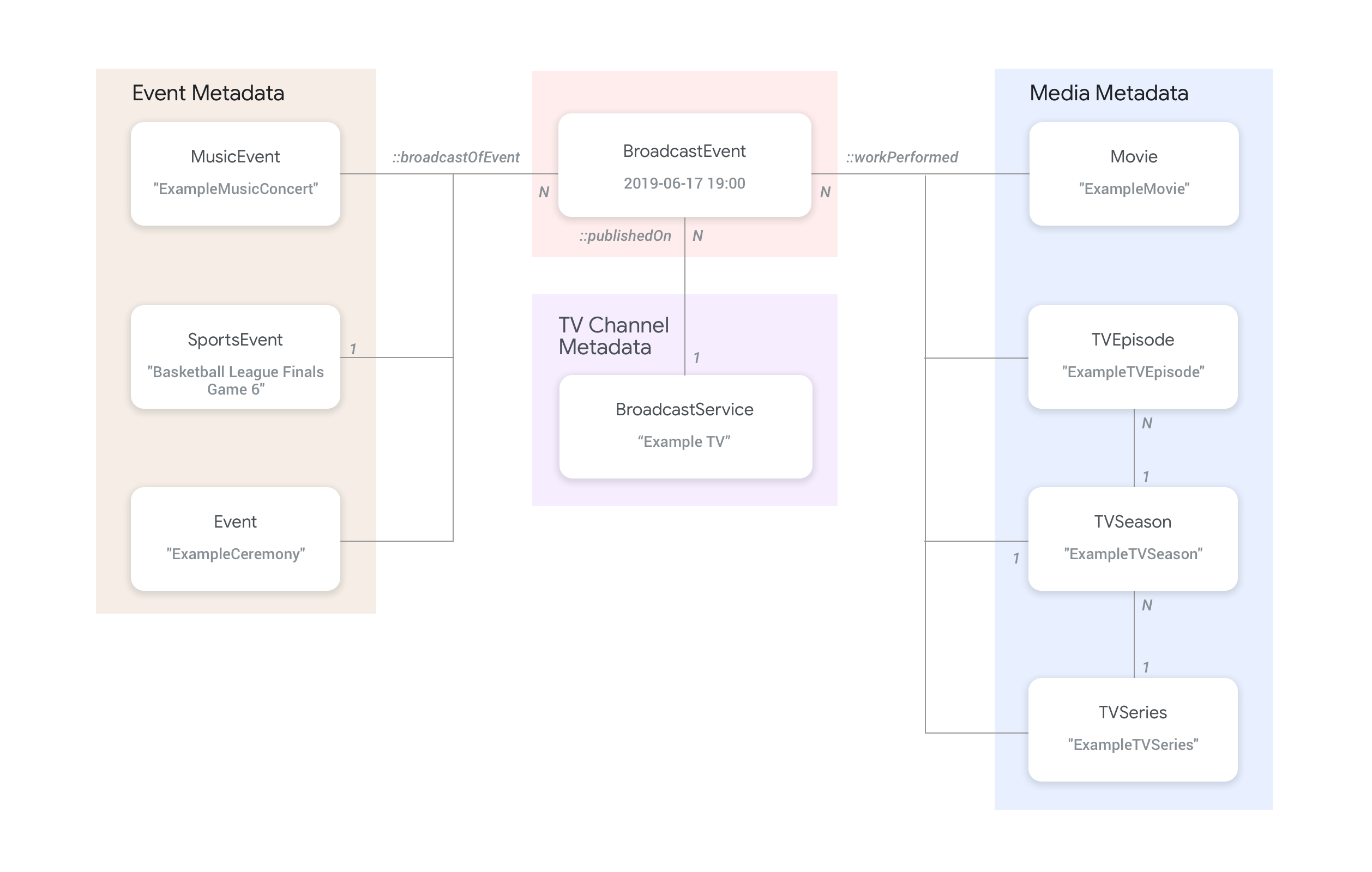
- Les entités
BroadcastEvent, qui représentent le guide de programmation (EPG) d'unBroadcastService, sont associées aux entitésBroadcastServiceà l'aide de la propriétépublishedOnde l'entitéBroadcastEvent. - Les entités
BroadcastEventpeuvent également être associées aux entitésTVEpisode,TVSeriesetMoviede premier niveau à l'aide de la propriétéworkPerformed. - Les entités
BroadcastEventpeuvent également être connectées aux entitésSportsEventde premier niveau à l'aide de la propriétébroadcastOfEvent. - Pour les événements sans chaîne diffusés en ligne, les entités
BroadcastEventse connectent à l'entité représentant l'événement en direct à l'aide de la propriétéworkPerformedoubroadcastOfEvent, en fonction de ce qui est diffusé en direct. Dans ce cas, la propriétépublishedOnn'est pas obligatoire, car la connexion à un canal n'est pas requise.
Exemples
La section suivante fournit des exemples et un extrait de code pour différents cas d'utilisation des actions de visionnage.
Fournisseur de services TV nationaux sur Internet
Organisation
Un fournisseur de services de télévision par protocole Internet fictif, ExampleTV Digital Service (Organization), propose un service de télévision en direct sur Internet, qui comprend les deux chaînes suivantes: ExampleTV-Movie (Organization) et ExampleTV-Comedy (Organization):
{
"@context": ["http://schema.org", {"@language": "en"}],
"@type":"Organization",
"@id":"http://example.com/exampletv/digital",
"name":"ExampleTV Digital Service",
"sameAs": "https://en.wikipedia.org/wiki/exampletv_digital_service"
},
{
"@context": ["http://schema.org", {"@language": "en"}],
"@type":"Organization",
"@id":"http://example.com/exampletv/movie",
"name":"ExampleTV Movie",
"sameAs": "https://en.wikipedia.org/wiki/exampletv_movie"
},
{
"@context": ["http://schema.org", {"@language": "en"}],
"@type":"Organization",
"@id":"http://example.com/exampletv/comedy",
"name":"ExampleTV Comedy",
"sameAs": "https://en.wikipedia.org/wiki/exampletv_comedy"
}
BroadcastService
Ces deux entités BroadcastService fournissent les détails des liens profonds et les exigences d'accès pour les chaînes fictives ExampleTV-Movie et ExampleTV-Comedy:
{
"@context": ["http://schema.org", {"@language": "en"}],
"@type":"BroadcastService",
"@id":"https://www.example.com/exampletv/broadcast/movie",
"name": "ExampleTV-Movie",
"alternateName": [
"Example Television Movie",
"Example TV Movie"
],
"description": "A fictional Internet Protocol TV movie channel.",
"broadcastDisplayName":"ExampleTV-Movie",
"broadcastAffiliateOf":{
"@type":"Organization",
"@id":"http://www.example.com/exampletv/movie"
},
"potentialAction": {
"@type": "WatchAction",
"target": {
"@type": "EntryPoint",
"urlTemplate": "http://www.example.com/exampletv/broadcast/movie?autoplay=true",
"inLanguage": "en",
"actionPlatform": [
"http://schema.org/DesktopWebPlatform",
"http://schema.org/MobileWebPlatform",
"http://schema.org/AndroidPlatform",
"http://schema.org/AndroidTVPlatform",
"http://schema.org/IOSPlatform",
"http://schema.googleapis.com/GoogleVideoCast"
]
},
"actionAccessibilityRequirement": {
"@type": "ActionAccessSpecification",
"category": "subscription",
"requiresSubscription": {
"@type": "MediaSubscription",
"@id": "http://www.example.com/exampletv/basic_subscription",
"name": "Basic subscription",
"identifier": "example.com:basic",
"commonTier": true
},
"eligibleRegion": [
{
"@type": "Country",
"name": "US"
}
]
}
},
"identifier": [
{
"@type": "PropertyValue",
"propertyID": "TMS_ID",
"value": "12345"
},
{
"@type": "PropertyValue",
"propertyID": "_PARTNER_ID_",
"value": "exampletv-movie-33345"
}
]
},
{
"@context": ["http://schema.org", {"@language": "en"}],
"@type":"BroadcastService",
"@id":"https://www.example.com/exampletv/broadcast/comedy",
"name": "ExampleTV-Comedy",
"alternateName": [
"Example Television Comedy",
"Example TV Comedy"
],
"description": "A fictional Internet Protocol TV comedy channel.",
"broadcastDisplayName":"ExampleTV-Comedy",
"broadcastAffiliateOf":{
"@type":"Organization",
"@id":"http://www.example.com/exampletv/comedy"
},
"potentialAction": {
"@type": "WatchAction",
"target": {
"@type": "EntryPoint",
"urlTemplate": "http://www.example.com/exampletv/broadcast/comedy?autoplay=true",
"inLanguage": "en",
"actionPlatform": [
"http://schema.org/DesktopWebPlatform",
"http://schema.org/MobileWebPlatform",
"http://schema.org/AndroidPlatform",
"http://schema.org/AndroidTVPlatform",
"http://schema.org/IOSPlatform",
"http://schema.googleapis.com/GoogleVideoCast"
]
},
"actionAccessibilityRequirement": {
"@type": "ActionAccessSpecification",
"category": "subscription",
"requiresSubscription": {
"@type": "MediaSubscription",
"@id": "http://www.example.com/exampletv/basic_subscription",
"name": "Basic subscription",
"identifier": "example.com:basic",
"commonTier": true
},
"eligibleRegion": [
{
"@type": "Country",
"name": "US"
}
]
}
},
"identifier": [
{
"@type": "PropertyValue",
"propertyID": "TMS_ID",
"value": "15555"
},
{
"@type": "PropertyValue",
"propertyID": "_PARTNER_ID_",
"value": "exampletv-comedy-12323"
}
]
}
CableOrSatelliteService
Cet élément CableOrSatelliteService décrit le fournisseur de services ExampleTV Digital Service, qui couvre l'ensemble du pays:
{
"@context": ["http://schema.org", {"@language": "en"}],
"@type":"CableOrSatelliteService",
"@id":"http://example.com/example_iptv/us",
"name":"Example TV Digital Service - US",
"provider": {
"@type": "Organization",
"@id": "http://example.com/exampletv/digital",
},
"areaServed":[
{
"@type":"Country",
"name": "US",
}
]
}
TelevisionChannel
Ces entités TelevisionChannel indiquent que le service IPTV ExampleTV Digital Service propose la programmation ExampleTV Movie sur la chaîne ExTV-Movie et la programmation ExampleTV Comedy sur la chaîne ExTV-Comedy:
{
"@context": ["http://schema.org", {"@language": "en"}],
"@type":"TelevisionChannel",
"@id":"http://example.com/exampletv/extv-movie",
"broadcastChannelId":"ExTV-Movie",
"broadcastServiceTier":"Basic",
"inBroadcastLineup":{
"@type":"CableOrSatelliteService",
"@id":"http://example.com/example_iptv/us"
},
"providesBroadcastService":{
"@type":"BroadcastService",
"@id":"https://www.example.com/exampletv/broadcast/movie"
}
},
{
"@context": ["http://schema.org", {"@language": "en"}],
"@type":"TelevisionChannel",
"@id":"http://example.com/exampletv/extv-comedy",
"broadcastChannelId":"ExTV-Comedy",
"broadcastServiceTier":"Basic",
"inBroadcastLineup":{
"@type":"CableOrSatelliteService",
"@id":"http://example.com/example_iptv/us"
},
"providesBroadcastService":{
"@type":"BroadcastService",
"@id":"https://www.example.com/exampletv/broadcast/comedy"
}
}
Pour obtenir d'autres exemples, consultez la section Exemples de TV en direct.
Diffusion d'un film sur une chaîne de télévision
Un film est diffusé sur la chaîne de télévision Exemple TV (BroadcastService) entre 17h et 19h le 12 juillet 2019.
BroadcastEvent
{
"@context": ["http://schema.org", {"@language": "en"}],
"@type": "BroadcastEvent",
"@id": "http://example.com/live/movie/new_release",
"name": "My Favorite Movie",
"description": "John Doe spent years perfecting his survival skills in a tropical jungle.",
"startDate": "2019-07-12T17:00-08:00",
"endDate": "2019-07-12T19:00-08:00",
"videoFormat": "HD",
"isLiveBroadcast": "False",
"publishedOn": {
"@type": "BroadcastService",
"@id": "http://example.com/stations/example_tv"
},
"workPerformed": {
"@type": "Movie",
"@id": "http://www.example.com/my_favorite_movie"
}
}
BroadcastService
{
"@context": ["http://schema.org", {"@language": "en"}],
"@type":"BroadcastService",
"@id":"http://example.com/stations/example_tv",
"name":"EXAMPLE-TV",
"broadcastDisplayName":"ABCD",
"callSign": "EXA-TV",
"videoFormat":"SD",
"broadcastTimezone":"America/Los_Angeles",
"broadcastAffiliateOf":{
"@type":"Organization",
"@id":"http://example.com/networks/abcd-network",
}
"identifier": [
{
"@type": "PropertyValue",
"propertyID": "TMS_ID",
"value": "12258"
},
{
"@type": "PropertyValue",
"propertyID": "_PARTNER_ID_",
"value": "exampletv-123456"
}
],
"potentialAction": {
"@type": "WatchAction",
"target": {
"@type": "EntryPoint",
"urlTemplate": "http://example.com/livestream",
"actionPlatform": [
"http://schema.org/DesktopWebPlatform",
"http://schema.org/MobileWebPlatform",
"http://schema.org/AndroidPlatform",
"http://schema.org/IOSPlatform",
"http://schema.googleapis.com/GoogleVideoCast",
"http://schema.org/AndroidTVPlatform"
]
},
"actionAccessibilityRequirement": {
"@type": "ActionAccessSpecification",
"category": "externalsubscription",
"availabilityStarts": "2018-07-21T10:35:29Z",
"availabilityEnds": "2019-10-21T10:35:29Z",
"requiresSubscription": {
"@type": "MediaSubscription",
"@id": "http://example.com/subscription",
"name": "ABCD",
"sameAs": "http://example.com/subscription",
"authenticator": {
"@type": "Organization",
"name": "TVE"
}
},
"eligibleRegion": [
{
"@type": "Country",
"name": "US"
}
]
}
}
}
Film
{
"@context": ["http://schema.org", {"@language": "en"}],
"@type": "Movie",
"@id": "http://www.example.com/my_favorite_movie",
"url": "http://www.example.com/my_favorite_movie",
"name": "My Favorite Movie",
"sameAs": "https://en.wikipedia.org/wiki/my_favorite_movie",
"releasedEvent": {
"@type": "PublicationEvent",
"startDate": "2008-01-20",
"location": {
"@type": "Country",
"name": "US"
}
},
"description": "John Doe spent years perfecting his survival skills in a tropical jungle.",
"actor": [
{
"@type": "Person",
"name": "John Doe",
"sameAs": "https://en.wikipedia.org/wiki/John_Doe"
},
{
"@type": "Person",
"name": "Jane Doe",
"sameAs": "https://en.wikipedia.org/wiki/Jane_Doe"
}
],
"identifier": [
{
"@type": "PropertyValue",
"propertyID": "IMDB_ID",
"value": "tt0123456"
}
]
}
Pour obtenir d'autres exemples, consultez la section Exemples d'événements télévisés en direct.
Un match sportif en direct diffusé en ligne
Événement de diffusion
{
"@context": ["http://schema.org", {"@language": "en"}],
"@type": "BroadcastEvent",
"@id": "http://example.com/live_eevent/basketball/professional/final_game_6",
"name": "2019 Professional Basketball Finals, Game 6: Team A at Team B",
"description": "Game 6 of the 2019 Professional Basketball Finals. Team A leads the series 3-2 against Team B.",
"startDate": "2018-09-16T10:00-08:00",
"endDate": "2018-09-16T13:00-08:00",
"videoFormat": "HD",
"isLiveBroadcast": "False",
"potentialAction": {
"@type": "WatchAction",
"target": {
"@type": "EntryPoint",
"urlTemplate": "http://www.example.com/pbl_semis_game?autoplay=true",
"inLanguage": "en",
"actionPlatform": [
"http://schema.org/DesktopWebPlatform",
"http://schema.org/MobileWebPlatform",
"http://schema.org/AndroidPlatform",
"http://schema.org/AndroidTVPlatform",
"http://schema.org/IOSPlatform",
"http://schema.googleapis.com/GoogleVideoCast"
]
},
"actionAccessibilityRequirement": {
"@type": "ActionAccessSpecification",
"category": "subscription",
"availabilityStarts": "2018-09-16T10:00-08:00",
"availabilityEnds": "2018-09-16T10:00-08:00",
"requiresSubscription": {
"@type": "MediaSubscription",
"name": "Example Package",
"commonTier": true,
"@id": "http://www.example.com/example_package"
},
"eligibleRegion": [
{
"@type": "Country",
"name": "US"
}
]
}
},
"broadcastOfEvent": {
"@type": "SportsEvent",
"@id": "http://example.com/basketball/professional/final_game_6"
}
}
Événement sportif
{
"@context": ["http://schema.org", {"@language": "en"}],
"@type":"SportsEvent",
"@id": "http://example.com/basketball/professional/final_game_6",
"name":"2019 Professional Basketball Finals, Game 6: Team A vs Team B",
"sport":"https://en.wikipedia.org/wiki/Basketball",
"description": {
"@language": "en",
"@value": "Game 6 of the 2019 Professional Basketball Finals. Team A leads the series 3-2 against Team B."
},
"startDate": "2019-09-16T10:00-08:00",
"endDate": "2019-09-16T13:00-08:00",
"homeTeam":{
"@type":"SportsTeam",
"name":"Team B",
"sport":"https://en.wikipedia.org/wiki/Basketball",
"parentOrganization":{
"@type":"SportsOrganization",
"name":"Professional Basketball League",
"sameAs":"http://www.example.com/professional_basketball_league"
},
"athlete":[
{
"@type":"Person",
"name":"John doe"
}
]
},
"awayTeam":{
"@type":"SportsTeam",
"name":"Team A",
"sport":"https://en.wikipedia.org/wiki/Basketball",
"athlete":[
{
"@type":"Person",
"name":"Jane Doe"
}
]
},
"location":{
"@type":"Place",
"name":"Example Stadium",
"address":{
"@type":"PostalAddress",
"streetAddress":"1600 Amphitheatre Pkwy",
"addressLocality":"Mountain View",
"addressRegion":"CA",
"postalCode":"94043",
"addressCountry":"US"
}
},
"identifier": [
{
"@type": "PropertyValue",
"propertyID": "TMS_ID",
"value": "TMS ID of this game"
}
]
}
Pour obtenir d'autres exemples, consultez la section Exemples de sports.