Page Summary
-
Before submitting your feed for review, manually test some deep links to verify platform-specific playback behaviors.
-
To submit your feed for review, provide a quality checklist, the feed file URL, host authentication (if applicable), a spreadsheet of your top 200 entities (for Listen Action only), a test account, and required icon image files.
-
For Google TV integrations, additional square and wordmark icons are required.
Once your feed file is hosted, reach out to your Media Actions contact to kick off the feed review process.
Manual testing
Before making your content available on Google platforms, the Media Actions team checks the quality of the deep links in your feed. We strongly recommend you manually test some of the deep links to verify platform-specific playback behaviors.
Submit for review
To request a review of your feed, provide the following items to the Media Action team:
- Quality checklist: Include the quality checklist with all the items verified.
- Host location: The URL of your feed file.
- Host authentication: Include the authentication credentials to allow Google to retrieve the feed file from your host, if applicable.
- Top 200 entities (Listen Action only): A spreadsheet that contains the top 200 entities of your feed. As part of testing, we check the availability and correctness of the top 200 entities of your choice.
- Include the top 200 entities per entity type you provide.
- For instance, 200 entities for
MusicGroup, 200 entities forMusicAlbum, etc.
- For instance, 200 entities for
- The list needs to contain the following properties:
@id,url, andname.
- Include the top 200 entities per entity type you provide.
- Test account: A test account that allows the Media Actions team to access the deep links on your app or platform for testing. If your feed has entities in multiple platforms, provide a test account per platform.
Icon image (required for all integrations): Image files that contain your brand icon. Google associates your content deep links to your brand icon.
- Provide five icons, one in each of the following sizes: 16x16, 20x20, 40x40, 44x44, and 112x112 px.
Your brand icon must meet the following requirements:
- Filesize for all icons, except the 112x112 px, cannot be greater than 1 KB.
- Filesize for the 112x112 px icon cannot be greater than 3 KB.
- A PNG file format.
- A transparent background.
- A round shape.
- Make sure the images are anti-aliased and not distorted/pixelated.
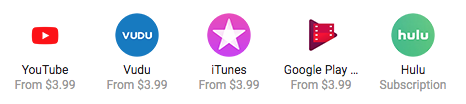
Figure 1. Media Actions icons on Google Search.
Icon image (additional requirement for Google TV integrations): Image files that contain your brand icon. This icon will be displayed at the top of the Programming Guide, on Watch Action buttons and in Google TV settings.
- Provide three icons meeting the following requirements:
- One square icon. (with a resolution of 512x512 px, 1:1 aspect ratio)
- One white wordmark icon. (highest resolution available, no preference for aspect ratio)
- One colored wordmark icon. (highest resolution available, no preference for aspect ratio)
- All brand icons must be in a PNG file format.
- Make sure the images are anti-aliased and not distorted/pixelated.

A TV UI that shows the use of brand icon 
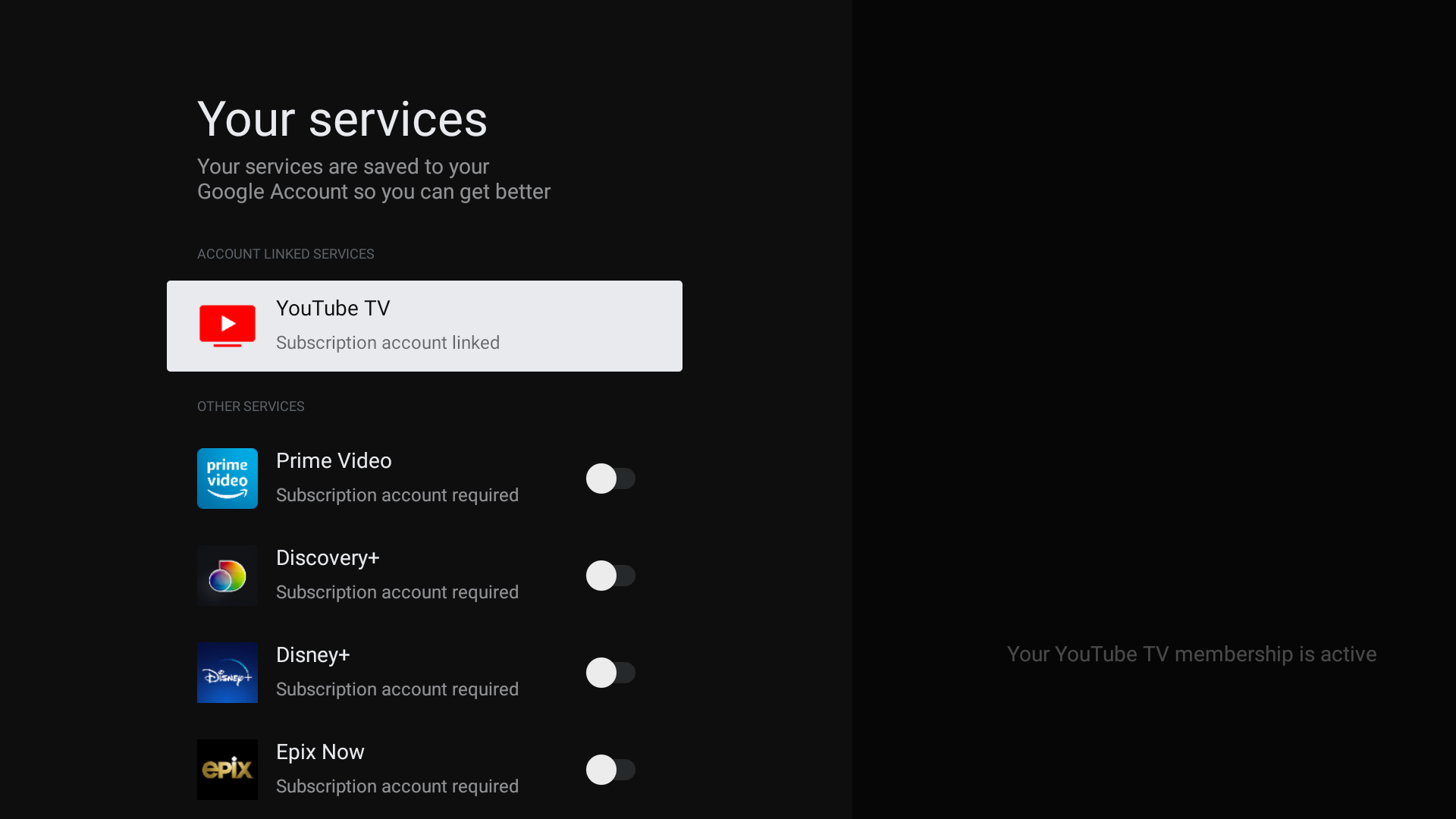
A TV UI that shows the use of the square icon 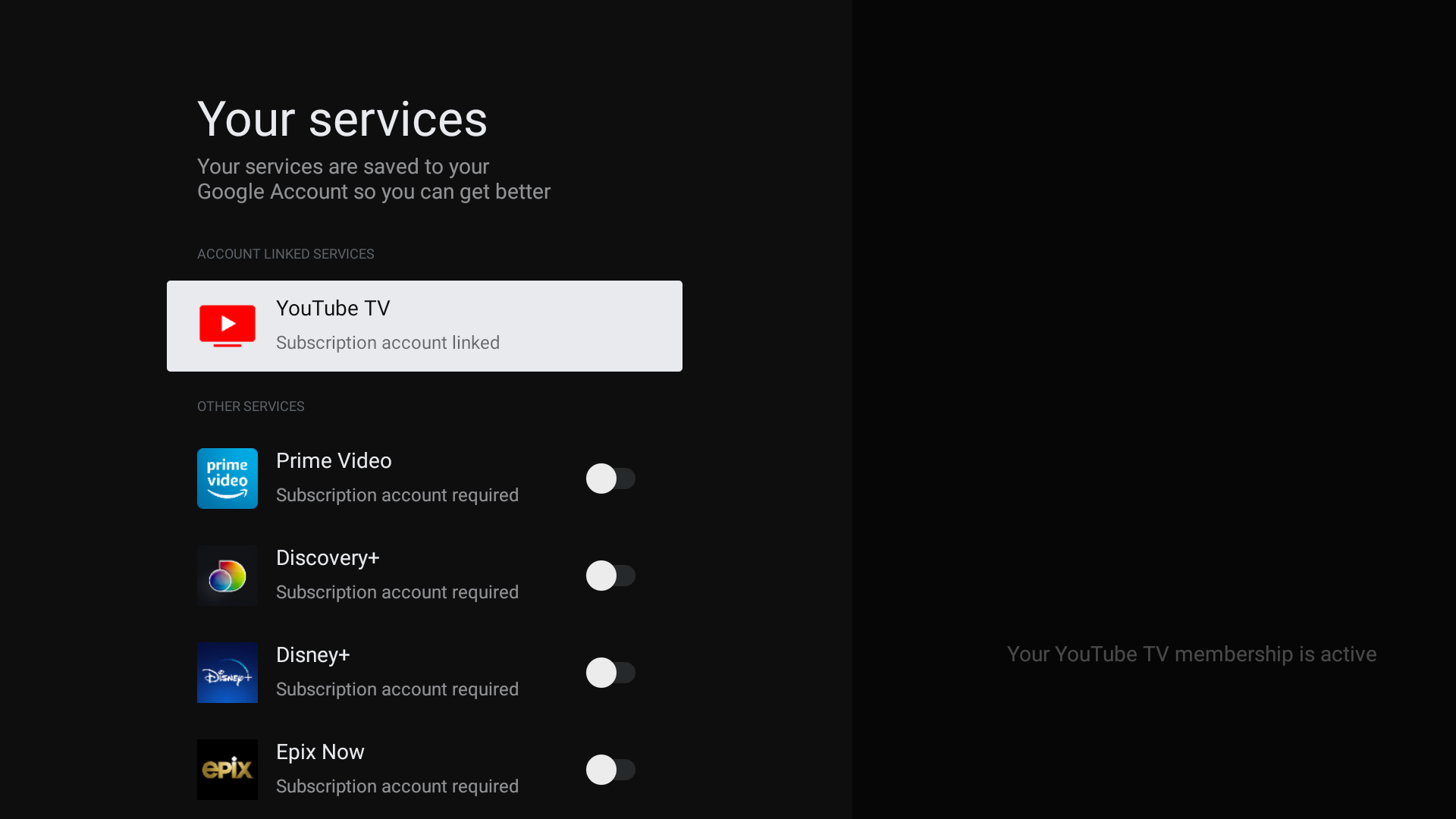
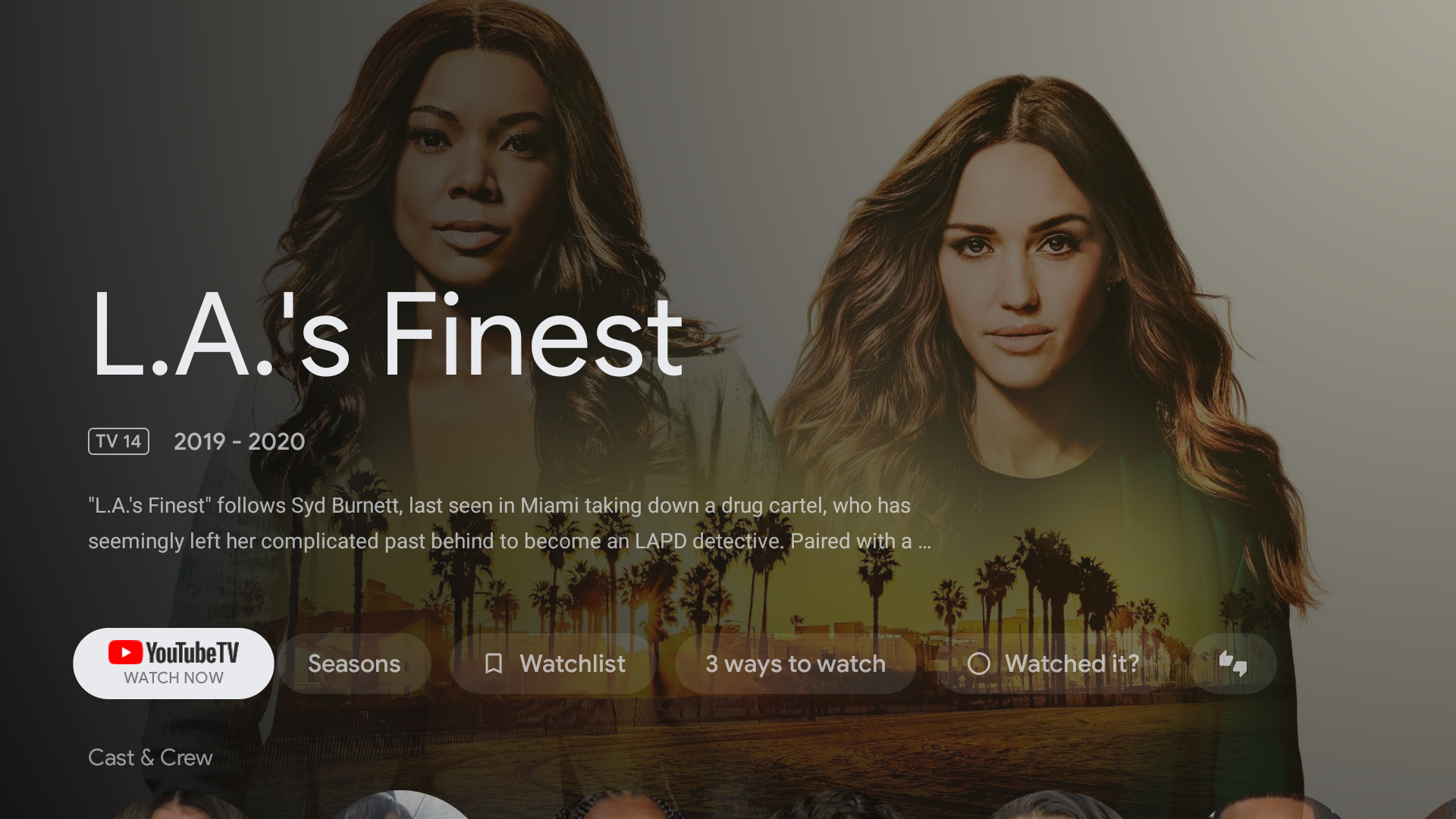
A TV UI that shows the use of the colored wordmark icon 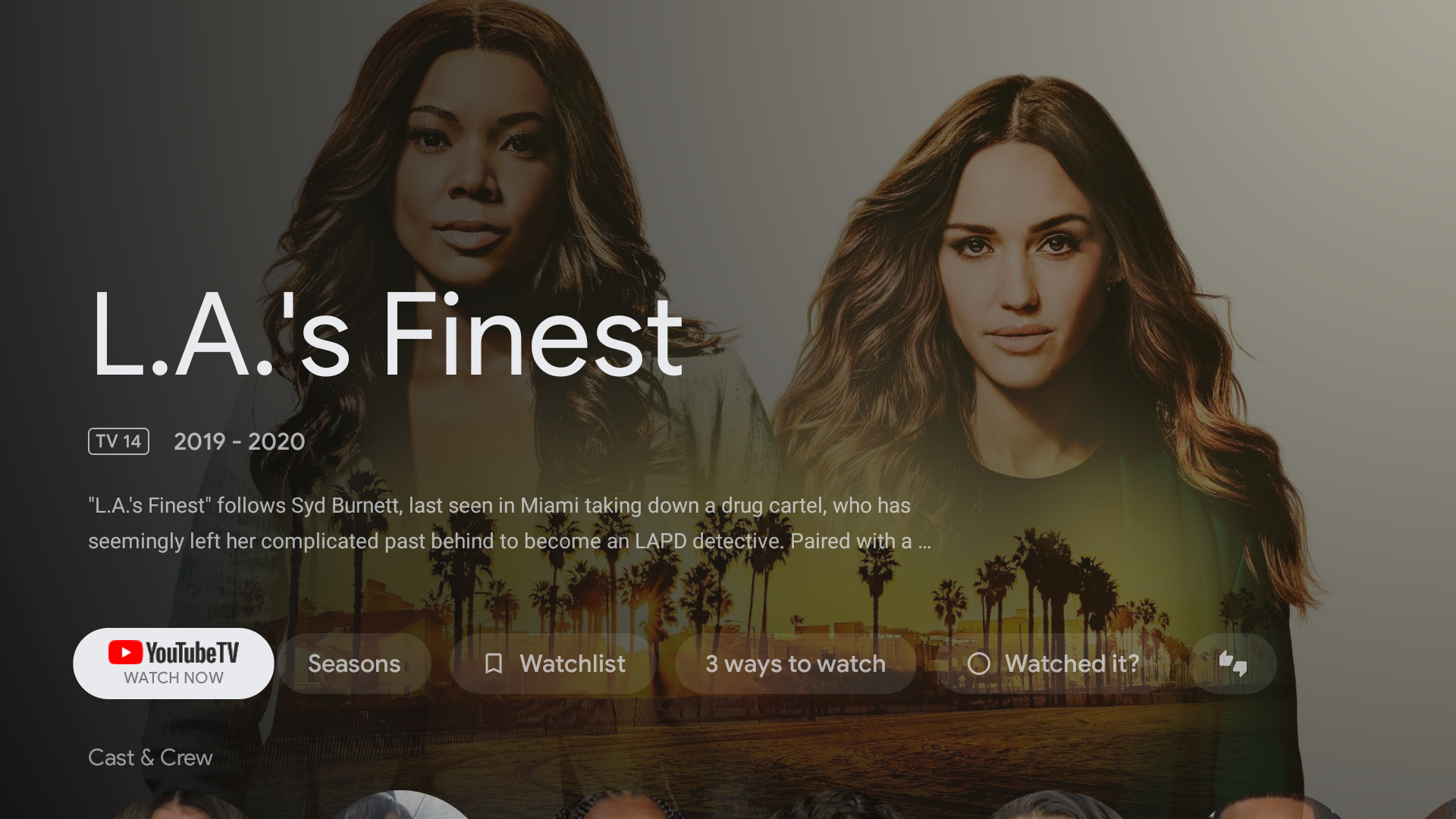
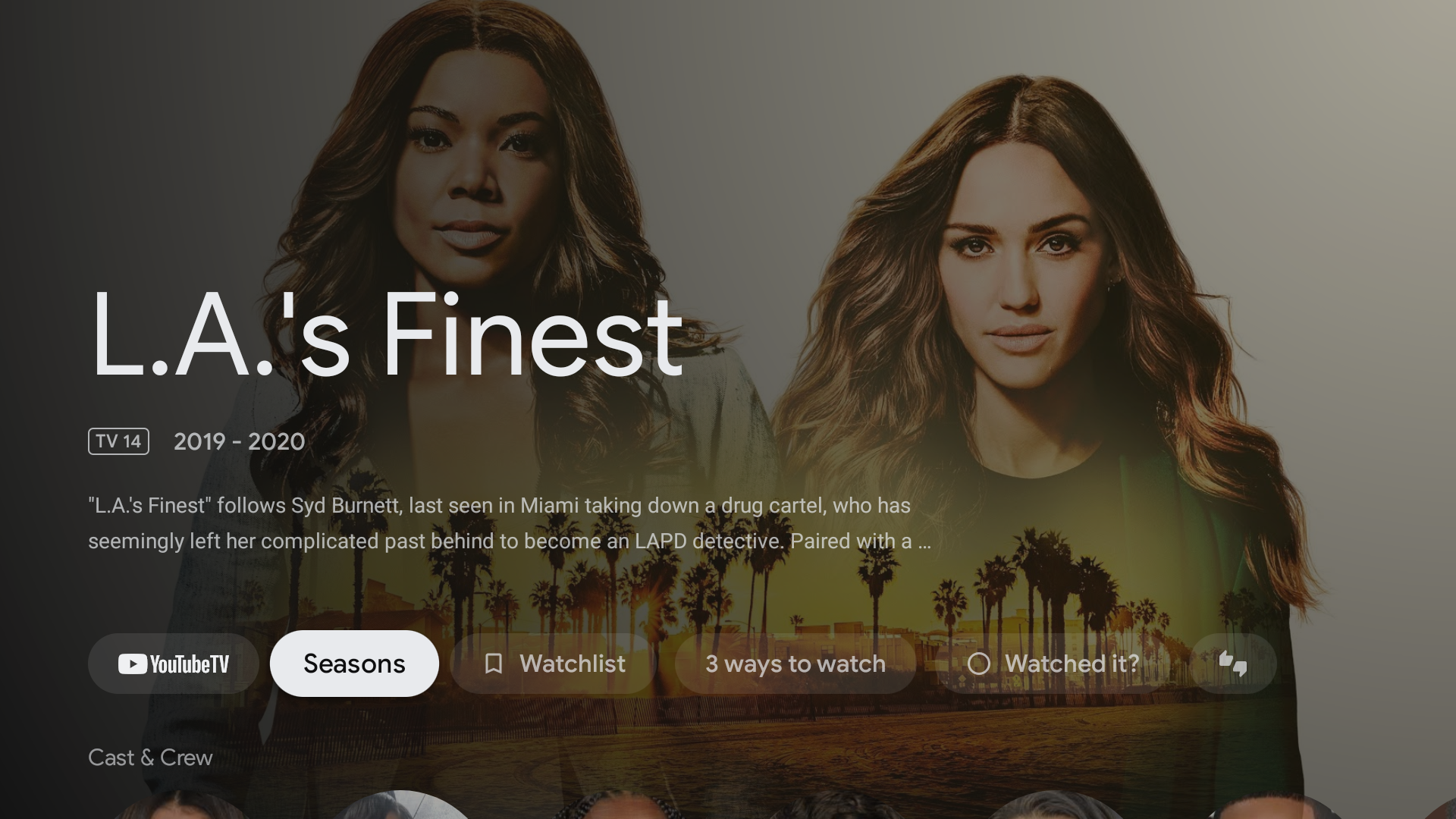
A TV UI that shows the use of the white wordmark icon 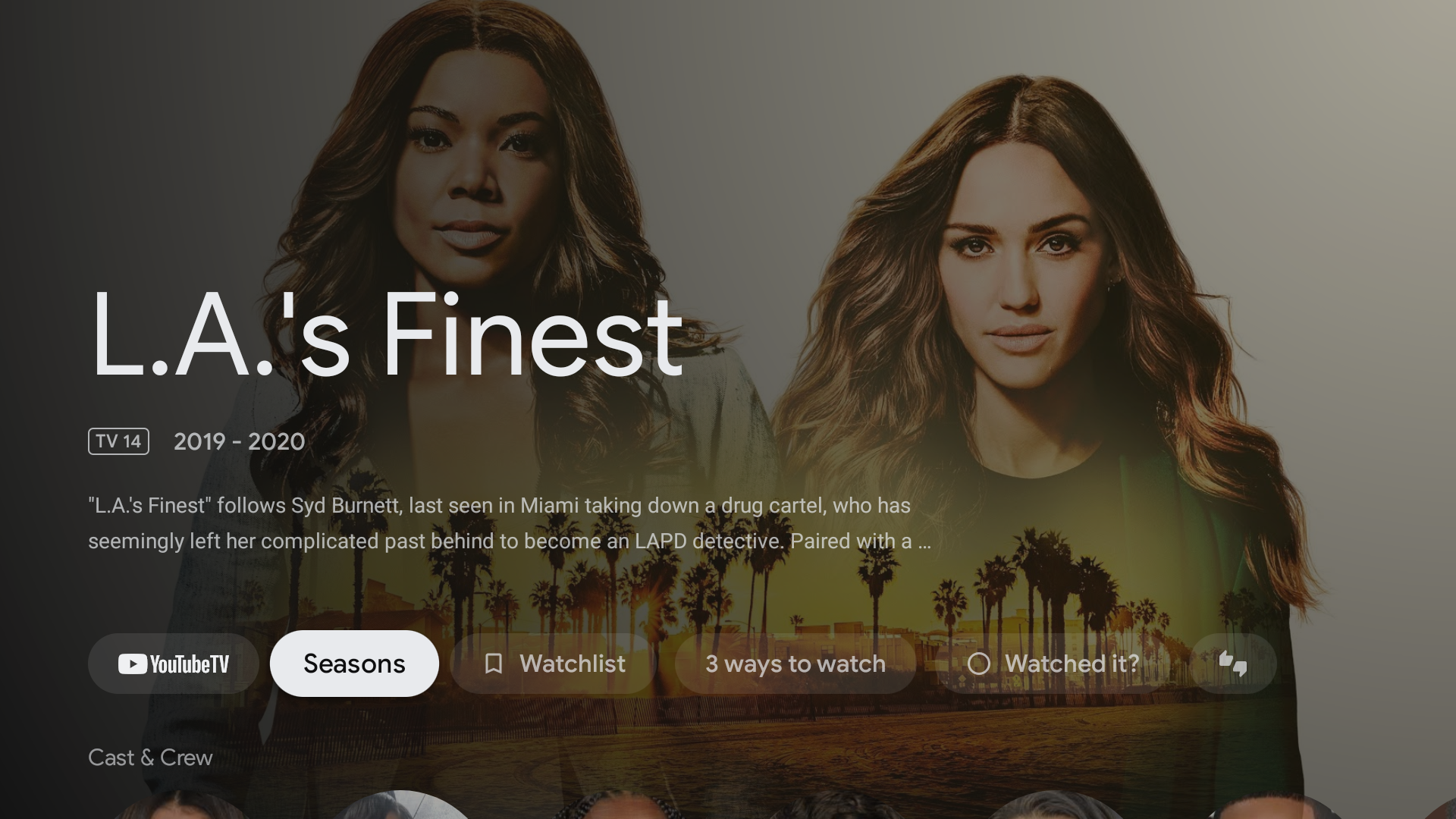
- Provide three icons meeting the following requirements: