Google One Tap 可在您網站代管的 iframe (以下稱為中介 iframe) 中算繪。使用中介 iframe 時,One Tap 使用者體驗不會有任何可察覺的變化。
以 iframe 為基礎的中介整合方式可帶來一些彈性和風險:
One Tap 和後續使用者體驗流程的內嵌使用者體驗。
完成 One Tap UX 後,您可以在中介 iframe 中顯示後續 UX 流程。因此,One Tap 和後續使用者體驗都能嵌入目前的內容頁面。請參閱下方的範例。
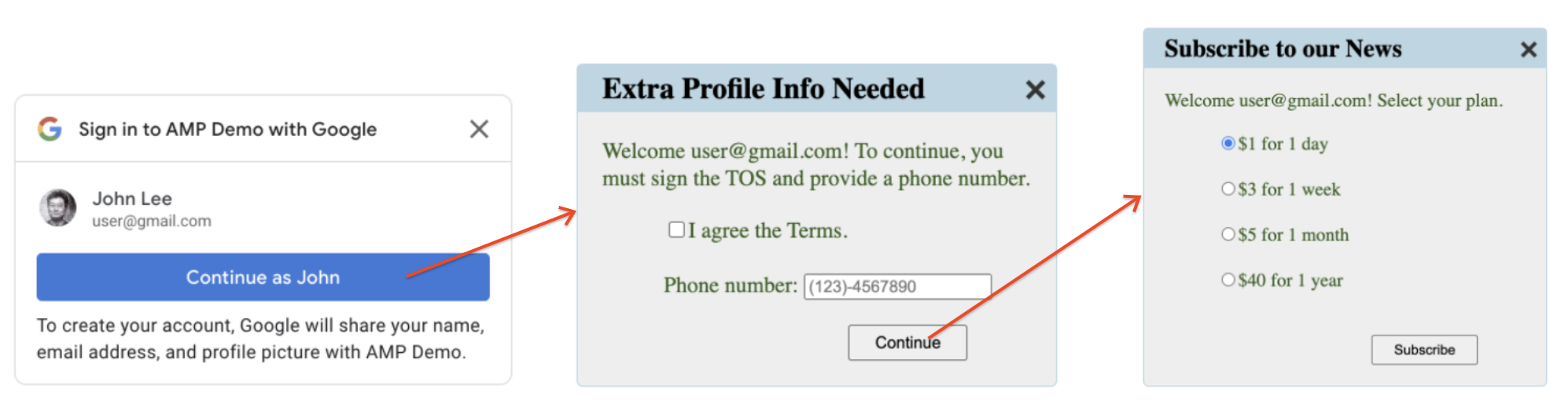
如果沒有中介 iframe,通常需要全頁導覽才能顯示後續的使用者體驗流程,但在某些情況下,這可能會造成干擾。
整合一次,隨處顯示。
所有 One Tap 整合程式碼 (One Tap API 叫用和後續的使用者體驗處理) 都會封裝在中繼 iframe 中。在可能顯示 One Tap 的內容頁面中,您只需嵌入中介 iframe 即可。
這種架構可分離各項關切事項,因此可降低整合和維護成本。
限制 ID 權杖曝光範圍。
ID 權杖會直接由中繼 iframe 使用。這些內容不會顯示在內容頁面上。這種架構可能會大幅降低 ID 權杖的曝光範圍。
中階 iframe 方法也適用於已設有專屬登入相關子網域 (例如 login.example.com) 和多個內容相關子網域 (例如 sports.example.com 和 games.example.com) 的網站。
One Tap 顯示網域。
根據 Google 的 OAuth 政策規定,所有接收 OAuth 回應的網域都必須先在 Google Cloud 控制台註冊。在一般 One Tap 整合作業中,開發人員需要預先註冊 One Tap 可能顯示的所有網域,因為 ID 權杖會傳回這些網域。部分網站允許使用者動態建立子網域,因此無法預先註冊。因此,One Tap 無法顯示在這些動態建立的子網域中。
您可以利用中繼 iframe 解決這個問題。在這種情況下,您只需要預先註冊中介 iframe 的網域。由於 ID 權杖不會公開給這些內容網頁,因此不需要註冊內容網頁網域。
隱私權風險。
開發人員必須採取措施,避免中繼 iframe 嵌入非預期的網域。舉例來說,malicious.com 可能會嵌入您的中介 iframe,並在其網站上顯示 One Tap 使用者體驗。這肯定會引起使用者對隱私權的疑慮。
安全性風險。
由於上述意外的框架問題,中介 iframe 絕不應將安全性或隱私權敏感資料傳送至其上層框架,例如 ID 權杖、工作階段 cookie 值、使用者資料等。如果違反這項規則,可能會使網站面臨危險。
在中介 iframe 中轉譯 One Tap
如要在中繼 iframe 中顯示 One Tap,請將下列程式碼片段放入中繼 iframe 的 HTML 程式碼:
<div id="g_id_onload"
data-client_id="YOUR_GOOGLE_CLIENT_ID"
data-login_uri="https://your.domain/your_login_endpoint"
data-allowed_parent_origin="https://example.com">
</div>
如果使用 data-allowed_parent_origin 屬性,Google One Tap 會以中繼 iframe 模式執行。您可以將一個網域或以半形逗號分隔的網域清單設為屬性值。也支援萬用字元子網域。
在跨來源 iframe 中整合 One Tap 與 FedCM
如果應用程式從跨來源 iframe 呼叫 One Tap API,則在從跨來源 iframe 呼叫 One Tap API 時,您必須將 allow="identity-credentials-get" 屬性新增至所有層級的父項框架。如果您的應用程式使用 Intermediate Iframe API 嵌入 One Tap,由於該 API 支援 FedCM 跨來源 iframe,因此不需要額外屬性。不過,如果您使用 Intermediate Iframe API 在另一個 iframe 中嵌入網頁,則必須將屬性新增至所有上層 iframe。
如果 iframe 的來源與父來源不完全相同,就會視為跨來源。例如:
- 不同網域:
https://example1.com和https://example2.com - 不同的頂層網域:
https://example.uk和https://example.jp - 子網域:
https://example.com和https://login.example.com
在跨來源 iframe 中使用 One Tap 時,使用者可能會遇到混淆的體驗。為了防止盜用憑證,One Tap 提示會顯示頂層網域名稱,而非 iframe 名稱。不過,ID 權杖會發送至 iframe 的來源。詳情請參閱這項 GitHub 問題。
由於這項差異可能會造成誤解,因此支援的做法是只在跨來源但同網站的 iframe 中使用 One Tap。舉例來說,頂層網域 https://www.example.com 上的網頁使用 iframe 嵌入 https://login.example.com 上的 One Tap 網頁。One Tap 提示會顯示「使用 google.com 登入 example.com」。
其他所有情況 (例如不同網域) 均不支援。請改用其他整合方法,例如:
- 導入「使用 Google 帳戶登入」按鈕。
- 在頂層網域上實作 One Tap
- 使用 Google OAuth 2.0 端點,進一步自訂整合作業。
- 如果您要在 iframe 中嵌入第三方網站,但無法修改其 One Tap 導入方式,可以防止 One Tap 提示訊息顯示在 iframe 中。如要執行這項操作,請從父項框架中的 iframe 標記移除
allow="identity-credentials-get"屬性。這麼做可抑制提示,您就能直接引導使用者前往嵌入網站的登入頁面。
(選用) 在中介 iframe 中顯示後續使用者體驗
在登入回應中,您可以傳回任何 HTML 程式碼,向使用者顯示部分可見內容。例如要求提供額外的個人資料資訊,或同意使用條款。提交頁面後,您可以顯示其他頁面。例如付款或訂閱。
您可以調整中介 iframe 的大小:
<script src="https://accounts.google.com/gsi/intermediatesupport"></script>
<script>
google.accounts.id.intermediate.notifyParentResize(320);
</script>
總而言之,透過中介 iframe,完整的登入或註冊使用者體驗流程可做為嵌入式使用者體驗導入。
針對 One Tap UX 後的第一個頁面,您需要呼叫 notifyParentResize() 方法兩次,原因如下:
當 One Tap 使用者介面完成時,中繼 iframe 會設為隱藏。
元素隱藏時,其
offsetHeight屬性值為 0。
在第一次呼叫時,您可以將 iframe 高度調整為 1 px,讓 iframe 顯示出來。接著,在 offsetHeight 屬性值可用後,您可以將其調整為適當的高度。
以下程式碼範例說明如何驗證父項來源,並在 One Tap UX 後為 UI 調整中介 iframe 大小。
<script>
window.onload = () => {
google.accounts.id.intermediate.verifyParentOrigin(
["https://example.com","https://example-com.cdn.ampproject.org"],
() => {
google.accounts.id.intermediate.notifyParentResize(1);
window.setTimeout(() => {
let h = document.getElementById('container').offsetHeight;
google.accounts.id.intermediate.notifyParentResize(h);
}, 200);
},
() => {
document.getElementById('container').style.display = 'none';
document.getElementById('warning').innerText = 'Warning: the page is displayed in an unexpected domain!';
}
);
};
</script>
移除 UX Done 中的中繼 Iframe
您必須在 UX 流程結束時,通知父項內容頁面移除中繼 iframe。為此,您可以在登入回應程式碼中放入下列程式碼片段。
<script src="https://accounts.google.com/gsi/intermediatesupport"></script>
<script>
google.accounts.id.intermediate.notifyParentDone();
</script>
如果略過 UX 流程,則需要改為呼叫 notifyParentClose 方法。
將中介 iframe 嵌入 HTML 網頁
將下列程式碼片段放入要顯示 Google One Tap 的任何 HTML 網頁:
<script src="https://accounts.google.com/gsi/intermediate"></script>
<div id="g_id_intermediate_iframe"
data-src="https://example.com/onetap_iframe.html">
</div>
data-src 屬性是中繼 iframe 的 URI。
