您可以使用 Consumer SDK 建構及執行與「隨選乘車」和「外送服務」解決方案後端服務整合的基本消費者應用程式。您可以建立一個行程和訂單進度應用程式,用於顯示進行中的行程、回應行程更新,以及處理行程錯誤。
由於 Consumer SDK 採用模組化架構,因此您可以使用想要用於特定應用程式的 API 部分,並整合到自己的 API、Fleet Engine 提供的後端服務,以及 Google 地圖平台的其他 API。
基本系統需求
專案設定
Swift 套件管理工具
您可以透過 Swift 套件管理工具安裝 Consumer SDK。如要新增 SDK,請確認您已移除所有現有的 Consumer SDK 依附元件。
如要將 SDK 加入新專案或現有專案,請按照下列步驟操作:
-
開啟 Xcode
project或workspace,然後依序前往「File」>「Add Package Dependencies」。 - 輸入 https://github.com/googlemaps/ios-consumer-sdk 做為網址,然後按下 Enter 鍵提取套件,然後按一下「Add Package」。
-
如要安裝特定的
version,請將「依附元件規則」欄位設為其中一個以版本為基礎的選項。如果是新專案,建議您指定最新版本並使用「精確版本」選項。完成後,按一下「新增套件」。 -
在「選擇套件產品」視窗中,確認
GoogleRidesharingConsumer會新增至指定的main目標。完成後,按一下「新增套件」。 -
如要驗證安裝狀態,請前往目標的
General窗格。在「Frameworks、Library and Embedded Content」中應會顯示已安裝的套件。您也可以查看「Project Navigator」的「Package Dependencies」部分,確認套件及其版本。
如要更新現有專案的 package,請按照下列步驟操作:
如果您要從 9.0.0 以下版本升級,必須在升級後移除下列依附元件:
GoogleMapsBase、GoogleMapsCore和GoogleMapsM4B。請勿移除GoogleMaps的依附元件。詳情請參閱 9.0.0 版本資訊。在 Xcode 專案設定設定中,找到「Frameworks、Library 和 Embedded Content」。請使用減號(-) 移除下列架構:
GoogleMapsBase(僅適用於 9.0.0 以下版本的升級作業)GoogleMapsCore(僅適用於 9.0.0 以下版本的升級作業)GoogleMapsM4B(僅適用於 9.0.0 以下版本的升級作業)
- 在 Xcode 中,前往 [檔案] > [套件] > [更新至最新套件版本]。
- 如要驗證安裝狀態,請前往「Project Navigator」的「Package Dependencies」部分,檢查套件及其版本。
如要移除使用 CocoaPods 新增的現有 Consumer SDK 依附元件,請按照下列步驟操作:
- 關閉 Xcode 工作區。開啟終端機並執行下列指令:
sudo gem install cocoapods-deintegrate cocoapods-clean pod deintegrate pod cache clean --all
-
如果您未在 CocoaPods 以外的地方使用
Podfile、Podfile.resolved和 Xcodeworkspace,請移除這些項目。
如要移除手動安裝的現有 Consumer SDK,請按照下列步驟操作:
在 Xcode 專案設定設定中,找到「Frameworks、Libraries and Embedded Content」,請使用減號
(-)移除下列架構:GoogleRidesharingConsumer.xcframework
從 Xcode 專案的頂層目錄中,移除
GoogleRidesharingConsumer軟體包。
CocoaPods
如要使用 CocoaPods 設定 Consumer SDK,您需要下列項目:
CocoaPods 工具:如要安裝這項工具,請開啟終端機並執行下列指令。
sudo gem install cocoapods
詳情請參閱 CocoaPods 入門指南。
建立 Consumer SDK 的 Podfile,並使用該 Pod 安裝 API 及其依附元件。首先,在專案目錄中建立名為 Podfile 的檔案這個檔案定義了專案的依附元件。接著編輯 Podfile 並新增依附元件。以下是包含依附元件的範例:
source "https://github.com/CocoaPods/Specs.git" target 'YOUR_APPLICATION_TARGET_NAME_HERE' do pod 'GoogleRidesharingConsumer' end儲存 Podfile。開啟終端機並前往包含 Podfile 的目錄:
cd <path-to-project>執行 pod 安裝指令。這項操作會安裝 Podfile 中指定的 API,以及這些 API 的所有依附元件。
pod install關閉 Xcode,然後開啟 (按兩下) 專案的 .xcworkspace 檔案來啟動 Xcode。如要稍後再開啟專案,請使用 .xcworkspace 檔案。
手動安裝程式庫
XCFramework 是用於安裝 Consumer SDK 的二進位套件。這個套件可用於多個平台,包括使用 M1 晶片組的機器。本指南說明如何手動將包含 Consumer SDK 的 XCFramework 新增至專案,並在 Xcode 中完成建構設定。
下載 SDK 二進位檔和資源:
將壓縮的檔案解壓縮,以存取 XCFramework 和資源。
啟動 Xcode,然後開啟現有專案,或建立新專案。如果您是 iOS 新手,請建立新專案並選取 iOS 應用程式範本。
如果專案群組不存在架構群組,請在專案群組下建立一個架構群組。
如要安裝 Consumer SDK,請將
GoogleRidesharingConsumer.xcframework檔案拖曳到專案「Frameworks、Library and Embedded Content」下方。畫面上出現提示時,請視需要選取「複製項目」。將下載的
GoogleRidesharingConsumer.bundle拖曳至 Xcode 專案的頂層目錄。系統提示時,請選取Copy items if needed。從專案導覽器中選取專案,然後選擇應用程式的目標。
開啟「建構階段」分頁,然後在「連結二進位檔和程式庫的連結二進位檔」中,加入下列架構和程式庫 (如果尚未加入):
Accelerate.frameworkCoreData.frameworkCoreGraphics.frameworkCoreImage.frameworkCoreLocation.frameworkCoreTelephony.frameworkCoreText.frameworkGLKit.frameworkImageIO.frameworklibc++.tbdlibz.tbdMetal.frameworkOpenGLES.frameworkQuartzCore.frameworkSystemConfiguration.frameworkUIKit.framework
選擇您的專案 (而非特定目標),然後開啟「Build Settings」分頁。在「Other Linker Flags」部分中,為偵錯和發布版本新增
-ObjC。如果您沒有看到這些設定,請將「Build Settings」列中的篩選器從「Basic」變更為「All」。
新增 Apple 隱私權資訊清單檔案
Apple 要求在 App Store 上架應用程式,要求取得應用程式隱私權詳細資訊。如需最新資訊和其他資訊,請前往 Apple App Store 隱私權詳細資料頁面。
- 下載 Consumer SDK for iOS 的隱私權資訊清單套件:GoogleRidesharingConsumerPrivacy。
- 解壓縮檔案以存取
GoogleRidesharingConsumerPrivacy.bundle。 - 使用這些方法,將
GoogleRidesharingConsumerPrivacy.bundle新增至 Xcode 專案導覽器。確認應用程式的目標已勾選「新增至目標」方塊。PrivacyInfo 檔案一經新增,就會顯示在專案導覽工具中,方便你查看。 - 建立應用程式的封存檔案,並透過封存檔案產生隱私權報告,確認您已新增隱私權資訊清單。
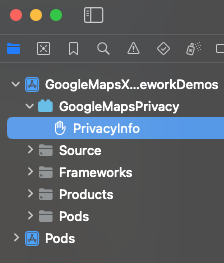
應用程式整合
提供驗證權杖
消費者應用程式要求 Fleet Engine 更新行程時,要求必須包含有效的存取權杖。為了授權及驗證這些要求,Consumer SDK 會呼叫符合 GMTCAuthorization 通訊協定的物件。這個物件負責提供必要的存取權杖。
應用程式開發人員可以選擇產生權杖的產生方式,您的實作結果應能夠執行下列操作:
- 從 HTTPS 伺服器擷取存取權杖 (可能為 JSON 格式)。
- 剖析及快取權杖。
- 請在權杖過期時重新整理。
如要進一步瞭解 Fleet Engine 伺服器預期的權杖,請參閱建立用於授權的 JSON Web Token (JWT)。
提供者 ID 與 Google Cloud 專案 ID 相同。詳情請參閱開始使用 Fleet Engine 一文。
以下範例實作存取權杖供應工具:
Swift
/*
* SampleAccessTokenProvider.swift
*/
import GoogleRidesharingConsumer
private let providerURL = "INSERT_YOUR_TOKEN_PROVIDER_URL"
class SampleAccessTokenProvider: NSObject, GMTCAuthorization {
private struct AuthToken {
// The cached trip token.
let token: String
// Keep track of when the token expires for caching.
let expiration: TimeInterval
// Keep track of the trip ID the cached token is for.
let tripID: String
}
enum AccessTokenError: Error {
case missingAuthorizationContext
case missingData
}
private var authToken: AuthToken?
func fetchToken(
with authorizationContext: GMTCAuthorizationContext?,
completion: @escaping GMTCAuthTokenFetchCompletionHandler
) {
// Get the trip ID from the authorizationContext. This is set by the Consumer SDK.
guard let authorizationContext = authorizationContext else {
completion(nil, AccessTokenError.missingAuthorizationContext)
return
}
let tripID = authorizationContext.tripID
// If appropriate, use the cached token.
if let authToken = authToken,
authToken.expiration > Date.now.timeIntervalSince1970 && authToken.tripID == tripID
{
completion(authToken.token, nil)
return
}
// Otherwise, try to fetch a new token from your server.
let request = URLRequest(url: URL(string: providerURL))
let task = URLSession.shared.dataTask(with: request) { [weak self] data, _, error in
guard let strongSelf = self else { return }
guard error == nil else {
completion(nil, error)
return
}
// Replace the following key values with the appropriate keys based on your
// server's expected response.
let tripTokenKey = "TRIP_TOKEN_KEY"
let tokenExpirationKey = "TOKEN_EXPIRATION"
guard let data = data,
let fetchData = try? JSONSerialization.jsonObject(with: data) as? [String: Any],
let token = fetchData[tripTokenKey] as? String,
let expiration = fetchData[tokenExpirationKey] as? Double
else {
completion(nil, AccessTokenError.missingData)
return
}
strongSelf.authToken = AuthToken(token: token, expiration: expiration, tripID: tripID)
completion(token, nil)
}
task.resume()
}
}
Objective-C
/*
* SampleAccessTokenProvider.h
*/
#import <Foundation/Foundation.h>
#import <GoogleRidesharingConsumer/GoogleRidesharingConsumer.h>
NS_ASSUME_NONNULL_BEGIN
@interface SampleAccessTokenProvider : NSObject <GMTCAuthorization>
@end
NS_ASSUME_NONNULL_END
/*
* SampleAccessTokenProvider.m
*/
#import "SampleAccessTokenProvider.h"
#import "GoogleRidesharingConsumer/GoogleRidesharingConsumer.h"
static NSString *const PROVIDER_URL = @"INSERT_YOUR_TOKEN_PROVIDER_URL";
// SampleAccessTokenProvider.m
@implementation SampleAccessTokenProvider {
// The cached token with claims to the current trip.
NSString *_cachedTripToken;
// Keep track of the Trip ID the cached token is for.
NSString *_lastKnownTripID;
// Keep track of when tokens expire for caching.
NSTimeInterval _tokenExpiration;
}
- (void)fetchTokenWithContext:(nullable GMTCAuthorizationContext *)authorizationContext
completion:(nonnull GMTCAuthTokenFetchCompletionHandler)completion {
// Get the trip ID from the authorizationContext. This is set by the Consumer SDK.
NSString *tripID = authorizationContext.tripID;
// Clear cached trip token if trip ID has changed.
if (![_lastKnownTripID isEqual:tripID]) {
_tokenExpiration = 0.0;
_cachedTripToken = nil;
}
_lastKnownTripID = tripID;
// Clear cached tripToken if it has expired.
if ([[NSDate date] timeIntervalSince1970] > _tokenExpiration) {
_cachedTripToken = nil;
}
// If appropriate, use the cached token.
if (_cachedTripToken) {
completion(_cachedTripToken, nil);
return;
}
// Otherwise, try to fetch a new token from your server.
NSURL *requestURL = [NSURL URLWithString:PROVIDER_URL];
NSMutableURLRequest *request =
[[NSMutableURLRequest alloc] initWithURL:requestURL];
request.HTTPMethod = @"GET";
// Replace the following key values with the appropriate keys based on your
// server's expected response.
NSString *tripTokenKey = @"TRIP_TOKEN_KEY";
NSString *tokenExpirationKey = @"TOKEN_EXPIRATION";
__weak typeof(self) weakSelf = self;
void (^handler)(NSData *_Nullable data, NSURLResponse *_Nullable response,
NSError *_Nullable error) =
^(NSData *_Nullable data, NSURLResponse *_Nullable response, NSError *_Nullable error) {
typeof(self) strongSelf = weakSelf;
if (error) {
completion(nil, error);
return;
}
NSError *JSONError;
NSMutableDictionary *JSONResponse =
[NSJSONSerialization JSONObjectWithData:data options:kNilOptions error:&JSONError];
if (JSONError) {
completion(nil, JSONError);
return;
} else {
// Sample code only. No validation logic.
id expirationData = JSONResponse[tokenExpirationKey];
if ([expirationData isKindOfClass:[NSNumber class]]) {
NSTimeInterval expirationTime = ((NSNumber *)expirationData).doubleValue;
strongSelf->_tokenExpiration = [[NSDate date] timeIntervalSince1970] + expirationTime;
}
strongSelf->_cachedTripToken = JSONResponse[tripTokenKey];
completion(JSONResponse[tripTokenKey], nil);
}
};
NSURLSessionConfiguration *config = [NSURLSessionConfiguration defaultSessionConfiguration];
NSURLSession *mainQueueURLSession =
[NSURLSession sessionWithConfiguration:config delegate:nil
delegateQueue:[NSOperationQueue mainQueue]];
NSURLSessionDataTask *task = [mainQueueURLSession dataTaskWithRequest:request completionHandler:handler];
[task resume];
}
@end
應用程式初始化
Swift
/*
* AppDelegate.swift
*/
import GoogleRidesharingConsumer
import GoogleMaps
@UIApplicationMain
class AppDelegate: UIResponder, UIApplicationDelegate {
func application(_ application: UIApplication,
didFinishLaunchingWithOptions launchOptions: [UIApplication.LaunchOptionsKey: Any]?) -> Bool {
// Register your API key for GMSServices.
GMSServices.provideAPIKey(yourMapsAPIKey)
// Set the instance of the SampleAccessTokenProvider.
GMTCServices.setAccessTokenProvider(SampleAccessTokenProvider(), providerID: yourProviderID)
// Other initialization code ...
return true
}
}
Objective-C
/*
* AppDelegate.m
*/
#import <GoogleMaps/GoogleMaps.h>
#import <GoogleRidesharingConsumer/GoogleRidesharingConsumer.h>
@implementation AppDelegate
- (BOOL)application:(UIApplication *)application
didFinishLaunchingWithOptions:(NSDictionary *)launchOptions {
//Register your API key for GMSServices.
[GMSServices provideAPIKey:yourMapsAPIKey];
//Set the instance of the AccessTokenFactory.
[GMTCServices setAccessTokenProvider:[[SampleAccessTokenProvider alloc] init]
providerID:yourProviderID];
// Other initialization code ...
return YES;
}
@end
地圖檢視整合
初始化地圖檢視
以下範例說明如何初始化 GMTCMapView。
Swift
/*
* MapViewController.swift
*/
class ViewController: UIViewController, GMTCMapViewDelegate {
private var rideSharingMap: GMTCMapView?
override func viewDidLoad() {
super.viewDidLoad()
self.rideSharingMap = GMTCMapView(frame: UIScreen.main.bounds)
self.rideSharingMap.delegate = self
self.rideSharingMap?.settings.myLocationButton = true
self.view.addSubview(self.rideSharingMap!)
...
}
Objective-C
/*
* MapViewController.h
*/
@interface MapViewController : UIViewController<GMTCMapViewDelegate>
...
@end
/*
* MapViewController.m
*/
@implementation MapViewController
- (void)viewDidLoad {
[super viewDidLoad];
...
self.mapView = [[GMTCMapView alloc] initWithFrame:CGRectZero];
self.mapView.settings.myLocationButton = YES;
self.mapView.delegate = self;
...
}
...
@end
處理地圖檢視事件
以下範例說明如何實作委派來處理客戶狀態事件。
Swift
func mapViewDidInitialize(_ mapview: GMTCMapView) {
// Handle the update to the state of the map view to browsing.
}
func mapView(_ mapView: GMSMapView, didTapConsumerMarker mapMarker: GMSMarker, markerType: GMTCMapViewMarkerType) -> Bool {
// Handle the mapView marker was tapped.
}
Objective-C
/*
* MapViewController.m
*/
#pragma mark - GMTCMapViewDelegate implementation
// Handle state update of map view.
- (void)mapViewDidInitializeCustomerState:(GMTCMapView *)mapview {
// Handle the update to the state of the map view to browsing.
}
- (void)mapView:(GMSMapView *)mapView
didTapConsumerMarker:(nonnull GMSMarker *)mapMarker
markerType:(GMTCMapViewMarkerType)markerType {
// Handle the mapView marker was tapped.
}
旅程分享
載入檢視畫面後開始新的行程
以下範例說明如何在檢視畫面載入後,立即共用歷程。您可以從 ViewController 收集所有使用者輸入內容 (例如下車和上車地點),然後建立新的 ViewController,直接開始分享歷程。
Swift
/*
* MapViewController.swift
*/
override func viewDidLoad() {
super.viewDidLoad()
...
self.mapView = GMTCMapView(frame: UIScreen.main.bounds)
self.mapView.delegate = self
self.view.addSubview(self.mapView)
}
func mapViewDidInitializeCustomerState(_: GMTCMapView) {
self.mapView.pickupLocation = self.selectedPickupLocation
self.mapView.dropoffLocation = self.selectedDropoffLocation
self.startConsumerMatchWithLocations(
pickupLocation: self.mapView.pickupLocation!,
dropoffLocation: self.mapView.dropoffLocation!
) { [weak self] (tripName, error) in
guard let strongSelf = self else { return }
if error != nil {
// print error message.
return
}
let tripService = GMTCServices.shared().tripService
// Create a tripModel instance for listening the update of the trip
// specified by this trip name.
let tripModel = tripService.tripModel(forTripName: tripName)
// Create a journeySharingSession instance based on the tripModel
let journeySharingSession = GMTCJourneySharingSession(tripModel: tripModel)
// Add the journeySharingSession instance on the mapView for UI updating.
strongSelf.mapView.show(journeySharingSession)
// Register for the trip update events.
tripModel.register(strongSelf)
strongSelf.currentTripModel = tripModel
strongSelf.currentJourneySharingSession = journeySharingSession
strongSelf.hideLoadingView()
}
self.showLoadingView()
}
Objective-C
/*
* MapViewController.m
*/
- (void)viewDidLoad {
[super viewDidLoad];
...
self.mapView = [[GMTCMapView alloc] initWithFrame:CGRectZero];
self.mapView.delegate = self;
[self.view addSubview:self.mapView];
}
// Handle the callback when the GMTCMapView did initialized.
- (void)mapViewDidInitializeCustomerState:(GMTCMapView *)mapview {
self.mapView.pickupLocation = self.selectedPickupLocation;
self.mapView.dropoffLocation = self.selectedDropoffLocation;
__weak __typeof(self) weakSelf = self;
[self startTripBookingWithPickupLocation:self.selectedPickupLocation
dropoffLocation:self.selectedDropoffLocation
completion:^(NSString *tripName, NSError *error) {
__typeof(self) strongSelf = weakSelf;
GMTCTripService *tripService = [GMTCServices sharedServices].tripService;
// Create a tripModel instance for listening to updates to the trip specified by this trip name.
GMTCTripModel *tripModel = [tripService tripModelForTripName:tripName];
// Create a journeySharingSession instance based on the tripModel.
GMTCJourneySharingSession *journeySharingSession =
[[GMTCJourneySharingSession alloc] initWithTripModel:tripModel];
// Add the journeySharingSession instance on the mapView for updating the UI.
[strongSelf.mapView showMapViewSession:journeySharingSession];
// Register for trip update events.
[tripModel registerSubscriber:self];
strongSelf.currentTripModel = tripModel;
strongSelf.currentJourneySharingSession = journeySharingSession;
[strongSelf hideLoadingView];
}];
[self showLoadingView];
}
取消進行中的行程
以下範例說明如何重設目前有效的行程。
Swift
/*
* MapViewController.swift
*/
func cancelCurrentActiveTrip() {
// Stop the tripModel
self.currentTripModel.unregisterSubscriber(self)
// Remove the journey sharing session from the mapView's UI stack.
self.mapView.hide(journeySharingSession)
}
Objective-C
/*
* MapViewController.m
*/
- (void)cancelCurrentActiveTrip {
// Stop the tripModel
[self.currentTripModel unregisterSubscriber:self];
// Remove the journey sharing session from the mapView's UI stack.
[self.mapView hideMapViewSession:journeySharingSession];
}
聽取行程更新
以下範例說明如何註冊 tripModel 回呼。
Swift
/*
* MapViewController.swift
*/
override func viewDidLoad() {
super.viewDidLoad()
// Register for trip update events.
self.currentTripModel.register(self)
}
Objective-C
/*
* MapViewController.m
*/
- (void)viewDidLoad {
[super viewDidLoad];
// Register for trip update events.
[self.currentTripModel registerSubscriber:self];
...
}
以下範例說明如何取消 tripModel 回呼的註冊作業。
Swift
/*
* MapViewController.swift
*/
deinit {
self.currentTripModel.unregisterSubscriber(self)
}
Objective-C
/*
* MapViewController.m
*/
- (void)dealloc {
[self.currentTripModel unregisterSubscriber:self];
...
}
以下範例說明如何實作 GMTCTripModelSubscriber 通訊協定,以便在行程狀態更新時處理回呼。
Swift
/*
* MapViewController.swift
*/
func tripModel(_: GMTCTripModel, didUpdate trip: GMTSTrip?, updatedPropertyFields: GMTSTripPropertyFields) {
// Update the UI with the new `trip` data.
self.updateUI(with: trip)
}
func tripModel(_: GMTCTripModel, didUpdate tripStatus: GMTSTripStatus) {
// Handle trip status did change.
}
func tripModel(_: GMTCTripModel, didUpdateActiveRouteRemainingDistance activeRouteRemainingDistance: Int32) {
// Handle remaining distance of active route did update.
}
func tripModel(_: GMTCTripModel, didUpdateActiveRoute activeRoute: [GMTSLatLng]?) {
// Handle trip active route did update.
}
func tripModel(_: GMTCTripModel, didUpdate vehicleLocation: GMTSVehicleLocation?) {
// Handle vehicle location did update.
}
func tripModel(_: GMTCTripModel, didUpdatePickupLocation pickupLocation: GMTSTerminalLocation?) {
// Handle pickup location did update.
}
func tripModel(_: GMTCTripModel, didUpdateDropoffLocation dropoffLocation: GMTSTerminalLocation?) {
// Handle drop off location did update.
}
func tripModel(_: GMTCTripModel, didUpdatePickupETA pickupETA: TimeInterval) {
// Handle the pickup ETA did update.
}
func tripModel(_: GMTCTripModel, didUpdateDropoffETA dropoffETA: TimeInterval) {
// Handle the drop off ETA did update.
}
func tripModel(_: GMTCTripModel, didUpdateRemaining remainingWaypoints: [GMTSTripWaypoint]?) {
// Handle updates to the pickup, dropoff or intermediate destinations of the trip.
}
func tripModel(_: GMTCTripModel, didFailUpdateTripWithError error: Error?) {
// Handle the error.
}
func tripModel(_: GMTCTripModel, didUpdateIntermediateDestinations intermediateDestinations: [GMTSTerminalLocation]?) {
// Handle the intermediate destinations being updated.
}
func tripModel(_: GMTCTripModel, didUpdateActiveRouteTraffic activeRouteTraffic: GMTSTrafficData?) {
// Handle trip active route traffic being updated.
}
Objective-C
/*
* MapViewController.m
*/
#pragma mark - GMTCTripModelSubscriber implementation
- (void)tripModel:(GMTCTripModel *)tripModel
didUpdateTrip:(nullable GMTSTrip *)trip
updatedPropertyFields:(enum GMTSTripPropertyFields)updatedPropertyFields {
// Update the UI with the new `trip` data.
[self updateUIWithTrip:trip];
...
}
- (void)tripModel:(GMTCTripModel *)tripModel didUpdateTripStatus:(enum GMTSTripStatus)tripStatus {
// Handle trip status did change.
}
- (void)tripModel:(GMTCTripModel *)tripModel
didUpdateActiveRouteRemainingDistance:(int32_t)activeRouteRemainingDistance {
// Handle remaining distance of active route did update.
}
- (void)tripModel:(GMTCTripModel *)tripModel
didUpdateActiveRoute:(nullable NSArray<GMTSLatLng *> *)activeRoute {
// Handle trip active route did update.
}
- (void)tripModel:(GMTCTripModel *)tripModel
didUpdateVehicleLocation:(nullable GMTSVehicleLocation *)vehicleLocation {
// Handle vehicle location did update.
}
- (void)tripModel:(GMTCTripModel *)tripModel
didUpdatePickupLocation:(nullable GMTSTerminalLocation *)pickupLocation {
// Handle pickup location did update.
}
- (void)tripModel:(GMTCTripModel *)tripModel
didUpdateDropoffLocation:(nullable GMTSTerminalLocation *)dropoffLocation {
// Handle drop off location did update.
}
- (void)tripModel:(GMTCTripModel *)tripModel didUpdatePickupETA:(NSTimeInterval)pickupETA {
// Handle the pickup ETA did update.
}
- (void)tripModel:(GMTCTripModel *)tripModel
didUpdateRemainingWaypoints:(nullable NSArray<GMTSTripWaypoint *> *)remainingWaypoints {
// Handle updates to the pickup, dropoff or intermediate destinations of the trip.
}
- (void)tripModel:(GMTCTripModel *)tripModel didUpdateDropoffETA:(NSTimeInterval)dropoffETA {
// Handle the drop off ETA did update.
}
- (void)tripModel:(GMTCTripModel *)tripModel didFailUpdateTripWithError:(nullable NSError *)error {
// Handle the error.
}
- (void)tripModel:(GMTCTripModel *)tripModel
didUpdateIntermediateDestinations:
(nullable NSArray<GMTSTerminalLocation *> *)intermediateDestinations {
// Handle the intermediate destinations being updated.
}
- (void)tripModel:(GMTCTripModel *)tripModel
didUpdateActiveRouteTraffic:(nullable GMTSTrafficData *)activeRouteTraffic {
// Handle trip active route traffic being updated.
}
處理錯誤
若您訂閱 TriModel 並發生錯誤,可以實作委派方法 tripModel(_:didFailUpdateTripWithError:),取得 tripModel 的回呼。Fleet Engine 會產生符合 Google Cloud Error 標準的錯誤訊息。如要進一步瞭解詳細錯誤訊息定義和所有錯誤代碼,請參閱 Google Cloud 錯誤說明文件。
具體來說,如要監控行程,必須提供有效的驗證權杖。如果沒有有效的驗證憑證 (例如權杖已過期),將產生 401 UNAUTHENTICATED。如果呼叫端沒有呼叫特定 API 的權限 (例如,具備消費者角色的使用者嘗試呼叫 updateTrip),或在 JWT 權杖中沒有有效的 car_id/trip_id 要求,系統將會產生 403 PERMISSION_DENIED。
詳情請參閱「消費者 SDK 錯誤處理」。
使用者介面自訂
取得及設定自訂折線 UI 選項
以下範例說明如何設定折線的自訂 UI 選項。
Swift
/** MapViewController.swift */
func updatePolylineUIOptions() {
// The polyline type that you would like to set custom UI options for.
let customizablePolylineType = GMTCPolylineType.activeRoute
let polylineStyleOptions = GMTCMutablePolylineStyleOptions()
polylineStyleOptions.strokeWidth = 8.0
polylineStyleOptions.strokeColor = .blue
polylineStyleOptions.isVisible = true
polylineStyleOptions.zIndex = 1000
polylineStyleOptions.isGeodesic = true
let coordinator = self.mapView.consumerMapStyleCoordinator
coordinator.setPolylineStyleOptions(polylineStyleOptions, polylineType:customizablePolylineType)
}
Objective-C
/** MapViewController.m */
- (void)updatePolylineUIOptions {
// The polyline type that you would like to set custom UI options for.
GMTCPolylineType customizablePolylineType = GMTCPolylineTypeActiveRoute;
GMTCMutablePolylineStyleOptions *polylineStyleOptions =
[[GMTCMutablePolylineStyleOptions alloc] init];
polylineStyleOptions.strokeWidth = 8.0;
polylineStyleOptions.strokeColor = [UIColor blueColor];
polylineStyleOptions.isVisible = YES;
polylineStyleOptions.zIndex = 1000;
polylineStyleOptions.isGeodesic = YES;
[[_mapView consumerMapStyleCoordinator] setPolylineStyleOptions:polylineStyleOptions
polylineType:customizablePolylineType];
}
取得及設定自訂標記 UI 選項
以下範例說明如何為標記設定自訂 UI 選項。
Swift
/** MapViewController.swift */
func updateMarkerUIOptions() {
let customizableMarkerType = GMTCCustomizableMarkerType.tripVehicle
let markerStyleOptions = GMTCMutableMarkerStyleOptions()
markerStyleOptions.groundAnchor = groundAnchor
markerStyleOptions.isVisible = true
markerStyleOptions.icon = icon
markerStyleOptions.zIndex = 100
markerStyleOptions.isFlat = false
let coordinator = self.mapView.consumerMapStyleCoordinator
coordinator.setMarkerStyleOptions(markerStyleOptions, markerType: customizableMarkerType)
}
Objective-C
/** MapViewController.m */
- (void)updateMarkerUIOptions {
// The marker type that you would like to set custom UI options for.
GMTCCustomizableMarkerType customizableMarkerType = GMTCCustomizableMarkerTypeTripVehicle;
GMTCMutableMarkerStyleOptions *markerStyleOptions =
[[GMTCMutableMarkerStyleOptions alloc] init];
markerStyleOptions.groundAnchor = groundAnchor;
markerStyleOptions.isVisible = YES;
markerStyleOptions.icon = icon;
markerStyleOptions.zIndex = 100;
markerStyleOptions.isFlat = NO;
[[_mapView consumerMapStyleCoordinator] setMarkerStyleOptions:markerStyleOptions markerType:customizableMarkerType];
}
調整相機縮放功能
Maps SDK for iOS 中的「我的位置」按鈕會將相機置於裝置位置中心。
如果有執行中的旅程分享工作階段,您可以將相機鏡頭聚焦在旅程中,而不只是聚焦在裝置位置。
Consumer SDK 提供自動相機功能,此功能預設為啟用。鏡頭會放大,將焦點放在旅程分享路線和下一個行程路線控點。
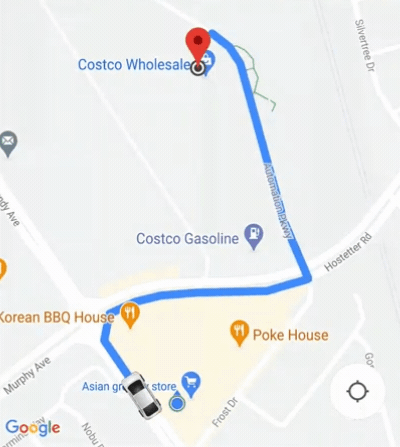
若要進一步控管相機行為,可以使用 isAllowCameraAutoUpdate 屬性停用或啟用自動相機功能。
如需更多相機自訂功能,請參閱「Maps SDK for iOS 移動攝影機」一文。

