應用程式可透過豐富內容功能,控管 Google 相簿相簿中相片的結構和呈現方式。您可以透過文字或位置註解,以及可共同講述故事的圖片順序/群組,向使用者提供其他背景資訊。
必要的授權範圍
如要為應用程式建立的相簿新增強化功能,您必須具備 photoslibrary.appendonly 範圍。如要進一步瞭解範圍,請參閱「授權範圍」。
充實類型
Google 相簿支援三種相簿內容強化功能:文字、地點和地圖。
文字強化
文字強化功能是可插入至專輯中用於註解的純文字字串。
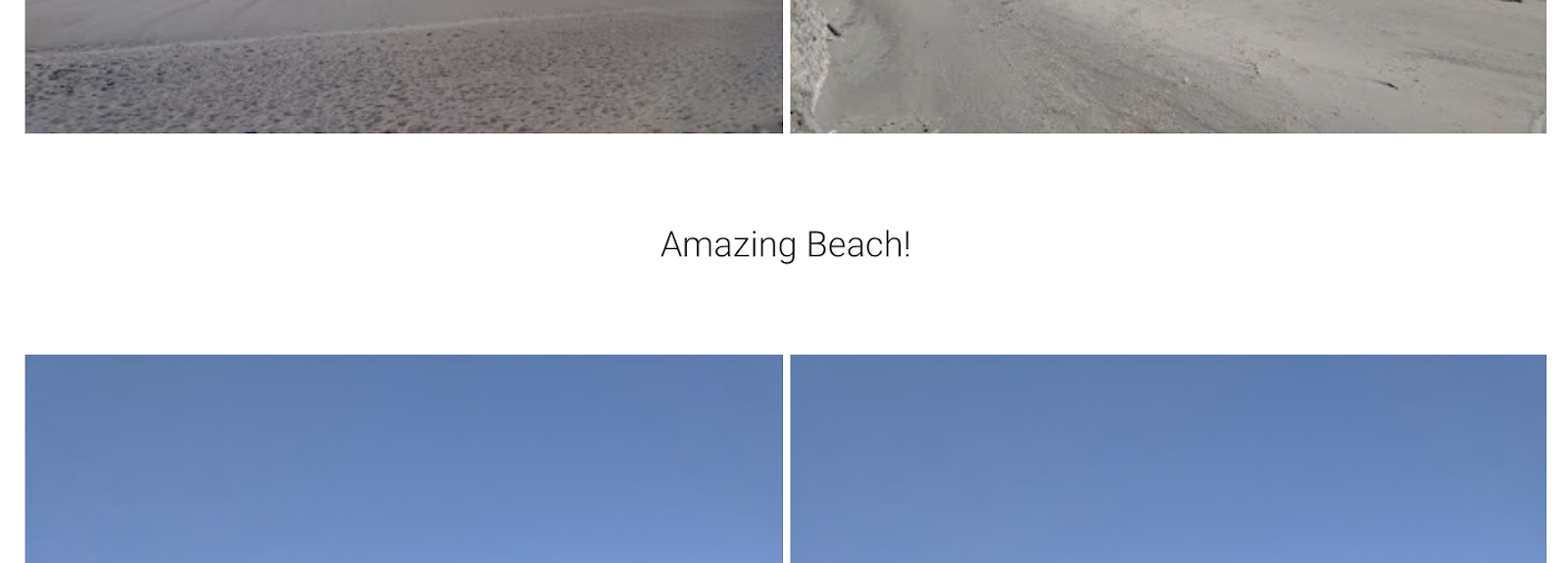
位置強化
位置加強功能是指可插入標記和地點名稱,用於標註位置。
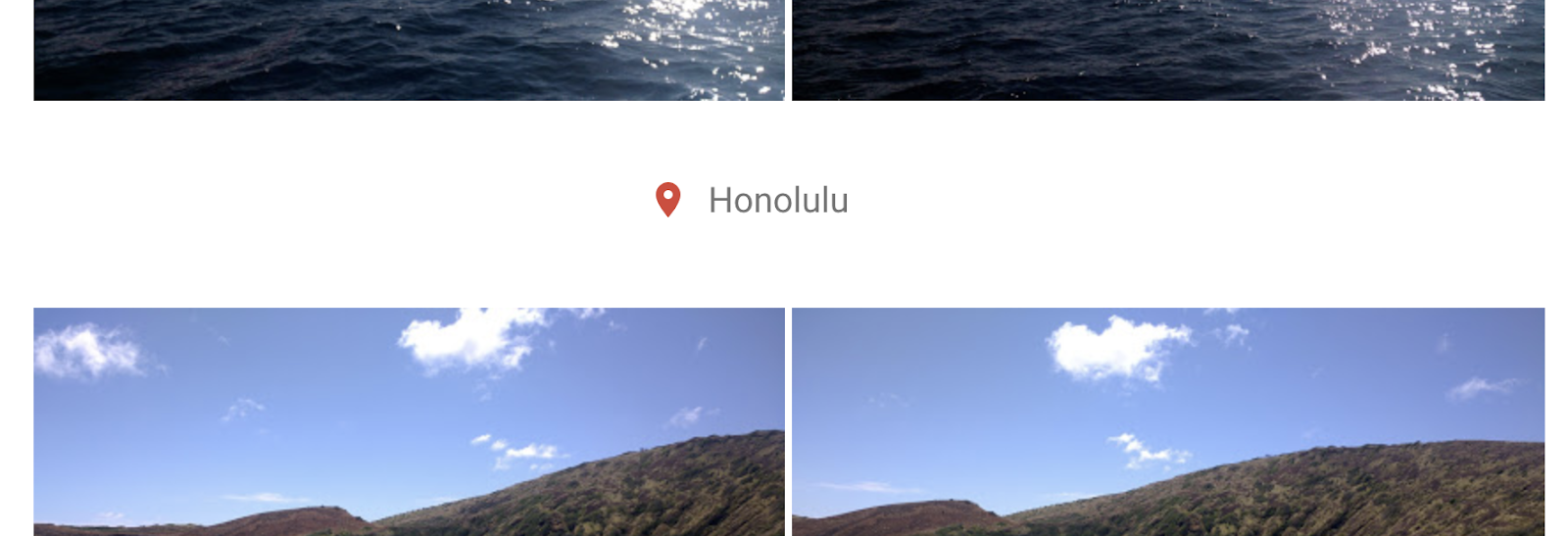
地圖強化功能
地圖強化功能是指可插入相簿的地圖,其中包含指定的起點和終點。
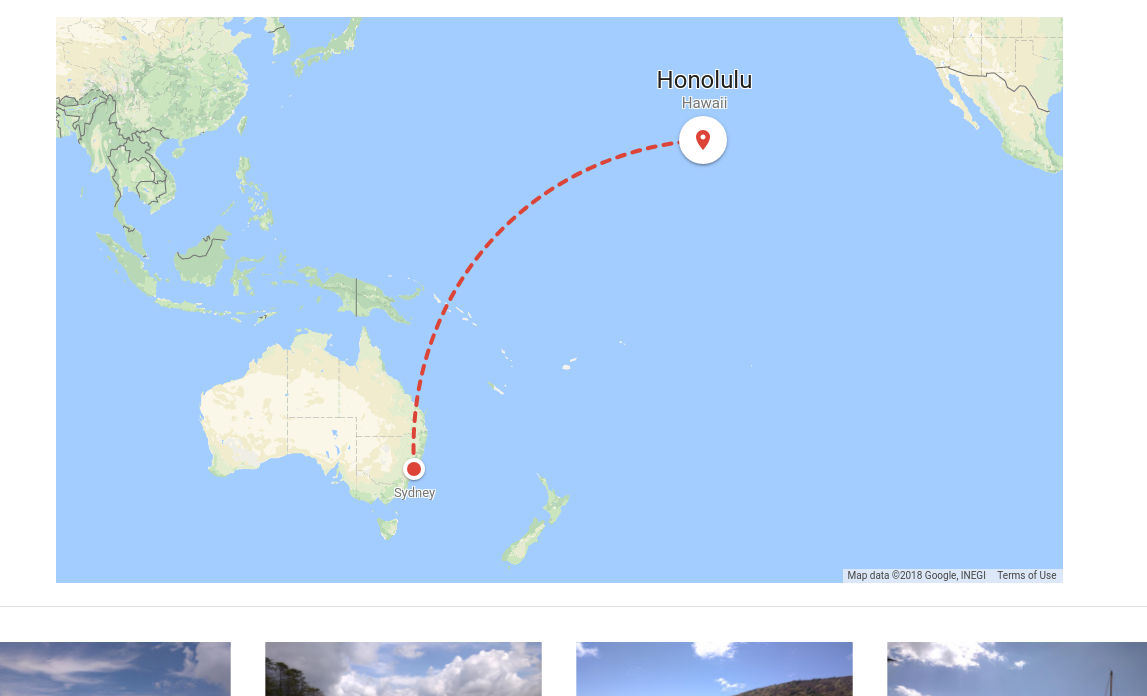
位置
如要插入媒體項目和相簿強化內容,請指定相簿的位置。對於媒體項目而言,位置是選擇性的,但如要擴充相簿,就必須指定位置。
只有在建立媒體項目或新增充實項目時,才能指定位置。相簿中的現有媒體項目無法重新排序,因此在新增項目時,請務必設定項目的位置。
相簿開頭
您可在相簿開頭加入媒體/充實項目,做為絕對位置。
相簿結尾
媒體/加值項目可新增至專輯結尾,做為絕對位置。
相對於媒體項目
媒體/加值項目可相對於相簿中媒體項目的起始位置新增。
相對於強化項目
從其在相簿的位置開始後,您便可新增媒體/充實項目相關項目。
為相簿新增強化內容
豐富內容必須逐一新增,且必須新增至相簿中的某個位置。如要為相簿新增豐富內容,請呼叫 albums.addEnrichment。
如果要求成功,系統會傳回強化項目的 id,可用於定位媒體項目或其他強化項目。
REST
以下是 POST 要求:
POST https://photoslibrary.googleapis.com/v1/albums/album-id:addEnrichment Content-type: application/json Authorization: Bearer oauth2-token request-body
要求主體包含豐富項目及其位置:
{
"newEnrichmentItem": {
enrichment-to-be-added
},
"albumPosition": {
position-of-enrichment
}以下是回覆範例:
{
"enrichmentItem": {
"id": "enrichment-item-id",
}
}支援的強化功能
文字擴充
文字強化內容包含單一文字字串 (最多 1,000 個半形字元),如以下範例所示:
REST
{
"text": "Text to be shown"
}Java
// Use the NewEnrichmentItemFactory helper to create a text enrichment item NewEnrichmentItem newEnrichmentItem = NewEnrichmentItemFactory.createTextEnrichment("text to be shown");
PHP
$newEnrichmentItem = PhotosLibraryResourceFactory::newEnrichmentItemWithText("text to be shown");位置強化
位置強化資料包含任意位置名稱,以及經緯度位置。locationName 的長度上限為 500 個半形字元。
REST
{
"location": {
"locationName": "Australia",
"latlng": {
"latitude": "-21.197",
"longitude": "95.821"
}
}
}Java
// Use the NewEnrichmentItemFactory helper to create a location enrichment // with the name, latitude, and longitude of the location NewEnrichmentItem newEnrichmentItem = NewEnrichmentItemFactory.createLocationEnrichment("Australia", -21.197, 95.821);
PHP
// Create a new location object and set the name, latitude, and longitude of the location $newLocation = new Location(); $newLocation->setLocationName("Australia"); $newLocation->setLatlng((new LatLng())->setLatitude(-21.197)->setLongitude(95.821)); $newEnrichmentItem = PhotosLibraryResourceFactory::newEnrichmentItemWithLocation($newLocation);
地圖強化功能
地圖強化功能會顯示兩個位置,每個位置都包含名稱、緯度和經度。與位置資訊增強功能類似,來源和 destination 中的 locationName 長度上限為 500 個半形字元。
REST
{
"origin": {
"locationName": "Australia",
"latlng": {
"latitude": "-21.197",
"longitude": "95.821"
}
},
"destination": {
"locationName": "San Francisco",
"latlng": {
"latitude": "37.757",
"longitude": "122.507"
}
}
}Java
// Use the NewEnrichmentItemFactory helper to create a map enrichment item for // an origin and a destination location NewEnrichmentItem newEnrichmentItem = NewEnrichmentItemFactory.createMapEnrichment( "Australia", -21.197, 95.821, // origin "San Francisco", 37.757, 122.507 // destination );
PHP
// Create two new location objects to create a map enrichment item // for an origin and a destination location $locationAustralia = new Location(); $locationAustralia->setLocationName("Australia"); $locationAustralia->setLatlng((new LatLng())->setLatitude(-21.197)->setLongitude(95.821)); $locationSanFrancisco = new Location(); $locationSanFrancisco->setLocationName("San Francisco"); $locationSanFrancisco->setLatlng((new LatLng())->setLatitude(37.757)->setLongitude(122.507)); $newEnrichmentItem = PhotosLibraryResourceFactory::newEnrichmentItemWithMap($locationAustralia, $locationSanFrancisco);
支援的顯示位置
相簿開頭
位置 FIRST_IN_ALBUM 是指專輯的開頭。使用者會先看到位於此處的項目:
REST
{
"position": "FIRST_IN_ALBUM",
}Java
AlbumPosition albumPosition = AlbumPositionFactory.createFirstInAlbum();
PHP
$albumPosition = new AlbumPosition(); $albumPosition->setPosition(PositionType::FIRST_IN_ALBUM);
相簿結尾
位置 LAST_IN_ALBUM 是指相簿結尾。使用者最後會看到位於此處的項目
REST
{
"position": "LAST_IN_ALBUM",
}Java
AlbumPosition albumPosition = AlbumPositionFactory.createLastInAlbum();
PHP
$albumPosition = new AlbumPosition(); $albumPosition->setPosition(PositionType::LAST_IN_ALBUM);
相對於媒體項目
指定位置 relativeMediaItem 是指相對於媒體項目的位置。項目會接在指定的媒體項目後面。
REST
{
"position": "after-media-item",
"relativeMediaItemId": "media-item-id"
}Java
AlbumPosition albumPosition = AlbumPositionFactory.createAfterMediaItem(mediaItemId);
PHP
$albumPosition = PhotosLibraryResourceFactory::albumPositionAfterMediaItem($mediaItemId);相對於強化項目
指定 relativeEnrichmentItemId 是指相對於豐富項目的位置。這些項目會新增至指定的強化項目之後。
REST
{
"position": "after-enrichment-item",
"relativeEnrichmentItemId": "enrichment-item-id"
}Java
AlbumPosition albumPosition = AlbumPositionFactory.createAfterEnrichmentItem(enrichmentItemId);
PHP
$albumPosition = PhotosLibraryResourceFactory::albumPositionAfterEnrichmentItem($enrichmentItemId);修改擴充內容
目前無法修改強化功能。不過,一旦建立並新增至相簿的強化內容,使用者就能透過 Google 相簿應用程式修改強化內容。

