Page Summary
-
The Communities and Programs feature within the Google Developer Program allows users to join groups for resources, connections, and personalized content.
-
Users can earn badges by participating in community activities and completing learning content.
-
Joining a community or program requires sign-in, Google Developer Program membership, and completion of a sign-up process with potential profile information, email preferences, and policy acknowledgment.
-
Users can leave a community or program at any time, resulting in the removal of associated badges and program-specific data.
The Communities and Programs feature lets users who are part of the Google Developer Program join membership groups. These groups enhance the developer journey by offering users a community where they can get resources, make connections, and see personalized content for topics that interest them.
Each community or program has a default membership badge and can have multiple other badges that users can earn by taking actions such as completing learning content or attending an event. These badges can be awarded to members and non-members.
Join a community or program
To become a member of a community or program, you must be signed in and be a member of the Google Developer Program. If you haven't joined the Google Developer Program, you are prompted to join.
There are two ways to find and join a community or program:
The Google Developer Program My Communities & Programs page
This page contains all of the communities and programs that are available to join. You can click the button on the group you want to join and fill out the information required for sign-up.
The community or program's site
Visit the community or program's page to join directly from their site.
How to sign up
Each community or program can require members at sign-up to fill out information such as profile fields, email preferences, and a policy acknowledgment. The information required varies according to the needs of each group, but can include the following:
Profile fields
Fill out the required and optional fields for membership such as experience level, gender, and location.
These fields are added to your profile; however, you can choose to remove them once you gain membership.
Email preferences
Select email preferences to opt in or out of communications such as newsletters or marketing emails related to that group.
Opting in or out of emails doesn't affect membership eligibility. You can unsubscribe from emails in the future and remain a member of the group.
Acknowledgment
Check the box to acknowledge the terms and conditions of the group. The acknowledgment ensures you have seen and consent to the legal and privacy requirements.
Example
The following example shows the required information to become a member of the Women Techmakers program:
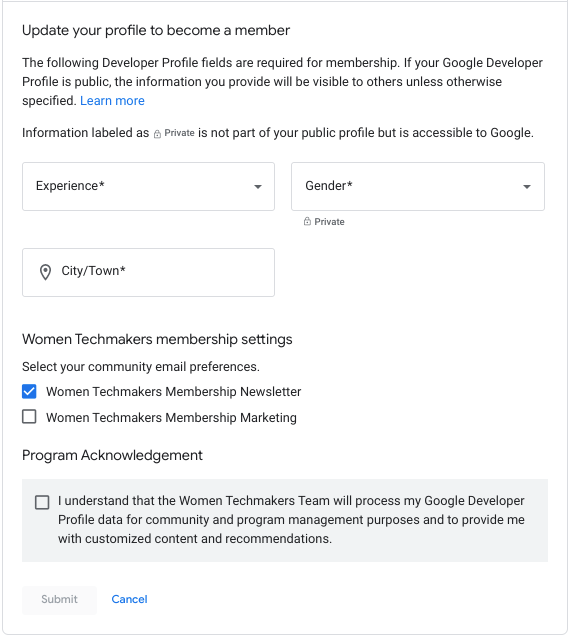
Membership badge
Upon joining a community or program, you are awarded the Google Developer Program default membership badge associated with that group. If you choose to leave the group, this badge is automatically removed from your Google Developer Program profile.
The following is an example of what you see when joining the Women Techmakers program:
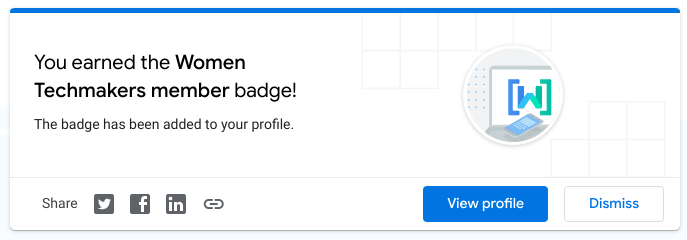
Leave a community or program
You can leave a community or program at any time by doing either of the following:
- Removing the default membership badge from your Google Developer Program profile.
- Locating the group on the My Communities & Programs page and clicking View settings, followed by Leave group.
The membership badge awarded upon joining is removed from your profile, along with any other membership-dependent badges earned. Badges that are not dependent on membership remain on your profile unless you choose to remove them.
The profile fields specified during sign-up remain on your profile, but any program-specific fields are removed. For example, if you leave the Women Techmakers program, your email opt-in data is removed; however, the general profile fields such as experience level, gender, and location remain unless you remove them.
