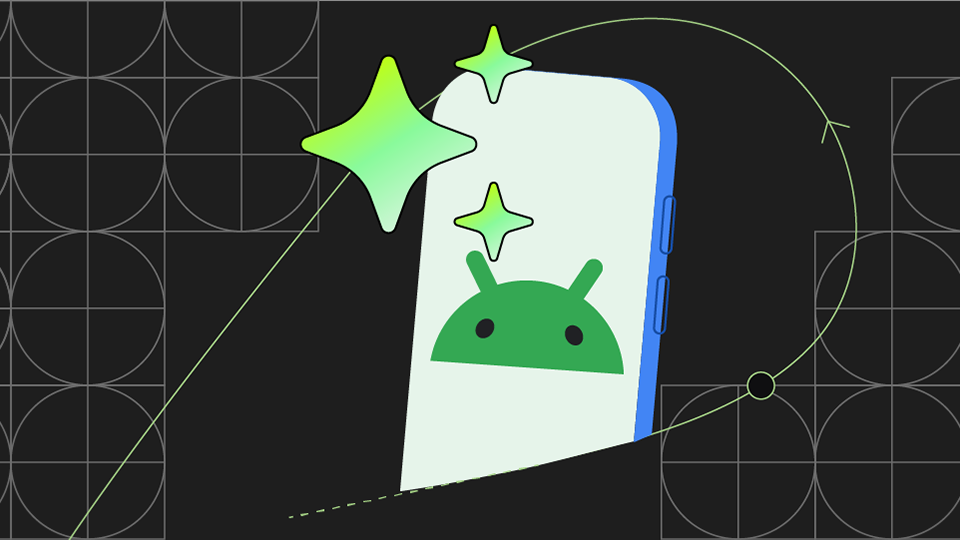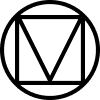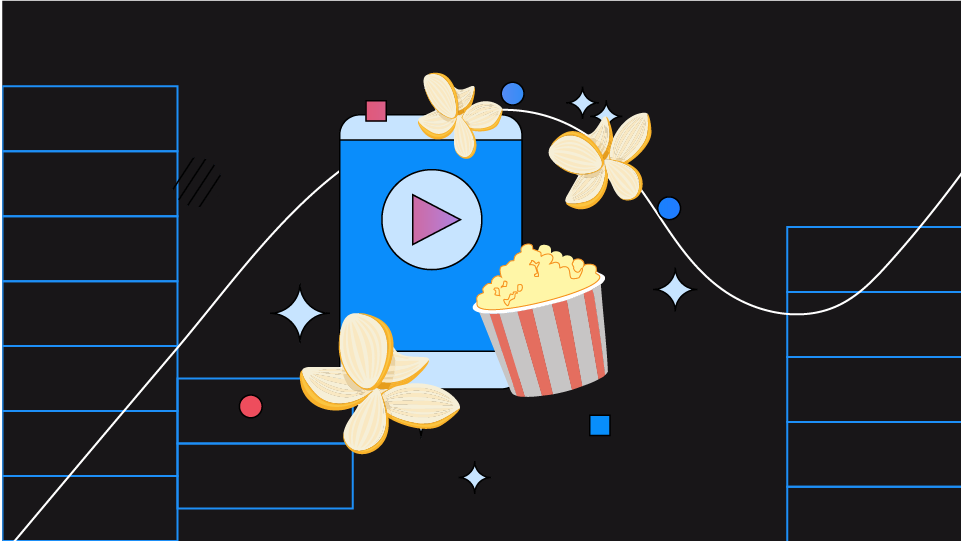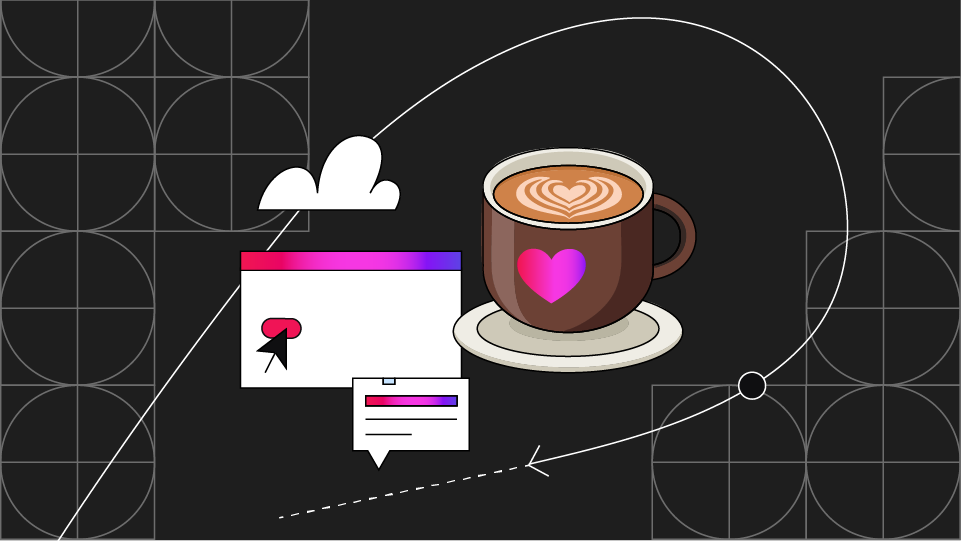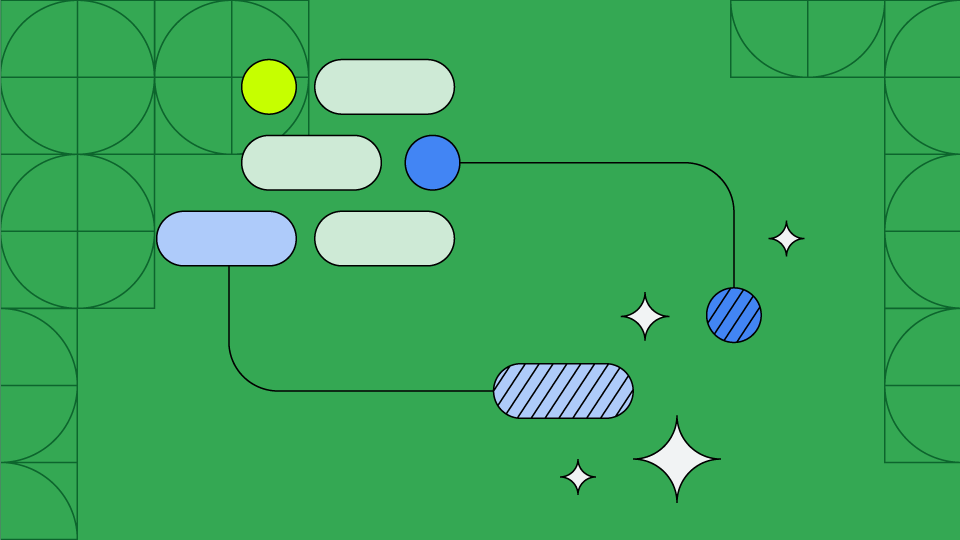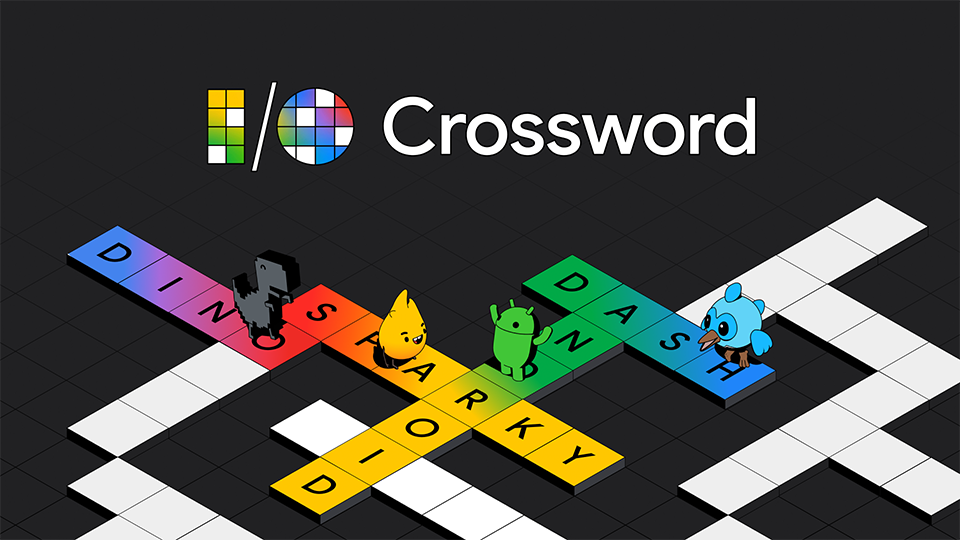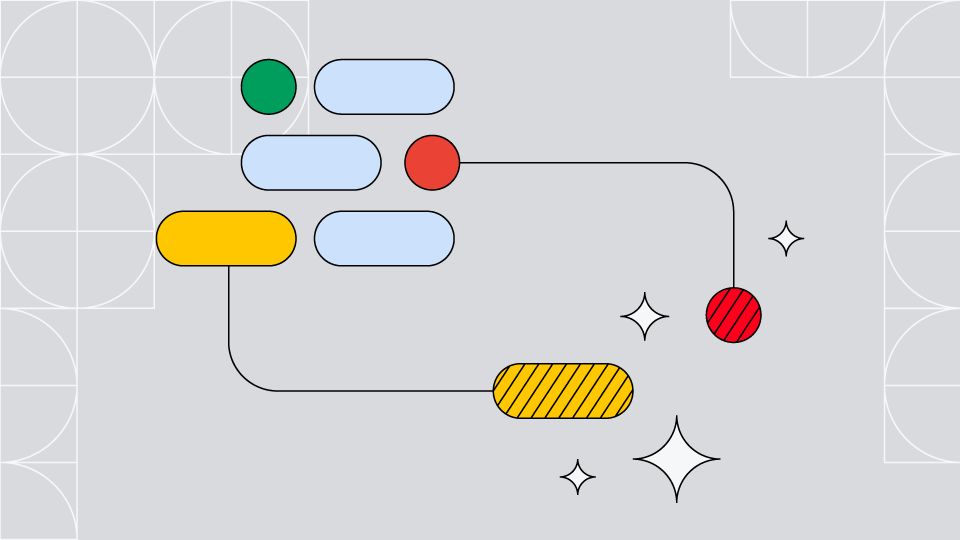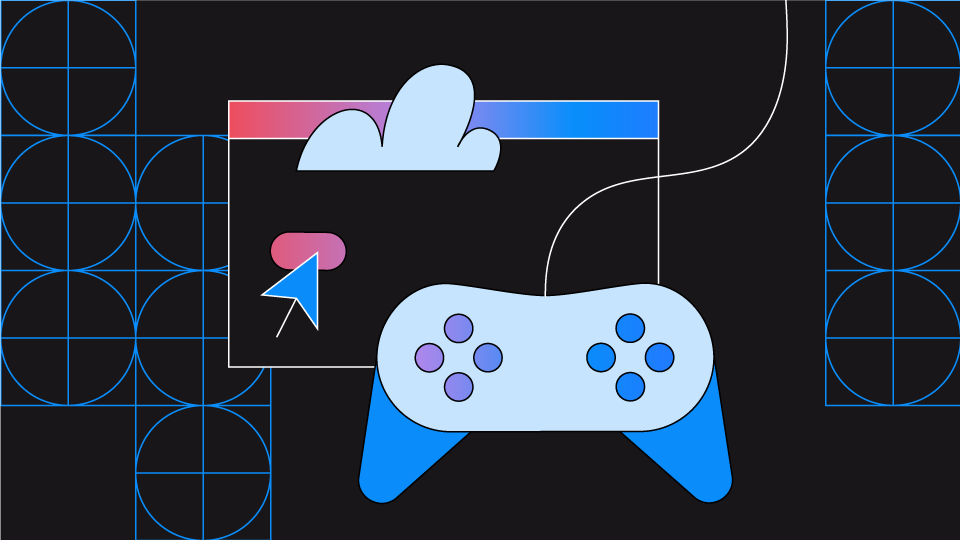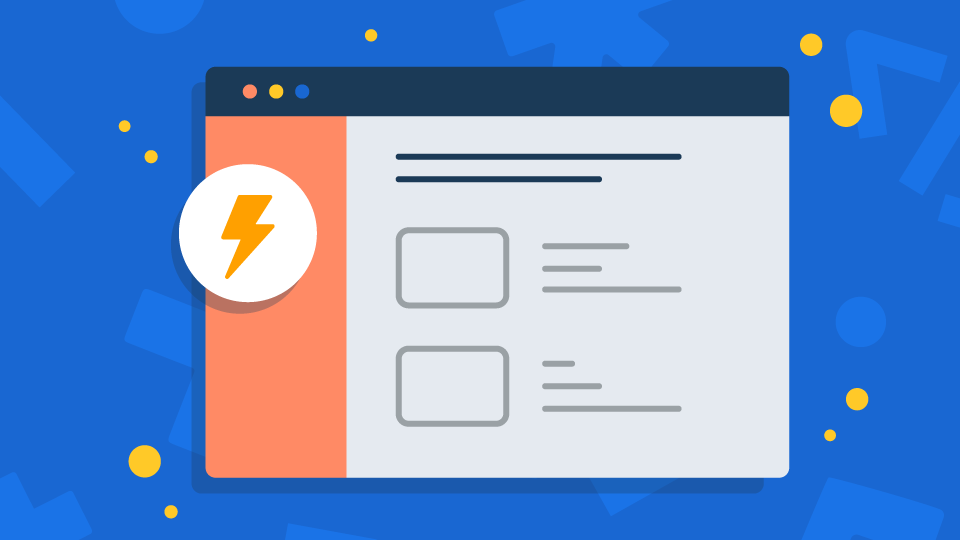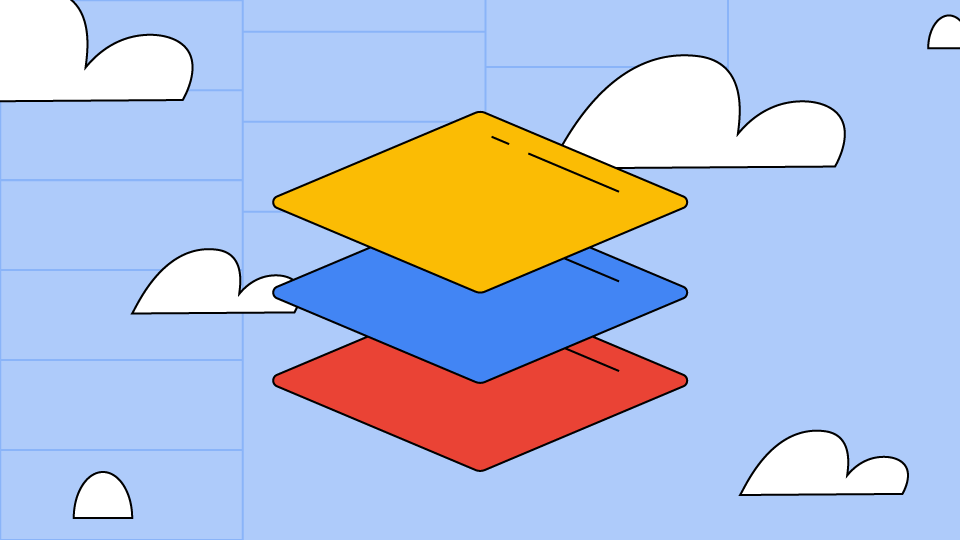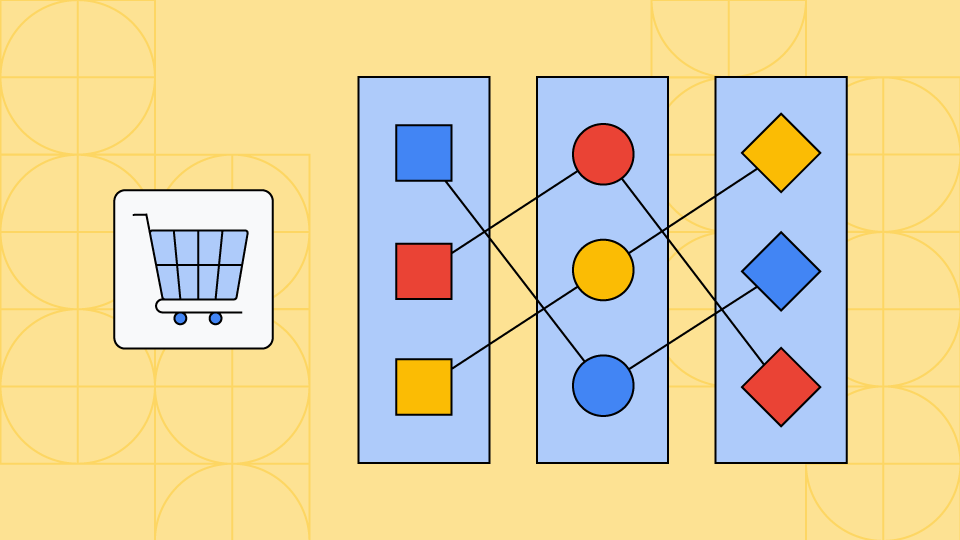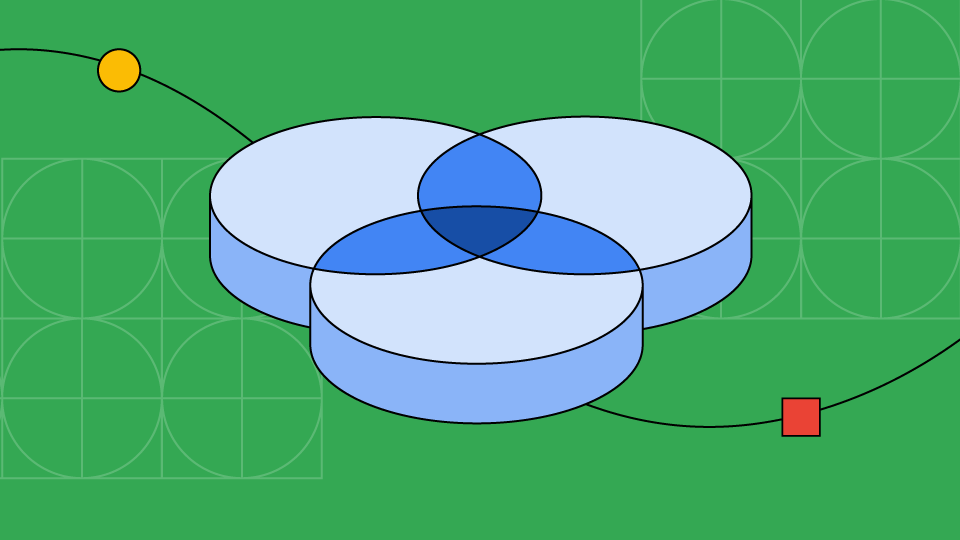Developer Solutions & Architectures
Androidify: Build a modern, AI-powered app for Android
Androidify yourself, with a selfie + AI using this modern Android app that combines Jetpack Compose for a stunning UI, the power of Gemini and Firebase for AI-driven features, and the use of CameraX for a seamless camera experience, all designed to be adaptive across various devices.
Grounded AI agents with Firebase Data Connect and your SQL database
Explore a full-stack architecture that combines a Next.JS frontend with a SQL database and Firebase Data Connect backend, using a Genkit agent, vector search and Retrieval-Augmented Generation (RAG) for intelligent, data-driven responses.
Living Canvas: Web-based puzzle game with Generative AI
Build dynamic web experiences that use Gemini, Imagen, and Veo to create real time responses to user's drawings. Explore the architecture that integrates a Gemini, Functions, and Firestore backend with Angular and PhaserJS on Firebase Hosting.
AI Barista: End-to-end architecture for Agentic apps
Build agentic experiences with Firebase and Google Cloud. Explore Genkit-powered agents that can respond to multimodal user inputs, use tool calling to orchestrate complex tasks and include human-in-the-loop flows.
Compass: Agent-powered travel planning app with Generative AI
Explore the GenKit and Flutter based architecture for building a multi-platform app that seamlessly integrates AI input with Retrieval-Augmented Generation (RAG).
Build an AI-powered meal preparation app for Android
Learn how to use Gemini in Android Studio, Firebase and Google technologies to build an engaging Android app.
Multiplayer crossword with the Gemini API, Flutter, and Firebase
Learn how the Google engineering teams created a multiplayer crossword using Gemini, Flutter, and Firebase.
Getting started with the Gemini API and Web Apps
Learn how to use the Gemini API and the Google Gen AI SDK to prototype generative AI for web apps.
Generative AI in game development with Gemini and Gemma
Learn how generative AI can be used in different stages of game development from preproduction to in-game solutions using Gemini AI and Gemma model.
Image understanding, multimodal prompts and accessibility with the Gemini Pro Vision model
Learn how to use the multimodal features of the Gemini model to analyze HTML documents and image files for the purpose of adding accessible descriptions to a webpage in a NodeJS script.
Serverless ecommerce web app with Python, Cloud Run, Cloud SQL, and Firebase
Learn how to build a modern serverless ecommerce web app using a Django and Cloud Run backend, Cloud SQL data storage, and Firebase.
Microservice-based ecommerce web application with Kubernetes
Learn how to build a distributed, scalable ecommerce web app using microservices on Kubernetes.
Modern three-tier architecture web application with Cloud Run
Learn how to build a multi-tier web application with a Golang backend running on Cloud Run and using a CloudSQL database.