अडैप्टिव बैनर, रिस्पॉन्सिव विज्ञापनों की अगली जनरेशन हैं. ये हर डिवाइस के लिए विज्ञापन के साइज़ को ऑप्टिमाइज़ करके, परफ़ॉर्मेंस को बेहतर बनाते हैं. फ़िक्स्ड साइज़ वाले बैनर विज्ञापनों में सिर्फ़ तय ऊंचाई वाले विज्ञापन दिखाए जा सकते थे. हालांकि, अडैप्टिव बैनर विज्ञापनों में डेवलपर, विज्ञापन की चौड़ाई तय कर सकते हैं. साथ ही, इसका इस्तेमाल करके विज्ञापन का सबसे सही साइज़ तय कर सकते हैं.
सबसे अच्छा विज्ञापन साइज़ चुनने के लिए, इनलाइन अडैप्टिव बैनर, तय ऊंचाई के बजाय ज़्यादा से ज़्यादा ऊंचाई का इस्तेमाल करते हैं. इससे परफ़ॉर्मेंस को बेहतर बनाने के अवसर मिलते हैं.
इनलाइन अडैप्टिव बैनर का इस्तेमाल कब करना चाहिए
इनलाइन अडैप्टिव बैनर, ऐंकर किए गए अडैप्टिव बैनर की तुलना में बड़े और लंबे होते हैं. इनकी लंबाई कम या ज़्यादा की जा सकती है. अपनी इस विशेषता की वजह से ये बैनर, डिवाइस की स्क्रीन जितने लंबे भी हो सकते हैं.
इन्हें स्क्रोल किए जा सकने वाले कॉन्टेंट में दिखाने के लिए बनाया गया है. उदाहरण के लिए:
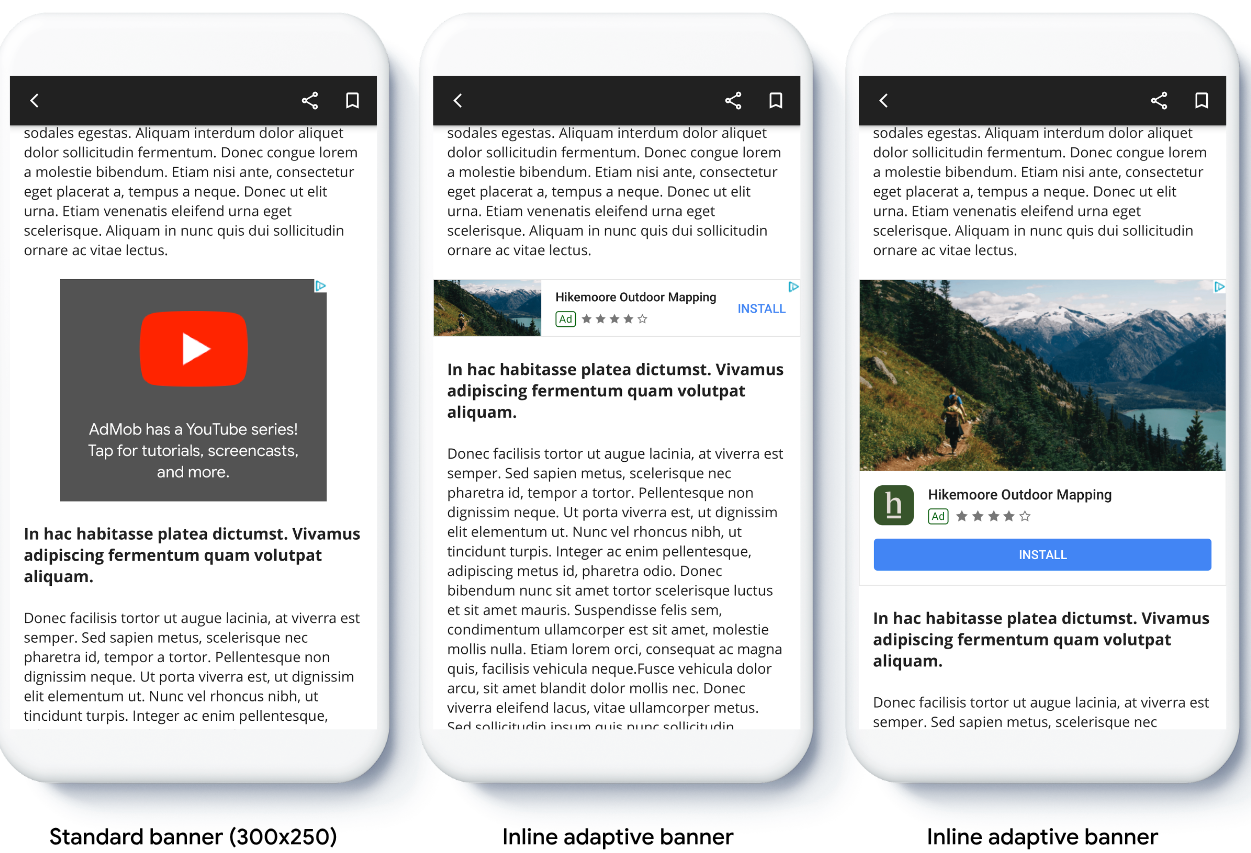
ज़रूरी शर्तें
- शुरू करने से जुड़ी गाइड में दिए गए निर्देशों का पालन करके, Mobile Ads Flutter प्लगिन इंपोर्ट करें.
शुरू करने से पहले
अपने ऐप्लिकेशन में अडैप्टिव बैनर लागू करते समय, इन बातों का ध्यान रखें:
पक्का करें कि Google Mobile Ads SDK का नया वर्शन इस्तेमाल किया जा रहा हो. अगर मीडिएशन का इस्तेमाल किया जा रहा है, तो मीडिएशन अडैप्टर के नए वर्शन इस्तेमाल करें.
इनलाइन अडैप्टिव बैनर के साइज़, उपलब्ध पूरी चौड़ाई का इस्तेमाल करने पर सबसे अच्छा काम करते हैं. ज़्यादातर मामलों में, यह इस्तेमाल किए जा रहे डिवाइस की स्क्रीन की पूरी चौड़ाई होगी. पक्का करें कि आपने लागू होने वाले सेफ़ एरिया को ध्यान में रखा हो.
अनुकूलित साइज़ के साथ काम करने के लिए, आपको नए लाइन आइटम बनाने या मौजूदा लाइन आइटम अपडेट करने पड़ सकते हैं. ज़्यादा जानें.
विज्ञापन का साइज़ पाने के ये तरीके हैं
AdSize.getCurrentOrientationInlineAdaptiveBannerAdSize(int width)AdSize.getLandscapeInlineAdaptiveBannerAdSize(int width)AdSize.getPortraitInlineAdaptiveBannerAdSize(int width)AdSize.getInlineAdaptiveBannerAdSize(int width, int maxHeight)
इनलाइन अडैप्टिव बैनर एपीआई का इस्तेमाल करने पर, Google Mobile Ads SDK दी गई चौड़ाई और इनलाइन फ़्लैग के साथ
AdSizeदिखाता है. ऊंचाई, इस्तेमाल किए जा रहे एपीआई के हिसाब से शून्य याmaxHeightहोती है. विज्ञापन दिखाए जाने पर, उसकी असल ऊंचाई उपलब्ध कराई जाती है.इनलाइन अडैप्टिव बैनर को स्क्रोल किए जा सकने वाले कॉन्टेंट में दिखाने के लिए डिज़ाइन किया गया है. एपीआई के आधार पर, बैनर की ऊंचाई डिवाइस की स्क्रीन जितनी हो सकती है या इसकी ऊंचाई तय की जा सकती है.
लागू करना
आसान इनलाइन अडैप्टिव बैनर को लागू करने के लिए, यहां दिया गया तरीका अपनाएं.
- इनलाइन अडैप्टिव बैनर विज्ञापन का साइज़ पाएं. आपको स्टैटिक मेथड से साइज़ की जानकारी मिलती है. अडैप्टिव बैनर का अनुरोध करते समय, इस साइज़ का इस्तेमाल किया जाता है. अडैप्टिव विज्ञापन का साइज़ पाने के लिए, पक्का करें कि आपने:
- इस्तेमाल किए जा रहे डिवाइस की चौड़ाई को डेनसिटी इंडिपेंडेंट पिक्सल में पाएं या अगर आपको स्क्रीन की पूरी चौड़ाई का इस्तेमाल नहीं करना है, तो अपनी चौड़ाई सेट करें.
स्क्रीन की चौड़ाई पाने के लिए,
MediaQuery.of(context)का इस्तेमाल किया जा सकता है. - विज्ञापन के साइज़ वाली क्लास पर सही स्टैटिक तरीकों का इस्तेमाल करें. जैसे, मौजूदा ओरिएंटेशन के लिए इनलाइन अडैप्टिव
AdSizeऑब्जेक्ट पाने के लिए,AdSize.getCurrentOrientationInlineAdaptiveBannerAdSize(int width)का इस्तेमाल करें. - अगर आपको बैनर की ऊंचाई को सीमित करना है, तो स्टैटिक
तरीके
AdSize.getInlineAdaptiveBannerAdSize(int width, int maxHeight)का इस्तेमाल करें.
- इस्तेमाल किए जा रहे डिवाइस की चौड़ाई को डेनसिटी इंडिपेंडेंट पिक्सल में पाएं या अगर आपको स्क्रीन की पूरी चौड़ाई का इस्तेमाल नहीं करना है, तो अपनी चौड़ाई सेट करें.
स्क्रीन की चौड़ाई पाने के लिए,
- अपनी विज्ञापन यूनिट आईडी, अडैप्टिव विज्ञापन के साइज़, और विज्ञापन अनुरोध ऑब्जेक्ट के साथ एक
AdManagerBannerAdऑब्जेक्ट बनाएं. - विज्ञापन लोड करें.
onAdLoadedकॉलबैक में,AdManagerBannerAd.getPlatformAdSize()का इस्तेमाल करके प्लैटफ़ॉर्म के विज्ञापन का अपडेट किया गया साइज़ पाएं. साथ ही,AdWidgetकंटेनर की ऊंचाई को अपडेट करें.
कोड का उदाहरण
यहां एक उदाहरण विजेट दिया गया है, जो स्क्रीन की चौड़ाई के हिसाब से इनसेट को ध्यान में रखते हुए, इनलाइन अडैप्टिव बैनर लोड करता है:
import 'package:flutter/material.dart';
import 'package:google_mobile_ads/google_mobile_ads.dart';
/// This example demonstrates inline adaptive banner ads.
///
/// Loads and shows an inline adaptive banner ad in a scrolling view,
/// and reloads the ad when the orientation changes.
class InlineAdaptiveExample extends StatefulWidget {
@override
_InlineAdaptiveExampleState createState() => _InlineAdaptiveExampleState();
}
class _InlineAdaptiveExampleState extends State<InlineAdaptiveExample> {
static const _insets = 16.0;
AdManagerBannerAd? _inlineAdaptiveAd;
bool _isLoaded = false;
AdSize? _adSize;
late Orientation _currentOrientation;
double get _adWidth => MediaQuery.of(context).size.width - (2 * _insets);
@override
void didChangeDependencies() {
super.didChangeDependencies();
_currentOrientation = MediaQuery.of(context).orientation;
_loadAd();
}
void _loadAd() async {
await _inlineAdaptiveAd?.dispose();
setState(() {
_inlineAdaptiveAd = null;
_isLoaded = false;
});
// Get an inline adaptive size for the current orientation.
AdSize size = AdSize.getCurrentOrientationInlineAdaptiveBannerAdSize(
_adWidth.truncate());
_inlineAdaptiveAd = AdManagerBannerAd(
// TODO: replace with your own ad unit.
adUnitId: '/21775744923/example/adaptive-banner',
size: size,
request: AdManagerAdRequest(),
listener: AdManagerBannerAdListener(
onAdLoaded: (Ad ad) async {
print('Inline adaptive banner loaded: ${ad.responseInfo}');
// After the ad is loaded, get the platform ad size and use it to
// update the height of the container. This is necessary because the
// height can change after the ad is loaded.
AdManagerBannerAd bannerAd = (ad as AdManagerBannerAd);
final AdSize? size = await bannerAd.getPlatformAdSize();
if (size == null) {
print('Error: getPlatformAdSize() returned null for $bannerAd');
return;
}
setState(() {
_inlineAdaptiveAd = bannerAd;
_isLoaded = true;
_adSize = size;
});
},
onAdFailedToLoad: (Ad ad, LoadAdError error) {
print('Inline adaptive banner failedToLoad: $error');
ad.dispose();
},
),
);
await _inlineAdaptiveAd!.load();
}
/// Gets a widget containing the ad, if one is loaded.
///
/// Returns an empty container if no ad is loaded, or the orientation
/// has changed. Also loads a new ad if the orientation changes.
Widget _getAdWidget() {
return OrientationBuilder(
builder: (context, orientation) {
if (_currentOrientation == orientation &&
_inlineAdaptiveAd != null &&
_isLoaded &&
_adSize != null) {
return Align(
child: Container(
width: _adWidth,
height: _adSize!.height.toDouble(),
child: AdWidget(
ad: _inlineAdaptiveAd!,
),
));
}
// Reload the ad if the orientation changes.
if (_currentOrientation != orientation) {
_currentOrientation = orientation;
_loadAd();
}
return Container();
},
);
}
@override
Widget build(BuildContext context) => Scaffold(
appBar: AppBar(
title: Text('Inline adaptive banner example'),
),
body: Center(
child: Padding(
padding: const EdgeInsets.symmetric(horizontal: _insets),
child: ListView.separated(
itemCount: 20,
separatorBuilder: (BuildContext context, int index) {
return Container(
height: 40,
);
},
itemBuilder: (BuildContext context, int index) {
if (index == 10) {
return _getAdWidget();
}
return Text(
'Placeholder text',
style: TextStyle(fontSize: 24),
);
},
),
),
));
@override
void dispose() {
super.dispose();
_inlineAdaptiveAd?.dispose();
}
}


