本指南介绍了如何使用 Google Mobile Ads Unity Plugin 通过中介加载和展示来自 Mintegral 的广告,其中涵盖了瀑布流集成和出价集成。本指南还介绍了如何将 Mintegral 添加到广告单元的中介配置中,以及如何将 Mintegral SDK 和适配器集成到 Unity 应用中。
支持的集成和广告格式
Mintegral 的 Ad Manager 中介适配器具有以下功能:
| 集成 | |
|---|---|
| 出价 | 1 |
| 瀑布 | |
| 格式 | |
| 开屏广告 | |
| 横幅广告 | |
| 插页式广告 | |
| 激励广告 | |
| 插页式激励广告 | |
要求
- 最新 Google Mobile Ads Unity Plugin
- Unity 5.6 或更高版本
- [对于出价]:如需在出价中集成所有受支持的广告格式,请使用 Google 移动广告中介插件(适用于 Mintegral)1.4.0 或更高版本(建议使用最新版本)
- 如需在 Android 上部署,则要求:
- Android API 级别 23 或更高级别
- 如需在 iOS 上部署,则要求:
- iOS 部署目标版本为 13.0 或更高版本
- 已配置 Google Mobile Ads Unity Plugin 的正常运行的 Unity 项目。如需了解详情,请参阅设置 Google Mobile Ads Unity Plugin。
- 设置中介
第 1 步:在 Mintegral 界面中设置配置
找到应用密钥
前往应用设置标签页,并记下应用密钥。
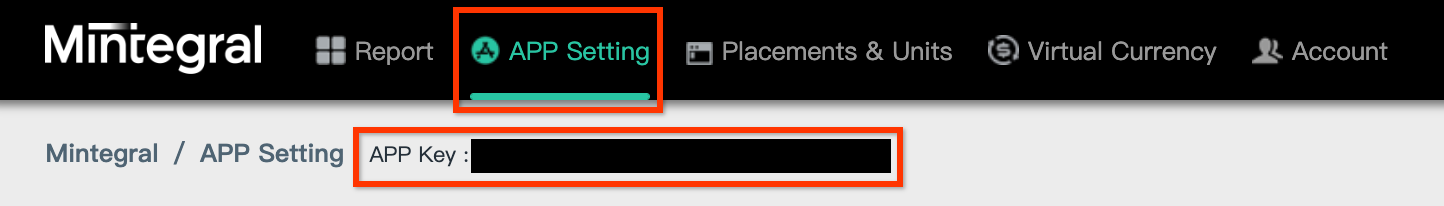
添加新应用
在应用设置标签页中,点击添加应用按钮。
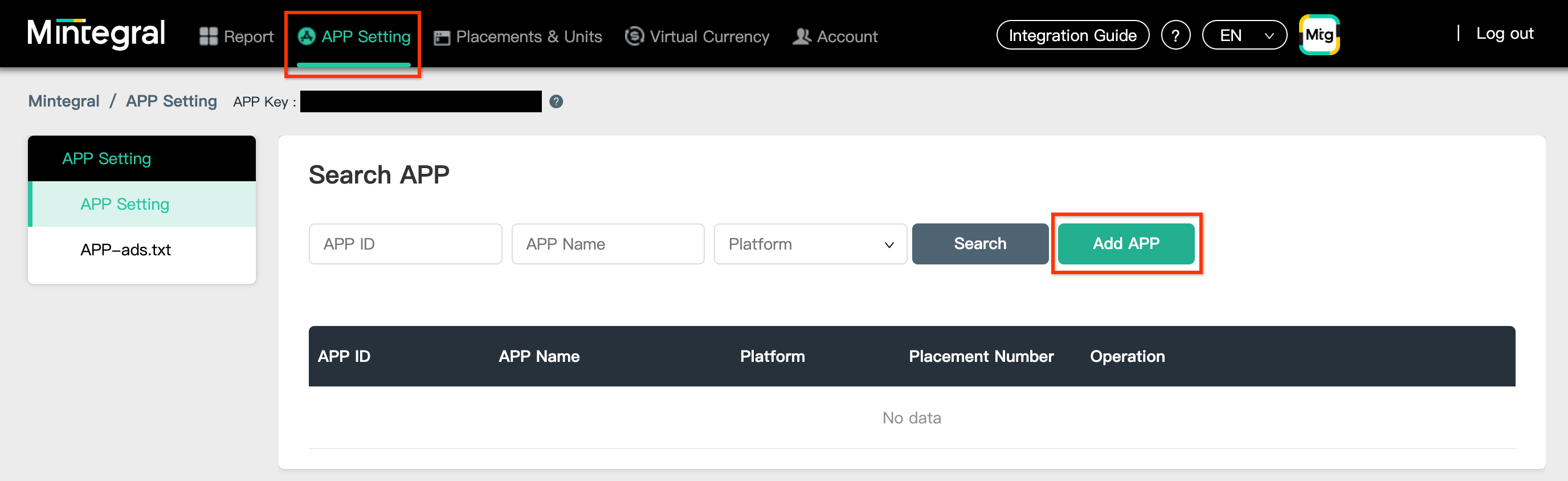
选择平台,然后填写表单的其余部分。然后,点击保存。
Android
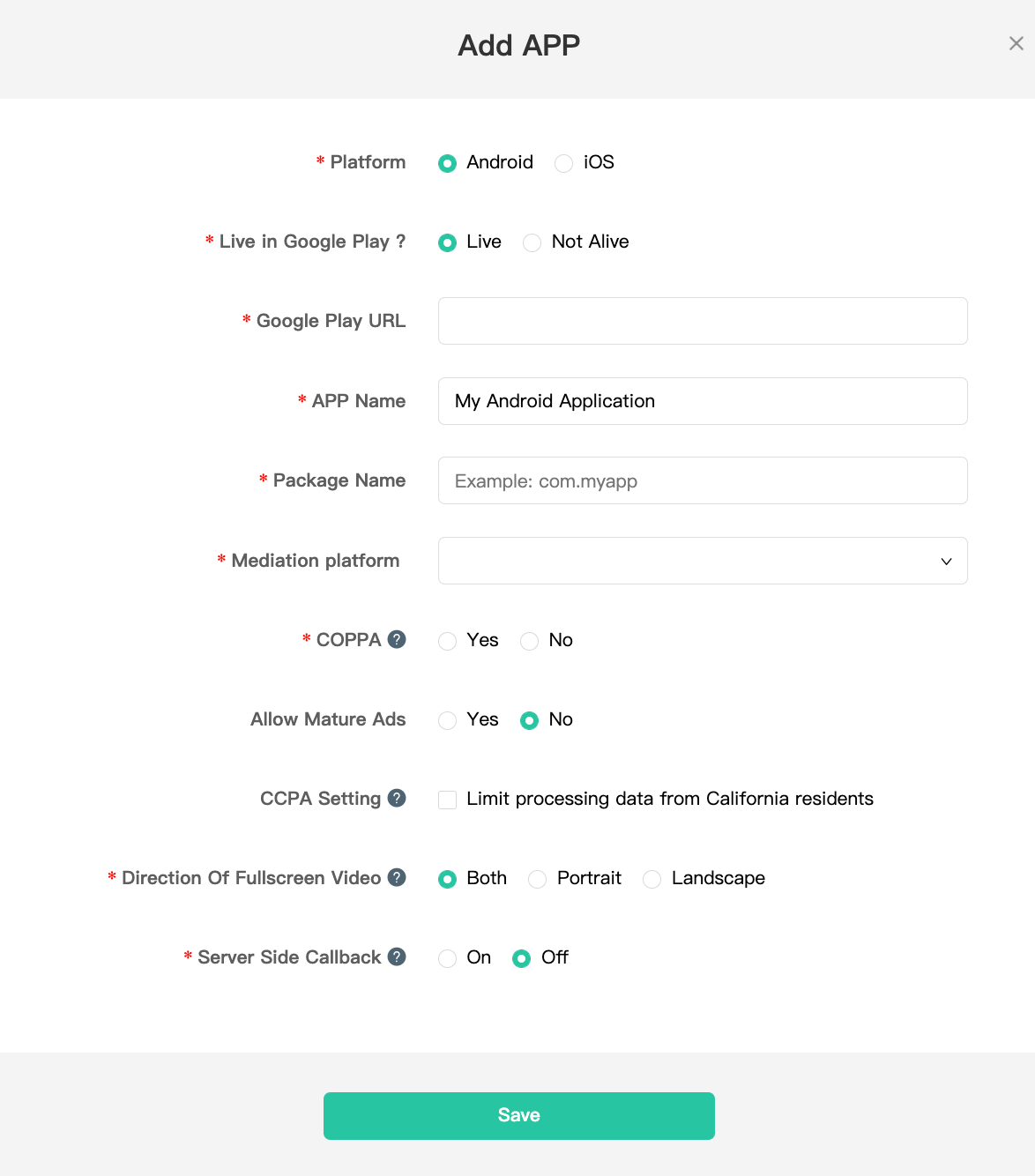
iOS
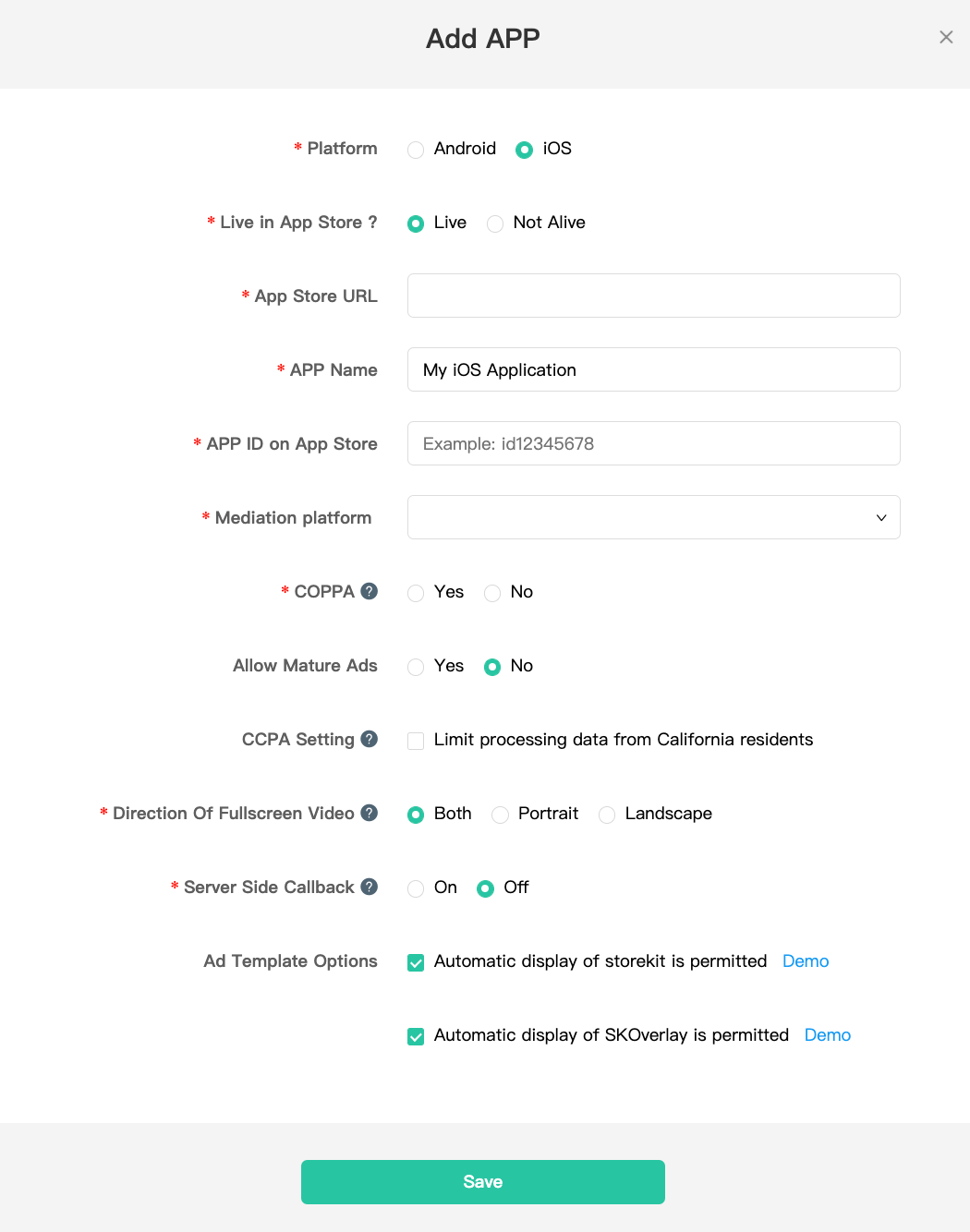
记下应用的 ID。
Android
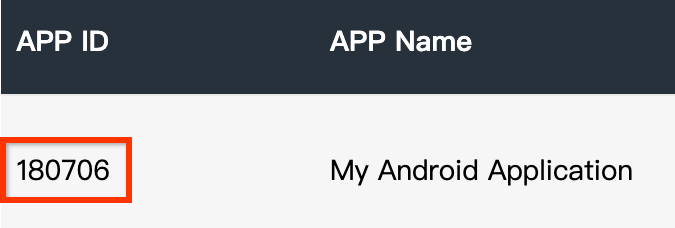
iOS
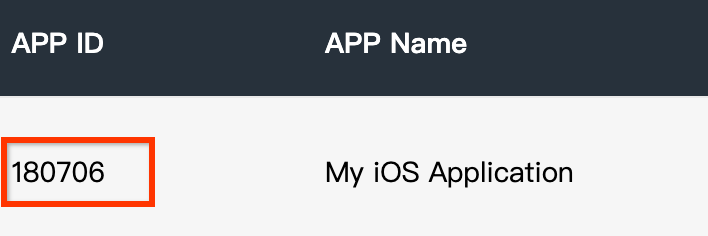
创建广告展示位置
创建应用后,前往展示位置和广告单元标签页,然后点击添加展示位置按钮(如下所示),以创建广告展示位置。
Android
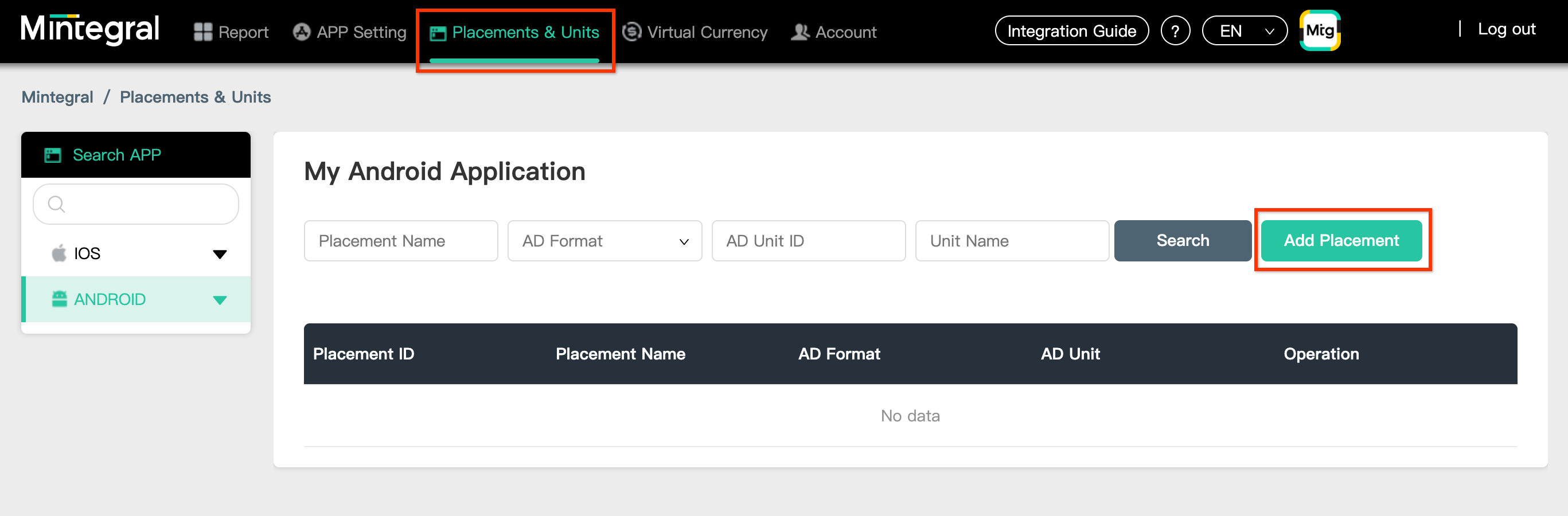
iOS
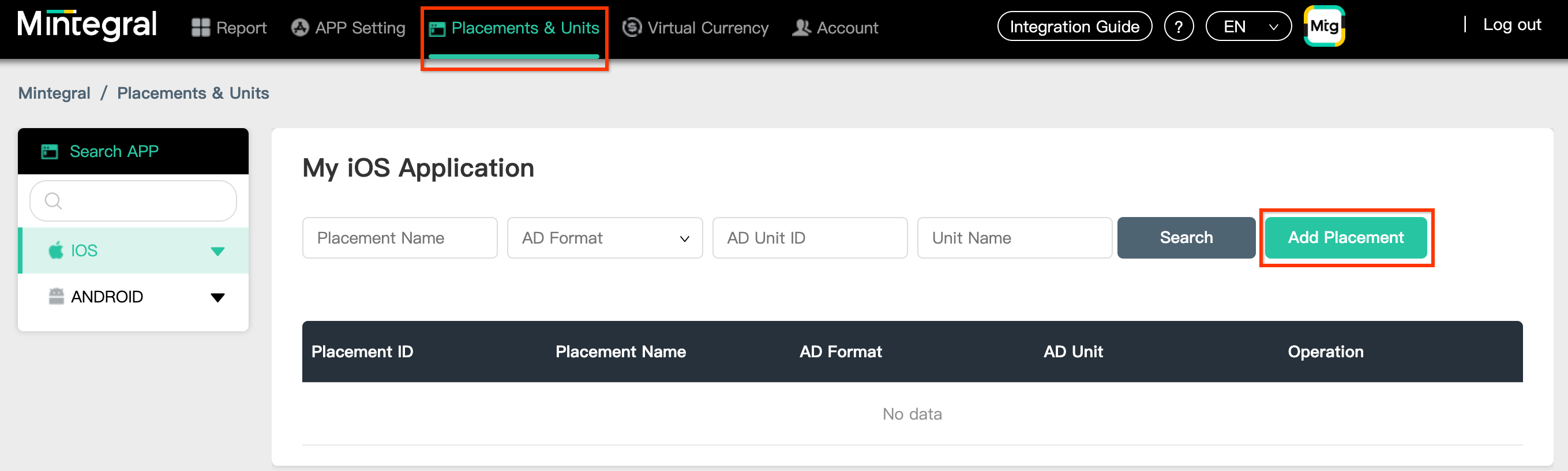
输入展示位置名称和广告格式。
选择标头出价作为出价类型。填写表单的其余部分,然后点击保存。
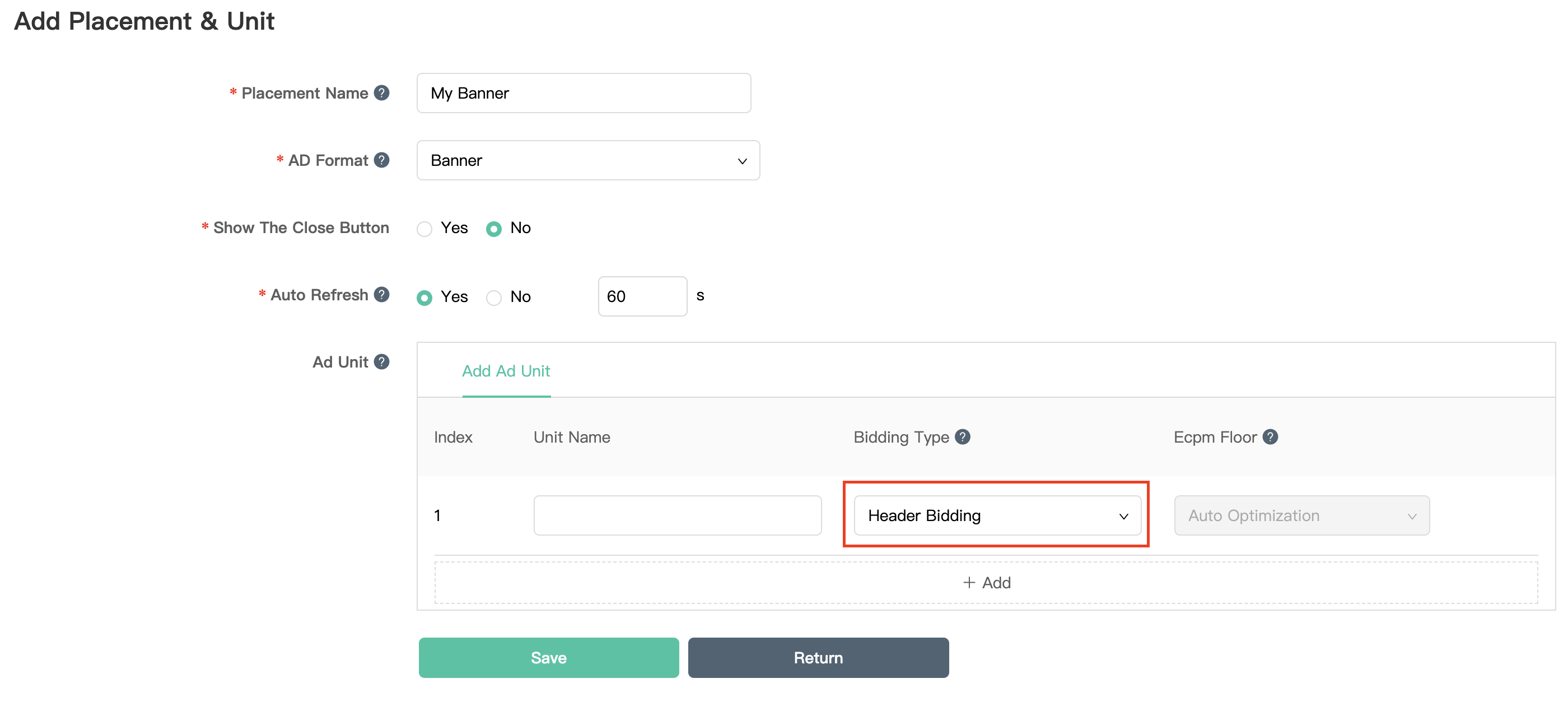
创建广告展示位置后,请记下展示位置 ID。
Android
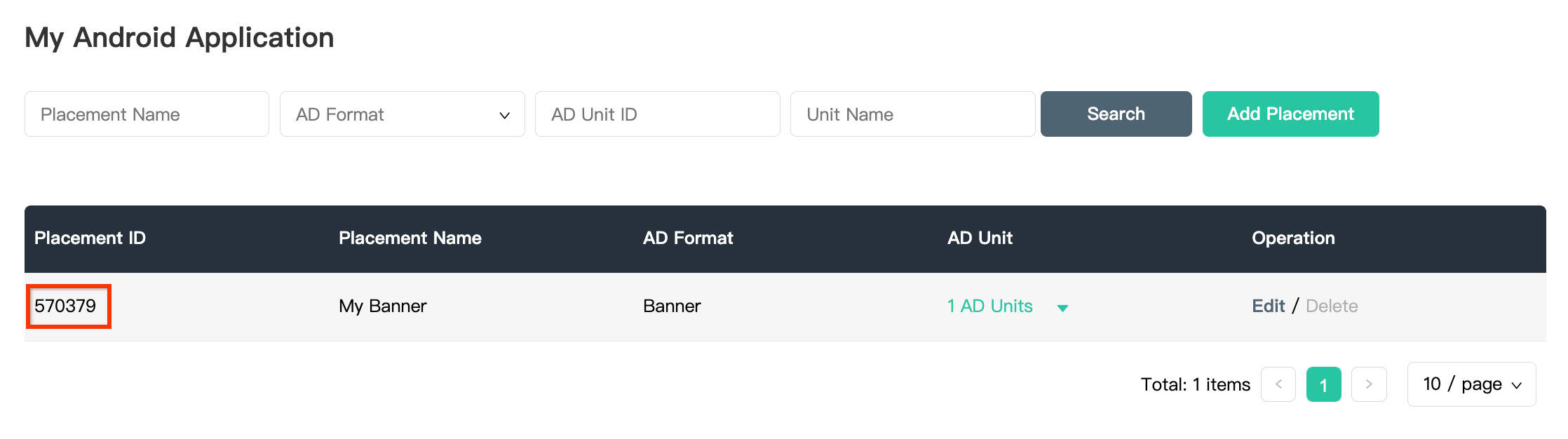
iOS
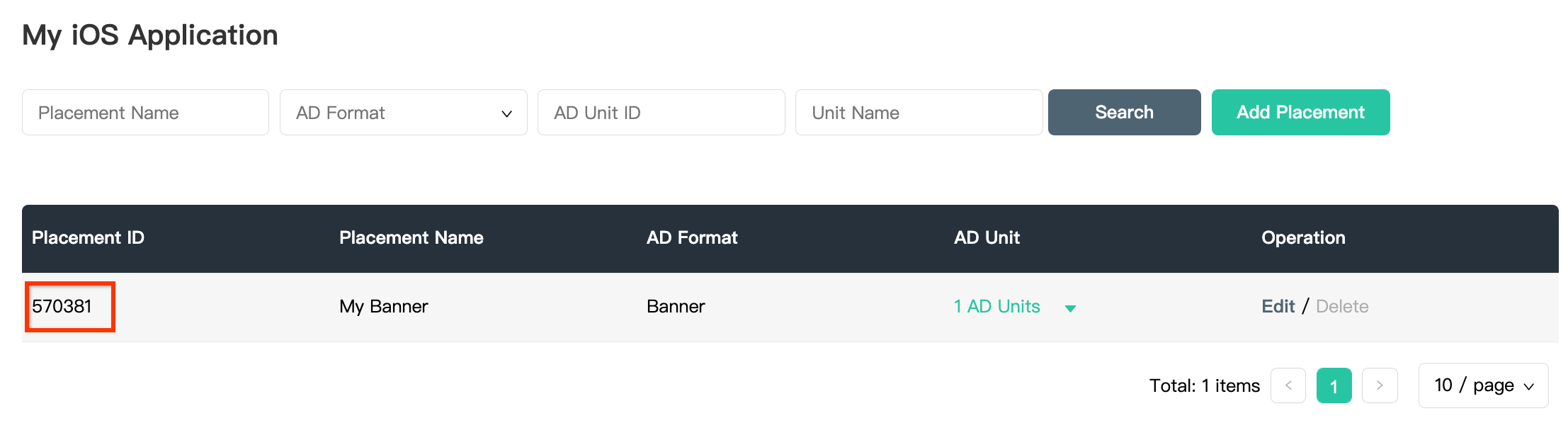
点击 1 个广告单元下拉菜单,并记下广告单元 ID。
Android
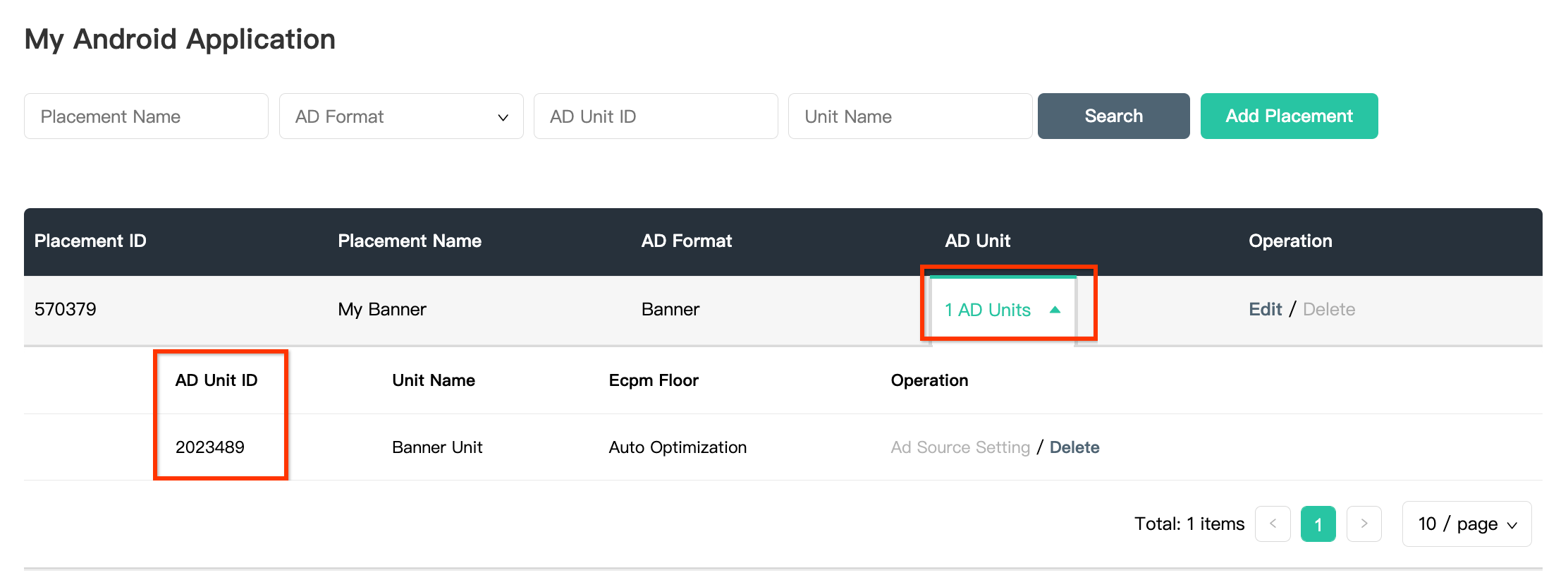
iOS
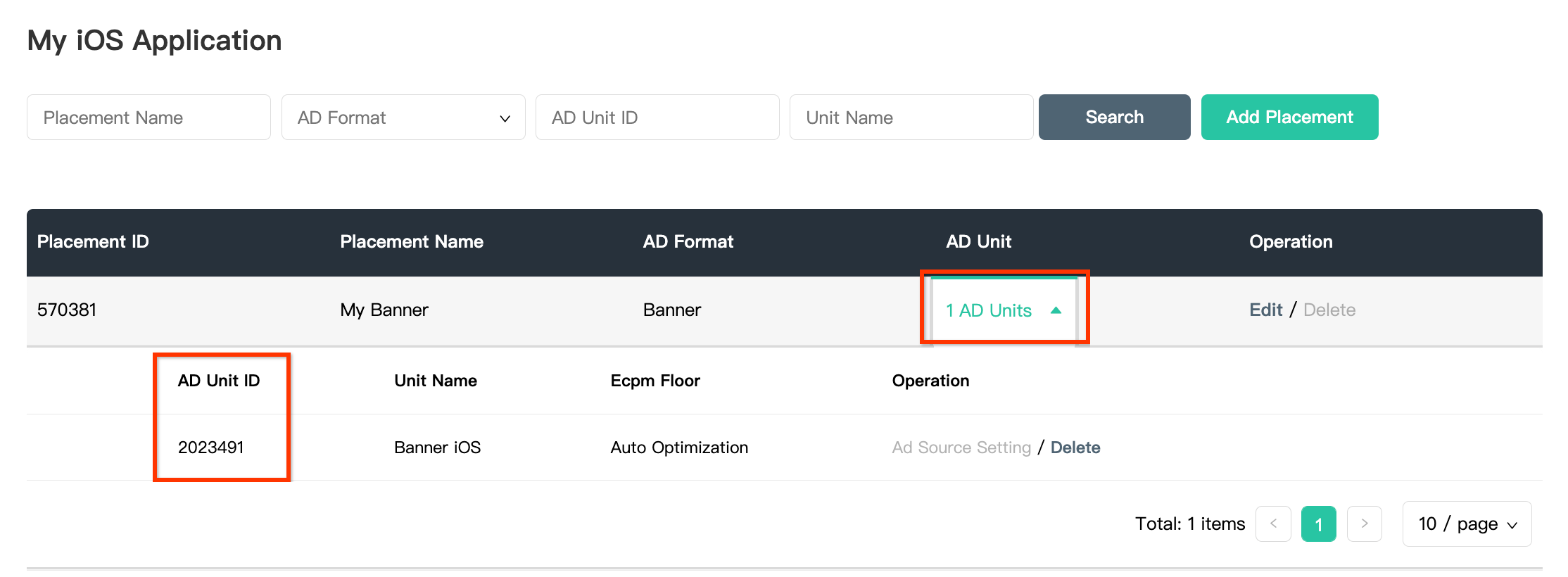
查找 Mintegral Reporting API 密钥
出价
出价集成不需要执行此步骤。
瀑布
您需要 Mintegral Reporting API 密钥才能设置 Ad Manager 广告单元 ID。依次前往账号 > API 工具。记下您的 Skey 和 Secret。
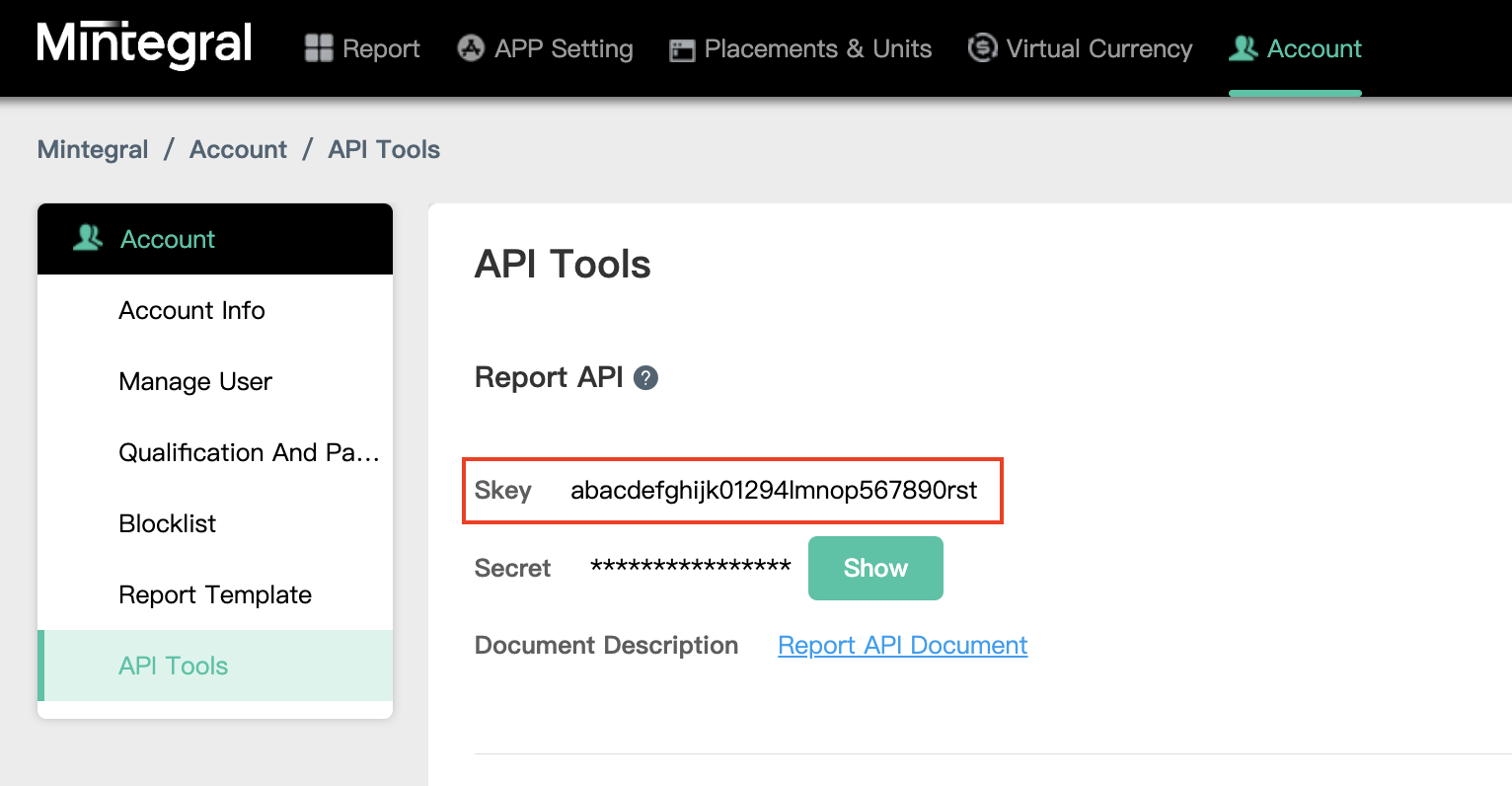
更新 app-ads.txt
应用授权卖方 (app-ads.txt) 是一项 IAB Tech Lab 计划,有助于确保只通过您认定的授权渠道销售您的应用广告资源。为避免损失大量广告收入,您需要实施 app-ads.txt 文件。
如果您尚未完成此项操作,请为 Ad Manager 创建 app-ads.txt 文件。
如需为 Mintegral 实现 app-ads.txt,请参阅app-ads.txt 如何帮助打击广告欺诈。
第 2 步:在 Ad Manager 界面中设置 Mintegral 需求
为广告单元配置中介设置
将 Mobvista/Mintegral 添加到 GDPR 和美国州级法规广告合作伙伴名单中
请按照欧洲法规设置和美国州级法规设置中的步骤,将 Mobvista/Mintegral 添加到 Ad Manager 界面内的欧洲法规和美国州级法规广告合作伙伴名单中。
第 3 步:导入 Mintegral SDK 和适配器
OpenUPM-CLI
如果您已安装 OpenUPM-CLI,则可以运行以下命令,将适用于 Unity 的 Google 移动广告 Mintegral 中介插件安装到您的项目中(从项目的根目录运行):
openupm add com.google.ads.mobile.mediation.mintegralOpenUPM
在 Unity 项目编辑器中,依次选择 Edit(修改)> Project Settings(项目设置)> Package Manager(资源包管理器),打开 Unity 资源包管理器设置。
在限定范围的注册表标签页下,添加 OpenUPM 作为限定范围的注册表,并提供以下详细信息:
- 名称:
OpenUPM - URL:
https://package.openupm.com - 范围:
com.google
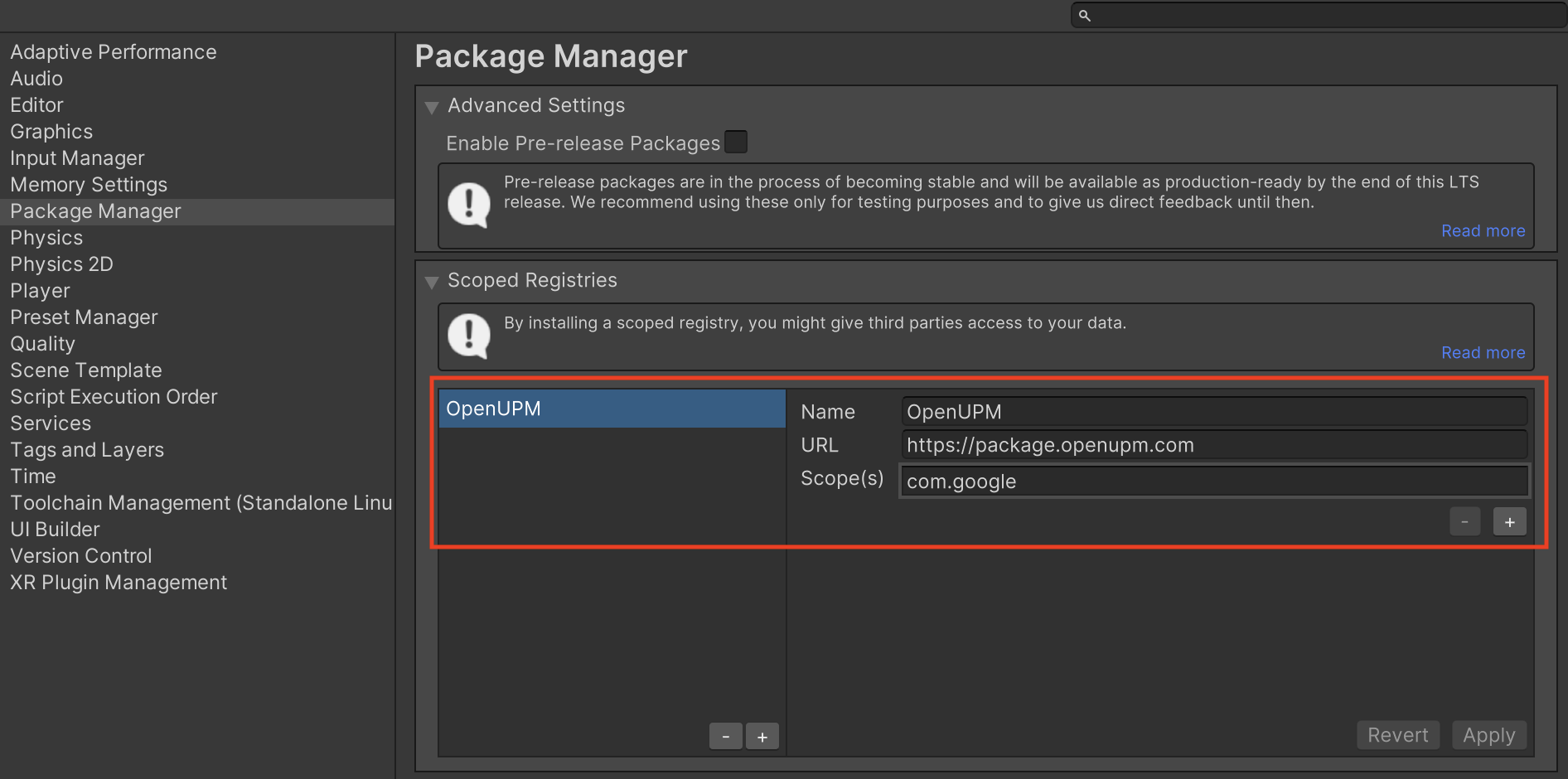
然后,依次前往 Window > Package Manager,打开 Unity Package Manager,并从下拉菜单中选择 My Registries。
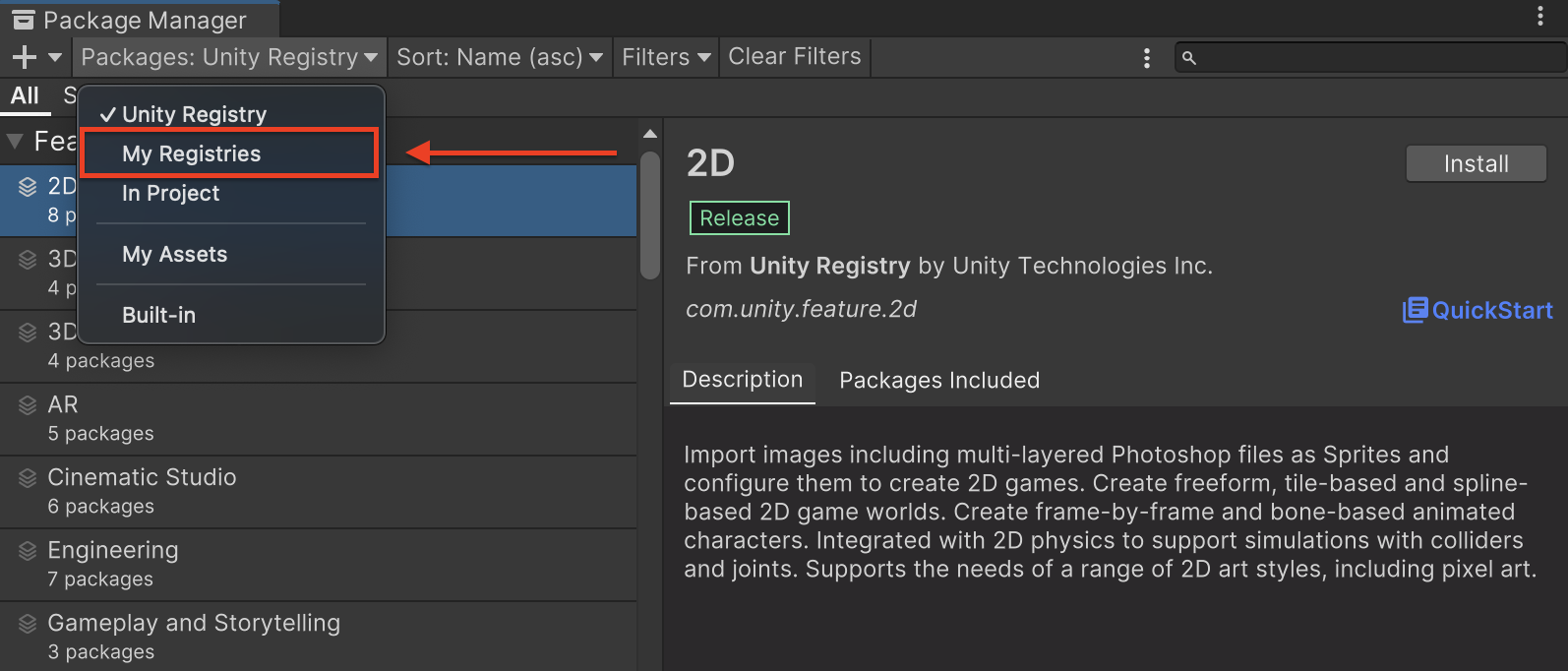
选择 Google Mobile Ads Mintegral Mediation 软件包,然后点击 Install。
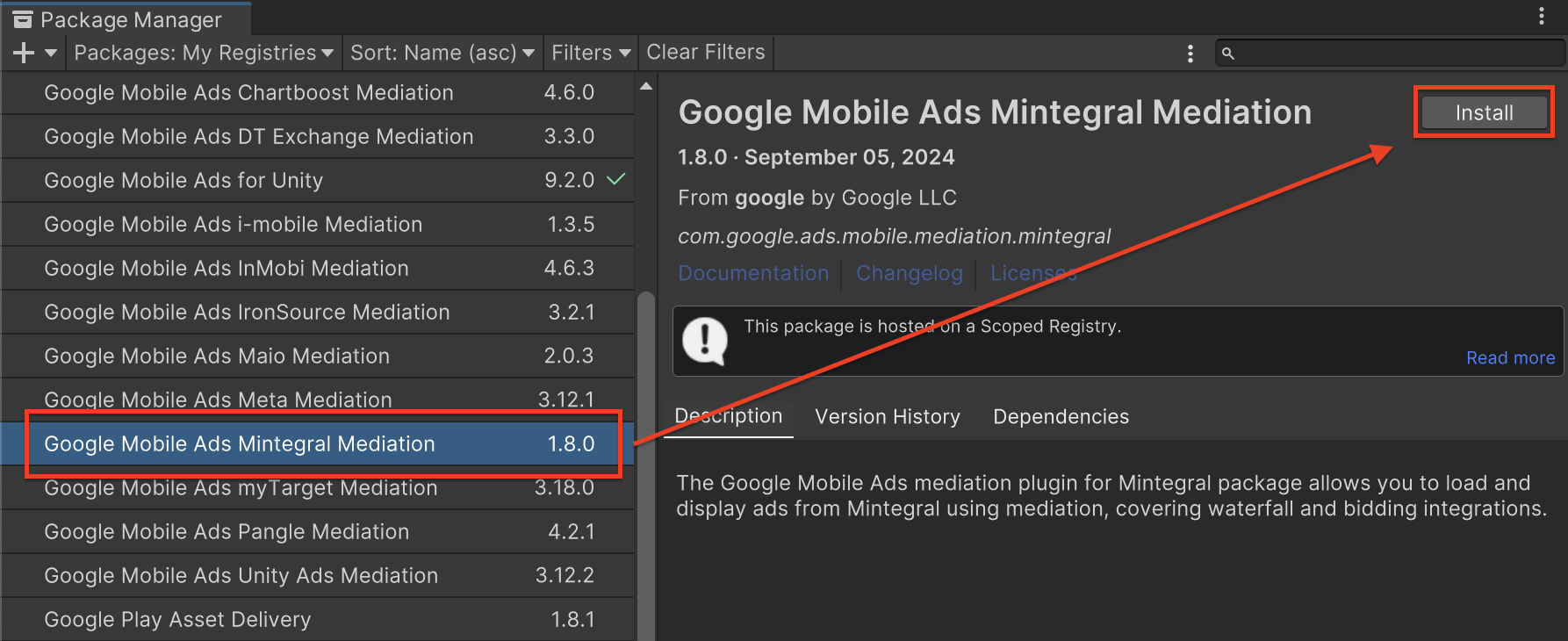
Unity 软件包
从更改日志中的下载链接下载适用于 Mintegral 的最新版 Google 移动广告中介插件,然后从 ZIP 文件中提取 GoogleMobileAdsMintegralMediation.unitypackage。
在 Unity 项目编辑器中,依次选择 Assets > Import Package > Custom Package,然后找到您下载的 GoogleMobileAdsMintegralMediation.unitypackage 文件。确保已选择所有文件,然后点击导入。
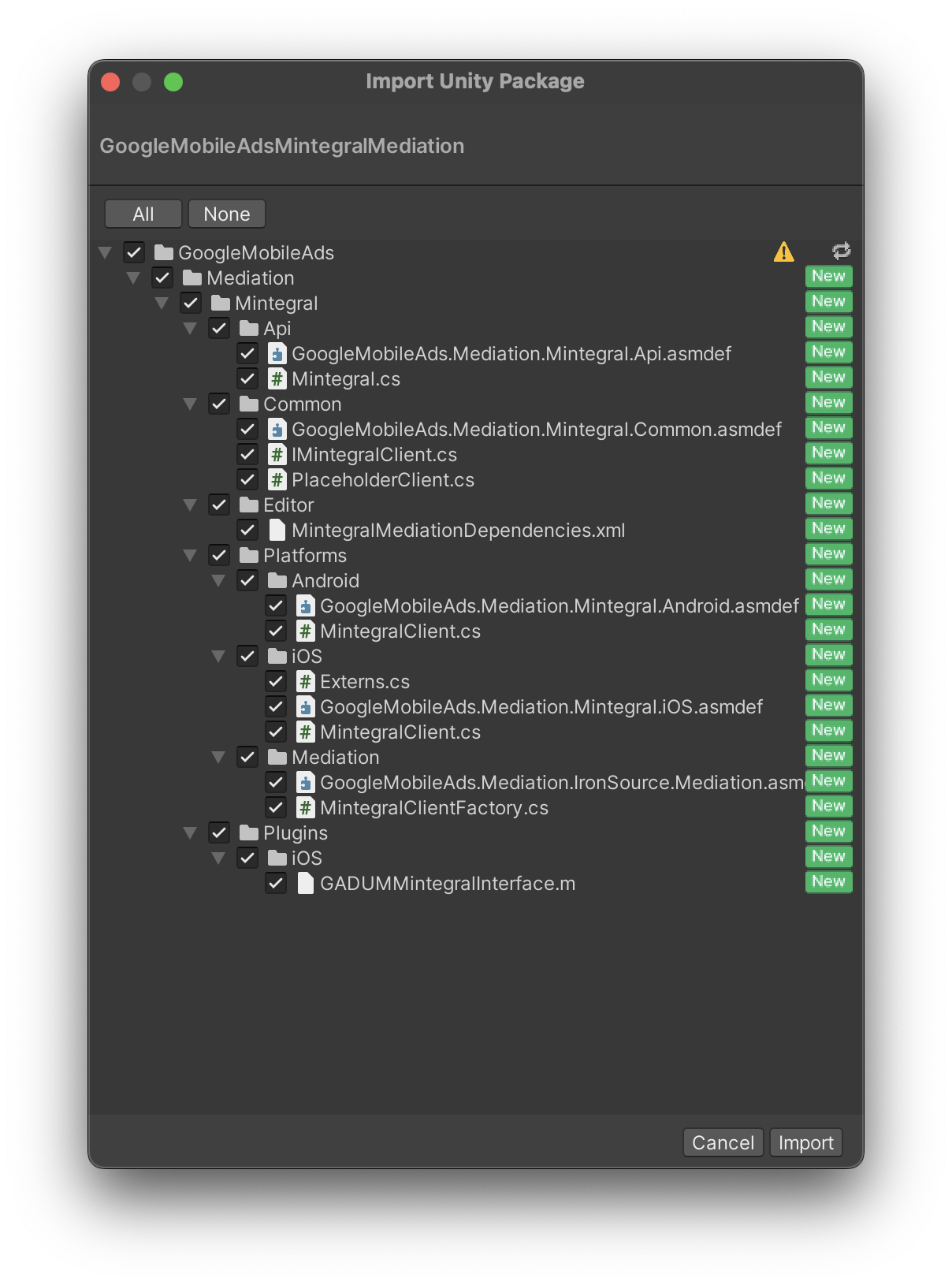
然后,依次选择 Assets > External Dependency Manager > Android Resolver > Force Resolve。外部依赖项管理器库将从头开始执行依赖项解析,并将声明的依赖项复制到 Unity 应用的 Assets/Plugins/Android 目录中。
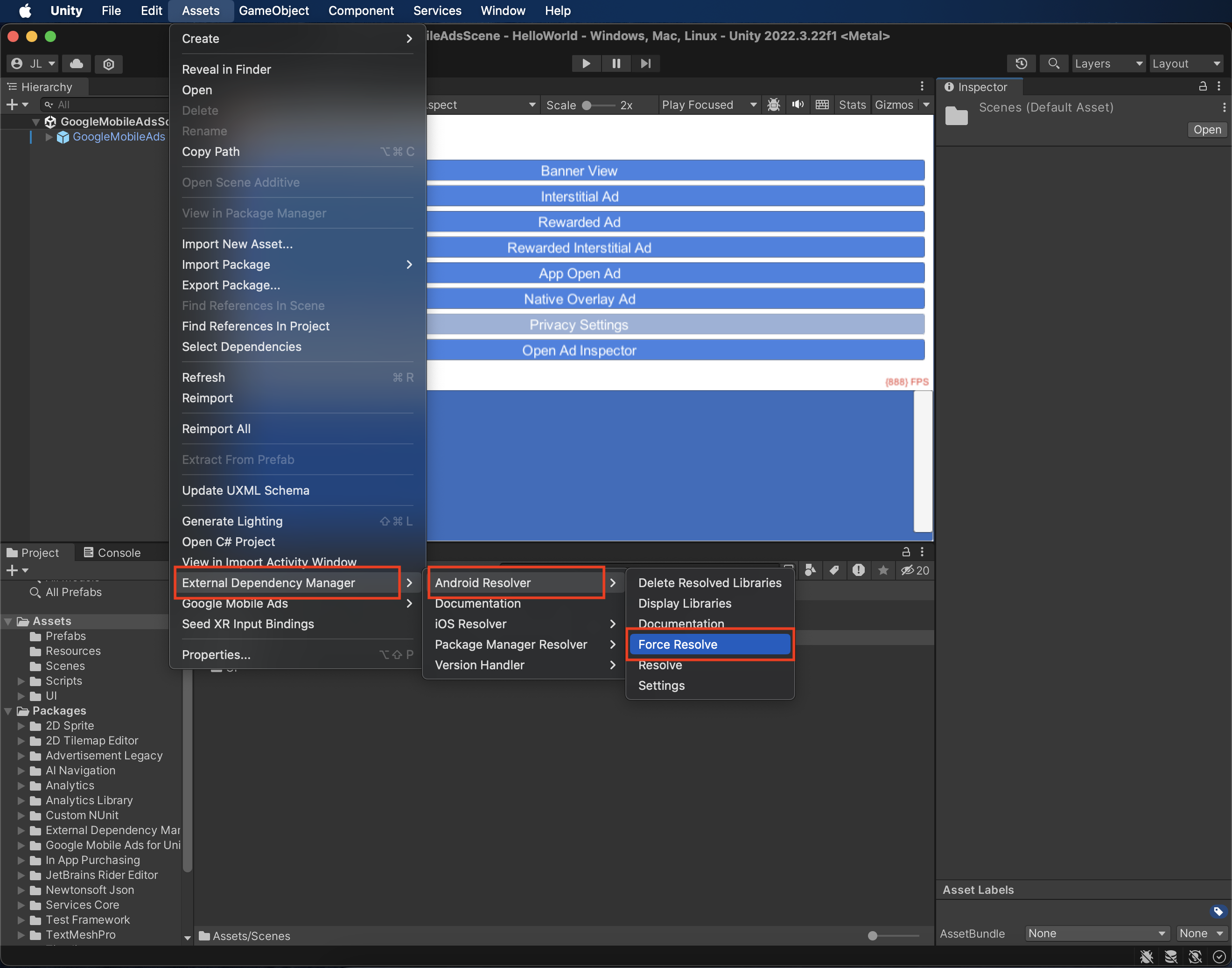
第 4 步:添加必需的代码
Android
集成 Mintegral 无需添加其他代码。
iOS
SKAdNetwork 集成
按照 Mintegral 的文档将 SKAdNetwork 标识符添加到项目的 Info.plist 文件中。
第 5 步:测试您的实现
启用测试广告
确保针对 Ad Manager 注册测试设备。
若要获取横幅广告、插页式广告、激励广告和原生广告格式的 Mintegral 测试广告,Mintegral 建议使用 Mintegral 测试 ID 页面中提供的应用密钥、应用 ID、展示位置 ID 和广告单元 ID。
验证测试广告
若要验证您是否能收到来自 Mintegral 的测试广告,请在广告检查器中启用 single ad source testing(单个广告来源测试),并选择 Mintegral (Bidding) and Mintegral (Waterfall)(Mintegral [出价] 和 Mintegral [瀑布流])作为广告来源。
错误代码
如果适配器未能收到来自 Mintegral 的广告,发布商可以使用 ResponseInfo 来检查广告响应中归属于以下类的底层错误:
Android
com.mbridge.msdk
com.google.ads.mediation.mintegral.MintegralMediationAdapter
iOS
GADMediationAdapterMintegral
以下是当广告加载失败时,Mintegral 适配器会抛出的代码和随附的消息:
Android
| 错误代码 | 网域 | 原因 |
|---|---|---|
| 101 | com.google.ads.mediation.mintegral | 服务器参数无效(例如,缺少应用 ID 或展示位置 ID)。 |
| 102 | com.google.ads.mediation.mintegral | 所请求的广告尺寸与 Mintegral 支持的横幅尺寸不一致。 |
| 103 | com.google.ads.mediation.mintegral | 出价响应缺失或无效。 |
| 104 | com.google.ads.mediation.mintegral | Mintegral SDK 返回了“未填充”错误。 |
iOS
| 错误代码 | 网域 | 原因 |
|---|---|---|
| 101 | com.google.mediation.mintegral | 服务器参数无效(例如,缺少应用 ID 或展示位置 ID)。 |
| 102 | com.google.mediation.mintegral | Mintegral SDK 返回了“未填充”错误。 |
| 103 | com.google.mediation.mintegral | Mintegral SDK 未能展示广告。 |
| 104 | com.google.mediation.mintegral | 所请求的广告尺寸与 Mintegral 支持的横幅尺寸不一致。 |
Mintegral Unity 中介插件变更日志
版本 2.0.4
- 支持 Mintegral Android 适配器版本 17.0.61.1。
- 支持 Mintegral iOS 适配器版本 8.0.5.1。
- 使用 Google 移动广告 Unity 插件 10.7.0 版构建并测试。
版本 2.0.3
- 支持 Mintegral Android 适配器版本 17.0.61.0。
- 支持 Mintegral iOS 适配器版本 8.0.5.1。
- 使用 Google 移动广告 Unity 插件 10.6.0 版构建并测试。
版本 2.0.2
- 支持 Mintegral Android 适配器版本 17.0.41.0。
- 支持 Mintegral iOS 适配器版本 8.0.4.0。
- 使用 Google 移动广告 Unity 插件 10.6.0 版构建并测试。
版本 2.0.1
- 支持 Mintegral Android 适配器版本 17.0.31.0。
- 支持 Mintegral iOS 适配器版本 8.0.3.0。
- 使用 Google 移动广告 Unity 插件 10.6.0 版构建并测试。
版本 2.0.0
- 支持 Mintegral Android 适配器版本 17.0.21.0。
- 支持 Mintegral iOS 适配器版本 8.0.2.0。
- 使用 Google 移动广告 Unity 插件 10.6.0 版构建并测试。
版本 1.9.8
- 支持 Mintegral Android 适配器版本 16.9.91.2。
- 支持 Mintegral iOS 适配器版本 7.7.9.1。
- 使用 Google 移动广告 Unity 插件 10.5.0 版构建并测试。
版本 1.9.7
- 支持 Mintegral Android 适配器版本 16.9.91.1。
- 支持 Mintegral iOS 适配器版本 7.7.9.1。
- 使用 Google 移动广告 Unity 插件 10.5.0 版构建并测试。
版本 1.9.6
- 支持 Mintegral Android 适配器版本 16.9.91.1。
- 支持 Mintegral iOS 适配器版本 7.7.9.0。
- 使用 Google 移动广告 Unity 插件 10.4.2 版构建并测试。
版本 1.9.5
- 支持 Mintegral Android 适配器版本 16.9.91.0。
- 支持 Mintegral iOS 适配器版本 7.7.9.0。
- 使用 Google 移动广告 Unity 插件 10.3.0 版构建并测试。
版本 1.9.4
- 支持 Mintegral Android 适配器版本 16.9.81.0。
- 支持 Mintegral iOS 适配器版本 7.7.8.0。
- 使用 Google 移动广告 Unity 插件 10.3.0 版构建并测试。
版本 1.9.3
- 支持 Mintegral Android 适配器版本 16.9.71.0。
- 支持 Mintegral iOS 适配器版本 7.7.8.0。
- 使用 Google 移动广告 Unity 插件 10.2.0 版构建并测试。
版本 1.9.2
- 支持 Mintegral Android 适配器版本 16.9.71.0。
- 支持 Mintegral iOS 适配器版本 7.7.7.0。
- 使用 Google 移动广告 Unity 插件 10.1.0 版构建并测试。
版本 1.9.1
- 支持 Mintegral Android 适配器版本 16.9.61.0。
- 支持 Mintegral iOS 适配器版本 7.7.7.0。
- 使用 Google 移动广告 Unity 插件 10.0.0 版构建并测试。
版本 1.9.0
- 支持 Mintegral Android 适配器版本 16.9.51.0。
- 支持 Mintegral iOS 适配器版本 7.7.7.0。
- 使用 Google 移动广告 Unity 插件 10.0.0 版构建并测试。
版本 1.8.4
- 支持 Mintegral Android 适配器版本 16.8.61.0。
- 支持 Mintegral iOS 适配器版本 7.7.5.0。
- 使用 Google 移动广告 Unity 插件 9.5.0 版构建和测试。
版本 1.8.3
- 支持 Mintegral Android 适配器版本 16.8.61.0。
- 支持 Mintegral iOS 适配器版本 7.7.3.0。
- 使用 Google 移动广告 Unity 插件 9.3.0 版构建和测试。
版本 1.8.2
- 支持 Mintegral Android 适配器版本 16.8.61.0。
- 支持 Mintegral iOS 适配器版本 7.7.2.1。
- 使用 Google 移动广告 Unity 插件 9.2.1 版构建并测试。
版本 1.8.1
- 支持 Mintegral Android 适配器版本 16.8.51.0。
- 支持 Mintegral iOS 适配器版本 7.7.2.0。
- 使用 Google 移动广告 Unity 插件 9.2.0 版构建和测试。
版本 1.8.0
- 支持 Mintegral Android 适配器版本 16.8.31.0。
- 支持 Mintegral iOS 适配器版本 7.7.0.0。
- 使用 Google 移动广告 Unity 插件 9.2.0 版构建和测试。
版本 1.7.0
- 将
DummyClient重命名为了PlaceholderClient。 - 支持 Mintegral Android 适配器版本 16.8.11.0。
- 支持 Mintegral iOS 适配器版本 7.6.9.0。
- 使用 Google 移动广告 Unity 插件 9.2.0 版构建和测试。
版本 1.6.5
- 支持 Mintegral Android 适配器版本 16.7.81.0。
- 支持 Mintegral iOS 适配器版本 7.6.8.0。
- 使用 Google 移动广告 Unity 插件 9.2.0 版构建和测试。
版本 1.6.4
- 支持 Mintegral Android 适配器版本 16.7.61.0。
- 支持 Mintegral iOS 适配器版本 7.6.7.0。
- 使用 Google 移动广告 Unity 插件 9.1.0 版构建和测试。
版本 1.6.3
- 支持 Mintegral Android 适配器版本 16.7.41.0。
- 支持 Mintegral iOS 适配器版本 7.6.6.0。
- 使用 Google 移动广告 Unity 插件 9.1.0 版构建和测试。
版本 1.6.2
- 支持 Mintegral Android 适配器版本 16.7.41.0。
- 支持 Mintegral iOS 适配器版本 7.6.4.0。
- 使用 Google 移动广告 Unity 插件 9.1.0 版构建和测试。
版本 1.6.1
- 支持 Mintegral Android 适配器版本 16.7.21.0。
- 支持 Mintegral iOS 适配器版本 7.6.3.0。
- 使用 Google 移动广告 Unity 插件 9.1.0 版构建和测试。
版本 1.6.0
- 支持 Mintegral Android 适配器版本 16.7.11.0。
- 支持 Mintegral iOS 适配器版本 7.6.2.0。
- 使用 Google 移动广告 Unity 插件 9.0.0 版构建和测试。
版本 1.5.0
- 支持 Mintegral Android 适配器版本 16.6.71.0。
- 支持 Mintegral iOS 适配器版本 7.6.0.0。
- 使用 Google 移动广告 Unity 插件 9.0.0 版构建和测试。
版本 1.4.0
- 支持 Mintegral Android 适配器版本 16.6.34.0。
- 支持 Mintegral iOS 适配器版本 7.5.6.0。
- 使用 Google 移动广告 Unity 插件 8.7.0 版构建并测试。
版本 1.3.0
- 支持 Mintegral Android 适配器版本 16.5.91.0。
- 支持 Mintegral iOS 适配器版本 7.5.3.0。
- 向
Mintegral类添加了以下方法:SetConsentStatus(bool)SetDoNotTrackStatus(bool)
- 使用 Google 移动广告 Unity 插件 8.6.0 版构建并测试。
版本 1.2.1
- 支持 Mintegral Android 适配器版本 16.4.61.0。
- 支持 Mintegral iOS 适配器版本 7.3.8.0。
- 使用 Google 移动广告 Unity 插件 8.3.0 版构建并测试。
版本 1.2.0
- 已将适配器内容移至
GoogleMobileAds/Mediation/Mintegral/。 - 支持 Mintegral Android 适配器版本 16.4.41.0。
- 支持 Mintegral iOS 适配器版本 7.3.6.0。
- 使用 Google 移动广告 Unity 插件 8.3.0 版构建并测试。
版本 1.1.0
- 支持 Mintegral Android 适配器版本 16.3.61.0。
- 支持 Mintegral iOS 适配器版本 7.2.9.1。
- 使用 Google 移动广告 Unity 插件 7.4.1 版构建并测试。
版本 1.0.0
- 初始版本!
- 支持 Mintegral Android 适配器版本 16.2.61.0。
- 支持 Mintegral iOS 适配器版本 7.2.6.0。
- 使用 Google 移动广告 Unity 插件 7.3.1 版构建并测试。

