客戶可以在 Google Play 商店中瀏覽公開應用程式,您也可以您也可以 如要將這項功能新增至 EMM 控制台,請嵌入 Google Play 管理版 iframe。
使用 Google Play 商店
如要查詢應用程式的套件名稱,請前往 Google Play 商店。適用對象 例如,Google Chrome 應用程式頁面的網址為:
https://play.google.com/store/apps/details?id=com.android.chrome
應用程式的套件名稱為 com.android.chrome 和對應的產品 ID
為 app:com.android.chrome。
透過控制台中的 Google Play 管理版 iframe
Google Play 管理版 iframe 是 Google Play 管理版 iframe 的可嵌入版本 可以在控制台中顯示的 Play 商店。
iframe 的「搜尋應用程式」頁面運作方式與 Google Play 商店類似。義大利語 管理員可以瀏覽應用程式、查看應用程式的詳細資料,並依序選取應用程式 將產品 ID 傳回 EMM 控制台。
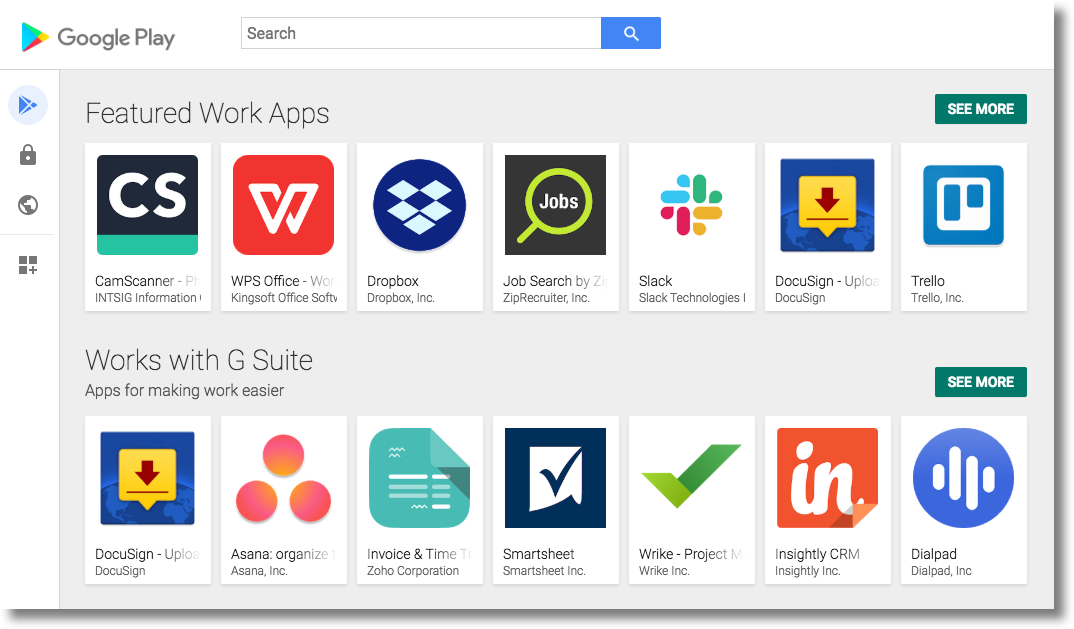
想瞭解如何將 Google Play 管理版 iframe 嵌入 EMM 控制台,請參閱 Google Play 管理版 iframe
