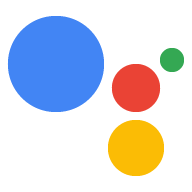Este guia contém orientações sobre o processo de desenvolvimento de um projeto do Actions que incorpore transações de produtos físicos e use o Google Pay para pagamentos.
Fluxo de transações
Quando seu projeto do Actions processa transações físicas usando o Google Pay, ele usa este fluxo:
- Colete informações (opcional): dependendo da natureza das suas
transação, colete as seguintes informações do usuário no início
da conversa.
- Validar os requisitos da transação: use o assistente de requisitos de transações. no início da conversa para garantir que as informações de pagamento do usuário esteja configurado corretamente e disponível antes de o usuário criar o carrinho.
- Solicite um endereço de entrega: se a sua transação exigir uma entrega. endereço, solicitação de preenchimento da intent auxiliar do endereço de entrega para coletar um do usuário.
- Elaborar o pedido: oriente o usuário durante um "montagem do carrinho" onde escolhem os itens que desejam comprar.
- Propor o pedido: quando o carrinho estiver completo, proponha o pedido para para que o usuário possa confirmar se está correto. Se o pedido for confirmado, você receba uma resposta com os detalhes do pedido e um token de pagamento.
- Finalizar o pedido e enviar um recibo: com o pedido confirmado, atualize o rastreamento de estoque ou outros serviços de atendimento e, em seguida, enviar um recibo para o usuário.
- Enviar atualizações do pedido: durante a vida útil de processamento do pedido, fornecer atualizações de pedidos ao usuário enviando solicitações PATCH para o Orders API.
Restrições e diretrizes de avaliações
Lembre-se de que outras políticas se aplicam a ações com transações. Pode levar até seis semanas para revisar as Ações com transações. Por isso, leve esse tempo para planejar seu cronograma de lançamentos. Para facilitar o processo de análise, obedeça às políticas e diretrizes de transações antes de enviar sua Ação para análise.
Só é possível implantar Ações que vendem produtos físicos nos seguintes países:
|
Austrália Brasil Canadá Indonésia |
Japão México Catar Rússia |
Singapura Suíça Tailândia Turquia Reino Unido Estados Unidos |
Criar o projeto
Para ver exemplos abrangentes de conversas transacionais, confira nossos exemplos de transações em Node.js e Java.
Configurar o projeto
Ao criar sua ação, especifique que você quer realizar transações no Console do Actions. Além disso, se você estiver com a biblioteca de cliente Node.JS, configure o fulfillment para usar versão mais recente da API Orders.
Para configurar o projeto e o fulfillment, faça o seguinte:
- Crie um novo projeto ou importe um existente.
- Acesse Implantar > informações do diretório.
Em Informações adicionais > Transações > marque a caixa que diz "Faça suas ações usar a API Transactions para realizar transações de produtos físicos?".
Se você estiver usando a biblioteca de cliente Node.JS para criar o fulfillment da ação, abra o código de fulfillment e atualize a declaração do app para definir a sinalização
ordersv3paratrue. O snippet de código a seguir mostra um app de exemplo para a versão 3 dos Pedidos.
Node.js
const {dialogflow} = require('actions-on-google'); let app = dialogflow({ clientId, // If using account linking debug: true, ordersv3: true, });
Node.js
const {actionssdk} = require('actions-on-google'); let app = actionssdk({ clientId, // If using account linking debug: true, ordersv3: true, });
1. Coletar informações (opcional)
1a. Valide os requisitos da transação (opcional)
Experiência do usuário
Assim que o usuário indicar que quer fazer uma compra, recomendamos acionar o
actions.intent.TRANSACTION_REQUIREMENTS_CHECK intenção de garantir rapidamente
para realizar uma transação. Por exemplo, quando invocada, sua ação pode perguntar:
"você gostaria de comprar sapatos ou verificar o saldo de sua conta?" Se o usuário diz
"comprar sapatos", solicite essa intent imediatamente. Isso garantirá
que ele pode prosseguir e dar a ele a oportunidade de corrigir as configurações
impedindo que ele prossiga com a transação.
Como solicitar as transações a intenção de verificação de requisitos vai resultar em um dos seguintes resultados:
- Se os requisitos forem atendidos, a intent será enviada de volta ao fulfillment com uma e poderá prosseguir com a criação do pedido do usuário.
- Se um ou mais requisitos não puderem ser atendidos, a intent será reenviada
ao fulfillment com uma condição de falha. Nesse caso, você deve dinamizar
uma conversa fora da experiência transacional ou encerre a conversa.
- Se os erros que resultam no estado de falha puderem ser corrigidos pelo usuário, ele receberá uma solicitação para resolver esses problemas no dispositivo. Se o conversa ocorrendo em uma plataforma somente de voz, uma transferência será iniciada para o smartphone do usuário.
Fulfillment
Para garantir que um usuário atenda
requisitos de transação, solicitar o cumprimento do
actions.intent.TRANSACTION_REQUIREMENTS_CHECK com uma
TransactionRequirementsCheckSpec.
Verificar os requisitos
É possível verificar se um usuário atende aos requisitos de transações usando a biblioteca de cliente:
Node.js
conv.ask(new TransactionRequirements());
Node.js
conv.ask(new TransactionRequirements());
Java
return getResponseBuilder(request) .add(new TransactionRequirements()) .build();
Java
return getResponseBuilder(request) .add(new TransactionRequirements()) .build();
JSON
{ "payload": { "google": { "expectUserResponse": true, "richResponse": { "items": [ { "simpleResponse": { "textToSpeech": "Looks like you're good to go! Next I'll need your delivery address.Try saying \"get delivery address\"." } } ], "suggestions": [ { "title": "get delivery address" } ] } } } }
JSON
{ "expectUserResponse": true, "expectedInputs": [ { "possibleIntents": [ { "intent": "actions.intent.TEXT" } ], "inputPrompt": { "richInitialPrompt": { "items": [ { "simpleResponse": { "textToSpeech": "Looks like you're good to go! Next I'll need your delivery address.Try saying \"get delivery address\"." } } ], "suggestions": [ { "title": "get delivery address" } ] } } } ], "conversationToken": "{\"data\":{\"paymentType\":\"google_payment\"}}" }
Receber o resultado de uma verificação de requisitos
Depois que o Google Assistente realiza a intent, ele envia uma solicitação ao seu fulfillment
com a intent actions.intent.TRANSACTION_REQUIREMENTS_CHECK com o resultado
da verificação.
Para processar corretamente essa solicitação, declare uma intent do Dialogflow acionada por
o evento actions_intent_TRANSACTION_REQUIREMENTS_CHECK. Quando ele é acionado,
processe-o no fulfillment usando a biblioteca de cliente:
Node.js
app.intent('Transaction Check Complete', (conv) => { const arg = conv.arguments.get('TRANSACTION_REQUIREMENTS_CHECK_RESULT'); if (arg && arg.resultType === 'CAN_TRANSACT') { // Normally take the user through cart building flow conv.ask(`Looks like you're good to go! ` + `Next I'll need your delivery address.` + `Try saying "get delivery address".`); conv.ask(new Suggestions('get delivery address')); } else { // Exit conversation conv.close('Transaction failed.'); } });
Node.js
app.intent('actions.intent.TRANSACTION_REQUIREMENTS_CHECK', (conv) => { const arg = conv.arguments.get('TRANSACTION_REQUIREMENTS_CHECK_RESULT'); if (arg && arg.resultType === 'CAN_TRANSACT') { // Normally take the user through cart building flow conv.ask(`Looks like you're good to go! ` + `Next I'll need your delivery address.` + `Try saying "get delivery address".`); conv.ask(new Suggestions('get delivery address')); } else { // Exit conversation conv.close('Transaction failed.'); } });
Java
@ForIntent("Transaction Check Complete") public ActionResponse transactionCheckComplete(ActionRequest request) { LOGGER.info("Checking Transaction Requirements Result."); // Check result of transaction requirements check Argument transactionCheckResult = request .getArgument("TRANSACTION_REQUIREMENTS_CHECK_RESULT"); boolean result = false; if (transactionCheckResult != null) { Map<String, Object> map = transactionCheckResult.getExtension(); if (map != null) { String resultType = (String) map.get("resultType"); result = resultType != null && resultType.equals("CAN_TRANSACT"); } } ResponseBuilder responseBuilder = getResponseBuilder(request); if (result) { // Normally take the user through cart building flow responseBuilder .add("Looks like you're good to go! Next " + "I'll need your delivery address. Try saying " + "\"get delivery address\".") .addSuggestions(new String[]{"get delivery address"}); } else { // Exit conversation responseBuilder.add("Transaction failed."); } return responseBuilder.build(); }
Java
@ForIntent("actions.intent.TRANSACTION_REQUIREMENTS_CHECK") public ActionResponse transactionCheckComplete(ActionRequest request) { LOGGER.info("Checking Transaction Requirements Result."); // Check result of transaction requirements check Argument transactionCheckResult = request .getArgument("TRANSACTION_REQUIREMENTS_CHECK_RESULT"); boolean result = false; if (transactionCheckResult != null) { Map<String, Object> map = transactionCheckResult.getExtension(); if (map != null) { String resultType = (String) map.get("resultType"); result = resultType != null && resultType.equals("CAN_TRANSACT"); } } ResponseBuilder responseBuilder = getResponseBuilder(request); if (result) { // Normally take the user through cart building flow responseBuilder .add("Looks like you're good to go! Next " + "I'll need your delivery address. Try saying " + "\"get delivery address\".") .addSuggestions(new String[]{"get delivery address"}); } else { // Exit conversation responseBuilder.add("Transaction failed."); } return responseBuilder.build(); }
JSON
{ "responseId": "db1a333c-2781-41e3-84b1-cc0cc37643d7-594de0a7", "queryResult": { "queryText": "actions_intent_TRANSACTION_REQUIREMENTS_CHECK", "action": "transaction.check.complete", "parameters": {}, "allRequiredParamsPresent": true, "fulfillmentText": "Failed to get transaction check results", "fulfillmentMessages": [ { "text": { "text": [ "Failed to get transaction check results" ] } } ], "outputContexts": [ { "name": "projects/df-transactions/agent/sessions/ABwppHGYEP2Fj7tJBxoaKMevL6lZ2rs063lOEWhSW5etZWVOoJe7Dzm_bLejRTYIYXL3D78ER7YvA5aN9Wpy/contexts/actions_capability_media_response_audio" }, { "name": "projects/df-transactions/agent/sessions/ABwppHGYEP2Fj7tJBxoaKMevL6lZ2rs063lOEWhSW5etZWVOoJe7Dzm_bLejRTYIYXL3D78ER7YvA5aN9Wpy/contexts/actions_capability_audio_output" }, { "name": "projects/df-transactions/agent/sessions/ABwppHGYEP2Fj7tJBxoaKMevL6lZ2rs063lOEWhSW5etZWVOoJe7Dzm_bLejRTYIYXL3D78ER7YvA5aN9Wpy/contexts/actions_capability_account_linking" }, { "name": "projects/df-transactions/agent/sessions/ABwppHGYEP2Fj7tJBxoaKMevL6lZ2rs063lOEWhSW5etZWVOoJe7Dzm_bLejRTYIYXL3D78ER7YvA5aN9Wpy/contexts/actions_capability_screen_output" }, { "name": "projects/df-transactions/agent/sessions/ABwppHGYEP2Fj7tJBxoaKMevL6lZ2rs063lOEWhSW5etZWVOoJe7Dzm_bLejRTYIYXL3D78ER7YvA5aN9Wpy/contexts/actions_capability_web_browser" }, { "name": "projects/df-transactions/agent/sessions/ABwppHGYEP2Fj7tJBxoaKMevL6lZ2rs063lOEWhSW5etZWVOoJe7Dzm_bLejRTYIYXL3D78ER7YvA5aN9Wpy/contexts/google_assistant_input_type_keyboard" }, { "name": "projects/df-transactions/agent/sessions/ABwppHGYEP2Fj7tJBxoaKMevL6lZ2rs063lOEWhSW5etZWVOoJe7Dzm_bLejRTYIYXL3D78ER7YvA5aN9Wpy/contexts/merchant_payment", "lifespanCount": 1 }, { "name": "projects/df-transactions/agent/sessions/ABwppHGYEP2Fj7tJBxoaKMevL6lZ2rs063lOEWhSW5etZWVOoJe7Dzm_bLejRTYIYXL3D78ER7YvA5aN9Wpy/contexts/actions_intent_transaction_requirements_check", "parameters": { "TRANSACTION_REQUIREMENTS_CHECK_RESULT": { "@type": "type.googleapis.com/google.actions.transactions.v3.TransactionRequirementsCheckResult", "resultType": "CAN_TRANSACT" }, "text": "" } } ], "intent": { "name": "projects/df-transactions/agent/intents/fd16d86b-60db-4d19-a683-5b52a22f4795", "displayName": "Transaction Check Complete" }, "intentDetectionConfidence": 1, "languageCode": "en" }, "originalDetectIntentRequest": { "source": "google", "version": "2", "payload": { "user": { "locale": "en-US", "lastSeen": "2019-09-23T19:49:32Z", "userVerificationStatus": "VERIFIED" }, "conversation": { "conversationId": "ABwppHGYEP2Fj7tJBxoaKMevL6lZ2rs063lOEWhSW5etZWVOoJe7Dzm_bLejRTYIYXL3D78ER7YvA5aN9Wpy", "type": "ACTIVE", "conversationToken": "[\"merchant_payment\"]" }, "inputs": [ { "intent": "actions.intent.TRANSACTION_REQUIREMENTS_CHECK", "rawInputs": [ { "inputType": "KEYBOARD" } ], "arguments": [ { "name": "TRANSACTION_REQUIREMENTS_CHECK_RESULT", "extension": { "@type": "type.googleapis.com/google.actions.transactions.v3.TransactionRequirementsCheckResult", "resultType": "CAN_TRANSACT" } }, { "name": "text" } ] } ], "surface": { "capabilities": [ { "name": "actions.capability.MEDIA_RESPONSE_AUDIO" }, { "name": "actions.capability.AUDIO_OUTPUT" }, { "name": "actions.capability.ACCOUNT_LINKING" }, { "name": "actions.capability.SCREEN_OUTPUT" }, { "name": "actions.capability.WEB_BROWSER" } ] }, "availableSurfaces": [ { "capabilities": [ { "name": "actions.capability.WEB_BROWSER" }, { "name": "actions.capability.AUDIO_OUTPUT" }, { "name": "actions.capability.SCREEN_OUTPUT" } ] } ] } }, "session": "projects/df-transactions/agent/sessions/ABwppHGYEP2Fj7tJBxoaKMevL6lZ2rs063lOEWhSW5etZWVOoJe7Dzm_bLejRTYIYXL3D78ER7YvA5aN9Wpy" }
JSON
{ "user": { "locale": "en-US", "lastSeen": "2019-11-11T23:56:03Z", "userVerificationStatus": "VERIFIED" }, "conversation": { "conversationId": "ABwppHGFwStZlYaQ9YT8rg9t_idVsxZrku1pUDrEbGSJmSUMatVdPwPEEQSCe1IwIBoN4sS4Weyn9pmgetEgbsWgw3JSvQmw", "type": "ACTIVE", "conversationToken": "{\"data\":{\"paymentType\":\"merchant_payment\"}}" }, "inputs": [ { "intent": "actions.intent.TRANSACTION_REQUIREMENTS_CHECK", "rawInputs": [ {} ], "arguments": [ { "name": "TRANSACTION_REQUIREMENTS_CHECK_RESULT", "extension": { "@type": "type.googleapis.com/google.actions.transactions.v3.TransactionRequirementsCheckResult", "resultType": "CAN_TRANSACT" } }, { "name": "text" } ] } ], "surface": { "capabilities": [ { "name": "actions.capability.AUDIO_OUTPUT" }, { "name": "actions.capability.ACCOUNT_LINKING" }, { "name": "actions.capability.SCREEN_OUTPUT" }, { "name": "actions.capability.MEDIA_RESPONSE_AUDIO" } ] }, "availableSurfaces": [ { "capabilities": [ { "name": "actions.capability.SCREEN_OUTPUT" }, { "name": "actions.capability.AUDIO_OUTPUT" }, { "name": "actions.capability.WEB_BROWSER" } ] } ] }
1b. Solicitar um endereço de entrega (opcional)
Caso sua transação exija o endereço de entrega de um usuário, você pode solicitar
o fulfillment da intent actions.intent.DELIVERY_ADDRESS. Isso pode ser
útil para determinar o preço total, local de entrega/retirada, ou para
garantindo que o usuário esteja
na sua região de serviço.
Ao solicitar que essa intent seja atendida, você transmite uma opção reason que
permite que você preceda a solicitação do Assistente para obter um endereço com uma string.
Por exemplo, se você especificar "para saber para onde enviar o pedido", o Assistente
pode perguntar ao usuário:
"Para saber para onde enviar o pedido, preciso do seu endereço de entrega"
Experiência do usuário
Em plataformas com tela, o usuário pode escolher qual endereço quer usar para a transação. Se eles não forneceram um endereço anteriormente, serão sem precisar inserir um novo endereço.
Em superfícies somente voz, o Google Assistente vai pedir permissão ao usuário para compartilhar o endereço padrão para a transação. Se eles ainda não receberam uma a conversa será enviada a um telefone para ser inserida.
Solicitar o endereço
Node.js
app.intent('Delivery Address', (conv) => { conv.ask(new DeliveryAddress({ addressOptions: { reason: 'To know where to send the order', }, })); });
Node.js
conv.ask(new DeliveryAddress({ addressOptions: { reason: 'To know where to send the order', }, }));
Java
@ForIntent("Delivery Address") public ActionResponse deliveryAddress(ActionRequest request) { DeliveryAddressValueSpecAddressOptions addressOptions = new DeliveryAddressValueSpecAddressOptions() .setReason("To know where to send the order"); return getResponseBuilder(request) .add(new DeliveryAddress() .setAddressOptions(addressOptions)) .build(); }
Java
DeliveryAddressValueSpecAddressOptions addressOptions = new DeliveryAddressValueSpecAddressOptions() .setReason("To know where to send the order"); return getResponseBuilder(request) .add(new DeliveryAddress() .setAddressOptions(addressOptions)) .build();
JSON
{ "payload": { "google": { "expectUserResponse": true, "systemIntent": { "intent": "actions.intent.DELIVERY_ADDRESS", "data": { "@type": "type.googleapis.com/google.actions.v2.DeliveryAddressValueSpec", "addressOptions": { "reason": "To know where to send the order" } } } } } }
JSON
{ "expectUserResponse": true, "expectedInputs": [ { "possibleIntents": [ { "intent": "actions.intent.DELIVERY_ADDRESS", "inputValueData": { "@type": "type.googleapis.com/google.actions.v2.DeliveryAddressValueSpec", "addressOptions": { "reason": "To know where to send the order" } } } ] } ], "conversationToken": "{\"data\":{\"paymentType\":\"merchant_payment\"}}" }
Receber o endereço
Depois que o Google Assistente realiza a intent, ele envia uma solicitação ao seu fulfillment
com a intent actions.intent.DELIVERY_ADDRESS.
Para processar corretamente essa solicitação, declare uma intent do Dialogflow acionada por
o evento actions_intent_DELIVERY_ADDRESS. Quando o acionamento for acionado,
fulfillment usando a biblioteca de cliente:
Node.js
app.intent('Delivery Address Complete', (conv) => { const arg = conv.arguments.get('DELIVERY_ADDRESS_VALUE'); if (arg && arg.userDecision ==='ACCEPTED') { conv.data.location = arg.location; conv.ask('Great, got your address! Now say "confirm transaction".'); conv.ask(new Suggestions('confirm transaction')); } else { conv.close('Transaction failed.'); } });
Node.js
app.intent('actions.intent.DELIVERY_ADDRESS', (conv) => { const arg = conv.arguments.get('DELIVERY_ADDRESS_VALUE'); if (arg && arg.userDecision ==='ACCEPTED') { conv.data.location = arg.location; conv.ask('Great, got your address! Now say "confirm transaction".'); conv.ask(new Suggestions('confirm transaction')); } else { conv.close('Transaction failed.'); } });
Java
@ForIntent("Delivery Address Complete") public ActionResponse deliveryAddressComplete(ActionRequest request) { Argument deliveryAddressValue = request.getArgument("DELIVERY_ADDRESS_VALUE"); Location deliveryAddress = null; if (deliveryAddressValue != null) { Map<String, Object> map = deliveryAddressValue.getExtension(); if (map != null) { String userDecision = (String) map.get("userDecision"); Location location = (Location) map.get("location"); deliveryAddress = userDecision != null && userDecision.equals("ACCEPTED") ? location : null; } } ResponseBuilder responseBuilder = getResponseBuilder(request); if (deliveryAddress != null) { // Cache delivery address in conversation data for later use Map<String, Object> conversationData = request.getConversationData(); conversationData.put("location", GSON_BUILDER.create().toJson(deliveryAddress, Location.class)); responseBuilder .add("Great, got your address! Now say \"confirm transaction\".") .addSuggestions(new String[] { "confirm transaction" }); } else { responseBuilder.add("Transaction failed.").endConversation(); } return responseBuilder.build(); }
Java
@ForIntent("actions.intent.DELIVERY_ADDRESS") public ActionResponse deliveryAddressComplete(ActionRequest request) { Argument deliveryAddressValue = request.getArgument("DELIVERY_ADDRESS_VALUE"); Location deliveryAddress = null; if (deliveryAddressValue != null) { Map<String, Object> map = deliveryAddressValue.getExtension(); if (map != null) { String userDecision = (String) map.get("userDecision"); Location location = (Location) map.get("location"); deliveryAddress = userDecision != null && userDecision.equals("ACCEPTED") ? location : null; } } ResponseBuilder responseBuilder = getResponseBuilder(request); if (deliveryAddress != null) { // Cache delivery address in conversation data for later use Map<String, Object> conversationData = request.getConversationData(); conversationData.put("location", GSON_BUILDER.create().toJson(deliveryAddress, Location.class)); responseBuilder .add("Great, got your address! Now say \"confirm transaction\".") .addSuggestions(new String[] { "confirm transaction" }); } else { responseBuilder.add("Transaction failed.").endConversation(); } return responseBuilder.build(); }
JSON
{ "responseId": "58b0c305-b437-47ac-8593-4fb0122a19e6-594de0a7", "queryResult": { "queryText": "actions_intent_DELIVERY_ADDRESS", "parameters": {}, "allRequiredParamsPresent": true, "fulfillmentMessages": [ { "text": { "text": [ "" ] } } ], "outputContexts": [ { "name": "projects/df-transactions/agent/sessions/ABwppHGYEP2Fj7tJBxoaKMevL6lZ2rs063lOEWhSW5etZWVOoJe7Dzm_bLejRTYIYXL3D78ER7YvA5aN9Wpy/contexts/actions_capability_media_response_audio" }, { "name": "projects/df-transactions/agent/sessions/ABwppHGYEP2Fj7tJBxoaKMevL6lZ2rs063lOEWhSW5etZWVOoJe7Dzm_bLejRTYIYXL3D78ER7YvA5aN9Wpy/contexts/actions_capability_audio_output" }, { "name": "projects/df-transactions/agent/sessions/ABwppHGYEP2Fj7tJBxoaKMevL6lZ2rs063lOEWhSW5etZWVOoJe7Dzm_bLejRTYIYXL3D78ER7YvA5aN9Wpy/contexts/actions_capability_account_linking" }, { "name": "projects/df-transactions/agent/sessions/ABwppHGYEP2Fj7tJBxoaKMevL6lZ2rs063lOEWhSW5etZWVOoJe7Dzm_bLejRTYIYXL3D78ER7YvA5aN9Wpy/contexts/actions_capability_screen_output" }, { "name": "projects/df-transactions/agent/sessions/ABwppHGYEP2Fj7tJBxoaKMevL6lZ2rs063lOEWhSW5etZWVOoJe7Dzm_bLejRTYIYXL3D78ER7YvA5aN9Wpy/contexts/actions_capability_web_browser" }, { "name": "projects/df-transactions/agent/sessions/ABwppHGYEP2Fj7tJBxoaKMevL6lZ2rs063lOEWhSW5etZWVOoJe7Dzm_bLejRTYIYXL3D78ER7YvA5aN9Wpy/contexts/actions_intent_delivery_address", "parameters": { "DELIVERY_ADDRESS_VALUE": { "@type": "type.googleapis.com/google.actions.v2.DeliveryAddressValue", "userDecision": "ACCEPTED", "location": { "coordinates": { "latitude": 37.432524, "longitude": -122.098545 }, "zipCode": "94043-1351", "city": "MOUNTAIN VIEW", "postalAddress": { "regionCode": "US", "postalCode": "94043-1351", "administrativeArea": "CA", "locality": "MOUNTAIN VIEW", "addressLines": [ "1600 AMPHITHEATRE PKWY" ], "recipients": [ "John Doe" ] }, "phoneNumber": "+1 123-456-7890" } }, "text": "1600 AMPHITHEATRE PKWY" } } ], "intent": { "name": "projects/df-transactions/agent/intents/0be5d130-1760-4355-85e9-4dc01da8bf3c", "displayName": "Delivery Address Complete" }, "intentDetectionConfidence": 1, "languageCode": "en" }, "originalDetectIntentRequest": { "source": "google", "version": "2", "payload": { "user": { "locale": "en-US", "lastSeen": "2019-09-23T19:49:55Z", "userVerificationStatus": "VERIFIED" }, "conversation": { "conversationId": "ABwppHGYEP2Fj7tJBxoaKMevL6lZ2rs063lOEWhSW5etZWVOoJe7Dzm_bLejRTYIYXL3D78ER7YvA5aN9Wpy", "type": "ACTIVE", "conversationToken": "[]" }, "inputs": [ { "intent": "actions.intent.DELIVERY_ADDRESS", "rawInputs": [ { "query": "1600 AMPHITHEATRE PKWY" } ], "arguments": [ { "name": "DELIVERY_ADDRESS_VALUE", "extension": { "@type": "type.googleapis.com/google.actions.v2.DeliveryAddressValue", "userDecision": "ACCEPTED", "location": { "coordinates": { "latitude": 37.432524, "longitude": -122.098545 }, "zipCode": "94043-1351", "city": "MOUNTAIN VIEW", "postalAddress": { "regionCode": "US", "postalCode": "94043-1351", "administrativeArea": "CA", "locality": "MOUNTAIN VIEW", "addressLines": [ "1600 AMPHITHEATRE PKWY" ], "recipients": [ "John Doe" ] }, "phoneNumber": "+1 123-456-7890" } } } ] } ], "surface": { "capabilities": [ { "name": "actions.capability.WEB_BROWSER" }, { "name": "actions.capability.SCREEN_OUTPUT" }, { "name": "actions.capability.ACCOUNT_LINKING" }, { "name": "actions.capability.MEDIA_RESPONSE_AUDIO" }, { "name": "actions.capability.AUDIO_OUTPUT" } ] }, "availableSurfaces": [ { "capabilities": [ { "name": "actions.capability.WEB_BROWSER" }, { "name": "actions.capability.AUDIO_OUTPUT" }, { "name": "actions.capability.SCREEN_OUTPUT" } ] } ] } }, "session": "projects/df-transactions/agent/sessions/ABwppHGYEP2Fj7tJBxoaKMevL6lZ2rs063lOEWhSW5etZWVOoJe7Dzm_bLejRTYIYXL3D78ER7YvA5aN9Wpy" }
JSON
{ "user": { "locale": "en-US", "lastSeen": "2019-11-11T23:57:20Z", "userVerificationStatus": "VERIFIED" }, "conversation": { "conversationId": "ABwppHGFwStZlYaQ9YT8rg9t_idVsxZrku1pUDrEbGSJmSUMatVdPwPEEQSCe1IwIBoN4sS4Weyn9pmgetEgbsWgw3JSvQmw", "type": "ACTIVE", "conversationToken": "{\"data\":{\"paymentType\":\"merchant_payment\"}}" }, "inputs": [ { "intent": "actions.intent.DELIVERY_ADDRESS", "rawInputs": [ { "inputType": "VOICE", "query": "1600 AMPHITHEATRE PKWY" } ], "arguments": [ { "name": "DELIVERY_ADDRESS_VALUE", "extension": { "@type": "type.googleapis.com/google.actions.v2.DeliveryAddressValue", "userDecision": "ACCEPTED", "location": { "coordinates": { "latitude": 37.421578499999995, "longitude": -122.0837816 }, "zipCode": "94043-1351", "city": "MOUNTAIN VIEW", "postalAddress": { "regionCode": "US", "postalCode": "94043-1351", "administrativeArea": "CA", "locality": "MOUNTAIN VIEW", "addressLines": [ "1600 AMPHITHEATRE PKWY" ], "recipients": [ "John Doe" ] }, "phoneNumber": "+1 123-456-7890" } } }, { "name": "text", "rawText": "1600 AMPHITHEATRE PKWY", "textValue": "1600 AMPHITHEATRE PKWY" } ] } ], "surface": { "capabilities": [ { "name": "actions.capability.SCREEN_OUTPUT" }, { "name": "actions.capability.AUDIO_OUTPUT" }, { "name": "actions.capability.MEDIA_RESPONSE_AUDIO" }, { "name": "actions.capability.ACCOUNT_LINKING" } ] }, "availableSurfaces": [ { "capabilities": [ { "name": "actions.capability.AUDIO_OUTPUT" }, { "name": "actions.capability.WEB_BROWSER" }, { "name": "actions.capability.SCREEN_OUTPUT" } ] } ] }
2. Criar o pedido
Experiência do usuário
Depois de conseguir as informações de usuário necessárias, você cria um "carrinho" assembly" experiência que orienta o usuário na criação de um pedido. Cada Ação vai têm um fluxo de montagem de carrinho ligeiramente diferente, conforme apropriado produto ou serviço.
Na experiência mais básica de montagem de carrinho, o usuário escolhe itens de uma lista para adicionar na ordem deles, embora você possa projetar a conversa para simplificar a experiência do usuário. Você pode criar uma experiência de montagem de carrinhos que permita o usuário pode refazer o pedido de sua compra mais recente com uma simples pergunta de sim ou não. Você também pode apresentar ao usuário um carrossel ou cartão de lista dos principais "destaques" ou "recomendado" itens.
Recomendamos o uso de recursos avançados respostas para apresentar as opções do usuário visualmente, mas também projetar a conversa de modo que o usuário possa construir sua carrinho usando apenas a voz. Para conferir algumas práticas recomendadas e exemplos de experiências de montagem de carrinho de alta qualidade, consulte o Diretrizes de design de transações.
Fulfillment
Ao longo da conversa, você precisará reunir os itens que um usuário quer
para comprar e, em seguida, construa um objeto Order.
Seu Order precisa conter pelo menos o seguinte:
buyerInfo: informações sobre o usuário que fez a compra.transactionMerchant– Informações sobre o comerciante que facilitou o ordem.contents: o conteúdo real do pedido listado comolineItems.priceAttributes: detalhes de preço do pedido, incluindo o valor total custo do pedido com descontos e tributos.
Consulte a documentação de resposta Order
para criar seu carrinho. Talvez seja necessário incluir campos diferentes
dependendo da ordem.
O exemplo de código abaixo mostra um pedido completo, incluindo campos opcionais:
Node.js
const order = { createTime: '2019-09-24T18:00:00.877Z', lastUpdateTime: '2019-09-24T18:00:00.877Z', merchantOrderId: orderId, // A unique ID String for the order userVisibleOrderId: orderId, transactionMerchant: { id: 'http://www.example.com', name: 'Example Merchant', }, contents: { lineItems: [ { id: 'LINE_ITEM_ID', name: 'Pizza', description: 'A four cheese pizza.', priceAttributes: [ { type: 'REGULAR', name: 'Item Price', state: 'ACTUAL', amount: { currencyCode: 'USD', amountInMicros: 8990000, }, taxIncluded: true, }, { type: 'TOTAL', name: 'Total Price', state: 'ACTUAL', amount: { currencyCode: 'USD', amountInMicros: 9990000, }, taxIncluded: true, }, ], notes: [ 'Extra cheese.', ], purchase: { quantity: 1, unitMeasure: { measure: 1, unit: 'POUND', }, itemOptions: [ { id: 'ITEM_OPTION_ID', name: 'Pepperoni', prices: [ { type: 'REGULAR', state: 'ACTUAL', name: 'Item Price', amount: { currencyCode: 'USD', amountInMicros: 1000000, }, taxIncluded: true, }, { type: 'TOTAL', name: 'Total Price', state: 'ACTUAL', amount: { currencyCode: 'USD', amountInMicros: 1000000, }, taxIncluded: true, }, ], note: 'Extra pepperoni', quantity: 1, subOptions: [], }, ], }, }, ], }, buyerInfo: { email: 'janedoe@gmail.com', firstName: 'Jane', lastName: 'Doe', displayName: 'Jane Doe', }, priceAttributes: [ { type: 'SUBTOTAL', name: 'Subtotal', state: 'ESTIMATE', amount: { currencyCode: 'USD', amountInMicros: 9990000, }, taxIncluded: true, }, { type: 'DELIVERY', name: 'Delivery', state: 'ACTUAL', amount: { currencyCode: 'USD', amountInMicros: 2000000, }, taxIncluded: true, }, { type: 'TAX', name: 'Tax', state: 'ESTIMATE', amount: { currencyCode: 'USD', amountInMicros: 3780000, }, taxIncluded: true, }, { type: 'TOTAL', name: 'Total Price', state: 'ESTIMATE', amount: { currencyCode: 'USD', amountInMicros: 15770000, }, taxIncluded: true, }, ], followUpActions: [ { type: 'VIEW_DETAILS', title: 'View details', openUrlAction: { url: 'http://example.com', }, }, { type: 'CALL', title: 'Call us', openUrlAction: { url: 'tel:+16501112222', }, }, { type: 'EMAIL', title: 'Email us', openUrlAction: { url: 'mailto:person@example.com', }, }, ], termsOfServiceUrl: 'http://www.example.com', note: 'Sale event', promotions: [ { coupon: 'COUPON_CODE', }, ], purchase: { status: 'CREATED', userVisibleStatusLabel: 'CREATED', type: 'FOOD', returnsInfo: { isReturnable: false, daysToReturn: 1, policyUrl: 'http://www.example.com', }, fulfillmentInfo: { id: 'FULFILLMENT_SERVICE_ID', fulfillmentType: 'DELIVERY', expectedFulfillmentTime: { timeIso8601: '2019-09-25T18:00:00.877Z', }, location: location, price: { type: 'REGULAR', name: 'Delivery Price', state: 'ACTUAL', amount: { currencyCode: 'USD', amountInMicros: 2000000, }, taxIncluded: true, }, fulfillmentContact: { email: 'johnjohnson@gmail.com', firstName: 'John', lastName: 'Johnson', displayName: 'John Johnson', }, }, purchaseLocationType: 'ONLINE_PURCHASE', }, };
Node.js
const order = { createTime: '2019-09-24T18:00:00.877Z', lastUpdateTime: '2019-09-24T18:00:00.877Z', merchantOrderId: orderId, // A unique ID String for the order userVisibleOrderId: orderId, transactionMerchant: { id: 'http://www.example.com', name: 'Example Merchant', }, contents: { lineItems: [ { id: 'LINE_ITEM_ID', name: 'Pizza', description: 'A four cheese pizza.', priceAttributes: [ { type: 'REGULAR', name: 'Item Price', state: 'ACTUAL', amount: { currencyCode: 'USD', amountInMicros: 8990000, }, taxIncluded: true, }, { type: 'TOTAL', name: 'Total Price', state: 'ACTUAL', amount: { currencyCode: 'USD', amountInMicros: 9990000, }, taxIncluded: true, }, ], notes: [ 'Extra cheese.', ], purchase: { quantity: 1, unitMeasure: { measure: 1, unit: 'POUND', }, itemOptions: [ { id: 'ITEM_OPTION_ID', name: 'Pepperoni', prices: [ { type: 'REGULAR', state: 'ACTUAL', name: 'Item Price', amount: { currencyCode: 'USD', amountInMicros: 1000000, }, taxIncluded: true, }, { type: 'TOTAL', name: 'Total Price', state: 'ACTUAL', amount: { currencyCode: 'USD', amountInMicros: 1000000, }, taxIncluded: true, }, ], note: 'Extra pepperoni', quantity: 1, subOptions: [], }, ], }, }, ], }, buyerInfo: { email: 'janedoe@gmail.com', firstName: 'Jane', lastName: 'Doe', displayName: 'Jane Doe', }, priceAttributes: [ { type: 'SUBTOTAL', name: 'Subtotal', state: 'ESTIMATE', amount: { currencyCode: 'USD', amountInMicros: 9990000, }, taxIncluded: true, }, { type: 'DELIVERY', name: 'Delivery', state: 'ACTUAL', amount: { currencyCode: 'USD', amountInMicros: 2000000, }, taxIncluded: true, }, { type: 'TAX', name: 'Tax', state: 'ESTIMATE', amount: { currencyCode: 'USD', amountInMicros: 3780000, }, taxIncluded: true, }, { type: 'TOTAL', name: 'Total Price', state: 'ESTIMATE', amount: { currencyCode: 'USD', amountInMicros: 15770000, }, taxIncluded: true, }, ], followUpActions: [ { type: 'VIEW_DETAILS', title: 'View details', openUrlAction: { url: 'http://example.com', }, }, { type: 'CALL', title: 'Call us', openUrlAction: { url: 'tel:+16501112222', }, }, { type: 'EMAIL', title: 'Email us', openUrlAction: { url: 'mailto:person@example.com', }, }, ], termsOfServiceUrl: 'http://www.example.com', note: 'Sale event', promotions: [ { coupon: 'COUPON_CODE', }, ], purchase: { status: 'CREATED', userVisibleStatusLabel: 'CREATED', type: 'FOOD', returnsInfo: { isReturnable: false, daysToReturn: 1, policyUrl: 'http://www.example.com', }, fulfillmentInfo: { id: 'FULFILLMENT_SERVICE_ID', fulfillmentType: 'DELIVERY', expectedFulfillmentTime: { timeIso8601: '2019-09-25T18:00:00.877Z', }, location: location, price: { type: 'REGULAR', name: 'Delivery Price', state: 'ACTUAL', amount: { currencyCode: 'USD', amountInMicros: 2000000, }, taxIncluded: true, }, fulfillmentContact: { email: 'johnjohnson@gmail.com', firstName: 'John', lastName: 'Johnson', displayName: 'John Johnson', }, }, purchaseLocationType: 'ONLINE_PURCHASE', }, };
Java
// Transaction Merchant MerchantV3 transactionMerchant = new MerchantV3() .setId("http://www.example.com") .setName("Example Merchant"); // Line Item PriceAttribute itemPrice = new PriceAttribute() .setType("REGULAR") .setName("Item Price") .setState("ACTUAL") .setAmount(new MoneyV3() .setCurrencyCode("USD") .setAmountInMicros(8990000L) ) .setTaxIncluded(true); PriceAttribute totalItemPrice = new PriceAttribute() .setType("TOTAL") .setName("Total Price") .setState("ACTUAL") .setAmount(new MoneyV3() .setCurrencyCode("USD") .setAmountInMicros(9990000L) ) .setTaxIncluded(true); // Purchase Item Extension PurchaseItemExtension purchaseItemExtension = new PurchaseItemExtension() .setQuantity(1) .setUnitMeasure(new MerchantUnitMeasure() .setMeasure(1.0) .setUnit("POUND")) .setItemOptions(Arrays.asList(new PurchaseItemExtensionItemOption() .setId("ITEM_OPTION_ID") .setName("Pepperoni") .setPrices(Arrays.asList( new PriceAttribute() .setType("REGULAR") .setState("ACTUAL") .setName("Item Price") .setAmount(new MoneyV3() .setCurrencyCode("USD") .setAmountInMicros(1000000L)) .setTaxIncluded(true), new PriceAttribute() .setType("TOTAL") .setState("ACTUAL") .setName("Total Price") .setAmount(new MoneyV3() .setCurrencyCode("USD") .setAmountInMicros(1000000L)) .setTaxIncluded(true) )) .setNote("Extra pepperoni") .setQuantity(1))); LineItemV3 lineItem = new LineItemV3() .setId("LINE_ITEM_ID") .setName("Pizza") .setDescription("A four cheese pizza.") .setPriceAttributes(Arrays.asList(itemPrice, totalItemPrice)) .setNotes(Collections.singletonList("Extra cheese.")) .setPurchase(purchaseItemExtension); // Order Contents OrderContents contents = new OrderContents() .setLineItems(Collections.singletonList(lineItem)); // User Info UserInfo buyerInfo = new UserInfo() .setEmail("janedoe@gmail.com") .setFirstName("Jane") .setLastName("Doe") .setDisplayName("Jane Doe"); // Price Attributes PriceAttribute subTotal = new PriceAttribute() .setType("SUBTOTAL") .setName("Subtotal") .setState("ESTIMATE") .setAmount(new MoneyV3() .setCurrencyCode("USD") .setAmountInMicros(9990000L) ) .setTaxIncluded(true); PriceAttribute deliveryFee = new PriceAttribute() .setType("DELIVERY") .setName("Delivery") .setState("ACTUAL") .setAmount(new MoneyV3() .setCurrencyCode("USD") .setAmountInMicros(2000000L) ) .setTaxIncluded(true); PriceAttribute tax = new PriceAttribute() .setType("TAX") .setName("Tax") .setState("ESTIMATE") .setAmount(new MoneyV3() .setCurrencyCode("USD") .setAmountInMicros(3780000L) ) .setTaxIncluded(true); PriceAttribute totalPrice = new PriceAttribute() .setType("TOTAL") .setName("Total Price") .setState("ESTIMATE") .setAmount(new MoneyV3() .setCurrencyCode("USD") .setAmountInMicros(15770000L) ) .setTaxIncluded(true); // Follow up actions Action viewDetails = new Action() .setType("VIEW_DETAILS") .setTitle("View details") .setOpenUrlAction(new OpenUrlAction() .setUrl("https://example.com")); Action call = new Action() .setType("CALL") .setTitle("Call us") .setOpenUrlAction(new OpenUrlAction() .setUrl("tel:+16501112222")); Action email = new Action() .setType("EMAIL") .setTitle("Email us") .setOpenUrlAction(new OpenUrlAction() .setUrl("mailto:person@example.com")); // Terms of service and order note String termsOfServiceUrl = "http://example.com"; String orderNote = "Sale event"; // Promotions PromotionV3 promotion = new PromotionV3() .setCoupon("COUPON_CODE"); // Purchase Order Extension Location location = GSON_BUILDER.create().fromJson( (String) conversationData.get("location"), Location.class); PurchaseOrderExtension purchaseOrderExtension = new PurchaseOrderExtension() .setStatus("CREATED") .setUserVisibleStatusLabel("CREATED") .setType("FOOD") .setReturnsInfo(new PurchaseReturnsInfo() .setIsReturnable(false) .setDaysToReturn(1) .setPolicyUrl("https://example.com")) .setFulfillmentInfo(new PurchaseFulfillmentInfo() .setId("FULFILLMENT_SERVICE_ID") .setFulfillmentType("DELIVERY") .setExpectedFulfillmentTime(new TimeV3() .setTimeIso8601("2019-09-25T18:00:00.877Z")) .setLocation(location) .setPrice(new PriceAttribute() .setType("REGULAR") .setName("Delivery price") .setState("ACTUAL") .setAmount(new MoneyV3() .setCurrencyCode("USD") .setAmountInMicros(2000000L)) .setTaxIncluded(true)) .setFulfillmentContact(new UserInfo() .setEmail("johnjohnson@gmail.com") .setFirstName("John") .setLastName("Johnson") .setDisplayName("John Johnson"))) .setPurchaseLocationType("ONLINE_PURCHASE"); OrderV3 order = new OrderV3() .setCreateTime("2019-09-24T18:00:00.877Z") .setLastUpdateTime("2019-09-24T18:00:00.877Z") .setMerchantOrderId(orderId) .setUserVisibleOrderId(orderId) .setTransactionMerchant(transactionMerchant) .setContents(contents) .setBuyerInfo(buyerInfo) .setPriceAttributes(Arrays.asList( subTotal, deliveryFee, tax, totalPrice )) .setFollowUpActions(Arrays.asList( viewDetails, call, email )) .setTermsOfServiceUrl(termsOfServiceUrl) .setNote(orderNote) .setPromotions(Collections.singletonList(promotion)) .setPurchase(purchaseOrderExtension);
Java
// Transaction Merchant MerchantV3 transactionMerchant = new MerchantV3() .setId("http://www.example.com") .setName("Example Merchant"); // Line Item PriceAttribute itemPrice = new PriceAttribute() .setType("REGULAR") .setName("Item Price") .setState("ACTUAL") .setAmount(new MoneyV3() .setCurrencyCode("USD") .setAmountInMicros(8990000L) ) .setTaxIncluded(true); PriceAttribute totalItemPrice = new PriceAttribute() .setType("TOTAL") .setName("Total Price") .setState("ACTUAL") .setAmount(new MoneyV3() .setCurrencyCode("USD") .setAmountInMicros(9990000L) ) .setTaxIncluded(true); // Purchase Item Extension PurchaseItemExtension purchaseItemExtension = new PurchaseItemExtension() .setUnitMeasure(new MerchantUnitMeasure() .setMeasure(1.0) .setUnit("POUND")) .setItemOptions(Arrays.asList(new PurchaseItemExtensionItemOption() .setId("ITEM_OPTION_ID") .setName("Pepperoni") .setPrices(Arrays.asList( new PriceAttribute() .setType("REGULAR") .setState("ACTUAL") .setName("Item Price") .setAmount(new MoneyV3() .setCurrencyCode("USD") .setAmountInMicros(1000000L)) .setTaxIncluded(true), new PriceAttribute() .setType("TOTAL") .setState("ACTUAL") .setName("Total Price") .setAmount(new MoneyV3() .setCurrencyCode("USD") .setAmountInMicros(1000000L)) .setTaxIncluded(true) )) .setNote("Extra pepperoni"))); LineItemV3 lineItem = new LineItemV3() .setId("LINE_ITEM_ID") .setName("Pizza") .setDescription("A four cheese pizza.") .setPriceAttributes(Arrays.asList(itemPrice, totalItemPrice)) .setNotes(Collections.singletonList("Extra cheese.")) .setPurchase(purchaseItemExtension); // Order Contents OrderContents contents = new OrderContents() .setLineItems(Collections.singletonList(lineItem)); // User Info UserInfo buyerInfo = new UserInfo() .setEmail("janedoe@gmail.com") .setFirstName("Jane") .setLastName("Doe") .setDisplayName("Jane Doe"); // Price Attributes PriceAttribute subTotal = new PriceAttribute() .setType("SUBTOTAL") .setName("Subtotal") .setState("ESTIMATE") .setAmount(new MoneyV3() .setCurrencyCode("USD") .setAmountInMicros(9990000L) ) .setTaxIncluded(true); PriceAttribute deliveryFee = new PriceAttribute() .setType("DELIVERY") .setName("Delivery") .setState("ACTUAL") .setAmount(new MoneyV3() .setCurrencyCode("USD") .setAmountInMicros(2000000L) ) .setTaxIncluded(true); PriceAttribute tax = new PriceAttribute() .setType("TAX") .setName("Tax") .setState("ESTIMATE") .setAmount(new MoneyV3() .setCurrencyCode("USD") .setAmountInMicros(3780000L) ) .setTaxIncluded(true); PriceAttribute totalPrice = new PriceAttribute() .setType("TOTAL") .setName("Total Price") .setState("ESTIMATE") .setAmount(new MoneyV3() .setCurrencyCode("USD") .setAmountInMicros(15770000L) ) .setTaxIncluded(true); // Follow up actions Action viewDetails = new Action() .setType("VIEW_DETAILS") .setTitle("View details") .setOpenUrlAction(new OpenUrlAction() .setUrl("https://example.com")); Action call = new Action() .setType("CALL") .setTitle("Call us") .setOpenUrlAction(new OpenUrlAction() .setUrl("tel:+16501112222")); Action email = new Action() .setType("EMAIL") .setTitle("Email us") .setOpenUrlAction(new OpenUrlAction() .setUrl("mailto:person@example.com")); // Terms of service and order note String termsOfServiceUrl = "http://example.com"; String orderNote = "Sale event"; // Promotions PromotionV3 promotion = new PromotionV3() .setCoupon("COUPON_CODE"); // Purchase Order Extension Location location = GSON_BUILDER.create().fromJson( (String) conversationData.get("location"), Location.class); PurchaseOrderExtension purchaseOrderExtension = new PurchaseOrderExtension() .setStatus("CREATED") .setUserVisibleStatusLabel("CREATED") .setType("FOOD") .setReturnsInfo(new PurchaseReturnsInfo() .setIsReturnable(false) .setDaysToReturn(1) .setPolicyUrl("https://example.com")) .setFulfillmentInfo(new PurchaseFulfillmentInfo() .setId("FULFILLMENT_SERVICE_ID") .setFulfillmentType("DELIVERY") .setExpectedFulfillmentTime(new TimeV3() .setTimeIso8601("2019-09-25T18:00:00.877Z")) .setLocation(location) .setPrice(new PriceAttribute() .setType("REGULAR") .setName("Delivery price") .setState("ACTUAL") .setAmount(new MoneyV3() .setCurrencyCode("USD") .setAmountInMicros(2000000L)) .setTaxIncluded(true)) .setFulfillmentContact(new UserInfo() .setEmail("johnjohnson@gmail.com") .setFirstName("John") .setLastName("Johnson") .setDisplayName("John Johnson"))) .setPurchaseLocationType("ONLINE_PURCHASE"); OrderV3 order = new OrderV3() .setCreateTime("2019-09-24T18:00:00.877Z") .setLastUpdateTime("2019-09-24T18:00:00.877Z") .setMerchantOrderId(orderId) .setUserVisibleOrderId(orderId) .setTransactionMerchant(transactionMerchant) .setContents(contents) .setBuyerInfo(buyerInfo) .setPriceAttributes(Arrays.asList( subTotal, deliveryFee, tax, totalPrice )) .setFollowUpActions(Arrays.asList( viewDetails, call, email )) .setTermsOfServiceUrl(termsOfServiceUrl) .setNote(orderNote) .setPromotions(Collections.singletonList(promotion)) .setPurchase(purchaseOrderExtension);
3. Propor o pedido
Depois de criar um pedido, você deve apresentá-lo ao usuário para confirmar ou
rejeitar. Solicitar a actions.intent.TRANSACTION_DECISION
e fornecer a ordem que você criou.
Experiência do usuário
Quando você solicita a intent actions.intent.TRANSACTION_DECISION, o Google Assistente
inicia uma experiência integrada em que o Order que você transmitiu é
renderizados diretamente em um "card de visualização do carrinho". O usuário pode dizer "fazer pedido",
recusar a transação, alterar uma opção de pagamento, como cartão de crédito, ou
endereço ou solicitação de alteração do conteúdo do mandado.
Nesse momento, o usuário também pode solicitar alterações no pedido. Nesse caso, verifique se o atendimento pode processar as solicitações de alteração do pedido após para finalizar a experiência de montagem do carrinho.
Fulfillment
Quando você solicita a
actions.intent.TRANSACTION_DECISION, você criará uma
TransactionDecision que contém o Order
além de orderOptions e paymentParameters.
O objeto paymentParameters vai incluir parâmetros de tokenização que mudam
dependendo de qual processador do Google Pay você planeja usar (como Stripe,
Braintree, ACI etc.).
O código a seguir mostra um exemplo de TransactionsDecision para um pedido:
Node.js
conv.ask(new TransactionDecision({ orderOptions: { userInfoOptions: { userInfoProperties: [ 'EMAIL', ], }, }, paymentParameters: { googlePaymentOption: { // facilitationSpec is expected to be a serialized JSON string facilitationSpec: JSON.stringify({ apiVersion: 2, apiVersionMinor: 0, merchantInfo: { merchantName: 'Example Merchant', }, allowedPaymentMethods: [ { type: 'CARD', parameters: { allowedAuthMethods: ['PAN_ONLY', 'CRYPTOGRAM_3DS'], allowedCardNetworks: [ 'AMEX', 'DISCOVER', 'JCB', 'MASTERCARD', 'VISA'], }, tokenizationSpecification: { type: 'PAYMENT_GATEWAY', parameters: { gateway: 'example', gatewayMerchantId: 'exampleGatewayMerchantId', }, }, }, ], transactionInfo: { totalPriceStatus: 'FINAL', totalPrice: '15.77', currencyCode: 'USD', }, }), }, }, presentationOptions: { actionDisplayName: 'PLACE_ORDER', }, order: order, }));
Node.js
conv.ask(new TransactionDecision({ orderOptions: { userInfoOptions: { userInfoProperties: [ 'EMAIL', ], }, }, paymentParameters: { googlePaymentOption: { // facilitationSpec is expected to be a serialized JSON string facilitationSpec: JSON.stringify({ apiVersion: 2, apiVersionMinor: 0, merchantInfo: { merchantName: 'Example Merchant', }, allowedPaymentMethods: [ { type: 'CARD', parameters: { allowedAuthMethods: ['PAN_ONLY', 'CRYPTOGRAM_3DS'], allowedCardNetworks: [ 'AMEX', 'DISCOVER', 'JCB', 'MASTERCARD', 'VISA'], }, tokenizationSpecification: { type: 'PAYMENT_GATEWAY', parameters: { gateway: 'example', gatewayMerchantId: 'exampleGatewayMerchantId', }, }, }, ], transactionInfo: { totalPriceStatus: 'FINAL', totalPrice: '15.77', currencyCode: 'USD', }, }), }, }, presentationOptions: { actionDisplayName: 'PLACE_ORDER', }, order: order, }));
Java
// Create order options OrderOptionsV3 orderOptions = new OrderOptionsV3() .setUserInfoOptions(new UserInfoOptions() .setUserInfoProperties(Collections.singletonList("EMAIL"))); // Create presentation options PresentationOptionsV3 presentationOptions = new PresentationOptionsV3() .setActionDisplayName("PLACE_ORDER"); // Create payment parameters JSONObject merchantInfo = new JSONObject(); merchantInfo.put("merchantName", "Example Merchant"); JSONObject facilitationSpec = new JSONObject(); facilitationSpec.put("apiVersion", 2); facilitationSpec.put("apiVersionMinor", 0); facilitationSpec.put("merchantInfo", merchantInfo); JSONObject allowedPaymentMethod = new JSONObject(); allowedPaymentMethod.put("type", "CARD"); JSONArray allowedAuthMethods = new JSONArray(); allowedAuthMethods.addAll(Arrays.asList("PAN_ONLY", "CRYPTOGRAM_3DS")); JSONArray allowedCardNetworks = new JSONArray(); allowedCardNetworks.addAll(Arrays.asList("AMEX", "DISCOVER", "JCB", "MASTERCARD", "VISA")); JSONObject allowedPaymentMethodParameters = new JSONObject(); allowedPaymentMethodParameters.put("allowedAuthMethods", allowedAuthMethods); allowedPaymentMethodParameters.put("allowedCardNetworks", allowedCardNetworks); allowedPaymentMethod.put("parameters", allowedPaymentMethodParameters); JSONObject tokenizationSpecificationParameters = new JSONObject(); tokenizationSpecificationParameters.put("gateway", "example"); tokenizationSpecificationParameters.put("gatewayMerchantId", "exampleGatewayMerchantId"); JSONObject tokenizationSpecification = new JSONObject(); tokenizationSpecification.put("type", "PAYMENT_GATEWAY"); tokenizationSpecification.put("parameters", tokenizationSpecificationParameters); allowedPaymentMethod.put("tokenizationSpecification", tokenizationSpecification); JSONArray allowedPaymentMethods = new JSONArray(); allowedPaymentMethods.add(allowedPaymentMethod); facilitationSpec.put("allowedPaymentMethods", allowedPaymentMethods); JSONObject transactionInfo = new JSONObject(); transactionInfo.put("totalPriceStatus", "FINAL"); transactionInfo.put("totalPrice", "15.77"); transactionInfo.put("currencyCode", "USD"); facilitationSpec.put("transactionInfo", transactionInfo); GooglePaymentOption googlePaymentOption = new GooglePaymentOption() .setFacilitationSpec(facilitationSpec.toJSONString()); paymentParameters.setGooglePaymentOption(googlePaymentOption); return getResponseBuilder(request) .add(new TransactionDecision() .setOrder(order) .setOrderOptions(orderOptions) .setPresentationOptions(presentationOptions) .setPaymentParameters(paymentParameters) ) .build();
Java
// Create order options OrderOptionsV3 orderOptions = new OrderOptionsV3() .setUserInfoOptions(new UserInfoOptions() .setUserInfoProperties(Collections.singletonList("EMAIL"))); // Create presentation options PresentationOptionsV3 presentationOptions = new PresentationOptionsV3() .setActionDisplayName("PLACE_ORDER"); // Create payment parameters JSONObject merchantInfo = new JSONObject(); merchantInfo.put("merchantName", "Example Merchant"); JSONObject facilitationSpec = new JSONObject(); facilitationSpec.put("apiVersion", 2); facilitationSpec.put("apiVersionMinor", 0); facilitationSpec.put("merchantInfo", merchantInfo); JSONObject allowedPaymentMethod = new JSONObject(); allowedPaymentMethod.put("type", "CARD"); JSONArray allowedAuthMethods = new JSONArray(); allowedAuthMethods.addAll(Arrays.asList("PAN_ONLY", "CRYPTOGRAM_3DS")); JSONArray allowedCardNetworks = new JSONArray(); allowedCardNetworks.addAll(Arrays.asList("AMEX", "DISCOVER", "JCB", "MASTERCARD", "VISA")); JSONObject allowedPaymentMethodParameters = new JSONObject(); allowedPaymentMethodParameters.put("allowedAuthMethods", allowedAuthMethods); allowedPaymentMethodParameters.put("allowedCardNetworks", allowedCardNetworks); allowedPaymentMethod.put("parameters", allowedPaymentMethodParameters); JSONObject tokenizationSpecificationParameters = new JSONObject(); tokenizationSpecificationParameters.put("gateway", "example"); tokenizationSpecificationParameters.put("gatewayMerchantId", "exampleGatewayMerchantId"); JSONObject tokenizationSpecification = new JSONObject(); tokenizationSpecification.put("type", "PAYMENT_GATEWAY"); tokenizationSpecification.put("parameters", tokenizationSpecificationParameters); allowedPaymentMethod.put("tokenizationSpecification", tokenizationSpecification); JSONArray allowedPaymentMethods = new JSONArray(); allowedPaymentMethods.add(allowedPaymentMethod); facilitationSpec.put("allowedPaymentMethods", allowedPaymentMethods); JSONObject transactionInfo = new JSONObject(); transactionInfo.put("totalPriceStatus", "FINAL"); transactionInfo.put("totalPrice", "15.77"); transactionInfo.put("currencyCode", "USD"); facilitationSpec.put("transactionInfo", transactionInfo); GooglePaymentOption googlePaymentOption = new GooglePaymentOption() .setFacilitationSpec(facilitationSpec.toJSONString()); paymentParameters.setGooglePaymentOption(googlePaymentOption); return getResponseBuilder(request) .add(new TransactionDecision() .setOrder(order) .setOrderOptions(orderOptions) .setPresentationOptions(presentationOptions) .setPaymentParameters(paymentParameters) ) .build();
JSON
{ "payload": { "google": { "expectUserResponse": true, "richResponse": { "items": [ { "simpleResponse": { "textToSpeech": "Transaction Decision Placeholder." } } ] }, "systemIntent": { "intent": "actions.intent.TRANSACTION_DECISION", "data": { "@type": "type.googleapis.com/google.actions.transactions.v3.TransactionDecisionValueSpec", "orderOptions": { "userInfoOptions": { "userInfoProperties": [ "EMAIL" ] } }, "paymentParameters": { "merchantPaymentOption": { "defaultMerchantPaymentMethodId": "12345678", "managePaymentMethodUrl": "https://example.com/managePayment", "merchantPaymentMethod": [ { "paymentMethodDisplayInfo": { "paymentMethodDisplayName": "VISA **** 1234", "paymentType": "PAYMENT_CARD" }, "paymentMethodGroup": "Payment method group", "paymentMethodId": "12345678", "paymentMethodStatus": { "status": "STATUS_OK", "statusMessage": "Status message" } } ] } }, "presentationOptions": { "actionDisplayName": "PLACE_ORDER" }, "order": { "createTime": "2019-09-24T18:00:00.877Z", "lastUpdateTime": "2019-09-24T18:00:00.877Z", "merchantOrderId": "ORDER_ID", "userVisibleOrderId": "ORDER_ID", "transactionMerchant": { "id": "http://www.example.com", "name": "Example Merchant" }, "contents": { "lineItems": [ { "id": "LINE_ITEM_ID", "name": "Pizza", "description": "A four cheese pizza.", "priceAttributes": [ { "type": "REGULAR", "name": "Item Price", "state": "ACTUAL", "amount": { "currencyCode": "USD", "amountInMicros": 8990000 }, "taxIncluded": true }, { "type": "TOTAL", "name": "Total Price", "state": "ACTUAL", "amount": { "currencyCode": "USD", "amountInMicros": 9990000 }, "taxIncluded": true } ], "notes": [ "Extra cheese." ], "purchase": { "quantity": 1, "unitMeasure": { "measure": 1, "unit": "POUND" }, "itemOptions": [ { "id": "ITEM_OPTION_ID", "name": "Pepperoni", "prices": [ { "type": "REGULAR", "state": "ACTUAL", "name": "Item Price", "amount": { "currencyCode": "USD", "amountInMicros": 1000000 }, "taxIncluded": true }, { "type": "TOTAL", "name": "Total Price", "state": "ACTUAL", "amount": { "currencyCode": "USD", "amountInMicros": 1000000 }, "taxIncluded": true } ], "note": "Extra pepperoni", "quantity": 1, "subOptions": [] } ] } } ] }, "buyerInfo": { "email": "janedoe@gmail.com", "firstName": "Jane", "lastName": "Doe", "displayName": "Jane Doe" }, "priceAttributes": [ { "type": "SUBTOTAL", "name": "Subtotal", "state": "ESTIMATE", "amount": { "currencyCode": "USD", "amountInMicros": 9990000 }, "taxIncluded": true }, { "type": "DELIVERY", "name": "Delivery", "state": "ACTUAL", "amount": { "currencyCode": "USD", "amountInMicros": 2000000 }, "taxIncluded": true }, { "type": "TAX", "name": "Tax", "state": "ESTIMATE", "amount": { "currencyCode": "USD", "amountInMicros": 3780000 }, "taxIncluded": true }, { "type": "TOTAL", "name": "Total Price", "state": "ESTIMATE", "amount": { "currencyCode": "USD", "amountInMicros": 15770000 }, "taxIncluded": true } ], "followUpActions": [ { "type": "VIEW_DETAILS", "title": "View details", "openUrlAction": { "url": "http://example.com" } }, { "type": "CALL", "title": "Call us", "openUrlAction": { "url": "tel:+16501112222" } }, { "type": "EMAIL", "title": "Email us", "openUrlAction": { "url": "mailto:person@example.com" } } ], "termsOfServiceUrl": "http://www.example.com", "note": "Sale event", "promotions": [ { "coupon": "COUPON_CODE" } ], "purchase": { "status": "CREATED", "userVisibleStatusLabel": "CREATED", "type": "FOOD", "returnsInfo": { "isReturnable": false, "daysToReturn": 1, "policyUrl": "http://www.example.com" }, "fulfillmentInfo": { "id": "FULFILLMENT_SERVICE_ID", "fulfillmentType": "DELIVERY", "expectedFulfillmentTime": { "timeIso8601": "2019-09-25T18:00:00.877Z" }, "location": { "city": "MOUNTAIN VIEW", "coordinates": { "latitude": 37.432524, "longitude": -122.098545 }, "phoneNumber": "+1 123-456-7890", "postalAddress": { "addressLines": [ "1600 AMPHITHEATRE PKWY" ], "administrativeArea": "CA", "locality": "MOUNTAIN VIEW", "postalCode": "94043-1351", "recipients": [ "John Doe" ], "regionCode": "US" }, "zipCode": "94043-1351" }, "price": { "type": "REGULAR", "name": "Delivery Price", "state": "ACTUAL", "amount": { "currencyCode": "USD", "amountInMicros": 2000000 }, "taxIncluded": true }, "fulfillmentContact": { "email": "johnjohnson@gmail.com", "firstName": "John", "lastName": "Johnson", "displayName": "John Johnson" } }, "purchaseLocationType": "ONLINE_PURCHASE" } } } } } }, "outputContexts": [ { "name": "projects/df-transactions/agent/sessions/ABwppHGYEP2Fj7tJBxoaKMevL6lZ2rs063lOEWhSW5etZWVOoJe7Dzm_bLejRTYIYXL3D78ER7YvA5aN9Wpy/contexts/_actions_on_google", "lifespanCount": 99, "parameters": { "data": "{\"location\":{\"coordinates\":{\"latitude\":37.432524,\"longitude\":-122.098545},\"zipCode\":\"94043-1351\",\"city\":\"MOUNTAIN VIEW\",\"postalAddress\":{\"regionCode\":\"US\",\"postalCode\":\"94043-1351\",\"administrativeArea\":\"CA\",\"locality\":\"MOUNTAIN VIEW\",\"addressLines\":[\"1600 AMPHITHEATRE PKWY\"],\"recipients\":[\"John Doe\"]},\"phoneNumber\":\"+1 123-456-7890\"},\"latestOrderId\":\"ORDER_ID\"}" } } ] }
JSON
{ "expectUserResponse": true, "expectedInputs": [ { "possibleIntents": [ { "intent": "actions.intent.TRANSACTION_DECISION", "inputValueData": { "@type": "type.googleapis.com/google.actions.transactions.v3.TransactionDecisionValueSpec", "orderOptions": { "userInfoOptions": { "userInfoProperties": [ "EMAIL" ] } }, "paymentParameters": { "merchantPaymentOption": { "defaultMerchantPaymentMethodId": "12345678", "managePaymentMethodUrl": "https://example.com/managePayment", "merchantPaymentMethod": [ { "paymentMethodDisplayInfo": { "paymentMethodDisplayName": "VISA **** 1234", "paymentType": "PAYMENT_CARD" }, "paymentMethodGroup": "Payment method group", "paymentMethodId": "12345678", "paymentMethodStatus": { "status": "STATUS_OK", "statusMessage": "Status message" } } ] } }, "presentationOptions": { "actionDisplayName": "PLACE_ORDER" }, "order": { "createTime": "2019-09-24T18:00:00.877Z", "lastUpdateTime": "2019-09-24T18:00:00.877Z", "merchantOrderId": "ORDER_ID", "userVisibleOrderId": "ORDER_ID", "transactionMerchant": { "id": "http://www.example.com", "name": "Example Merchant" }, "contents": { "lineItems": [ { "id": "LINE_ITEM_ID", "name": "Pizza", "description": "A four cheese pizza.", "priceAttributes": [ { "type": "REGULAR", "name": "Item Price", "state": "ACTUAL", "amount": { "currencyCode": "USD", "amountInMicros": 8990000 }, "taxIncluded": true }, { "type": "TOTAL", "name": "Total Price", "state": "ACTUAL", "amount": { "currencyCode": "USD", "amountInMicros": 9990000 }, "taxIncluded": true } ], "notes": [ "Extra cheese." ], "purchase": { "quantity": 1, "unitMeasure": { "measure": 1, "unit": "POUND" }, "itemOptions": [ { "id": "ITEM_OPTION_ID", "name": "Pepperoni", "prices": [ { "type": "REGULAR", "state": "ACTUAL", "name": "Item Price", "amount": { "currencyCode": "USD", "amountInMicros": 1000000 }, "taxIncluded": true }, { "type": "TOTAL", "name": "Total Price", "state": "ACTUAL", "amount": { "currencyCode": "USD", "amountInMicros": 1000000 }, "taxIncluded": true } ], "note": "Extra pepperoni", "quantity": 1, "subOptions": [] } ] } } ] }, "buyerInfo": { "email": "janedoe@gmail.com", "firstName": "Jane", "lastName": "Doe", "displayName": "Jane Doe" }, "priceAttributes": [ { "type": "SUBTOTAL", "name": "Subtotal", "state": "ESTIMATE", "amount": { "currencyCode": "USD", "amountInMicros": 9990000 }, "taxIncluded": true }, { "type": "DELIVERY", "name": "Delivery", "state": "ACTUAL", "amount": { "currencyCode": "USD", "amountInMicros": 2000000 }, "taxIncluded": true }, { "type": "TAX", "name": "Tax", "state": "ESTIMATE", "amount": { "currencyCode": "USD", "amountInMicros": 3780000 }, "taxIncluded": true }, { "type": "TOTAL", "name": "Total Price", "state": "ESTIMATE", "amount": { "currencyCode": "USD", "amountInMicros": 15770000 }, "taxIncluded": true } ], "followUpActions": [ { "type": "VIEW_DETAILS", "title": "View details", "openUrlAction": { "url": "http://example.com" } }, { "type": "CALL", "title": "Call us", "openUrlAction": { "url": "tel:+16501112222" } }, { "type": "EMAIL", "title": "Email us", "openUrlAction": { "url": "mailto:person@example.com" } } ], "termsOfServiceUrl": "http://www.example.com", "note": "Sale event", "promotions": [ { "coupon": "COUPON_CODE" } ], "purchase": { "status": "CREATED", "userVisibleStatusLabel": "CREATED", "type": "FOOD", "returnsInfo": { "isReturnable": false, "daysToReturn": 1, "policyUrl": "http://www.example.com" }, "fulfillmentInfo": { "id": "FULFILLMENT_SERVICE_ID", "fulfillmentType": "DELIVERY", "expectedFulfillmentTime": { "timeIso8601": "2019-09-25T18:00:00.877Z" }, "location": { "coordinates": { "latitude": 37.421578499999995, "longitude": -122.0837816 }, "zipCode": "94043-1351", "city": "MOUNTAIN VIEW", "postalAddress": { "regionCode": "US", "postalCode": "94043-1351", "administrativeArea": "CA", "locality": "MOUNTAIN VIEW", "addressLines": [ "1600 AMPHITHEATRE PKWY" ], "recipients": [ "John Doe" ] }, "phoneNumber": "+1 123-456-7890" }, "price": { "type": "REGULAR", "name": "Delivery Price", "state": "ACTUAL", "amount": { "currencyCode": "USD", "amountInMicros": 2000000 }, "taxIncluded": true }, "fulfillmentContact": { "email": "johnjohnson@gmail.com", "firstName": "John", "lastName": "Johnson", "displayName": "John Johnson" } }, "purchaseLocationType": "ONLINE_PURCHASE" } } } } ], "inputPrompt": { "richInitialPrompt": { "items": [ { "simpleResponse": { "textToSpeech": "Transaction Decision Placeholder." } } ] } } } ], "conversationToken": "{\"data\":{\"paymentType\":\"merchant_payment\",\"location\":{\"coordinates\":{\"latitude\":37.421578499999995,\"longitude\":-122.0837816},\"zipCode\":\"94043-1351\",\"city\":\"MOUNTAIN VIEW\",\"postalAddress\":{\"regionCode\":\"US\",\"postalCode\":\"94043-1351\",\"administrativeArea\":\"CA\",\"locality\":\"MOUNTAIN VIEW\",\"addressLines\":[\"1600 AMPHITHEATRE PKWY\"],\"recipients\":[\"John Doe\"]},\"phoneNumber\":\"+1 123-456-7890\"},\"latestOrderId\":\"ORDER_ID\"}}" }
O conteúdo do objeto tokenizationSpecification será diferente para cada
para seu gateway de pagamento. A tabela a seguir mostra os parâmetros usados por cada gateway:
"parameters": {
"gateway": "example",
"gatewayMerchantId": "exampleGatewayMerchantId"
}"parameters": {
"gateway": "aciworldwide",
"gatewayMerchantId": "YOUR_ENTITY_ID"
}"parameters": {
"gateway": "adyen",
"gatewayMerchantId": "YOUR_MERCHANT_ACCOUNT_NAME"
}"parameters": {
"gateway": "alfabank",
"gatewayMerchantId": "YOUR_GATEWAY_MERCHANT_ID"
}"parameters": {
"gateway": "bluemedia",
"gatewayMerchantId": "YOUR_GATEWAY_MERCHANT_ID"
}"parameters": {
"gateway": "bluesnap",
"gatewayMerchantId": "YOUR_GATEWAY_MERCHANT_ID"
}"parameters": {
"gateway": "braintree",
"braintree:apiVersion": "v1",
"braintree:sdkVersion": braintree.client.VERSION,
"braintree:merchantId": "YOUR_BRAINTREE_MERCHANT_ID",
"braintree:clientKey": "YOUR_BRAINTREE_TOKENIZATION_KEY"
}"parameters": {
"gateway": "chase",
"gatewayMerchantId": "YOUR_GATEWAY_MERCHANT_ACCOUNT_NUMBER"
}"parameters": {
"gateway": "checkoutltd",
"gatewayMerchantId": "YOUR_PUBLIC_KEY"
}"parameters": {
"gateway": "cloudpayments",
"gatewayMerchantId": "YOUR_GATEWAY_MERCHANT_ID"
}"parameters": {
"gateway": "cybersource",
"gatewayMerchantId": "YOUR_MERCHANT_ID"
}"parameters": {
"gateway": "datatrans",
"gatewayMerchantId": "YOUR_MERCHANT_ID"
}"parameters": {
"gateway": "ebanx",
"gatewayMerchantId": "YOUR_PUBLIC_INTEGRATION_KEY"
}"parameters": {
"gateway": "firstdata",
"gatewayMerchantId": "YOUR_MERCHANT_ID"
}"parameters": {
"gateway": "globalpayments",
"gatewayMerchantId": "YOUR_MERCHANT_ID"
}"parameters": {
"gateway": "gopay",
"gatewayMerchantId": "YOUR_GATEWAY_MERCHANT_ID"
}"parameters": {
"gateway": "hitrustpay",
"gatewayMerchantId": "YOUR_GATEWAY_MERCHANT_ID"
}"parameters": {
"gateway": "imsolutions",
"gatewayMerchantId": "YOUR_MERCHANT_ID"
}"parameters": {
"gateway": "lyra",
"gatewayMerchantId": "YOUR_GATEWAY_MERCHANT_ID"
}"parameters": {
"gateway": "mpgs",
"gatewayMerchantId": "YOUR_GATEWAY_MERCHANT_ID"
}"parameters": {
"gateway": "moneymailru",
"gatewayMerchantId": "YOUR_GATEWAY_MERCHANT_ID"
}"parameters": {
"gateway": "newebpay",
"gatewayMerchantId": "YOUR_GATEWAY_MERCHANT_ID"
}"parameters": {
"gateway": "nexi",
"gatewayMerchantId": "YOUR_GATEWAY_MERCHANT_ID"
}"parameters": {
"gateway": "creditcall",
"gatewayMerchantId": "YOUR_GATEWAY_MERCHANT_ID"
}"parameters": {
"gateway": "paysafe",
"gatewayMerchantId": "YOUR_GATEWAY_MERCHANT_ID"
}"parameters": {
"gateway": "payture",
"gatewayMerchantId": "YOUR_GATEWAY_MERCHANT_ID"
}"parameters": {
"gateway": "payu",
"gatewayMerchantId": "YOUR_GATEWAY_MERCHANT_ID"
}"parameters": {
"gateway": "przelewy24",
"gatewayMerchantId": "YOUR_MERCHANT_ID"
}"parameters": {
"gateway": "rbkmoney",
"gatewayMerchantId": "YOUR_MERCHANT_ID"
}"parameters": {
"gateway": "sberbank",
"gatewayMerchantId": "YOUR_ORGANIZATION_NAME"
}"parameters": {
"gateway": "square",
"gatewayMerchantId": "YOUR_GATEWAY_MERCHANT_ID"
}"parameters": {
"gateway": "stripe",
"stripe:version": "2018-10-31",
"stripe:publishableKey": "YOUR_PUBLIC_STRIPE_KEY"
}"parameters": {
"gateway": "tappay",
"gatewayMerchantId": "YOUR_GATEWAY_MERCHANT_ID"
}"parameters": {
"gateway": "tinkoff",
"gatewayMerchantId": "YOUR_GATEWAY_MERCHANT_ID"
}"parameters": {
"gateway": "uniteller",
"gatewayMerchantId": "YOUR_GATEWAY_MERCHANT_ID"
}"parameters": {
"gateway": "vantiv",
"vantiv:merchantPayPageId": "YOUR_PAY_PAGE_ID",
"vantiv:merchantOrderId": "YOUR_ORDER_ID",
"vantiv:merchantTransactionId": "YOUR_TRANSACTION_ID",
"vantiv:merchantReportGroup": "*web"
}"parameters": {
"gateway": "worldpay",
"gatewayMerchantId": "YOUR_WORLDPAY_MERCHANT_ID"
}"parameters": {
"gateway": "yandexcheckout",
"gatewayMerchantId": "YOUR_SHOP_ID"
}Lidar com a decisão do usuário
Depois que o Google Assistente realiza a intent, ele envia uma solicitação ao seu fulfillment
com a intent actions_intent_TRANSACTION_DECISION com a resposta do usuário
a decisão da transação. Você receberá um
Argument contendo um TransactionDecisionValue. Esse valor conterá o seguinte:
transactionDecision: a decisão do usuário em relação à proposta ordem. Os valores possíveis sãoORDER_ACCEPTED,ORDER_REJECTED,DELIVERY_ADDRESS_UPDATED,CART_CHANGE_REQUESTEDeUSER_CANNOT_TRANSACT.deliveryAddress: um endereço de entrega atualizado, caso o usuário mudou o endereço de entrega. Nesse caso, o valortransactionDecisionseráDELIVERY_ADDRESS_UPDATED.
Para processar corretamente essa solicitação, declare uma intent do Dialogflow acionada por
o evento actions_intent_TRANSACTION_DECISION. Quando o acionamento for acionado,
processamento do pedido:
Node.js
const arg = conv.arguments.get('TRANSACTION_DECISION_VALUE'); if (arg && arg.transactionDecision === 'ORDER_ACCEPTED') { console.log('Order accepted.'); const order = arg.order; }
Node.js
const arg = conv.arguments.get('TRANSACTION_DECISION_VALUE'); if (arg && arg.transactionDecision === 'ORDER_ACCEPTED') { console.log('Order accepted.'); const order = arg.order; }
Java
// Check transaction decision value Argument transactionDecisionValue = request .getArgument("TRANSACTION_DECISION_VALUE"); Map<String, Object> extension = null; if (transactionDecisionValue != null) { extension = transactionDecisionValue.getExtension(); } String transactionDecision = null; if (extension != null) { transactionDecision = (String) extension.get("transactionDecision"); } ResponseBuilder responseBuilder = getResponseBuilder(request); if ((transactionDecision != null && transactionDecision.equals("ORDER_ACCEPTED"))) { OrderV3 order = ((OrderV3) extension.get("order")); }
Java
// Check transaction decision value Argument transactionDecisionValue = request .getArgument("TRANSACTION_DECISION_VALUE"); Map<String, Object> extension = null; if (transactionDecisionValue != null) { extension = transactionDecisionValue.getExtension(); } String transactionDecision = null; if (extension != null) { transactionDecision = (String) extension.get("transactionDecision"); } ResponseBuilder responseBuilder = getResponseBuilder(request); if ((transactionDecision != null && transactionDecision.equals("ORDER_ACCEPTED"))) { OrderV3 order = ((OrderV3) extension.get("order")); }
JSON
{ "responseId": "aba44717-4236-4602-af55-e5ae1fc2d97a-594de0a7", "queryResult": { "queryText": "actions_intent_TRANSACTION_DECISION", "action": "transaction.decision.complete", "parameters": {}, "allRequiredParamsPresent": true, "fulfillmentText": "Failed to get transaction decision", "fulfillmentMessages": [ { "text": { "text": [ "Failed to get transaction decision" ] } } ], "outputContexts": [ { "name": "projects/df-transactions/agent/sessions/ABwppHGYEP2Fj7tJBxoaKMevL6lZ2rs063lOEWhSW5etZWVOoJe7Dzm_bLejRTYIYXL3D78ER7YvA5aN9Wpy/contexts/actions_capability_media_response_audio" }, { "name": "projects/df-transactions/agent/sessions/ABwppHGYEP2Fj7tJBxoaKMevL6lZ2rs063lOEWhSW5etZWVOoJe7Dzm_bLejRTYIYXL3D78ER7YvA5aN9Wpy/contexts/actions_capability_audio_output" }, { "name": "projects/df-transactions/agent/sessions/ABwppHGYEP2Fj7tJBxoaKMevL6lZ2rs063lOEWhSW5etZWVOoJe7Dzm_bLejRTYIYXL3D78ER7YvA5aN9Wpy/contexts/actions_capability_account_linking" }, { "name": "projects/df-transactions/agent/sessions/ABwppHGYEP2Fj7tJBxoaKMevL6lZ2rs063lOEWhSW5etZWVOoJe7Dzm_bLejRTYIYXL3D78ER7YvA5aN9Wpy/contexts/actions_capability_screen_output" }, { "name": "projects/df-transactions/agent/sessions/ABwppHGYEP2Fj7tJBxoaKMevL6lZ2rs063lOEWhSW5etZWVOoJe7Dzm_bLejRTYIYXL3D78ER7YvA5aN9Wpy/contexts/actions_capability_web_browser" }, { "name": "projects/df-transactions/agent/sessions/ABwppHGYEP2Fj7tJBxoaKMevL6lZ2rs063lOEWhSW5etZWVOoJe7Dzm_bLejRTYIYXL3D78ER7YvA5aN9Wpy/contexts/google_assistant_input_type_voice" }, { "name": "projects/df-transactions/agent/sessions/ABwppHGYEP2Fj7tJBxoaKMevL6lZ2rs063lOEWhSW5etZWVOoJe7Dzm_bLejRTYIYXL3D78ER7YvA5aN9Wpy/contexts/_actions_on_google", "lifespanCount": 97, "parameters": { "data": "{\"location\":{\"coordinates\":{\"latitude\":37.432524,\"longitude\":-122.098545},\"zipCode\":\"94043-1351\",\"city\":\"MOUNTAIN VIEW\",\"postalAddress\":{\"regionCode\":\"US\",\"postalCode\":\"94043-1351\",\"administrativeArea\":\"CA\",\"locality\":\"MOUNTAIN VIEW\",\"addressLines\":[\"1600 AMPHITHEATRE PKWY\"],\"recipients\":[\"John Doe\"]},\"phoneNumber\":\"+1 123-456-7890\"}}" } }, { "name": "projects/df-transactions/agent/sessions/ABwppHGYEP2Fj7tJBxoaKMevL6lZ2rs063lOEWhSW5etZWVOoJe7Dzm_bLejRTYIYXL3D78ER7YvA5aN9Wpy/contexts/actions_intent_transaction_decision", "parameters": { "TRANSACTION_DECISION_VALUE": { "@type": "type.googleapis.com/google.actions.transactions.v3.TransactionDecisionValue", "transactionDecision": "ORDER_ACCEPTED", "order": { "createTime": "2019-09-24T18:00:00.877Z", "lastUpdateTime": "2019-09-24T18:00:00.877Z", "merchantOrderId": "ORDER_ID", "userVisibleOrderId": "ORDER_ID", "transactionMerchant": { "id": "http://www.example.com", "name": "Example Merchant" }, "contents": { "lineItems": [ { "id": "LINE_ITEM_ID", "name": "Pizza", "description": "A four cheese pizza.", "priceAttributes": [ { "type": "REGULAR", "name": "Line Item Price", "state": "ACTUAL", "amount": { "currencyCode": "USD", "amountInMicros": 8990000 }, "taxIncluded": true }, { "type": "TOTAL", "name": "Total Price", "state": "ACTUAL", "amount": { "currencyCode": "USD", "amountInMicros": 9990000 }, "taxIncluded": true } ], "notes": [ "Extra cheese." ], "purchase": { "quantity": 1, "unitMeasure": { "measure": 1, "unit": "POUND" }, "itemOptions": [ { "id": "ITEM_OPTION_ID", "name": "Pepperoni", "prices": [ { "type": "REGULAR", "state": "ACTUAL", "name": "Item Price", "amount": { "currencyCode": "USD", "amountInMicros": 1000000 }, "taxIncluded": true }, { "type": "TOTAL", "name": "Total Price", "state": "ACTUAL", "amount": { "currencyCode": "USD", "amountInMicros": 1000000 }, "taxIncluded": true } ], "note": "Extra pepperoni", "quantity": 1, "subOptions": [] } ] } } ] }, "buyerInfo": { "email": "janedoe@gmail.com", "firstName": "Jane", "lastName": "Doe", "displayName": "Jane Doe" }, "priceAttributes": [ { "type": "SUBTOTAL", "name": "Subtotal", "state": "ESTIMATE", "amount": { "currencyCode": "USD", "amountInMicros": 9990000 }, "taxIncluded": true }, { "type": "DELIVERY", "name": "Delivery", "state": "ACTUAL", "amount": { "currencyCode": "USD", "amountInMicros": 2000000 }, "taxIncluded": true }, { "type": "TAX", "name": "Tax", "state": "ESTIMATE", "amount": { "currencyCode": "USD", "amountInMicros": 3780000 }, "taxIncluded": true }, { "type": "TOTAL", "name": "Total Price", "state": "ESTIMATE", "amount": { "currencyCode": "USD", "amountInMicros": 15770000 }, "taxIncluded": true } ], "followUpActions": [ { "type": "VIEW_DETAILS", "title": "View details", "openUrlAction": { "url": "http://example.com" } }, { "type": "CALL", "title": "Call us", "openUrlAction": { "url": "tel:+16501112222" } }, { "type": "EMAIL", "title": "Email us", "openUrlAction": { "url": "mailto:person@example.com" } } ], "termsOfServiceUrl": "www.example.com", "note": "Sale event", "promotions": [ { "coupon": "COUPON_CODE" } ], "purchase": { "status": "CREATED", "userVisibleStatusLabel": "CREATED", "type": "FOOD", "returnsInfo": { "isReturnable": false, "daysToReturn": 1, "policyUrl": "http://www.example.com" }, "fulfillmentInfo": { "id": "FULFILLMENT_SERVICE_ID", "fulfillmentType": "DELIVERY", "expectedFulfillmentTime": { "timeIso8601": "2019-09-25T18:00:00.877Z" }, "location": {}, "price": { "type": "REGULAR", "name": "Delivery Price", "state": "ACTUAL", "amount": { "currencyCode": "USD", "amountInMicros": 2000000 }, "taxIncluded": true }, "fulfillmentContact": { "email": "johnjohnson@gmail.com", "firstName": "John", "lastName": "Johnson", "displayName": "John Johnson" } }, "purchaseLocationType": "ONLINE_PURCHASE" } } }, "text": "" } } ], "intent": { "name": "projects/df-transactions/agent/intents/fd16d86b-60db-4d19-a683-5b52a22f4795", "displayName": "Transaction Decision Complete" }, "intentDetectionConfidence": 1, "languageCode": "en" }, "originalDetectIntentRequest": { "source": "google", "version": "2", "payload": { "user": { "locale": "en-US", "lastSeen": "2019-09-23T19:49:32Z", "userVerificationStatus": "VERIFIED" }, "conversation": { "conversationId": "ABwppHGYEP2Fj7tJBxoaKMevL6lZ2rs063lOEWhSW5etZWVOoJe7Dzm_bLejRTYIYXL3D78ER7YvA5aN9Wpy", "type": "ACTIVE", "conversationToken": "[\"merchant_payment\"]" }, "inputs": [ { "intent": "actions.intent.TRANSACTION_DECISION", "rawInputs": [ { "inputType": "KEYBOARD" } ], "arguments": [ { "name": "TRANSACTION_DECISION_VALUE", "extension": { "@type": "type.googleapis.com/google.actions.transactions.v3.TransactionDecisionValue", "transactionDecision": "ORDER_ACCEPTED", "order": { "createTime": "2019-09-24T18:00:00.877Z", "lastUpdateTime": "2019-09-24T19:00:00.877Z", "merchantOrderId": "ORDER_ID", "userVisibleOrderId": "ORDER_ID", "transactionMerchant": { "id": "http://www.example.com", "name": "Example Merchant" }, "contents": { "lineItems": [ { "id": "LINE_ITEM_ID", "name": "Pizza", "description": "A four cheese pizza.", "priceAttributes": [ { "type": "REGULAR", "name": "Line Item Price", "state": "ACTUAL", "amount": { "currencyCode": "USD", "amountInMicros": 8990000 }, "taxIncluded": true }, { "type": "TOTAL", "name": "Total Price", "state": "ACTUAL", "amount": { "currencyCode": "USD", "amountInMicros": 9990000 }, "taxIncluded": true } ], "notes": [ "Extra cheese." ], "purchase": { "quantity": 1, "unitMeasure": { "measure": 1, "unit": "POUND" }, "itemOptions": [ { "id": "ITEM_OPTION_ID", "name": "Pepperoni", "prices": [ { "type": "REGULAR", "state": "ACTUAL", "name": "Item Price", "amount": { "currencyCode": "USD", "amountInMicros": 1000000 }, "taxIncluded": true }, { "type": "TOTAL", "name": "Total Price", "state": "ACTUAL", "amount": { "currencyCode": "USD", "amountInMicros": 1000000 }, "taxIncluded": true } ], "note": "Extra pepperoni", "quantity": 1, "subOptions": [] } ] } } ] }, "buyerInfo": { "email": "janedoe@gmail.com", "firstName": "Jane", "lastName": "Doe", "displayName": "Jane Doe" }, "priceAttributes": [ { "type": "SUBTOTAL", "name": "Subtotal", "state": "ESTIMATE", "amount": { "currencyCode": "USD", "amountInMicros": 9990000 }, "taxIncluded": true }, { "type": "DELIVERY", "name": "Delivery", "state": "ACTUAL", "amount": { "currencyCode": "USD", "amountInMicros": 2000000 }, "taxIncluded": true }, { "type": "TAX", "name": "Tax", "state": "ESTIMATE", "amount": { "currencyCode": "USD", "amountInMicros": 3780000 }, "taxIncluded": true }, { "type": "TOTAL", "name": "Total Price", "state": "ESTIMATE", "amount": { "currencyCode": "USD", "amountInMicros": 15770000 }, "taxIncluded": true } ], "followUpActions": [ { "type": "VIEW_DETAILS", "title": "View details", "openUrlAction": { "url": "http://example.com" } }, { "type": "CALL", "title": "Call us", "openUrlAction": { "url": "tel:+16501112222" } }, { "type": "EMAIL", "title": "Email us", "openUrlAction": { "url": "mailto:person@example.com" } } ], "termsOfServiceUrl": "www.example.com", "note": "Sale event", "promotions": [ { "coupon": "COUPON_CODE" } ], "purchase": { "status": "CREATED", "userVisibleStatusLabel": "CREATED", "type": "FOOD", "returnsInfo": { "isReturnable": false, "daysToReturn": 1, "policyUrl": "http://www.example.com" }, "fulfillmentInfo": { "id": "FULFILLMENT_SERVICE_ID", "fulfillmentType": "DELIVERY", "expectedFulfillmentTime": { "timeIso8601": "2019-09-25T18:00:00.877Z" }, "location": {}, "price": { "type": "REGULAR", "name": "Delivery Price", "state": "ACTUAL", "amount": { "currencyCode": "USD", "amountInMicros": 2000000 }, "taxIncluded": true }, "fulfillmentContact": { "email": "johnjohnson@gmail.com", "firstName": "John", "lastName": "Johnson", "displayName": "John Johnson" } }, "purchaseLocationType": "ONLINE_PURCHASE" } } } }, { "name": "text" } ] } ], "surface": { "capabilities": [ { "name": "actions.capability.MEDIA_RESPONSE_AUDIO" }, { "name": "actions.capability.AUDIO_OUTPUT" }, { "name": "actions.capability.ACCOUNT_LINKING" }, { "name": "actions.capability.SCREEN_OUTPUT" }, { "name": "actions.capability.WEB_BROWSER" } ] }, "availableSurfaces": [ { "capabilities": [ { "name": "actions.capability.WEB_BROWSER" }, { "name": "actions.capability.AUDIO_OUTPUT" }, { "name": "actions.capability.SCREEN_OUTPUT" } ] } ] } }, "session": "projects/df-transactions/agent/sessions/ABwppHGYEP2Fj7tJBxoaKMevL6lZ2rs063lOEWhSW5etZWVOoJe7Dzm_bLejRTYIYXL3D78ER7YvA5aN9Wpy" }
JSON
{ "user": { "locale": "en-US", "lastSeen": "2019-11-11T23:57:31Z", "userVerificationStatus": "VERIFIED" }, "conversation": { "conversationId": "ABwppHGFwStZlYaQ9YT8rg9t_idVsxZrku1pUDrEbGSJmSUMatVdPwPEEQSCe1IwIBoN4sS4Weyn9pmgetEgbsWgw3JSvQmw", "type": "ACTIVE", "conversationToken": "{\"data\":{\"paymentType\":\"merchant_payment\",\"location\":{\"coordinates\":{\"latitude\":37.421578499999995,\"longitude\":-122.0837816},\"zipCode\":\"94043-1351\",\"city\":\"MOUNTAIN VIEW\",\"postalAddress\":{\"regionCode\":\"US\",\"postalCode\":\"94043-1351\",\"administrativeArea\":\"CA\",\"locality\":\"MOUNTAIN VIEW\",\"addressLines\":[\"1600 AMPHITHEATRE PKWY\"],\"recipients\":[\"John Doe\"]},\"phoneNumber\":\"+1 123-456-7890\"},\"latestOrderId\":\"ORDER_ID\"}}" }, "inputs": [ { "intent": "actions.intent.TRANSACTION_DECISION", "rawInputs": [ {} ], "arguments": [ { "name": "TRANSACTION_DECISION_VALUE", "extension": { "@type": "type.googleapis.com/google.actions.transactions.v3.TransactionDecisionValue", "transactionDecision": "ORDER_ACCEPTED", "order": { "googleOrderId": "05528125187071048269", "merchantOrderId": "ORDER_ID", "userVisibleOrderId": "ORDER_ID", "buyerInfo": { "email": "janedoe@example.com", "firstName": "Jane", "lastName": "Doe", "displayName": "Jane Doe" }, "createTime": "2019-09-24T18:00:00.877Z", "lastUpdateTime": "2019-09-24T18:00:00.877Z", "transactionMerchant": { "id": "http://www.example.com", "name": "Example Merchant" }, "contents": { "lineItems": [ { "id": "LINE_ITEM_ID", "name": "Pizza", "priceAttributes": [ { "type": "REGULAR", "name": "Item Price", "state": "ACTUAL", "amount": { "currencyCode": "USD", "amountInMicros": "8990000" }, "taxIncluded": true }, { "type": "TOTAL", "name": "Total Price", "state": "ACTUAL", "amount": { "currencyCode": "USD", "amountInMicros": "9990000" }, "taxIncluded": true } ], "description": "A four cheese pizza.", "notes": [ "Extra cheese." ], "purchase": { "quantity": 1, "itemOptions": [ { "id": "ITEM_OPTION_ID", "name": "Pepperoni", "prices": [ { "type": "REGULAR", "name": "Item Price", "state": "ACTUAL", "amount": { "currencyCode": "USD", "amountInMicros": "1000000" }, "taxIncluded": true }, { "type": "TOTAL", "name": "Total Price", "state": "ACTUAL", "amount": { "currencyCode": "USD", "amountInMicros": "1000000" }, "taxIncluded": true } ], "note": "Extra pepperoni", "quantity": 1 } ], "unitMeasure": { "measure": 1, "unit": "POUND" } }, "vertical": { "@type": "type.googleapis.com/google.actions.orders.v3.verticals.purchase.PurchaseItemExtension", "quantity": 1, "itemOptions": [ { "id": "ITEM_OPTION_ID", "name": "Pepperoni", "prices": [ { "type": "REGULAR", "name": "Item Price", "state": "ACTUAL", "amount": { "currencyCode": "USD", "amountInMicros": "1000000" }, "taxIncluded": true }, { "type": "TOTAL", "name": "Total Price", "state": "ACTUAL", "amount": { "currencyCode": "USD", "amountInMicros": "1000000" }, "taxIncluded": true } ], "note": "Extra pepperoni", "quantity": 1 } ], "unitMeasure": { "measure": 1, "unit": "POUND" } } } ] }, "priceAttributes": [ { "type": "SUBTOTAL", "name": "Subtotal", "state": "ESTIMATE", "amount": { "currencyCode": "USD", "amountInMicros": "9990000" }, "taxIncluded": true }, { "type": "DELIVERY", "name": "Delivery", "state": "ACTUAL", "amount": { "currencyCode": "USD", "amountInMicros": "2000000" }, "taxIncluded": true }, { "type": "TAX", "name": "Tax", "state": "ESTIMATE", "amount": { "currencyCode": "USD", "amountInMicros": "3780000" }, "taxIncluded": true }, { "type": "TOTAL", "name": "Total Price", "state": "ESTIMATE", "amount": { "currencyCode": "USD", "amountInMicros": "15770000" }, "taxIncluded": true } ], "followUpActions": [ { "type": "VIEW_DETAILS", "title": "View details", "openUrlAction": { "url": "http://example.com" } }, { "type": "CALL", "title": "Call us", "openUrlAction": { "url": "tel:+16501112222" } }, { "type": "EMAIL", "title": "Email us", "openUrlAction": { "url": "mailto:person@example.com" } } ], "termsOfServiceUrl": "http://www.example.com", "note": "Sale event", "paymentData": { "paymentResult": { "merchantPaymentMethodId": "12345678" }, "paymentInfo": { "paymentMethodDisplayInfo": { "paymentType": "PAYMENT_CARD", "paymentMethodDisplayName": "VISA **** 1234" }, "paymentMethodProvenance": "PAYMENT_METHOD_PROVENANCE_MERCHANT" } }, "promotions": [ { "coupon": "COUPON_CODE" } ], "purchase": { "status": "CREATED", "type": "FOOD", "returnsInfo": { "daysToReturn": 1, "policyUrl": "http://www.example.com" }, "fulfillmentInfo": { "id": "FULFILLMENT_SERVICE_ID", "fulfillmentType": "DELIVERY", "expectedFulfillmentTime": { "timeIso8601": "2019-09-25T18:00:00.877Z" }, "location": { "coordinates": { "latitude": 37.421578499999995, "longitude": -122.0837816 }, "zipCode": "94043-1351", "city": "MOUNTAIN VIEW", "postalAddress": { "regionCode": "US", "postalCode": "94043-1351", "administrativeArea": "CA", "locality": "MOUNTAIN VIEW", "addressLines": [ "1600 AMPHITHEATRE PKWY" ], "recipients": [ "John Doe" ] }, "phoneNumber": "+1 123-456-7890" }, "price": { "type": "REGULAR", "name": "Delivery Price", "state": "ACTUAL", "amount": { "currencyCode": "USD", "amountInMicros": "2000000" }, "taxIncluded": true }, "fulfillmentContact": { "email": "johnjohnson@gmail.com", "firstName": "John", "lastName": "Johnson", "displayName": "John Johnson" } }, "purchaseLocationType": "ONLINE_PURCHASE", "userVisibleStatusLabel": "CREATED" }, "vertical": { "@type": "type.googleapis.com/google.actions.orders.v3.verticals.purchase.PurchaseOrderExtension", "status": "CREATED", "type": "FOOD", "returnsInfo": { "daysToReturn": 1, "policyUrl": "http://www.example.com" }, "fulfillmentInfo": { "id": "FULFILLMENT_SERVICE_ID", "fulfillmentType": "DELIVERY", "expectedFulfillmentTime": { "timeIso8601": "2019-09-25T18:00:00.877Z" }, "location": { "coordinates": { "latitude": 37.421578499999995, "longitude": -122.0837816 }, "zipCode": "94043-1351", "city": "MOUNTAIN VIEW", "postalAddress": { "regionCode": "US", "postalCode": "94043-1351", "administrativeArea": "CA", "locality": "MOUNTAIN VIEW", "addressLines": [ "1600 AMPHITHEATRE PKWY" ], "recipients": [ "John Doe" ] }, "phoneNumber": "+1 123-456-7890" }, "price": { "type": "REGULAR", "name": "Delivery Price", "state": "ACTUAL", "amount": { "currencyCode": "USD", "amountInMicros": "2000000" }, "taxIncluded": true }, "fulfillmentContact": { "email": "johnjohnson@gmail.com", "firstName": "John", "lastName": "Johnson", "displayName": "John Johnson" } }, "purchaseLocationType": "ONLINE_PURCHASE", "userVisibleStatusLabel": "CREATED" } } } }, { "name": "text" } ] } ], "surface": { "capabilities": [ { "name": "actions.capability.AUDIO_OUTPUT" }, { "name": "actions.capability.MEDIA_RESPONSE_AUDIO" }, { "name": "actions.capability.ACCOUNT_LINKING" }, { "name": "actions.capability.SCREEN_OUTPUT" } ] }, "availableSurfaces": [ { "capabilities": [ { "name": "actions.capability.SCREEN_OUTPUT" }, { "name": "actions.capability.WEB_BROWSER" }, { "name": "actions.capability.AUDIO_OUTPUT" } ] } ] }
4. Finalizar o pedido e enviar um recibo
Quando a intent actions.intent.TRANSACTION_DECISION retorna com uma
transactionDecision
de ORDER_ACCEPTED, será necessário executar imediatamente
processamento é necessário para "confirmar" da ordem (como persistir em
seu próprio banco de dados e como cobrar o usuário).
Você pode encerrar a conversa com esta resposta, mas precisa incluir uma resposta simples
para manter a conversa rolando. Ao fornecer esse orderUpdate inicial,
o usuário verá um "cartão de recibo recolhido" junto com o restante da resposta.
Esse card vai ser o mesmo do recibo que o usuário encontra no histórico de pedidos.
Durante a confirmação do pedido, o objeto do pedido pode incluir um userVisibleOrderId que
é o ID que o usuário vê para o pedido. Você pode reutilizar o merchantOrderId
neste campo.
Parte da solicitação OrderUpdate precisará conter um ação de acompanhamento que se manifesta como botões de URL na parte inferior dos detalhes do pedido que que o usuário pode encontrar no histórico de pedidos do Google Assistente.
Fulfillment
Node.js
// Set lastUpdateTime and update status of order const order = arg.order; order.lastUpdateTime = '2019-09-24T19:00:00.877Z'; order.purchase.status = 'CONFIRMED'; order.purchase.userVisibleStatusLabel = 'Order confirmed'; // Send synchronous order update conv.ask(`Transaction completed! Your order` + ` ${conv.data.latestOrderId} is all set!`); conv.ask(new Suggestions('send order update')); conv.ask(new OrderUpdate({ type: 'SNAPSHOT', reason: 'Reason string', order: order, }));
Node.js
// Set lastUpdateTime and update status of order const order = arg.order; order.lastUpdateTime = '2019-09-24T19:00:00.877Z'; order.purchase.status = 'CONFIRMED'; order.purchase.userVisibleStatusLabel = 'Order confirmed'; // Send synchronous order update conv.ask(`Transaction completed! Your order ` + `${conv.data.latestOrderId} is all set!`); conv.ask(new Suggestions('send order update')); conv.ask(new OrderUpdate({ type: 'SNAPSHOT', reason: 'Reason string', order: order, }));
Java
OrderV3 order = ((OrderV3) extension.get("order")); order.setLastUpdateTime("2019-09-24T19:00:00.877Z"); // Update order status PurchaseOrderExtension purchaseOrderExtension = order.getPurchase(); purchaseOrderExtension.setStatus("CONFIRMED"); purchaseOrderExtension.setUserVisibleStatusLabel("Order confirmed"); order.setPurchase(purchaseOrderExtension); // Order update OrderUpdateV3 orderUpdate = new OrderUpdateV3() .setType("SNAPSHOT") .setReason("Reason string") .setOrder(order); Map<String, Object> conversationData = request.getConversationData(); String orderId = (String) conversationData.get("latestOrderId"); responseBuilder .add("Transaction completed! Your order " + orderId + " is all set!") .addSuggestions(new String[] {"send order update"}) .add(new StructuredResponse().setOrderUpdateV3(orderUpdate));
Java
OrderV3 order = ((OrderV3) extension.get("order")); order.setLastUpdateTime("2019-09-24T19:00:00.877Z"); // Update order status PurchaseOrderExtension purchaseOrderExtension = order.getPurchase(); purchaseOrderExtension.setStatus("CONFIRMED"); purchaseOrderExtension.setUserVisibleStatusLabel("Order confirmed"); order.setPurchase(purchaseOrderExtension); // Order update OrderUpdateV3 orderUpdate = new OrderUpdateV3() .setType("SNAPSHOT") .setReason("Reason string") .setOrder(order); Map<String, Object> conversationData = request.getConversationData(); String orderId = (String) conversationData.get("latestOrderId"); responseBuilder .add("Transaction completed! Your order " + orderId + " is all set!") .addSuggestions(new String[] {"send order update"}) .add(new StructuredResponse().setOrderUpdateV3(orderUpdate));
JSON
{ "payload": { "google": { "expectUserResponse": true, "richResponse": { "items": [ { "simpleResponse": { "textToSpeech": "Transaction completed! Your order undefined is all set!" } }, { "structuredResponse": { "orderUpdateV3": { "order": { "buyerInfo": { "displayName": "Jane Doe", "email": "janedoe@gmail.com", "firstName": "Jane", "lastName": "Doe" }, "contents": { "lineItems": [ { "description": "A four cheese pizza.", "id": "LINE_ITEM_ID", "name": "Pizza", "notes": [ "Extra cheese." ], "priceAttributes": [ { "amount": { "amountInMicros": 8990000, "currencyCode": "USD" }, "name": "Line Item Price", "state": "ACTUAL", "taxIncluded": true, "type": "REGULAR" }, { "amount": { "amountInMicros": 9990000, "currencyCode": "USD" }, "name": "Total Price", "state": "ACTUAL", "taxIncluded": true, "type": "TOTAL" } ], "purchase": { "itemOptions": [ { "id": "ITEM_OPTION_ID", "name": "Pepperoni", "note": "Extra pepperoni", "prices": [ { "amount": { "amountInMicros": 1000000, "currencyCode": "USD" }, "name": "Item Price", "state": "ACTUAL", "taxIncluded": true, "type": "REGULAR" }, { "amount": { "amountInMicros": 1000000, "currencyCode": "USD" }, "name": "Total Price", "state": "ACTUAL", "taxIncluded": true, "type": "TOTAL" } ], "quantity": 1, "subOptions": [] } ], "quantity": 1, "unitMeasure": { "measure": 1, "unit": "POUND" } } } ] }, "createTime": "2019-09-24T18:00:00.877Z", "followUpActions": [ { "openUrlAction": { "url": "http://example.com" }, "title": "View details", "type": "VIEW_DETAILS" }, { "openUrlAction": { "url": "tel:+16501112222" }, "title": "Call us", "type": "CALL" }, { "openUrlAction": { "url": "mailto:person@example.com" }, "title": "Email us", "type": "EMAIL" } ], "lastUpdateTime": "2019-09-24T19:00:00.877Z", "merchantOrderId": "ORDER_ID", "note": "Sale event", "priceAttributes": [ { "amount": { "amountInMicros": 9990000, "currencyCode": "USD" }, "name": "Subtotal", "state": "ESTIMATE", "taxIncluded": true, "type": "SUBTOTAL" }, { "amount": { "amountInMicros": 2000000, "currencyCode": "USD" }, "name": "Delivery", "state": "ACTUAL", "taxIncluded": true, "type": "DELIVERY" }, { "amount": { "amountInMicros": 3780000, "currencyCode": "USD" }, "name": "Tax", "state": "ESTIMATE", "taxIncluded": true, "type": "TAX" }, { "amount": { "amountInMicros": 15770000, "currencyCode": "USD" }, "name": "Total Price", "state": "ESTIMATE", "taxIncluded": true, "type": "TOTAL" } ], "promotions": [ { "coupon": "COUPON_CODE" } ], "purchase": { "fulfillmentInfo": { "expectedFulfillmentTime": { "timeIso8601": "2019-09-25T18:00:00.877Z" }, "fulfillmentContact": { "displayName": "John Johnson", "email": "johnjohnson@gmail.com", "firstName": "John", "lastName": "Johnson" }, "fulfillmentType": "DELIVERY", "id": "FULFILLMENT_SERVICE_ID", "location": {}, "price": { "amount": { "amountInMicros": 2000000, "currencyCode": "USD" }, "name": "Delivery Price", "state": "ACTUAL", "taxIncluded": true, "type": "REGULAR" } }, "purchaseLocationType": "ONLINE_PURCHASE", "returnsInfo": { "daysToReturn": 1, "isReturnable": false, "policyUrl": "http://www.example.com" }, "status": "CONFIRMED", "type": "FOOD", "userVisibleStatusLabel": "Order confirmed" }, "termsOfServiceUrl": "www.example.com", "transactionMerchant": { "id": "http://www.example.com", "name": "Example Merchant" }, "userVisibleOrderId": "ORDER_ID" }, "reason": "Reason string", "type": "SNAPSHOT" } } } ], "suggestions": [ { "title": "send order update" } ] } } } }
JSON
{ "expectUserResponse": true, "expectedInputs": [ { "possibleIntents": [ { "intent": "actions.intent.TEXT" } ], "inputPrompt": { "richInitialPrompt": { "items": [ { "simpleResponse": { "textToSpeech": "Transaction completed! Your order ORDER_ID is all set!" } }, { "structuredResponse": { "orderUpdateV3": { "type": "SNAPSHOT", "reason": "Reason string", "order": { "googleOrderId": "05528125187071048269", "merchantOrderId": "ORDER_ID", "userVisibleOrderId": "ORDER_ID", "buyerInfo": { "email": "janedoe@example.com", "firstName": "Jane", "lastName": "Doe", "displayName": "Jane Doe" }, "createTime": "2019-09-24T18:00:00.877Z", "lastUpdateTime": "2019-09-24T19:00:00.877Z", "transactionMerchant": { "id": "http://www.example.com", "name": "Example Merchant" }, "contents": { "lineItems": [ { "id": "LINE_ITEM_ID", "name": "Pizza", "priceAttributes": [ { "type": "REGULAR", "name": "Item Price", "state": "ACTUAL", "amount": { "currencyCode": "USD", "amountInMicros": "8990000" }, "taxIncluded": true }, { "type": "TOTAL", "name": "Total Price", "state": "ACTUAL", "amount": { "currencyCode": "USD", "amountInMicros": "9990000" }, "taxIncluded": true } ], "description": "A four cheese pizza.", "notes": [ "Extra cheese." ], "purchase": { "quantity": 1, "itemOptions": [ { "id": "ITEM_OPTION_ID", "name": "Pepperoni", "prices": [ { "type": "REGULAR", "name": "Item Price", "state": "ACTUAL", "amount": { "currencyCode": "USD", "amountInMicros": "1000000" }, "taxIncluded": true }, { "type": "TOTAL", "name": "Total Price", "state": "ACTUAL", "amount": { "currencyCode": "USD", "amountInMicros": "1000000" }, "taxIncluded": true } ], "note": "Extra pepperoni", "quantity": 1 } ], "unitMeasure": { "measure": 1, "unit": "POUND" } }, "vertical": { "@type": "type.googleapis.com/google.actions.orders.v3.verticals.purchase.PurchaseItemExtension", "quantity": 1, "itemOptions": [ { "id": "ITEM_OPTION_ID", "name": "Pepperoni", "prices": [ { "type": "REGULAR", "name": "Item Price", "state": "ACTUAL", "amount": { "currencyCode": "USD", "amountInMicros": "1000000" }, "taxIncluded": true }, { "type": "TOTAL", "name": "Total Price", "state": "ACTUAL", "amount": { "currencyCode": "USD", "amountInMicros": "1000000" }, "taxIncluded": true } ], "note": "Extra pepperoni", "quantity": 1 } ], "unitMeasure": { "measure": 1, "unit": "POUND" } } } ] }, "priceAttributes": [ { "type": "SUBTOTAL", "name": "Subtotal", "state": "ESTIMATE", "amount": { "currencyCode": "USD", "amountInMicros": "9990000" }, "taxIncluded": true }, { "type": "DELIVERY", "name": "Delivery", "state": "ACTUAL", "amount": { "currencyCode": "USD", "amountInMicros": "2000000" }, "taxIncluded": true }, { "type": "TAX", "name": "Tax", "state": "ESTIMATE", "amount": { "currencyCode": "USD", "amountInMicros": "3780000" }, "taxIncluded": true }, { "type": "TOTAL", "name": "Total Price", "state": "ESTIMATE", "amount": { "currencyCode": "USD", "amountInMicros": "15770000" }, "taxIncluded": true } ], "followUpActions": [ { "type": "VIEW_DETAILS", "title": "View details", "openUrlAction": { "url": "http://example.com" } }, { "type": "CALL", "title": "Call us", "openUrlAction": { "url": "tel:+16501112222" } }, { "type": "EMAIL", "title": "Email us", "openUrlAction": { "url": "mailto:person@example.com" } } ], "termsOfServiceUrl": "http://www.example.com", "note": "Sale event", "paymentData": { "paymentResult": { "merchantPaymentMethodId": "12345678" }, "paymentInfo": { "paymentMethodDisplayInfo": { "paymentType": "PAYMENT_CARD", "paymentMethodDisplayName": "VISA **** 1234" }, "paymentMethodProvenance": "PAYMENT_METHOD_PROVENANCE_MERCHANT" } }, "promotions": [ { "coupon": "COUPON_CODE" } ], "purchase": { "status": "CONFIRMED", "type": "FOOD", "returnsInfo": { "daysToReturn": 1, "policyUrl": "http://www.example.com" }, "fulfillmentInfo": { "id": "FULFILLMENT_SERVICE_ID", "fulfillmentType": "DELIVERY", "expectedFulfillmentTime": { "timeIso8601": "2019-09-25T18:00:00.877Z" }, "location": { "coordinates": { "latitude": 37.421578499999995, "longitude": -122.0837816 }, "zipCode": "94043-1351", "city": "MOUNTAIN VIEW", "postalAddress": { "regionCode": "US", "postalCode": "94043-1351", "administrativeArea": "CA", "locality": "MOUNTAIN VIEW", "addressLines": [ "1600 AMPHITHEATRE PKWY" ], "recipients": [ "John Doe" ] }, "phoneNumber": "+1 123-456-7890" }, "price": { "type": "REGULAR", "name": "Delivery Price", "state": "ACTUAL", "amount": { "currencyCode": "USD", "amountInMicros": "2000000" }, "taxIncluded": true }, "fulfillmentContact": { "email": "johnjohnson@gmail.com", "firstName": "John", "lastName": "Johnson", "displayName": "John Johnson" } }, "purchaseLocationType": "ONLINE_PURCHASE", "userVisibleStatusLabel": "Order confirmed" }, "vertical": { "@type": "type.googleapis.com/google.actions.orders.v3.verticals.purchase.PurchaseOrderExtension", "status": "CREATED", "type": "FOOD", "returnsInfo": { "daysToReturn": 1, "policyUrl": "http://www.example.com" }, "fulfillmentInfo": { "id": "FULFILLMENT_SERVICE_ID", "fulfillmentType": "DELIVERY", "expectedFulfillmentTime": { "timeIso8601": "2019-09-25T18:00:00.877Z" }, "location": { "coordinates": { "latitude": 37.421578499999995, "longitude": -122.0837816 }, "zipCode": "94043-1351", "city": "MOUNTAIN VIEW", "postalAddress": { "regionCode": "US", "postalCode": "94043-1351", "administrativeArea": "CA", "locality": "MOUNTAIN VIEW", "addressLines": [ "1600 AMPHITHEATRE PKWY" ], "recipients": [ "John Doe" ] }, "phoneNumber": "+1 123-456-7890" }, "price": { "type": "REGULAR", "name": "Delivery Price", "state": "ACTUAL", "amount": { "currencyCode": "USD", "amountInMicros": "2000000" }, "taxIncluded": true }, "fulfillmentContact": { "email": "johnjohnson@gmail.com", "firstName": "John", "lastName": "Johnson", "displayName": "John Johnson" } }, "purchaseLocationType": "ONLINE_PURCHASE", "userVisibleStatusLabel": "CREATED" } } } } } ], "suggestions": [ { "title": "send order update" } ] } } } ], "conversationToken": "{\"data\":{\"paymentType\":\"merchant_payment\",\"location\":{\"coordinates\":{\"latitude\":37.421578499999995,\"longitude\":-122.0837816},\"zipCode\":\"94043-1351\",\"city\":\"MOUNTAIN VIEW\",\"postalAddress\":{\"regionCode\":\"US\",\"postalCode\":\"94043-1351\",\"administrativeArea\":\"CA\",\"locality\":\"MOUNTAIN VIEW\",\"addressLines\":[\"1600 AMPHITHEATRE PKWY\"],\"recipients\":[\"John Doe\"]},\"phoneNumber\":\"+1 123-456-7890\"},\"latestOrderId\":\"ORDER_ID\"}}" }
5. Enviar atualizações de pedidos
Você precisará manter o usuário informado sobre o status do pedido ao longo de por todo o ciclo de vida. Enviar atualizações do pedido ao usuário enviando HTTP PATCH para a API Orders com o status e os detalhes do pedido.
Configurar solicitações assíncronas para a API Orders
As solicitações de atualização de pedidos para a API Orders são autorizadas por um acesso
com base no token correto anterior. Para PATCH uma atualização de pedido para a API Orders, faça o download de um arquivo JSON
chave da conta de serviço associada ao seu projeto do Console do Actions e, em seguida, trocar
a chave da conta de serviço para um token do portador que pode ser passado ao
Cabeçalho Authorization da solicitação HTTP.
Para recuperar a chave da conta de serviço, siga estas etapas:
- No console do Google Cloud, Ir para Menu ☰ > APIs e Serviços > Credenciais > Criar credenciais > Chave da conta de serviço.
- Em Conta de serviço, selecione Nova conta de serviço.
- Defina a conta de serviço como
service-account. - Defina o Papel como Projeto > proprietário.
- Defina o tipo de chave como JSON.
- Selecione Criar.
- Será feito o download de uma chave privada da conta de serviço JSON para sua máquina local.
No código de atualizações do pedido, você pode trocar a chave de serviço por um token do portador usando a biblioteca de cliente das APIs do Google e o escopo "https://www.googleapis.com/auth/actions.order.developer". Confira as etapas de instalação e na página do GitHub da biblioteca de cliente da API.
Também é possível referenciar order-update.js nos nossos exemplos de Node.js e Java para
um exemplo de troca de chaves.
Enviar atualizações de pedidos
Depois de trocar a chave da conta de serviço por um token do portador OAuth, pode enviar atualizações de pedidos como solicitações PATCH autorizadas para a Orders API.
URL da API Orders:
PATCH https://actions.googleapis.com/v3/orders/${orderId}
Forneça os seguintes cabeçalhos na solicitação:
"Authorization: Bearer token"pelo token do portador OAuth pela qual você trocou a chave da conta de serviço."Content-Type: application/json".
A solicitação PATCH precisa ter um corpo JSON no seguinte formato:
{ "orderUpdate": OrderUpdate }O OrderUpdate
consiste nos seguintes campos de nível superior:
updateMask: os campos do pedido que você está atualizando. Para atualizar o o status do pedido, Defina o valor comopurchase.status, purchase.userVisibleStatusLabel.order: o conteúdo da atualização. Se você estiver atualizando a conteúdo da ordem, defina o valor como o objetoOrderatualizado. Se você atualizar o status do pedido (por exemplo, de"CONFIRMED"a"SHIPPED"), o objeto contém o seguintes campos:merchantOrderId: o mesmo ID definido no objetoOrder.lastUpdateTime: carimbo de data/hora da atualização.purchase: um objeto que contém o seguinte:status: o status do pedido como umPurchaseStatus, como "SHIPPED" ou "DELIVERED".userVisibleStatusLabel: um rótulo voltado para o usuário com detalhes sobre o status do pedido, como "Seu pedido foi enviado e está no caminho".
userNotification(opcional): AuserNotificationque pode ser exibido no dispositivo do usuário quando essa atualização é enviada. Observação que a inclusão deste objeto não garante que uma notificação seja exibida no dispositivo do usuário.
O exemplo de código a seguir mostra um exemplo de OrderUpdate que atualiza a
do pedido para DELIVERED:
Node.js
// Import the 'googleapis' module for authorizing the request. const {google} = require('googleapis'); // Import the 'request-promise' module for sending an HTTP POST request. const request = require('request-promise'); // Import the OrderUpdate class from the Actions on Google client library. const {OrderUpdate} = require('actions-on-google'); // Import the service account key used to authorize the request. // Replacing the string path with a path to your service account key. // i.e. const serviceAccountKey = require('./service-account.json') // Create a new JWT client for the Actions API using credentials // from the service account key. let jwtClient = new google.auth.JWT( serviceAccountKey.client_email, null, serviceAccountKey.private_key, ['https://www.googleapis.com/auth/actions.order.developer'], null, ); // Authorize the client let tokens = await jwtClient.authorize(); // Declare order update const orderUpdate = new OrderUpdate({ updateMask: [ 'lastUpdateTime', 'purchase.status', 'purchase.userVisibleStatusLabel', ].join(','), order: { merchantOrderId: orderId, // Specify the ID of the order to update lastUpdateTime: new Date().toISOString(), purchase: { status: 'DELIVERED', userVisibleStatusLabel: 'Order delivered', }, }, reason: 'Order status updated to delivered.', }); // Set up the PATCH request header and body, // including the authorized token and order update. let options = { method: 'PATCH', uri: `https://actions.googleapis.com/v3/orders/${orderId}`, auth: { bearer: tokens.access_token, }, body: { header: { isInSandbox: true, }, orderUpdate, }, json: true, }; // Send the PATCH request to the Orders API. try { await request(options); conv.close(`The order has been updated.`); } catch (e) { console.log(`Error: ${e}`); conv.close(`There was an error sending an order update.`); }
Node.js
// Import the 'googleapis' module for authorizing the request. const {google} = require('googleapis'); // Import the 'request-promise' module for sending an HTTP POST request. const request = require('request-promise'); // Import the OrderUpdate class from the Actions on Google client library. const {OrderUpdate} = require('actions-on-google'); // Import the service account key used to authorize the request. // Replacing the string path with a path to your service account key. // i.e. const serviceAccountKey = require('./service-account.json') // Create a new JWT client for the Actions API using credentials // from the service account key. let jwtClient = new google.auth.JWT( serviceAccountKey.client_email, null, serviceAccountKey.private_key, ['https://www.googleapis.com/auth/actions.order.developer'], null, ); // Authorize the client let tokens = await jwtClient.authorize(); // Declare order update const orderUpdate = new OrderUpdate({ updateMask: [ 'lastUpdateTime', 'purchase.status', 'purchase.userVisibleStatusLabel', ].join(','), order: { merchantOrderId: orderId, // Specify the ID of the order to update lastUpdateTime: new Date().toISOString(), purchase: { status: 'DELIVERED', userVisibleStatusLabel: 'Order delivered', }, }, reason: 'Order status updated to delivered.', }); // Set up the PATCH request header and body, // including the authorized token and order update. let options = { method: 'PATCH', uri: `https://actions.googleapis.com/v3/orders/${orderId}`, auth: { bearer: tokens.access_token, }, body: { header: { isInSandbox: true, }, orderUpdate, }, json: true, }; // Send the PATCH request to the Orders API. try { await request(options); conv.close(`The order has been updated.`); } catch (e) { console.log(`Error: ${e}`); conv.close(`There was an error sending an order update.`); }
Java
// Setup service account credentials String serviceAccountFile = MyActionsApp.class.getClassLoader() .getResource(SERVICE_ACCOUNT_KEY_FILE_NAME) .getFile(); InputStream actionsApiServiceAccount = new FileInputStream( serviceAccountFile); ServiceAccountCredentials serviceAccountCredentials = (ServiceAccountCredentials) ServiceAccountCredentials.fromStream(actionsApiServiceAccount) .createScoped(Collections.singleton( "https://www.googleapis.com/auth/actions.order.developer")); AccessToken token = serviceAccountCredentials.refreshAccessToken(); // Setup request with headers HttpPatch patchRequest = new HttpPatch( "https://actions.googleapis.com/v3/orders/" + orderId); patchRequest.setHeader("Content-type", "application/json"); patchRequest.setHeader("Authorization", "Bearer " + token.getTokenValue()); // Create order update FieldMask fieldMask = FieldMask.newBuilder().addAllPaths(Arrays.asList( "lastUpdateTime", "purchase.status", "purchase.userVisibleStatusLabel")) .build(); OrderUpdateV3 orderUpdate = new OrderUpdateV3() .setOrder(new OrderV3() .setMerchantOrderId(orderId) .setLastUpdateTime(Instant.now().toString()) .setPurchase(new PurchaseOrderExtension() .setStatus("DELIVERED") .setUserVisibleStatusLabel("Order delivered."))) .setUpdateMask(FieldMaskUtil.toString(fieldMask)) .setReason("Order status was updated to delivered."); // Setup JSON body containing order update JsonParser parser = new JsonParser(); JsonObject orderUpdateJson = parser.parse(new Gson().toJson(orderUpdate)).getAsJsonObject(); JsonObject body = new JsonObject(); body.add("orderUpdate", orderUpdateJson); JsonObject header = new JsonObject(); header.addProperty("isInSandbox", true); body.add("header", header); StringEntity entity = new StringEntity(body.toString()); entity.setContentType(ContentType.APPLICATION_JSON.getMimeType()); patchRequest.setEntity(entity); // Make request HttpClient httpClient = HttpClientBuilder.create().build(); HttpResponse response = httpClient.execute(patchRequest); LOGGER.info(response.getStatusLine().getStatusCode() + " " + response .getStatusLine().getReasonPhrase()); return getResponseBuilder(request) .add("The order has been updated.") .build();
Java
// Setup service account credentials String serviceAccountFile = MyActionsApp.class.getClassLoader() .getResource(SERVICE_ACCOUNT_KEY_FILE_NAME) .getFile(); InputStream actionsApiServiceAccount = new FileInputStream( serviceAccountFile); ServiceAccountCredentials serviceAccountCredentials = (ServiceAccountCredentials) ServiceAccountCredentials.fromStream(actionsApiServiceAccount) .createScoped(Collections.singleton( "https://www.googleapis.com/auth/actions.order.developer")); AccessToken token = serviceAccountCredentials.refreshAccessToken(); // Setup request with headers HttpPatch patchRequest = new HttpPatch( "https://actions.googleapis.com/v3/orders/" + orderId); patchRequest.setHeader("Content-type", "application/json"); patchRequest.setHeader("Authorization", "Bearer " + token.getTokenValue()); // Create order update FieldMask fieldMask = FieldMask.newBuilder().addAllPaths(Arrays.asList( "lastUpdateTime", "purchase.status", "purchase.userVisibleStatusLabel")) .build(); OrderUpdateV3 orderUpdate = new OrderUpdateV3() .setOrder(new OrderV3() .setMerchantOrderId(orderId) .setLastUpdateTime(Instant.now().toString()) .setPurchase(new PurchaseOrderExtension() .setStatus("DELIVERED") .setUserVisibleStatusLabel("Order delivered."))) .setUpdateMask(FieldMaskUtil.toString(fieldMask)) .setReason("Order status was updated to delivered."); // Setup JSON body containing order update JsonParser parser = new JsonParser(); JsonObject orderUpdateJson = parser.parse(new Gson().toJson(orderUpdate)).getAsJsonObject(); JsonObject body = new JsonObject(); body.add("orderUpdate", orderUpdateJson); JsonObject header = new JsonObject(); header.addProperty("isInSandbox", true); body.add("header", header); StringEntity entity = new StringEntity(body.toString()); entity.setContentType(ContentType.APPLICATION_JSON.getMimeType()); patchRequest.setEntity(entity); // Make request HttpClient httpClient = HttpClientBuilder.create().build(); HttpResponse response = httpClient.execute(patchRequest); LOGGER.info(response.getStatusLine().getStatusCode() + " " + response .getStatusLine().getReasonPhrase()); return getResponseBuilder(request) .add("The order has been updated.") .build();
Definir o status da compra
status de uma atualização de pedido
deve descrever o estado atual do pedido. No order.purchase.status da sua atualização
, use um dos seguintes valores:
CREATED: o pedido é aceito pelo usuário e "criado" da perspectiva da sua ação, mas exige processamento manual no seu back-end.CONFIRMED- O pedido está ativo e sendo processado para processamento.IN_PREPARATION- O pedido está sendo preparado para envio/entrega, como comida cozinhando ou embalando um item.READY_FOR_PICKUP: o pedido está disponível para retirada pelo destinatário.DELIVERED- O pedido foi entregue ao destinatárioOUT_OF_STOCK: um ou mais itens do pedido estão esgotados.CHANGE_REQUESTED– O usuário solicitou uma alteração no pedido, e a alteração é que estão sendo processados.RETURNED: o pedido foi devolvido pelo usuário após a entrega.REJECTED: se não foi possível processar, cobrar ou de outra forma "ativar" o pedido.CANCELLED– O pedido foi cancelado pelo usuário.
Você deve enviar atualizações de pedidos para cada status relevante para seu
transação. Por exemplo, se a transação exigir processamento manual para
registrar o pedido depois de feito, enviar uma atualização do pedido CREATED até
que um processamento adicional seja feito. Nem todos os pedidos exigem todos os valores de status.
Solução de problemas
Se você tiver problemas durante o teste, leia as etapas de solução de problemas. para transações.