You can add a polyline to a 3D map.
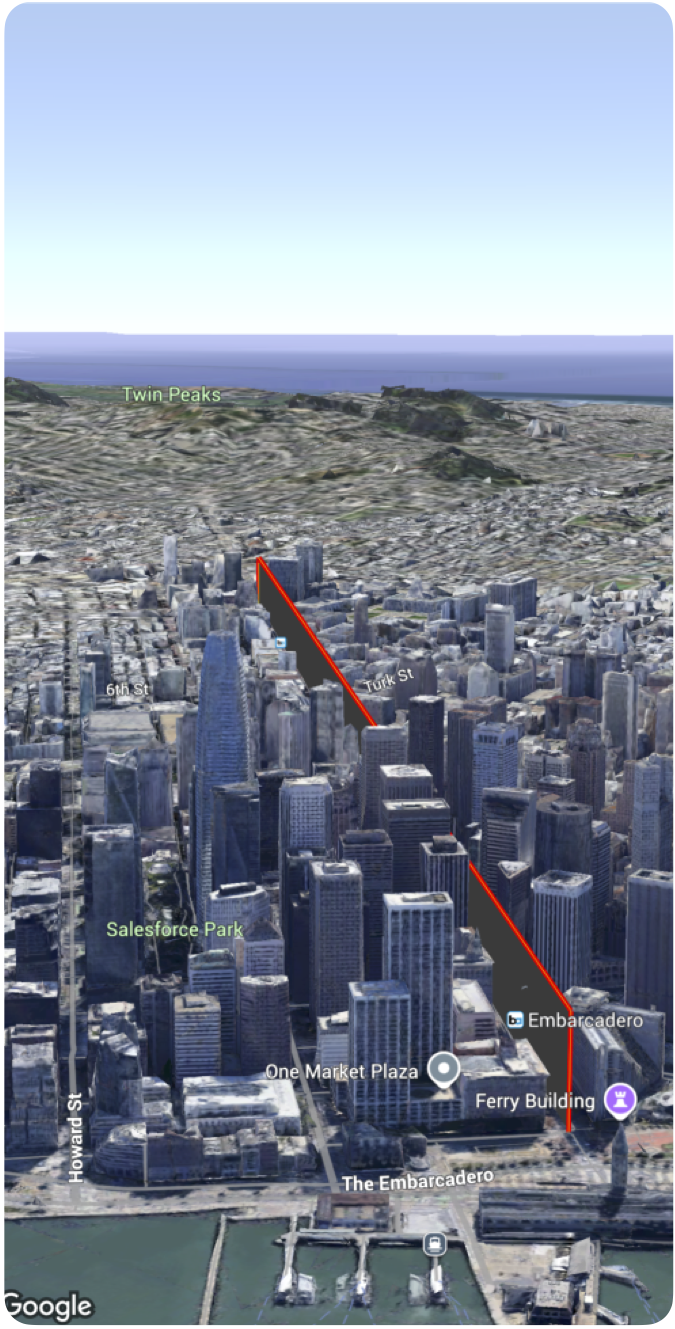
The following code sample demonstrates how to use the
Polyline
struct to add a polyline and position it on the map.
Polyline(coordinates: [
.init(latitude: 37.7749, longitude: -122.4194, altitude: 100),
.init(latitude: 37.7750, longitude: -122.4193, altitude: 100),
.init(latitude: 37.7751, longitude: -122.4192, altitude: 100)
]
.stroke(.init(strokeColor: .red, strokeWidth: 5.0, outerColor: .blue, outerWidth: 0.2))
.contour(.init(isGeodesic: false, extruded: true, drawOccludedSegments: true)))
