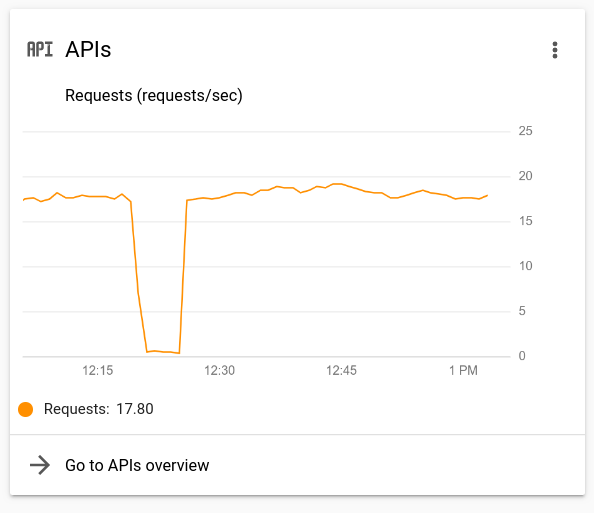Routes Preferred API is currently available only to select customers.
Contact sales to learn more.
Access Usage Reports
Stay organized with collections
Save and categorize content based on your preferences.
outlined_flag
Access usage reports for the Routes Preferred API through your Google Cloud project's dashboard.
Locate the Routes Preferred API within the APIs list and navigate to the Metrics section for detailed insights.
View and analyze API usage data with customizable reporting periods for comprehensive understanding.
You can see how your app is using the Routes Preferred API by
looking at your project's usage reports.
Go to the Google Cloud console .
On the top left, select your Routes Preferred API
project.
Below the Welcome title and information message, click the
Dashboard link.
At the bottom of the APIs chart,
click Go to APIs overview .
Below the charts, in the list of APIs, find and
click Routes Preferred API .
In the left-hand navigation, click Metrics .
The Metrics reports page opens.
To the right of the Metrics title,
select your API from the drop down menu.
Note: If you just started using the Routes Preferred API, then
your charts won't contain much data. But you can see more detail by reducing the
reporting period (which defaults to the last 30 days).
Except as otherwise noted, the content of this page is licensed under the Creative Commons Attribution 4.0 License , and code samples are licensed under the Apache 2.0 License . For details, see the Google Developers Site Policies . Java is a registered trademark of Oracle and/or its affiliates.
Last updated 2026-01-22 UTC.
[null,null,["Last updated 2026-01-22 UTC."],[],["To view Routes Preferred API usage, navigate to the Google Cloud console and select your project. From the Dashboard, access the APIs overview and choose \"Routes Preferred API.\" In the left navigation, click \"Metrics\" to open the usage reports page. Select your API from the dropdown menu. New users may have limited data initially, but adjusting the reporting period can reveal more detailed information.\n"]]