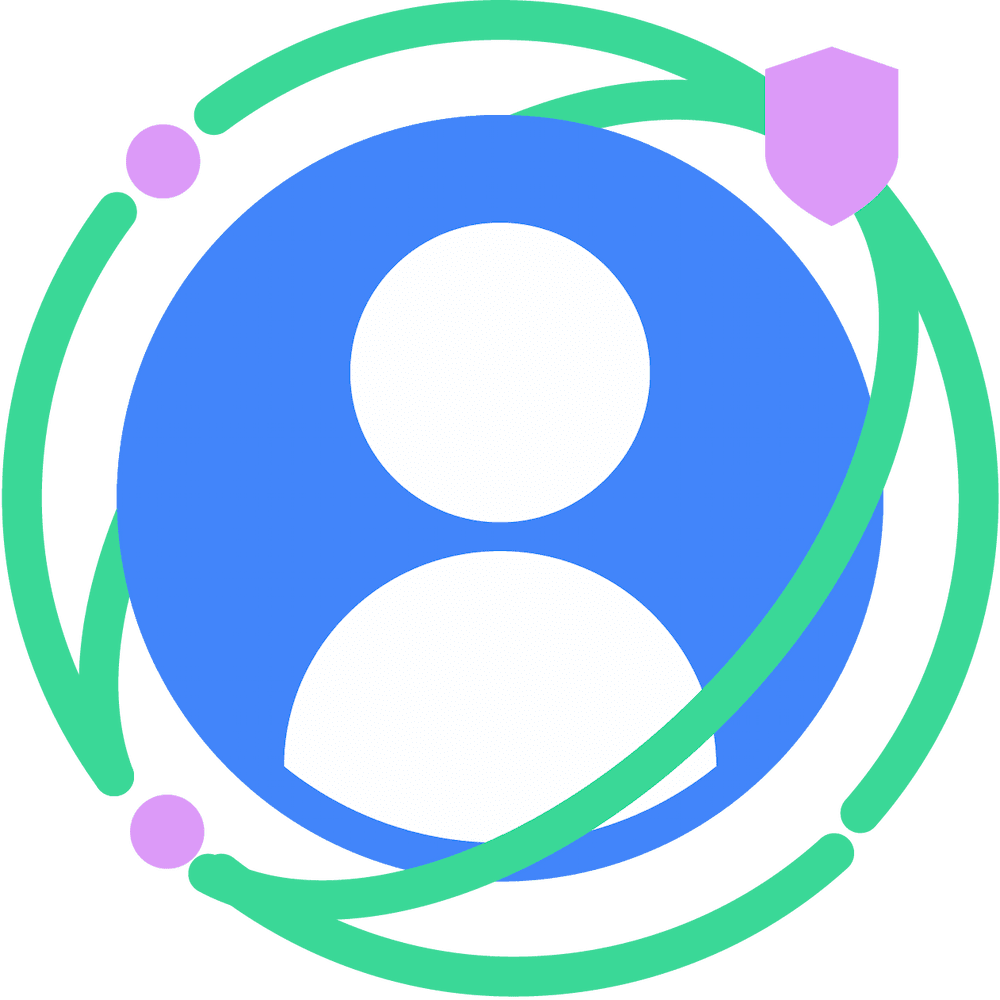A third-party cookie is a cookie set by a site that's different from the site you're visiting.
Imagine you visit the website cats.example.
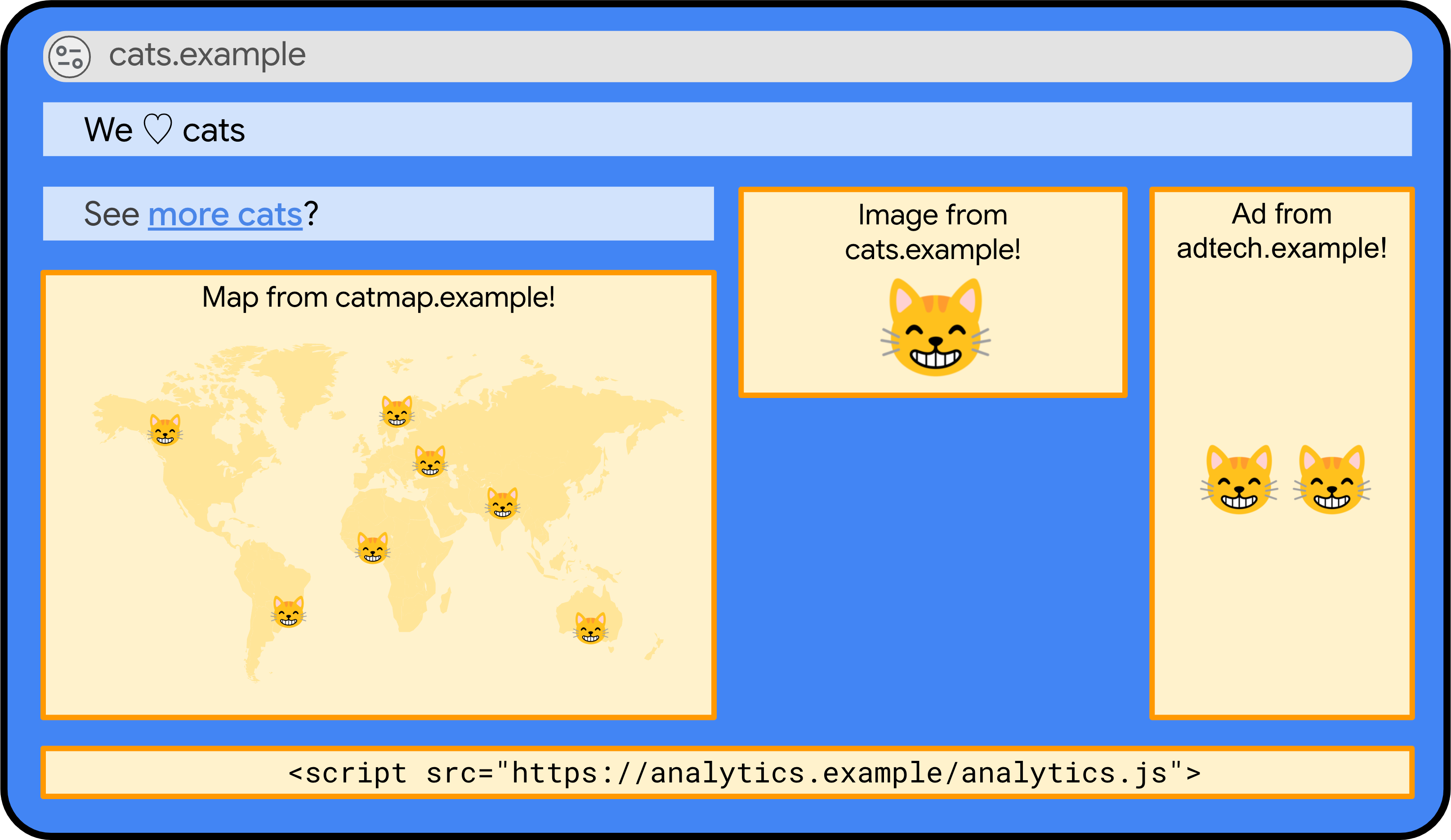
As you can see, cats.example includes content and services from several
external, third-party sites:
- A map from
catmap.example - An ad from
adtech.example - An analytics script from
analytics.example
Any of these sites can send a cookie in response to a request.
analytics.example or adtech.example might use cookies to distinguish between
different users. catmap.example might keep a record of your favourite cat location.
Any cookie from these sites will be treated by your browser as a third-party cookie,
since it's not set by the top-level site shown in the address bar, cats.example.
Third-party cookies aren't just from third parties
cats.example might also include an iframe from their microsite cat-hire.example.
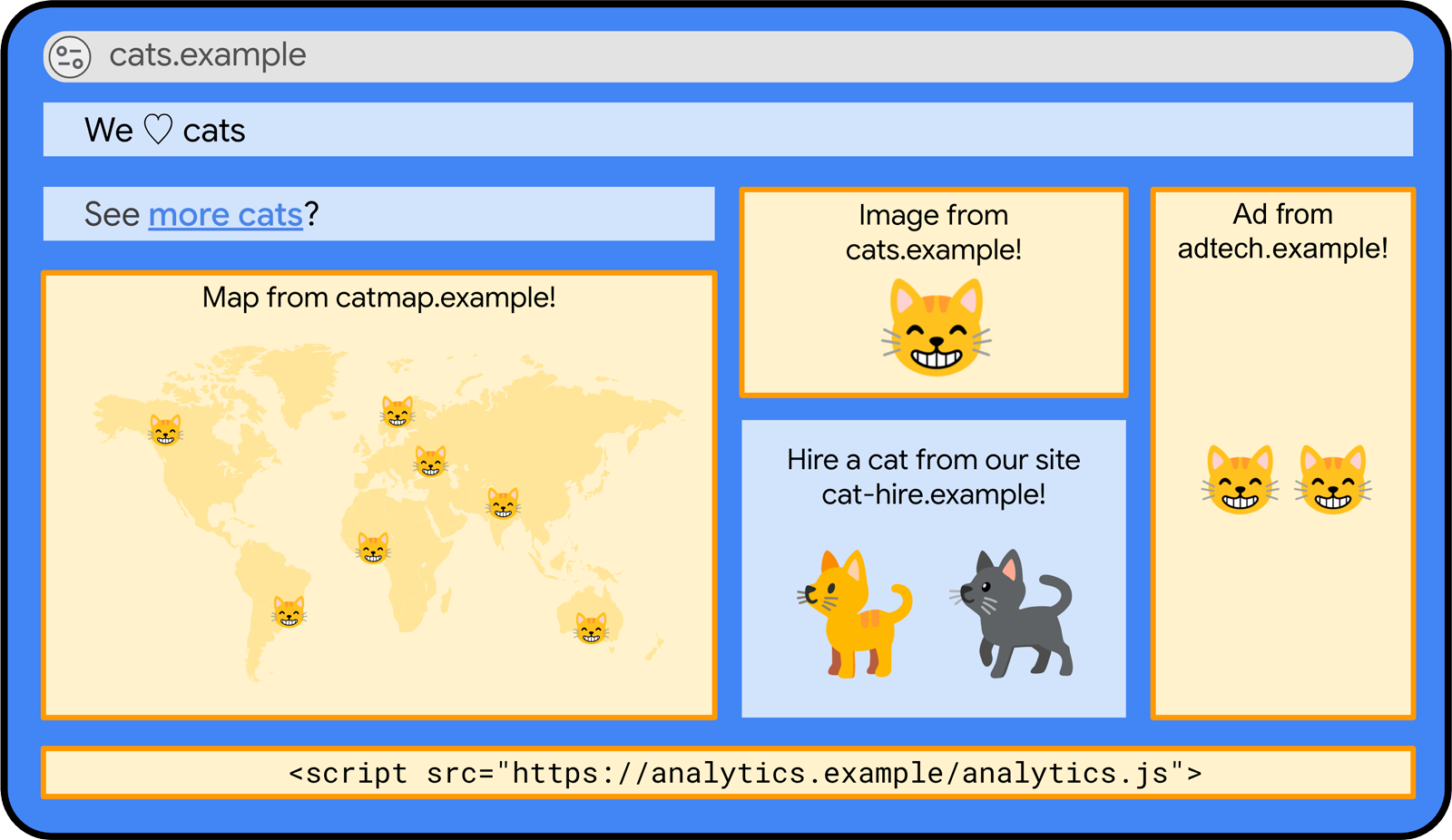
Even though both sites are owned by the same company,
requests to cat-hire.example from cats.example are treated by the browser as
cross-site, since (of course) they're different sites.
If the cat-hire.example iframe sets a cookie, the browser will treat it as a
third-party cookie, since it's not from the top-level site cats.example.
Third-party cookies are really cross-site cookies.
A third-party cookie may be from:
- A third party, such as the
analytics.exampleJavaScript included oncats.example. - From a different site belonging to the
same "first party" as the top-level site, such as the
cat-hire.exampleiframe oncats.example.
And just to be clear, the same mechanisms are used to communicate and store first-party and third-party cookies. A cookie is a name and a value communicated using HTTP headers, and stored as text by your browser—no matter whether it's a first-party cookie or a third-party cookie. The difference is in where cookies are from, relative to where they're used, which determines how they're handled by the browser.
Cookie blocking
Third-party cookies can be blocked by browser design, user settings or Enterprise policies.
Cookie blocking explains how this works.
Solutions and alternatives
Third-party cookies present privacy and security vulnerabilities, but there are legitimate reasons for sharing information across websites. You can find out more about safer, more privacy-focused mechanisms to enable cross-site information sharing from our Solutions guidance.