FedCM(联合凭据管理)是一种可保护隐私的联合身份服务(例如“使用...登录”)方法,可让用户在不与身份服务或网站分享个人信息的情况下登录网站。
FedCM 实现包括针对 IdP(身份提供方)和 RP(依赖方)的几个核心步骤。
IdPs 必须完成以下步骤才能实现 FedCM:
发布商需要完成以下步骤才能在其网站上启用 FedCM:
- 确保 RP 网站允许使用 FedCM 端点。
- 使用 FedCM JavaScript API 启动用户身份验证。
- 向 IdP 提供其元数据(例如隐私权政策和服务条款网址)
- [可选] 通过选择用户体验模式、提供登录或网域提示、传递自定义参数、请求特定用户信息、提供自定义错误消息或选择重新验证用户身份的方式,自定义用户体验。
以 IdP 的形式实现 FedCM
详细了解在 IdP 端实现 FedCM 的步骤。
创建 well-known 文件
为防止跟踪器滥用 API,必须从 IdP 的 eTLD+1 的 /.well-known/web-identity 中提供 well-known 文件。
知名文件可以包含以下属性:
| 属性 | 必需 | 说明 |
|---|---|---|
provider_urls
|
必填 | IdP 配置文件路径的数组。如果指定了 accounts_endpoint 和 login_url,则会被忽略(但仍是必需的)。 |
accounts_endpoint
|
推荐,需要 login_url |
账号端点的网址。这样,您就可以支持多个配置,前提是每个配置文件都使用相同的 login_url 和 accounts_endpoint 网址。注意:Chrome 132 开始支持此参数。 |
login_url
|
推荐,需要 accounts_endpoint |
用户登录 IdP 的登录页网址。这样,您就可以支持多个配置,前提是每个配置文件都使用相同的 login_url 和 accounts_endpoint。注意:Chrome 132 及更高版本支持此参数。 |
例如,如果 IdP 端点在 https://accounts.idp.example/ 下提供,则必须在 https://idp.example/.well-known/web-identity 下提供 well-known 文件以及 IdP 配置文件。以下是众所周知的文件内容示例:
{
"provider_urls": ["https://accounts.idp.example/config.json"]
}
IdP 可以通过在 well-known 文件中指定 accounts_endpoint 和 login_url 来容纳多个 IdP 配置文件。
在以下情况下,此功能非常有用:
- IdP 需要支持多个不同的测试和生产配置。
- IdP 需要支持每个区域的不同配置(例如
eu-idp.example和us-idp.example)。
如需支持多种配置(例如,区分测试环境和生产环境),IdP 必须指定 accounts_endpoint 和 login_url:
{
// This property is required, but will be ignored when IdP supports
// multiple configs (when `accounts_endpoint` and `login_url` are
// specified), as long as `accounts_endpoint` and `login_url` in
// that config file match those in the well-known file.
"provider_urls": [ "https://idp.example/fedcm.json" ],
// Specify accounts_endpoint and login_url properties to support
// multiple config files.
// Note: The accounts_endpoint and login_url must be identical
// across all config files. Otherwise,
// the configurations won't be supported.
"accounts_endpoint": "https://idp.example/accounts",
"login_url": "https://idp.example/login"
}
创建 IdP 配置文件和端点
IdP 配置文件会为浏览器提供所需端点的列表。IdP 必须托管一个或多个配置文件以及所需的端点和网址。所有 JSON 响应都必须使用 application/json content-type 进行传送。
配置文件的网址由向在 RP 上执行的 navigator.credentials.get() 调用提供的值决定。
const credential = await navigator.credentials.get({
identity: {
context: 'signup',
providers: [{
configURL: 'https://accounts.idp.example/config.json',
clientId: '********',
nonce: '******'
}]
}
});
const { token } = credential;
RP 会将配置文件的网址传递给 FedCM API 调用,以便用户登录:
// Executed on RP's side:
const credential = await navigator.credentials.get({
identity: {
context: 'signup',
providers: [{
// To allow users to sign in with an IdP using FedCM, RP specifies the IdP's config file URL:
configURL: 'https://accounts.idp.example/fedcm.json',
clientId: '********',
});
const { token } = credential;
浏览器将使用不带 Origin 标头或 Referer 标头的 GET 请求提取配置文件。请求不含 Cookie,也不遵循重定向。
这样做可有效防止 IdP 了解是谁发出了请求以及哪个 RP 正在尝试建立连接。例如:
GET /config.json HTTP/1.1
Host: accounts.idp.example
Accept: application/json
Sec-Fetch-Dest: webidentity
IdP 必须实现一个会以 JSON 响应的配置端点。JSON 包含以下属性:
| 属性 | 说明 |
|---|---|
accounts_endpoint(必需) |
账号端点的网址。 |
accounts.include (可选)
|
自定义账号标签字符串,用于确定使用此配置文件时应返回哪些账号,例如: "accounts": {"include": "developer"}。
IdP 可以按如下方式实现自定义账号标签:
例如,IdP 会实现指定了 "accounts": {"include": "developer"} 的 "https://idp.example/developer-config.json" 配置文件。IdP 还会使用账号端点中的 labels 参数将部分账号标记为 "developer" 标签。当 RP 使用指定的 "https://idp.example/developer-config.json" 配置文件调用 navigator.credentials.get() 时,系统只会返回具有 "developer" 标签的账号。注意:Chrome 132 开始支持自定义账号标签。 |
client_metadata_endpoint(可选) |
客户端元数据端点的网址。 |
id_assertion_endpoint(必需) |
身份断言端点的网址。 |
disconnect(可选) |
断开连接端点的网址。 |
login_url(必需) |
用户登录 IdP 的登录页网址。 |
branding(可选) |
包含各种品牌选项的对象。 |
branding.background_color(可选) |
用于设置“继续以...身份操作”按钮背景颜色的品牌化选项。使用相关的 CSS 语法,即 hex-color、hsl()、rgb() 或 named-color。 |
branding.color(可选) |
用于设置“继续以...身份操作”按钮文本颜色的品牌化选项。使用相关的 CSS 语法,即 hex-color、hsl()、rgb() 或 named-color。 |
branding.icons(可选) |
图标对象的数组。这些图标会显示在登录对话框中。图标对象有两个参数:
|
modes |
包含有关 FedCM 界面在不同模式下显示方式的规范的对象:
|
modes.active
|
包含允许在特定模式下自定义 FedCM 行为的属性的对象。modes.active 和 modes.passive 都可以包含以下参数:
注意:Chrome 132 及更高版本支持“使用其他账号”功能和活跃模式。 |
modes.passive
|
以下是身份提供程序的响应正文示例:
{
"accounts_endpoint": "/accounts.example",
"client_metadata_endpoint": "/client_metadata.example",
"id_assertion_endpoint": "/assertion.example",
"disconnect_endpoint": "/disconnect.example",
"login_url": "/login",
// When RPs use this config file, only those accounts will be
//returned that include `developer` label in the accounts endpoint.
"accounts": {"include": "developer"},
"modes": {
"active": {
"supports_use_other_account": true,
}
},
"branding": {
"background_color": "green",
"color": "#FFEEAA",
"icons": [{
"url": "https://idp.example/icon.ico",
"size": 25
}]
}
}
浏览器提取配置文件后,会向 IdP 端点发送后续请求:
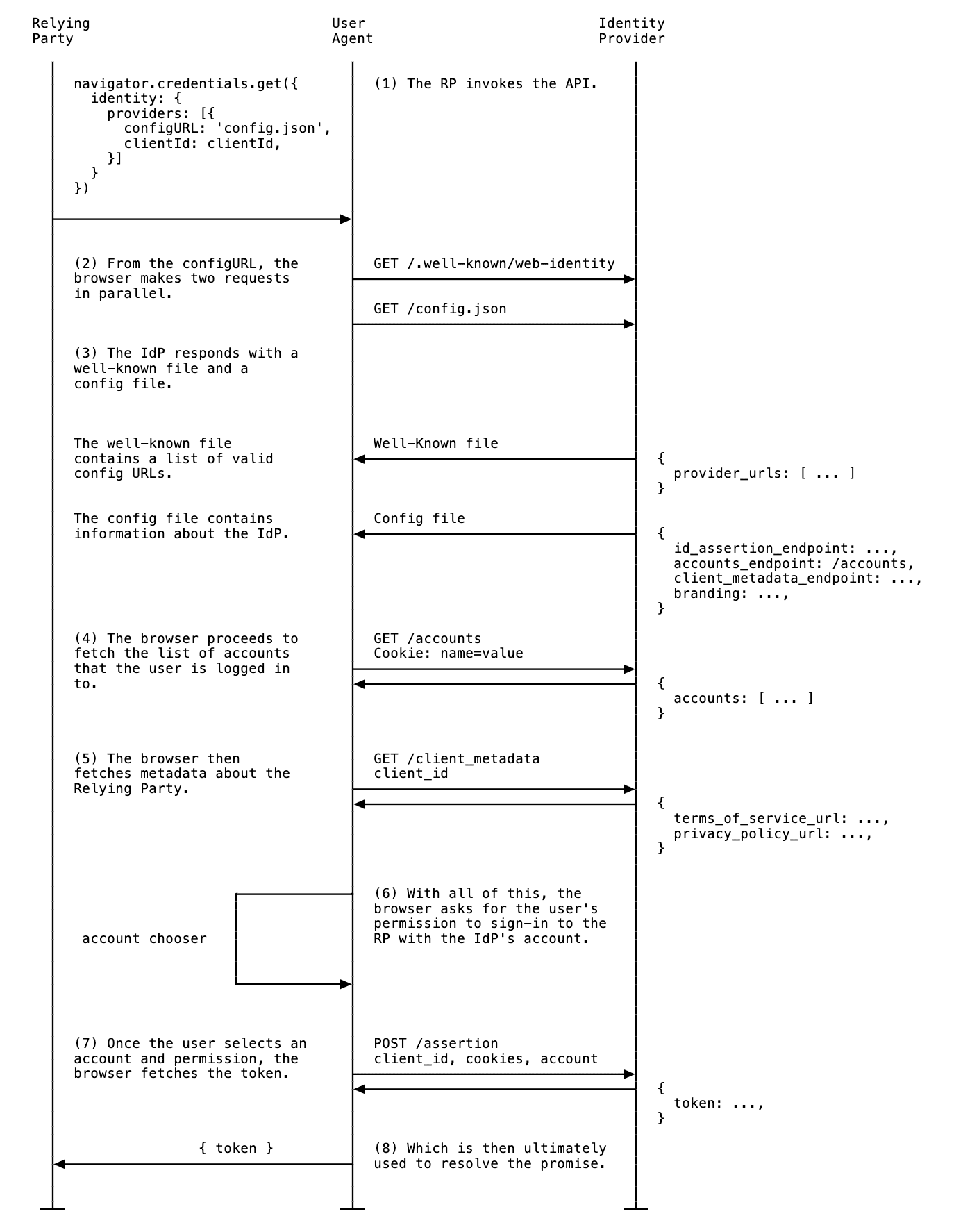
使用其他账号
如果 IdP 支持多个账号或替换现有账号,用户可以切换到与其当前登录的账号不同的账号。
如需允许用户选择其他账号,IdP 必须在配置文件中指定此功能:
{
"accounts_endpoint" : "/accounts.example",
"modes": {
"active": {
// Allow the user to choose other account (false by default)
"supports_use_other_account": true
}
// "passive" mode can be configured separately
}
}
账号端点
IdP 的账号端点会返回用户在 IdP 上登录的账号列表。如果 IdP 支持多个账号,此端点将返回所有已登录的账号。
浏览器发送包含 SameSite=None 的 Cookie 的 GET 请求,但不包含 client_id 参数、Origin 标头或 Referer 标头。这可有效防止 IdP 了解用户尝试登录的 RP。例如:
GET /accounts.example HTTP/1.1
Host: accounts.idp.example
Accept: application/json
Cookie: 0x23223
Sec-Fetch-Dest: webidentity
收到请求后,服务器应:
- 验证请求是否包含
Sec-Fetch-Dest: webidentityHTTP 标头。 - 将会话 Cookie 与已登录账号的 ID 进行匹配。
- 响应并提供账号列表。
浏览器预期 JSON 响应包含一个 accounts 属性,其中包含具有以下属性的账号信息数组:
| 属性 | 说明 |
|---|---|
id(必需) |
用户的唯一 ID。 |
name(必需) |
用户的名字和姓氏。 |
email(必需) |
用户的电子邮件地址。 |
given_name(可选) |
用户的名字。 |
picture(可选) |
用户头像图片的网址。 |
approved_clients(可选) |
用户已注册的 RP 客户端 ID 的数组。 |
login_hints(可选) |
一个数组,其中包含 IdP 支持的用于指定账号的所有可能的过滤器类型。RP 可以使用 loginHint 属性调用 navigator.credentials.get(),以有选择地显示指定的账号。 |
domain_hints(可选) |
账号关联的所有网域的数组。RP 可以使用 domainHint 属性调用 navigator.credentials.get() 来过滤账号。 |
labels(可选)
|
与账号关联的自定义账号标签的字符串数组。 IdP 可以按如下方式实现自定义账号标签:
例如,IdP 会实现指定了 "accounts": {"include": "developer"} 的 https://idp.example/developer-config.json 配置文件。IdP 还会在 账号端点中使用 labels 参数将部分账号标记为 "developer" 标签。当 RP 使用指定的 https://idp.example/developer-config.json 配置文件调用 navigator.credentials.get() 时,系统只会返回具有 "developer" 标签的账号。自定义账号标签与登录提示和网域提示不同,因为它们由 IdP 服务器完全维护,RP 仅指定要使用的配置文件。 注意:Chrome 132 开始支持自定义账号标签。 |
响应正文示例:
{
"accounts": [{
"id": "1234",
"given_name": "John",
"name": "John Doe",
"email": "john_doe@idp.example",
"picture": "https://idp.example/profile/123",
// Ids of those RPs where this account can be used
"approved_clients": ["123", "456", "789"],
// This account has 'login_hints`. When an RP calls `navigator.credentials.get()`
// with a `loginHint` value specified, for example, `exampleHint`, only those
// accounts will be shown to the user whose 'login_hints' array contains the `exampleHint`.
"login_hints": ["demo1", "exampleHint"],
// This account is labelled. IdP can implement a specific config file for a
// label, for example, `https://idp.example/developer-config.json`. Like that
// RPs can filter out accounts by calling `navigator.credentials.get()` with
// `https://idp.example/developer-config.json` config file.
"labels": ["hr", "developer"]
}, {
"id": "5678",
"given_name": "Johnny",
"name": "Johnny",
"email": "johnny@idp.example",
"picture": "https://idp.example/profile/456",
"approved_clients": ["abc", "def", "ghi"],
"login_hints": ["demo2"],
"domain_hints": ["@domain.example"]
}]
}
如果用户未登录,请响应 HTTP 401(未经授权)。
返回的账号列表将由浏览器使用,RP 无法使用。
ID 断言端点
IdP 的 ID 断言端点会为其已登录的用户返回断言。当用户使用 navigator.credentials.get() 调用登录 RP 网站时,浏览器会向此端点发送包含 SameSite=None 和内容类型为 application/x-www-form-urlencoded 的 Cookie 的 POST 请求,其中包含以下信息:
| 属性 | 说明 |
|---|---|
client_id(必需) |
RP 的客户端标识符。 |
account_id(必需) |
登录用户的唯一 ID。 |
disclosure_text_shown |
结果为 "true" 或 "false" 字符串(而非布尔值)。在以下情况下,结果为 "false":
|
is_auto_selected |
如果对 RP 执行了自动重新身份验证,is_auto_selected 表示 "true"。否则为 "false"。这有助于支持更多与安全相关的功能。例如,有些用户可能更倾向于更高级别的安全性,这需要在身份验证过程中明确由用户参与。如果 IdP 收到没有此类中介的令牌请求,则可以以其他方式处理该请求。例如,返回一个错误代码,以便 RP 可以使用 mediation: required 再次调用 FedCM API。 |
fields(可选)
|
字符串数组,用于指定 RP 需要 IdP 与其分享的用户信息(“name”“email”“picture”)。 浏览器将发送 fields、disclosure_text_shown 和 disclosure_shown_for,在 POST 请求中列出指定字段,如以下示例所示。注意:Chrome 132 开始支持“Fields”参数。 |
params(可选)
|
允许指定其他自定义键值对参数的任何有效 JSON 对象,例如:
params 值将序列化为 JSON,然后进行百分比编码。注意:Chrome 132 及更高版本支持 Parameters API。 |
HTTP 标头示例:
POST /assertion.example HTTP/1.1
Host: accounts.idp.example
Origin: https://rp.example/
Content-Type: application/x-www-form-urlencoded
Cookie: 0x23223
Sec-Fetch-Dest: webidentity
// disclosure_text_shown is set to 'false', as the 'name' field value is missing in 'fields' array
// params value is serialized to JSON and then percent-encoded.
account_id=123&client_id=client1234&disclosure_text_shown=false&is_auto_selected=true¶ms=%22%7B%5C%22nonce%5C%22%3A%5C%22nonce-value%5C%22%7D%22.%0D%0A4&disclosure_text_shown=true&fields=email,picture&disclosure_shown_for=email,picture
收到请求后,服务器应:
- 使用 CORS(跨源资源共享)响应请求。
- 验证请求是否包含
Sec-Fetch-Dest: webidentityHTTP 标头。 - 将
Origin标头与client_id确定的 RP 源进行匹配。 如果不匹配,请拒绝。 - 将
account_id与已登录账号的 ID 进行匹配。如果不一致,请拒绝。 - 使用令牌进行响应。如果请求被拒绝,请使用错误响应进行响应。
IdP 可以决定如何签发令牌。通常,它使用账号 ID、客户端 ID、签发者来源和 Nonce 等信息进行签名,以便 RP 可以验证令牌是否真实。
浏览器希望 JSON 响应包含以下属性:
| 属性 | 说明 |
|---|---|
token |
令牌是包含与身份验证相关的声明的字符串。 |
continue_on |
用于启用多步登录流程的重定向网址。 |
浏览器会将返回的令牌传递给 RP,以便 RP 验证身份验证。
{
// IdP can respond with a token to authenticate the user
"token": "***********"
}
“继续操作”功能
IdP 可以在 ID 断言端点响应中提供重定向网址,以启用多步登录流程。当 IdP 需要请求更多信息或权限时,此功能非常有用,例如:
- 访问用户服务器端资源的权限。
- 验证联系信息是否是最新的。
- 家长控制。
身份断言端点可以返回一个 continue_on 属性,其中包含指向身份断言端点的绝对路径或相对路径。
{
// In the id_assertion_endpoint, instead of returning a typical
// "token" response, the IdP decides that it needs the user to
// continue on a popup window:
"continue_on": "https://idp.example/continue_on_url"
}
如果响应包含 continue_on 参数,系统会打开一个新的弹出式窗口,并将用户定向到指定的路径。用户与 continue_on 页面互动后,IdP 应调用 IdentityProvider.resolve(),并将令牌作为参数传递,以便解析原始 navigator.credentials.get() 调用的 promise:
document.getElementById('example-button').addEventListener('click', async () => {
let accessToken = await fetch('/generate_access_token.cgi');
// Closes the window and resolves the promise (that is still hanging
// in the relying party's renderer) with the value that is passed.
IdentityProvider.resolve(accessToken);
});
然后,浏览器会自动关闭弹出式窗口,并将令牌返回给 API 调用方。一次性 IdentityProvider.resolve() 调用是父窗口 (RP) 和弹出式窗口 (IdP) 进行通信的唯一方式。
如果用户拒绝请求,IdP 可以通过调用 IdentityProvider.close() 来关闭窗口。
IdentityProvider.close();
Continuation API 需要用户明确互动(点击)才能正常运行。Continuation API 与不同中介模式的运作方式如下:
- 在被动模式下:
mediation: 'optional'(默认):Continuation API 仅适用于用户手势,例如点击页面或 FedCM 界面上的按钮。如果在没有用户手势的情况下触发自动重新身份验证,系统不会打开任何弹出式窗口,并且会拒绝该 Promise。mediation: 'required':始终要求用户互动,因此 Continuation API 始终有效。
- 在活动模式下:
- 始终需要用户激活。Continuation API 是兼容的。
如果用户出于某种原因在弹出式窗口中更改了账号(例如,IdP 提供了“使用其他账号”功能,或者在委托情况下),resolve 调用会接受一个可选的第二个参数,允许执行以下操作:
IdentityProvider.resolve(token, {accountId: '1234');
返回错误响应
id_assertion_endpoint 还可以返回“错误”响应,其中包含两个可选字段:
code:IdP 可以从 OAuth 2.0 指定的错误列表中选择一个已知错误(invalid_request、unauthorized_client、access_denied、server_error和temporarily_unavailable),也可以使用任何任意字符串。如果是后者,Chrome 会使用通用错误消息呈现错误界面,并将代码传递给 RP。url:用于标识包含错误相关信息的直观易懂的网页,以向用户提供有关错误的更多信息。此字段对用户很有用,因为浏览器无法在内置界面中提供丰富的错误消息。例如:后续步骤的链接或客户服务联系信息。如果用户想要详细了解错误以及如何解决错误,可以通过浏览器界面访问提供的页面,了解更多详情。网址必须与 IdPconfigURL位于同一网站上。
// id_assertion_endpoint response
{
"error" : {
"code": "access_denied",
"url" : "https://idp.example/error?type=access_denied"
}
}
自定义账号标签
借助自定义账号标签,IdP 可以为用户账号添加标签注释,RP 可以选择仅提取具有特定标签的账号,方法是为该特定标签指定 configURL。当 RP 需要按特定条件滤除账号时,这会非常有用,例如,仅显示角色专用账号(例如 "developer" 或 "hr")。
您也可以使用网域提示和登录提示功能进行类似的过滤,只需在 navigator.credentials.get() 调用中指定这些功能即可。不过,自定义账号标签可以通过指定配置文件来过滤用户,这在使用多个 config网址 时特别有用。自定义账号标签的另一个不同之处在于,它们是从 IdP 服务器提供的,而不是从 RP 提供的,例如登录提示或网域提示。
假设某个 IdP 想要区分 "developer" 账号和 "hr" 账号。为此,IdP 需要分别为 "developer" 和 "hr" 支持两个 config网址:
- 开发者配置文件
https://idp.example/developer/fedcm.json具有"developer"标签,企业配置文件https://idp.example/hr/fedcm.json具有"hr"标签,如下所示:
// The developer config file at `https://idp.example/developer/fedcm.json`
{
"accounts_endpoint": "https://idp.example/accounts",
"client_metadata_endpoint": "/client_metadata",
"login_url": "https://idp.example/login",
"id_assertion_endpoint": "/assertion",
"accounts": {
// Account label
"include": "developer"
}
}
// The hr config file at `https://idp.example/hr/fedcm.json`
{
"accounts_endpoint": "https://idp.example/accounts",
"client_metadata_endpoint": "/client_metadata",
"login_url": "https://idp.example/login",
"id_assertion_endpoint": "/assertion",
"accounts": {
// Account label
"include": "hr"
}
}
- 采用这种设置时,well-known 文件应包含
accounts_endpoint和login_url,以允许多个 config网址:
{
"provider_urls": [ "https://idp.example/fedcm.json" ],
"accounts_endpoint": "https://idp.example/accounts",
"login_url": "https://idp.example/login"
}
- 常见 IdP accounts 端点(在此示例中为
https://idp.example/accounts)会返回一个账号列表,其中包含每个账号对应的labels属性,该属性在数组中包含分配的标签:
{
"accounts": [{
"id": "123",
"given_name": "John",
"name": "John Doe",
"email": "john_doe@idp.example",
"picture": "https://idp.example/profile/123",
"labels": ["developer"]
}], [{
"id": "4567",
"given_name": "Jane",
"name": "Jane Doe",
"email": "jane_doe@idp.example",
"picture": "https://idp.example/profile/4567",
"labels": ["hr"]
}]
}
当 RP 想要允许 "hr" 用户登录时,可以在 navigator.credentials.get() 调用中指定 config网址 https://idp.example/hr/fedcm.json:
let { token } = await navigator.credentials.get({
identity: {
providers: [{
clientId: '1234',
nonce: '234234',
configURL: 'https://idp.example/hr/fedcm.json',
},
}
});
因此,用户只能使用账号 ID 4567 进行登录。浏览器会静默隐藏 123 的账号 ID,以免向用户提供此网站上的 IdP 不支持的账号。
- 标签是字符串。如果
labels数组或include字段包含非字符串内容,则系统会忽略该内容。 - 如果未在
configURL中指定任何标签,则 FedCM 账号选择器中将显示所有账号。 - 如果未为账号指定任何标签,则只有在
configURL也未指定标签的情况下,该账号才会显示在账号选择器中。 - 如果在被动模式下没有任何账号与请求的标签匹配(类似于“域名提示”功能),FedCM 对话框会显示登录提示,以便用户登录 IdP 账号。对于活跃模式,系统会直接打开登录弹出式窗口。
断开端点
通过调用 IdentityCredential.disconnect(),浏览器会向此断开连接端点发送包含 SameSite=None 和内容类型为 application/x-www-form-urlencoded 的跨源 POST 请求,其中包含以下信息:
| 属性 | 说明 |
|---|---|
account_hint |
IdP 账号的提示。 |
client_id |
RP 的客户端标识符。 |
POST /disconnect.example HTTP/1.1
Host: idp.example
Origin: rp.example
Content-Type: application/x-www-form-urlencoded
Cookie: 0x123
Sec-Fetch-Dest: webidentity
account_hint=account456&client_id=rp123
收到请求后,服务器应:
- 使用 CORS(跨源资源共享)响应请求。
- 验证请求是否包含
Sec-Fetch-Dest: webidentityHTTP 标头。 - 将
Origin标头与由client_id确定的 RP 源进行匹配。 如果不匹配,请拒绝。 - 将
account_hint与已登录账号的 ID 进行匹配。 - 解除用户账号与 RP 的关联。
- 以 JSON 格式向浏览器响应已识别的用户账号信息。
响应 JSON 载荷示例如下:
{
"account_id": "account456"
}
相反,如果 IdP 希望浏览器解除与 RP 关联的所有账号,请传递与任何账号 ID 都不匹配的字符串,例如 "*"。
客户端元数据端点
IdP 的客户端元数据端点会返回依赖方的元数据,例如 RP 的隐私权政策、服务条款和徽标图标。RP 应提前向 IdP 提供指向其隐私权政策和服务条款的链接。如果用户尚未在 RP 上使用 IdP 注册,系统会在登录对话框中显示这些链接。
浏览器使用不含 Cookie 的 client_id
navigator.credentials.get 发送 GET 请求。例如:
GET /client_metadata.example?client_id=1234 HTTP/1.1
Host: accounts.idp.example
Origin: https://rp.example/
Accept: application/json
Sec-Fetch-Dest: webidentity
收到请求后,服务器应:
- 确定
client_id的 RP。 - 使用客户端元数据进行响应。
客户端元数据端点的属性包括:
| 属性 | 说明 |
|---|---|
privacy_policy_url(可选) |
RP 隐私权政策网址。 |
terms_of_service_url(可选) |
RP 服务条款网址。 |
icons(可选) |
对象数组,例如 [{ "url": "https://rp.example/rp-icon.ico", "size": 40}] |
浏览器会要求从该端点返回 JSON 响应:
{
"privacy_policy_url": "https://rp.example/privacy_policy.html",
"terms_of_service_url": "https://rp.example/terms_of_service.html",
"icons": [{
"url": "https://rp.example/rp-icon.ico",
"size": 40
}]
}
返回的客户端元数据将由浏览器使用,而不会提供给 RP。
登录网址
此端点用于让用户登录 IdP。
使用 Login Status API 时,IdP 必须向浏览器告知用户的登录状态。不过,状态可能会不同步,例如在会话过期时。在这种情况下,浏览器可以动态允许用户通过使用 idp 配置文件的 login_url 指定的登录页面网址登录 IdP。
FedCM 对话框会显示一条提示登录的消息,如下图所示。
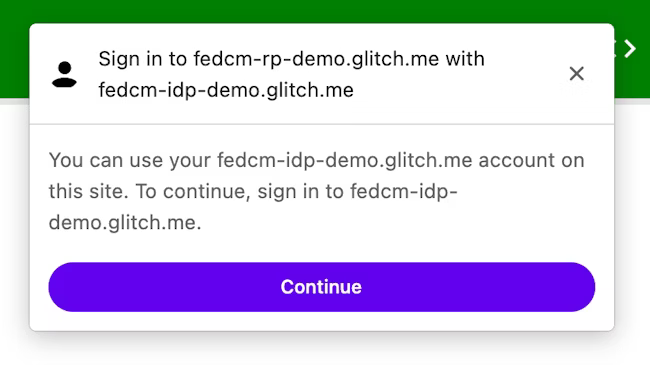
当用户点击 Continue 按钮时,浏览器会打开一个弹出式窗口,显示 IdP 的登录页面。
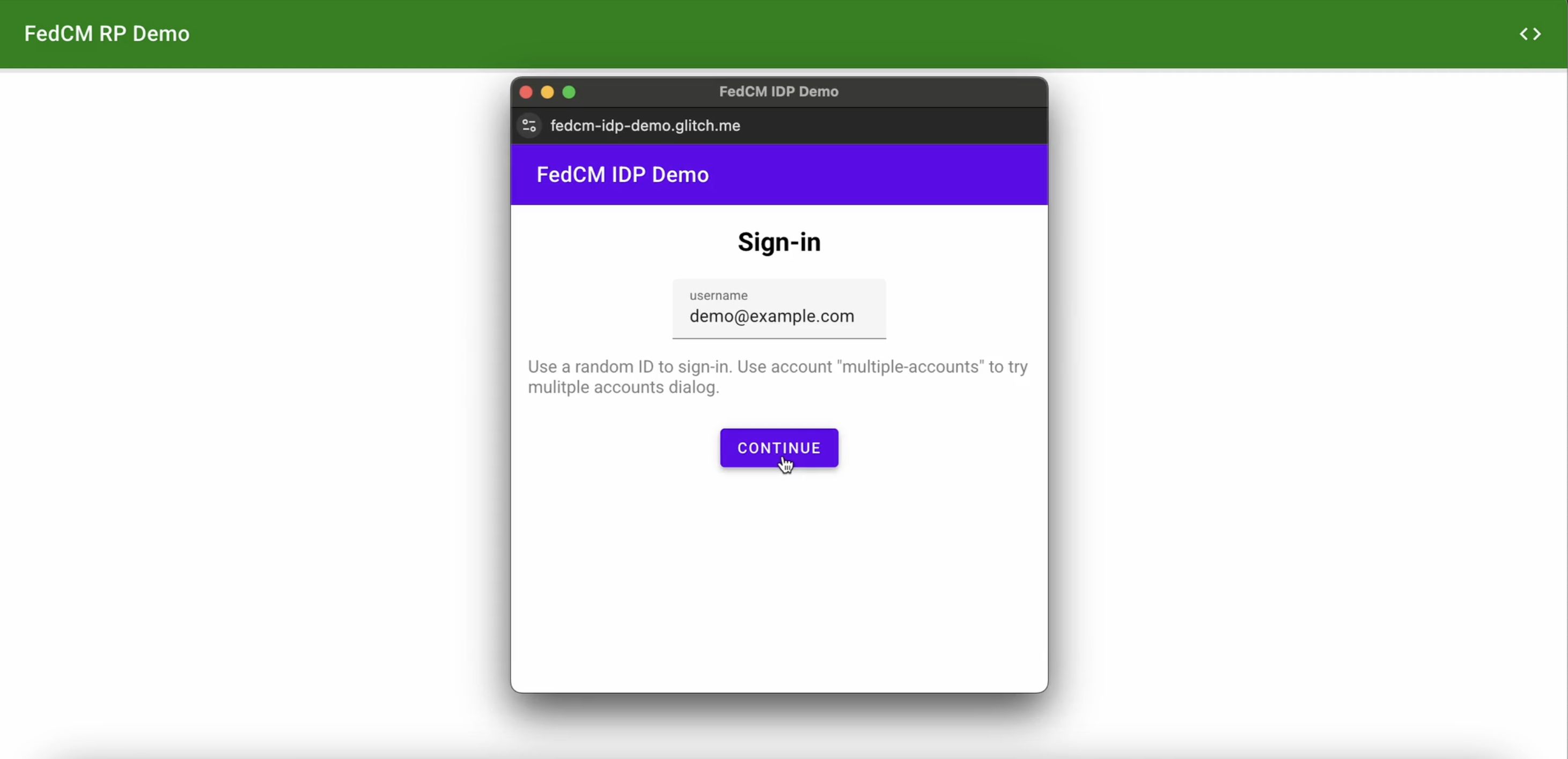
该对话框是一个包含第一方 Cookie 的常规浏览器窗口。对话框中发生的任何情况均由 IdP 决定,并且没有窗口句柄可用于向 RP 页面发出跨源通信请求。用户登录后,IdP 应:
- 发送
Set-Login: logged-in标头或调用navigator.login.setStatus("logged-in")API 以告知浏览器用户已登录。 - 调用
IdentityProvider.close()以关闭对话框。
告知浏览器用户的登录状态
Login Status API 是一种机制,网站(尤其是 IdP)可以通过该机制告知浏览器用户在 IdP 上的登录状态。借助此 API,浏览器可以减少对 IdP 的不必要请求,并缓解潜在的时间攻击。
当用户在 IdP 上登录或退出所有 IdP 账号时,IdP 可以通过发送 HTTP 标头或调用 JavaScript API 向浏览器发送用户的登录状态信号。对于每个 IdP(通过其配置网址进行标识),浏览器都会保留一个三态变量来表示登录状态,可能的值如下:
logged-inlogged-outunknown(默认)
| 登录状态 | 说明 |
|---|---|
logged-in |
当用户的登录状态设置为 logged-in 时,调用 FedCM 的 RP 会向 IdP 的账号端点发出请求,并在 FedCM 对话框中向用户显示可用账号。 |
logged-out |
当用户的登录状态为 logged-out 时,调用 FedCM 会静默失败,而不会向 IdP 的账号端点发出请求。 |
unknown(默认) |
在 IdP 使用 Login Status API 发送信号之前,系统会设置 unknown 状态。当状态为 unknown 时,浏览器会向 IdP 的账号端点发出请求,并根据账号端点的响应更新状态。 |
如需指示用户已登录,请在顶级导航中发送 Set-Login: logged-in HTTP 标头,或在 IdP 源中发送同一网站子资源请求:
Set-Login: logged-in
或者,您也可以在顶级导航栏中从 IdP 来源调用 JavaScript 方法 navigator.login.setStatus('logged-in'):
navigator.login.setStatus('logged-in')
用户的登录状态将设为 logged-in。
如需指示用户已从其所有账号退出,请在顶级导航中发送 Set-Login: logged-out HTTP 标头,或在 IdP 源发送同一网站子资源请求:
Set-Login: logged-out
或者,您也可以在顶级导航栏中的 IdP 来源中调用 JavaScript API navigator.login.setStatus('logged-out'):
navigator.login.setStatus('logged-out')
用户的登录状态将设为 logged-out。
在 IdP 使用 Login Status API 发送信号之前,系统会设置 unknown 状态。浏览器向 IdP 的账号端点发出请求,并根据账号端点的响应更新状态:
- 如果端点返回有效账号列表,请将状态更新为
logged-in,然后打开 FedCM 对话框以显示这些账号。 - 如果端点未返回任何账号,请将状态更新为
logged-out并使 FedCM 调用失败。
允许用户通过动态登录流程登录
即使 IdP 会持续向浏览器告知用户的登录状态,但状态也可能会不同步,例如在会话过期时。当登录状态为 logged-in 时,浏览器会尝试向账号端点发送包含凭据的请求,但由于会话不再可用,服务器不会返回任何账号。在这种情况下,浏览器可以动态让用户通过弹出式窗口登录 IdP。
将 FedCM 实现为 RP
IdP 的配置和端点可用后,RP 可以调用 navigator.credentials.get() 来请求允许用户使用 IdP 登录 RP。
在调用该 API 之前,您需要确认 FedCM 是否可在用户的浏览器中使用。如需检查 FedCM 是否可用,请在 FedCM 实现中封装以下代码:
if ('IdentityCredential' in window) {
// If the feature is available, take action
} else {
// FedCM is not supported, use a different identity solution
}
如需允许用户使用 FedCM 在 RP 上登录 IdP,RP 可以调用 navigator.credentials.get(),例如:
const credential = await navigator.credentials.get({
identity: {
context: 'signin',
providers: [{
configURL: 'https://accounts.idp.example/config.json',
clientId: '********',
mode: 'active',
params: {
nonce: '******'
}
}]
}
});
const { token } = credential;
上下文属性
借助可选的 context 属性,RP 可以修改 FedCM 对话框界面中的字符串(例如“登录 rp.example…”、“使用 idp.example…”),以适应预定义的身份验证上下文。context 属性可以具有以下值:
signin(默认)signupuse
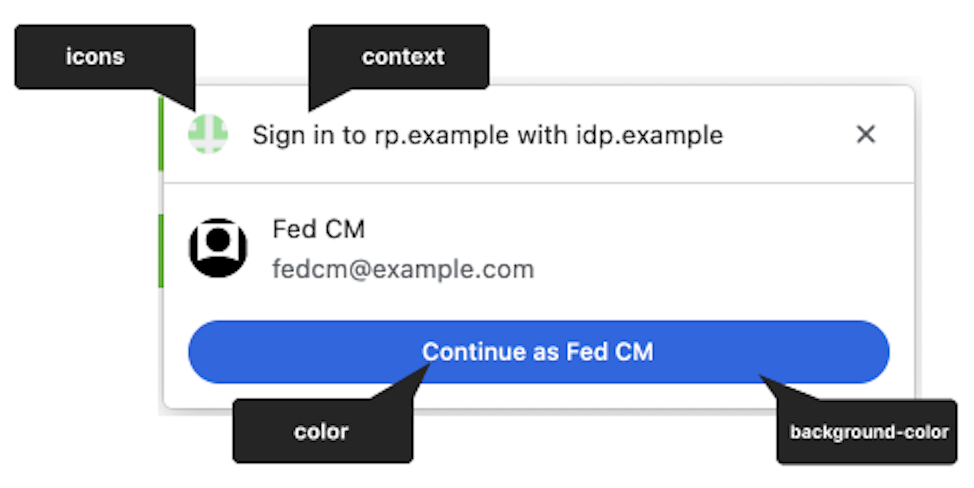
例如,将 context 设置为 use 会导致出现以下消息:
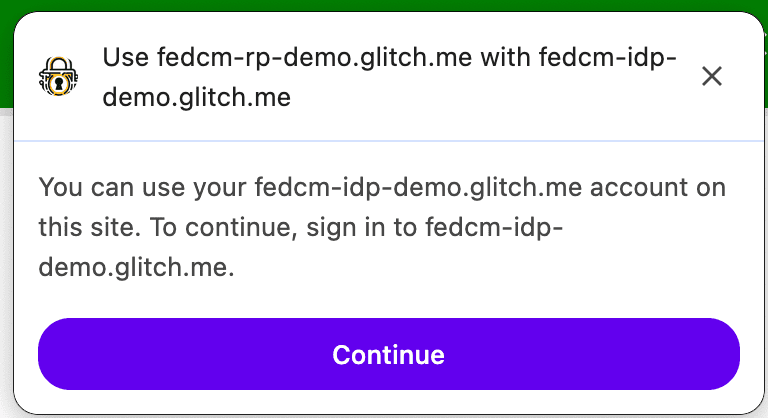
浏览器会根据 accounts list 端点响应中是否存在 approved_clients 来不同地处理注册和登录用例。如果用户已注册 RP,浏览器将不会显示披露文本“To continue with ....”(如要继续使用...)。
providers 属性接受一个 IdentityProvider 对象数组,该数组具有以下属性:
Providers 属性
providers 属性接受一个 IdentityProvider 对象数组,该数组具有以下属性:
| 属性 | 说明 |
|---|---|
configURL(必需) |
IdP 配置文件的完整路径。 |
clientId(必需) |
IdP 签发的 RP 客户端标识符。 |
nonce(可选) |
一个随机字符串,用于确保系统针对此特定请求发出响应。防范重放攻击。 |
loginHint(可选) |
通过指定 accounts 端点提供的 login_hints 值之一,FedCM 对话框会选择性地显示指定的账号。 |
domainHint(可选) |
通过指定 accounts 端点提供的 domain_hints 值之一,FedCM 对话框会选择性地显示指定的账号。 |
mode(可选) |
用于指定 FedCM 的界面模式的字符串。可以是以下值之一:
注意:Chrome 132 开始支持 mode 参数。
|
fields(可选) |
字符串数组,用于指定 RP 需要 IdP 与其分享的用户信息(“name”“email”“picture”)。 注意:Chrome 132 及更高版本支持 Field API。 |
parameters(可选) |
允许指定其他键值对参数的自定义对象:
注意:Chrome 132 开始支持 parameters。
|
活动模式
FedCM 支持不同的用户体验模式配置。被动模式是默认模式,开发者无需对其进行配置。
如需在活动模式下使用 FedCM,请执行以下操作:
- 检查用户浏览器中功能的适用范围。
- 使用瞬时用户手势(例如按钮点击)调用 API。
- 将
mode参数传递给 API 调用:
let supportsFedCmMode = false;
try {
navigator.credentials.get({
identity: Object.defineProperty(
// Check if this Chrome version supports the Mode API.
{}, 'mode', {
get: function () { supportsFedCmMode = true; }
}
)
});
} catch(e) {}
if (supportsFedCmMode) {
// The button mode is supported. Call the API with mode property:
return await navigator.credentials.get({
identity: {
providers: [{
configURL: 'https://idp.example/config.json',
clientId: '123',
}],
// The 'mode' value defines the UX mode of FedCM.
// - 'active': Must be initiated by user interaction (e.g., clicking a button).
// - 'passive': Can be initiated without direct user interaction.
mode: 'active'
}
});
}
活动模式下的自定义图标
在活动模式下,IdP 可以直接在客户端元数据端点响应中添加 RP 的官方徽标图标。RP 必须提前提供其品牌数据。
从跨源 iframe 内调用 FedCM
您可以使用 identity-credentials-get 权限政策从跨源 iframe 中调用 FedCM(如果父级框架允许)。为此,请将 allow="identity-credentials-get" 属性附加到 iframe 代码,如下所示:
<iframe src="https://fedcm-cross-origin-iframe.glitch.me" allow="identity-credentials-get"></iframe>
您可以在示例中查看其实际运作情况。
(可选)如果父级帧想要限制调用 FedCM 的来源,请发送包含允许来源列表的 Permissions-Policy 标头。
Permissions-Policy: identity-credentials-get=(self "https://fedcm-cross-origin-iframe.glitch.me")
如需详细了解权限政策的运作方式,请参阅使用权限政策控制浏览器功能。
Login Hint API
使用登录提示,RP 可以建议用户应使用哪个账号登录。这对于重新验证不确定自己之前使用过哪个账号的用户很有帮助。
RP 可以通过将 loginHint 属性与从账号列表端点提取的 login_hints 值之一一起调用 navigator.credentials.get(),以选择性地显示特定账号,如以下代码示例所示:
return await navigator.credentials.get({
identity: {
providers: [{
configURL: 'https://idp.example/manifest.json',
clientId: '123',
// Accounts endpoint can specify a 'login_hints' array for an account.
// When RP specifies a 'exampleHint' value, only those accounts will be
// shown to the user whose 'login_hints' array contains the 'exampleHint'
// value
loginHint : 'exampleHint'
}]
}
});
如果没有账号与 loginHint 匹配,FedCM 对话框会显示登录提示,以便用户登录与 RP 请求的提示匹配的 IdP 账号。当用户点按提示时,系统会打开一个弹出式窗口,其中包含配置文件中指定的登录网址。然后,在链接后附加登录提示和网域提示查询参数。
Domain Hint API
RP 可以选择仅显示与特定网域关联的账号。对于仅限于公司网域的 RP,这可能会很有用。
如需仅显示特定网域账号,RP 应使用从账号列表端点提取的 domain_hints 值之一调用 navigator.credentials.get() 的 domainHint 属性,如以下代码示例所示:
return await navigator.credentials.get({
identity: {
providers: [{
configURL: 'https://idp.example/manifest.json',
clientId: 'abc',
// Accounts endpoint can specify a 'domain_hints' array for an account.
// When RP specifies a '@domain.example' value, only those accounts will be
// shown to the user whose 'domain_hints' array contains the
// '@domain.example' value
domainHint : '@domain.example'
}]
}
});
如果没有账号与 domainHint 匹配,FedCM 对话框会显示登录提示,以便用户登录与 RP 请求的提示相符的 IdP 账号。当用户点按提示时,系统会打开一个弹出式窗口,其中包含配置文件中指定的登录网址。然后,在链接后附加登录提示和网域提示查询参数。
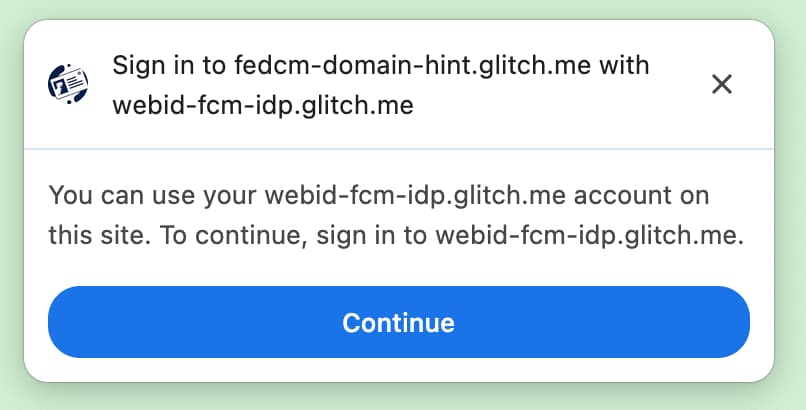
domainHint 匹配时显示的登录提示示例。自定义参数
借助“自定义参数”功能,RP 可以向ID 断言端点提供其他键值对参数。借助 Parameters API,RP 可以向 IdP 传递额外的参数,以请求基本登录以外的资源权限。在以下情况下,传递其他参数会很有用:
- RP 需要动态请求 IdP 拥有的其他权限,例如结算地址或日历访问权限。用户可以通过使用“继续操作”功能启动的 IdP 控制的用户体验流程授予这些权限,然后 IdP 会分享这些信息。
如需使用该 API,RP 会在 navigator.credentials.get() 调用中将参数作为对象添加到 params 属性:
let {token} = await navigator.credentials.get({
identity: {
providers: [{
clientId: '1234',
configURL: 'https://idp.example/fedcm.json',
// Key/value pairs that need to be passed from the
// RP to the IdP but that don't really play any role with
// the browser.
params: {
IDP_SPECIFIC_PARAM: '1',
foo: 'BAR'
}
},
}
});
浏览器会自动将其转换为向 IdP 发送的 POST 请求,其中参数为单个经过网址编码的 JSON 序列化对象:
// The assertion endpoint is drawn from the config file
POST /fedcm_assertion_endpoint HTTP/1.1
Host: idp.example
Origin: https://rp.example/
Content-Type: application/x-www-form-urlencoded
Cookie: 0x23223
Sec-Fetch-Dest: webidentity
// params are translated into urlencoded version of `{"IDP_SPECIFIC_PARAM":"1","foo":"bar"}`
account_id=123&client_id=client1234¶ms=%22%7B%5C%22IDP_SPECIFIC_PARAM%5C%22%3A1%2C%5C%22foo%5C%22%3A%5C%22BAR%5C%22%7D%22.
如果 RP 需要任何其他权限,IdP 可以提供重定向链接。例如,在 node.js 中:
if (rpRequestsPermissions) {
// Response with a URL if the RP requests additional permissions
return res.json({
continue_on: '/example-redirect',
});
}
字段
RP 可以指定他们需要 IdP 与其分享的用户信息(姓名、电子邮件地址和个人资料照片的任意组合)。系统会在 FedCM 对话框的披露信息界面中显示所请求的信息。如果用户选择登录,系统会显示一条消息,告知用户 idp.example 会与 rp.example 共享所请求的信息。
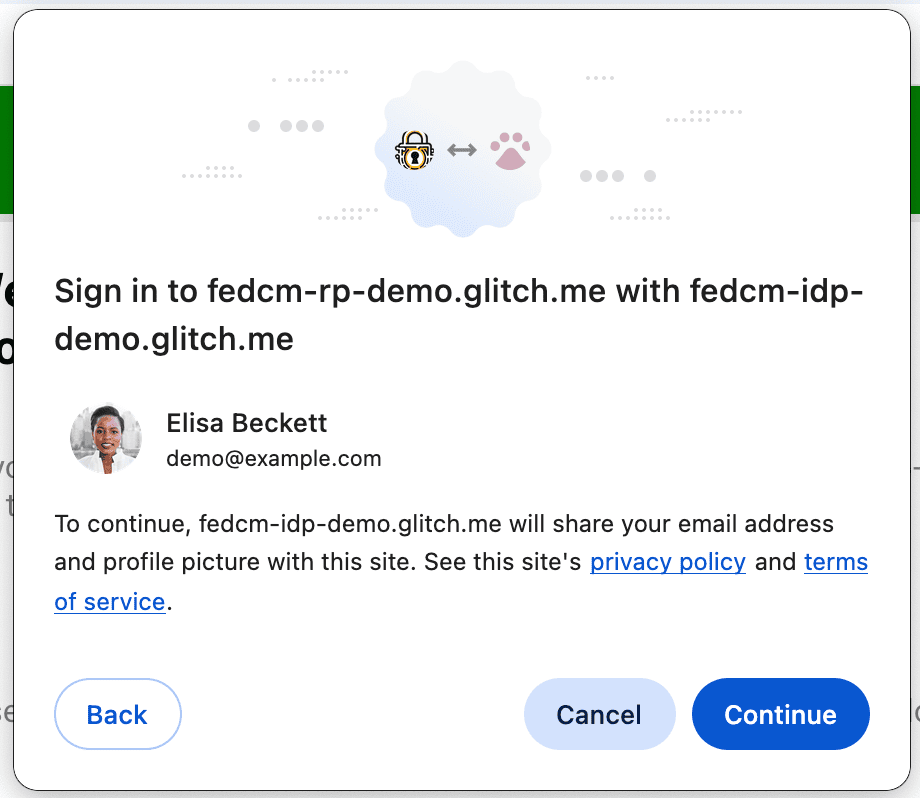
如需使用“字段”功能,RP 应在 navigator.credentials.get() 调用中添加 fields 数组。这些字段可以包含 name、email 和 picture 的任何排列组合。未来,此列表可能会扩展为包含更多值。包含 fields 的请求如下所示:
let { token } = await navigator.credentials.get({
identity: {
providers: [{
// RP requests the IdP to share only user email and profile picture
fields: [ 'email', 'picture'],
clientId: '1234',
configURL: 'https://idp.example/fedcm.json',
},
}
});
浏览器会自动将其转换为向ID 断言端点发出的 HTTP 请求,其中包含 RP 指定的 fields 参数,以及浏览器在 disclosure_shown_for 参数中向用户披露的字段。为了实现向后兼容,如果已显示披露文本,并且请求的字段包括 三个字段:'name'、'email' 和 'picture',浏览器还会发送 disclosure_text_shown=true。
POST /id_assertion_endpoint HTTP/1.1
Host: idp.example
Origin: https://rp.example/
Content-Type: application/x-www-form-urlencoded
Cookie: 0x23223
Sec-Fetch-Dest: webidentity
// The RP only requested to share email and picture. The browser will send `disclosure_text_shown=false`, as the 'name' field value is missing
account_id=123&client_id=client1234&disclosure_text_shown=false&fields=email,picture&disclosure_shown_for=email,picture
如果 fields 是空数组,用户代理将跳过披露界面。
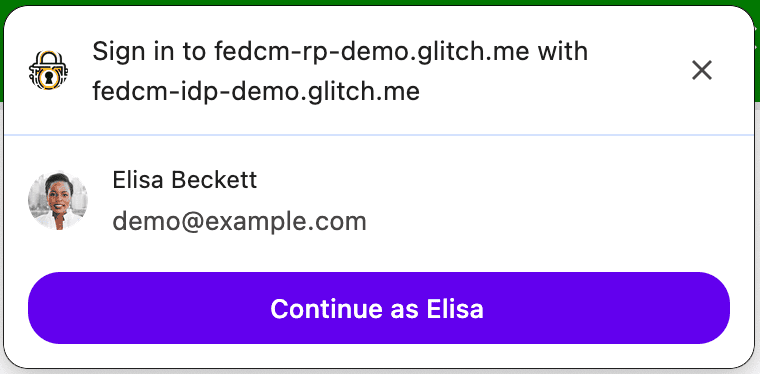
即使 accounts 端点的响应不包含与 approved_clients 中的 RP 匹配的客户端 ID,也存在这种情况。
在这种情况下,发送到ID 断言端点的 disclosure_text_shown 在 HTTP 正文中为 false:
POST /id_assertion_endpoint HTTP/1.1
Host: idp.example
Origin: https://rp.example/
Content-Type: application/x-www-form-urlencoded
Cookie: 0x23223
Sec-Fetch-Dest: webidentity
account_id=123&client_id=client1234&nonce=234234&disclosure_text_shown=false
显示错误消息
有时,身份提供方可能出于合法原因而无法签发令牌,例如客户端未经授权或服务器暂时不可用。如果 IdP 返回“错误”响应,RP 可以捕获该响应,Chrome 可以通过显示包含 IdP 提供的错误信息的浏览器界面来通知用户。
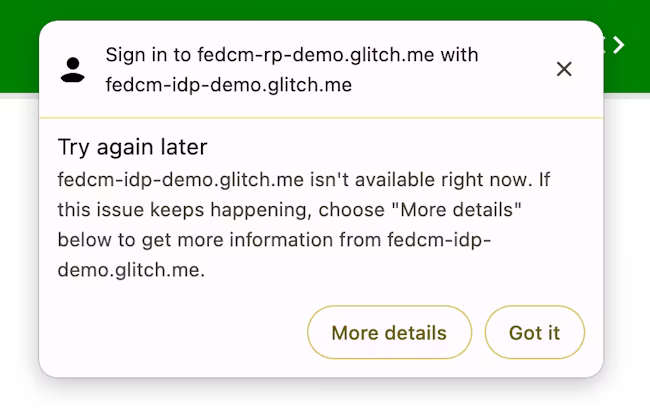
try {
const cred = await navigator.credentials.get({
identity: {
providers: [
{
configURL: 'https://idp.example/manifest.json',
clientId: '1234',
},
],
}
});
} catch (e) {
const code = e.code;
const url = e.url;
}
在初始身份验证后自动重新验证用户身份
FedCM 自动重新身份验证(简称“auto-reauthn”)可让用户在使用 FedCM 进行初始身份验证后再次访问时自动重新进行身份验证。这里的“初始身份验证”是指用户在同一浏览器实例中首次点按 FedCM 登录对话框中的“Continue as...” 按钮,创建账号或登录 RP 的网站。
虽然在用户创建联合账号以防止跟踪(这是 FedCM 的主要目标之一)之前,明确的用户体验很有意义,但在用户完成一次体验后,再强制用户针对之前已确认的内容再次明确确认,就显得多余且繁琐:在用户授予允许 RP 与 IdP 之间进行通信的权限后,再强制用户针对之前已确认的内容再次明确确认,对隐私或安全没有任何好处。
使用自动重新授权时,浏览器会根据您在调用 navigator.credentials.get() 时为 mediation 指定的选项来更改其行为。
const cred = await navigator.credentials.get({
identity: {
providers: [{
configURL: 'https://idp.example/fedcm.json',
clientId: '1234',
}],
},
mediation: 'optional', // this is the default
});
// `isAutoSelected` is `true` if auto-reauthn was performed.
const isAutoSelected = cred.isAutoSelected;
mediation 是 Credential Management API 中的属性,其行为与 PasswordCredential 和 FederatedCredential 相同,并且 PublicKeyCredential 也对其提供部分支持。该属性接受以下四个值:
'optional'(默认):尽可能自动重新授权,否则需要中介。我们建议您在登录页面上选择此选项。'required':始终需要中介才能继续,例如点击界面上的“继续”按钮。如果您希望用户每次需要进行身份验证时都明确授予权限,请选择此选项。'silent':如果可能,自动重新授权;如果不可能,则静默失败,无需中介。我们建议您在专用登录页面以外但希望用户保持登录状态的页面(例如配送网站上的商品页面或新闻网站上的文章页面)上选择此选项。'conditional':用于 WebAuthn,目前不适用于 FedCM。
在进行此调用时,会在以下情况下自动重新授权:
- FedCM 可供使用。例如,用户尚未在设置中全局停用 FedCM 或针对 RP 停用 FedCM。
- 用户仅使用一个具有 FedCM API 的账号在此浏览器上登录了该网站。
- 用户已使用该账号登录 IdP。
- 自动重新授权未在过去 10 分钟内发生。
- RP 在之前的登录之后未调用
navigator.credentials.preventSilentAccess()。
满足这些条件后,系统会在调用 FedCM navigator.credentials.get() 后立即尝试自动重新对用户进行身份验证。
当 mediation: optional 时,由于只有浏览器知道的原因,自动重新授权可能不可用;RP 可以通过检查 isAutoSelected 属性来检查是否执行了自动重新授权。
这有助于评估 API 性能并相应地改进用户体验。此外,当该功能不可用时,系统可能会提示用户通过显式用户中介进行登录,这是一种包含 mediation: required 的流程。
使用 preventSilentAccess() 强制执行中介
如果在用户退出账号后立即自动重新对其进行身份验证,用户体验会很差。因此,FedCM 在自动重新授权后会有一个 10 分钟的安静期,以防止出现这种行为。这意味着,除非用户在 10 分钟内重新登录,否则系统每 10 分钟最多会自动重新授权一次。当用户明确退出 RP(例如,点击“退出”按钮)时,RP 应调用 navigator.credentials.preventSilentAccess() 以明确请求浏览器停用自动重新授权。
function signout() {
navigator.credentials.preventSilentAccess();
location.href = '/signout';
}
用户可以在设置中选择停用自动重新授权
用户可以在“设置”菜单中选择停用自动重新授权:
- 在桌面版 Chrome 中,依次选择
chrome://password-manager/settings> 自动登录。 - 在 Android 版 Chrome 中,依次打开设置 > 密码管理工具 > 点按右上角的齿轮图标 >“自动登录”。
通过停用此切换开关,用户可以完全停用自动重新授权行为。如果用户在 Chrome 实例中登录了 Google 账号并启用了同步功能,系统会存储此设置并在设备间同步。
断开 IdP 与 RP 之间的连接
如果用户之前通过 FedCM 使用 IdP 登录了 RP,浏览器会在本地将该关系记忆为已关联账号的列表。RP 可以通过调用 IdentityCredential.disconnect() 函数来发起断开连接。此函数可从顶级 RP 帧调用。RP 需要传递 configURL(它在 IdP 下使用的 clientId)和 accountHint,以便断开 IdP 的连接。账号提示可以是任意字符串,只要断开连接端点可以识别账号即可,例如电子邮件地址或用户 ID,该 ID 不一定与账号列表端点提供的账号 ID 相匹配:
// Disconnect an IdP account 'account456' from the RP 'https://idp.com/'. This is invoked on the RP domain.
IdentityCredential.disconnect({
configURL: 'https://idp.com/config.json',
clientId: 'rp123',
accountHint: 'account456'
});
IdentityCredential.disconnect() 会返回 Promise。此 promise 可能会因以下原因抛出异常:
- 用户尚未通过 FedCM 使用 IdP 登录 RP。
- 从不含 FedCM 权限政策的 iframe 中调用 API。
- config网址 无效或缺少断开连接端点。
- 内容安全政策 (CSP) 检查失败。
- 有一个待处理的解除关联请求。
- 用户在浏览器设置中停用了 FedCM。
当身份提供方的断开连接端点返回响应时,浏览器上的 RP 和 IdP 会断开连接,并且 Promise 会解析。已解除关联的账号的 ID 在解除关联端点的响应中指定。

