Questa guida mostra come utilizzare l'SDK Google Mobile Ads per caricare e visualizzare gli annunci di Chartboost utilizzando la mediazione AdMob, che copre le integrazioni a cascata. Spiega come aggiungere Chartboost alla configurazione di mediazione di un'unità pubblicitaria e come integrare l'SDK e l'adattatore Chartboost in un'app per iOS.
Integrazioni e formati degli annunci supportati
L'adattatore di mediazione per Chartboost ha le seguenti funzionalità:
| Integrazione | |
|---|---|
| Offerte | |
| Cascata | |
| Formati | |
| Banner | |
| Interstitial | |
| Con premio | |
| Nativo | |
Requisiti
- Target di distribuzione iOS 12.0 o versioni successive
SDK Google Mobile Ads più recente
Completa la mediazione Guida introduttiva
Passaggio 1: configura le configurazioni nell'interfaccia utente di Chartboost
Registrati per un account Chartboost e accedi una volta verificato l'account. Quindi, vai alla scheda Gestione app.
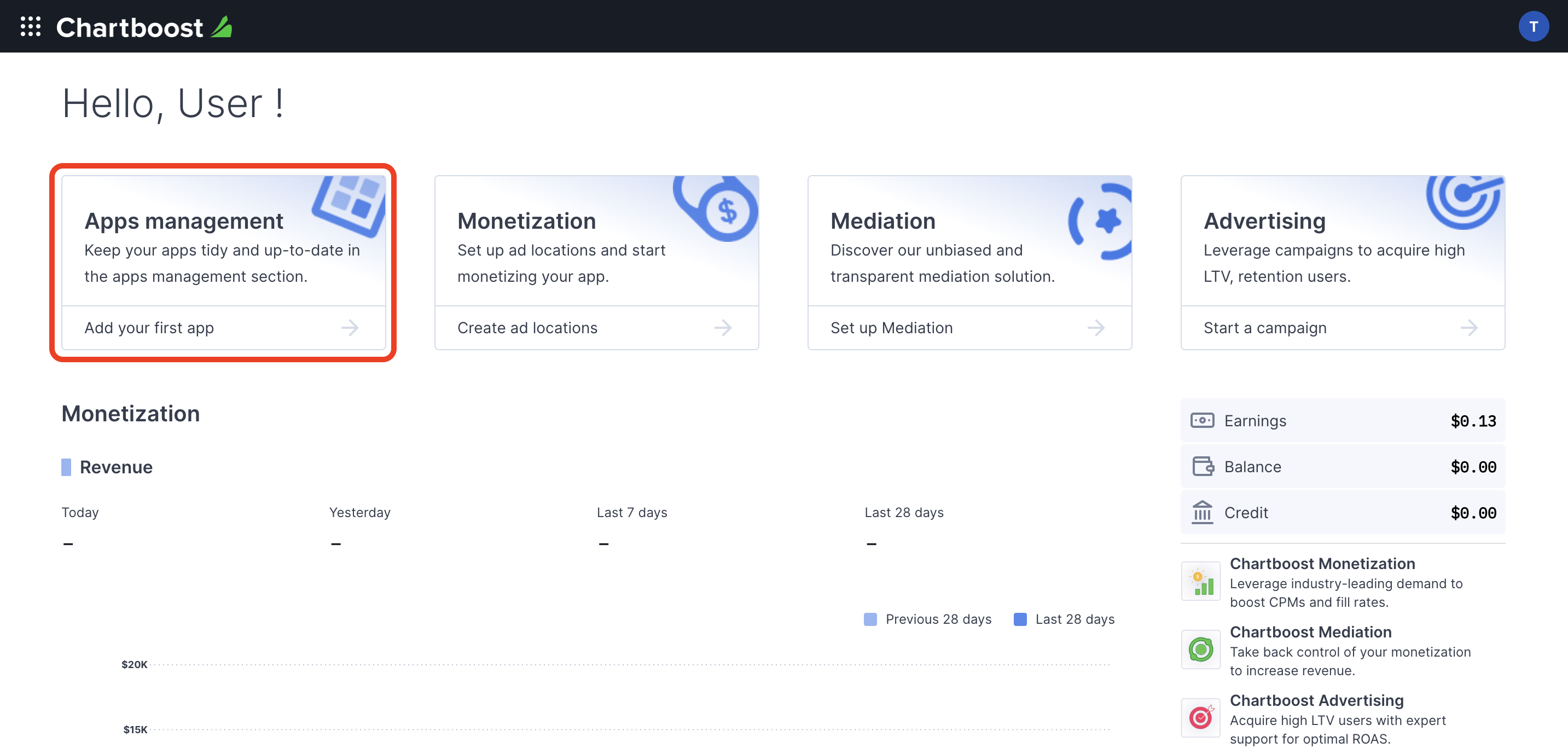
Fai clic sul pulsante Aggiungi nuova app per creare la tua app.
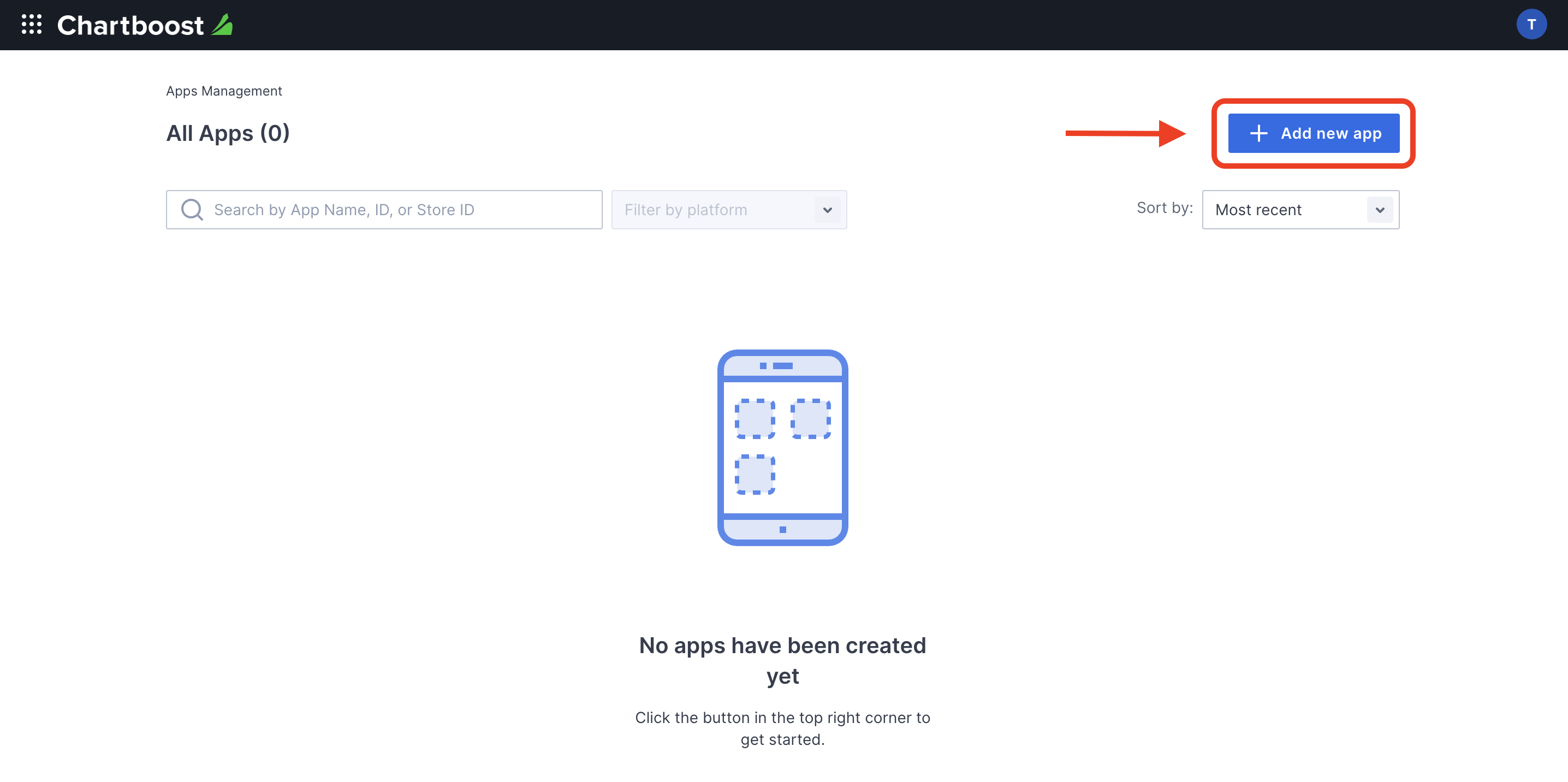
Compila il resto del modulo e fai clic sul pulsante Aggiungi app per finalizzare la tua app.
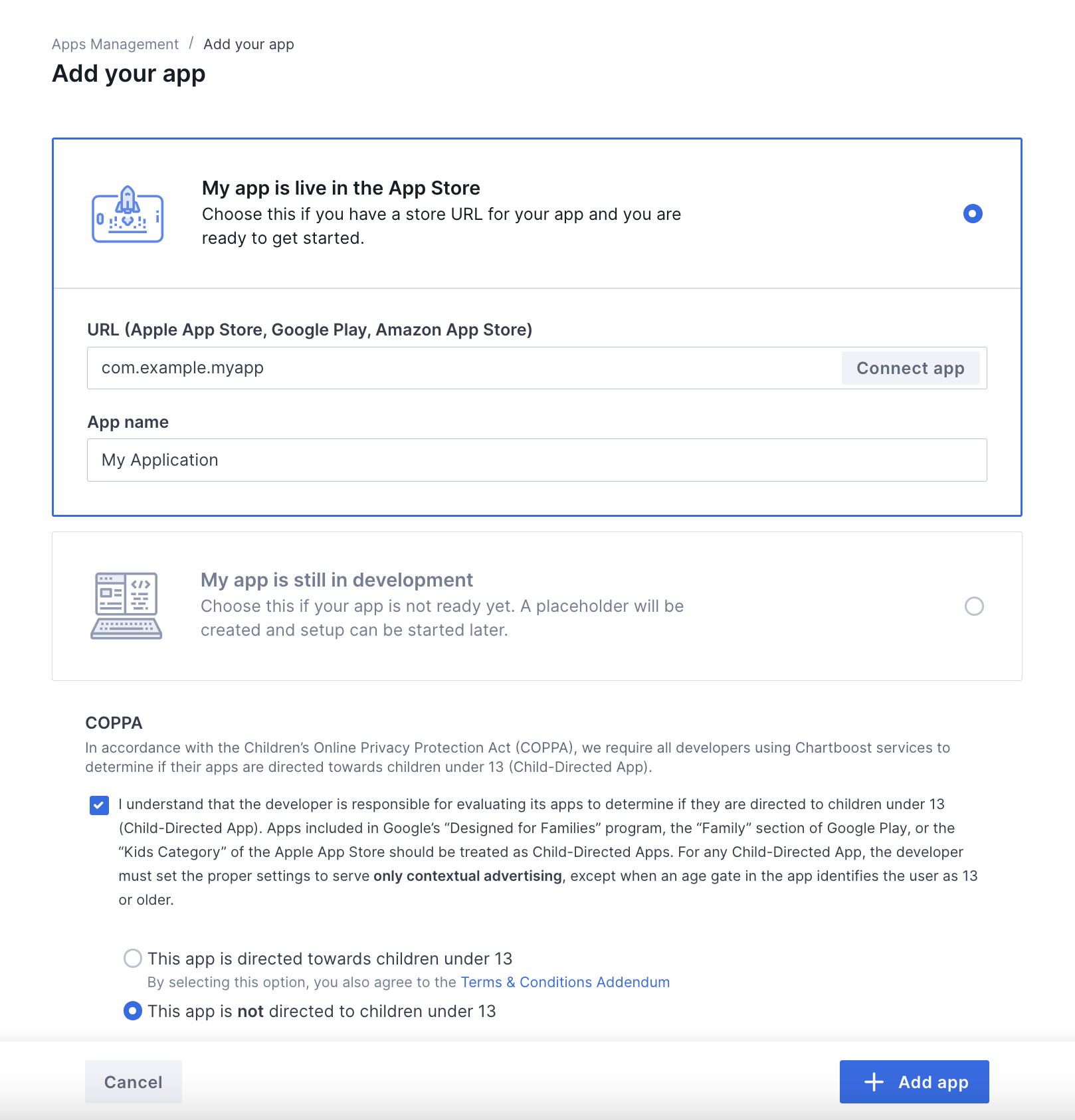
Una volta creata l'app, verrà visualizzata la relativa dashboard. Prendi nota dell'ID app e della firma dell'app.
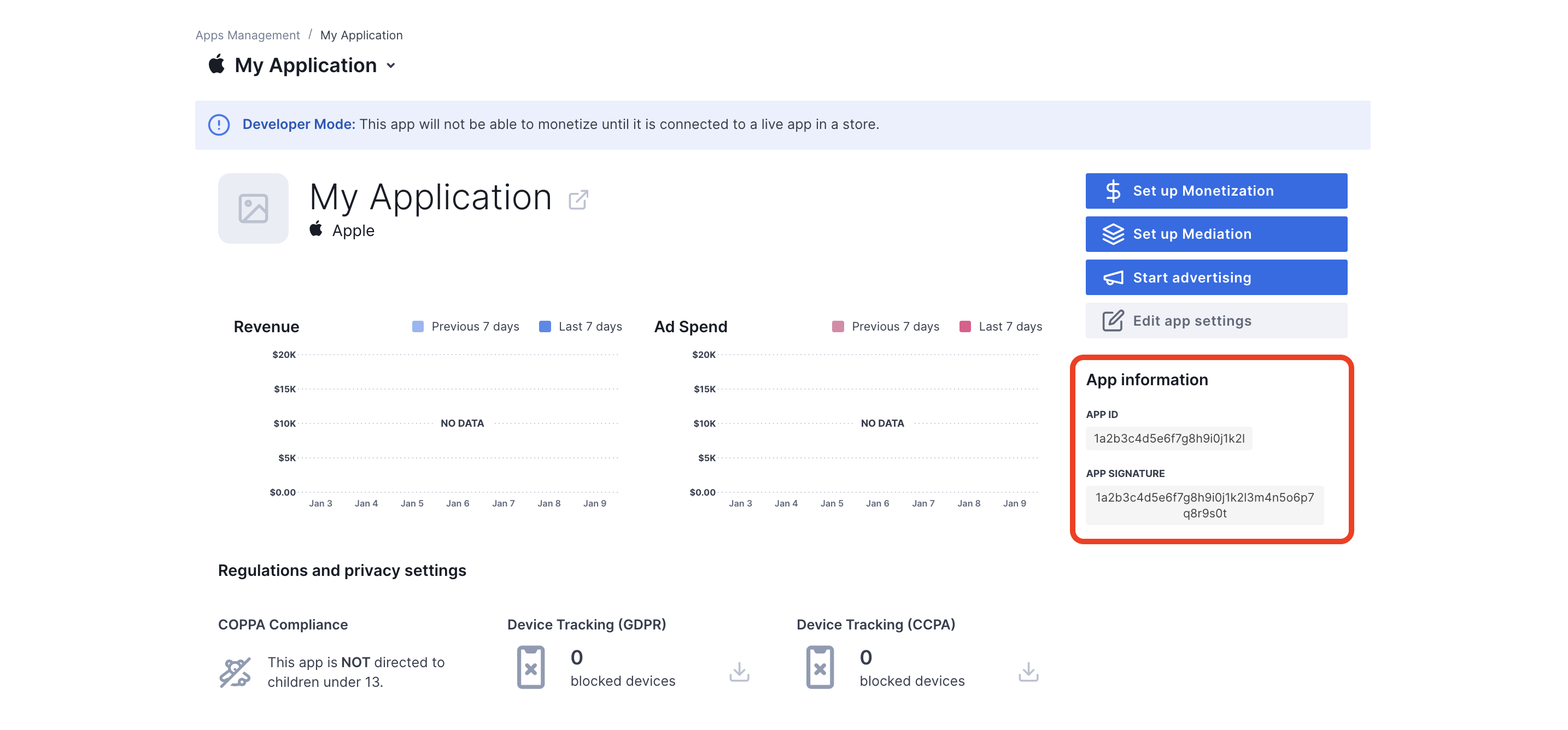
AdMob richiede l'ID utente e la firma utente di Chartboost per configurare l'ID unità pubblicitaria AdMob. Puoi trovare questi parametri facendo clic su Mediazione Chartboost nell'interfaccia utente di Chartboost.
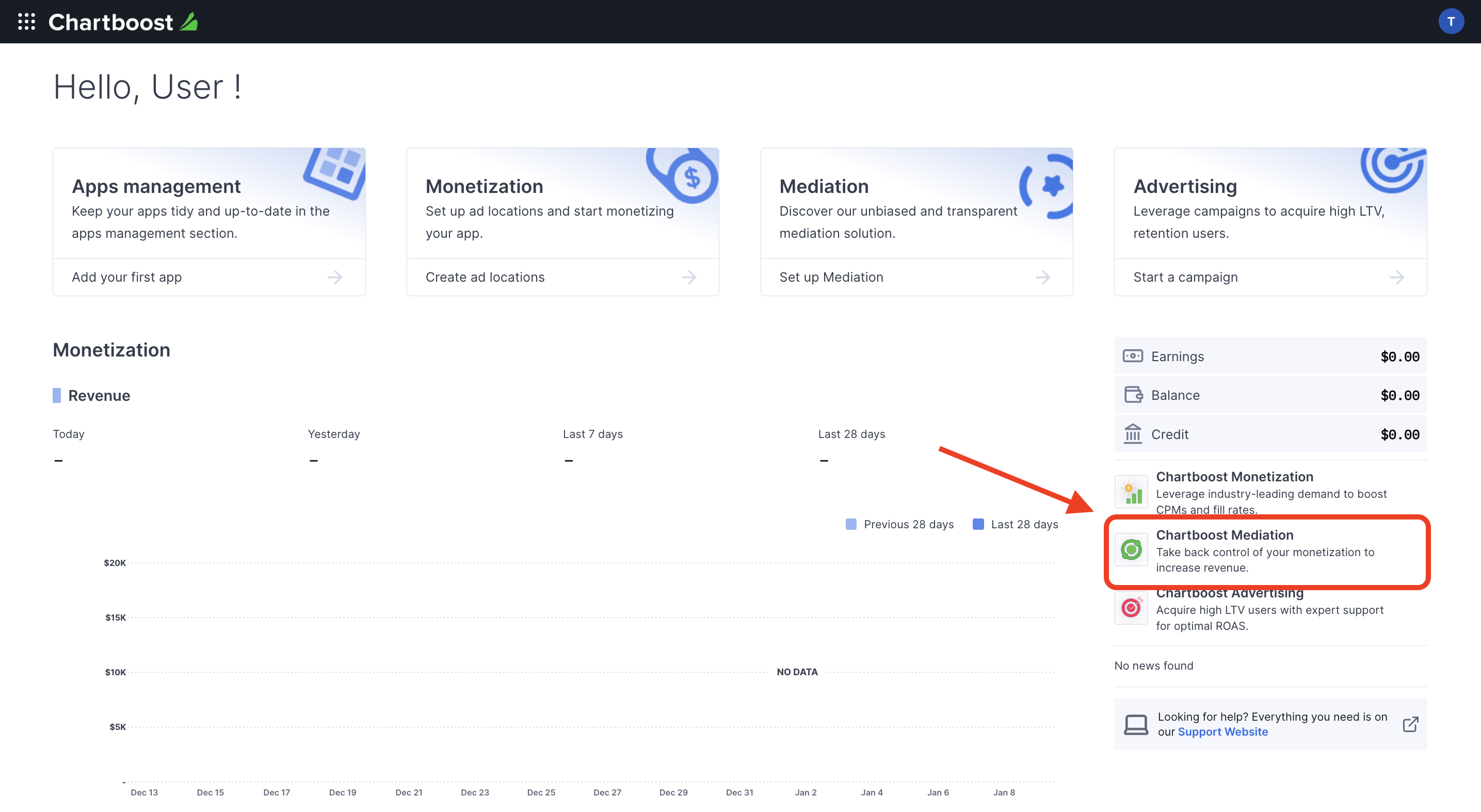
Vai alla scheda Risorse > Esplora API e prendi nota dell'ID utente e della firma utente che si trovano nella sezione Autenticazione.
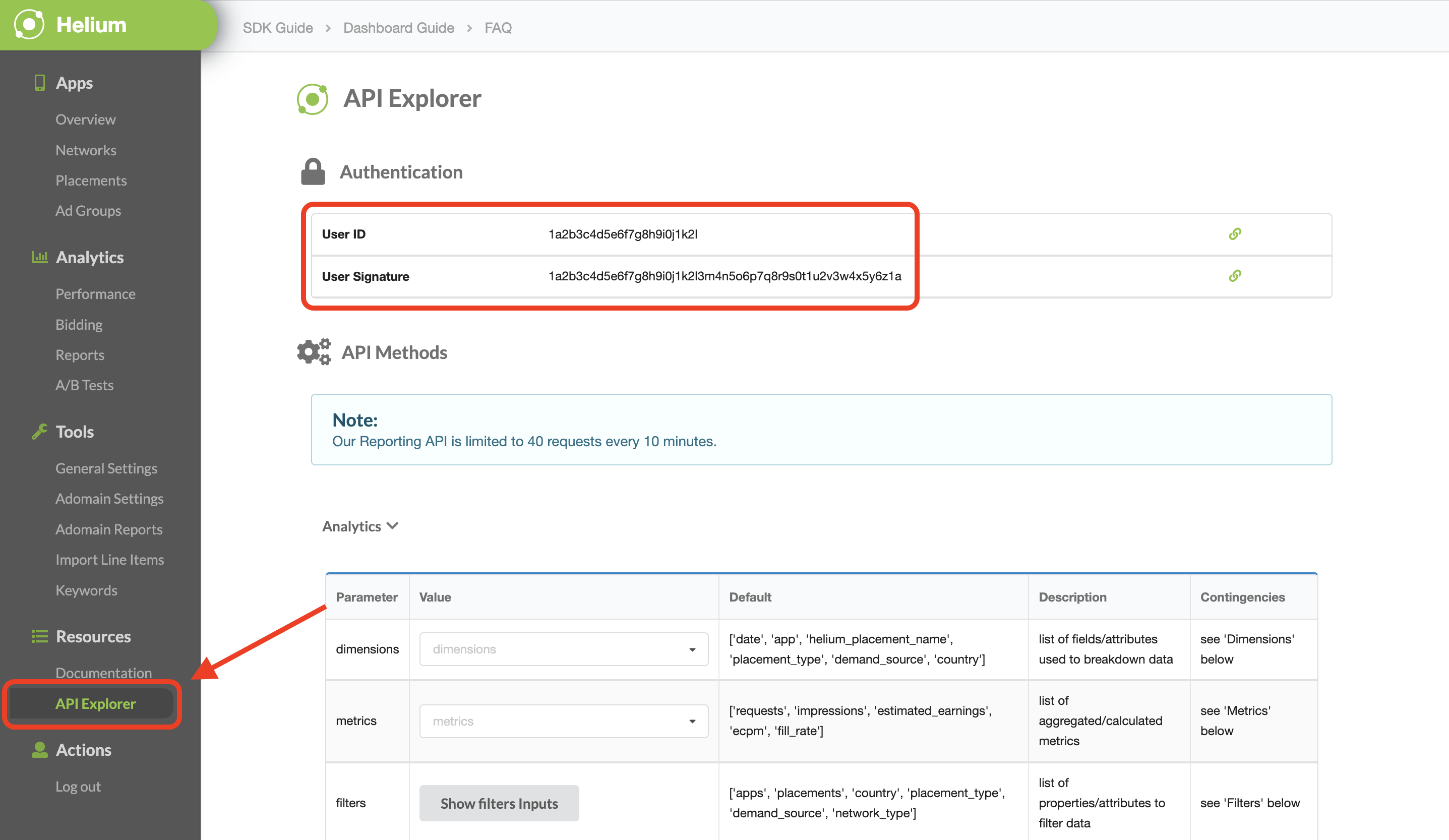
Aggiorna il file app-ads.txt
Authorized Sellers for Apps (Venditori autorizzati per app) app-ads.txt è un'iniziativa IAB Tech Lab che garantisce la vendita dell'inventario pubblicitario della tua app solo in canali che hai indicato come autorizzati. Per evitare una
riduzione significativa delle entrate pubblicitarie, devi implementare un file app-ads.txt.
Se non l'hai ancora fatto,
configura un file app-ads.txt per la tua app.
Per implementare app-ads.txt per Chartboost, consulta
app-ads.txt.
Attivare la modalità di test
Puoi attivare la modalità di test nella tua app andando alla scheda Gestione app nell'interfaccia utente di Chartboost, selezionando la tua app dall'elenco e facendo clic su Modifica impostazioni app.
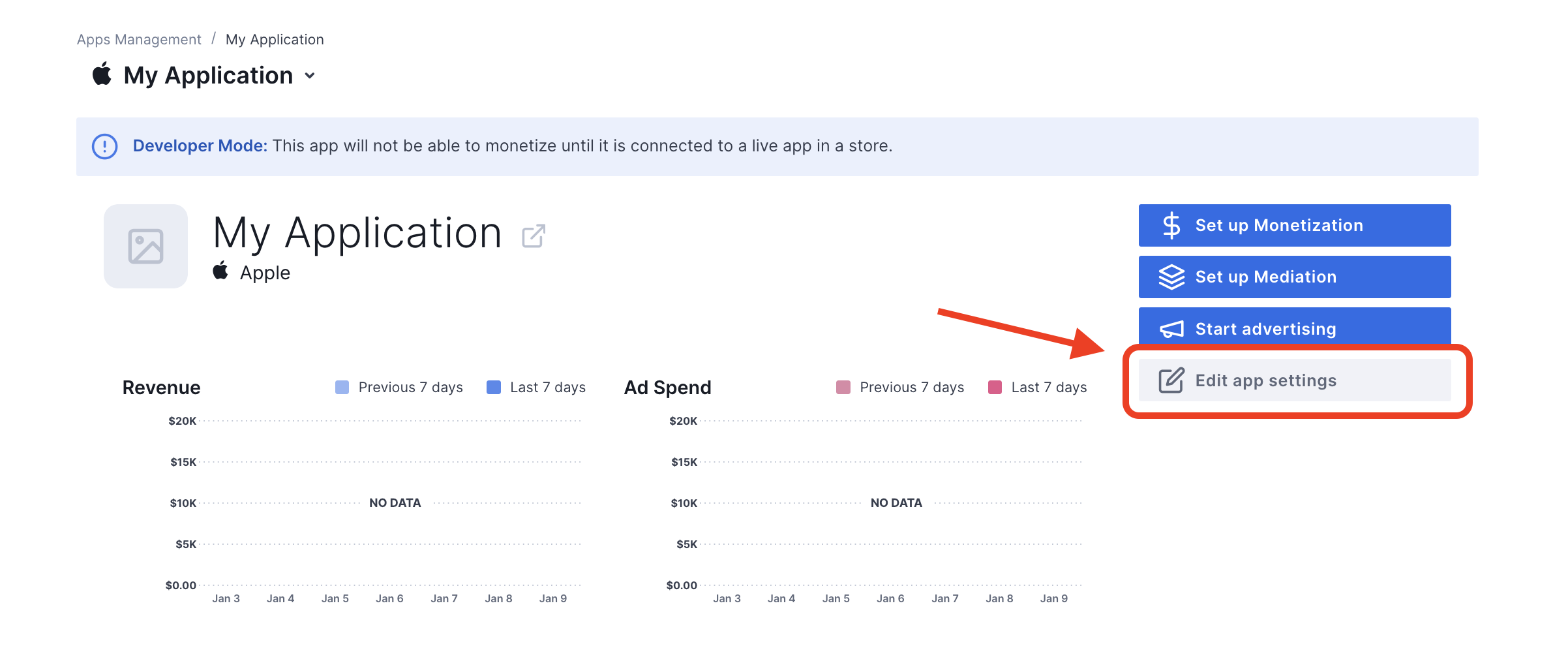
Dalle impostazioni dell'app, puoi attivare la modalità di test.
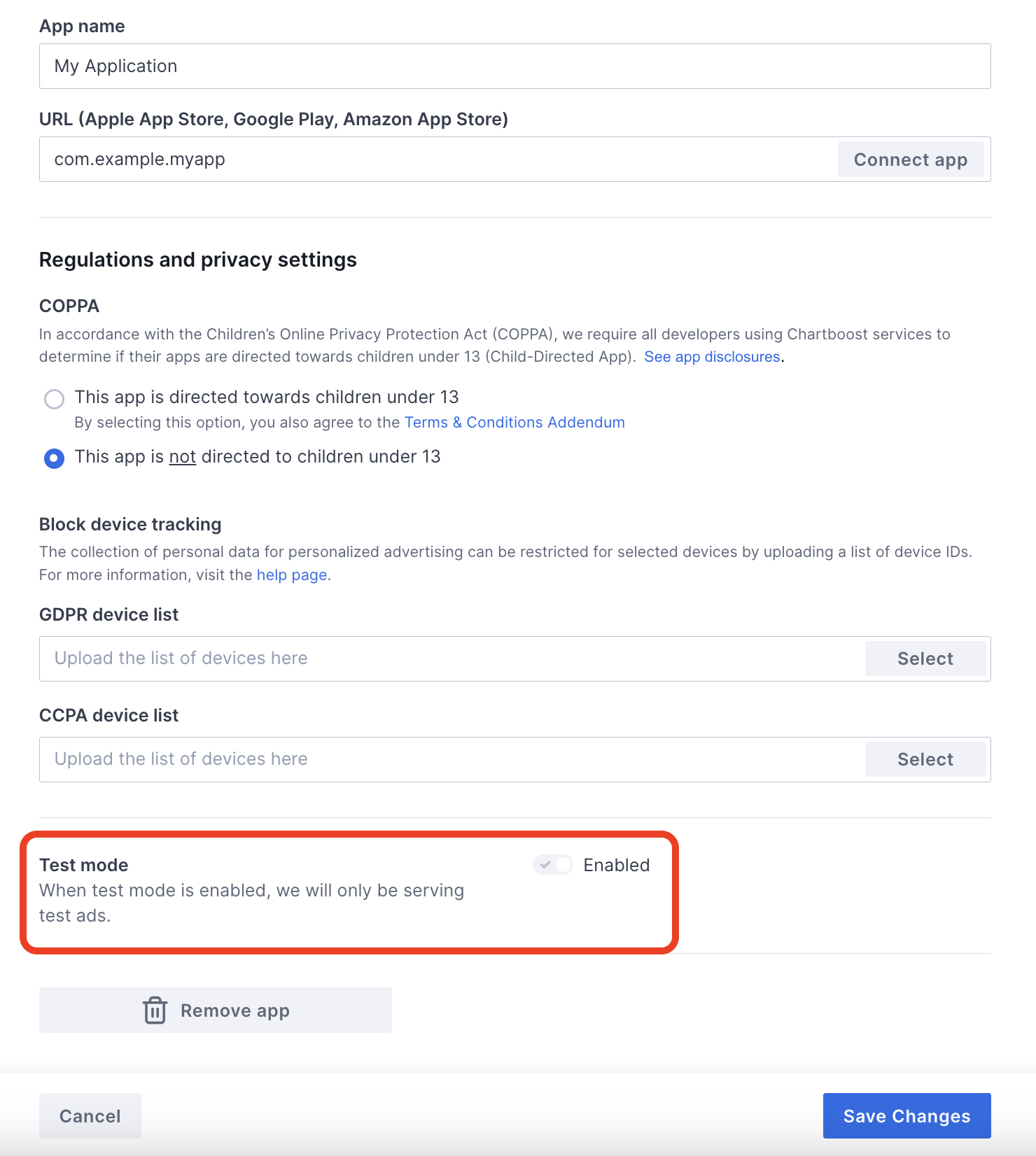
Una volta attivata la modalità di test, puoi richiedere annunci utilizzando l'ID unità pubblicitaria creato in precedenza e ricevere un annuncio di test di Chartboost.
Dopo aver ricevuto gli annunci di test di Chartboost, la tua app verrà inserita nella revisione delle app dei publisher di Chartboost. Affinché la monetizzazione su Chartboost funzioni, la revisione dell'app del publisher deve essere approvata da Chartboost.
Passaggio 2: configura la domanda di Chartboost nell'interfaccia utente di AdMob
Configurare le impostazioni di mediazione per l'unità pubblicitaria
Devi aggiungere Chartboost alla configurazione della mediazione per la tua unità pubblicitaria.
Innanzitutto, accedi al tuo account AdMob. Poi, vai alla scheda Mediazione. Se hai un gruppo di mediazione esistente che vuoi modificare, fai clic sul nome del gruppo di mediazione per modificarlo e vai alla sezione Aggiungere Chartboost come origine annuncio.
Per creare un nuovo gruppo di mediazione, seleziona Crea gruppo di mediazione.
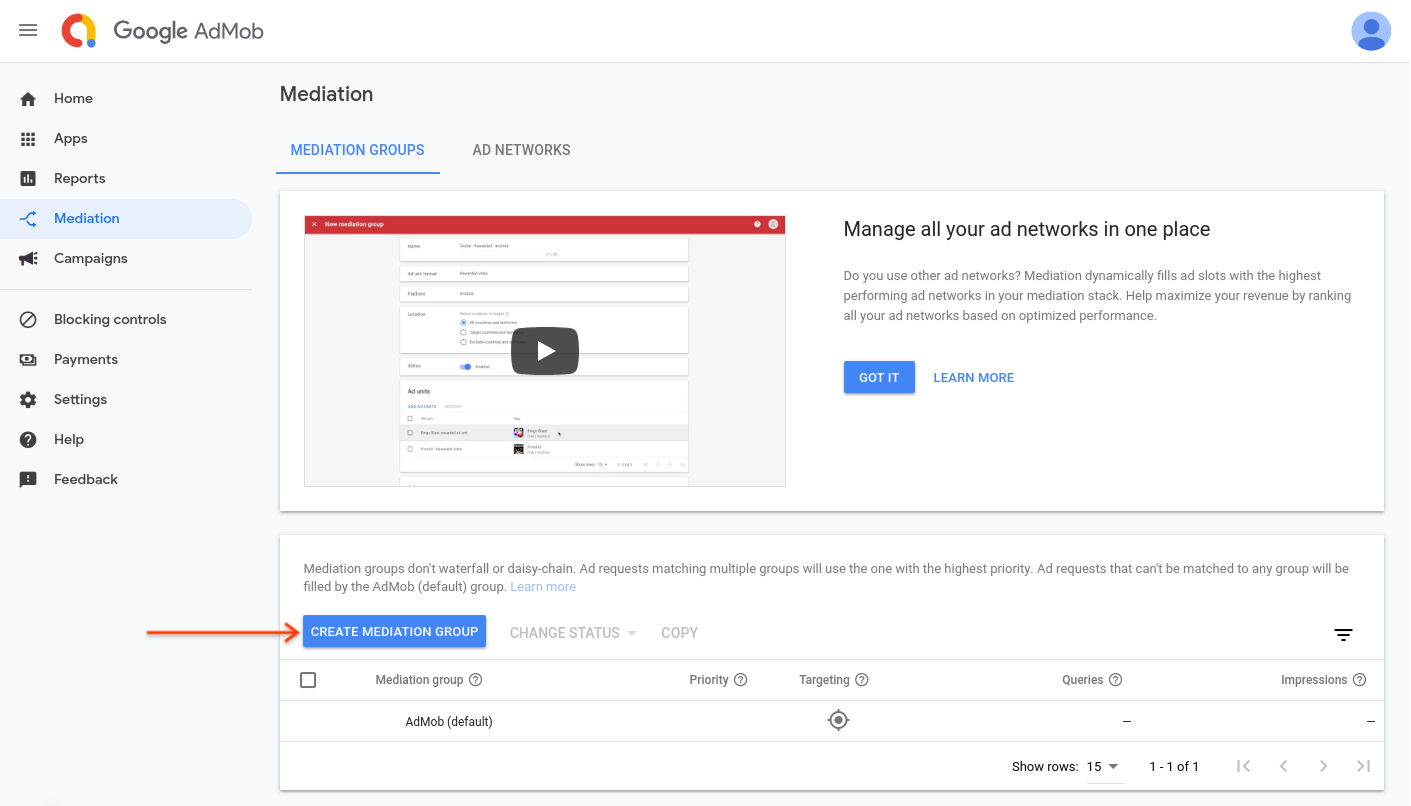
Inserisci il formato e la piattaforma dell'annuncio, poi fai clic su Continua.
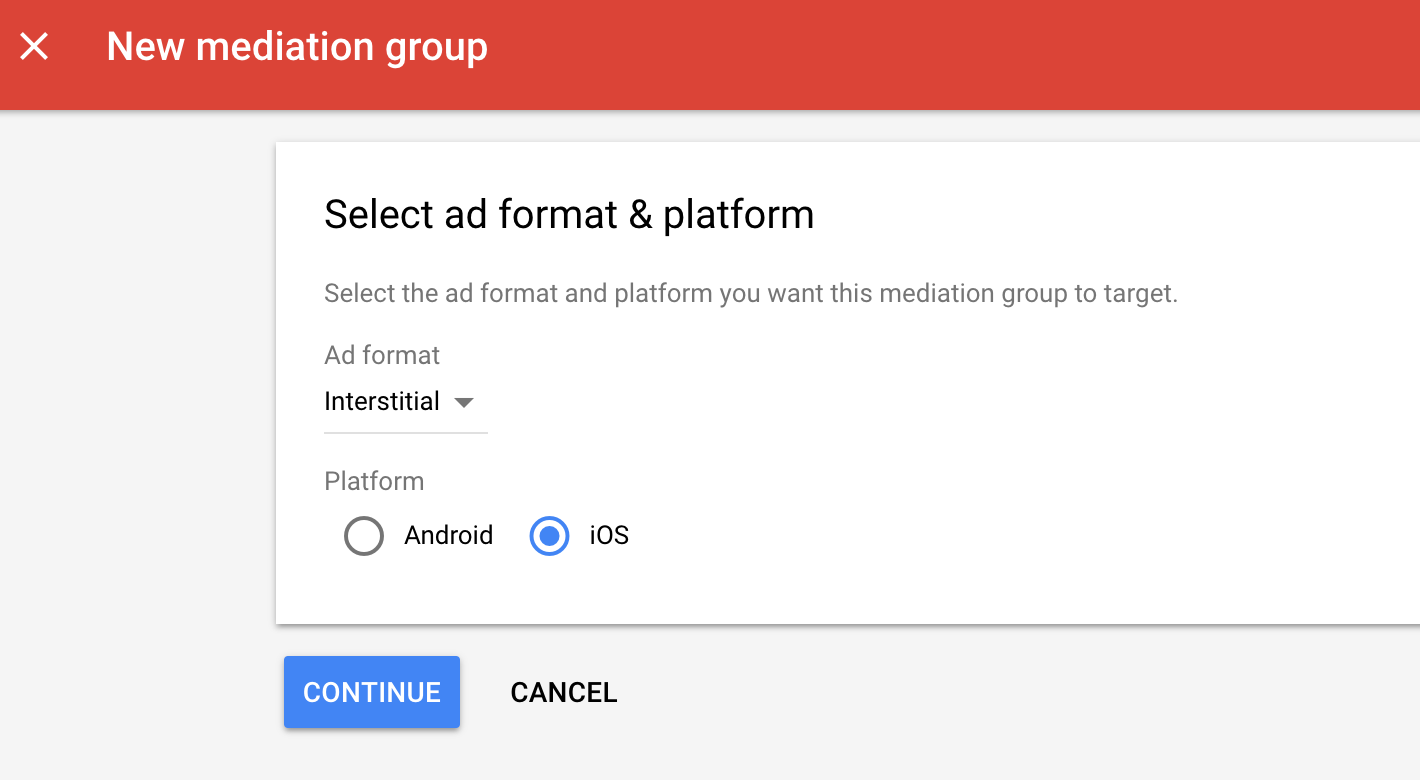
Assegna un nome al gruppo di mediazione e seleziona le località da scegliere come target. Successivamente, imposta lo stato del gruppo di mediazione su Attivato e poi fai clic su Aggiungi unità pubblicitarie.
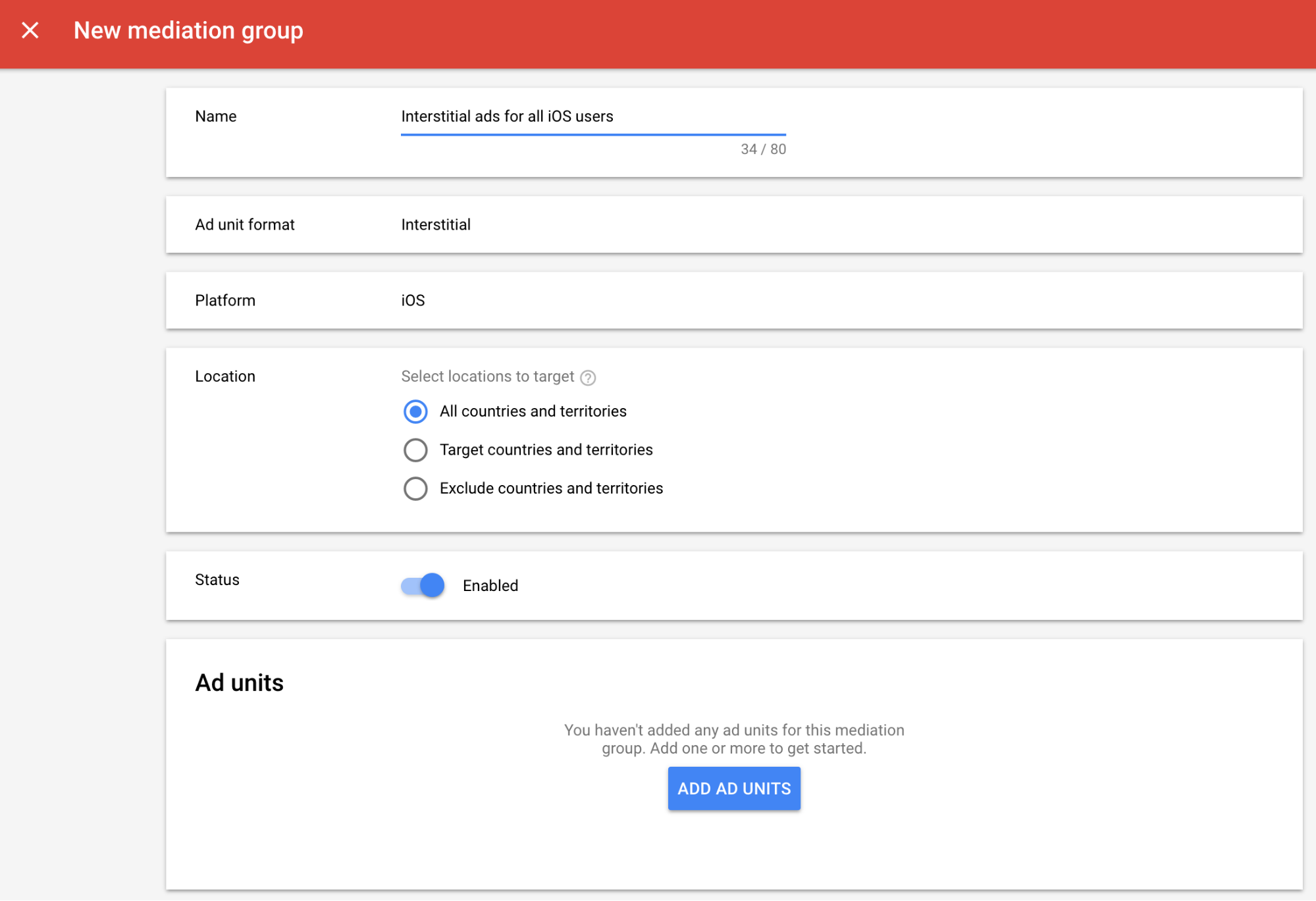
Associa questo gruppo di mediazione a una o più delle tue unità pubblicitarie AdMob esistenti. Dopodiché, fai clic su Fine.
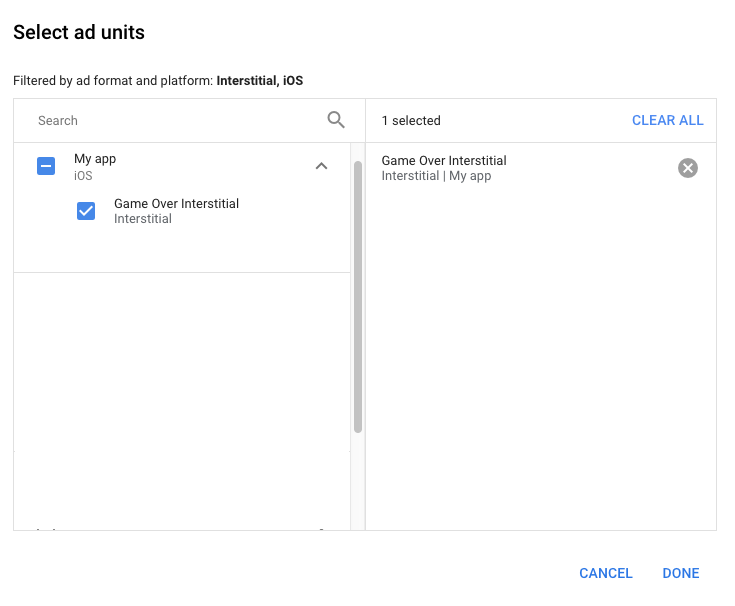
Ora dovresti vedere la scheda delle unità pubblicitarie compilata con le unità pubblicitarie che hai selezionato:
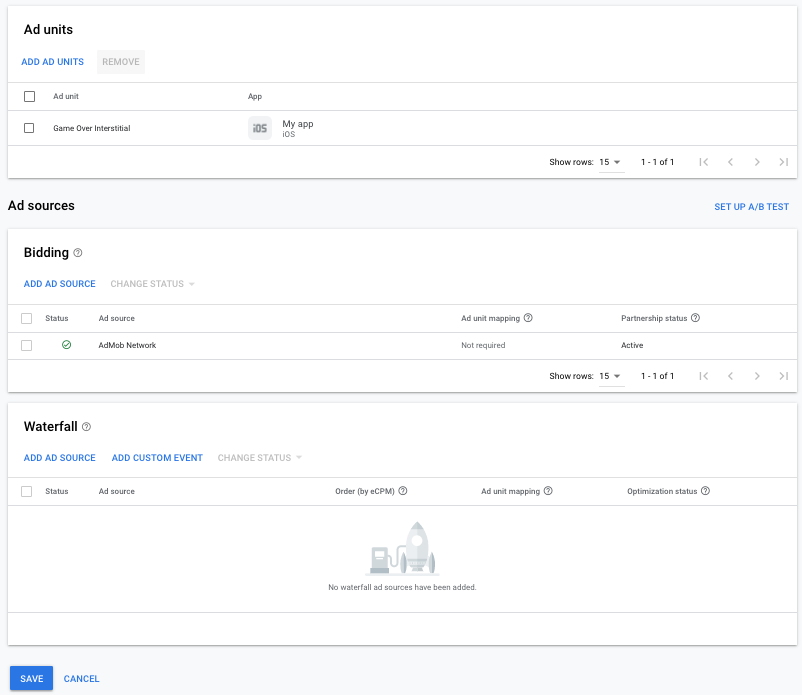
Aggiungere Chartboost come origine annuncio
Nella scheda Cascata della sezione Origini annuncio, seleziona Aggiungi origine annuncio.
Seleziona Chartboost e attiva l'opzione Ottimizza. Inserisci l'ID utente e la firma utente ottenuti nella sezione precedente per configurare l'ottimizzazione dell'origine annuncio per Chartboost. Poi inserisci un valore eCPM per Chartboost e fai clic su Continua.
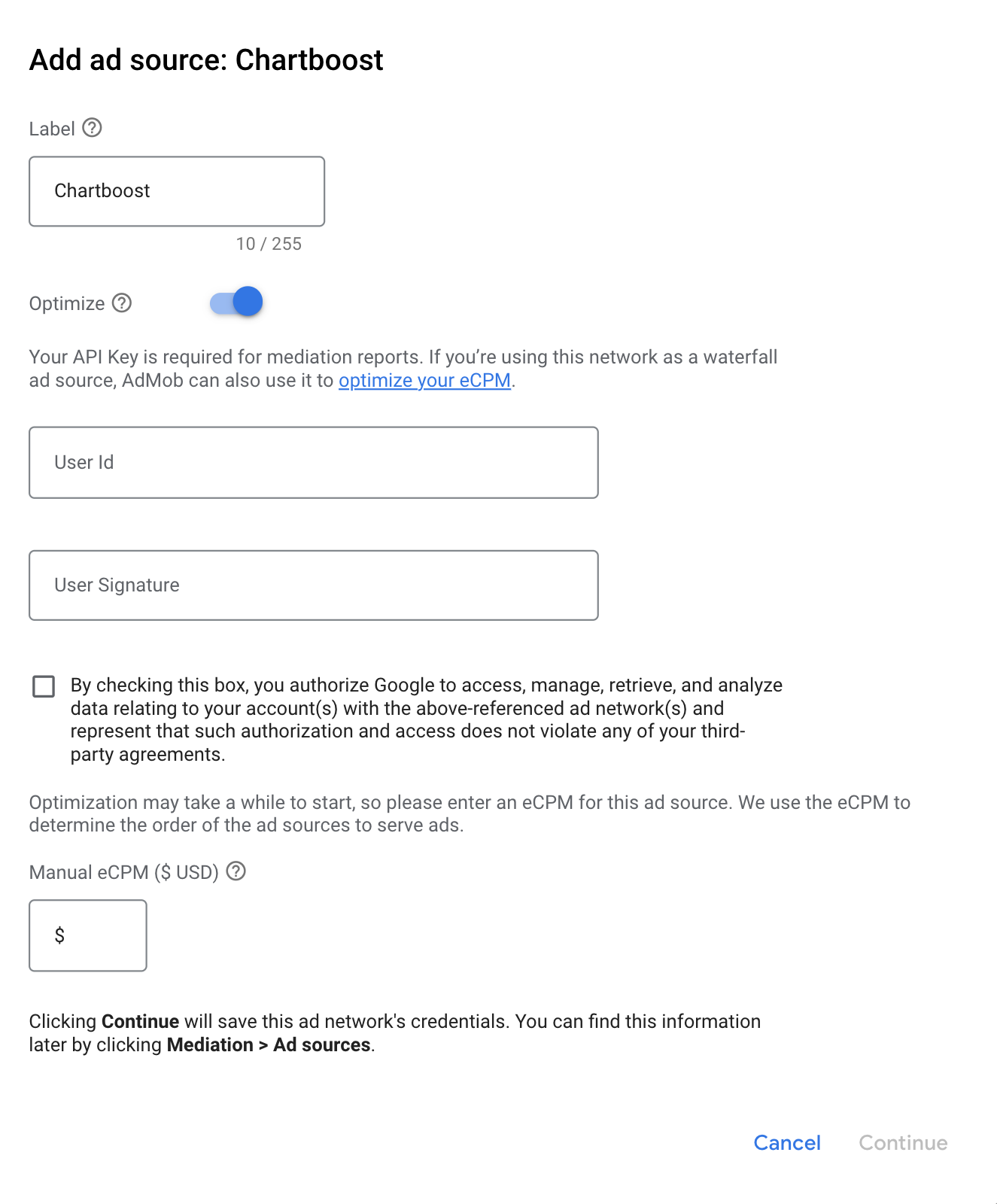
Se hai già una mappatura per Chartboost, puoi selezionarla. In caso contrario, fai clic su Aggiungi mappatura.
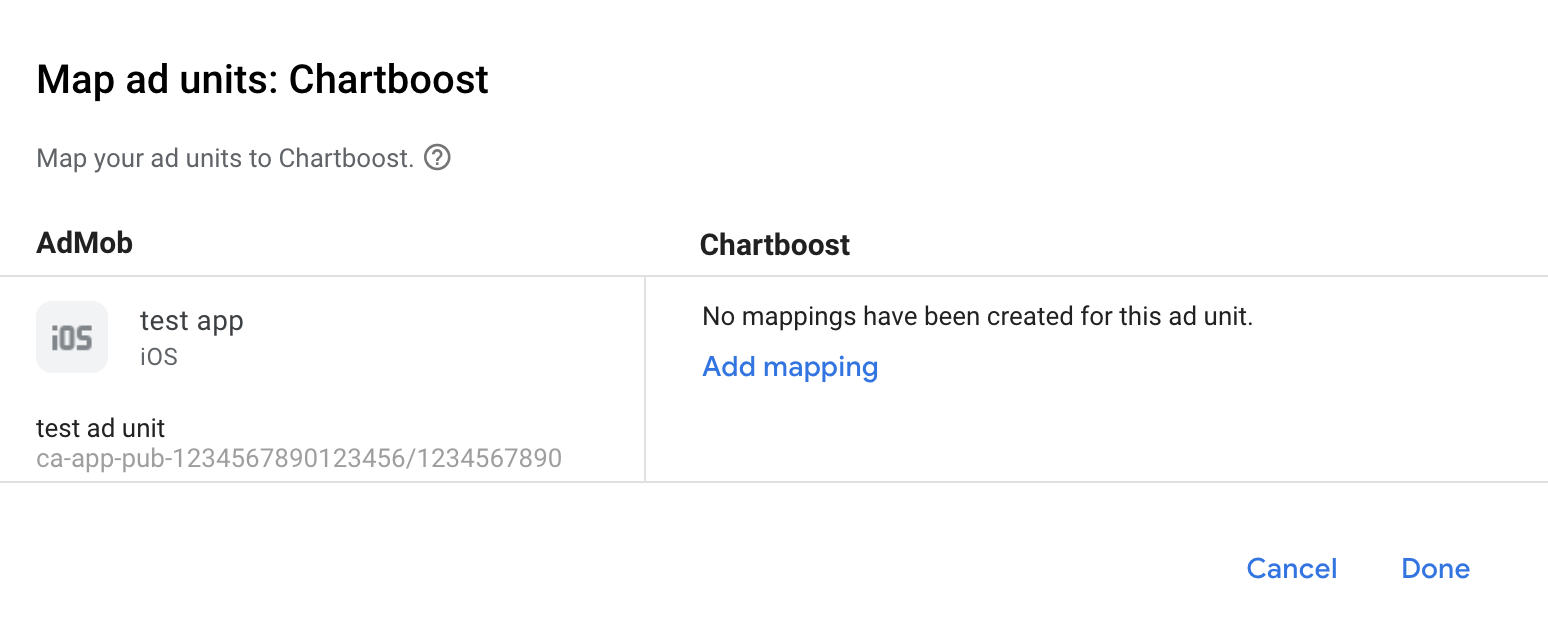
Poi inserisci ID app, Firma app e Posizione annuncio ottenuti nella sezione precedente. Poi fai clic su Fine.
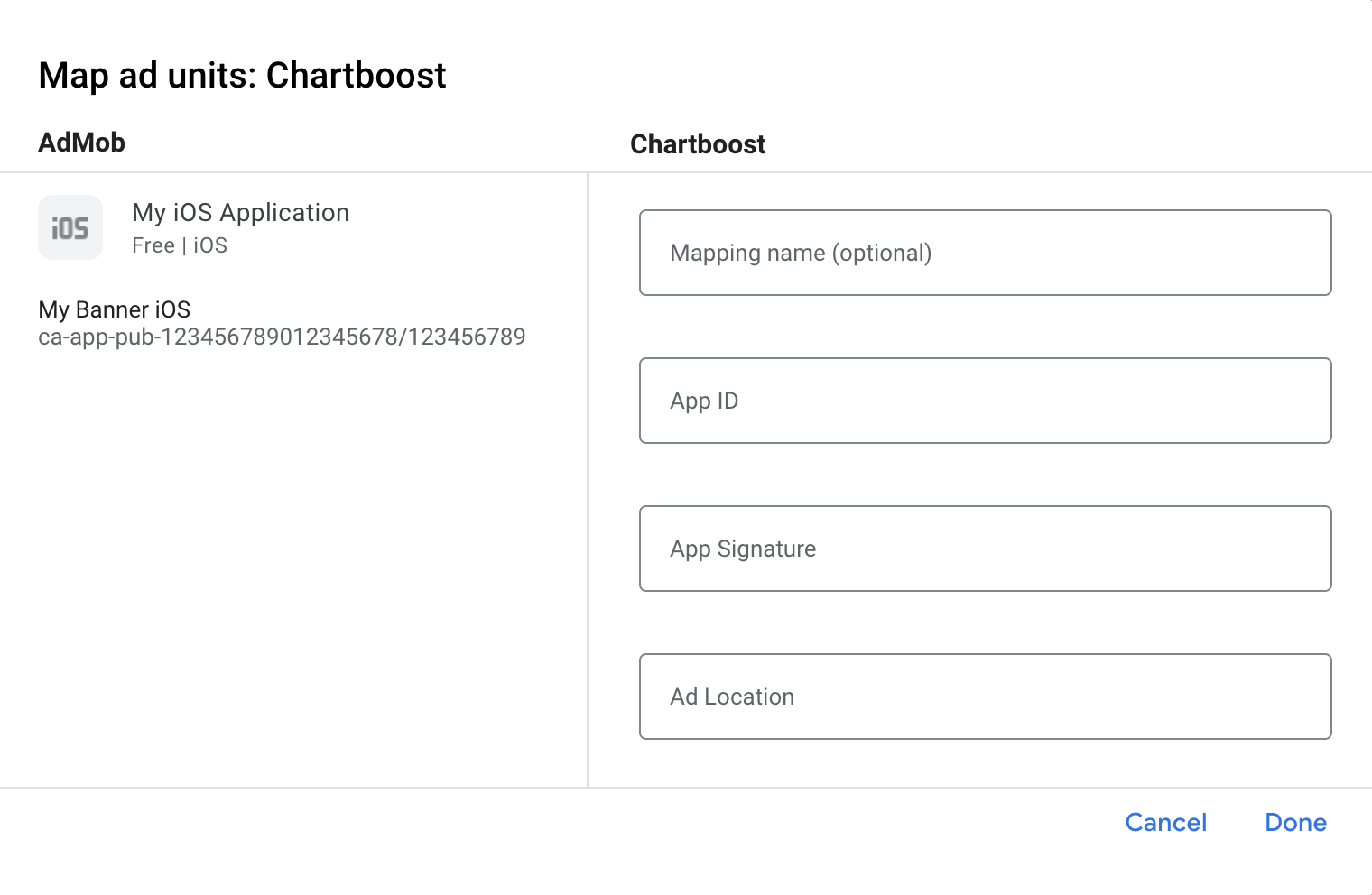
Le posizioni degli annunci Chartboost (posizioni denominate) sono nomi semplici che rappresentano un punto dell'app in cui vuoi mostrare un annuncio. AdMob invia le richieste alla località specificata nelle impostazioni. Una volta inviate le richieste, Chartboost aggiunge la località alla sua piattaforma per generare report. Gli utenti hanno anche la possibilità di creare nuove posizioni degli annunci direttamente nella piattaforma Chartboost prima di richiamarle nei loro giochi.
Nell'interfaccia utente di Chartboost, le posizioni degli annunci possono essere visualizzate nella pagina Impostazioni di base facendo clic su Impostazioni avanzate. Per ulteriori dettagli, consulta la guida di Chartboost [Named Locations](//docs.chartboost.com/en/monetization/publishing/ad-locations/).
Infine, fai clic su Fine per aggiungere Chartboost come origine annuncio, quindi fai clic su Salva.
Aggiungere Chartboost all'elenco dei partner pubblicitari ai sensi del GDPR e delle normative statali degli Stati Uniti
Segui i passaggi descritti in Impostazioni dei regolamenti europei e Impostazioni dei regolamenti statali degli Stati Uniti per aggiungere Chartboost all'elenco dei partner pubblicitari ai sensi dei regolamenti europei e statali degli Stati Uniti nell'interfaccia utente di AdMob.
Passaggio 3: importa l'SDK e l'adattatore Chartboost
Utilizzo di CocoaPods (consigliato)
Aggiungi la seguente riga al Podfile del progetto:
pod 'GoogleMobileAdsMediationChartboost'Dalla riga di comando, esegui:
pod install --repo-update
Integrazione manuale
Scarica l'ultima versione dell'SDK Chartboost e collega Chartboost.framework e CHAMoatMobileAppKit.framework al tuo progetto.
Scarica l'ultima versione dell'adattatore Chartboost dal link di download nel registro delle modifiche e collega ChartboostAdapter.framework al tuo progetto.
Aggiungi i seguenti framework al tuo progetto:
StoreKitFoundationCoreGraphicsWebKitAVFoundationUIKit
Passaggio 4: implementa le impostazioni della privacy nell'SDK Chartboost
Consenso degli utenti dell'UE e GDPR
Per rispettare le Norme relative al consenso degli utenti dell'UE di Google, devi fornire determinate informative ai tuoi utenti nello Spazio economico europeo (SEE), nel Regno Unito e in Svizzera e ottenere il loro consenso all'utilizzo di cookie o di altro spazio di archiviazione locale ove richiesto dalla legge e alla raccolta, alla condivisione e all'utilizzo dei dati personali per la personalizzazione degli annunci. Queste norme riflettono i requisiti della direttiva e-Privacy e del Regolamento generale sulla protezione dei dati (GDPR) dell'UE. Sei responsabile della verifica che il consenso venga propagato a ogni origine annuncio nella tua catena di mediazione. Google non è in grado di trasmettere automaticamente la scelta del consenso dell'utente a queste reti.
Nella versione 8.2.0 dell'SDK, Chartboost ha aggiunto il metodo addDataUseConsent. Il
seguente codice campione imposta il consenso all'utilizzo dei dati su CHBGDPRConsentNonBehavioral. Se
scegli di chiamare questo metodo, ti consigliamo di farlo prima di
richiedere annunci tramite l'SDK Google Mobile Ads.
Swift
let dataUseConsent = CHBDataUseConsent.GDPR(CHBDataUseConsent.GDPR.Consent.nonBehavioral)
Chartboost.addDataUseConsent(dataUseConsent)
Objective-C
CHBGDPRDataUseConsent *dataUseConsent = [CHBGDPRDataUseConsent gdprConsent:CHBGDPRConsentNonBehavioral];
[Chartboost addDataUseConsent:dataUseConsent];
Per ulteriori dettagli e i valori che possono essere forniti in ogni metodo, consulta l'articolo sul GDPR di Chartboost e i relativi metodi per la privacy di iOS.
Leggi statali sulla privacy degli Stati Uniti
Le leggi sulla privacy degli stati degli Stati Uniti impongono di garantire agli utenti il diritto di disattivare la "vendita" delle proprie "informazioni personali" (secondo la definizione di questi termini fornita dalla legge), mediante un link ben visibile e recante la dicitura "Non vendere i miei dati personali" nella home page del "venditore". La Guida alla conformità alle leggi sulla privacy degli stati USA offre la possibilità di attivare il trattamento dati limitato per la pubblicazione di annunci Google, ma Google non è in grado di applicare questa impostazione a ogni rete pubblicitaria nella tua catena di mediazione. Pertanto, devi identificare ogni rete pubblicitaria nella tua catena di mediazione che potrebbe partecipare alla vendita di dati personali e seguire le indicazioni di ciascuna di queste reti per garantire la conformità.
Nella versione 8.2.0 dell'SDK, Chartboost ha aggiunto il metodo addDataUseConsent. Il
seguente codice campione imposta il consenso all'utilizzo dei dati su CHBCCPAConsentOptInSale. Se scegli di chiamare questo metodo, ti consigliamo di farlo prima di richiedere
annunci tramite l'SDK Google Mobile Ads.
Swift
let dataUseConsent = CHBDataUseConsent.CCPA(CHBDataUseConsent.CCPA.Consent.optInSale)
Chartboost.addDataUseConsent(dataUseConsent)
Objective-C
CHBCCPADataUseConsent *dataUseConsent = [CHBCCPADataUseConsent ccpaConsent:CHBCCPAConsentOptInSale];
[Chartboost addDataUseConsent:dataUseConsent];
Per ulteriori dettagli e i valori che possono essere forniti in ogni metodo, consulta l'articolo sulla legge CCPA di Chartboost e i relativi metodi per la privacy di iOS.
Passaggio 5: aggiungi il codice richiesto
Integrazione di SKAdNetwork
Segui la documentazione di Chartboost
per aggiungere gli identificatori SKAdNetwork al file Info.plist del progetto.
Impostazioni progetto
Imposta Allow Non-modular Includes in Framework Modules su YES in Build
Settings della destinazione.
Aggiungi il valore -ObjC in Other Linker Flags (Altri flag del linker) nelle impostazioni di build del progetto
sia per Debug che per Release.
Passaggio 6: testa l'implementazione
Attivare gli annunci di prova
Assicurati di registrare il dispositivo di prova per AdMob e di attivare la modalità di test nell'interfaccia utente di Chartboost.
Verificare gli annunci di prova
Per verificare di ricevere annunci di test da Chartboost, attiva il test di una singola origine annuncio nello strumento di controllo degli annunci utilizzando le origini annuncio Chartboost (struttura a cascata).
Codici di errore
Se l'adattatore non riceve un annuncio da Chartboost, puoi controllare l'errore sottostante nella risposta dell'annuncio utilizzando
GADResponseInfo.adNetworkInfoArray
nelle seguenti classi:
GADMAdapterChartboost
GADMediationAdapterChartboost
Ecco i codici e i messaggi associati restituiti dall'adattatore Chartboost quando un annuncio non viene caricato:
| Codice di errore | Motivo |
|---|---|
| 101 | I parametri del server Chartboost configurati nella UI di AdMob non sono presenti o non sono validi. |
| 102 | L'SDK Chartboost ha restituito un errore di inizializzazione. |
| 103 | L'annuncio Chartboost non viene memorizzato nella cache al momento della visualizzazione. |
| 104 | La dimensione annuncio richiesta non corrisponde a una dimensione banner supportata da Chartboost. |
| 105 | La versione del sistema operativo del dispositivo è inferiore alla versione minima del sistema operativo supportata dall'SDK Chartboost. |
| 200-299 | Errori della cache dell'SDK Chartboost. Per ulteriori dettagli, consulta il codice. |
| 300-399 | Chartboost SDK show errors. Per ulteriori dettagli, consulta il codice. |
| 400-499 | Errori di clic dell'SDK Chartboost. Per ulteriori dettagli, consulta il codice. |
Log delle modifiche dell'adattatore di mediazione iOS di Chartboost
Versione 9.10.1.0
- Compatibilità verificata con la versione 9.10.1 dell'SDK Chartboost.
Creata e testata con:
- SDK Google Mobile Ads versione 12.12.0.
- Versione 9.10.1 dell'SDK Chartboost.
Versione 9.10.0.0
- È stata verificata la compatibilità con la versione 9.10.0 dell'SDK Chartboost.
Creata e testata con:
- SDK Google Mobile Ads versione 12.11.0.
- Chartboost SDK versione 9.10.0.
Versione 9.9.3.0
- Compatibilità verificata con la versione 9.9.3 dell'SDK Chartboost.
Creata e testata con:
- SDK Google Mobile Ads versione 12.11.0.
- Versione 9.9.3 dell'SDK Chartboost.
Versione 9.9.2.0
- Compatibilità verificata con la versione 9.9.2 dell'SDK Chartboost.
Creata e testata con:
- SDK Google Mobile Ads versione 12.8.0.
- Chartboost SDK versione 9.9.2.
Versione 9.9.1.0
- Compatibilità verificata con la versione 9.9.1 dell'SDK Chartboost.
Creata e testata con:
- SDK Google Mobile Ads versione 12.7.0.
- Chartboost SDK versione 9.9.1.
Versione 9.9.0.0
- Compatibilità verificata con la versione 9.9.0 dell'SDK Chartboost.
Creata e testata con:
- SDK Google Mobile Ads versione 12.5.0.
- Versione 9.9.0 dell'SDK Chartboost.
Versione 9.8.1.0
- Compatibilità verificata con la versione 9.8.1 dell'SDK Chartboost.
Creata e testata con:
- SDK Google Mobile Ads versione 12.0.0.
- Versione 9.8.1 dell'SDK Chartboost.
Versione 9.8.0.1
- Ora richiede l'SDK Google Mobile Ads versione 12.0.0 o successive.
Creata e testata con:
- SDK Google Mobile Ads versione 12.0.0.
- Versione 9.8.0 dell'SDK Chartboost.
Versione 9.8.0.0
- Compatibilità verificata con la versione 9.8.0 dell'SDK Chartboost.
Creata e testata con:
- SDK Google Mobile Ads versione 11.11.0.
- Versione 9.8.0 dell'SDK Chartboost.
Versione 9.7.0.1
CFBundleShortVersionStringè stato aggiornato in modo da avere tre componenti anziché quattro.
Creata e testata con:
- SDK Google Mobile Ads versione 11.10.0.
- Versione 9.7.0 dell'SDK Chartboost.
Versione 9.7.0.0
- Compatibilità verificata con la versione 9.7.0 dell'SDK Chartboost.
Creata e testata con:
- SDK Google Mobile Ads versione 11.2.0.
- Versione 9.7.0 dell'SDK Chartboost.
Versione 9.6.0.1
- Ora richiede la versione minima di iOS 12.0.
- Ora richiede l'SDK Google Mobile Ads versione 11.0 o successive.
- Incluso
Info.plistnei framework all'interno diChartboostAdapter.xcframework.
Creata e testata con:
- SDK Google Mobile Ads versione 11.0.1.
- Chartboost SDK versione 9.6.0.
Versione 9.6.0.0
- È stata verificata la compatibilità con la versione 9.6.0 dell'SDK Chartboost.
- Il metodo obsoleto
GADMobileAds.sharedInstance.sdkVersionè stato sostituito conGADMobileAds.sharedInstance.versionNumber. - Aggiunta l'implementazione di
GADMediationInterstitialAd.
Creata e testata con:
- SDK Google Mobile Ads versione 10.14.0.
- Chartboost SDK versione 9.6.0.
Versione 9.5.1.0
- Compatibilità verificata con la versione 9.5.1 dell'SDK Chartboost.
Creata e testata con:
- SDK Google Mobile Ads versione 10.12.0.
- Chartboost SDK versione 9.5.1.
Versione 9.4.0.0
- Compatibilità verificata con la versione 9.4.0 dell'SDK Chartboost.
Creata e testata con:
- SDK Google Mobile Ads versione 10.7.0.
- Versione 9.4.0 dell'SDK Chartboost.
Versione 9.3.1.0
- Compatibilità verificata con la versione 9.3.1 dell'SDK Chartboost.
Creata e testata con:
- SDK Google Mobile Ads versione 10.7.0.
- Versione 9.3.1 dell'SDK Chartboost.
Versione 9.3.0.0
- Compatibilità verificata con la versione 9.3.0 dell'SDK Chartboost.
- Ora richiede almeno iOS 11.0.
- Ora richiede l'SDK Google Mobile Ads versione 10.4.0 o successive.
Creata e testata con:
- SDK Google Mobile Ads versione 10.4.0.
- Versione 9.3.0 dell'SDK Chartboost.
Versione 9.2.0.0
- Rimossa l'importazione di
GADMChartboostExtrasnel file di intestazioneChartboostAdapter. - Compatibilità verificata con la versione 9.2.0 dell'SDK Chartboost.
- Ora richiede l'SDK Google Mobile Ads versione 10.0.0 o successive.
- È stato rimosso il supporto per l'architettura
armv7. - Ora richiede la versione minima di iOS 11.0.
Creata e testata con:
- SDK Google Mobile Ads versione 10.0.0.
- Versione 9.2.0 dell'SDK Chartboost.
Versione 9.1.0.0
- Compatibilità verificata con la versione 9.1.0 dell'SDK Chartboost.
Creata e testata con:
- SDK Google Mobile Ads versione 9.11.0.
- Versione 9.1.0 dell'SDK Chartboost.
Versione 9.0.0.0
- Compatibilità verificata con la versione 9.0.0 dell'SDK Chartboost.
- Compatibilità verificata con l'SDK Google Mobile Ads versione 9.10.0.
- È stato aggiornato l'adattatore per utilizzare l'API
didRewardUser. - Ora richiede l'SDK Google Mobile Ads versione 9.8.0 o successive.
Creata e testata con:
- SDK Google Mobile Ads versione 9.10.0.
- Versione 9.0.0 dell'SDK Chartboost.
Versione 8.5.0.2
- Compatibilità verificata con l'SDK Google Mobile Ads versione 9.0.0.
- Ora richiede l'SDK Google Mobile Ads versione 9.0.0 o successive.
Creata e testata con:
- SDK Google Mobile Ads versione 9.0.0.
- Chartboost SDK versione 8.5.0.
Versione 8.5.0.1.0
- Compatibilità verificata con l'SDK Chartboost 8.5.0, che fa riferimento alla versione 8.5.0.1 in CocoaPods.
Realizzato e testato con
- SDK Google Mobile Ads versione 8.13.0.
- Chartboost SDK versione 8.5.0.
Versione 8.5.0.0
- Compatibilità verificata con l'SDK Chartboost 8.5.0.
Realizzato e testato con
- SDK Google Mobile Ads versione 8.12.0.
- Chartboost SDK versione 8.5.0.
Versione 8.4.2.0
- Compatibilità verificata con l'SDK Chartboost 8.4.2.
Realizzato e testato con
- SDK Google Mobile Ads versione 8.6.0.
- Chartboost SDK versione 8.4.2.
Versione 8.4.1.1
- Dipendenza meno rigida dalla versione 8.0.0 o successive dell'SDK Google Mobile Ads.
Realizzato e testato con
- SDK Google Mobile Ads versione 8.4.0.
- Chartboost SDK versione 8.4.1.
Versione 8.4.1.0
- Compatibilità verificata con l'SDK Chartboost 8.4.1.
- Ora richiede l'SDK Google Mobile Ads versione 8.1.0 o successive.
Realizzato e testato con
- SDK Google Mobile Ads versione 8.1.0.
- Chartboost SDK versione 8.4.1.
Versione 8.4.0.1
- Sono stati aggiunti codici e messaggi di errore standardizzati per l'adattatore.
- È stato aggiornato l'adattatore per utilizzare il formato
.xcframework. - Ora richiede l'SDK Google Mobile Ads versione 8.0.0 o successive.
Realizzato e testato con
- SDK Google Mobile Ads versione 8.0.0.
- Chartboost SDK versione 8.4.0.
Versione 8.4.0.0
- Compatibilità verificata con l'SDK Chartboost 8.4.0.
- Ora richiede l'SDK Google Mobile Ads versione 7.68.0 o successive.
Realizzato e testato con
- SDK Google Mobile Ads versione 7.68.0.
- Chartboost SDK versione 8.4.0.
Versione 8.3.1.0
- Compatibilità verificata con l'SDK Chartboost 8.3.1.
- Ora richiede l'SDK Google Mobile Ads versione 7.66.0 o successive.
- Ora richiede la versione minima di iOS 10.0.
- È stato aggiornato l'adattatore per supportare le richieste di banner adattivi.
Realizzato e testato con
- SDK Google Mobile Ads versione 7.66.0.
- Versione 8.3.1 dell'SDK Chartboost.
Versione 8.2.1.0
- Compatibilità verificata con l'SDK Chartboost 8.2.1.
- Ora richiede l'SDK Google Mobile Ads versione 7.64.0 o successive.
- Ora richiede la versione minima di iOS 9.0.
Realizzato e testato con
- SDK Google Mobile Ads versione 7.64.0.
- Chartboost SDK versione 8.2.1.
Versione 8.2.0.0
- Compatibilità verificata con l'SDK Chartboost 8.2.0.
- Ora richiede l'SDK Google Mobile Ads versione 7.61.0 o successive.
Realizzato e testato con
- SDK Google Mobile Ads versione 7.61.0.
- Chartboost SDK versione 8.2.0.
Versione 8.1.0.1
- È stata aggiornata la versione minima richiesta dell'SDK Google Mobile Ads alla 7.60.0.
- È stato aggiornato l'adattatore per utilizzare la nuova API di Chartboost e sono state rimosse le API deprecate.
- L'adattatore ora supporta il caricamento di più annunci dello stesso formato utilizzando la stessa posizione di Chartboost.
- Se il premio non viene sostituito nell'interfaccia utente di AdMob o Ad Manager, il valore del premio per gli annunci con premio è ora il valore specificato nell'interfaccia utente di Chartboost anziché
0.
Realizzato e testato con
- SDK Google Mobile Ads versione 7.60.0.
- Chartboost SDK versione 8.1.0.
Versione 8.1.0.0
- Compatibilità verificata con l'SDK Chartboost 8.1.0.
- È stata aggiornata la versione minima richiesta dell'SDK Google Mobile Ads alla 7.59.0.
- È stato rimosso il supporto per l'architettura i386.
Realizzato e testato con
- SDK Google Mobile Ads versione 7.59.0.
- Chartboost SDK versione 8.1.0.
Versione 8.0.4.0
- Compatibilità verificata con l'SDK Chartboost 8.0.4.
Realizzato e testato con
- SDK Google Mobile Ads versione 7.52.0.
- Versione 8.0.4 dell'SDK Chartboost.
Versione 8.0.1.1
- È stato risolto un problema per cui la richiesta di annunci banner non restituiva riempimenti.
Versione 8.0.1.0
- Compatibilità verificata con l'SDK Chartboost 8.0.1.
- È stato aggiunto il supporto per richiedere banner pubblicitari.
Versione 7.5.0.1
- È stato aggiunto il codice per inizializzare correttamente l'SDK Chartboost.
Versione 7.5.0.0
- Compatibilità verificata con Chartboost SDK 7.5.0.
- L'adattatore è stato aggiornato per utilizzare la nuova API con premi.
- È stato aggiornato l'adattatore per gestire più richieste interstitial.
- Ora richiede l'SDK Google Mobile Ads versione 7.42.2 o successive.
Versione 7.3.0.0
- Compatibilità verificata con l'SDK Chartboost 7.3.0.
Versione 7.2.0.1
- Aggiunta del callback
adapterDidCompletePlayingRewardBasedVideoAd:all'adattatore.
Versione 7.2.0.0
- Compatibilità verificata con l'SDK Chartboost 7.2.0.
Versione 7.1.2.0
- Compatibilità verificata con l'SDK Chartboost 7.1.2.
Versione 7.1.1.0
- È stata verificata la compatibilità con l'SDK Chartboost 7.1.1.
Versione 7.1.0.0
- Compatibilità verificata con l'SDK Chartboost 7.1.0.
Versione 7.0.4.0
- Compatibilità verificata con l'SDK Chartboost 7.0.4.
Versione 7.0.3.0
- Compatibilità verificata con l'SDK Chartboost 7.0.3.
Versione 7.0.2.0
- Compatibilità verificata con Chartboost SDK 7.0.2.
- Aggiunto il supporto per due nuovi codici di errore di Chartboost.
Versione 7.0.1.0
- Compatibilità verificata con l'SDK Chartboost 7.0.1.
Versione 7.0.0.0
- Compatibilità verificata con l'SDK Chartboost 7.0.0.
Versione 6.6.3.0
- Compatibilità verificata con l'SDK Chartboost 6.6.3.
- È stato rimosso il supporto per l'architettura "armv7s".
- È stato corretto un bug per cui gli editor riscontravano un problema di compilazione in Swift durante l'importazione di
ChartboostAdapter.frameworkcome modulo che importava l'SDK Chartboost non modulare.
Versione 6.6.2.0
- Compatibilità verificata con l'SDK Chartboost 6.6.2.
Versione 6.6.1.0
- Compatibilità verificata con l'SDK Chartboost 6.6.1.
Versione 6.6.0.0
- Compatibilità verificata con l'SDK Chartboost 6.6.0.
Versione 6.5.2.1
- È stato attivato il supporto del bitcode.
- Ora l'adattatore Chartboost viene distribuito come framework.
- Per importare
ChartboostAdapter.frameworknel tuo progetto, assicurati di impostareAllow Non-modular Includes in Framework ModulessuYESin Build Settings del tuo target.
Versione 6.5.2.0
- È stato modificato il sistema di denominazione delle versioni in [versione dell'SDK Chartboost].[versione della patch dell'adattatore].
- È stata aggiornata la versione minima richiesta dell'SDK Chartboost alla v6.5.1.
- È stata aggiornata la versione minima richiesta dell'SDK Google Mobile Ads alla v7.10.1.
- È stato corretto un bug per supportare più posizioni degli annunci Chartboost.
- Ora le app ricevono il callback
interstitialWillDismissScreen:quando l'annuncio interstiziale sta per essere chiuso. - Ora le app ricevono il callback
rewardBasedVideoAdDidOpen:quando viene aperto un annuncio video basato su premi.
Versione 1.1.0
- Rimossa la posizione dell'annuncio Chartboost dagli extra di Chartboost. La posizione dell'annuncio ora viene specificata nella console AdMob durante la configurazione di Chartboost per la mediazione.
Versione 1.0.0
- Release iniziale. Supporta gli annunci video basati su premi e gli annunci interstitial.
