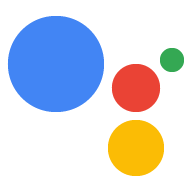- JSON 表示法
- SimpleSelect
- 商品
- ListSelect
- ListItem
- CarouselSelect
- CarouselItem
- CollectionSelect
- CollectionItem
請使用者選取其中一個選項。
| JSON 表示法 | |
|---|---|
{ // Union field |
|
| 欄位 | ||
|---|---|---|
聯集欄位 select。使用者 select 看到的選取器類型只能屬於下列其中一種: |
||
simpleSelect |
沒有相關聯的統一發票的簡易選項 |
|
listSelect |
包含清單資訊卡 GUI 的選取項目 |
|
carouselSelect |
含有資訊卡輪轉介面 GUI 的選取項目,請改用 collectionSelect。 |
|
collectionSelect |
含有卡片集合 GUI 的選擇項目 |
|
SimpleSelect
沒有相關聯統一發票的簡易選項。如有任何變更,請更新 assistant.logs.actions.SimpleSelect。
| JSON 表示法 | |
|---|---|
{
"items": [
{
object ( |
|
| 欄位 | |
|---|---|
items[] |
列出使用者應選取的項目清單。 |
項目
供選取的項目。
| JSON 表示法 | |
|---|---|
{
"optionInfo": {
object ( |
|
| 欄位 | |
|---|---|
optionInfo |
項目索引鍵和同義詞。 |
title |
項目的標題。如有提供,就會顯示為同義詞。選用 |
ListSelect
顯示選項清單的資訊卡。
| JSON 表示法 | |
|---|---|
{
"title": string,
"subtitle": string,
"items": [
{
object ( |
|
| 欄位 | |
|---|---|
title |
清單的整體標題。選填。 |
subtitle |
清單的副標題。選填。 |
items[] |
下限:2,上限:30 |
ListItem
清單中的項目。
| JSON 表示法 | |
|---|---|
{ "optionInfo": { object ( |
|
| 欄位 | |
|---|---|
optionInfo |
這個選項的相關資訊。詳情請參閱 |
title |
清單項目的標題。使用者輕觸這段文字後,系統就會逐字張貼回對話,就像使用者已輸入訊息一樣。清單項目的每項名稱均不得重複。必填。 |
description |
項目的主要說明文字。選填。 |
image |
正方形圖片。選填。 |
CarouselSelect
資訊卡:顯示選項輪轉介面供使用者選取。
| JSON 表示法 | |
|---|---|
{ "title": string, "subtitle": string, "items": [ { object ( |
|
| 欄位 | |
|---|---|
title |
輪轉介面的標題選填。 |
subtitle |
輪轉介面的副標題。選填。 |
items[] |
下限:2,上限:10 |
imageDisplayOptions |
圖片顯示選項的類型選填。 |
CarouselItem
輪轉介面中的項目
| JSON 表示法 | |
|---|---|
{ "optionInfo": { object ( |
|
| 欄位 | |
|---|---|
optionInfo |
詳情請參閱 |
title |
輪轉介面項目的標題。使用者輕觸這段文字後,系統就會逐字張貼回對話,就像使用者已輸入訊息一樣。每個輪轉介面項目中的標題都不得重複。必填。 |
description |
資訊卡的內文。 |
image |
選填。 |
CollectionSelect
顯示一系列選項的資訊卡。
| JSON 表示法 | |
|---|---|
{ "title": string, "subtitle": string, "items": [ { object ( |
|
| 欄位 | |
|---|---|
title |
。選填。 |
subtitle |
產品素材資源集合的副標題。選填。 |
items[] |
下限:2,上限:10 |
imageDisplayOptions |
圖片顯示選項的類型選填。 |
CollectionItem
珍藏內容中的項目
| JSON 表示法 | |
|---|---|
{ "optionInfo": { object ( |
|
| 欄位 | |
|---|---|
optionInfo |
詳情請參閱 |
title |
產品素材資源集合項目的名稱。使用者輕觸這段文字後,系統就會逐字張貼回對話,就像使用者已輸入訊息一樣。系列作品中的各個名稱均不得重複。必填。 |
description |
資訊卡的內文。 |
image |
選填。 |