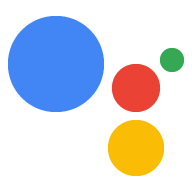Questa guida ti illustrerà il processo di sviluppo di un progetto Actions che incorpora transazioni per prodotti fisici utilizzando metodi di pagamento gestiti dal tuo sito.
Flusso delle transazioni
Quando il progetto Actions gestisce le transazioni fisiche tramite i pagamenti gestiti dal commerciante, usa la seguente procedura:
- (Facoltativo) Raccogliere informazioni: in base alla natura della tua
transazione, ti consigliamo di raccogliere le seguenti informazioni dall'utente all'inizio
della conversazione:
- .
- Convalida i requisiti delle transazioni: utilizza l'assistente per i requisiti delle transazioni all'inizio della conversazione, per assicurarti che i dati di pagamento dell'utente sia configurato correttamente e sia disponibile prima che l'utente crei il carrello.
- Richiedi un indirizzo di consegna: se la transazione richiede una consegna indirizzo, richiedi il completamento dell'intent dell'assistente per l'indirizzo di consegna per ottenere una risposta dall'utente.
- Crea l'ordine: guida l'utente attraverso una "assemblaggio carrello" dove scelgono quali articoli acquistare.
- Eseguire il collegamento dell'account: per consentire all'utente di utilizzare un pagamento salvato con il tuo servizio, usa il collegamento degli account ad associare il proprio Account Google al proprio account sul tuo servizio.
- Proporre l'ordine. Una volta completato il carrello, proponi l'ordine a l'utente, in modo che possa verificare che sia corretto. Se l'ordine viene confermato, ricevere una risposta con i dettagli dell'ordine e un token di pagamento.
- Finalizzare l'ordine e inviare una ricevuta: dopo aver confermato l'ordine, aggiorna il monitoraggio dell'inventario o altri servizi di evasione degli ordini, quindi invia una ricevuta all'utente.
- Inviare gli aggiornamenti sull'ordine: nel corso del ciclo di vita dell'evasione dell'ordine, fornire all'utente aggiornamenti sugli ordini inviando richieste PATCH agli ordini tramite Google Cloud CLI o tramite l'API Compute Engine.
Limitazioni e linee guida per la revisione
Tieni presente che alle Azioni con transazioni si applicano norme aggiuntive. L'esame delle Azioni con transazioni può richiedere fino a sei settimane, quindi tienine conto quando pianifichi il programma delle release. Per semplificare la procedura di revisione, assicurati di rispettare le norme e le linee guida per le transazioni prima di inviare l'Azione per la revisione.
Puoi implementare Azioni che vendono beni fisici solo nei seguenti paesi:
|
Australia Brasile Canada Indonesia |
Giappone Messico Qatar Russia |
Singapore Svizzera Thailandia Turchia Regno Unito Stati Uniti |
Crea il tuo progetto
Per esempi completi di conversazioni transazionali, visualizza i nostri esempi di transazioni in Node.js e Java.
Configurazione del progetto
Quando crei l'azione, devi specificare che desideri eseguire delle transazioni nella console Actions. Inoltre, se utilizzando la libreria client Node.JS, configura il fulfillment in modo da utilizzare dell'API Orders.
Per configurare il progetto e il completamento, segui questi passaggi:
- Crea un nuovo progetto o importane uno esistente.
- Vai a Esegui il deployment > Informazioni sulla directory.
In Altre informazioni > Transazioni > seleziona la casella "Esegui le tue azioni" utilizzare l'API Transactions per eseguire transazioni di beni fisici?".
Se utilizzi la libreria client Node.JS per creare il fulfillment dell'Azione, apri il codice di fulfillment e aggiorna la delcarazione dell'app per impostare
ordersv3flag pertrue. Il seguente snippet di codice mostra un'app di esempio dichiarazione per gli ordini versione 3.
Node.js
const {dialogflow} = require('actions-on-google'); let app = dialogflow({ clientId, // If using account linking debug: true, ordersv3: true, });
Node.js
const {actionssdk} = require('actions-on-google'); let app = actionssdk({ clientId, // If using account linking debug: true, ordersv3: true, });
Configurazione dell'accesso
Se utilizzi il tuo metodo di pagamento per addebitare all'utente l'importo, ti consigliamo di collegando il proprio Account Google a un account che ha con il tuo servizio per recuperare, presentare e addebitare i metodi di pagamento memorizzati al suo interno.
Offriamo il collegamento di account OAuth 2.0 per soddisfare questo requisito. Ti consigliamo vivamente di abilitare il flusso di asserzione OAuth 2.0, poiché consente un'esperienza utente molto semplificata.
Forniamo l'intent actions.intent.SIGN_IN, che ti consente di richiederlo
gli account con link utente durante una conversazione. Devi
attivare il collegamento dell'account
nella console di Actions per utilizzare
actions.intent.SIGN_IN intent.
Ti consigliamo di utilizzare questo intent se non riesci a trovare un accessToken nel
Oggetto User nella richiesta webhook. Ciò significa che l'utente non ha ancora
ha collegato il proprio account.
Dopo aver richiesto l'intent actions.intent.SIGN_IN, riceverai un
Argument contenente un SignInStatus con un valore di "OK",
"CANCELLED" o "ERROR". Se lo stato è "OK", dovresti essere in grado di trovare
accessToken nell'oggetto User.
Fulfillment
Richiedi accesso
Node.js
app.intent('Sign In', (conv) => { conv.ask(new SignIn('To get your account details')); });
Node.js
conv.ask(new SignIn('To get your account details'));
Java
@ForIntent("Sign In") public ActionResponse signIn(ActionRequest request) { return getResponseBuilder(request).add( new SignIn() .setContext("To get your account details")) .build(); }
Java
return getResponseBuilder(request).add( new SignIn() .setContext("To get your account details")) .build();
JSON
{ "payload": { "google": { "expectUserResponse": true, "systemIntent": { "intent": "actions.intent.SIGN_IN", "data": { "@type": "type.googleapis.com/google.actions.v2.SignInValueSpec", "optContext": "To get your account details" } } } } }
JSON
{ "expectUserResponse": true, "expectedInputs": [ { "possibleIntents": [ { "intent": "actions.intent.SIGN_IN", "inputValueData": { "@type": "type.googleapis.com/google.actions.v2.SignInValueSpec", "optContext": "To get your account details" } } ] } ], "conversationToken": "{\"data\":{\"paymentType\":\"merchant_payment\"}}" }
Ricevi il risultato dell'accesso
Node.js
app.intent('Sign In Complete', (conv, params, signin) => { if (signin.status !== 'OK') { conv.ask('You need to sign in before making a transaction.'); } else { const accessToken = conv.user.access.token; // possibly do something with access token conv.ask('You must meet all the requirements necessary ' + 'to make a transaction. Try saying ' + '"check transaction requirements".'); conv.ask(new Suggestions(`check requirements`)); } });
Node.js
app.intent('actions.intent.SIGN_IN', (conv, params, signin) => { if (signin.status !== 'OK') { conv.ask('You need to sign in before making a transaction.'); } else { const accessToken = conv.user.access.token; // possibly do something with access token conv.ask('You must meet all the requirements necessary ' + 'to make a transaction. Try saying ' + '"check transaction requirements".'); conv.ask(new Suggestions(`check requirements`)); } });
Java
@ForIntent("Sign In Complete") public ActionResponse signInComplete(ActionRequest request) { ResponseBuilder responseBuilder = getResponseBuilder(request); if (request.isSignInGranted()) { responseBuilder .add("You must meet all the requirements necessary to make a " + "transaction. Try saying \"check transaction requirements\".") .addSuggestions(new String[] { "check requirements" }); } else { responseBuilder.add("You need to sign in before making a transaction."); } return responseBuilder.build(); }
Java
@ForIntent("actions.intent.SIGN_IN") public ActionResponse signInComplete(ActionRequest request) { ResponseBuilder responseBuilder = getResponseBuilder(request); if (request.isSignInGranted()) { responseBuilder .add("You must meet all the requirements necessary to make a " + "transaction. Try saying \"check transaction requirements\".") .addSuggestions(new String[] { "check requirements" }); } else { responseBuilder.add("You need to sign in before making a transaction."); } return responseBuilder.build(); }
JSON
{ "responseId": "d2123d8d-3f00-466e-b5a9-1a4ed53a7cb7-594de0a7", "queryResult": { "queryText": "actions_intent_SIGN_IN", "parameters": {}, "allRequiredParamsPresent": true, "fulfillmentMessages": [ { "text": { "text": [ "" ] } } ], "outputContexts": [ { "name": "projects/df-transactions/agent/sessions/ABwppHGYEP2Fj7tJBxoaKMevL6lZ2rs063lOEWhSW5etZWVOoJe7Dzm_bLejRTYIYXL3D78ER7YvA5aN9Wpy/contexts/merchant_payment", "lifespanCount": 2 }, { "name": "projects/df-transactions/agent/sessions/ABwppHGYEP2Fj7tJBxoaKMevL6lZ2rs063lOEWhSW5etZWVOoJe7Dzm_bLejRTYIYXL3D78ER7YvA5aN9Wpy/contexts/actions_capability_web_browser" }, { "name": "projects/df-transactions/agent/sessions/ABwppHGYEP2Fj7tJBxoaKMevL6lZ2rs063lOEWhSW5etZWVOoJe7Dzm_bLejRTYIYXL3D78ER7YvA5aN9Wpy/contexts/actions_capability_screen_output" }, { "name": "projects/df-transactions/agent/sessions/ABwppHGYEP2Fj7tJBxoaKMevL6lZ2rs063lOEWhSW5etZWVOoJe7Dzm_bLejRTYIYXL3D78ER7YvA5aN9Wpy/contexts/actions_capability_account_linking" }, { "name": "projects/df-transactions/agent/sessions/ABwppHGYEP2Fj7tJBxoaKMevL6lZ2rs063lOEWhSW5etZWVOoJe7Dzm_bLejRTYIYXL3D78ER7YvA5aN9Wpy/contexts/actions_capability_media_response_audio" }, { "name": "projects/df-transactions/agent/sessions/ABwppHGYEP2Fj7tJBxoaKMevL6lZ2rs063lOEWhSW5etZWVOoJe7Dzm_bLejRTYIYXL3D78ER7YvA5aN9Wpy/contexts/actions_capability_audio_output" }, { "name": "projects/df-transactions/agent/sessions/ABwppHGYEP2Fj7tJBxoaKMevL6lZ2rs063lOEWhSW5etZWVOoJe7Dzm_bLejRTYIYXL3D78ER7YvA5aN9Wpy/contexts/google_assistant_input_type_keyboard" }, { "name": "projects/df-transactions/agent/sessions/ABwppHGYEP2Fj7tJBxoaKMevL6lZ2rs063lOEWhSW5etZWVOoJe7Dzm_bLejRTYIYXL3D78ER7YvA5aN9Wpy/contexts/actions_intent_sign_in", "parameters": { "SIGN_IN": { "@type": "type.googleapis.com/google.actions.v2.SignInValue", "status": "OK" }, "text": "" } } ], "intent": { "name": "projects/df-transactions/agent/intents/105b925b-b186-4f5d-8bde-a9a782a0fa9f", "displayName": "Sign In Complete" }, "intentDetectionConfidence": 1, "languageCode": "en" }, "originalDetectIntentRequest": { "source": "google", "version": "2", "payload": { "user": { "locale": "en-US", "lastSeen": "2019-09-23T19:49:18Z", "userVerificationStatus": "VERIFIED" }, "conversation": { "conversationId": "ABwppHGYEP2Fj7tJBxoaKMevL6lZ2rs063lOEWhSW5etZWVOoJe7Dzm_bLejRTYIYXL3D78ER7YvA5aN9Wpy", "type": "ACTIVE", "conversationToken": "[]" }, "inputs": [ { "intent": "actions.intent.SIGN_IN", "rawInputs": [ { "inputType": "KEYBOARD" } ], "arguments": [ { "name": "SIGN_IN", "extension": { "@type": "type.googleapis.com/google.actions.v2.SignInValue", "status": "OK" } }, { "name": "text" } ] } ], "surface": { "capabilities": [ { "name": "actions.capability.WEB_BROWSER" }, { "name": "actions.capability.SCREEN_OUTPUT" }, { "name": "actions.capability.ACCOUNT_LINKING" }, { "name": "actions.capability.MEDIA_RESPONSE_AUDIO" }, { "name": "actions.capability.AUDIO_OUTPUT" } ] }, "availableSurfaces": [ { "capabilities": [ { "name": "actions.capability.WEB_BROWSER" }, { "name": "actions.capability.AUDIO_OUTPUT" }, { "name": "actions.capability.SCREEN_OUTPUT" } ] } ] } }, "session": "projects/df-transactions/agent/sessions/ABwppHGYEP2Fj7tJBxoaKMevL6lZ2rs063lOEWhSW5etZWVOoJe7Dzm_bLejRTYIYXL3D78ER7YvA5aN9Wpy" }
JSON
{ "user": { "locale": "en-US", "lastSeen": "2019-11-11T23:55:52Z", "userVerificationStatus": "VERIFIED" }, "conversation": { "conversationId": "ABwppHGFwStZlYaQ9YT8rg9t_idVsxZrku1pUDrEbGSJmSUMatVdPwPEEQSCe1IwIBoN4sS4Weyn9pmgetEgbsWgw3JSvQmw", "type": "ACTIVE", "conversationToken": "{\"data\":{\"paymentType\":\"merchant_payment\"}}" }, "inputs": [ { "intent": "actions.intent.SIGN_IN", "rawInputs": [ {} ], "arguments": [ { "name": "SIGN_IN", "extension": { "@type": "type.googleapis.com/google.actions.v2.SignInValue", "status": "OK" } }, { "name": "text" } ] } ], "surface": { "capabilities": [ { "name": "actions.capability.AUDIO_OUTPUT" }, { "name": "actions.capability.ACCOUNT_LINKING" }, { "name": "actions.capability.SCREEN_OUTPUT" }, { "name": "actions.capability.MEDIA_RESPONSE_AUDIO" } ] }, "availableSurfaces": [ { "capabilities": [ { "name": "actions.capability.SCREEN_OUTPUT" }, { "name": "actions.capability.AUDIO_OUTPUT" }, { "name": "actions.capability.WEB_BROWSER" } ] } ] }
1. Raccogliere informazioni (facoltativo)
1a. (Facoltativo) Convalida i requisiti della transazione
Esperienza utente
Attiva l'intent actions.intent.TRANSACTION_REQUIREMENTS_CHECK per
verificare rapidamente se gli utenti saranno in grado di eseguire una transazione. Questo
assicura che gli utenti possano procedere e avranno la possibilità di correggere le impostazioni.
che impediscono il completamento
di una transazione.
Ad esempio, se richiamata, l'Azione potrebbe chiedere: "desideri ordinare scarpe o controllare il saldo del tuo account?" Se l'utente dice "ordina scarpe", devi richiedere subito questo intent, così da garantire procedere e offrirgli l'opportunità di correggere le impostazioni impedendogli di continuare la transazione.
Richiesta delle transazioni l'intento del controllo dei requisiti produrrà uno dei seguenti risultati:
- Se i requisiti sono soddisfatti, l'intent verrà reindirizzato al tuo punto di evasione ordine con una condizione di successo e puoi procedere con la creazione dell'ordine dell'utente.
- Se non è possibile soddisfare uno o più requisiti, l'intent verrà rimandato indietro
al completamento con una condizione di errore. In questo caso, devi ruotare
conversazione al di fuori dell'esperienza transazionale o terminarla.
- Se gli errori che restituiscono questo stato possono essere corretti dall'utente, gli verrà chiesto di risolvere i problemi sul proprio dispositivo. Se su una piattaforma di soli comandi vocali, verrà avviato un trasferimento allo smartphone dell'utente.
Fulfillment
Per garantire che un utente soddisfi i
requisiti per le transazioni, richiedi il completamento
intent actions.intent.TRANSACTION_REQUIREMENTS_CHECK con un
Oggetto TransactionRequirementsCheckSpec.
Requisiti da verificare
Puoi verificare se un utente soddisfa i requisiti per le transazioni utilizzando la proprietà libreria client:
Node.js
conv.ask(new TransactionRequirements());
Node.js
conv.ask(new TransactionRequirements());
Java
return getResponseBuilder(request) .add(new TransactionRequirements()) .build();
Java
return getResponseBuilder(request) .add(new TransactionRequirements()) .build();
JSON
{ "payload": { "google": { "expectUserResponse": true, "systemIntent": { "intent": "actions.intent.TRANSACTION_REQUIREMENTS_CHECK", "data": { "@type": "type.googleapis.com/google.actions.transactions.v3.TransactionRequirementsCheckSpec" } } } } }
JSON
{ "expectUserResponse": true, "expectedInputs": [ { "possibleIntents": [ { "intent": "actions.intent.TEXT" } ], "inputPrompt": { "richInitialPrompt": { "items": [ { "simpleResponse": { "textToSpeech": "Looks like you're good to go! Next I'll need your delivery address.Try saying \"get delivery address\"." } } ], "suggestions": [ { "title": "get delivery address" } ] } } } ], "conversationToken": "{\"data\":{\"paymentType\":\"merchant_payment\"}}" }
Ricevi il risultato di un controllo dei requisiti
Dopo che l'assistente soddisfa l'intento, invia una richiesta per completare l'operazione
con l'intent actions.intent.TRANSACTION_REQUIREMENTS_CHECK con il risultato
del controllo. Per gestire correttamente questa richiesta, dichiara un intent Dialogflow
che viene attivato dall'evento actions_intent_TRANSACTION_REQUIREMENTS_CHECK. Quando viene attivato,
e lo gestisci nel tuo fulfillment utilizzando la libreria client:
Node.js
app.intent('Transaction Check Complete', (conv) => { const arg = conv.arguments.get('TRANSACTION_REQUIREMENTS_CHECK_RESULT'); if (arg && arg.resultType === 'CAN_TRANSACT') { // Normally take the user through cart building flow conv.ask(`Looks like you're good to go! ` + `Next I'll need your delivery address.` + `Try saying "get delivery address".`); conv.ask(new Suggestions('get delivery address')); } else { // Exit conversation conv.close('Transaction failed.'); } });
Node.js
app.intent('actions.intent.TRANSACTION_REQUIREMENTS_CHECK', (conv) => { const arg = conv.arguments.get('TRANSACTION_REQUIREMENTS_CHECK_RESULT'); if (arg && arg.resultType === 'CAN_TRANSACT') { // Normally take the user through cart building flow conv.ask(`Looks like you're good to go! ` + `Next I'll need your delivery address.` + `Try saying "get delivery address".`); conv.ask(new Suggestions('get delivery address')); } else { // Exit conversation conv.close('Transaction failed.'); } });
Java
@ForIntent("Transaction Check Complete") public ActionResponse transactionCheckComplete(ActionRequest request) { LOGGER.info("Checking Transaction Requirements Result."); // Check result of transaction requirements check Argument transactionCheckResult = request .getArgument("TRANSACTION_REQUIREMENTS_CHECK_RESULT"); boolean result = false; if (transactionCheckResult != null) { Map<String, Object> map = transactionCheckResult.getExtension(); if (map != null) { String resultType = (String) map.get("resultType"); result = resultType != null && resultType.equals("CAN_TRANSACT"); } } ResponseBuilder responseBuilder = getResponseBuilder(request); if (result) { // Normally take the user through cart building flow responseBuilder .add("Looks like you're good to go! Next " + "I'll need your delivery address. Try saying " + "\"get delivery address\".") .addSuggestions(new String[]{"get delivery address"}); } else { // Exit conversation responseBuilder.add("Transaction failed."); } return responseBuilder.build(); }
Java
@ForIntent("actions.intent.TRANSACTION_REQUIREMENTS_CHECK") public ActionResponse transactionCheckComplete(ActionRequest request) { LOGGER.info("Checking Transaction Requirements Result."); // Check result of transaction requirements check Argument transactionCheckResult = request .getArgument("TRANSACTION_REQUIREMENTS_CHECK_RESULT"); boolean result = false; if (transactionCheckResult != null) { Map<String, Object> map = transactionCheckResult.getExtension(); if (map != null) { String resultType = (String) map.get("resultType"); result = resultType != null && resultType.equals("CAN_TRANSACT"); } } ResponseBuilder responseBuilder = getResponseBuilder(request); if (result) { // Normally take the user through cart building flow responseBuilder .add("Looks like you're good to go! Next " + "I'll need your delivery address. Try saying " + "\"get delivery address\".") .addSuggestions(new String[]{"get delivery address"}); } else { // Exit conversation responseBuilder.add("Transaction failed."); } return responseBuilder.build(); }
JSON
{ "responseId": "db1a333c-2781-41e3-84b1-cc0cc37643d7-594de0a7", "queryResult": { "queryText": "actions_intent_TRANSACTION_REQUIREMENTS_CHECK", "action": "transaction.check.complete", "parameters": {}, "allRequiredParamsPresent": true, "fulfillmentText": "Failed to get transaction check results", "fulfillmentMessages": [ { "text": { "text": [ "Failed to get transaction check results" ] } } ], "outputContexts": [ { "name": "projects/df-transactions/agent/sessions/ABwppHGYEP2Fj7tJBxoaKMevL6lZ2rs063lOEWhSW5etZWVOoJe7Dzm_bLejRTYIYXL3D78ER7YvA5aN9Wpy/contexts/actions_capability_media_response_audio" }, { "name": "projects/df-transactions/agent/sessions/ABwppHGYEP2Fj7tJBxoaKMevL6lZ2rs063lOEWhSW5etZWVOoJe7Dzm_bLejRTYIYXL3D78ER7YvA5aN9Wpy/contexts/actions_capability_audio_output" }, { "name": "projects/df-transactions/agent/sessions/ABwppHGYEP2Fj7tJBxoaKMevL6lZ2rs063lOEWhSW5etZWVOoJe7Dzm_bLejRTYIYXL3D78ER7YvA5aN9Wpy/contexts/actions_capability_account_linking" }, { "name": "projects/df-transactions/agent/sessions/ABwppHGYEP2Fj7tJBxoaKMevL6lZ2rs063lOEWhSW5etZWVOoJe7Dzm_bLejRTYIYXL3D78ER7YvA5aN9Wpy/contexts/actions_capability_screen_output" }, { "name": "projects/df-transactions/agent/sessions/ABwppHGYEP2Fj7tJBxoaKMevL6lZ2rs063lOEWhSW5etZWVOoJe7Dzm_bLejRTYIYXL3D78ER7YvA5aN9Wpy/contexts/actions_capability_web_browser" }, { "name": "projects/df-transactions/agent/sessions/ABwppHGYEP2Fj7tJBxoaKMevL6lZ2rs063lOEWhSW5etZWVOoJe7Dzm_bLejRTYIYXL3D78ER7YvA5aN9Wpy/contexts/google_assistant_input_type_keyboard" }, { "name": "projects/df-transactions/agent/sessions/ABwppHGYEP2Fj7tJBxoaKMevL6lZ2rs063lOEWhSW5etZWVOoJe7Dzm_bLejRTYIYXL3D78ER7YvA5aN9Wpy/contexts/merchant_payment", "lifespanCount": 1 }, { "name": "projects/df-transactions/agent/sessions/ABwppHGYEP2Fj7tJBxoaKMevL6lZ2rs063lOEWhSW5etZWVOoJe7Dzm_bLejRTYIYXL3D78ER7YvA5aN9Wpy/contexts/actions_intent_transaction_requirements_check", "parameters": { "TRANSACTION_REQUIREMENTS_CHECK_RESULT": { "@type": "type.googleapis.com/google.actions.transactions.v3.TransactionRequirementsCheckResult", "resultType": "CAN_TRANSACT" }, "text": "" } } ], "intent": { "name": "projects/df-transactions/agent/intents/fd16d86b-60db-4d19-a683-5b52a22f4795", "displayName": "Transaction Check Complete" }, "intentDetectionConfidence": 1, "languageCode": "en" }, "originalDetectIntentRequest": { "source": "google", "version": "2", "payload": { "user": { "locale": "en-US", "lastSeen": "2019-09-23T19:49:32Z", "userVerificationStatus": "VERIFIED" }, "conversation": { "conversationId": "ABwppHGYEP2Fj7tJBxoaKMevL6lZ2rs063lOEWhSW5etZWVOoJe7Dzm_bLejRTYIYXL3D78ER7YvA5aN9Wpy", "type": "ACTIVE", "conversationToken": "[\"merchant_payment\"]" }, "inputs": [ { "intent": "actions.intent.TRANSACTION_REQUIREMENTS_CHECK", "rawInputs": [ { "inputType": "KEYBOARD" } ], "arguments": [ { "name": "TRANSACTION_REQUIREMENTS_CHECK_RESULT", "extension": { "@type": "type.googleapis.com/google.actions.transactions.v3.TransactionRequirementsCheckResult", "resultType": "CAN_TRANSACT" } }, { "name": "text" } ] } ], "surface": { "capabilities": [ { "name": "actions.capability.MEDIA_RESPONSE_AUDIO" }, { "name": "actions.capability.AUDIO_OUTPUT" }, { "name": "actions.capability.ACCOUNT_LINKING" }, { "name": "actions.capability.SCREEN_OUTPUT" }, { "name": "actions.capability.WEB_BROWSER" } ] }, "availableSurfaces": [ { "capabilities": [ { "name": "actions.capability.WEB_BROWSER" }, { "name": "actions.capability.AUDIO_OUTPUT" }, { "name": "actions.capability.SCREEN_OUTPUT" } ] } ] } }, "session": "projects/df-transactions/agent/sessions/ABwppHGYEP2Fj7tJBxoaKMevL6lZ2rs063lOEWhSW5etZWVOoJe7Dzm_bLejRTYIYXL3D78ER7YvA5aN9Wpy" }
JSON
{ "user": { "locale": "en-US", "lastSeen": "2019-11-11T23:56:03Z", "userVerificationStatus": "VERIFIED" }, "conversation": { "conversationId": "ABwppHGFwStZlYaQ9YT8rg9t_idVsxZrku1pUDrEbGSJmSUMatVdPwPEEQSCe1IwIBoN4sS4Weyn9pmgetEgbsWgw3JSvQmw", "type": "ACTIVE", "conversationToken": "{\"data\":{\"paymentType\":\"merchant_payment\"}}" }, "inputs": [ { "intent": "actions.intent.TRANSACTION_REQUIREMENTS_CHECK", "rawInputs": [ {} ], "arguments": [ { "name": "TRANSACTION_REQUIREMENTS_CHECK_RESULT", "extension": { "@type": "type.googleapis.com/google.actions.transactions.v3.TransactionRequirementsCheckResult", "resultType": "CAN_TRANSACT" } }, { "name": "text" } ] } ], "surface": { "capabilities": [ { "name": "actions.capability.AUDIO_OUTPUT" }, { "name": "actions.capability.ACCOUNT_LINKING" }, { "name": "actions.capability.SCREEN_OUTPUT" }, { "name": "actions.capability.MEDIA_RESPONSE_AUDIO" } ] }, "availableSurfaces": [ { "capabilities": [ { "name": "actions.capability.SCREEN_OUTPUT" }, { "name": "actions.capability.AUDIO_OUTPUT" }, { "name": "actions.capability.WEB_BROWSER" } ] } ] }
1b. (Facoltativo) Richiedi un indirizzo di consegna
Se la transazione richiede l'indirizzo di consegna dell'utente, puoi richiedere
completamento dell'intent actions.intent.DELIVERY_ADDRESS. Potrebbe essere
utile per determinare il prezzo totale, il luogo di consegna/ritiro o per
assicurandosi che l'utente si trovi all'interno della regione coperta dal servizio.
Quando richiedi l'adempimento di questo intent, trasmetti un'opzione reason che
consente di presentare una stringa all'inizio della richiesta dell'assistente di ottenere un indirizzo.
Ad esempio, se specifichi "per sapere dove inviare l'ordine", l'assistente
potrebbe chiedere all'utente:
"Per sapere dove inviare l'ordine, mi serve il tuo indirizzo di consegna"
Esperienza utente
Sulle piattaforme con uno schermo, l'utente sceglierà l'indirizzo da utilizzare per la transazione. Se non hanno già fornito un indirizzo, dovranno inserire un nuovo indirizzo.
Sulle piattaforme solo vocali, l'assistente chiederà all'utente l'autorizzazione per la condivisione l'indirizzo predefinito per la transazione. Se in precedenza non hanno fornito la conversazione verrà passata a un telefono per l'accesso.
Richiedi l'indirizzo
Node.js
app.intent('Delivery Address', (conv) => { conv.ask(new DeliveryAddress({ addressOptions: { reason: 'To know where to send the order', }, })); });
Node.js
conv.ask(new DeliveryAddress({ addressOptions: { reason: 'To know where to send the order', }, }));
Java
@ForIntent("Delivery Address") public ActionResponse deliveryAddress(ActionRequest request) { DeliveryAddressValueSpecAddressOptions addressOptions = new DeliveryAddressValueSpecAddressOptions() .setReason("To know where to send the order"); return getResponseBuilder(request) .add(new DeliveryAddress() .setAddressOptions(addressOptions)) .build(); }
Java
DeliveryAddressValueSpecAddressOptions addressOptions = new DeliveryAddressValueSpecAddressOptions() .setReason("To know where to send the order"); return getResponseBuilder(request) .add(new DeliveryAddress() .setAddressOptions(addressOptions)) .build();
JSON
{ "payload": { "google": { "expectUserResponse": true, "systemIntent": { "intent": "actions.intent.DELIVERY_ADDRESS", "data": { "@type": "type.googleapis.com/google.actions.v2.DeliveryAddressValueSpec", "addressOptions": { "reason": "To know where to send the order" } } } } } }
JSON
{ "expectUserResponse": true, "expectedInputs": [ { "possibleIntents": [ { "intent": "actions.intent.DELIVERY_ADDRESS", "inputValueData": { "@type": "type.googleapis.com/google.actions.v2.DeliveryAddressValueSpec", "addressOptions": { "reason": "To know where to send the order" } } } ] } ], "conversationToken": "{\"data\":{\"paymentType\":\"merchant_payment\"}}" }
Ricevi l'indirizzo
Dopo che l'assistente soddisfa l'intento, invia una richiesta per completare l'operazione
con l'intent actions.intent.DELIVERY_ADDRESS.
Per gestire correttamente questa richiesta, dichiara un intent Dialogflow che viene attivato
l'evento actions_intent_DELIVERY_ADDRESS. Una volta attivato, gestiscilo
fulfillment utilizzando la libreria client:
Node.js
app.intent('Delivery Address Complete', (conv) => { const arg = conv.arguments.get('DELIVERY_ADDRESS_VALUE'); if (arg && arg.userDecision ==='ACCEPTED') { conv.data.location = arg.location; conv.ask('Great, got your address! Now say "confirm transaction".'); conv.ask(new Suggestions('confirm transaction')); } else { conv.close('Transaction failed.'); } });
Node.js
app.intent('actions.intent.DELIVERY_ADDRESS', (conv) => { const arg = conv.arguments.get('DELIVERY_ADDRESS_VALUE'); if (arg && arg.userDecision ==='ACCEPTED') { conv.data.location = arg.location; conv.ask('Great, got your address! Now say "confirm transaction".'); conv.ask(new Suggestions('confirm transaction')); } else { conv.close('Transaction failed.'); } });
Java
@ForIntent("Delivery Address Complete") public ActionResponse deliveryAddressComplete(ActionRequest request) { Argument deliveryAddressValue = request.getArgument("DELIVERY_ADDRESS_VALUE"); Location deliveryAddress = null; if (deliveryAddressValue != null) { Map<String, Object> map = deliveryAddressValue.getExtension(); if (map != null) { String userDecision = (String) map.get("userDecision"); Location location = (Location) map.get("location"); deliveryAddress = userDecision != null && userDecision.equals("ACCEPTED") ? location : null; } } ResponseBuilder responseBuilder = getResponseBuilder(request); if (deliveryAddress != null) { // Cache delivery address in conversation data for later use Map<String, Object> conversationData = request.getConversationData(); conversationData.put("location", GSON_BUILDER.create().toJson(deliveryAddress, Location.class)); responseBuilder .add("Great, got your address! Now say \"confirm transaction\".") .addSuggestions(new String[] { "confirm transaction" }); } else { responseBuilder.add("Transaction failed.").endConversation(); } return responseBuilder.build(); }
Java
@ForIntent("actions.intent.DELIVERY_ADDRESS") public ActionResponse deliveryAddressComplete(ActionRequest request) { Argument deliveryAddressValue = request.getArgument("DELIVERY_ADDRESS_VALUE"); Location deliveryAddress = null; if (deliveryAddressValue != null) { Map<String, Object> map = deliveryAddressValue.getExtension(); if (map != null) { String userDecision = (String) map.get("userDecision"); Location location = (Location) map.get("location"); deliveryAddress = userDecision != null && userDecision.equals("ACCEPTED") ? location : null; } } ResponseBuilder responseBuilder = getResponseBuilder(request); if (deliveryAddress != null) { // Cache delivery address in conversation data for later use Map<String, Object> conversationData = request.getConversationData(); conversationData.put("location", GSON_BUILDER.create().toJson(deliveryAddress, Location.class)); responseBuilder .add("Great, got your address! Now say \"confirm transaction\".") .addSuggestions(new String[] { "confirm transaction" }); } else { responseBuilder.add("Transaction failed.").endConversation(); } return responseBuilder.build(); }
JSON
{ "responseId": "58b0c305-b437-47ac-8593-4fb0122a19e6-594de0a7", "queryResult": { "queryText": "actions_intent_DELIVERY_ADDRESS", "parameters": {}, "allRequiredParamsPresent": true, "fulfillmentMessages": [ { "text": { "text": [ "" ] } } ], "outputContexts": [ { "name": "projects/df-transactions/agent/sessions/ABwppHGYEP2Fj7tJBxoaKMevL6lZ2rs063lOEWhSW5etZWVOoJe7Dzm_bLejRTYIYXL3D78ER7YvA5aN9Wpy/contexts/actions_capability_media_response_audio" }, { "name": "projects/df-transactions/agent/sessions/ABwppHGYEP2Fj7tJBxoaKMevL6lZ2rs063lOEWhSW5etZWVOoJe7Dzm_bLejRTYIYXL3D78ER7YvA5aN9Wpy/contexts/actions_capability_audio_output" }, { "name": "projects/df-transactions/agent/sessions/ABwppHGYEP2Fj7tJBxoaKMevL6lZ2rs063lOEWhSW5etZWVOoJe7Dzm_bLejRTYIYXL3D78ER7YvA5aN9Wpy/contexts/actions_capability_account_linking" }, { "name": "projects/df-transactions/agent/sessions/ABwppHGYEP2Fj7tJBxoaKMevL6lZ2rs063lOEWhSW5etZWVOoJe7Dzm_bLejRTYIYXL3D78ER7YvA5aN9Wpy/contexts/actions_capability_screen_output" }, { "name": "projects/df-transactions/agent/sessions/ABwppHGYEP2Fj7tJBxoaKMevL6lZ2rs063lOEWhSW5etZWVOoJe7Dzm_bLejRTYIYXL3D78ER7YvA5aN9Wpy/contexts/actions_capability_web_browser" }, { "name": "projects/df-transactions/agent/sessions/ABwppHGYEP2Fj7tJBxoaKMevL6lZ2rs063lOEWhSW5etZWVOoJe7Dzm_bLejRTYIYXL3D78ER7YvA5aN9Wpy/contexts/actions_intent_delivery_address", "parameters": { "DELIVERY_ADDRESS_VALUE": { "@type": "type.googleapis.com/google.actions.v2.DeliveryAddressValue", "userDecision": "ACCEPTED", "location": { "coordinates": { "latitude": 37.432524, "longitude": -122.098545 }, "zipCode": "94043-1351", "city": "MOUNTAIN VIEW", "postalAddress": { "regionCode": "US", "postalCode": "94043-1351", "administrativeArea": "CA", "locality": "MOUNTAIN VIEW", "addressLines": [ "1600 AMPHITHEATRE PKWY" ], "recipients": [ "John Doe" ] }, "phoneNumber": "+1 123-456-7890" } }, "text": "1600 AMPHITHEATRE PKWY" } } ], "intent": { "name": "projects/df-transactions/agent/intents/0be5d130-1760-4355-85e9-4dc01da8bf3c", "displayName": "Delivery Address Complete" }, "intentDetectionConfidence": 1, "languageCode": "en" }, "originalDetectIntentRequest": { "source": "google", "version": "2", "payload": { "user": { "locale": "en-US", "lastSeen": "2019-09-23T19:49:55Z", "userVerificationStatus": "VERIFIED" }, "conversation": { "conversationId": "ABwppHGYEP2Fj7tJBxoaKMevL6lZ2rs063lOEWhSW5etZWVOoJe7Dzm_bLejRTYIYXL3D78ER7YvA5aN9Wpy", "type": "ACTIVE", "conversationToken": "[]" }, "inputs": [ { "intent": "actions.intent.DELIVERY_ADDRESS", "rawInputs": [ { "query": "1600 AMPHITHEATRE PKWY" } ], "arguments": [ { "name": "DELIVERY_ADDRESS_VALUE", "extension": { "@type": "type.googleapis.com/google.actions.v2.DeliveryAddressValue", "userDecision": "ACCEPTED", "location": { "coordinates": { "latitude": 37.432524, "longitude": -122.098545 }, "zipCode": "94043-1351", "city": "MOUNTAIN VIEW", "postalAddress": { "regionCode": "US", "postalCode": "94043-1351", "administrativeArea": "CA", "locality": "MOUNTAIN VIEW", "addressLines": [ "1600 AMPHITHEATRE PKWY" ], "recipients": [ "John Doe" ] }, "phoneNumber": "+1 123-456-7890" } } } ] } ], "surface": { "capabilities": [ { "name": "actions.capability.WEB_BROWSER" }, { "name": "actions.capability.SCREEN_OUTPUT" }, { "name": "actions.capability.ACCOUNT_LINKING" }, { "name": "actions.capability.MEDIA_RESPONSE_AUDIO" }, { "name": "actions.capability.AUDIO_OUTPUT" } ] }, "availableSurfaces": [ { "capabilities": [ { "name": "actions.capability.WEB_BROWSER" }, { "name": "actions.capability.AUDIO_OUTPUT" }, { "name": "actions.capability.SCREEN_OUTPUT" } ] } ] } }, "session": "projects/df-transactions/agent/sessions/ABwppHGYEP2Fj7tJBxoaKMevL6lZ2rs063lOEWhSW5etZWVOoJe7Dzm_bLejRTYIYXL3D78ER7YvA5aN9Wpy" }
JSON
{ "user": { "locale": "en-US", "lastSeen": "2019-11-11T23:57:20Z", "userVerificationStatus": "VERIFIED" }, "conversation": { "conversationId": "ABwppHGFwStZlYaQ9YT8rg9t_idVsxZrku1pUDrEbGSJmSUMatVdPwPEEQSCe1IwIBoN4sS4Weyn9pmgetEgbsWgw3JSvQmw", "type": "ACTIVE", "conversationToken": "{\"data\":{\"paymentType\":\"merchant_payment\"}}" }, "inputs": [ { "intent": "actions.intent.DELIVERY_ADDRESS", "rawInputs": [ { "inputType": "VOICE", "query": "1600 AMPHITHEATRE PKWY" } ], "arguments": [ { "name": "DELIVERY_ADDRESS_VALUE", "extension": { "@type": "type.googleapis.com/google.actions.v2.DeliveryAddressValue", "userDecision": "ACCEPTED", "location": { "coordinates": { "latitude": 37.421578499999995, "longitude": -122.0837816 }, "zipCode": "94043-1351", "city": "MOUNTAIN VIEW", "postalAddress": { "regionCode": "US", "postalCode": "94043-1351", "administrativeArea": "CA", "locality": "MOUNTAIN VIEW", "addressLines": [ "1600 AMPHITHEATRE PKWY" ], "recipients": [ "John Doe" ] }, "phoneNumber": "+1 123-456-7890" } } }, { "name": "text", "rawText": "1600 AMPHITHEATRE PKWY", "textValue": "1600 AMPHITHEATRE PKWY" } ] } ], "surface": { "capabilities": [ { "name": "actions.capability.SCREEN_OUTPUT" }, { "name": "actions.capability.AUDIO_OUTPUT" }, { "name": "actions.capability.MEDIA_RESPONSE_AUDIO" }, { "name": "actions.capability.ACCOUNT_LINKING" } ] }, "availableSurfaces": [ { "capabilities": [ { "name": "actions.capability.AUDIO_OUTPUT" }, { "name": "actions.capability.WEB_BROWSER" }, { "name": "actions.capability.SCREEN_OUTPUT" } ] } ] }
2. Crea l'ordine
Esperienza utente
Una volta che disponi delle informazioni utente necessarie, puoi creare un "carrello assemblaggio" esperienza che guida l'utente nella creazione di un ordine. Ogni azione avere un flusso di assemblaggio del carrello leggermente diverso in base alle proprie prodotto o servizio.
L'esperienza di assemblaggio del carrello più basilare prevede la scelta da parte dell'utente degli articoli da aggiungere in base al loro ordine, anche se puoi progettare la conversazione per semplificare un'esperienza utente positiva. Potresti creare un'esperienza di assemblaggio del carrello che permetta all'utente di riordinare l'acquisto più recente con una semplice domanda sì o no. Puoi anche presentare all'utente una scheda di un carosello o di un elenco dei principali elementi in primo piano. o "consigliato" elementi.
Ti consigliamo di utilizzare risposte per presentare le opzioni dell'utente. visivamente, ma anche progettare la conversazione in modo che l'utente possa costruire la propria usando solo la voce. Per alcune best practice ed esempi esperienze di assemblaggio del carrello di alta qualità, consulta Linee guida per la progettazione delle transazioni.
Fulfillment
Durante la conversazione, dovrai raccogliere gli elementi che un utente vuole
acquistare e poi creare un oggetto Order.
Il Order deve contenere almeno quanto segue:
buyerInfo: informazioni sull'utente che effettua l'acquisto.transactionMerchant- Informazioni sul commerciante che ha facilitato la procedura di ordine.contents: i contenuti effettivi dell'ordine indicato comelineItems.priceAttributes- Dettagli dei prezzi dell'ordine, incluso il totale costo dell'ordine comprensivo di sconti e tasse.
Consulta la documentazione della risposta di Order
per creare il tuo carrello. Tieni presente che potresti dover includere campi diversi
a seconda dell'ordine.
Il codice di esempio riportato di seguito mostra un ordine completo, inclusi i campi facoltativi:
Node.js
const order = { createTime: '2019-09-24T18:00:00.877Z', lastUpdateTime: '2019-09-24T18:00:00.877Z', merchantOrderId: orderId, // A unique ID String for the order userVisibleOrderId: orderId, transactionMerchant: { id: 'http://www.example.com', name: 'Example Merchant', }, contents: { lineItems: [ { id: 'LINE_ITEM_ID', name: 'Pizza', description: 'A four cheese pizza.', priceAttributes: [ { type: 'REGULAR', name: 'Item Price', state: 'ACTUAL', amount: { currencyCode: 'USD', amountInMicros: 8990000, }, taxIncluded: true, }, { type: 'TOTAL', name: 'Total Price', state: 'ACTUAL', amount: { currencyCode: 'USD', amountInMicros: 9990000, }, taxIncluded: true, }, ], notes: [ 'Extra cheese.', ], purchase: { quantity: 1, unitMeasure: { measure: 1, unit: 'POUND', }, itemOptions: [ { id: 'ITEM_OPTION_ID', name: 'Pepperoni', prices: [ { type: 'REGULAR', state: 'ACTUAL', name: 'Item Price', amount: { currencyCode: 'USD', amountInMicros: 1000000, }, taxIncluded: true, }, { type: 'TOTAL', name: 'Total Price', state: 'ACTUAL', amount: { currencyCode: 'USD', amountInMicros: 1000000, }, taxIncluded: true, }, ], note: 'Extra pepperoni', quantity: 1, subOptions: [], }, ], }, }, ], }, buyerInfo: { email: 'janedoe@gmail.com', firstName: 'Jane', lastName: 'Doe', displayName: 'Jane Doe', }, priceAttributes: [ { type: 'SUBTOTAL', name: 'Subtotal', state: 'ESTIMATE', amount: { currencyCode: 'USD', amountInMicros: 9990000, }, taxIncluded: true, }, { type: 'DELIVERY', name: 'Delivery', state: 'ACTUAL', amount: { currencyCode: 'USD', amountInMicros: 2000000, }, taxIncluded: true, }, { type: 'TAX', name: 'Tax', state: 'ESTIMATE', amount: { currencyCode: 'USD', amountInMicros: 3780000, }, taxIncluded: true, }, { type: 'TOTAL', name: 'Total Price', state: 'ESTIMATE', amount: { currencyCode: 'USD', amountInMicros: 15770000, }, taxIncluded: true, }, ], followUpActions: [ { type: 'VIEW_DETAILS', title: 'View details', openUrlAction: { url: 'http://example.com', }, }, { type: 'CALL', title: 'Call us', openUrlAction: { url: 'tel:+16501112222', }, }, { type: 'EMAIL', title: 'Email us', openUrlAction: { url: 'mailto:person@example.com', }, }, ], termsOfServiceUrl: 'http://www.example.com', note: 'Sale event', promotions: [ { coupon: 'COUPON_CODE', }, ], purchase: { status: 'CREATED', userVisibleStatusLabel: 'CREATED', type: 'FOOD', returnsInfo: { isReturnable: false, daysToReturn: 1, policyUrl: 'http://www.example.com', }, fulfillmentInfo: { id: 'FULFILLMENT_SERVICE_ID', fulfillmentType: 'DELIVERY', expectedFulfillmentTime: { timeIso8601: '2019-09-25T18:00:00.877Z', }, location: location, price: { type: 'REGULAR', name: 'Delivery Price', state: 'ACTUAL', amount: { currencyCode: 'USD', amountInMicros: 2000000, }, taxIncluded: true, }, fulfillmentContact: { email: 'johnjohnson@gmail.com', firstName: 'John', lastName: 'Johnson', displayName: 'John Johnson', }, }, purchaseLocationType: 'ONLINE_PURCHASE', }, };
Node.js
const order = { createTime: '2019-09-24T18:00:00.877Z', lastUpdateTime: '2019-09-24T18:00:00.877Z', merchantOrderId: orderId, // A unique ID String for the order userVisibleOrderId: orderId, transactionMerchant: { id: 'http://www.example.com', name: 'Example Merchant', }, contents: { lineItems: [ { id: 'LINE_ITEM_ID', name: 'Pizza', description: 'A four cheese pizza.', priceAttributes: [ { type: 'REGULAR', name: 'Item Price', state: 'ACTUAL', amount: { currencyCode: 'USD', amountInMicros: 8990000, }, taxIncluded: true, }, { type: 'TOTAL', name: 'Total Price', state: 'ACTUAL', amount: { currencyCode: 'USD', amountInMicros: 9990000, }, taxIncluded: true, }, ], notes: [ 'Extra cheese.', ], purchase: { quantity: 1, unitMeasure: { measure: 1, unit: 'POUND', }, itemOptions: [ { id: 'ITEM_OPTION_ID', name: 'Pepperoni', prices: [ { type: 'REGULAR', state: 'ACTUAL', name: 'Item Price', amount: { currencyCode: 'USD', amountInMicros: 1000000, }, taxIncluded: true, }, { type: 'TOTAL', name: 'Total Price', state: 'ACTUAL', amount: { currencyCode: 'USD', amountInMicros: 1000000, }, taxIncluded: true, }, ], note: 'Extra pepperoni', quantity: 1, subOptions: [], }, ], }, }, ], }, buyerInfo: { email: 'janedoe@gmail.com', firstName: 'Jane', lastName: 'Doe', displayName: 'Jane Doe', }, priceAttributes: [ { type: 'SUBTOTAL', name: 'Subtotal', state: 'ESTIMATE', amount: { currencyCode: 'USD', amountInMicros: 9990000, }, taxIncluded: true, }, { type: 'DELIVERY', name: 'Delivery', state: 'ACTUAL', amount: { currencyCode: 'USD', amountInMicros: 2000000, }, taxIncluded: true, }, { type: 'TAX', name: 'Tax', state: 'ESTIMATE', amount: { currencyCode: 'USD', amountInMicros: 3780000, }, taxIncluded: true, }, { type: 'TOTAL', name: 'Total Price', state: 'ESTIMATE', amount: { currencyCode: 'USD', amountInMicros: 15770000, }, taxIncluded: true, }, ], followUpActions: [ { type: 'VIEW_DETAILS', title: 'View details', openUrlAction: { url: 'http://example.com', }, }, { type: 'CALL', title: 'Call us', openUrlAction: { url: 'tel:+16501112222', }, }, { type: 'EMAIL', title: 'Email us', openUrlAction: { url: 'mailto:person@example.com', }, }, ], termsOfServiceUrl: 'http://www.example.com', note: 'Sale event', promotions: [ { coupon: 'COUPON_CODE', }, ], purchase: { status: 'CREATED', userVisibleStatusLabel: 'CREATED', type: 'FOOD', returnsInfo: { isReturnable: false, daysToReturn: 1, policyUrl: 'http://www.example.com', }, fulfillmentInfo: { id: 'FULFILLMENT_SERVICE_ID', fulfillmentType: 'DELIVERY', expectedFulfillmentTime: { timeIso8601: '2019-09-25T18:00:00.877Z', }, location: location, price: { type: 'REGULAR', name: 'Delivery Price', state: 'ACTUAL', amount: { currencyCode: 'USD', amountInMicros: 2000000, }, taxIncluded: true, }, fulfillmentContact: { email: 'johnjohnson@gmail.com', firstName: 'John', lastName: 'Johnson', displayName: 'John Johnson', }, }, purchaseLocationType: 'ONLINE_PURCHASE', }, };
Java
// Transaction Merchant MerchantV3 transactionMerchant = new MerchantV3() .setId("http://www.example.com") .setName("Example Merchant"); // Line Item PriceAttribute itemPrice = new PriceAttribute() .setType("REGULAR") .setName("Item Price") .setState("ACTUAL") .setAmount(new MoneyV3() .setCurrencyCode("USD") .setAmountInMicros(8990000L) ) .setTaxIncluded(true); PriceAttribute totalItemPrice = new PriceAttribute() .setType("TOTAL") .setName("Total Price") .setState("ACTUAL") .setAmount(new MoneyV3() .setCurrencyCode("USD") .setAmountInMicros(9990000L) ) .setTaxIncluded(true); // Purchase Item Extension PurchaseItemExtension purchaseItemExtension = new PurchaseItemExtension() .setQuantity(1) .setUnitMeasure(new MerchantUnitMeasure() .setMeasure(1.0) .setUnit("POUND")) .setItemOptions(Arrays.asList(new PurchaseItemExtensionItemOption() .setId("ITEM_OPTION_ID") .setName("Pepperoni") .setPrices(Arrays.asList( new PriceAttribute() .setType("REGULAR") .setState("ACTUAL") .setName("Item Price") .setAmount(new MoneyV3() .setCurrencyCode("USD") .setAmountInMicros(1000000L)) .setTaxIncluded(true), new PriceAttribute() .setType("TOTAL") .setState("ACTUAL") .setName("Total Price") .setAmount(new MoneyV3() .setCurrencyCode("USD") .setAmountInMicros(1000000L)) .setTaxIncluded(true) )) .setNote("Extra pepperoni") .setQuantity(1))); LineItemV3 lineItem = new LineItemV3() .setId("LINE_ITEM_ID") .setName("Pizza") .setDescription("A four cheese pizza.") .setPriceAttributes(Arrays.asList(itemPrice, totalItemPrice)) .setNotes(Collections.singletonList("Extra cheese.")) .setPurchase(purchaseItemExtension); // Order Contents OrderContents contents = new OrderContents() .setLineItems(Collections.singletonList(lineItem)); // User Info UserInfo buyerInfo = new UserInfo() .setEmail("janedoe@gmail.com") .setFirstName("Jane") .setLastName("Doe") .setDisplayName("Jane Doe"); // Price Attributes PriceAttribute subTotal = new PriceAttribute() .setType("SUBTOTAL") .setName("Subtotal") .setState("ESTIMATE") .setAmount(new MoneyV3() .setCurrencyCode("USD") .setAmountInMicros(9990000L) ) .setTaxIncluded(true); PriceAttribute deliveryFee = new PriceAttribute() .setType("DELIVERY") .setName("Delivery") .setState("ACTUAL") .setAmount(new MoneyV3() .setCurrencyCode("USD") .setAmountInMicros(2000000L) ) .setTaxIncluded(true); PriceAttribute tax = new PriceAttribute() .setType("TAX") .setName("Tax") .setState("ESTIMATE") .setAmount(new MoneyV3() .setCurrencyCode("USD") .setAmountInMicros(3780000L) ) .setTaxIncluded(true); PriceAttribute totalPrice = new PriceAttribute() .setType("TOTAL") .setName("Total Price") .setState("ESTIMATE") .setAmount(new MoneyV3() .setCurrencyCode("USD") .setAmountInMicros(15770000L) ) .setTaxIncluded(true); // Follow up actions Action viewDetails = new Action() .setType("VIEW_DETAILS") .setTitle("View details") .setOpenUrlAction(new OpenUrlAction() .setUrl("https://example.com")); Action call = new Action() .setType("CALL") .setTitle("Call us") .setOpenUrlAction(new OpenUrlAction() .setUrl("tel:+16501112222")); Action email = new Action() .setType("EMAIL") .setTitle("Email us") .setOpenUrlAction(new OpenUrlAction() .setUrl("mailto:person@example.com")); // Terms of service and order note String termsOfServiceUrl = "http://example.com"; String orderNote = "Sale event"; // Promotions PromotionV3 promotion = new PromotionV3() .setCoupon("COUPON_CODE"); // Purchase Order Extension Location location = GSON_BUILDER.create().fromJson( (String) conversationData.get("location"), Location.class); PurchaseOrderExtension purchaseOrderExtension = new PurchaseOrderExtension() .setStatus("CREATED") .setUserVisibleStatusLabel("CREATED") .setType("FOOD") .setReturnsInfo(new PurchaseReturnsInfo() .setIsReturnable(false) .setDaysToReturn(1) .setPolicyUrl("https://example.com")) .setFulfillmentInfo(new PurchaseFulfillmentInfo() .setId("FULFILLMENT_SERVICE_ID") .setFulfillmentType("DELIVERY") .setExpectedFulfillmentTime(new TimeV3() .setTimeIso8601("2019-09-25T18:00:00.877Z")) .setLocation(location) .setPrice(new PriceAttribute() .setType("REGULAR") .setName("Delivery price") .setState("ACTUAL") .setAmount(new MoneyV3() .setCurrencyCode("USD") .setAmountInMicros(2000000L)) .setTaxIncluded(true)) .setFulfillmentContact(new UserInfo() .setEmail("johnjohnson@gmail.com") .setFirstName("John") .setLastName("Johnson") .setDisplayName("John Johnson"))) .setPurchaseLocationType("ONLINE_PURCHASE"); OrderV3 order = new OrderV3() .setCreateTime("2019-09-24T18:00:00.877Z") .setLastUpdateTime("2019-09-24T18:00:00.877Z") .setMerchantOrderId(orderId) .setUserVisibleOrderId(orderId) .setTransactionMerchant(transactionMerchant) .setContents(contents) .setBuyerInfo(buyerInfo) .setPriceAttributes(Arrays.asList( subTotal, deliveryFee, tax, totalPrice )) .setFollowUpActions(Arrays.asList( viewDetails, call, email )) .setTermsOfServiceUrl(termsOfServiceUrl) .setNote(orderNote) .setPromotions(Collections.singletonList(promotion)) .setPurchase(purchaseOrderExtension);
Java
// Transaction Merchant MerchantV3 transactionMerchant = new MerchantV3() .setId("http://www.example.com") .setName("Example Merchant"); // Line Item PriceAttribute itemPrice = new PriceAttribute() .setType("REGULAR") .setName("Item Price") .setState("ACTUAL") .setAmount(new MoneyV3() .setCurrencyCode("USD") .setAmountInMicros(8990000L) ) .setTaxIncluded(true); PriceAttribute totalItemPrice = new PriceAttribute() .setType("TOTAL") .setName("Total Price") .setState("ACTUAL") .setAmount(new MoneyV3() .setCurrencyCode("USD") .setAmountInMicros(9990000L) ) .setTaxIncluded(true); // Purchase Item Extension PurchaseItemExtension purchaseItemExtension = new PurchaseItemExtension() .setUnitMeasure(new MerchantUnitMeasure() .setMeasure(1.0) .setUnit("POUND")) .setItemOptions(Arrays.asList(new PurchaseItemExtensionItemOption() .setId("ITEM_OPTION_ID") .setName("Pepperoni") .setPrices(Arrays.asList( new PriceAttribute() .setType("REGULAR") .setState("ACTUAL") .setName("Item Price") .setAmount(new MoneyV3() .setCurrencyCode("USD") .setAmountInMicros(1000000L)) .setTaxIncluded(true), new PriceAttribute() .setType("TOTAL") .setState("ACTUAL") .setName("Total Price") .setAmount(new MoneyV3() .setCurrencyCode("USD") .setAmountInMicros(1000000L)) .setTaxIncluded(true) )) .setNote("Extra pepperoni"))); LineItemV3 lineItem = new LineItemV3() .setId("LINE_ITEM_ID") .setName("Pizza") .setDescription("A four cheese pizza.") .setPriceAttributes(Arrays.asList(itemPrice, totalItemPrice)) .setNotes(Collections.singletonList("Extra cheese.")) .setPurchase(purchaseItemExtension); // Order Contents OrderContents contents = new OrderContents() .setLineItems(Collections.singletonList(lineItem)); // User Info UserInfo buyerInfo = new UserInfo() .setEmail("janedoe@gmail.com") .setFirstName("Jane") .setLastName("Doe") .setDisplayName("Jane Doe"); // Price Attributes PriceAttribute subTotal = new PriceAttribute() .setType("SUBTOTAL") .setName("Subtotal") .setState("ESTIMATE") .setAmount(new MoneyV3() .setCurrencyCode("USD") .setAmountInMicros(9990000L) ) .setTaxIncluded(true); PriceAttribute deliveryFee = new PriceAttribute() .setType("DELIVERY") .setName("Delivery") .setState("ACTUAL") .setAmount(new MoneyV3() .setCurrencyCode("USD") .setAmountInMicros(2000000L) ) .setTaxIncluded(true); PriceAttribute tax = new PriceAttribute() .setType("TAX") .setName("Tax") .setState("ESTIMATE") .setAmount(new MoneyV3() .setCurrencyCode("USD") .setAmountInMicros(3780000L) ) .setTaxIncluded(true); PriceAttribute totalPrice = new PriceAttribute() .setType("TOTAL") .setName("Total Price") .setState("ESTIMATE") .setAmount(new MoneyV3() .setCurrencyCode("USD") .setAmountInMicros(15770000L) ) .setTaxIncluded(true); // Follow up actions Action viewDetails = new Action() .setType("VIEW_DETAILS") .setTitle("View details") .setOpenUrlAction(new OpenUrlAction() .setUrl("https://example.com")); Action call = new Action() .setType("CALL") .setTitle("Call us") .setOpenUrlAction(new OpenUrlAction() .setUrl("tel:+16501112222")); Action email = new Action() .setType("EMAIL") .setTitle("Email us") .setOpenUrlAction(new OpenUrlAction() .setUrl("mailto:person@example.com")); // Terms of service and order note String termsOfServiceUrl = "http://example.com"; String orderNote = "Sale event"; // Promotions PromotionV3 promotion = new PromotionV3() .setCoupon("COUPON_CODE"); // Purchase Order Extension Location location = GSON_BUILDER.create().fromJson( (String) conversationData.get("location"), Location.class); PurchaseOrderExtension purchaseOrderExtension = new PurchaseOrderExtension() .setStatus("CREATED") .setUserVisibleStatusLabel("CREATED") .setType("FOOD") .setReturnsInfo(new PurchaseReturnsInfo() .setIsReturnable(false) .setDaysToReturn(1) .setPolicyUrl("https://example.com")) .setFulfillmentInfo(new PurchaseFulfillmentInfo() .setId("FULFILLMENT_SERVICE_ID") .setFulfillmentType("DELIVERY") .setExpectedFulfillmentTime(new TimeV3() .setTimeIso8601("2019-09-25T18:00:00.877Z")) .setLocation(location) .setPrice(new PriceAttribute() .setType("REGULAR") .setName("Delivery price") .setState("ACTUAL") .setAmount(new MoneyV3() .setCurrencyCode("USD") .setAmountInMicros(2000000L)) .setTaxIncluded(true)) .setFulfillmentContact(new UserInfo() .setEmail("johnjohnson@gmail.com") .setFirstName("John") .setLastName("Johnson") .setDisplayName("John Johnson"))) .setPurchaseLocationType("ONLINE_PURCHASE"); OrderV3 order = new OrderV3() .setCreateTime("2019-09-24T18:00:00.877Z") .setLastUpdateTime("2019-09-24T18:00:00.877Z") .setMerchantOrderId(orderId) .setUserVisibleOrderId(orderId) .setTransactionMerchant(transactionMerchant) .setContents(contents) .setBuyerInfo(buyerInfo) .setPriceAttributes(Arrays.asList( subTotal, deliveryFee, tax, totalPrice )) .setFollowUpActions(Arrays.asList( viewDetails, call, email )) .setTermsOfServiceUrl(termsOfServiceUrl) .setNote(orderNote) .setPromotions(Collections.singletonList(promotion)) .setPurchase(purchaseOrderExtension);
3. Eseguire il collegamento dell'account
Se utilizzi il tuo metodo di pagamento per addebitare all'utente l'importo, ti consigliamo di collegando il proprio Account Google a un account che ha con il tuo servizio per recuperare, presentare e addebitare i metodi di pagamento memorizzati al suo interno.
Offriamo il collegamento di account OAuth 2.0 per soddisfare questo requisito. Ti consigliamo vivamente di abilitare il flusso di asserzione OAuth 2.0, poiché consente un'esperienza utente molto semplificata.
Forniamo l'intent actions.intent.SIGN_IN, che ti consente di richiedere
gli account con link utente durante una conversazione. Devi
attivare il collegamento dell'account
nella console di Actions per utilizzare
actions.intent.SIGN_IN intent.
Ti consigliamo di utilizzare questo intent se non riesci a trovare un accessToken nel
Oggetto User nella richiesta webhook. Ciò significa che l'utente non ha ancora
ha collegato il proprio account.
Dopo aver richiesto l'intent actions.intent.SIGN_IN, riceverai un
Argument contenente un SignInStatus con un valore di "OK",
"CANCELLED" o "ERROR". Se lo stato è "OK", dovresti essere in grado di trovare
accessToken nell'oggetto User.
Fulfillment
Richiedi accesso
Node.js
app.intent('Sign In', (conv) => { conv.ask(new SignIn('To get your account details')); });
Node.js
conv.ask(new SignIn('To get your account details'));
Java
@ForIntent("Sign In") public ActionResponse signIn(ActionRequest request) { return getResponseBuilder(request).add( new SignIn() .setContext("To get your account details")) .build(); }
Java
return getResponseBuilder(request).add( new SignIn() .setContext("To get your account details")) .build();
JSON
{ "payload": { "google": { "expectUserResponse": true, "systemIntent": { "intent": "actions.intent.SIGN_IN", "data": { "@type": "type.googleapis.com/google.actions.v2.SignInValueSpec", "optContext": "To get your account details" } } } } }
JSON
{ "expectUserResponse": true, "expectedInputs": [ { "possibleIntents": [ { "intent": "actions.intent.SIGN_IN", "inputValueData": { "@type": "type.googleapis.com/google.actions.v2.SignInValueSpec", "optContext": "To get your account details" } } ] } ], "conversationToken": "{\"data\":{\"paymentType\":\"merchant_payment\"}}" }
Ricevi il risultato dell'accesso
Node.js
app.intent('Sign In Complete', (conv, params, signin) => { if (signin.status !== 'OK') { conv.ask('You need to sign in before making a transaction.'); } else { const accessToken = conv.user.access.token; // possibly do something with access token conv.ask('You must meet all the requirements necessary ' + 'to make a transaction. Try saying ' + '"check transaction requirements".'); conv.ask(new Suggestions(`check requirements`)); } });
Node.js
app.intent('actions.intent.SIGN_IN', (conv, params, signin) => { if (signin.status !== 'OK') { conv.ask('You need to sign in before making a transaction.'); } else { const accessToken = conv.user.access.token; // possibly do something with access token conv.ask('You must meet all the requirements necessary ' + 'to make a transaction. Try saying ' + '"check transaction requirements".'); conv.ask(new Suggestions(`check requirements`)); } });
Java
@ForIntent("Sign In Complete") public ActionResponse signInComplete(ActionRequest request) { ResponseBuilder responseBuilder = getResponseBuilder(request); if (request.isSignInGranted()) { responseBuilder .add("You must meet all the requirements necessary to make a " + "transaction. Try saying \"check transaction requirements\".") .addSuggestions(new String[] { "check requirements" }); } else { responseBuilder.add("You need to sign in before making a transaction."); } return responseBuilder.build(); }
Java
@ForIntent("actions.intent.SIGN_IN") public ActionResponse signInComplete(ActionRequest request) { ResponseBuilder responseBuilder = getResponseBuilder(request); if (request.isSignInGranted()) { responseBuilder .add("You must meet all the requirements necessary to make a " + "transaction. Try saying \"check transaction requirements\".") .addSuggestions(new String[] { "check requirements" }); } else { responseBuilder.add("You need to sign in before making a transaction."); } return responseBuilder.build(); }
JSON
{ "responseId": "d2123d8d-3f00-466e-b5a9-1a4ed53a7cb7-594de0a7", "queryResult": { "queryText": "actions_intent_SIGN_IN", "parameters": {}, "allRequiredParamsPresent": true, "fulfillmentMessages": [ { "text": { "text": [ "" ] } } ], "outputContexts": [ { "name": "projects/df-transactions/agent/sessions/ABwppHGYEP2Fj7tJBxoaKMevL6lZ2rs063lOEWhSW5etZWVOoJe7Dzm_bLejRTYIYXL3D78ER7YvA5aN9Wpy/contexts/merchant_payment", "lifespanCount": 2 }, { "name": "projects/df-transactions/agent/sessions/ABwppHGYEP2Fj7tJBxoaKMevL6lZ2rs063lOEWhSW5etZWVOoJe7Dzm_bLejRTYIYXL3D78ER7YvA5aN9Wpy/contexts/actions_capability_web_browser" }, { "name": "projects/df-transactions/agent/sessions/ABwppHGYEP2Fj7tJBxoaKMevL6lZ2rs063lOEWhSW5etZWVOoJe7Dzm_bLejRTYIYXL3D78ER7YvA5aN9Wpy/contexts/actions_capability_screen_output" }, { "name": "projects/df-transactions/agent/sessions/ABwppHGYEP2Fj7tJBxoaKMevL6lZ2rs063lOEWhSW5etZWVOoJe7Dzm_bLejRTYIYXL3D78ER7YvA5aN9Wpy/contexts/actions_capability_account_linking" }, { "name": "projects/df-transactions/agent/sessions/ABwppHGYEP2Fj7tJBxoaKMevL6lZ2rs063lOEWhSW5etZWVOoJe7Dzm_bLejRTYIYXL3D78ER7YvA5aN9Wpy/contexts/actions_capability_media_response_audio" }, { "name": "projects/df-transactions/agent/sessions/ABwppHGYEP2Fj7tJBxoaKMevL6lZ2rs063lOEWhSW5etZWVOoJe7Dzm_bLejRTYIYXL3D78ER7YvA5aN9Wpy/contexts/actions_capability_audio_output" }, { "name": "projects/df-transactions/agent/sessions/ABwppHGYEP2Fj7tJBxoaKMevL6lZ2rs063lOEWhSW5etZWVOoJe7Dzm_bLejRTYIYXL3D78ER7YvA5aN9Wpy/contexts/google_assistant_input_type_keyboard" }, { "name": "projects/df-transactions/agent/sessions/ABwppHGYEP2Fj7tJBxoaKMevL6lZ2rs063lOEWhSW5etZWVOoJe7Dzm_bLejRTYIYXL3D78ER7YvA5aN9Wpy/contexts/actions_intent_sign_in", "parameters": { "SIGN_IN": { "@type": "type.googleapis.com/google.actions.v2.SignInValue", "status": "OK" }, "text": "" } } ], "intent": { "name": "projects/df-transactions/agent/intents/105b925b-b186-4f5d-8bde-a9a782a0fa9f", "displayName": "Sign In Complete" }, "intentDetectionConfidence": 1, "languageCode": "en" }, "originalDetectIntentRequest": { "source": "google", "version": "2", "payload": { "user": { "locale": "en-US", "lastSeen": "2019-09-23T19:49:18Z", "userVerificationStatus": "VERIFIED" }, "conversation": { "conversationId": "ABwppHGYEP2Fj7tJBxoaKMevL6lZ2rs063lOEWhSW5etZWVOoJe7Dzm_bLejRTYIYXL3D78ER7YvA5aN9Wpy", "type": "ACTIVE", "conversationToken": "[]" }, "inputs": [ { "intent": "actions.intent.SIGN_IN", "rawInputs": [ { "inputType": "KEYBOARD" } ], "arguments": [ { "name": "SIGN_IN", "extension": { "@type": "type.googleapis.com/google.actions.v2.SignInValue", "status": "OK" } }, { "name": "text" } ] } ], "surface": { "capabilities": [ { "name": "actions.capability.WEB_BROWSER" }, { "name": "actions.capability.SCREEN_OUTPUT" }, { "name": "actions.capability.ACCOUNT_LINKING" }, { "name": "actions.capability.MEDIA_RESPONSE_AUDIO" }, { "name": "actions.capability.AUDIO_OUTPUT" } ] }, "availableSurfaces": [ { "capabilities": [ { "name": "actions.capability.WEB_BROWSER" }, { "name": "actions.capability.AUDIO_OUTPUT" }, { "name": "actions.capability.SCREEN_OUTPUT" } ] } ] } }, "session": "projects/df-transactions/agent/sessions/ABwppHGYEP2Fj7tJBxoaKMevL6lZ2rs063lOEWhSW5etZWVOoJe7Dzm_bLejRTYIYXL3D78ER7YvA5aN9Wpy" }
JSON
{ "user": { "locale": "en-US", "lastSeen": "2019-11-11T23:55:52Z", "userVerificationStatus": "VERIFIED" }, "conversation": { "conversationId": "ABwppHGFwStZlYaQ9YT8rg9t_idVsxZrku1pUDrEbGSJmSUMatVdPwPEEQSCe1IwIBoN4sS4Weyn9pmgetEgbsWgw3JSvQmw", "type": "ACTIVE", "conversationToken": "{\"data\":{\"paymentType\":\"merchant_payment\"}}" }, "inputs": [ { "intent": "actions.intent.SIGN_IN", "rawInputs": [ {} ], "arguments": [ { "name": "SIGN_IN", "extension": { "@type": "type.googleapis.com/google.actions.v2.SignInValue", "status": "OK" } }, { "name": "text" } ] } ], "surface": { "capabilities": [ { "name": "actions.capability.AUDIO_OUTPUT" }, { "name": "actions.capability.ACCOUNT_LINKING" }, { "name": "actions.capability.SCREEN_OUTPUT" }, { "name": "actions.capability.MEDIA_RESPONSE_AUDIO" } ] }, "availableSurfaces": [ { "capabilities": [ { "name": "actions.capability.SCREEN_OUTPUT" }, { "name": "actions.capability.AUDIO_OUTPUT" }, { "name": "actions.capability.WEB_BROWSER" } ] } ] }
4. Proponi l'ordine
Dopo aver creato un ordine, devi presentarlo all'utente per confermarlo o
rifiutare. Richiedi actions.intent.TRANSACTION_DECISION
intent e fornire l'ordine che hai creato con il pagamento memorizzato dell'utente
informazioni.
Esperienza utente
Quando richiedi l'intent actions.intent.TRANSACTION_DECISION, l'assistente
avvia un'esperienza integrata in cui il valore Order che hai superato
visualizzato direttamente in una "scheda di anteprima del carrello". L'utente può dire "Effettua ordine",
rifiutare la transazione, modificare un'opzione di pagamento, ad esempio la carta di credito
all'indirizzo postale o richiedere di modificare i contenuti dell'ordine.
A questo punto l'utente può anche richiedere modifiche all'ordine. In questo caso, devi assicurarti che l'evasione degli ordini possa gestire le richieste di modifica dell'ordine dopo per completare l'esperienza di assemblaggio del carrello.
Fulfillment
Quando richiedi
actions.intent.TRANSACTION_DECISION per intent, creerai un
TransactionDecision che contiene Order
nonché orderOptions e paymentParameters. Il tuo paymentParameters
include un merchantPaymentOption con campi che descrivono la
metodo di pagamento.
Il seguente codice mostra un esempio di TransactionsDecision per un ordine pagato
utilizzando una carta di credito Visa:
Node.js
conv.ask(new TransactionDecision({ orderOptions: { userInfoOptions: { userInfoProperties: [ 'EMAIL', ], }, }, paymentParameters: { merchantPaymentOption: { defaultMerchantPaymentMethodId: '12345678', managePaymentMethodUrl: 'https://example.com/managePayment', merchantPaymentMethod: [ { paymentMethodDisplayInfo: { paymentMethodDisplayName: 'VISA **** 1234', paymentType: 'PAYMENT_CARD', }, paymentMethodGroup: 'Payment method group', paymentMethodId: '12345678', paymentMethodStatus: { status: 'STATUS_OK', statusMessage: 'Status message', }, }, ], }, }, presentationOptions: { actionDisplayName: 'PLACE_ORDER', }, order: order, }));
Node.js
conv.ask(new TransactionDecision({ orderOptions: { userInfoOptions: { userInfoProperties: [ 'EMAIL', ], }, }, paymentParameters: { merchantPaymentOption: { defaultMerchantPaymentMethodId: '12345678', managePaymentMethodUrl: 'https://example.com/managePayment', merchantPaymentMethod: [ { paymentMethodDisplayInfo: { paymentMethodDisplayName: 'VISA **** 1234', paymentType: 'PAYMENT_CARD', }, paymentMethodGroup: 'Payment method group', paymentMethodId: '12345678', paymentMethodStatus: { status: 'STATUS_OK', statusMessage: 'Status message', }, }, ], }, }, presentationOptions: { actionDisplayName: 'PLACE_ORDER', }, order: order, }));
Java
// Create order options OrderOptionsV3 orderOptions = new OrderOptionsV3() .setUserInfoOptions(new UserInfoOptions() .setUserInfoProperties(Collections.singletonList("EMAIL"))); // Create presentation options PresentationOptionsV3 presentationOptions = new PresentationOptionsV3() .setActionDisplayName("PLACE_ORDER"); // Create payment parameters MerchantPaymentMethod merchantPaymentMethod = new MerchantPaymentMethod() .setPaymentMethodDisplayInfo(new PaymentMethodDisplayInfo() .setPaymentMethodDisplayName("VISA **** 1234") .setPaymentType("PAYMENT_CARD")) .setPaymentMethodGroup("Payment method group") .setPaymentMethodId("12345678") .setPaymentMethodStatus(new PaymentMethodStatus() .setStatus("STATUS_OK") .setStatusMessage("Status message")); MerchantPaymentOption merchantPaymentOption = new MerchantPaymentOption() .setDefaultMerchantPaymentMethodId("12345678") .setManagePaymentMethodUrl("https://example.com/managePayment") .setMerchantPaymentMethod(Collections.singletonList(merchantPaymentMethod)); paymentParameters.setMerchantPaymentOption(merchantPaymentOption); return getResponseBuilder(request) .add(new TransactionDecision() .setOrder(order) .setOrderOptions(orderOptions) .setPresentationOptions(presentationOptions) .setPaymentParameters(paymentParameters) ) .build();
Java
// Create order options OrderOptionsV3 orderOptions = new OrderOptionsV3() .setUserInfoOptions(new UserInfoOptions() .setUserInfoProperties(Collections.singletonList("EMAIL"))); // Create presentation options PresentationOptionsV3 presentationOptions = new PresentationOptionsV3() .setActionDisplayName("PLACE_ORDER"); // Create payment parameters MerchantPaymentMethod merchantPaymentMethod = new MerchantPaymentMethod() .setPaymentMethodDisplayInfo(new PaymentMethodDisplayInfo() .setPaymentMethodDisplayName("VISA **** 1234") .setPaymentType("PAYMENT_CARD")) .setPaymentMethodGroup("Payment method group") .setPaymentMethodId("12345678") .setPaymentMethodStatus(new PaymentMethodStatus() .setStatus("STATUS_OK") .setStatusMessage("Status message")); MerchantPaymentOption merchantPaymentOption = new MerchantPaymentOption() .setDefaultMerchantPaymentMethodId("12345678") .setManagePaymentMethodUrl("https://example.com/managePayment") .setMerchantPaymentMethod(Collections.singletonList(merchantPaymentMethod)); paymentParameters.setMerchantPaymentOption(merchantPaymentOption); return getResponseBuilder(request) .add(new TransactionDecision() .setOrder(order) .setOrderOptions(orderOptions) .setPresentationOptions(presentationOptions) .setPaymentParameters(paymentParameters) ) .build();
JSON
{ "payload": { "google": { "expectUserResponse": true, "richResponse": { "items": [ { "simpleResponse": { "textToSpeech": "Transaction Decision Placeholder." } } ] }, "systemIntent": { "intent": "actions.intent.TRANSACTION_DECISION", "data": { "@type": "type.googleapis.com/google.actions.transactions.v3.TransactionDecisionValueSpec", "orderOptions": { "userInfoOptions": { "userInfoProperties": [ "EMAIL" ] } }, "paymentParameters": { "merchantPaymentOption": { "defaultMerchantPaymentMethodId": "12345678", "managePaymentMethodUrl": "https://example.com/managePayment", "merchantPaymentMethod": [ { "paymentMethodDisplayInfo": { "paymentMethodDisplayName": "VISA **** 1234", "paymentType": "PAYMENT_CARD" }, "paymentMethodGroup": "Payment method group", "paymentMethodId": "12345678", "paymentMethodStatus": { "status": "STATUS_OK", "statusMessage": "Status message" } } ] } }, "presentationOptions": { "actionDisplayName": "PLACE_ORDER" }, "order": { "createTime": "2019-09-24T18:00:00.877Z", "lastUpdateTime": "2019-09-24T18:00:00.877Z", "merchantOrderId": "ORDER_ID", "userVisibleOrderId": "ORDER_ID", "transactionMerchant": { "id": "http://www.example.com", "name": "Example Merchant" }, "contents": { "lineItems": [ { "id": "LINE_ITEM_ID", "name": "Pizza", "description": "A four cheese pizza.", "priceAttributes": [ { "type": "REGULAR", "name": "Item Price", "state": "ACTUAL", "amount": { "currencyCode": "USD", "amountInMicros": 8990000 }, "taxIncluded": true }, { "type": "TOTAL", "name": "Total Price", "state": "ACTUAL", "amount": { "currencyCode": "USD", "amountInMicros": 9990000 }, "taxIncluded": true } ], "notes": [ "Extra cheese." ], "purchase": { "quantity": 1, "unitMeasure": { "measure": 1, "unit": "POUND" }, "itemOptions": [ { "id": "ITEM_OPTION_ID", "name": "Pepperoni", "prices": [ { "type": "REGULAR", "state": "ACTUAL", "name": "Item Price", "amount": { "currencyCode": "USD", "amountInMicros": 1000000 }, "taxIncluded": true }, { "type": "TOTAL", "name": "Total Price", "state": "ACTUAL", "amount": { "currencyCode": "USD", "amountInMicros": 1000000 }, "taxIncluded": true } ], "note": "Extra pepperoni", "quantity": 1, "subOptions": [] } ] } } ] }, "buyerInfo": { "email": "janedoe@gmail.com", "firstName": "Jane", "lastName": "Doe", "displayName": "Jane Doe" }, "priceAttributes": [ { "type": "SUBTOTAL", "name": "Subtotal", "state": "ESTIMATE", "amount": { "currencyCode": "USD", "amountInMicros": 9990000 }, "taxIncluded": true }, { "type": "DELIVERY", "name": "Delivery", "state": "ACTUAL", "amount": { "currencyCode": "USD", "amountInMicros": 2000000 }, "taxIncluded": true }, { "type": "TAX", "name": "Tax", "state": "ESTIMATE", "amount": { "currencyCode": "USD", "amountInMicros": 3780000 }, "taxIncluded": true }, { "type": "TOTAL", "name": "Total Price", "state": "ESTIMATE", "amount": { "currencyCode": "USD", "amountInMicros": 15770000 }, "taxIncluded": true } ], "followUpActions": [ { "type": "VIEW_DETAILS", "title": "View details", "openUrlAction": { "url": "http://example.com" } }, { "type": "CALL", "title": "Call us", "openUrlAction": { "url": "tel:+16501112222" } }, { "type": "EMAIL", "title": "Email us", "openUrlAction": { "url": "mailto:person@example.com" } } ], "termsOfServiceUrl": "http://www.example.com", "note": "Sale event", "promotions": [ { "coupon": "COUPON_CODE" } ], "purchase": { "status": "CREATED", "userVisibleStatusLabel": "CREATED", "type": "FOOD", "returnsInfo": { "isReturnable": false, "daysToReturn": 1, "policyUrl": "http://www.example.com" }, "fulfillmentInfo": { "id": "FULFILLMENT_SERVICE_ID", "fulfillmentType": "DELIVERY", "expectedFulfillmentTime": { "timeIso8601": "2019-09-25T18:00:00.877Z" }, "location": { "city": "MOUNTAIN VIEW", "coordinates": { "latitude": 37.432524, "longitude": -122.098545 }, "phoneNumber": "+1 123-456-7890", "postalAddress": { "addressLines": [ "1600 AMPHITHEATRE PKWY" ], "administrativeArea": "CA", "locality": "MOUNTAIN VIEW", "postalCode": "94043-1351", "recipients": [ "John Doe" ], "regionCode": "US" }, "zipCode": "94043-1351" }, "price": { "type": "REGULAR", "name": "Delivery Price", "state": "ACTUAL", "amount": { "currencyCode": "USD", "amountInMicros": 2000000 }, "taxIncluded": true }, "fulfillmentContact": { "email": "johnjohnson@gmail.com", "firstName": "John", "lastName": "Johnson", "displayName": "John Johnson" } }, "purchaseLocationType": "ONLINE_PURCHASE" } } } } } }, "outputContexts": [ { "name": "projects/df-transactions/agent/sessions/ABwppHGYEP2Fj7tJBxoaKMevL6lZ2rs063lOEWhSW5etZWVOoJe7Dzm_bLejRTYIYXL3D78ER7YvA5aN9Wpy/contexts/_actions_on_google", "lifespanCount": 99, "parameters": { "data": "{\"location\":{\"coordinates\":{\"latitude\":37.432524,\"longitude\":-122.098545},\"zipCode\":\"94043-1351\",\"city\":\"MOUNTAIN VIEW\",\"postalAddress\":{\"regionCode\":\"US\",\"postalCode\":\"94043-1351\",\"administrativeArea\":\"CA\",\"locality\":\"MOUNTAIN VIEW\",\"addressLines\":[\"1600 AMPHITHEATRE PKWY\"],\"recipients\":[\"John Doe\"]},\"phoneNumber\":\"+1 123-456-7890\"},\"latestOrderId\":\"ORDER_ID\"}" } } ] }
JSON
{ "expectUserResponse": true, "expectedInputs": [ { "possibleIntents": [ { "intent": "actions.intent.TRANSACTION_DECISION", "inputValueData": { "@type": "type.googleapis.com/google.actions.transactions.v3.TransactionDecisionValueSpec", "orderOptions": { "userInfoOptions": { "userInfoProperties": [ "EMAIL" ] } }, "paymentParameters": { "merchantPaymentOption": { "defaultMerchantPaymentMethodId": "12345678", "managePaymentMethodUrl": "https://example.com/managePayment", "merchantPaymentMethod": [ { "paymentMethodDisplayInfo": { "paymentMethodDisplayName": "VISA **** 1234", "paymentType": "PAYMENT_CARD" }, "paymentMethodGroup": "Payment method group", "paymentMethodId": "12345678", "paymentMethodStatus": { "status": "STATUS_OK", "statusMessage": "Status message" } } ] } }, "presentationOptions": { "actionDisplayName": "PLACE_ORDER" }, "order": { "createTime": "2019-09-24T18:00:00.877Z", "lastUpdateTime": "2019-09-24T18:00:00.877Z", "merchantOrderId": "ORDER_ID", "userVisibleOrderId": "ORDER_ID", "transactionMerchant": { "id": "http://www.example.com", "name": "Example Merchant" }, "contents": { "lineItems": [ { "id": "LINE_ITEM_ID", "name": "Pizza", "description": "A four cheese pizza.", "priceAttributes": [ { "type": "REGULAR", "name": "Item Price", "state": "ACTUAL", "amount": { "currencyCode": "USD", "amountInMicros": 8990000 }, "taxIncluded": true }, { "type": "TOTAL", "name": "Total Price", "state": "ACTUAL", "amount": { "currencyCode": "USD", "amountInMicros": 9990000 }, "taxIncluded": true } ], "notes": [ "Extra cheese." ], "purchase": { "quantity": 1, "unitMeasure": { "measure": 1, "unit": "POUND" }, "itemOptions": [ { "id": "ITEM_OPTION_ID", "name": "Pepperoni", "prices": [ { "type": "REGULAR", "state": "ACTUAL", "name": "Item Price", "amount": { "currencyCode": "USD", "amountInMicros": 1000000 }, "taxIncluded": true }, { "type": "TOTAL", "name": "Total Price", "state": "ACTUAL", "amount": { "currencyCode": "USD", "amountInMicros": 1000000 }, "taxIncluded": true } ], "note": "Extra pepperoni", "quantity": 1, "subOptions": [] } ] } } ] }, "buyerInfo": { "email": "janedoe@gmail.com", "firstName": "Jane", "lastName": "Doe", "displayName": "Jane Doe" }, "priceAttributes": [ { "type": "SUBTOTAL", "name": "Subtotal", "state": "ESTIMATE", "amount": { "currencyCode": "USD", "amountInMicros": 9990000 }, "taxIncluded": true }, { "type": "DELIVERY", "name": "Delivery", "state": "ACTUAL", "amount": { "currencyCode": "USD", "amountInMicros": 2000000 }, "taxIncluded": true }, { "type": "TAX", "name": "Tax", "state": "ESTIMATE", "amount": { "currencyCode": "USD", "amountInMicros": 3780000 }, "taxIncluded": true }, { "type": "TOTAL", "name": "Total Price", "state": "ESTIMATE", "amount": { "currencyCode": "USD", "amountInMicros": 15770000 }, "taxIncluded": true } ], "followUpActions": [ { "type": "VIEW_DETAILS", "title": "View details", "openUrlAction": { "url": "http://example.com" } }, { "type": "CALL", "title": "Call us", "openUrlAction": { "url": "tel:+16501112222" } }, { "type": "EMAIL", "title": "Email us", "openUrlAction": { "url": "mailto:person@example.com" } } ], "termsOfServiceUrl": "http://www.example.com", "note": "Sale event", "promotions": [ { "coupon": "COUPON_CODE" } ], "purchase": { "status": "CREATED", "userVisibleStatusLabel": "CREATED", "type": "FOOD", "returnsInfo": { "isReturnable": false, "daysToReturn": 1, "policyUrl": "http://www.example.com" }, "fulfillmentInfo": { "id": "FULFILLMENT_SERVICE_ID", "fulfillmentType": "DELIVERY", "expectedFulfillmentTime": { "timeIso8601": "2019-09-25T18:00:00.877Z" }, "location": { "coordinates": { "latitude": 37.421578499999995, "longitude": -122.0837816 }, "zipCode": "94043-1351", "city": "MOUNTAIN VIEW", "postalAddress": { "regionCode": "US", "postalCode": "94043-1351", "administrativeArea": "CA", "locality": "MOUNTAIN VIEW", "addressLines": [ "1600 AMPHITHEATRE PKWY" ], "recipients": [ "John Doe" ] }, "phoneNumber": "+1 123-456-7890" }, "price": { "type": "REGULAR", "name": "Delivery Price", "state": "ACTUAL", "amount": { "currencyCode": "USD", "amountInMicros": 2000000 }, "taxIncluded": true }, "fulfillmentContact": { "email": "johnjohnson@gmail.com", "firstName": "John", "lastName": "Johnson", "displayName": "John Johnson" } }, "purchaseLocationType": "ONLINE_PURCHASE" } } } } ], "inputPrompt": { "richInitialPrompt": { "items": [ { "simpleResponse": { "textToSpeech": "Transaction Decision Placeholder." } } ] } } } ], "conversationToken": "{\"data\":{\"paymentType\":\"merchant_payment\",\"location\":{\"coordinates\":{\"latitude\":37.421578499999995,\"longitude\":-122.0837816},\"zipCode\":\"94043-1351\",\"city\":\"MOUNTAIN VIEW\",\"postalAddress\":{\"regionCode\":\"US\",\"postalCode\":\"94043-1351\",\"administrativeArea\":\"CA\",\"locality\":\"MOUNTAIN VIEW\",\"addressLines\":[\"1600 AMPHITHEATRE PKWY\"],\"recipients\":[\"John Doe\"]},\"phoneNumber\":\"+1 123-456-7890\"},\"latestOrderId\":\"ORDER_ID\"}}" }
Gestire la decisione dell'utente
Dopo che l'assistente soddisfa l'intento, invia una richiesta per completare l'operazione
con l'intent actions_intent_TRANSACTION_DECISION con la risposta dell'utente a
la decisione sulla transazione. Riceverai
Argument contenente un valore TransactionDecisionValue. Questo valore conterrà quanto segue:
transactionDecision- La decisione dell'utente in merito all'offerta ordine. I valori possibili sonoORDER_ACCEPTED,ORDER_REJECTED,DELIVERY_ADDRESS_UPDATED,CART_CHANGE_REQUESTEDeUSER_CANNOT_TRANSACT.deliveryAddress- Un indirizzo di consegna aggiornato, nel caso in cui l'utente ha cambiato l'indirizzo di consegna. In questo caso, il valore Il valore ditransactionDecisionsaràDELIVERY_ADDRESS_UPDATED.
Per gestire correttamente questa richiesta, dichiara un intent Dialogflow che viene attivato
l'evento actions_intent_TRANSACTION_DECISION. Una volta attivato, gestiscilo
la tua distribuzione:
Node.js
const arg = conv.arguments.get('TRANSACTION_DECISION_VALUE'); if (arg && arg.transactionDecision === 'ORDER_ACCEPTED') { console.log('Order accepted.'); const order = arg.order; }
Node.js
const arg = conv.arguments.get('TRANSACTION_DECISION_VALUE'); if (arg && arg.transactionDecision === 'ORDER_ACCEPTED') { console.log('Order accepted.'); const order = arg.order; }
Java
// Check transaction decision value Argument transactionDecisionValue = request .getArgument("TRANSACTION_DECISION_VALUE"); Map<String, Object> extension = null; if (transactionDecisionValue != null) { extension = transactionDecisionValue.getExtension(); } String transactionDecision = null; if (extension != null) { transactionDecision = (String) extension.get("transactionDecision"); } ResponseBuilder responseBuilder = getResponseBuilder(request); if ((transactionDecision != null && transactionDecision.equals("ORDER_ACCEPTED"))) { OrderV3 order = ((OrderV3) extension.get("order")); }
Java
// Check transaction decision value Argument transactionDecisionValue = request .getArgument("TRANSACTION_DECISION_VALUE"); Map<String, Object> extension = null; if (transactionDecisionValue != null) { extension = transactionDecisionValue.getExtension(); } String transactionDecision = null; if (extension != null) { transactionDecision = (String) extension.get("transactionDecision"); } ResponseBuilder responseBuilder = getResponseBuilder(request); if ((transactionDecision != null && transactionDecision.equals("ORDER_ACCEPTED"))) { OrderV3 order = ((OrderV3) extension.get("order")); }
JSON
{ "responseId": "aba44717-4236-4602-af55-e5ae1fc2d97a-594de0a7", "queryResult": { "queryText": "actions_intent_TRANSACTION_DECISION", "action": "transaction.decision.complete", "parameters": {}, "allRequiredParamsPresent": true, "fulfillmentText": "Failed to get transaction decision", "fulfillmentMessages": [ { "text": { "text": [ "Failed to get transaction decision" ] } } ], "outputContexts": [ { "name": "projects/df-transactions/agent/sessions/ABwppHGYEP2Fj7tJBxoaKMevL6lZ2rs063lOEWhSW5etZWVOoJe7Dzm_bLejRTYIYXL3D78ER7YvA5aN9Wpy/contexts/actions_capability_media_response_audio" }, { "name": "projects/df-transactions/agent/sessions/ABwppHGYEP2Fj7tJBxoaKMevL6lZ2rs063lOEWhSW5etZWVOoJe7Dzm_bLejRTYIYXL3D78ER7YvA5aN9Wpy/contexts/actions_capability_audio_output" }, { "name": "projects/df-transactions/agent/sessions/ABwppHGYEP2Fj7tJBxoaKMevL6lZ2rs063lOEWhSW5etZWVOoJe7Dzm_bLejRTYIYXL3D78ER7YvA5aN9Wpy/contexts/actions_capability_account_linking" }, { "name": "projects/df-transactions/agent/sessions/ABwppHGYEP2Fj7tJBxoaKMevL6lZ2rs063lOEWhSW5etZWVOoJe7Dzm_bLejRTYIYXL3D78ER7YvA5aN9Wpy/contexts/actions_capability_screen_output" }, { "name": "projects/df-transactions/agent/sessions/ABwppHGYEP2Fj7tJBxoaKMevL6lZ2rs063lOEWhSW5etZWVOoJe7Dzm_bLejRTYIYXL3D78ER7YvA5aN9Wpy/contexts/actions_capability_web_browser" }, { "name": "projects/df-transactions/agent/sessions/ABwppHGYEP2Fj7tJBxoaKMevL6lZ2rs063lOEWhSW5etZWVOoJe7Dzm_bLejRTYIYXL3D78ER7YvA5aN9Wpy/contexts/google_assistant_input_type_voice" }, { "name": "projects/df-transactions/agent/sessions/ABwppHGYEP2Fj7tJBxoaKMevL6lZ2rs063lOEWhSW5etZWVOoJe7Dzm_bLejRTYIYXL3D78ER7YvA5aN9Wpy/contexts/_actions_on_google", "lifespanCount": 97, "parameters": { "data": "{\"location\":{\"coordinates\":{\"latitude\":37.432524,\"longitude\":-122.098545},\"zipCode\":\"94043-1351\",\"city\":\"MOUNTAIN VIEW\",\"postalAddress\":{\"regionCode\":\"US\",\"postalCode\":\"94043-1351\",\"administrativeArea\":\"CA\",\"locality\":\"MOUNTAIN VIEW\",\"addressLines\":[\"1600 AMPHITHEATRE PKWY\"],\"recipients\":[\"John Doe\"]},\"phoneNumber\":\"+1 123-456-7890\"}}" } }, { "name": "projects/df-transactions/agent/sessions/ABwppHGYEP2Fj7tJBxoaKMevL6lZ2rs063lOEWhSW5etZWVOoJe7Dzm_bLejRTYIYXL3D78ER7YvA5aN9Wpy/contexts/actions_intent_transaction_decision", "parameters": { "TRANSACTION_DECISION_VALUE": { "@type": "type.googleapis.com/google.actions.transactions.v3.TransactionDecisionValue", "transactionDecision": "ORDER_ACCEPTED", "order": { "createTime": "2019-09-24T18:00:00.877Z", "lastUpdateTime": "2019-09-24T18:00:00.877Z", "merchantOrderId": "ORDER_ID", "userVisibleOrderId": "ORDER_ID", "transactionMerchant": { "id": "http://www.example.com", "name": "Example Merchant" }, "contents": { "lineItems": [ { "id": "LINE_ITEM_ID", "name": "Pizza", "description": "A four cheese pizza.", "priceAttributes": [ { "type": "REGULAR", "name": "Line Item Price", "state": "ACTUAL", "amount": { "currencyCode": "USD", "amountInMicros": 8990000 }, "taxIncluded": true }, { "type": "TOTAL", "name": "Total Price", "state": "ACTUAL", "amount": { "currencyCode": "USD", "amountInMicros": 9990000 }, "taxIncluded": true } ], "notes": [ "Extra cheese." ], "purchase": { "quantity": 1, "unitMeasure": { "measure": 1, "unit": "POUND" }, "itemOptions": [ { "id": "ITEM_OPTION_ID", "name": "Pepperoni", "prices": [ { "type": "REGULAR", "state": "ACTUAL", "name": "Item Price", "amount": { "currencyCode": "USD", "amountInMicros": 1000000 }, "taxIncluded": true }, { "type": "TOTAL", "name": "Total Price", "state": "ACTUAL", "amount": { "currencyCode": "USD", "amountInMicros": 1000000 }, "taxIncluded": true } ], "note": "Extra pepperoni", "quantity": 1, "subOptions": [] } ] } } ] }, "buyerInfo": { "email": "janedoe@gmail.com", "firstName": "Jane", "lastName": "Doe", "displayName": "Jane Doe" }, "priceAttributes": [ { "type": "SUBTOTAL", "name": "Subtotal", "state": "ESTIMATE", "amount": { "currencyCode": "USD", "amountInMicros": 9990000 }, "taxIncluded": true }, { "type": "DELIVERY", "name": "Delivery", "state": "ACTUAL", "amount": { "currencyCode": "USD", "amountInMicros": 2000000 }, "taxIncluded": true }, { "type": "TAX", "name": "Tax", "state": "ESTIMATE", "amount": { "currencyCode": "USD", "amountInMicros": 3780000 }, "taxIncluded": true }, { "type": "TOTAL", "name": "Total Price", "state": "ESTIMATE", "amount": { "currencyCode": "USD", "amountInMicros": 15770000 }, "taxIncluded": true } ], "followUpActions": [ { "type": "VIEW_DETAILS", "title": "View details", "openUrlAction": { "url": "http://example.com" } }, { "type": "CALL", "title": "Call us", "openUrlAction": { "url": "tel:+16501112222" } }, { "type": "EMAIL", "title": "Email us", "openUrlAction": { "url": "mailto:person@example.com" } } ], "termsOfServiceUrl": "www.example.com", "note": "Sale event", "promotions": [ { "coupon": "COUPON_CODE" } ], "purchase": { "status": "CREATED", "userVisibleStatusLabel": "CREATED", "type": "FOOD", "returnsInfo": { "isReturnable": false, "daysToReturn": 1, "policyUrl": "http://www.example.com" }, "fulfillmentInfo": { "id": "FULFILLMENT_SERVICE_ID", "fulfillmentType": "DELIVERY", "expectedFulfillmentTime": { "timeIso8601": "2019-09-25T18:00:00.877Z" }, "location": {}, "price": { "type": "REGULAR", "name": "Delivery Price", "state": "ACTUAL", "amount": { "currencyCode": "USD", "amountInMicros": 2000000 }, "taxIncluded": true }, "fulfillmentContact": { "email": "johnjohnson@gmail.com", "firstName": "John", "lastName": "Johnson", "displayName": "John Johnson" } }, "purchaseLocationType": "ONLINE_PURCHASE" } } }, "text": "" } } ], "intent": { "name": "projects/df-transactions/agent/intents/fd16d86b-60db-4d19-a683-5b52a22f4795", "displayName": "Transaction Decision Complete" }, "intentDetectionConfidence": 1, "languageCode": "en" }, "originalDetectIntentRequest": { "source": "google", "version": "2", "payload": { "user": { "locale": "en-US", "lastSeen": "2019-09-23T19:49:32Z", "userVerificationStatus": "VERIFIED" }, "conversation": { "conversationId": "ABwppHGYEP2Fj7tJBxoaKMevL6lZ2rs063lOEWhSW5etZWVOoJe7Dzm_bLejRTYIYXL3D78ER7YvA5aN9Wpy", "type": "ACTIVE", "conversationToken": "[\"merchant_payment\"]" }, "inputs": [ { "intent": "actions.intent.TRANSACTION_DECISION", "rawInputs": [ { "inputType": "KEYBOARD" } ], "arguments": [ { "name": "TRANSACTION_DECISION_VALUE", "extension": { "@type": "type.googleapis.com/google.actions.transactions.v3.TransactionDecisionValue", "transactionDecision": "ORDER_ACCEPTED", "order": { "createTime": "2019-09-24T18:00:00.877Z", "lastUpdateTime": "2019-09-24T19:00:00.877Z", "merchantOrderId": "ORDER_ID", "userVisibleOrderId": "ORDER_ID", "transactionMerchant": { "id": "http://www.example.com", "name": "Example Merchant" }, "contents": { "lineItems": [ { "id": "LINE_ITEM_ID", "name": "Pizza", "description": "A four cheese pizza.", "priceAttributes": [ { "type": "REGULAR", "name": "Line Item Price", "state": "ACTUAL", "amount": { "currencyCode": "USD", "amountInMicros": 8990000 }, "taxIncluded": true }, { "type": "TOTAL", "name": "Total Price", "state": "ACTUAL", "amount": { "currencyCode": "USD", "amountInMicros": 9990000 }, "taxIncluded": true } ], "notes": [ "Extra cheese." ], "purchase": { "quantity": 1, "unitMeasure": { "measure": 1, "unit": "POUND" }, "itemOptions": [ { "id": "ITEM_OPTION_ID", "name": "Pepperoni", "prices": [ { "type": "REGULAR", "state": "ACTUAL", "name": "Item Price", "amount": { "currencyCode": "USD", "amountInMicros": 1000000 }, "taxIncluded": true }, { "type": "TOTAL", "name": "Total Price", "state": "ACTUAL", "amount": { "currencyCode": "USD", "amountInMicros": 1000000 }, "taxIncluded": true } ], "note": "Extra pepperoni", "quantity": 1, "subOptions": [] } ] } } ] }, "buyerInfo": { "email": "janedoe@gmail.com", "firstName": "Jane", "lastName": "Doe", "displayName": "Jane Doe" }, "priceAttributes": [ { "type": "SUBTOTAL", "name": "Subtotal", "state": "ESTIMATE", "amount": { "currencyCode": "USD", "amountInMicros": 9990000 }, "taxIncluded": true }, { "type": "DELIVERY", "name": "Delivery", "state": "ACTUAL", "amount": { "currencyCode": "USD", "amountInMicros": 2000000 }, "taxIncluded": true }, { "type": "TAX", "name": "Tax", "state": "ESTIMATE", "amount": { "currencyCode": "USD", "amountInMicros": 3780000 }, "taxIncluded": true }, { "type": "TOTAL", "name": "Total Price", "state": "ESTIMATE", "amount": { "currencyCode": "USD", "amountInMicros": 15770000 }, "taxIncluded": true } ], "followUpActions": [ { "type": "VIEW_DETAILS", "title": "View details", "openUrlAction": { "url": "http://example.com" } }, { "type": "CALL", "title": "Call us", "openUrlAction": { "url": "tel:+16501112222" } }, { "type": "EMAIL", "title": "Email us", "openUrlAction": { "url": "mailto:person@example.com" } } ], "termsOfServiceUrl": "www.example.com", "note": "Sale event", "promotions": [ { "coupon": "COUPON_CODE" } ], "purchase": { "status": "CREATED", "userVisibleStatusLabel": "CREATED", "type": "FOOD", "returnsInfo": { "isReturnable": false, "daysToReturn": 1, "policyUrl": "http://www.example.com" }, "fulfillmentInfo": { "id": "FULFILLMENT_SERVICE_ID", "fulfillmentType": "DELIVERY", "expectedFulfillmentTime": { "timeIso8601": "2019-09-25T18:00:00.877Z" }, "location": {}, "price": { "type": "REGULAR", "name": "Delivery Price", "state": "ACTUAL", "amount": { "currencyCode": "USD", "amountInMicros": 2000000 }, "taxIncluded": true }, "fulfillmentContact": { "email": "johnjohnson@gmail.com", "firstName": "John", "lastName": "Johnson", "displayName": "John Johnson" } }, "purchaseLocationType": "ONLINE_PURCHASE" } } } }, { "name": "text" } ] } ], "surface": { "capabilities": [ { "name": "actions.capability.MEDIA_RESPONSE_AUDIO" }, { "name": "actions.capability.AUDIO_OUTPUT" }, { "name": "actions.capability.ACCOUNT_LINKING" }, { "name": "actions.capability.SCREEN_OUTPUT" }, { "name": "actions.capability.WEB_BROWSER" } ] }, "availableSurfaces": [ { "capabilities": [ { "name": "actions.capability.WEB_BROWSER" }, { "name": "actions.capability.AUDIO_OUTPUT" }, { "name": "actions.capability.SCREEN_OUTPUT" } ] } ] } }, "session": "projects/df-transactions/agent/sessions/ABwppHGYEP2Fj7tJBxoaKMevL6lZ2rs063lOEWhSW5etZWVOoJe7Dzm_bLejRTYIYXL3D78ER7YvA5aN9Wpy" }
JSON
{ "user": { "locale": "en-US", "lastSeen": "2019-11-11T23:57:31Z", "userVerificationStatus": "VERIFIED" }, "conversation": { "conversationId": "ABwppHGFwStZlYaQ9YT8rg9t_idVsxZrku1pUDrEbGSJmSUMatVdPwPEEQSCe1IwIBoN4sS4Weyn9pmgetEgbsWgw3JSvQmw", "type": "ACTIVE", "conversationToken": "{\"data\":{\"paymentType\":\"merchant_payment\",\"location\":{\"coordinates\":{\"latitude\":37.421578499999995,\"longitude\":-122.0837816},\"zipCode\":\"94043-1351\",\"city\":\"MOUNTAIN VIEW\",\"postalAddress\":{\"regionCode\":\"US\",\"postalCode\":\"94043-1351\",\"administrativeArea\":\"CA\",\"locality\":\"MOUNTAIN VIEW\",\"addressLines\":[\"1600 AMPHITHEATRE PKWY\"],\"recipients\":[\"John Doe\"]},\"phoneNumber\":\"+1 123-456-7890\"},\"latestOrderId\":\"ORDER_ID\"}}" }, "inputs": [ { "intent": "actions.intent.TRANSACTION_DECISION", "rawInputs": [ {} ], "arguments": [ { "name": "TRANSACTION_DECISION_VALUE", "extension": { "@type": "type.googleapis.com/google.actions.transactions.v3.TransactionDecisionValue", "transactionDecision": "ORDER_ACCEPTED", "order": { "googleOrderId": "05528125187071048269", "merchantOrderId": "ORDER_ID", "userVisibleOrderId": "ORDER_ID", "buyerInfo": { "email": "janedoe@example.com", "firstName": "Jane", "lastName": "Doe", "displayName": "Jane Doe" }, "createTime": "2019-09-24T18:00:00.877Z", "lastUpdateTime": "2019-09-24T18:00:00.877Z", "transactionMerchant": { "id": "http://www.example.com", "name": "Example Merchant" }, "contents": { "lineItems": [ { "id": "LINE_ITEM_ID", "name": "Pizza", "priceAttributes": [ { "type": "REGULAR", "name": "Item Price", "state": "ACTUAL", "amount": { "currencyCode": "USD", "amountInMicros": "8990000" }, "taxIncluded": true }, { "type": "TOTAL", "name": "Total Price", "state": "ACTUAL", "amount": { "currencyCode": "USD", "amountInMicros": "9990000" }, "taxIncluded": true } ], "description": "A four cheese pizza.", "notes": [ "Extra cheese." ], "purchase": { "quantity": 1, "itemOptions": [ { "id": "ITEM_OPTION_ID", "name": "Pepperoni", "prices": [ { "type": "REGULAR", "name": "Item Price", "state": "ACTUAL", "amount": { "currencyCode": "USD", "amountInMicros": "1000000" }, "taxIncluded": true }, { "type": "TOTAL", "name": "Total Price", "state": "ACTUAL", "amount": { "currencyCode": "USD", "amountInMicros": "1000000" }, "taxIncluded": true } ], "note": "Extra pepperoni", "quantity": 1 } ], "unitMeasure": { "measure": 1, "unit": "POUND" } }, "vertical": { "@type": "type.googleapis.com/google.actions.orders.v3.verticals.purchase.PurchaseItemExtension", "quantity": 1, "itemOptions": [ { "id": "ITEM_OPTION_ID", "name": "Pepperoni", "prices": [ { "type": "REGULAR", "name": "Item Price", "state": "ACTUAL", "amount": { "currencyCode": "USD", "amountInMicros": "1000000" }, "taxIncluded": true }, { "type": "TOTAL", "name": "Total Price", "state": "ACTUAL", "amount": { "currencyCode": "USD", "amountInMicros": "1000000" }, "taxIncluded": true } ], "note": "Extra pepperoni", "quantity": 1 } ], "unitMeasure": { "measure": 1, "unit": "POUND" } } } ] }, "priceAttributes": [ { "type": "SUBTOTAL", "name": "Subtotal", "state": "ESTIMATE", "amount": { "currencyCode": "USD", "amountInMicros": "9990000" }, "taxIncluded": true }, { "type": "DELIVERY", "name": "Delivery", "state": "ACTUAL", "amount": { "currencyCode": "USD", "amountInMicros": "2000000" }, "taxIncluded": true }, { "type": "TAX", "name": "Tax", "state": "ESTIMATE", "amount": { "currencyCode": "USD", "amountInMicros": "3780000" }, "taxIncluded": true }, { "type": "TOTAL", "name": "Total Price", "state": "ESTIMATE", "amount": { "currencyCode": "USD", "amountInMicros": "15770000" }, "taxIncluded": true } ], "followUpActions": [ { "type": "VIEW_DETAILS", "title": "View details", "openUrlAction": { "url": "http://example.com" } }, { "type": "CALL", "title": "Call us", "openUrlAction": { "url": "tel:+16501112222" } }, { "type": "EMAIL", "title": "Email us", "openUrlAction": { "url": "mailto:person@example.com" } } ], "termsOfServiceUrl": "http://www.example.com", "note": "Sale event", "paymentData": { "paymentResult": { "merchantPaymentMethodId": "12345678" }, "paymentInfo": { "paymentMethodDisplayInfo": { "paymentType": "PAYMENT_CARD", "paymentMethodDisplayName": "VISA **** 1234" }, "paymentMethodProvenance": "PAYMENT_METHOD_PROVENANCE_MERCHANT" } }, "promotions": [ { "coupon": "COUPON_CODE" } ], "purchase": { "status": "CREATED", "type": "FOOD", "returnsInfo": { "daysToReturn": 1, "policyUrl": "http://www.example.com" }, "fulfillmentInfo": { "id": "FULFILLMENT_SERVICE_ID", "fulfillmentType": "DELIVERY", "expectedFulfillmentTime": { "timeIso8601": "2019-09-25T18:00:00.877Z" }, "location": { "coordinates": { "latitude": 37.421578499999995, "longitude": -122.0837816 }, "zipCode": "94043-1351", "city": "MOUNTAIN VIEW", "postalAddress": { "regionCode": "US", "postalCode": "94043-1351", "administrativeArea": "CA", "locality": "MOUNTAIN VIEW", "addressLines": [ "1600 AMPHITHEATRE PKWY" ], "recipients": [ "John Doe" ] }, "phoneNumber": "+1 123-456-7890" }, "price": { "type": "REGULAR", "name": "Delivery Price", "state": "ACTUAL", "amount": { "currencyCode": "USD", "amountInMicros": "2000000" }, "taxIncluded": true }, "fulfillmentContact": { "email": "johnjohnson@gmail.com", "firstName": "John", "lastName": "Johnson", "displayName": "John Johnson" } }, "purchaseLocationType": "ONLINE_PURCHASE", "userVisibleStatusLabel": "CREATED" }, "vertical": { "@type": "type.googleapis.com/google.actions.orders.v3.verticals.purchase.PurchaseOrderExtension", "status": "CREATED", "type": "FOOD", "returnsInfo": { "daysToReturn": 1, "policyUrl": "http://www.example.com" }, "fulfillmentInfo": { "id": "FULFILLMENT_SERVICE_ID", "fulfillmentType": "DELIVERY", "expectedFulfillmentTime": { "timeIso8601": "2019-09-25T18:00:00.877Z" }, "location": { "coordinates": { "latitude": 37.421578499999995, "longitude": -122.0837816 }, "zipCode": "94043-1351", "city": "MOUNTAIN VIEW", "postalAddress": { "regionCode": "US", "postalCode": "94043-1351", "administrativeArea": "CA", "locality": "MOUNTAIN VIEW", "addressLines": [ "1600 AMPHITHEATRE PKWY" ], "recipients": [ "John Doe" ] }, "phoneNumber": "+1 123-456-7890" }, "price": { "type": "REGULAR", "name": "Delivery Price", "state": "ACTUAL", "amount": { "currencyCode": "USD", "amountInMicros": "2000000" }, "taxIncluded": true }, "fulfillmentContact": { "email": "johnjohnson@gmail.com", "firstName": "John", "lastName": "Johnson", "displayName": "John Johnson" } }, "purchaseLocationType": "ONLINE_PURCHASE", "userVisibleStatusLabel": "CREATED" } } } }, { "name": "text" } ] } ], "surface": { "capabilities": [ { "name": "actions.capability.AUDIO_OUTPUT" }, { "name": "actions.capability.MEDIA_RESPONSE_AUDIO" }, { "name": "actions.capability.ACCOUNT_LINKING" }, { "name": "actions.capability.SCREEN_OUTPUT" } ] }, "availableSurfaces": [ { "capabilities": [ { "name": "actions.capability.SCREEN_OUTPUT" }, { "name": "actions.capability.WEB_BROWSER" }, { "name": "actions.capability.AUDIO_OUTPUT" } ] } ] }
5. Finalizza l'ordine e invia una ricevuta
Quando l'intent actions.intent.TRANSACTION_DECISION torna con un valore
transactionDecision
di ORDER_ACCEPTED, devi eseguire immediatamente qualsiasi
l'elaborazione è richiesta per "confermare" in ordine (ad esempio, rimanendo in
il tuo database e addebitando un costo all'utente).
Puoi terminare la conversazione con questa risposta, ma devi includere una risposta semplice
per mantenere viva la conversazione. Quando fornisci questo orderUpdate iniziale,
l'utente vedrà una "scheda con ricevuta compressa" insieme al resto della tua risposta.
Questa scheda rispecchierà la ricevuta che l'utente trova nella sua Cronologia ordini.
Durante la conferma dell'ordine, l'oggetto dell'ordine può includere un elemento userVisibleOrderId, che
è l'ID che l'utente vede per l'ordine. Puoi riutilizzare il tuo merchantOrderId
per questo campo.
Componente di OrderUpdate dovrà contenere azione di follow-up , che si manifesta sotto forma di pulsanti dell'URL in fondo ai dettagli dell'ordine che l'utente può trovare nella Cronologia ordini dell'assistente.
Fulfillment
Node.js
// Set lastUpdateTime and update status of order const order = arg.order; order.lastUpdateTime = '2019-09-24T19:00:00.877Z'; order.purchase.status = 'CONFIRMED'; order.purchase.userVisibleStatusLabel = 'Order confirmed'; // Send synchronous order update conv.ask(`Transaction completed! Your order` + ` ${conv.data.latestOrderId} is all set!`); conv.ask(new Suggestions('send order update')); conv.ask(new OrderUpdate({ type: 'SNAPSHOT', reason: 'Reason string', order: order, }));
Node.js
// Set lastUpdateTime and update status of order const order = arg.order; order.lastUpdateTime = '2019-09-24T19:00:00.877Z'; order.purchase.status = 'CONFIRMED'; order.purchase.userVisibleStatusLabel = 'Order confirmed'; // Send synchronous order update conv.ask(`Transaction completed! Your order ` + `${conv.data.latestOrderId} is all set!`); conv.ask(new Suggestions('send order update')); conv.ask(new OrderUpdate({ type: 'SNAPSHOT', reason: 'Reason string', order: order, }));
Java
OrderV3 order = ((OrderV3) extension.get("order")); order.setLastUpdateTime("2019-09-24T19:00:00.877Z"); // Update order status PurchaseOrderExtension purchaseOrderExtension = order.getPurchase(); purchaseOrderExtension.setStatus("CONFIRMED"); purchaseOrderExtension.setUserVisibleStatusLabel("Order confirmed"); order.setPurchase(purchaseOrderExtension); // Order update OrderUpdateV3 orderUpdate = new OrderUpdateV3() .setType("SNAPSHOT") .setReason("Reason string") .setOrder(order); Map<String, Object> conversationData = request.getConversationData(); String orderId = (String) conversationData.get("latestOrderId"); responseBuilder .add("Transaction completed! Your order " + orderId + " is all set!") .addSuggestions(new String[] {"send order update"}) .add(new StructuredResponse().setOrderUpdateV3(orderUpdate));
Java
OrderV3 order = ((OrderV3) extension.get("order")); order.setLastUpdateTime("2019-09-24T19:00:00.877Z"); // Update order status PurchaseOrderExtension purchaseOrderExtension = order.getPurchase(); purchaseOrderExtension.setStatus("CONFIRMED"); purchaseOrderExtension.setUserVisibleStatusLabel("Order confirmed"); order.setPurchase(purchaseOrderExtension); // Order update OrderUpdateV3 orderUpdate = new OrderUpdateV3() .setType("SNAPSHOT") .setReason("Reason string") .setOrder(order); Map<String, Object> conversationData = request.getConversationData(); String orderId = (String) conversationData.get("latestOrderId"); responseBuilder .add("Transaction completed! Your order " + orderId + " is all set!") .addSuggestions(new String[] {"send order update"}) .add(new StructuredResponse().setOrderUpdateV3(orderUpdate));
JSON
{ "payload": { "google": { "expectUserResponse": true, "richResponse": { "items": [ { "simpleResponse": { "textToSpeech": "Transaction completed! Your order undefined is all set!" } }, { "structuredResponse": { "orderUpdateV3": { "order": { "buyerInfo": { "displayName": "Jane Doe", "email": "janedoe@gmail.com", "firstName": "Jane", "lastName": "Doe" }, "contents": { "lineItems": [ { "description": "A four cheese pizza.", "id": "LINE_ITEM_ID", "name": "Pizza", "notes": [ "Extra cheese." ], "priceAttributes": [ { "amount": { "amountInMicros": 8990000, "currencyCode": "USD" }, "name": "Line Item Price", "state": "ACTUAL", "taxIncluded": true, "type": "REGULAR" }, { "amount": { "amountInMicros": 9990000, "currencyCode": "USD" }, "name": "Total Price", "state": "ACTUAL", "taxIncluded": true, "type": "TOTAL" } ], "purchase": { "itemOptions": [ { "id": "ITEM_OPTION_ID", "name": "Pepperoni", "note": "Extra pepperoni", "prices": [ { "amount": { "amountInMicros": 1000000, "currencyCode": "USD" }, "name": "Item Price", "state": "ACTUAL", "taxIncluded": true, "type": "REGULAR" }, { "amount": { "amountInMicros": 1000000, "currencyCode": "USD" }, "name": "Total Price", "state": "ACTUAL", "taxIncluded": true, "type": "TOTAL" } ], "quantity": 1, "subOptions": [] } ], "quantity": 1, "unitMeasure": { "measure": 1, "unit": "POUND" } } } ] }, "createTime": "2019-09-24T18:00:00.877Z", "followUpActions": [ { "openUrlAction": { "url": "http://example.com" }, "title": "View details", "type": "VIEW_DETAILS" }, { "openUrlAction": { "url": "tel:+16501112222" }, "title": "Call us", "type": "CALL" }, { "openUrlAction": { "url": "mailto:person@example.com" }, "title": "Email us", "type": "EMAIL" } ], "lastUpdateTime": "2019-09-24T19:00:00.877Z", "merchantOrderId": "ORDER_ID", "note": "Sale event", "priceAttributes": [ { "amount": { "amountInMicros": 9990000, "currencyCode": "USD" }, "name": "Subtotal", "state": "ESTIMATE", "taxIncluded": true, "type": "SUBTOTAL" }, { "amount": { "amountInMicros": 2000000, "currencyCode": "USD" }, "name": "Delivery", "state": "ACTUAL", "taxIncluded": true, "type": "DELIVERY" }, { "amount": { "amountInMicros": 3780000, "currencyCode": "USD" }, "name": "Tax", "state": "ESTIMATE", "taxIncluded": true, "type": "TAX" }, { "amount": { "amountInMicros": 15770000, "currencyCode": "USD" }, "name": "Total Price", "state": "ESTIMATE", "taxIncluded": true, "type": "TOTAL" } ], "promotions": [ { "coupon": "COUPON_CODE" } ], "purchase": { "fulfillmentInfo": { "expectedFulfillmentTime": { "timeIso8601": "2019-09-25T18:00:00.877Z" }, "fulfillmentContact": { "displayName": "John Johnson", "email": "johnjohnson@gmail.com", "firstName": "John", "lastName": "Johnson" }, "fulfillmentType": "DELIVERY", "id": "FULFILLMENT_SERVICE_ID", "location": {}, "price": { "amount": { "amountInMicros": 2000000, "currencyCode": "USD" }, "name": "Delivery Price", "state": "ACTUAL", "taxIncluded": true, "type": "REGULAR" } }, "purchaseLocationType": "ONLINE_PURCHASE", "returnsInfo": { "daysToReturn": 1, "isReturnable": false, "policyUrl": "http://www.example.com" }, "status": "CONFIRMED", "type": "FOOD", "userVisibleStatusLabel": "Order confirmed" }, "termsOfServiceUrl": "www.example.com", "transactionMerchant": { "id": "http://www.example.com", "name": "Example Merchant" }, "userVisibleOrderId": "ORDER_ID" }, "reason": "Reason string", "type": "SNAPSHOT" } } } ], "suggestions": [ { "title": "send order update" } ] } } } }
JSON
{ "expectUserResponse": true, "expectedInputs": [ { "possibleIntents": [ { "intent": "actions.intent.TEXT" } ], "inputPrompt": { "richInitialPrompt": { "items": [ { "simpleResponse": { "textToSpeech": "Transaction completed! Your order ORDER_ID is all set!" } }, { "structuredResponse": { "orderUpdateV3": { "type": "SNAPSHOT", "reason": "Reason string", "order": { "googleOrderId": "05528125187071048269", "merchantOrderId": "ORDER_ID", "userVisibleOrderId": "ORDER_ID", "buyerInfo": { "email": "janedoe@example.com", "firstName": "Jane", "lastName": "Doe", "displayName": "Jane Doe" }, "createTime": "2019-09-24T18:00:00.877Z", "lastUpdateTime": "2019-09-24T19:00:00.877Z", "transactionMerchant": { "id": "http://www.example.com", "name": "Example Merchant" }, "contents": { "lineItems": [ { "id": "LINE_ITEM_ID", "name": "Pizza", "priceAttributes": [ { "type": "REGULAR", "name": "Item Price", "state": "ACTUAL", "amount": { "currencyCode": "USD", "amountInMicros": "8990000" }, "taxIncluded": true }, { "type": "TOTAL", "name": "Total Price", "state": "ACTUAL", "amount": { "currencyCode": "USD", "amountInMicros": "9990000" }, "taxIncluded": true } ], "description": "A four cheese pizza.", "notes": [ "Extra cheese." ], "purchase": { "quantity": 1, "itemOptions": [ { "id": "ITEM_OPTION_ID", "name": "Pepperoni", "prices": [ { "type": "REGULAR", "name": "Item Price", "state": "ACTUAL", "amount": { "currencyCode": "USD", "amountInMicros": "1000000" }, "taxIncluded": true }, { "type": "TOTAL", "name": "Total Price", "state": "ACTUAL", "amount": { "currencyCode": "USD", "amountInMicros": "1000000" }, "taxIncluded": true } ], "note": "Extra pepperoni", "quantity": 1 } ], "unitMeasure": { "measure": 1, "unit": "POUND" } }, "vertical": { "@type": "type.googleapis.com/google.actions.orders.v3.verticals.purchase.PurchaseItemExtension", "quantity": 1, "itemOptions": [ { "id": "ITEM_OPTION_ID", "name": "Pepperoni", "prices": [ { "type": "REGULAR", "name": "Item Price", "state": "ACTUAL", "amount": { "currencyCode": "USD", "amountInMicros": "1000000" }, "taxIncluded": true }, { "type": "TOTAL", "name": "Total Price", "state": "ACTUAL", "amount": { "currencyCode": "USD", "amountInMicros": "1000000" }, "taxIncluded": true } ], "note": "Extra pepperoni", "quantity": 1 } ], "unitMeasure": { "measure": 1, "unit": "POUND" } } } ] }, "priceAttributes": [ { "type": "SUBTOTAL", "name": "Subtotal", "state": "ESTIMATE", "amount": { "currencyCode": "USD", "amountInMicros": "9990000" }, "taxIncluded": true }, { "type": "DELIVERY", "name": "Delivery", "state": "ACTUAL", "amount": { "currencyCode": "USD", "amountInMicros": "2000000" }, "taxIncluded": true }, { "type": "TAX", "name": "Tax", "state": "ESTIMATE", "amount": { "currencyCode": "USD", "amountInMicros": "3780000" }, "taxIncluded": true }, { "type": "TOTAL", "name": "Total Price", "state": "ESTIMATE", "amount": { "currencyCode": "USD", "amountInMicros": "15770000" }, "taxIncluded": true } ], "followUpActions": [ { "type": "VIEW_DETAILS", "title": "View details", "openUrlAction": { "url": "http://example.com" } }, { "type": "CALL", "title": "Call us", "openUrlAction": { "url": "tel:+16501112222" } }, { "type": "EMAIL", "title": "Email us", "openUrlAction": { "url": "mailto:person@example.com" } } ], "termsOfServiceUrl": "http://www.example.com", "note": "Sale event", "paymentData": { "paymentResult": { "merchantPaymentMethodId": "12345678" }, "paymentInfo": { "paymentMethodDisplayInfo": { "paymentType": "PAYMENT_CARD", "paymentMethodDisplayName": "VISA **** 1234" }, "paymentMethodProvenance": "PAYMENT_METHOD_PROVENANCE_MERCHANT" } }, "promotions": [ { "coupon": "COUPON_CODE" } ], "purchase": { "status": "CONFIRMED", "type": "FOOD", "returnsInfo": { "daysToReturn": 1, "policyUrl": "http://www.example.com" }, "fulfillmentInfo": { "id": "FULFILLMENT_SERVICE_ID", "fulfillmentType": "DELIVERY", "expectedFulfillmentTime": { "timeIso8601": "2019-09-25T18:00:00.877Z" }, "location": { "coordinates": { "latitude": 37.421578499999995, "longitude": -122.0837816 }, "zipCode": "94043-1351", "city": "MOUNTAIN VIEW", "postalAddress": { "regionCode": "US", "postalCode": "94043-1351", "administrativeArea": "CA", "locality": "MOUNTAIN VIEW", "addressLines": [ "1600 AMPHITHEATRE PKWY" ], "recipients": [ "John Doe" ] }, "phoneNumber": "+1 123-456-7890" }, "price": { "type": "REGULAR", "name": "Delivery Price", "state": "ACTUAL", "amount": { "currencyCode": "USD", "amountInMicros": "2000000" }, "taxIncluded": true }, "fulfillmentContact": { "email": "johnjohnson@gmail.com", "firstName": "John", "lastName": "Johnson", "displayName": "John Johnson" } }, "purchaseLocationType": "ONLINE_PURCHASE", "userVisibleStatusLabel": "Order confirmed" }, "vertical": { "@type": "type.googleapis.com/google.actions.orders.v3.verticals.purchase.PurchaseOrderExtension", "status": "CREATED", "type": "FOOD", "returnsInfo": { "daysToReturn": 1, "policyUrl": "http://www.example.com" }, "fulfillmentInfo": { "id": "FULFILLMENT_SERVICE_ID", "fulfillmentType": "DELIVERY", "expectedFulfillmentTime": { "timeIso8601": "2019-09-25T18:00:00.877Z" }, "location": { "coordinates": { "latitude": 37.421578499999995, "longitude": -122.0837816 }, "zipCode": "94043-1351", "city": "MOUNTAIN VIEW", "postalAddress": { "regionCode": "US", "postalCode": "94043-1351", "administrativeArea": "CA", "locality": "MOUNTAIN VIEW", "addressLines": [ "1600 AMPHITHEATRE PKWY" ], "recipients": [ "John Doe" ] }, "phoneNumber": "+1 123-456-7890" }, "price": { "type": "REGULAR", "name": "Delivery Price", "state": "ACTUAL", "amount": { "currencyCode": "USD", "amountInMicros": "2000000" }, "taxIncluded": true }, "fulfillmentContact": { "email": "johnjohnson@gmail.com", "firstName": "John", "lastName": "Johnson", "displayName": "John Johnson" } }, "purchaseLocationType": "ONLINE_PURCHASE", "userVisibleStatusLabel": "CREATED" } } } } } ], "suggestions": [ { "title": "send order update" } ] } } } ], "conversationToken": "{\"data\":{\"paymentType\":\"merchant_payment\",\"location\":{\"coordinates\":{\"latitude\":37.421578499999995,\"longitude\":-122.0837816},\"zipCode\":\"94043-1351\",\"city\":\"MOUNTAIN VIEW\",\"postalAddress\":{\"regionCode\":\"US\",\"postalCode\":\"94043-1351\",\"administrativeArea\":\"CA\",\"locality\":\"MOUNTAIN VIEW\",\"addressLines\":[\"1600 AMPHITHEATRE PKWY\"],\"recipients\":[\"John Doe\"]},\"phoneNumber\":\"+1 123-456-7890\"},\"latestOrderId\":\"ORDER_ID\"}}" }
6. Invia aggiornamenti sull'ordine
Dovrai informare l'utente dello stato dell'ordine nel corso di e la sua durata. Invia gli aggiornamenti dell'ordine dell'utente inviando HTTP Richieste PATCH all'API Orders con lo stato e i dettagli dell'ordine.
Configura richieste asincrone all'API Orders
Le richieste di aggiornamento degli ordini all'API Orders sono autorizzate da un accesso
di accesso. Per eseguire il PATCH di un aggiornamento dell'ordine all'API Orders, scarica un file JSON
chiave dell'account di servizio associata al progetto Actions Console, quindi
la chiave dell'account di servizio per un token di connessione che può essere passato
Intestazione Authorization della richiesta HTTP.
Per recuperare la chiave dell'account di servizio, segui questi passaggi:
- Nella console Google Cloud, Vai a Menu SFTP > API e Servizi > Credenziali > Crea le credenziali > Chiave account di servizio.
- In Account di servizio, seleziona Nuovo account di servizio.
- Imposta l'account di servizio su
service-account. - Imposta Ruolo su Progetto > Proprietario.
- Imposta il tipo di chiave su JSON.
- Seleziona Crea.
- Una chiave dell'account di servizio JSON privata verrà scaricata sulla macchina locale.
Nel codice di aggiornamento dell'ordine, puoi scambiare la chiave di servizio con un token di connessione utilizzando la libreria client delle API di Google e l'ambito "https://www.googleapis.com/auth/actions.order.developer". Puoi trovare i passaggi per l'installazione e di esempi nella pagina GitHub della libreria client API.
Puoi anche fare riferimento a order-update.js nei nostri esempi Node.js e Java per
un esempio di scambio di chiavi.
Invia aggiornamenti sull'ordine
Dopo aver scambiato la chiave dell'account di servizio con un token di connessione OAuth, può inviare aggiornamenti sugli ordini come richieste PATCH autorizzate all'API Orders.
URL dell'API Orders:
PATCH https://actions.googleapis.com/v3/orders/${orderId}
Fornisci le seguenti intestazioni nella tua richiesta:
"Authorization: Bearer token"con il token di connessione OAuth con cui hai scambiato la chiave dell'account di servizio."Content-Type: application/json".
La richiesta PATCH deve avere un corpo JSON nel seguente formato:
{ "orderUpdate": OrderUpdate }La OrderUpdate
è costituito dai seguenti campi di primo livello:
updateMask. I campi dell'ordine che stai aggiornando. Per aggiornare lo stato dell'ordine, imposta il valore supurchase.status, purchase.userVisibleStatusLabel.order: i contenuti dell'aggiornamento. Se stai aggiornando il contenuti dell'ordine, imposta il valore sull'oggettoOrderaggiornato. Se stai aggiornando lo stato dell'ordine (ad es. da da"CONFIRMED"a"SHIPPED"), l'oggetto contiene seguenti campi:merchantOrderId: lo stesso ID impostato nell'oggettoOrder.lastUpdateTime: il timestamp di questo aggiornamento.purchase: un oggetto che contiene:status: lo stato dell'ordine comePurchaseStatus, ad esempio "SHIPPED" o "DELIVERED".userVisibleStatusLabel: un'etichetta rivolta agli utenti che fornisce dettagli su lo stato dell'ordine, ad esempio "L'ordine è stato spedito ed è modo".
userNotification(facoltativo) - AuserNotificationche può essere visualizzato sul dispositivo dell'utente quando viene inviato questo aggiornamento. Nota che l'inclusione di questo oggetto non garantisce la visualizzazione di dal dispositivo dell'utente.
Il seguente codice campione mostra un esempio OrderUpdate che aggiorna la
stato dell'ordine a DELIVERED:
Node.js
// Import the 'googleapis' module for authorizing the request. const {google} = require('googleapis'); // Import the 'request-promise' module for sending an HTTP POST request. const request = require('request-promise'); // Import the OrderUpdate class from the Actions on Google client library. const {OrderUpdate} = require('actions-on-google'); // Import the service account key used to authorize the request. // Replacing the string path with a path to your service account key. // i.e. const serviceAccountKey = require('./service-account.json') // Create a new JWT client for the Actions API using credentials // from the service account key. let jwtClient = new google.auth.JWT( serviceAccountKey.client_email, null, serviceAccountKey.private_key, ['https://www.googleapis.com/auth/actions.order.developer'], null, ); // Authorize the client let tokens = await jwtClient.authorize(); // Declare order update const orderUpdate = new OrderUpdate({ updateMask: [ 'lastUpdateTime', 'purchase.status', 'purchase.userVisibleStatusLabel', ].join(','), order: { merchantOrderId: orderId, // Specify the ID of the order to update lastUpdateTime: new Date().toISOString(), purchase: { status: 'DELIVERED', userVisibleStatusLabel: 'Order delivered', }, }, reason: 'Order status updated to delivered.', }); // Set up the PATCH request header and body, // including the authorized token and order update. let options = { method: 'PATCH', uri: `https://actions.googleapis.com/v3/orders/${orderId}`, auth: { bearer: tokens.access_token, }, body: { header: { isInSandbox: true, }, orderUpdate, }, json: true, }; // Send the PATCH request to the Orders API. try { await request(options); conv.close(`The order has been updated.`); } catch (e) { console.log(`Error: ${e}`); conv.close(`There was an error sending an order update.`); }
Node.js
// Import the 'googleapis' module for authorizing the request. const {google} = require('googleapis'); // Import the 'request-promise' module for sending an HTTP POST request. const request = require('request-promise'); // Import the OrderUpdate class from the Actions on Google client library. const {OrderUpdate} = require('actions-on-google'); // Import the service account key used to authorize the request. // Replacing the string path with a path to your service account key. // i.e. const serviceAccountKey = require('./service-account.json') // Create a new JWT client for the Actions API using credentials // from the service account key. let jwtClient = new google.auth.JWT( serviceAccountKey.client_email, null, serviceAccountKey.private_key, ['https://www.googleapis.com/auth/actions.order.developer'], null, ); // Authorize the client let tokens = await jwtClient.authorize(); // Declare order update const orderUpdate = new OrderUpdate({ updateMask: [ 'lastUpdateTime', 'purchase.status', 'purchase.userVisibleStatusLabel', ].join(','), order: { merchantOrderId: orderId, // Specify the ID of the order to update lastUpdateTime: new Date().toISOString(), purchase: { status: 'DELIVERED', userVisibleStatusLabel: 'Order delivered', }, }, reason: 'Order status updated to delivered.', }); // Set up the PATCH request header and body, // including the authorized token and order update. let options = { method: 'PATCH', uri: `https://actions.googleapis.com/v3/orders/${orderId}`, auth: { bearer: tokens.access_token, }, body: { header: { isInSandbox: true, }, orderUpdate, }, json: true, }; // Send the PATCH request to the Orders API. try { await request(options); conv.close(`The order has been updated.`); } catch (e) { console.log(`Error: ${e}`); conv.close(`There was an error sending an order update.`); }
Java
// Setup service account credentials String serviceAccountFile = MyActionsApp.class.getClassLoader() .getResource(SERVICE_ACCOUNT_KEY_FILE_NAME) .getFile(); InputStream actionsApiServiceAccount = new FileInputStream( serviceAccountFile); ServiceAccountCredentials serviceAccountCredentials = (ServiceAccountCredentials) ServiceAccountCredentials.fromStream(actionsApiServiceAccount) .createScoped(Collections.singleton( "https://www.googleapis.com/auth/actions.order.developer")); AccessToken token = serviceAccountCredentials.refreshAccessToken(); // Setup request with headers HttpPatch patchRequest = new HttpPatch( "https://actions.googleapis.com/v3/orders/" + orderId); patchRequest.setHeader("Content-type", "application/json"); patchRequest.setHeader("Authorization", "Bearer " + token.getTokenValue()); // Create order update FieldMask fieldMask = FieldMask.newBuilder().addAllPaths(Arrays.asList( "lastUpdateTime", "purchase.status", "purchase.userVisibleStatusLabel")) .build(); OrderUpdateV3 orderUpdate = new OrderUpdateV3() .setOrder(new OrderV3() .setMerchantOrderId(orderId) .setLastUpdateTime(Instant.now().toString()) .setPurchase(new PurchaseOrderExtension() .setStatus("DELIVERED") .setUserVisibleStatusLabel("Order delivered."))) .setUpdateMask(FieldMaskUtil.toString(fieldMask)) .setReason("Order status was updated to delivered."); // Setup JSON body containing order update JsonParser parser = new JsonParser(); JsonObject orderUpdateJson = parser.parse(new Gson().toJson(orderUpdate)).getAsJsonObject(); JsonObject body = new JsonObject(); body.add("orderUpdate", orderUpdateJson); JsonObject header = new JsonObject(); header.addProperty("isInSandbox", true); body.add("header", header); StringEntity entity = new StringEntity(body.toString()); entity.setContentType(ContentType.APPLICATION_JSON.getMimeType()); patchRequest.setEntity(entity); // Make request HttpClient httpClient = HttpClientBuilder.create().build(); HttpResponse response = httpClient.execute(patchRequest); LOGGER.info(response.getStatusLine().getStatusCode() + " " + response .getStatusLine().getReasonPhrase()); return getResponseBuilder(request) .add("The order has been updated.") .build();
Java
// Setup service account credentials String serviceAccountFile = MyActionsApp.class.getClassLoader() .getResource(SERVICE_ACCOUNT_KEY_FILE_NAME) .getFile(); InputStream actionsApiServiceAccount = new FileInputStream( serviceAccountFile); ServiceAccountCredentials serviceAccountCredentials = (ServiceAccountCredentials) ServiceAccountCredentials.fromStream(actionsApiServiceAccount) .createScoped(Collections.singleton( "https://www.googleapis.com/auth/actions.order.developer")); AccessToken token = serviceAccountCredentials.refreshAccessToken(); // Setup request with headers HttpPatch patchRequest = new HttpPatch( "https://actions.googleapis.com/v3/orders/" + orderId); patchRequest.setHeader("Content-type", "application/json"); patchRequest.setHeader("Authorization", "Bearer " + token.getTokenValue()); // Create order update FieldMask fieldMask = FieldMask.newBuilder().addAllPaths(Arrays.asList( "lastUpdateTime", "purchase.status", "purchase.userVisibleStatusLabel")) .build(); OrderUpdateV3 orderUpdate = new OrderUpdateV3() .setOrder(new OrderV3() .setMerchantOrderId(orderId) .setLastUpdateTime(Instant.now().toString()) .setPurchase(new PurchaseOrderExtension() .setStatus("DELIVERED") .setUserVisibleStatusLabel("Order delivered."))) .setUpdateMask(FieldMaskUtil.toString(fieldMask)) .setReason("Order status was updated to delivered."); // Setup JSON body containing order update JsonParser parser = new JsonParser(); JsonObject orderUpdateJson = parser.parse(new Gson().toJson(orderUpdate)).getAsJsonObject(); JsonObject body = new JsonObject(); body.add("orderUpdate", orderUpdateJson); JsonObject header = new JsonObject(); header.addProperty("isInSandbox", true); body.add("header", header); StringEntity entity = new StringEntity(body.toString()); entity.setContentType(ContentType.APPLICATION_JSON.getMimeType()); patchRequest.setEntity(entity); // Make request HttpClient httpClient = HttpClientBuilder.create().build(); HttpResponse response = httpClient.execute(patchRequest); LOGGER.info(response.getStatusLine().getStatusCode() + " " + response .getStatusLine().getReasonPhrase()); return getResponseBuilder(request) .add("The order has been updated.") .build();
Impostare lo stato dell'acquisto
Aggiornamento di un ordine: status
deve descrivere lo stato attuale dell'ordine. Nel tuo aggiornamento (order.purchase.status)
utilizza uno dei seguenti valori:
CREATED- L'ordine è stato accettato dall'utente e "creato" dal punto di vista dell'azione, ma richiede l'elaborazione manuale sul backend.CONFIRMED- L'ordine è attivo e in fase di elaborazione per l'evasione.IN_PREPARATION- L'ordine è in fase di preparazione per la spedizione/consegna, ad esempio il cibo in fase di preparazione o di confezionamento.READY_FOR_PICKUP: l'ordine è disponibile per il ritiro da parte del destinatario.DELIVERED- L'ordine è stato consegnato al destinatarioOUT_OF_STOCK: uno o più articoli dell'ordine non sono disponibili.CHANGE_REQUESTED- L'utente ha richiesto una modifica all'ordine e la modifica è in fase di elaborazione.RETURNED- L'ordine è stato restituito dall'utente dopo la consegna.REJECTED- Se non sei stato in grado di elaborare, addebitare o altrimenti "attivare" l'ordine.CANCELLED- L'ordine è stato annullato dall'utente.
Devi inviare aggiornamenti sull'ordine per ogni stato pertinente per il tuo
transazione. Ad esempio, se la transazione richiede l'elaborazione manuale
registra l'ordine dopo averlo effettuato, invia un aggiornamento dell'ordine CREATED fino
l'ulteriore elaborazione viene eseguita. Non tutti gli ordini richiedono ogni valore dello stato.
Risoluzione dei problemi
Se riscontri problemi durante i test, ti invitiamo a leggere la nostra procedura per la risoluzione dei problemi. per le transazioni.