桌面设备和移动网站设备均支持自动播放功能。
从 Chrome 53 和 iOS 10 开始,Android 和 iPhone 支持内嵌静音自动播放。
Safari 11(桌面版)已更改其处理自动播放的方式 视频。Google Chrome 也做出了类似的更改 于 2018 年 4 月推出
如果您的网站目前会自动播放视频,请更新 来处理这些新政策新的尝试自动播放代码 示例 演示如何尝试自动播放视频并回退到 点击播放。本指南将为您介绍这个新示例。
在浏览器中检测自动播放是否成功
目前,网络浏览器不提供用于检查自动播放功能是否已启用的简单查询, 是否支持。检查视频是否可以自动播放的唯一方法是
以下代码段演示了此方法:
var contentVideo = document.getElementById('myVideo');
var promise = contentVideo.play();
if (promise !== undefined) {
promise.then(_ => {
// Autoplay worked!
}).catch(error => {
// Autoplay failed.
});
}
代码首先对返回play()
Promise。在我们的示例中,
Promise 用于检测自动播放功能,并设置
AdsRequest
。
自动播放和 IMA
IMA SDK AdsRequest 有两个与自动播放相关的字段,您需要
供应:
setAdWillAutoPlay
和setAdWillPlayMuted。
前者可以确保广告服务器仅返回获得
自动播放(如果设为 true),而后者可确保广告服务器
只返回允许在静音或取消静音状态下开始播放的广告。
我们的示例使用 内容视频 作为指示浏览器是否
支持自动播放进行两项检查,了解三种可能的结果:
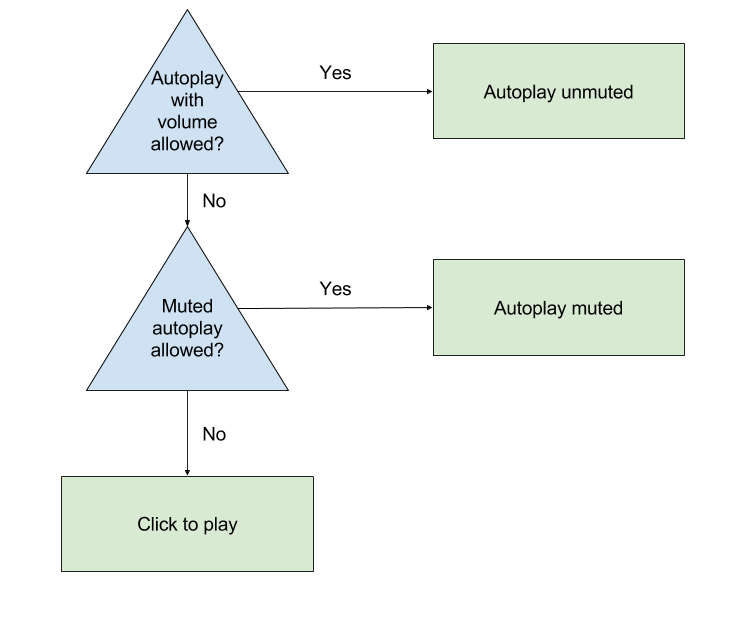
要进行这些检查,请尝试播放内容视频并查看返回的
Promise:
var adsInitialized, autoplayAllowed, autoplayRequiresMuted;
// Called on page load.
function init() {
videoContent = document.getElementById('contentElement');
playButton = document.getElementById('playButton');
// Hide the play button unless we need click-to-play.
playButton.style.display = 'none';
// Add an event listener now in case we need to fall back to click-to-play.
playButton.addEventListener('click', () => {
adDisplayContainer.initialize();
adsInitialized = true;
videoContent.load();
playAds();
});
// Create your AdsLoader and AdDisplayContainer here.
setUpIMA();
// Check if autoplay is supported.
checkAutoplaySupport();
}
function checkAutoplaySupport() {
var playPromise = videoContent.play();
if (playPromise !== undefined) {
playPromise.then(onAutoplayWithSoundSuccess).catch(onAutoplayWithSoundFail);
}
}
function onAutoplayWithSoundSuccess() {
// If we make it here, unmuted autoplay works.
videoContent.pause();
autoplayAllowed = true;
autoplayRequiresMuted = false;
autoplayChecksResolved();
}
function onAutoplayWithSoundFail() {
// Unmuted autoplay failed. Now try muted autoplay.
checkMutedAutoplaySupport();
}
function checkMutedAutoplaySupport() {
videoContent.volume = 0;
videoContent.muted = true;
var playPromise = videoContent.play();
if (playPromise !== undefined) {
playPromise.then(onMutedAutoplaySuccess).catch(onMutedAutoplayFail);
}
}
function onMutedAutoplaySuccess() {
// If we make it here, muted autoplay works but unmuted autoplay does not.
videoContent.pause();
autoplayAllowed = true;
autoplayRequiresMuted = true;
autoplayChecksResolved();
}
function onMutedAutoplayFail() {
// Both muted and unmuted autoplay failed. Fall back to click to play.
videoContent.volume = 1;
videoContent.muted = false;
autoplayAllowed = false;
autoplayRequiresMuted = false;
autoplayChecksResolved();
}
function autoplayChecksResolved() {
// Request video ads.
var adsRequest = new google.ima.AdsRequest();
adsRequest.adTagUrl = <YOUR_AD_TAG_URL>;
...
adsRequest.setAdWillAutoPlay(autoplayAllowed);
adsRequest.setAdWillPlayMuted(autoplayRequiresMuted);
adsLoader.requestAds(adsRequest);
}
function onAdsManagerLoaded() {
...
if (autoplayAllowed) {
playAds();
} else {
playButton.style.display = 'block';
}
}
function playAds() {
try {
if (!adsInitialized) {
adDisplayContainer.initialize();
adsInitialized = true;
}
adsManager.init(640, 360);
adsManager.start();
} catch (adError) {
videoContent.play();
}
}
在 iPhone 上自动播放
除了之前的代码外,若要在 iPhone 上自动播放,你还需要
将 playsinline 参数添加到您的视频代码中。
index.html
<body>
...
<video id="contentElement" playsinline muted>
<source src="https://storage.googleapis.com/gvabox/media/samples/stock.mp4">
</video>
</body>
对 HTML 所做的更改可确保您的内容在内嵌视频中播放 Android 版播放器,而不是 iPhone 的默认全屏播放器。
自动播放广告和音频广告
请务必考虑在以下情况下,广告请求是否会返回纯音频广告: 您的广告可能会静音自动播放如果有机会 我们建议您采用以下任一方法:
- 将以下 VAST 网址参数
ad_type=video更新为仅请求视频广告 广告(如果您的播放器支持视频)。如需详细了解网址参数 请参阅这份 Ad Manager 指南。 - 移除静音开始播放的广告选项。
请参阅 IMA 音频广告指南 敬请期待
