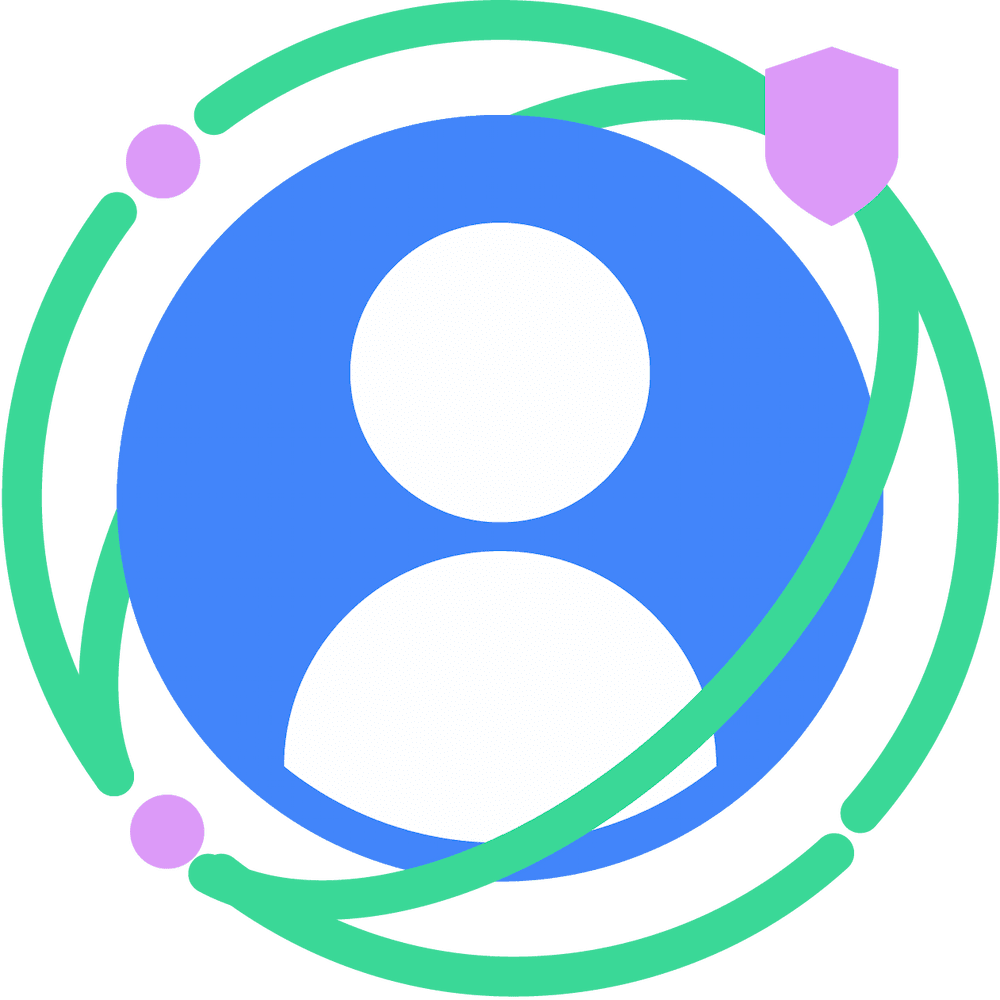What you need to know to start working with the Attribution Reporting API.
- Get started with the Attribution Reporting API. Where to start, including setup and a quick overview.
- Register sources. Learn how to register sources to attribute clicks and views to the appropriate events.
- Register triggers. Learn how to register attribution triggers to measure your conversions.
- Set up debugging. Learn how debugging works and how to set it up.
Customize reports
Take advantage of the flexibility of the API.
- Prioritize specific clicks, views, or conversions. Configure the API to prioritize specific sources or triggers.
- Define custom rules using filters. Filters let you define rules for a variety of actions including which conversions are reported.
- Prevent duplication in reports. Learn how to prevent duplicates in both event-level and aggregatable reports.
- Custom report windows. Custom report windows can provide faster event-level reports and selective reporting for aggregatable reports.
- Register multiple reporters. Discover how separate entities can generate and receive attribution reports.
- Report schedules. Learn when the Attribution Reporting API sends aggregatable and event-level reports.
Tools and Demos
These tools and demos will help you test and understand the API.
- Attribution Reporting API demo. In this demo an advertiser uses an ad-tech provider to run their ads on a publisher site. See how the API generates event-level and aggregatable reports.
- Measurement Simulation Library. Use historical data to see how it would look with the Attribution Reporting API.
- Noise Lab. Use Noise Lab to experiment with different values to see the impact of noise.
- Attribution Reporting Header Validator. Test out your headers to make sure you have the right fields for your API registrations.
- Chrome attribution internals. This demo illustrates how you can use chrome://attribution-internals/, but you can just type it in your browser to see sources, triggers, and more.
Advanced concepts
The background you need to achieve your measurement outcomes.
- Understanding noise in summary reports. Learn what noise means, where it is added, and how it impacts your measurement efforts.
- Working with noise. Learn how to work with, account for, and reduce the impact of noise in your aggregatable reports.
- Constraints on Aggregation Reporting data. Understand the data constraints, requirements for destinations and origins, and the impact on schedules.
- Contribution budget for summary reports. Learn about the role of the contribution budget for Attribution Reporting summary reports and how to allocate it to capture the data you need.
- Understanding aggregation keys. What aggregation keys are, how they're used in the Attribution Reporting API, and how you can translate goals into keys.
- Web-to-app and app-to-web measurement. Learn how your Chrome web app can pass attributions to your Android app.