Page Summary
-
Search Ads 360 utilizes a three-tiered account hierarchy consisting of Manager, Sub-manager, and Client accounts for administration, reporting, and campaign management.
-
To query a resource, users need to authenticate at or above the resource's owner account level and specify the owning account's ID in their query.
-
Building reports may require understanding parent-child relationships between accounts and utilizing data from multiple account levels.
-
Different Search Ads 360 resources are owned at different account levels (Manager, Sub-manager, or Client) as outlined in the provided resource ownership table.
-
Some resources, like BiddingStrategy, can be owned at multiple account levels, offering varying levels of access to resource data for client accounts.
There are three types of accounts in the new Search Ads 360 hierarchy:
Manager Account - previously called an "agency account." This is the top level of the Search Ads 360 account hierarchy and is used for administration and reporting across the lower-level sub-manager and client accounts.
Sub-manager accounts - previously called "advertiser accounts." Sub-manager accounts act as single points of administration and reporting across the client accounts that they manage.
Client accounts - previously called "engine accounts." A client account contains the campaigns, ad groups, and other items.
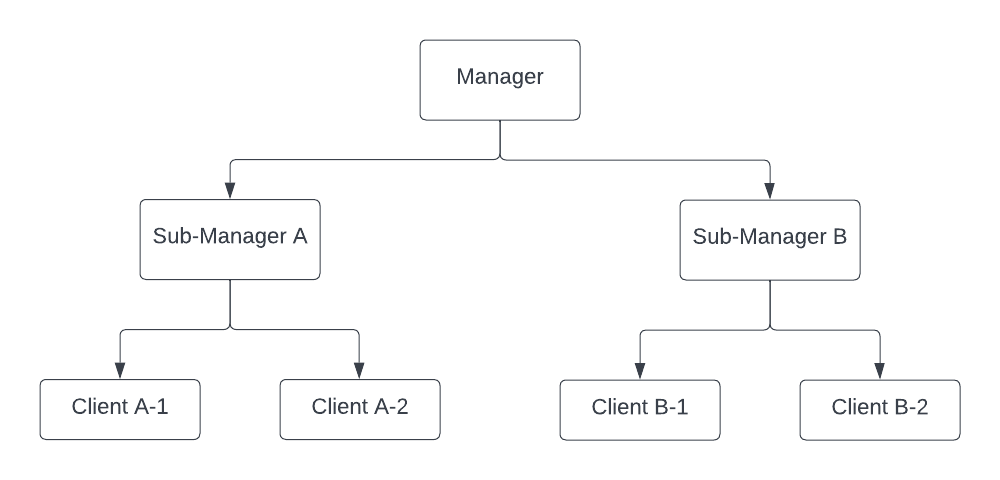
Learn more about the Search Ads 360 account hierarchy.
Each Search Ads 360 resource is owned at either the manager, sub-manager or client account level.
To query a resource you must be authenticated at the owner account level or higher. Once you are authenticated at the appropriate owner account level, you must include in your query the specific ID of the account that owns the requested data.
For example, the CustomColumn
resource is owned at the manager or sub-manager account level, while the Campaign
resource is owned at the client account level. This means that to query
CustomColumn
you must be authenticated at the manager or sub-manager account level. You must
also specify in your query the ID of the manager or sub-manager account that
owns the requested CustomColumn. To query Campaign
data you may be authenticated at either the manager or sub-manager account
level. In addition, you must specify in your query the ID of the client account
that owns the requested Campaign data.
Understanding the account hierarchy
To build reports using the Search Ads 360 Reporting API you must first understand the account hierarchy by identifying the parent-child relationships between the manager, sub-manager, and client accounts that you are querying.
Identify children under a manager or sub-manager account
To see the structure of the child accounts under a manager or sub-manager
account, build a Search Ads 360 Query Language statement to query all direct
child accounts from the CustomerClient
resource. Then iteratively query the CustomerClient resource for each direct
child account to return the child accounts that are linked indirectly to the
manager or sub-manager account.
Identifying the manager (parent) of an account
To identify the parent of a customer account, query the CustomerManagerLink
resource.
Building reports with data from multiple account levels
In some cases you will need to use data from multiple account levels to build a
report. For example you may get most of your data from the Campaign
resource at the client account level, but also require supporting data from the
CustomColumn
resource at the sub-manager account level.
Resources owned at different account levels
Some resources, such as BiddingStrategy,
can be owned at the manager, sub-manager and client account levels. In these
instances, the client accounts typically have access to different subsets of
resource data.
While the Search Ads 360 Reporting API provides metrics for most
resources only at the client account level, some resources, like BiddingStrategy can get metrics at the
manager and sub-manager levels.
Resource Ownership
The following table shows the account-level ownership for each Search Ads 360 resource.
| Search Ads 360 Resource | Account Level Ownership |
|---|---|
| Customer | Manager, Sub-manager and Client |
| AdGroup | Client |
| AdGroupAd | Client |
| AdGroupCriterion | Client |
| BiddingStrategy | Sub-manager and Client |
| Campaign | Client |
| CampaignCriterion | Client |
| ExtensionFeedItem | Client |
| ConversionAction | Sub-manager (excluding metrics) and Client |
| CustomerManagerLink | Sub-manager and Client |
| CustomColumn | Manager and Sub-manager |
