Page Summary
-
A tracker is a scoped version of Google Issue Tracker that focuses on issues and components relevant to a specific project.
-
Trackers can have custom branding, including a unique URL, logo, and color theme.
-
Within a tracker, you only see issues and components belonging to that tracker, although you can reference external issues by ID.
-
Tracker admins can configure trusted collaborator groups that can be added to issues.
-
You can access hotlists, saved searches, and bookmark groups within a tracker, but viewing external issues will redirect you outside the tracker.
-
When outside a tracker, issues and components belonging to a tracker display tracker chips, and viewing a tracker issue from outside shows a banner with a link to view it in the tracker.
A tracker is a scoped version of Google Issue Tracker used by some open source projects. A tracker view shows only issues and components that belong to the tracker, letting you focus on work that is relevant to your project. Trackers can also have custom branding with a unique URL, logo, and color theme.
Features
Trackers include several features:
You can access a tracker from a custom domain. For example, you can access the Pigweed tracker from https://issues.pigweed.dev.
You see a branded instance of Google Issue Tracker. For example, the Pigweed tracker shows Pigweed logo and header, open source themed buttons, and a footer with Pigweed branding.
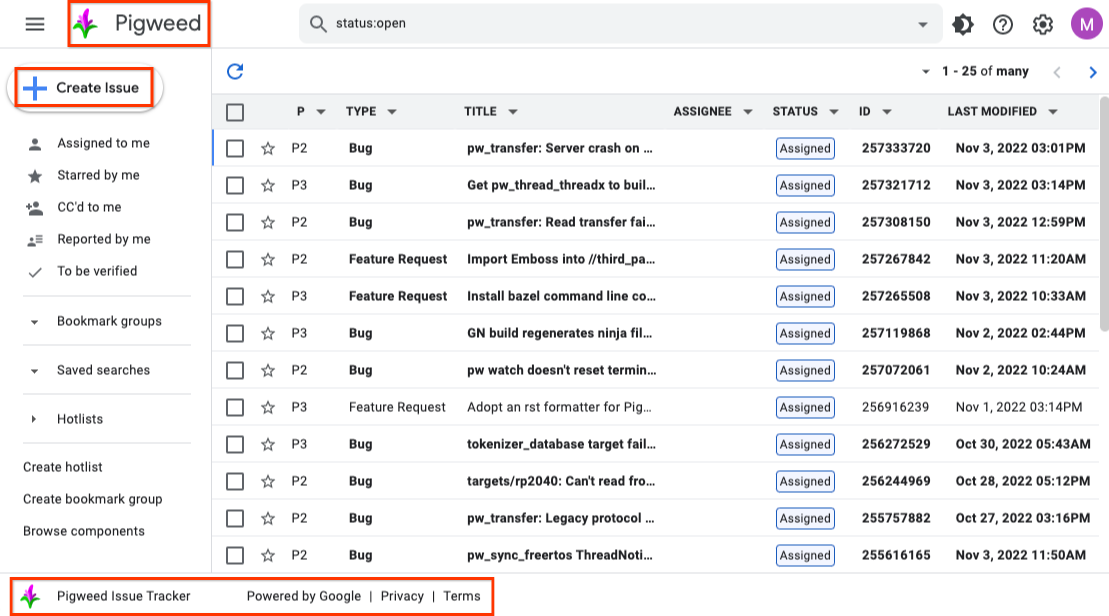
You only see issues and components belonging to the tracker.
Tracker admins can configure trusted collaborator groups. Issue admins can add these groups as collaborators on issues from the issue access limits dialog:
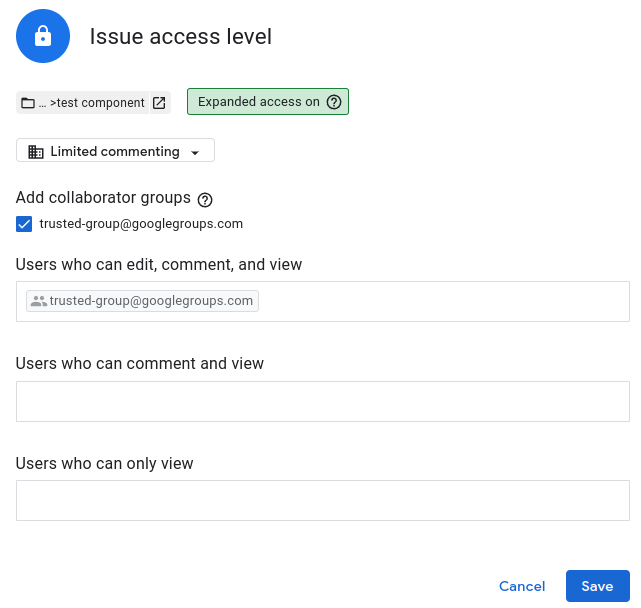
Alternatively, issue admins can add trusted collaborator groups to issues on the create issue page:
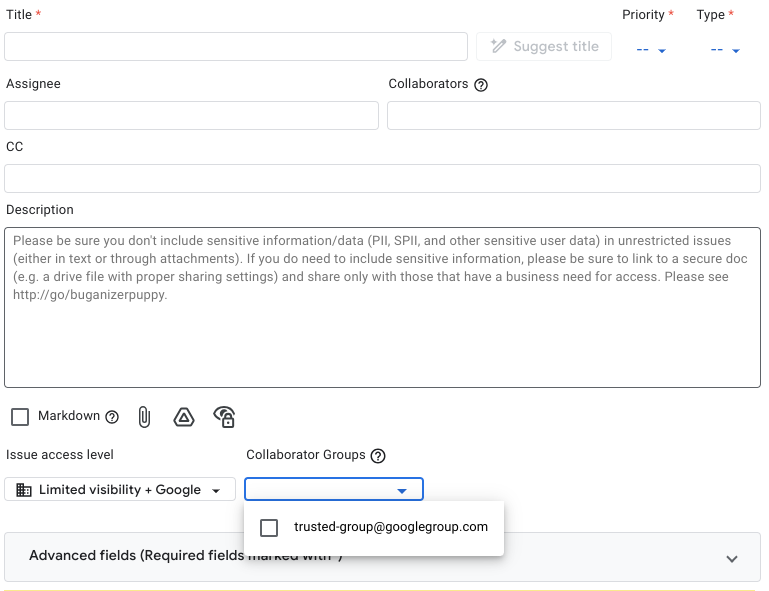
Access non-tracker issues from a tracker
You can access your hotlists, saved searches and bookmark groups when using a tracker. However, some issues may not be visible, since issues outside of the tracker are not displayed.
When you view an issue not belonging to the tracker, you will be redirected outside the tracker.
![]()
View tracker information
When you are not in a tracker, tracker chips are displayed for issues and components belonging to a tracker.
![]()
![]()
When you view a tracker issue from outside of a tracker, you see a banner with a link to view the issue in the tracker.
![]()
You can search for issues by tracker using the trackerid field in the search
bar.
![]()
You can also search for issues in a tracker using the search builder.
![]()
For more information, see: