이 페이지에서는 Google Issue Tracker의 검색창을 사용하여 문제를 검색하는 방법을 보여줍니다. 검색 문법 사용에 관한 도움말은 검색어 언어를 참고하세요.
검색 결과는 문제 보기 권한이 있는 구성요소의 문제로 제한됩니다.
검색창으로 검색하기
검색창을 사용하여 검색하려면 다음 단계를 따르세요.
웹브라우저에서 Issue Tracker를 엽니다.
검색창에 검색어를 입력합니다.
검색창은 항상 Issue Tracker 상단에 표시됩니다.
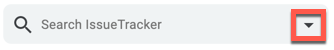
예를 들어 내가 신고한 모든 미해결 문제를 검색하려면 다음 쿼리를 사용하세요.
status:open reporter:me검색에 기준을 추가하면 Issue Tracker에서 드롭다운 목록에 자동 완성 추천을 제공하여 검색어를 구성하는 데 도움을 줍니다. Tab 키를 사용하거나 강조 표시된 추천을 클릭하여 완성할 수 있습니다.
검색 쿼리 언어에 대한 자세한 내용은 검색 편집기 하단의 검색 도움말 링크를 클릭하거나 검색 쿼리 언어를 참고하세요. 검색어 참조에서 전체 검색어 구문 옵션 목록을 확인할 수 있습니다.
검색을 실행합니다.
