Page Summary
-
The Merchant API is the new version of the Content API for Shopping and allows you to view the status of your Merchant Center account.
-
Use
accountstatuses.getto view the account status information for a single merchant account andaccountstatuses.listto view account status information for all sub-accounts of your multi-client account (MCA). -
Merchants are responsible for complying with Shopping ads and free listings policies; violations may result in account suspension or other enforcement actions.
-
accountstatuses.custombatchwith aGETmethod allows you to retrieve account status information for multiple sub-accounts of an MCA in batch mode. -
This API provides access to both account-level and item-level issues, including details and documentation links for resolution.
You can use the
accountstatuses
resource to see the status of your Merchant
Center account, or an MCA (multi-client account) and all sub-accounts associated
with it.
Merchants who have multiple online stores or brands that are sold on separate websites may choose to have sub-accounts under an MCA.
Merchants are responsible for complying with the Shopping ads and free listings policies. Google Shopping reserves the right to enforce these policies and respond appropriately if we find content or behavior that violates these policies.
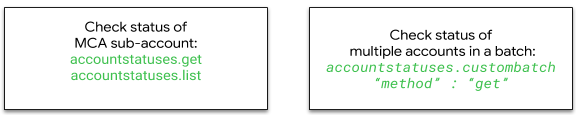
See the Account issues reference for details of common account issues.
accountstatuses.get
You can use accountstatuses.get to view the account status information for a
single merchant account.
You can use the destination parameter to control which product issues are
are returned. When a destination isn't specified, the default response includes
statuses for destination: Shopping.
Here's a sample request, where the merchantId is a MCA account ID and
accountId is a sub-account of that MCA:
GET https://shoppingcontent.googleapis.com/content/v2.1/merchantId/accountstatuses/accountId
To get account status information for a standalone account, call
accountstatuses.get with the same account ID for merchantId and accountId.
This method returns account and item level issues. You can use the Shopping
ads and Free
listings resources to fix
accountLevelIssues returned in the response from accountstatuses.get.
Here's a sample response for a sub-account that was suspended for a "landing page not working" violation.
{
"kind": "content#accountStatus",
"accountId": "123456789",
"websiteClaimed": true,
"accountLevelIssues": [
{
"id": "editorial_and_professional_standards_destination_url_down_policy",
"title": "Account suspended due to policy violation: landing page not working",
"country": "US",
"severity": "critical",
"documentation": "https://support.google.com/merchants/answer/6150244#wycd-usefulness"
},
{
"id": "missing_ad_words_link",
"title": "No Google Ads account linked",
"severity": "error",
"documentation": "https://support.google.com/merchants/answer/6159060"
}
],
"products": [
{
"channel": "online",
"destination": "Shopping",
"country": "US",
"statistics": {
"active": "0",
"pending": "0",
"disapproved": "5",
"expiring": "0"
},
"itemLevelIssues": [
{
"code": "image_link_broken",
"servability": "disapproved",
"resolution": "merchant_action",
"attributeName": "image link",
"description": "Invalid image [image link]",
"detail": "Ensure the image is accessible and uses an accepted image format (JPEG, PNG, GIF)",
"documentation": "https://support.google.com/merchants/answer/6098289",
"numItems": "2"
},
{
"code": "landing_page_error",
"servability": "disapproved",
"resolution": "merchant_action",
"attributeName": "link",
"description": "Unavailable desktop landing page",
"detail": "Update your website or landing page URL to enable access from desktop devices",
"documentation": "https://support.google.com/merchants/answer/6098155",
"numItems": "5"
},
{
"code": "missing_condition_microdata",
"servability": "unaffected",
"resolution": "merchant_action",
"description": "Missing or invalid data [condition]",
"detail": "Add valid structured data markup to your landing page",
"documentation": "https://support.google.com/merchants/answer/6183460",
"numItems": "5"
},
{
"code": "mobile_landing_page_error",
"servability": "disapproved",
"resolution": "merchant_action",
"attributeName": "link",
"description": "Unavailable mobile landing page",
"detail": "Update your website or landing page URL to enable access from mobile devices",
"documentation": "https://support.google.com/merchants/answer/6098296",
"numItems": "3"
}
]
}
]
}
accountstatuses.list
You can use accountstatuses.list to view account status information on all
sub-accounts of your MCA.
You can use filters with accountstatuses.list to filter product issues by
destination. When a destination isn't specified, the response includes statuses
for destination: Shopping.
Here's a sample request to get account status information for all sub-accounts
under the MCA merchantId:
GET https://shoppingcontent.googleapis.com/content/v2.1/merchantId/accountstatuses
Here's a sample response:
{
"kind": "content#accountstatusesListResponse",
"resources": [
{
"kind": "content#accountStatus",
"accountId": "1234567",
"websiteClaimed": true,
"accountLevelIssues": [
{
"id": "editorial_and_professional_standards_destination_url_down_policy",
"title": "Account suspended due to policy violation: landing page not working",
"country": "US",
"severity": "critical",
"documentation": "https://support.google.com/merchants/answer/6150244#wycd-usefulness"
},
{
"id": "missing_ad_words_link",
"title": "No Google Ads account linked",
"severity": "error",
"documentation": "https://support.google.com/merchants/answer/6159060"
}
],
"products": [
{
"channel": "online",
"destination": "Shopping",
"country": "US",
"statistics": {
"active": "0",
"pending": "0",
"disapproved": "0",
"expiring": "0"
}
}
]
},
{
"kind": "content#accountStatus",
"accountId": "123456789",
"websiteClaimed": true,
"accountLevelIssues": [
{
"id": "home_page_issue",
"title": "Website URL not provided",
"severity": "critical",
"documentation": "https://support.google.com/merchants/answer/176793"
},
{
"id": "missing_ad_words_link",
"title": "No Google Ads account linked",
"severity": "error",
"documentation": "https://support.google.com/merchants/answer/6159060"
}
],
"products": [
{
"channel": "online",
"destination": "Shopping",
"country": "US",
"statistics": {
"active": "0",
"pending": "0",
"disapproved": "0",
"expiring": "0"
}
}
]
}
]
}
A call to the accountstatuses.list for a non-MCA account (for example, a
standalone Merchant Center account) returns a 403 error.
Here's a sample response for calling accountstatuses.list for a standalone
account:
{
"error": {
"errors": [
{
"domain": "global",
"reason": "forbidden",
"message": "111111111 is not a multi-client account (MCA). The only account
service operations allowed on non-MCAs are 'get', 'update',
'authinfo' and 'claimwebsite'."
}
],
"code": 403,
"message": "111111111 is not a multi-client account (MCA). The only account
service operations allowed on non-MCAs are 'get', 'update',
'authinfo' and 'claimwebsite'."
}
}
Batch mode
An accountstatuses.custombatch with a GET method returns account
status information for multiple sub-accounts in a multi-client account.
The request JSON includes the merchantId of the MCA account number, the
accountId of the sub-account, a unique batchId and the method set to
get.
POST https://shoppingcontent.googleapis.com/content/v2.1/accountstatuses/batch
The following is a sample request JSON body:
{
"entries": [
{
"accountId": 1212121212,
"merchantId": 4444444444,
"method": "get",
"batchId": 9
},
{
"accountId": 1313131313,
"merchantId": 4444444444,
"method": "get",
"batchId": 99
}
]
}
The following is a sample JSON response body:
{
"kind": "content#accountstatusesCustomBatchResponse",
"entries": [
{
"batchId": 9,
"accountStatus": {
"kind": "content#accountStatus",
"accountId": "1212121212",
"websiteClaimed": true,
"accountLevelIssues": [
{
"id": "home_page_issue",
"title": "Website URL not provided",
"severity": "critical",
"documentation": "https://support.google.com/merchants/answer/176793"
},
{
"id": "missing_ad_words_link",
"title": "No Google Ads account linked",
"severity": "error",
"documentation": "https://support.google.com/merchants/answer/6159060"
}
],
"products": [
{
"channel": "online",
"destination": "Shopping",
"country": "US",
"statistics": {
"active": "0",
"pending": "0",
"disapproved": "0",
"expiring": "0"
}
}
]
}
},
{
"batchId": 99,
"accountStatus": {
"kind": "content#accountStatus",
"accountId": "1313131313",
"websiteClaimed": true,
"accountLevelIssues": [
{
"id": "editorial_and_professional_standards_destination_url_down_policy",
"title": "Account suspended due to policy violation: landing page not working",
"country": "US",
"severity": "critical",
"documentation": "https://support.google.com/merchants/answer/6150244#wycd-usefulness"
},
{
"id": "missing_ad_words_link",
"title": "No Google Ads account linked",
"severity": "error",
"documentation": "https://support.google.com/merchants/answer/6159060"
}
],
"products": [
{
"channel": "online",
"destination": "Shopping",
"country": "US",
"statistics": {
"active": "0",
"pending": "0",
"disapproved": "0",
"expiring": "0"
}
}
]
}
}
]
}
Test the Account Statuses resource
In the following example we get, list, and custombatch.get account status for
MCA accounts:
Get sub-account status for an MCA using
accountstatuses.get.Get the
merchantIdandaccountIdby performing aGETto the API endpoint:GET https://shoppingcontent.googleapis.com/content/v2.1/merchantId/accountstatuses/accountIdYou should receive an
HTTP 200status code for success and the account status list in JSON.
View all sub-account status for an MCA using
accountstatuses.list.Perform a GET to the API endpoint with your
merchantId:GET https://shoppingcontent.googleapis.com/content/v2.1/merchantId/accountstatusesYou should receive an
HTTP 200status code for success and the account status list in JSON for themerchantIdsubmitted.
View multiple sub-accounts for MCA in batch mode using
accountstatuses.custombatch.Construct valid JSON using your
accountID,merchant ID, and agetmethod.Perform a POST to the API endpoint:
POST https://shoppingcontent.googleapis.com/content/v2.1/accountstatuses/batchYou should receive an
HTTP 200status code for success and the account status list in JSON.