products 资源可以帮助您灵活管理 60 多个商品属性。有一些字段是必填字段,如果缺少这些字段,商品将不能获准在 Google 购物上展示。有许多可选字段可能会因各种条件(例如位置、商品类型、商品变体和商品套装)而变为必填字段。如需详细了解可为商品配置的 60 多个可选参数,请参阅商品数据规范。
借助 products 资源,您可以一次 insert、get、update 和 delete 一件商品,也可以 list Merchant Center 数据库中的所有商品。
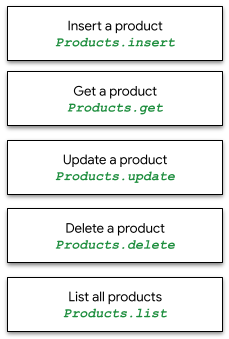
您可以使用 productstatuses 资源查看特定商品在平台上的批准或未获批准状态。有关哪些商品可能存在数据质量问题以及可能存在哪些问题的详情,请参阅商品状态指南。
在我们的 API 示例中,我们使用三件商品:两件 Google T 恤和一顶 Google 帽子。我们使用最小的商品数据集(如下表所示)来执行 products 资源调用,以插入、获取、更新、列出和删除单件商品和整批商品。
我们建议在账号级别而不是在商品级别配置运费和税费信息。
对于购物平台的多卖家子账号,所有商品都必须包含 external_seller_id 字段。如需了解详情,请参阅产品 ID。
 |
 |
 |
|
| id | online:en:US:1111111111 | online:en:US:2222222222 | online:en:US:3333333333 |
| offerId | 1111111111 | 2222222222 | 3333333333 |
| title | 黑色 Google T 恤 | 绿色 Google T 恤 | Google 斜纹帽 |
| 说明 | 黑色 Google T 恤 | 100% 纯棉 Google T 恤 | 经典 Google 帽 |
| 商品组 ID | google_tee | google_tee | |
| 链接 | http://my.site.com/blacktee | http://my.site.com/greentee | http://my.site.com/blackhat |
| 条件 | 新 | 新 | 新 |
| 价格 | 21.99 USD | 21.99 USD | 10.99 USD |
| 库存状况 | 有货 | 有货 | 有货 |
| imageLink | https://shop.example.com/ |
https://shop.example.com/ |
https://shop.example.com/ |
| 'gtin' [GTIN] | 9504000059422 | 9504000059446 | 9504000059452 |
| mpn | 00638NIC | 00638ANG | 00638ABC |
| brand | |||
| Google 商品类别 | 服饰与配饰 > 服装 | 服饰与配饰 > 服装 | 服饰与配饰 > 服装配饰 > 帽子 |
| 颜色 | 黑色 | 绿色 | 黑色 |
| size | L | M | M |
| age_group | 成人内容 | 成人内容 | 成人内容 |
| gender | 男性 | 男性 | 男女皆宜 |
| included_destination | 购物行动计划、购物广告 | 购物行动计划、购物广告 | Shopping Actions |
products.insert
如需插入单件商品,请使用以下请求网址(指定商家 ID)和示例 JSON 正文。插入操作会创建新商品。如果指定商品的属性 channel、contentLanguage、offerId 和 feedLabel 已经具有值,则此方法会更新该条目,并替换来自指定商品的先前 API 调用的所有数据。
从所有平台中排除超过 7 天的商品将自动删除。
显示的示例会向可用的商品中插入新的“黑色 Google T 恤”。
POST https://shoppingcontent.googleapis.com/content/v2.1/{merchantId}/products
针对 products.insert 的请求正文调用示例:
{
"kind": "content#product",
"offerId": "1111111111",
"title": "Google Tee Black",
"description": "The Black Google Tee is available in unisex sizing.",
"link": "http://my.site.com/blacktee/",
"imageLink": "https://shop.example.com/.../images/GGOEGXXX1100.jpg",
"contentLanguage": "en",
"targetCountry": "US",
"feedLabel": "US",
"channel": "online",
"ageGroup": "adult",
"availability": "in stock",
"availabilityDate": "2019-01-25T13:00:00-08:00",
"brand": "Google",
"color": "black",
"condition": "new",
"gender": "male",
"googleProductCategory": "1604",
"gtin": "608802531656",
"itemGroupId": "google_tee",
"mpn": "608802531656",
"price": {
"value": "21.99",
"currency": "USD"
},
"sizes": [
"Large"
]
}
商品还可在 JSON 正文内设置自定义属性。例如,我们可以为单件商品设置 purchase_quantity_limit,以限制客户可以订购的商品数量:
"customAttributes": [
{
"name": "purchase_quantity_limit",
"value": "4"
}
]
请注意,purchase_quantity_limit 自定义属性会将每个客户订单的购买上限设置为商品定义,并且 Feed 也支持该属性。该属性目前处于 Beta 版阶段,直到获得 API 的完全支持为止。商家可以添加任何其他自定义属性,但是 API 不会进行任何特定处理。
如果调用成功,则会返回 HTTP 200 代码和包含已插入商品资源的响应正文,其中仅填充了 id、offerId、contentLanguage、feedLabel 和 channel:
{
"kind": "content#product",
"id": "online:en:US:1111111111",
"offerId": "1111111111",
"contentLanguage": "en",
"targetCountry": "US",
"feedLabel": "US",
"channel": "online"
}
products.get
如需获取 Merchant Center 数据库中特定商品的相关信息,请使用 products.get。新插入的商品可能需要几分钟时间才能通过此调用获得。
使用以下 HTTP 请求网址和参数、商家 ID 以及要获取的商品的 ID(REST ID 格式):
GET https://shoppingcontent.googleapis.com/content/v2.1/{merchantId}/products/{productId}
调用成功后,将返回 HTTP 200 并且在响应正文中返回“商品资源”。以下是从 ID 为 online:en:US:1111111111 的商品中检索到的商品数据示例:
{
"kind": "content#product",
"id": "online:en:US:1111111111",
"offerId": "1111111111",
"source": "api",
"title": "Google Tee Black",
"description": "The Black Google Tee is available in unisex sizing.",
"link": "http://my.site.com/blacktee/",
"imageLink": "https://shop.example.com/.../images/GGOEGXXX1100.jpg",
"contentLanguage": "en",
"targetCountry": "US",
"feedLabel": "US",
"channel": "online",
"ageGroup": "adult",
"availability": "in stock",
"availabilityDate": "2019-01-25T13:00:00-08:00",
"brand": "Google",
"color": "black",
"condition": "new",
"gender": "male",
"googleProductCategory": "1604",
"gtin": "608802531656",
"itemGroupId": "google_tee",
"mpn": "608802531656",
"price": {
"value": "21.99",
"currency": "USD"
},
"sizes": [
"Large"
]
}
products.update
如需更新单件商品,请使用以下请求网址(采用 PATCH 方法),指定您的商家 ID、商品 ID 以及包含您要更新的商品数据的 JSON 正文。与需要提供所有适用字段的 products.insert 不同,products.update 仅要求您指定要更改的字段。
如需添加或修改属性,请在 JSON 正文中指定包含新值的字段。显示的示例会使用请求正文中提供的商品数据更新现有“黑色 Google T 恤”的 title 和 description,而所有其他字段保持不变。
PATCH https://shoppingcontent.googleapis.com/content/v2.1/{merchantId}/products/{productId}
针对 products.update 的请求正文调用示例:
{
"title": "Google Tee Black Limited Edition",
"description": "The Limited Edition Tee is available in unisex sizing and features a retail fit."
}
只能通过 products.update 请求更新顶级字段。
如果您想更新嵌套字段,则必须提供整个顶级对象。
所示示例将使用请求正文中提供的商品数据更新顶级 salePrice 对象(包括现有商品的嵌套字段),而所有其他字段保持不变。
PATCH https://shoppingcontent.googleapis.com/content/v2.1/{merchantId}/products/{productId}
{
"salePrice": {
"value": "17.99",
"currency": "USD"
}
}
如需选择要更新的特定字段,而不更改请求正文中包含的其他字段,您可以指定 updateMask。此查询字符串参数应为以英文逗号分隔的您要修改的字段列表。如果您想断言只有指定的字段会被更新,则 updateMask 非常有用。不指定 updateMask 相当于将请求中的所有字段标记为要更新,如上例所示。
显示的示例将仅使用请求正文中提供的相应商品数据更新现有“黑色 Google T 恤”的 description 和 availability,而包括 title 在内的所有其他字段均保持不变。
PATCH https://shoppingcontent.googleapis.com/content/v2.1/{merchantId}/products/{productId}?updateMask=description,availability
针对 products.update 的请求正文调用示例:
{
"title": "Google Tee Black",
"description": "This Limited Edition is out of print.",
"availability": "out of stock"
}
如果某个字段在 updateMask 列表中提供,但未在请求正文中提供,则该字段将从 Product 资源中删除(如果存在)。
所示示例将使用 updateMask 移除字段 salePrice 的值。
PATCH https://shoppingcontent.googleapis.com/content/v2.1/{merchantId}/products/{productId}?updateMask=salePrice
示例请求正文应不包含 salePrice 字段,以便将其删除。您也可以不提供正文或提供空正文。只要其他字段未出现在 updateMask 中,就会保持不变。
如需在 products.custombatch 请求中使用 updateMask,应在请求正文中指定 updateMask。
显示的示例将使用批处理条目中提供的商品数据,通过 products.custombatch 更新现有“黑色 Google T 恤”的 price 和 availability,同时保持所有其他字段(包括 title 和 description)不变。
POST https://shoppingcontent.googleapis.com/content/v2.1/products/batch
{
"entries": [{
"batchId": 1,
"merchantId": "MERCHANT_ID",
"productId": "online:en:US:1111111111",
"method": "update",
"product": {
"title": "Google Tee Black",
"description": "The Black Google Tee is available in unisex sizing.",
"availability": "in stock",
"price": {
"value": "19.99",
"currency": "USD"
}
},
"updateMask": "availability,price"
}]
}
products.delete
如需删除单件商品,请将 products.delete 与示例 HTTP 请求网址、商家 ID,以及您要删除的商品的 ID(REST ID 格式,例如 online:en:US:1111111111)配合使用:
DELETE https://shoppingcontent.googleapis.com/content/v2.1/{merchantId}/products/{productId}
成功的响应会返回 HTTP Status 204,但不包含响应正文。
products.list
products.list 列出商家在商家中心数据库中拥有的所有商品。请使用以下请求网址:
GET https://shoppingcontent.googleapis.com/content/v2.1/{merchantId}/products
如果调用成功,则会返回 HTTP 200 和“resources”键中的商品 JSON 数据。
系统会返回以下三件示例商品:
{
"kind": "content#productsListResponse",
"resources": [
{
"kind": "content#product",
"id": "online:en:US:1111111111",
"offerId": "1111111111",
"source": "api",
"title": "Google Tee Black",
"description": "The Black Google Tee is available in unisex sizing.",
"link": "http://my.site.com/blacktee/",
"imageLink": "https://shop.example.com/.../images/GGOEGXXX1100.jpg",
"contentLanguage": "en",
"targetCountry": "US",
"feedLabel": "US",
"channel": "online",
"ageGroup": "adult",
"availability": "in stock",
"availabilityDate": "2019-01-25T13:00:00-08:00",
"brand": "Google",
"color": "black",
"condition": "new",
"gender": "male",
"googleProductCategory": "1604",
"gtin": "608802531656",
"itemGroupId": "google_tee",
"mpn": "608802531656",
"price": {
"value": "21.99",
"currency": "USD"
},
"sizes": [
"Large"
]
},
{
"kind": "content#product",
"id": "online:en:US:2222222222",
"offerId": "2222222222",
"source": "api",
"title": "Google Tee Green",
"description": "100% cotton jersey fabric sets this Google t-shirt above the crowd.
Features the google logo across the chest. Unisex sizing.",
"link": "http://my.site.com/greentee/",
"imageLink": "https://shop.example.com/.../images/GGOEGXXX0906.jpg",
"contentLanguage": "en",
"targetCountry": "US",
"feedLabel": "US",
"channel": "online",
"ageGroup": "adult",
"availability": "in stock",
"availabilityDate": "2019-01-25T13:00:00-08:00",
"brand": "Google",
"color": "green",
"condition": "new",
"gender": "male",
"googleProductCategory": "1604",
"gtin": "608802531649",
"itemGroupId": "google_tee",
"mpn": "608802531649",
"price": {
"value": "21.99",
"currency": "USD"
},
"sizes": [
"Medium"
]
},
{
"kind": "content#product",
"id": "online:en:US:3333333333",
"offerId": "3333333333",
"source": "api",
"title": "Google Twill Cap",
"description": "Classic urban styling distinguishes this Google cap.
Retains its shape, even when not being worn.",
"link": "http://my.site.com/blackhat/",
"imageLink": "https://shop.example.com/.../images/GGOEGHPB071610.jpg",
"contentLanguage": "en",
"targetCountry": "US",
"feedLabel": "US",
"channel": "online",
"ageGroup": "adult",
"availability": "in stock",
"availabilityDate": "2019-01-07T13:00:00-08:00",
"brand": "Google",
"color": "black",
"condition": "new",
"gender": "male",
"googleProductCategory": "173",
"gtin": "689355417246",
"mpn": "689355417246",
"price": {
"value": "10.99",
"currency": "USD"
},
"sizes": [
"Medium"
]
}
]
}