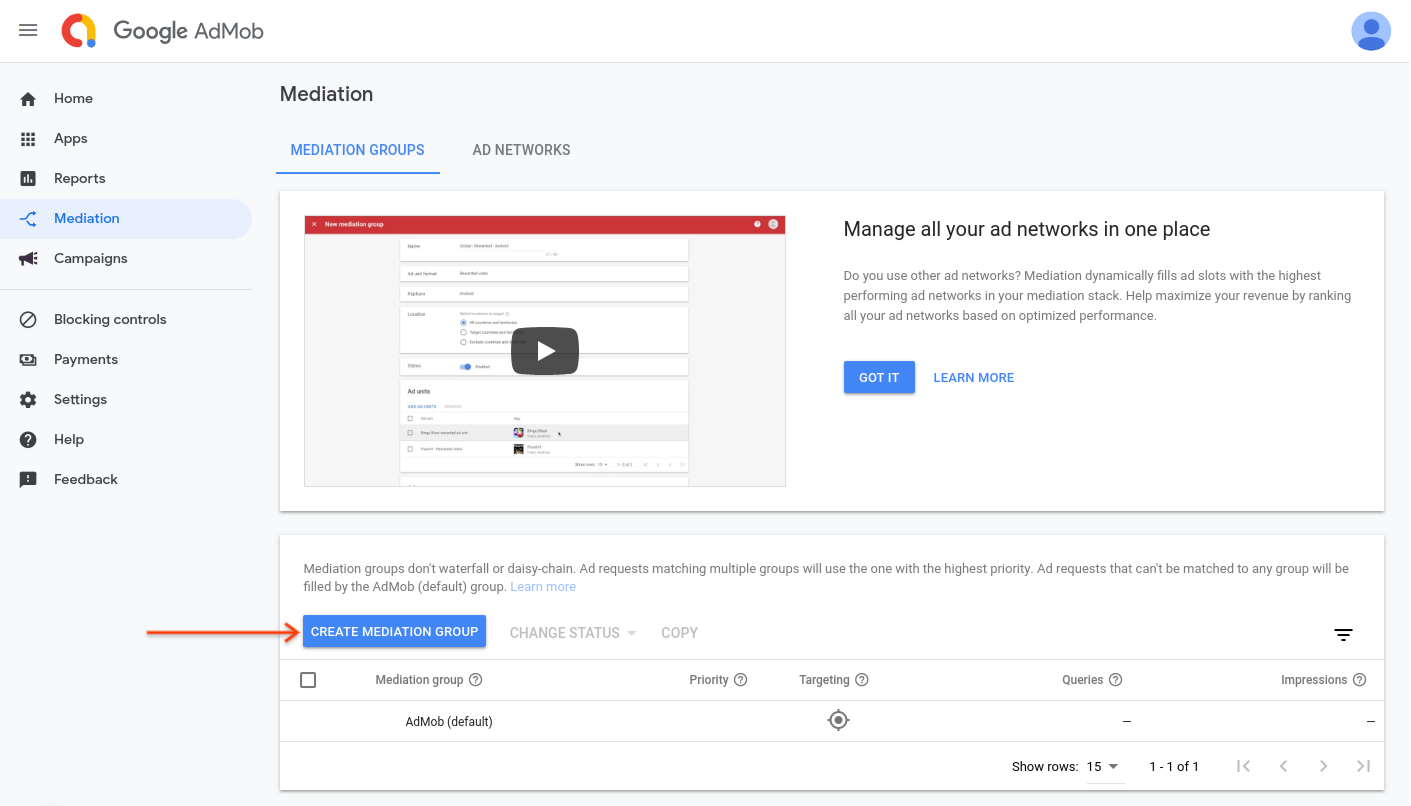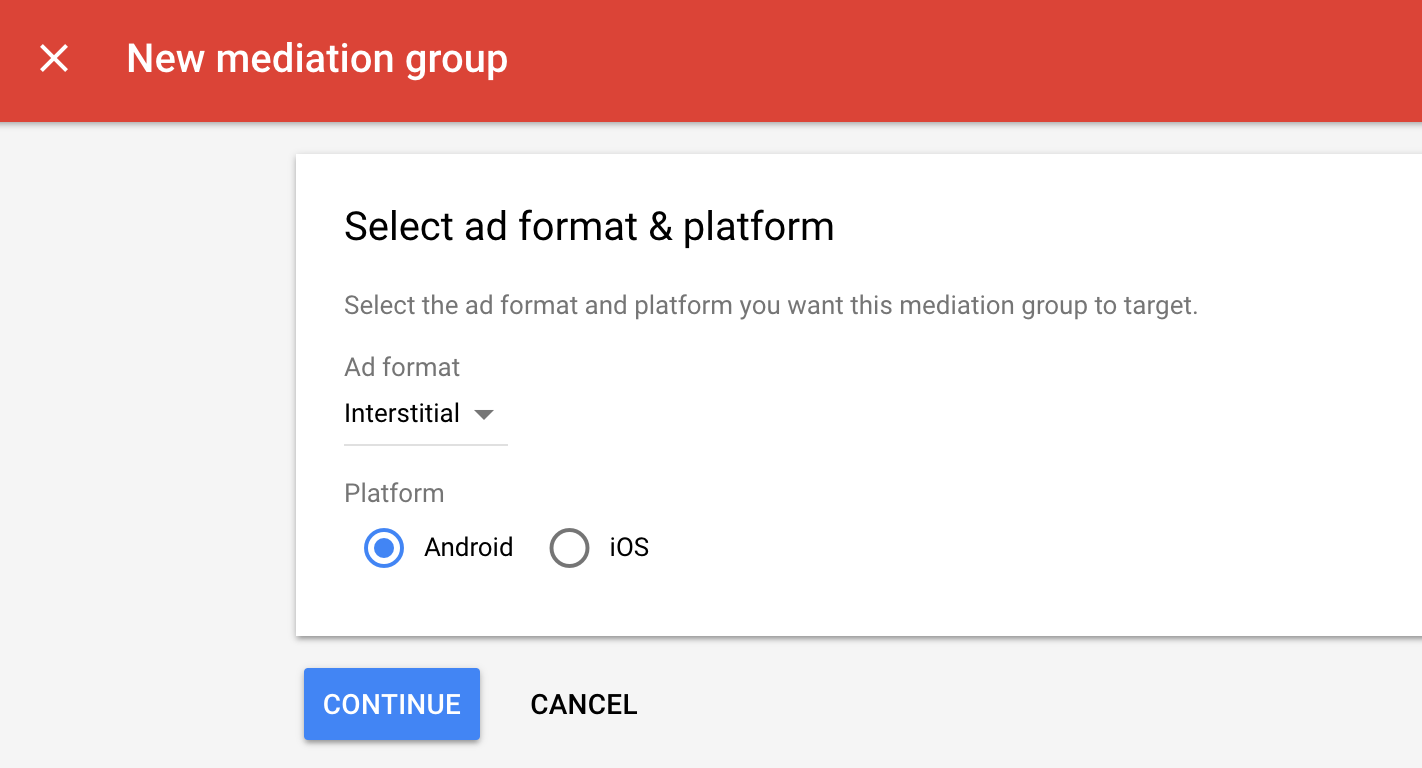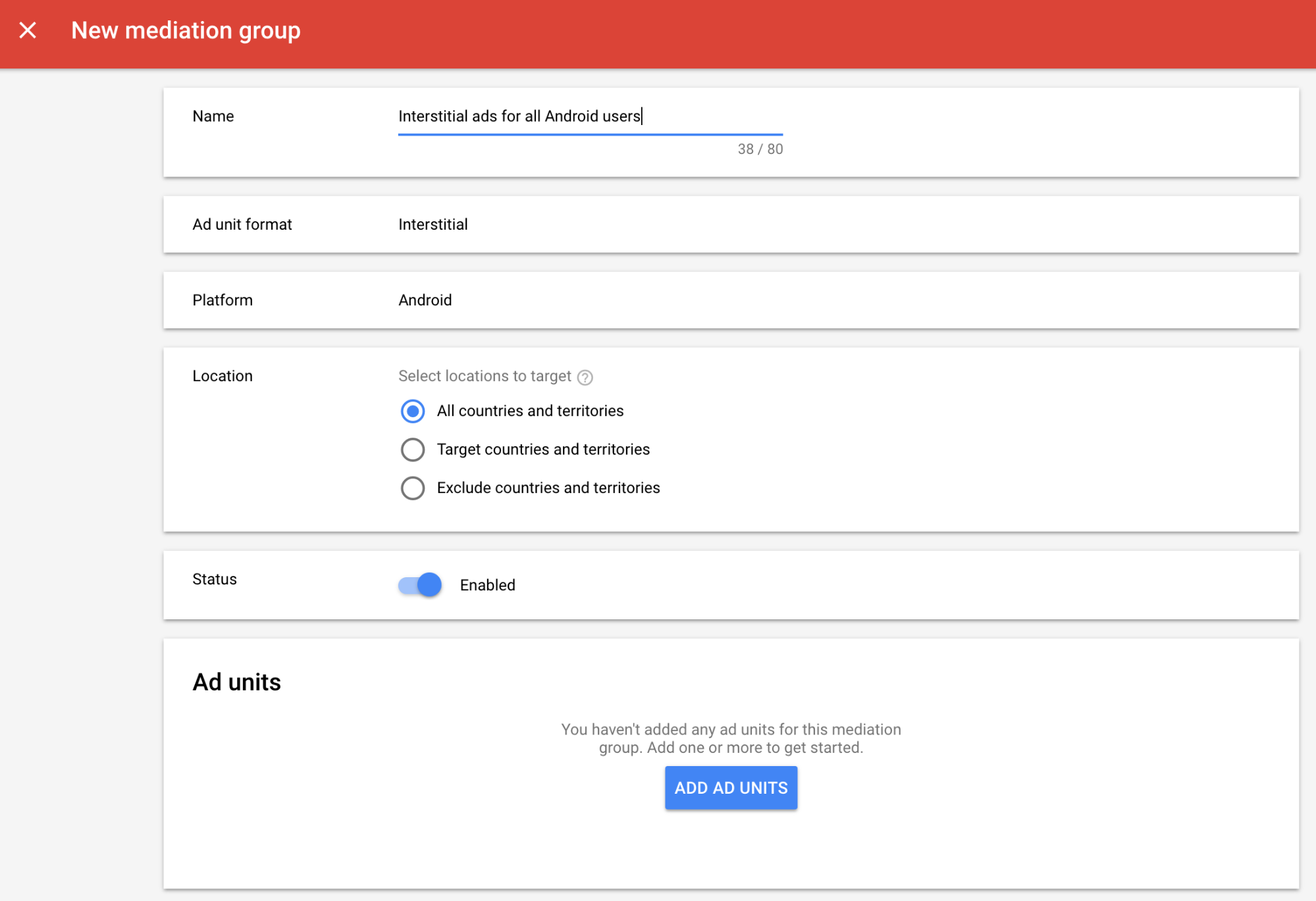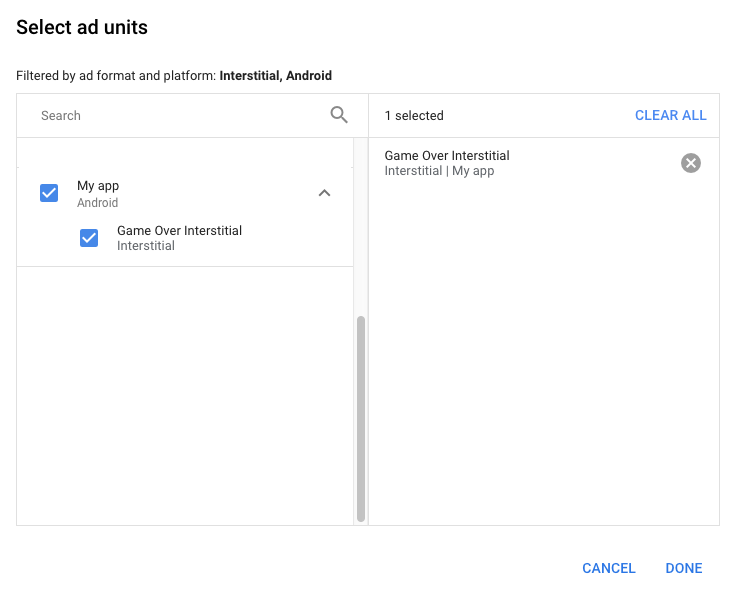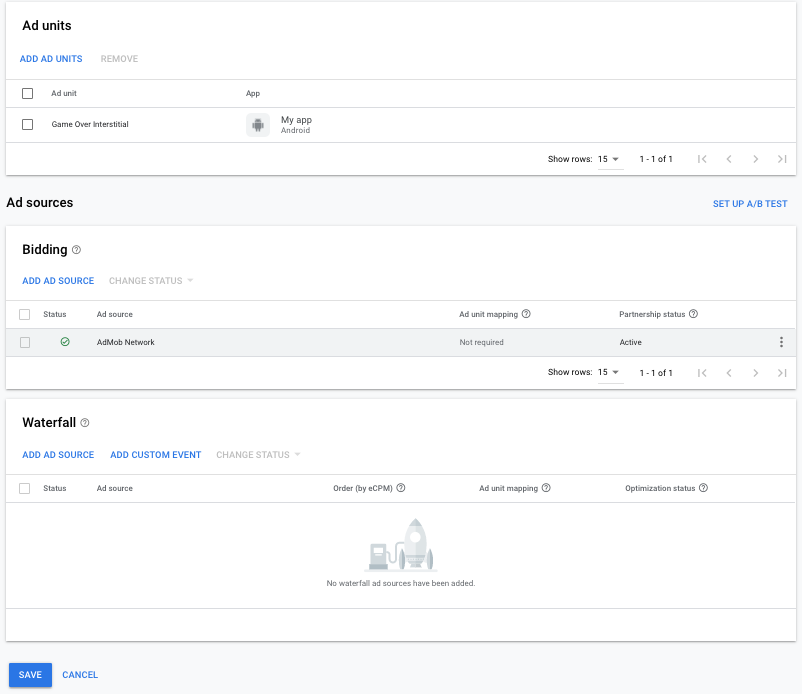将 OpenX 与出价集成
本指南适用于希望使用 Google 移动广告 SDK 从 OpenX 加载和展示广告以进行出价的发布商。
前提条件
OpenX 出价功能支持以下广告格式:
您需要将 OpenX 添加到广告单元的中介配置。首先,登录您的 AdMob 帐号。
转到中介标签页。如果您想修改现有的中介组,请点击该中介组的名称进行修改,然后直接跳至添加 OpenX 作为广告来源。
要创建新的中介组,请选择创建中介组。
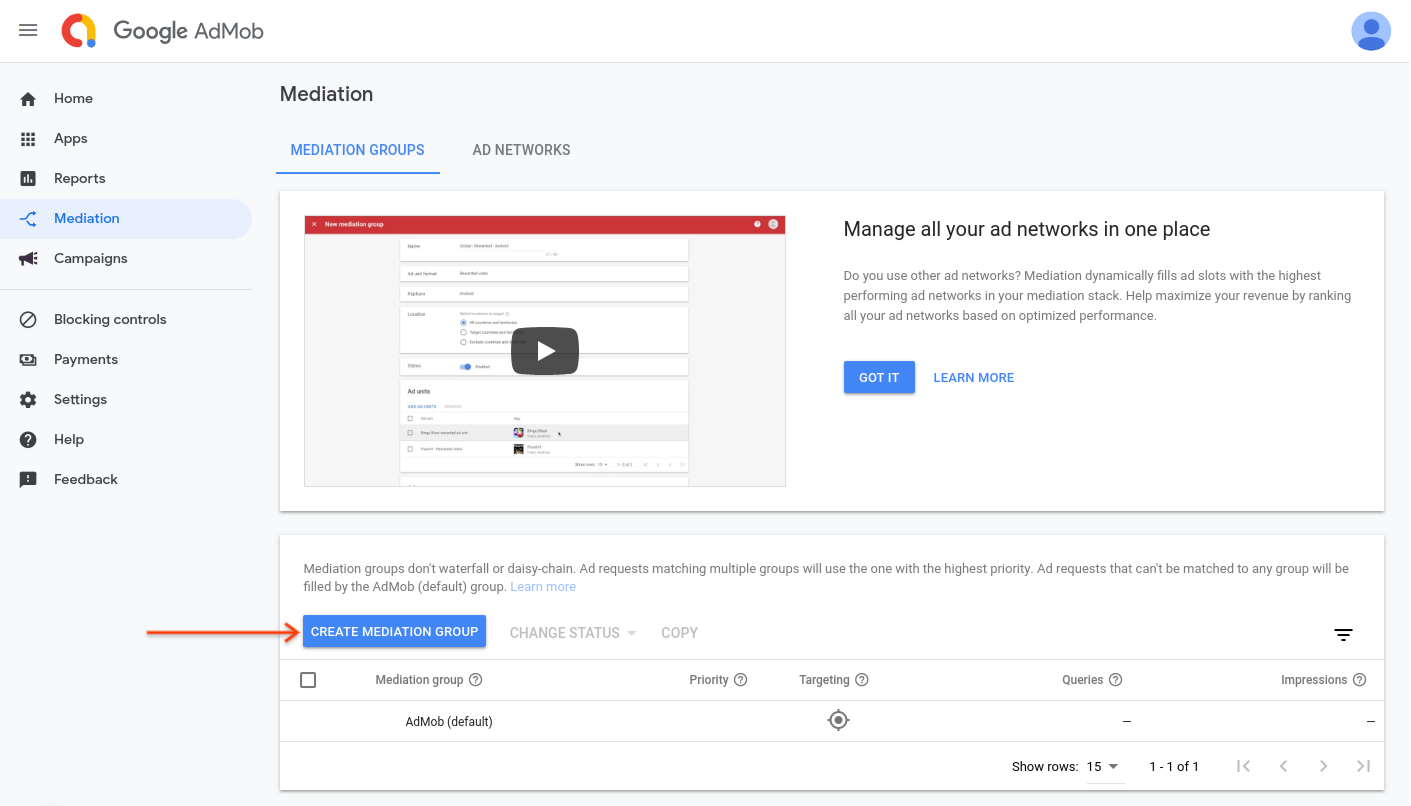
输入您的广告格式和平台,然后点击继续。
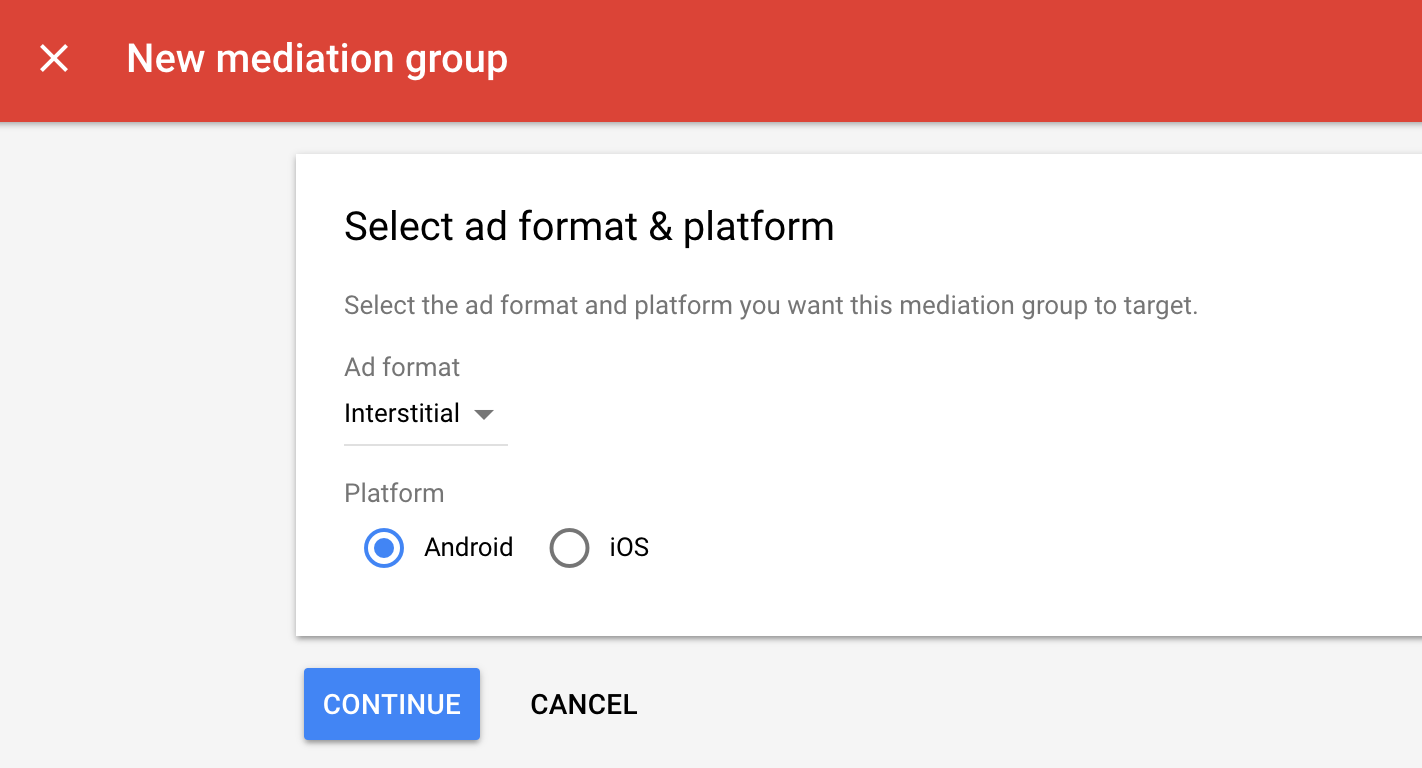
为中介组命名,然后选择要定位到的地理位置。接下来,将中介组的状态设置为已启用。然后,点击添加广告单元,系统将打开广告单元选择叠加层。
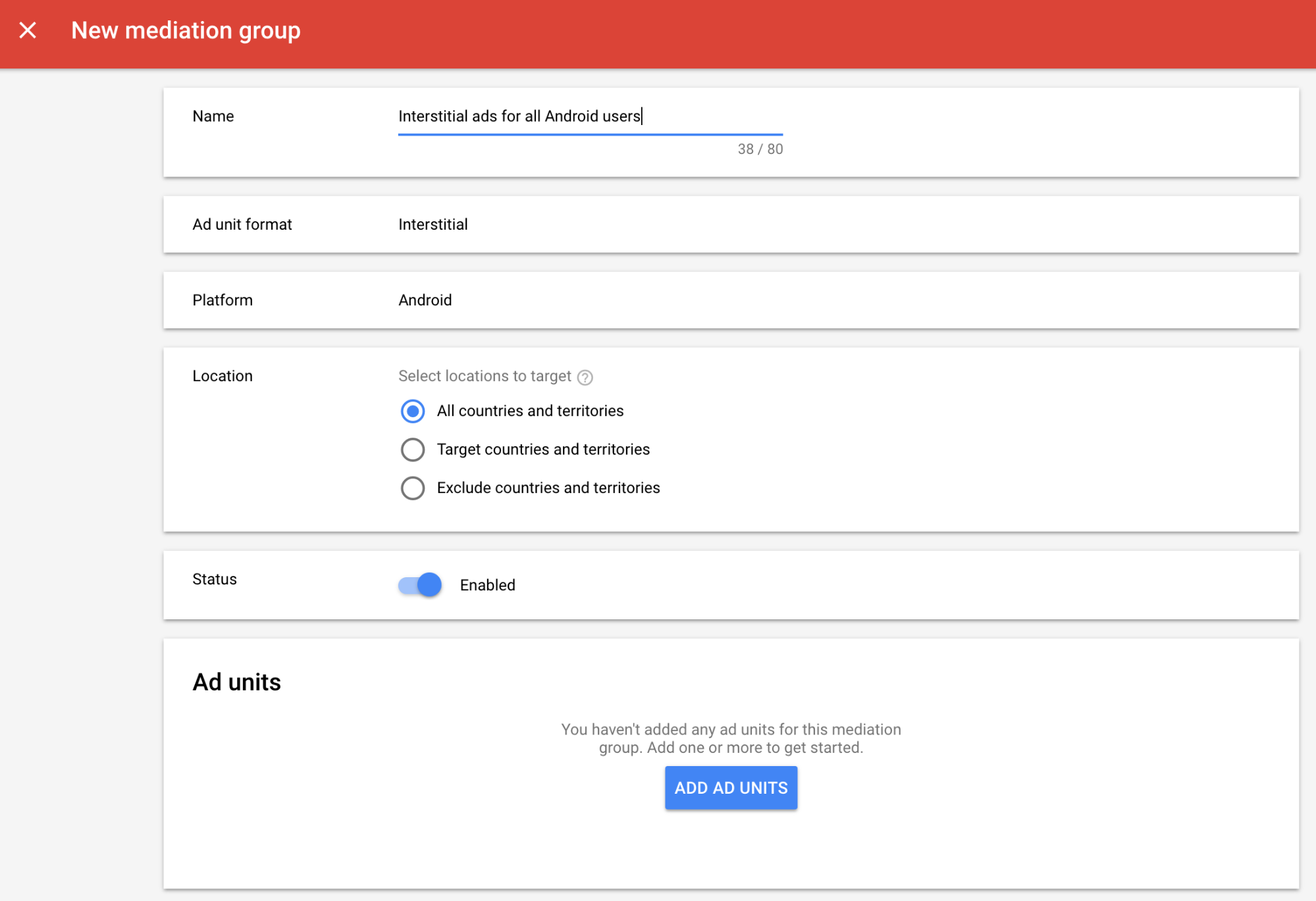
将此中介组与您的现有 AdMob 广告单元相关联。然后,点击 Done。
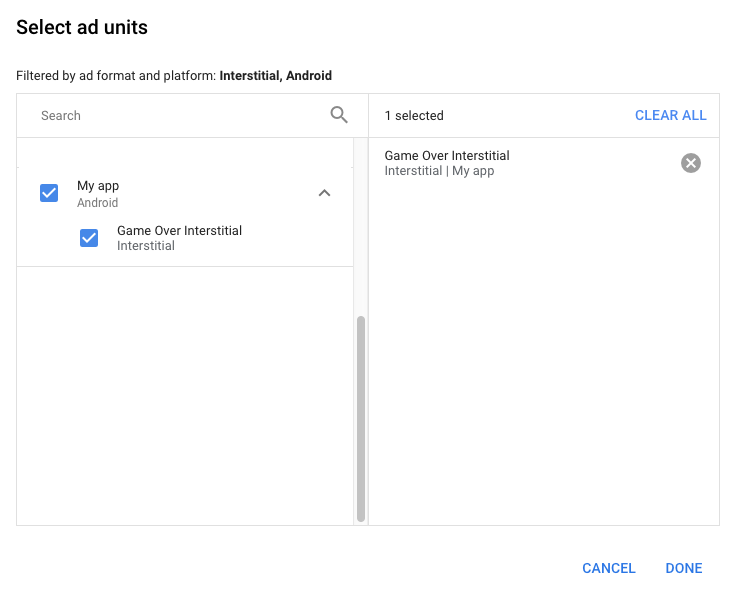
现在,您应该会看到广告单元卡片内填充了您选择的广告单元。
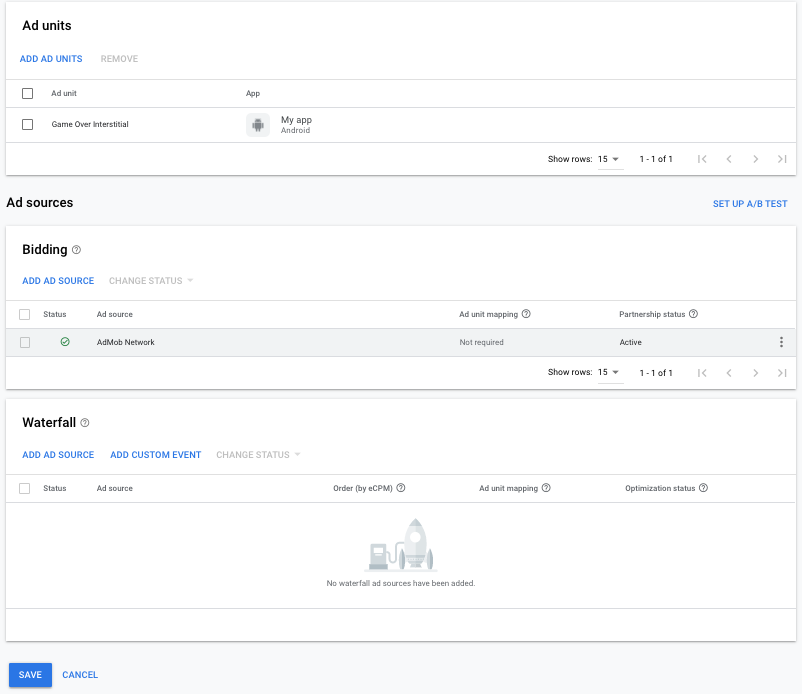
添加为广告来源 OpenX
在广告来源下的出价卡片中,选择添加广告来源,然后选择 OpenX。查看并接受任何条款,然后点击完成。
最后,点击保存以保存您的中介组设置。
大功告成! OpenX 不需要任何其他 SDK 或适配器库,也无需更改应用代码。
如未另行说明,那么本页面中的内容已根据知识共享署名 4.0 许可获得了许可,并且代码示例已根据 Apache 2.0 许可获得了许可。有关详情,请参阅 Google 开发者网站政策。Java 是 Oracle 和/或其关联公司的注册商标。
最后更新时间 (UTC):2024-05-17。
[null,null,["最后更新时间 (UTC):2024-05-17。"],[[["This guide explains how publishers can use Google Mobile Ads SDK to display ads from OpenX for bidding."],["Before OpenX can bid on your inventory, you may need to establish a relationship with them."],["OpenX bidding supports banner, interstitial, rewarded, and native ad formats."],["To enable OpenX bidding, add it as an ad source to your AdMob mediation configuration for the desired ad units."],["No additional SDKs, adapters, or app code changes are required to integrate OpenX bidding."]]],[]]