编码水平:初级
时长:20 分钟
项目类型:使用事件驱动型触发器实现自动化
目标
- 了解解决方案的功能。
- 了解 Apps 脚本服务在解决方案中的作用。
- 设置脚本。
- 运行脚本。
关于此解决方案
如果您有多种类型的内容想要提供给观众,可以使用 Google 表单让用户选择接收哪些内容。 此解决方案可让用户选择感兴趣的主题,然后自动通过电子邮件向用户发送所选内容。
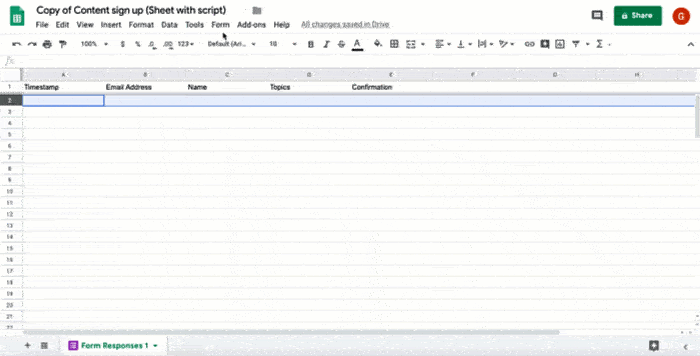
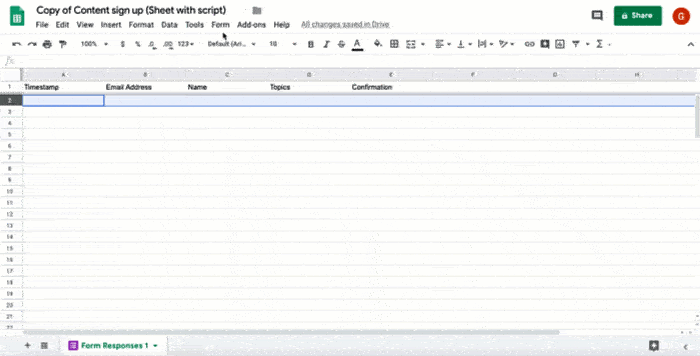
运作方式
该脚本会安装一个事件驱动型触发器,每次用户提交表单时都会运行。每次提交表单时,脚本都会根据 Google 文档模板创建并发送电子邮件。电子邮件中包含用户的姓名及其选择的内容。您提供的内容可以是任何类型,只要可以通过网址引用即可。
Apps 脚本服务
此解决方案使用以下服务:
- 脚本服务 - 安装事件驱动型触发器,该触发器会在有人提交表单时触发。
- 文档服务 - 打开脚本用于创建电子邮件的 Google 文档模板。
- 邮件服务 - 创建并发送包含用户姓名和内容选择的电子邮件。
- 电子表格服务 - 在脚本发送电子邮件后,向表单回答工作表中添加确认信息。
前提条件
如需使用此示例,您需要满足以下前提条件:
- Google 账号(Google Workspace 账号可能需要管理员批准)。
- 可访问互联网的网络浏览器。
设置脚本
点击以下按钮,复制发送精选内容电子表格。此解决方案的 Apps 脚本项目已附加到电子表格中。
制作副本在复制的电子表格中,依次点击扩展 > Apps 脚本。
在函数下拉菜单中,选择 installTrigger。
点击运行。
根据提示为脚本授权。 如果 OAuth 权限请求页面显示警告此应用未经过验证,请继续操作,依次选择高级 > 前往“{项目名称}”(不安全)。
重要提示:如果您多次运行 installTrigger,脚本会创建多个触发器,每个触发器都会在用户提交表单时发送一封电子邮件。如需删除多余的触发器并避免收到重复的电子邮件,请点击触发器 。右键点击每个多余的触发器,然后点击删除触发器。
运行脚本
- 切换回电子表格,然后依次点击工具 > 管理表单 > 前往实时表单。
- 填写表单,然后点击提交。
- 查看您的电子邮件,看看是否收到包含所选内容链接的电子邮件。
查看代码
如需查看此解决方案的 Apps 脚本代码,请点击下方的查看源代码:
查看源代码
Code.gs
贡献者
此示例由 Google 在 Google 开发者专家的帮助下维护。
