编码水平:初级
时长:5 分钟
项目类型:使用自定义菜单实现自动化
目标
- 了解解决方案的功能。
- 了解 Apps 脚本服务在解决方案中的作用。
- 设置脚本。
- 运行脚本。
关于此解决方案
创建端到端的异地活动报名系统。该解决方案会创建一个表单,供员工表达自己的活动偏好,并将员工偏好与活动安排相匹配。
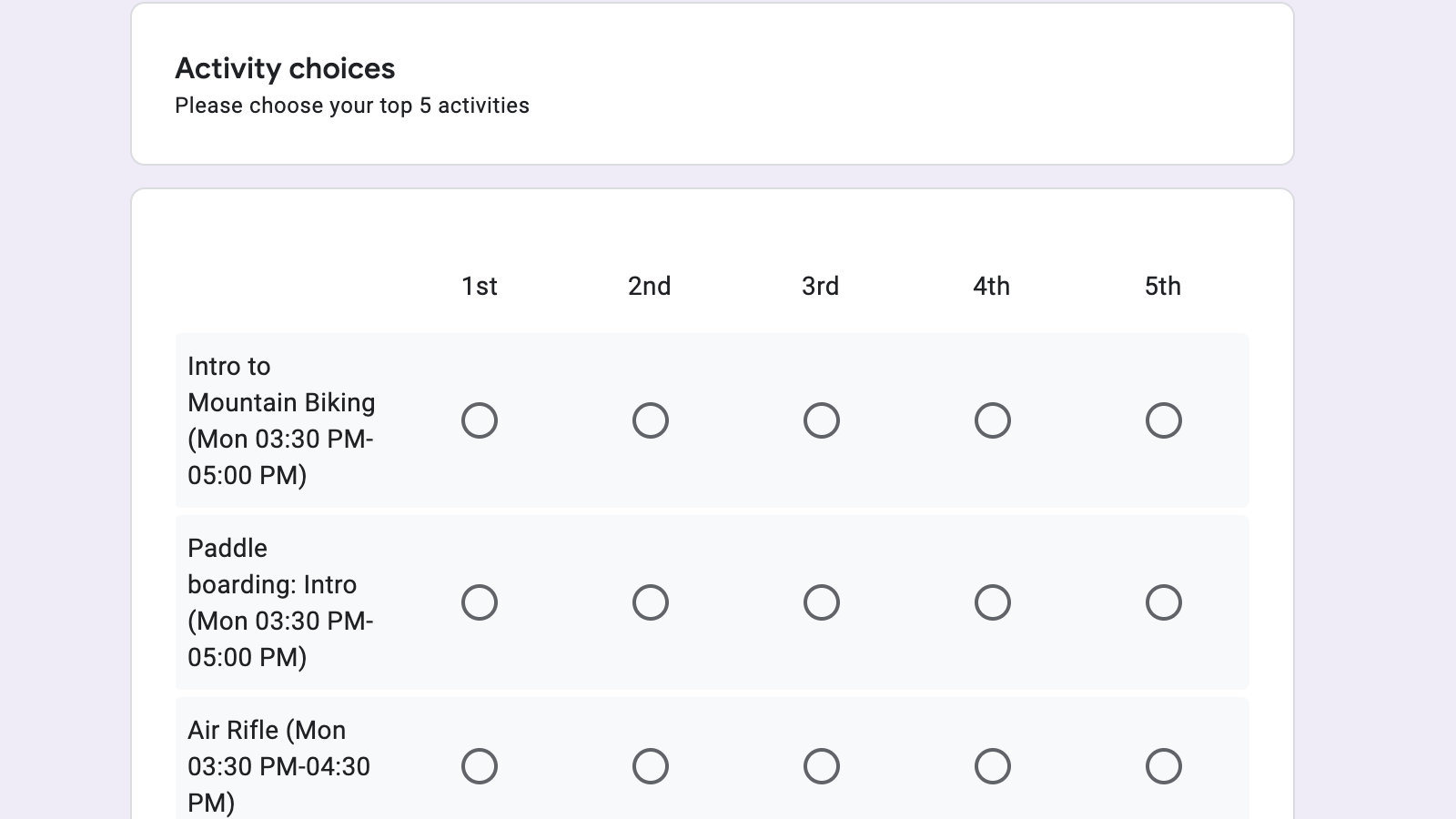
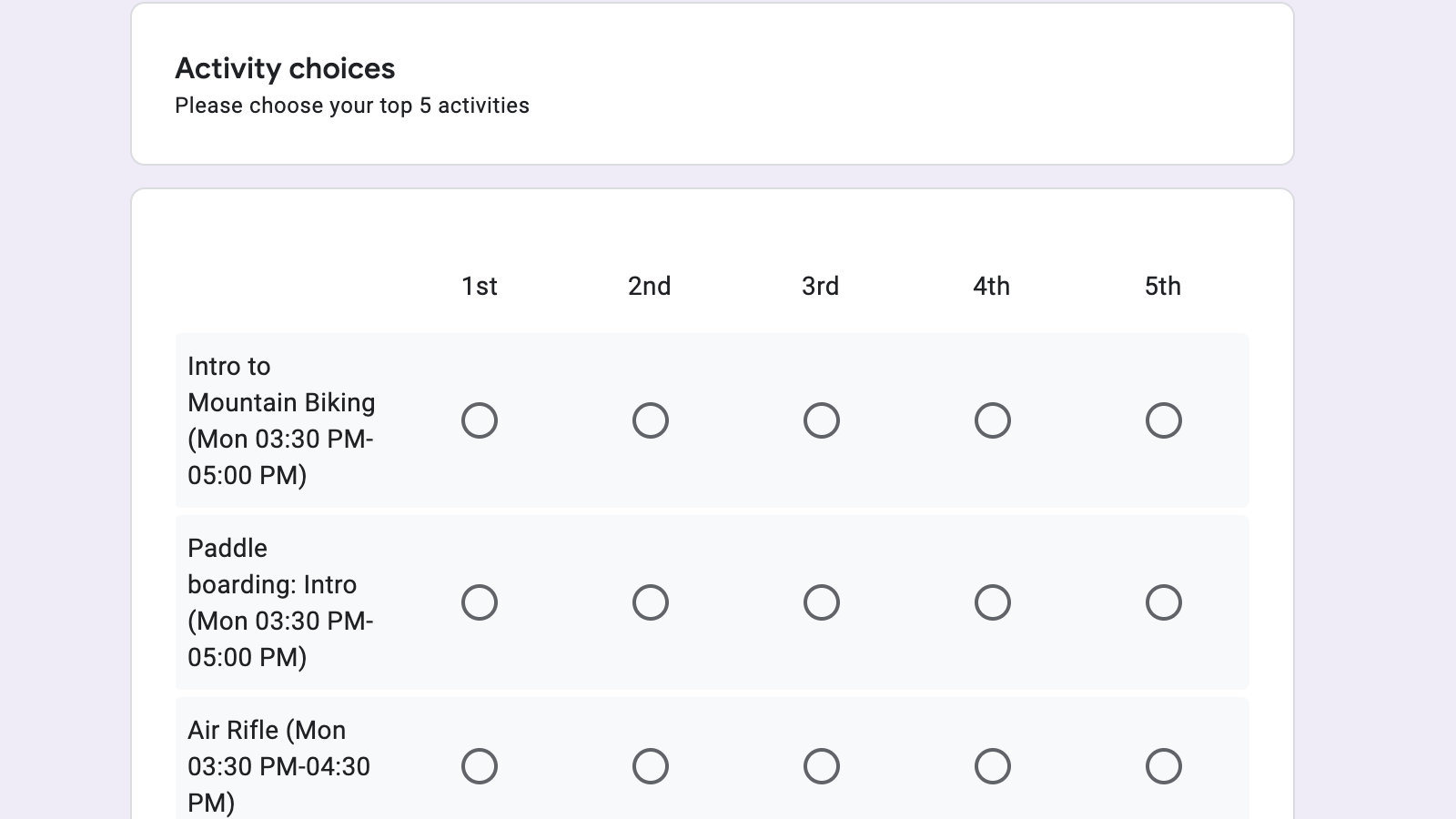
运作方式
该脚本使用 Google 表格中的活动安排,为员工创建一个 Google 表单,以便他们选择自己的活动偏好设置。收到回答后,脚本会将员工偏好与每项活动的日程安排和容量相匹配。匹配结果会显示在两个新工作表中,一个按员工整理,另一个按活动整理。
Apps 脚本服务
此解决方案使用以下服务:
前提条件
如需使用此示例,您需要满足以下前提条件:
- Google 账号(Google Workspace 账号可能需要管理员批准)。
- 可访问互联网的网络浏览器。
设置脚本
点击以下按钮,复制校外活动报名示例电子表格。此解决方案的 Apps 脚本项目已附加到电子表格中。
制作副本
运行脚本
- 在复制的电子表格中,依次点击活动 > 创建表单。您可能需要刷新页面才能看到此自定义菜单。
根据提示为脚本授权。 如果 OAuth 权限请求页面显示警告此应用未经过验证,请继续操作,依次选择高级 > 前往“{项目名称}”(不安全)。
再次点击活动 > 创建表单。
如需生成测试回答,请依次点击活动 > 生成测试数据。
如需自行测试表单,请依次点击工具 > 管理表单 > 前往实时表单。
填写表单,然后提交。
在电子表格中,依次点击活动 > 分配活动。
查看两个新工作表,即按人员划分的活动和活动名单。
查看代码
如需查看此解决方案的 Apps 脚本代码,请点击下方的查看源代码:
查看源代码
Code.gs
solutions/automations/offsite-activity-signup/Code.js
// To learn how to use this script, refer to the documentation: // https://developers.google.com/apps-script/samples/automations/offsite-activity-signup /* Copyright 2022 Google LLC Licensed under the Apache License, Version 2.0 (the "License"); you may not use this file except in compliance with the License. You may obtain a copy of the License at https://www.apache.org/licenses/LICENSE-2.0 Unless required by applicable law or agreed to in writing, software distributed under the License is distributed on an "AS IS" BASIS, WITHOUT WARRANTIES OR CONDITIONS OF ANY KIND, either express or implied. See the License for the specific language governing permissions and limitations under the License. */ const NUM_ITEMS_TO_RANK = 5; const ACTIVITIES_PER_PERSON = 2; const NUM_TEST_USERS = 150; /** * Adds custom menu items when opening the sheet. */ function onOpen() { const menu = SpreadsheetApp.getUi() .createMenu("Activities") .addItem("Create form", "buildForm_") .addItem("Generate test data", "generateTestData_") .addItem("Assign activities", "assignActivities_") .addToUi(); } /** * Builds a form based on the "Activity Schedule" sheet. The form asks attendees to rank their top * N choices of activities, where N is defined by NUM_ITEMS_TO_RANK. */ function buildForm_() { const ss = SpreadsheetApp.getActiveSpreadsheet(); if (ss.getFormUrl()) { const msg = "Form already exists. Unlink the form and try again."; SpreadsheetApp.getUi().alert(msg); return; } const form = FormApp.create("Activity Signup") .setDestination(FormApp.DestinationType.SPREADSHEET, ss.getId()) .setAllowResponseEdits(true) .setLimitOneResponsePerUser(true) .setCollectEmail(true); const sectionHelpText = Utilities.formatString( "Please choose your top %d activities", NUM_ITEMS_TO_RANK, ); form .addSectionHeaderItem() .setTitle("Activity choices") .setHelpText(sectionHelpText); // Presents activity ranking as a form grid with each activity as a row and rank as a column. const rows = loadActivitySchedule_(ss).map( (activity) => activity.description, ); const columns = range_(1, NUM_ITEMS_TO_RANK).map((value) => Utilities.formatString("%s", toOrdinal_(value)), ); const gridValidation = FormApp.createGridValidation() .setHelpText("Select one item per column.") .requireLimitOneResponsePerColumn() .build(); form .addGridItem() .setColumns(columns) .setRows(rows) .setValidation(gridValidation); form .addListItem() .setTitle("Assign other activities if choices are not available?") .setChoiceValues(["Yes", "No"]); } /** * Assigns activities using a random priority/random serial dictatorship approach. The results * are then populated into two new sheets, one listing activities per person, the other listing * the rosters for each activity. * * See https://en.wikipedia.org/wiki/Random_serial_dictatorship for additional information. */ function assignActivities_() { const ss = SpreadsheetApp.getActiveSpreadsheet(); const activities = loadActivitySchedule_(ss); const activityIds = activities.map((activity) => activity.id); const attendees = loadAttendeeResponses_(ss, activityIds); assignWithRandomPriority_(attendees, activities, 2); writeAttendeeAssignments_(ss, attendees); writeActivityRosters_(ss, activities); } /** * Selects activities via random priority. * * @param {object[]} attendees - Array of attendees to assign activities to * @param {object[]} activities - Array of all available activities * @param {number} numActivitiesPerPerson - Maximum number of activities to assign */ function assignWithRandomPriority_( attendees, activities, numActivitiesPerPerson, ) { const activitiesById = activities.reduce((obj, activity) => { obj[activity.id] = activity; return obj; }, {}); for (let i = 0; i < numActivitiesPerPerson; ++i) { const randomizedAttendees = shuffleArray_(attendees); for (const attendee of randomizedAttendees) { makeChoice_(attendee, activitiesById); } } } /** * Attempts to assign an activity for an attendee based on their preferences and current schedule. * * @param {object} attendee - Attendee looking to join an activity * @param {object} activitiesById - Map of all available activities */ function makeChoice_(attendee, activitiesById) { for (let i = 0; i < attendee.preferences.length; ++i) { const activity = activitiesById[attendee.preferences[i]]; if (!activity) { continue; } const canJoin = checkAvailability_(attendee, activity); if (canJoin) { attendee.assigned.push(activity); activity.roster.push(attendee); break; } } } /** * Checks that an activity has capacity and doesn't conflict with previously assigned * activities. * * @param {object} attendee - Attendee looking to join the activity * @param {object} activity - Proposed activity * @return {boolean} - True if attendee can join the activity */ function checkAvailability_(attendee, activity) { if (activity.capacity <= activity.roster.length) { return false; } const timesConflict = attendee.assigned.some( (assignedActivity) => !( assignedActivity.startAt.getTime() > activity.endAt.getTime() || activity.startAt.getTime() > assignedActivity.endAt.getTime() ), ); return !timesConflict; } /** * Populates a sheet with the assigned activities for each attendee. * * @param {Spreadsheet} ss - Spreadsheet to write to. * @param {object[]} attendees - Array of attendees with their activity assignments */ function writeAttendeeAssignments_(ss, attendees) { const sheet = findOrCreateSheetByName_(ss, "Activities by person"); sheet.clear(); sheet.appendRow(["Email address", "Activities"]); sheet.getRange("B1:1").merge(); const rows = attendees.map((attendee) => { // Prefill row to ensure consistent length otherwise // can't bulk update the sheet with range.setValues() const row = fillArray_([], ACTIVITIES_PER_PERSON + 1, ""); row[0] = attendee.email; attendee.assigned.forEach((activity, index) => { row[index + 1] = activity.description; }); return row; }); bulkAppendRows_(sheet, rows); sheet.setFrozenRows(1); sheet.getRange("1:1").setFontWeight("bold"); sheet.autoResizeColumns(1, sheet.getLastColumn()); } /** * Populates a sheet with the rosters for each activity. * * @param {Spreadsheet} ss - Spreadsheet to write to. * @param {object[]} activities - Array of activities with their rosters */ function writeActivityRosters_(ss, activities) { const sheet = findOrCreateSheetByName_(ss, "Activity rosters"); sheet.clear(); let rows = activities.map((activity) => { const roster = activity.roster.map((attendee) => attendee.email); return [activity.description].concat(roster); }); // Transpose the data so each activity is a column rows = transpose_(rows, ""); bulkAppendRows_(sheet, rows); sheet.setFrozenRows(1); sheet.getRange("1:1").setFontWeight("bold"); sheet.autoResizeColumns(1, sheet.getLastColumn()); } /** * Loads the activity schedule. * * @param {Spreadsheet} ss - Spreadsheet to load from * @return {object[]} Array of available activities. */ function loadActivitySchedule_(ss) { const timeZone = ss.getSpreadsheetTimeZone(); const sheet = ss.getSheetByName("Activity Schedule"); const rows = sheet.getSheetValues( sheet.getFrozenRows() + 1, 1, sheet.getLastRow() - 1, sheet.getLastRow(), ); const activities = rows.map((row, index) => { const name = row[0]; const startAt = new Date(row[1]); const endAt = new Date(row[2]); const capacity = Number.parseInt(row[3]); const formattedStartAt = Utilities.formatDate( startAt, timeZone, "EEE hh:mm a", ); const formattedEndAt = Utilities.formatDate(endAt, timeZone, "hh:mm a"); const description = Utilities.formatString( "%s (%s-%s)", name, formattedStartAt, formattedEndAt, ); return { id: index, name: name, description: description, capacity: capacity, startAt: startAt, endAt: endAt, roster: [], }; }); return activities; } /** * Loads the attendeee response data. * * @param {Spreadsheet} ss - Spreadsheet to load from * @param {number[]} allActivityIds - Full set of available activity IDs * @return {object[]} Array of parsed attendee respones. */ function loadAttendeeResponses_(ss, allActivityIds) { const sheet = findResponseSheetForForm_(ss); if (!sheet || sheet.getLastRow() === 1) { return undefined; } const rows = sheet.getSheetValues( sheet.getFrozenRows() + 1, 1, sheet.getLastRow() - 1, sheet.getLastRow(), ); const attendees = rows.map((row) => { const _ = row.shift(); // Ignore timestamp const email = row.shift(); const autoAssign = row.pop(); // Find ranked items in the response data. let preferences = row.reduce((prefs, value, index) => { const match = value.match(/(\d+).*/); if (!match) { return prefs; } const rank = Number.parseInt(match[1]) - 1; // Convert ordinal to array index prefs[rank] = index; return prefs; }, []); if (autoAssign === "Yes") { // If auto assigning additional activites, append a randomized list of all the activities. // These will then be considered as if the attendee ranked them. const additionalChoices = shuffleArray_(allActivityIds); preferences = preferences.concat(additionalChoices); } return { email: email, preferences: preferences, assigned: [], }; }); return attendees; } /** * Simulates a large number of users responding to the form. This enables users to quickly * experience the full solution without having to collect sufficient form responses * through other means. */ function generateTestData_() { const ss = SpreadsheetApp.getActiveSpreadsheet(); const sheet = findResponseSheetForForm_(ss); if (!sheet) { const msg = "No response sheet found. Create the form and try again."; SpreadsheetApp.getUi().alert(msg); } if (sheet.getLastRow() > 1) { const msg = "Response sheet is not empty, can not generate test data. " + "Remove responses and try again."; SpreadsheetApp.getUi().alert(msg); return; } const activities = loadActivitySchedule_(ss); const choices = fillArray_([], activities.length, ""); for (const value of range_(1, 5)) { choices[value] = toOrdinal_(value); } const rows = range_(1, NUM_TEST_USERS).map((value) => { const randomizedChoices = shuffleArray_(choices); const email = Utilities.formatString("person%d@example.com", value); return [new Date(), email].concat(randomizedChoices).concat(["Yes"]); }); bulkAppendRows_(sheet, rows); } /** * Retrieves a sheet by name, creating it if it doesn't yet exist. * * @param {Spreadsheet} ss - Containing spreadsheet * @Param {string} name - Name of sheet to return * @return {Sheet} Sheet instance */ function findOrCreateSheetByName_(ss, name) { const sheet = ss.getSheetByName(name); if (sheet) { return sheet; } return ss.insertSheet(name); } /** * Faster version of appending multiple rows via ranges. Requires all rows are equal length. * * @param {Sheet} sheet - Sheet to append to * @param {Array<Array<object>>} rows - Rows to append */ function bulkAppendRows_(sheet, rows) { const startRow = sheet.getLastRow() + 1; const startColumn = 1; const numRows = rows.length; const numColumns = rows[0].length; sheet.getRange(startRow, startColumn, numRows, numColumns).setValues(rows); } /** * Copies and randomizes an array. * * @param {object[]} array - Array to shuffle * @return {object[]} randomized copy of the array */ function shuffleArray_(array) { const clone = array.slice(0); for (let i = clone.length - 1; i > 0; i--) { const j = Math.floor(Math.random() * (i + 1)); const temp = clone[i]; clone[i] = clone[j]; clone[j] = temp; } return clone; } /** * Formats an number as an ordinal. * * See: https://stackoverflow.com/questions/13627308/add-st-nd-rd-and-th-ordinal-suffix-to-a-number/13627586 * * @param {number} i - Number to format * @return {string} Formatted string */ function toOrdinal_(i) { const j = i % 10; const k = i % 100; if (j === 1 && k !== 11) { return `${i}st`; } if (j === 2 && k !== 12) { return `${i}nd`; } if (j === 3 && k !== 13) { return `${i}rd`; } return `${i}th`; } /** * Locates the sheet containing the form responses. * * @param {Spreadsheet} ss - Spreadsheet instance to search * @return {Sheet} Sheet with form responses, undefined if not found. */ function findResponseSheetForForm_(ss) { const formUrl = ss.getFormUrl(); if (!ss || !formUrl) { return undefined; } const sheets = ss.getSheets(); for (const i in sheets) { if (sheets[i].getFormUrl() === formUrl) { return sheets[i]; } } return undefined; } /** * Fills an array with a value ([].fill() not supported in Apps Script). * * @param {object[]} arr - Array to fill * @param {number} length - Number of items to fill. * @param {object} value - Value to place at each index. * @return {object[]} the array, for chaining purposes */ function fillArray_(arr, length, value) { for (let i = 0; i < length; ++i) { arr[i] = value; } return arr; } /** * Creates and fills an array with numbers in the range [start, end]. * * @param {number} start - First value in the range, inclusive * @param {number} end - Last value in the range, inclusive * @return {number[]} Array of values representing the range */ function range_(start, end) { const arr = [start]; let i = start; while (i < end) { i += 1; arr.push(i); } return arr; } /** * Transposes a matrix/2d array. For cases where the rows are not the same length, * `fillValue` is used where no other value would otherwise be present. * * @param {Array<Array<object>>} arr - 2D array to transpose * @param {object} fillValue - Placeholder for undefined values created as a result * of the transpose. Only required if rows aren't all of equal length. * @return {Array<Array<object>>} New transposed array */ function transpose_(arr, fillValue) { const transposed = []; for (const [rowIndex, row] of arr.entries()) { for (const [colIndex, col] of row.entries()) { transposed[colIndex] = transposed[colIndex] || fillArray_([], arr.length, fillValue); transposed[colIndex][rowIndex] = row[colIndex]; } } return transposed; }
贡献者
此示例由 Google 在 Google 开发者专家的帮助下维护。