ডায়নামিক রিমার্কেটিং আপনার ক্যাম্পেইনকে ব্যবহারকারীর অতীত আচরণ অনুসারে বিজ্ঞাপন পরিবেশন করতে সক্ষম করে। যখন একজন ব্যবহারকারীকে একটি ডায়নামিক রিমার্কেটিং তালিকায় যুক্ত করা হয়, তখন ট্র্যাকিং পিক্সেলে একটি সম্পদের আইডিও প্রদান করা হয়। যখন তালিকার একজন ব্যবহারকারী একটি বিজ্ঞাপন দেখেন, তখন বিজ্ঞাপনের বিষয়বস্তু অন্তর্নিহিত AssetSet থেকে গতিশীলভাবে রেন্ডার করা হয়।
এই ডকুমেন্টটি গতিশীল কন্টেন্টের জন্য সম্পদ ব্যবহার করে গতিশীল পুনঃবিপণন প্রচারাভিযান পরিচালনার প্রক্রিয়া বর্ণনা করে।
আপনার গতিশীল পুনঃবিপণন প্রচারণায় পরিবেশন করার জন্য সম্পদ তৈরি করুন
আপনার বিজ্ঞাপনের জন্য কাস্টম কন্টেন্ট ধারণকারী সম্পদ পরিচালনা করতে আপনি API ব্যবহার করতে পারেন। Asset একটি আইডি রয়েছে যা ট্র্যাকিং পিক্সেলে ব্যবহার করা যেতে পারে, বিজ্ঞাপনে পরিবেশন করার জন্য কাস্টমাইজড কন্টেন্টের সাথে।
জাভা
// Creates a DynamicEducationAsset. // See https://support.google.com/google-ads/answer/6053288?#zippy=%2Ceducation for a // detailed explanation of the field format. DynamicEducationAsset educationAsset = DynamicEducationAsset.newBuilder() // Defines meta-information about the school and program. .setSchoolName("The University of Unknown") .setAddress("Building 1, New York, 12345, USA") .setProgramName("BSc. Computer Science") .setSubject("Computer Science") .setProgramDescription("Slinging code for fun and profit!") // Sets up the program ID which is the ID that should be specified in the tracking // pixel. .setProgramId("bsc-cs-uofu") // Sets up the location ID which may additionally be specified in the tracking pixel. .setLocationId("nyc") .setImageUrl("https://gaagl.page.link/Eit5") .setAndroidAppLink("android-app://com.example.android/http/example.com/gizmos?1234") .setIosAppLink("exampleApp://content/page") .setIosAppStoreId(123L) .build(); Asset asset = Asset.newBuilder() .setDynamicEducationAsset(educationAsset) .addFinalUrls("https://www.example.com") .build(); // Creates an operation to add the asset. AssetOperation operation = AssetOperation.newBuilder().setCreate(asset).build(); // Connects to the API. try (AssetServiceClient client = googleAdsClient.getLatestVersion().createAssetServiceClient()) { // Sends the mutate request. MutateAssetsResponse response = client.mutateAssets(String.valueOf(params.customerId), ImmutableList.of(operation)); // Prints some information about the response. String resourceName = response.getResults(0).getResourceName(); System.out.printf("Created a dynamic education asset with resource name %s.%n", resourceName); return resourceName; }
সি#
/// <summary> /// Creates an Asset to use in dynamic remarketing. /// </summary> /// <param name="client">The Google Ads client.</param> /// <param name="customerId">The Google Ads customer ID.</param> /// <returns>The resource name of the newly created asset.</returns> private string CreateAsset(GoogleAdsClient client, long customerId) { AssetServiceClient assetService = client.GetService(Services.V22.AssetService); // Creates a DynamicEducationAsset. // See https://support.google.com/google-ads/answer/6053288?#zippy=%2Ceducation for a // detailed explanation of the field format. DynamicEducationAsset educationAsset = new DynamicEducationAsset() { // Defines meta-information about the school and program. SchoolName = "The University of Unknown", Address = "Building 1, New York, 12345, USA", ProgramName = "BSc. Computer Science", Subject = "Computer Science", ProgramDescription = "Slinging code for fun and profit!", // Sets up the program ID which is the ID that should be specified in // the tracking pixel. ProgramId = "bsc-cs-uofu", // Sets up the location ID which may additionally be specified in the // tracking pixel. LocationId = "nyc", ImageUrl = "https://gaagl.page.link/Eit5", AndroidAppLink = "android-app://com.example.android/http/example.com/gizmos?1234", IosAppLink = "exampleApp://content/page", IosAppStoreId = 123L }; Asset asset = new Asset() { DynamicEducationAsset = educationAsset, // The final_urls list must not be empty FinalUrls = { "https://www.example.com" } }; // Creates an operation to add the asset. AssetOperation operation = new AssetOperation() { Create = asset }; // Sends the mutate request. MutateAssetsResponse response = assetService.MutateAssets(customerId.ToString(), new[] { operation }); // Prints some information about the response. string resourceName = response.Results[0].ResourceName; Console.Write($"Created a dynamic education asset with resource name {resourceName}."); return resourceName; }
পিএইচপি
// Creates a dynamic education asset. // See https://support.google.com/google-ads/answer/6053288?#zippy=%2Ceducation for a // detailed explanation of the field format. $dynamicEducationAsset = new DynamicEducationAsset([ // Defines meta-information about the school and program. 'school_name' => 'The University of Unknown', 'address' => 'Building 1, New York, 12345, USA', 'program_name' => 'BSc. Computer Science', 'subject' => 'Computer Science', 'program_description' => 'Slinging code for fun and profit!', // Sets up the program ID which is the ID that should be specified in the tracking // pixel. 'program_id' => 'bsc-cs-uofu', // Sets up the location ID which may additionally be specified in the tracking pixel. 'location_id' => 'nyc', 'image_url' => 'https://gaagl.page.link/Eit5', 'android_app_link' => 'android-app://com.example.android/http/example.com/gizmos?1234', 'ios_app_link' => 'exampleApp://content/page', 'ios_app_store_id' => 123 ]); // Wraps the dynamic education asset in an asset. $asset = new Asset([ 'dynamic_education_asset' => $dynamicEducationAsset, 'final_urls' => ['https://www.example.com'] ]); // Creates an asset operation. $assetOperation = new AssetOperation(); $assetOperation->setCreate($asset); // Issues a mutate request to add the asset and prints its information. $assetServiceClient = $googleAdsClient->getAssetServiceClient(); $response = $assetServiceClient->mutateAssets( MutateAssetsRequest::build($customerId, [$assetOperation]) ); $assetResourceName = $response->getResults()[0]->getResourceName(); printf( "Created a dynamic education asset with resource name: '%s'.%s", $assetResourceName, PHP_EOL ); return $assetResourceName;
পাইথন
def create_asset(client: GoogleAdsClient, customer_id: str) -> str: """Creates a DynamicEducationAsset. See https://support.google.com/google-ads/answer/6053288?#zippy=%2Ceducation for a detailed explanation of the field format. Args: client: an initialized GoogleAdsClient instance. customer_id: a client customer ID. Returns: The resource name for an asset. """ # Creates an operation to add the asset. operation: AssetOperation = client.get_type("AssetOperation") asset: Asset = operation.create # The final_urls list must not be empty asset.final_urls.append("https://www.example.com") education_asset: DynamicEducationAsset = asset.dynamic_education_asset # Defines meta-information about the school and program. education_asset.school_name = "The University of Unknown" education_asset.address = "Building 1, New York, 12345, USA" education_asset.program_name = "BSc. Computer Science" education_asset.subject = "Computer Science" education_asset.program_description = "Slinging code for fun and profit!" # Sets up the program ID which is the ID that should be specified in the # tracking pixel. education_asset.program_id = "bsc-cs-uofu" # Sets up the location ID which may additionally be specified in the # tracking pixel. education_asset.location_id = "nyc" education_asset.image_url = "https://gaagl.page.link/Eit5" education_asset.android_app_link = ( "android-app://com.example.android/http/example.com/gizmos?1234" ) education_asset.ios_app_link = "exampleApp://content/page" education_asset.ios_app_store_id = 123 asset_service: AssetServiceClient = client.get_service("AssetService") response: MutateAssetsResponse = asset_service.mutate_assets( customer_id=customer_id, operations=[operation] ) resource_name: str = response.results[0].resource_name print( f"Created a dynamic education asset with resource name '{resource_name}'" ) return resource_name
রুবি
def create_asset(client, customer_id) # Creates a DynamicEducationAsset. # See https://support.google.com/google-ads/answer/6053288?#zippy=%2Ceducation for a # detailed explanation of the field format. # Creates an operation to add the asset. operation = client.operation.create_resource.asset do |asset| asset.final_urls << 'https://www.example.com' asset.dynamic_education_asset = client.resource.dynamic_education_asset do |dea| # Defines meta-information about the school and program. dea.school_name = 'The University of Unknown' dea.address = 'Building 1, New York, 12345, USA' dea.program_name = 'BSc. Computer Science' dea.subject = 'Computer Science' dea.program_description = 'Slinging code for fun and profit!' # Sets up the program ID which is the ID that should be specified in the # tracking pixel. dea.program_id = 'bsc-cs-uofu' # Sets up the location ID which may additionally be specified in the # tracking pixel. dea.location_id = 'nyc' dea.image_url = 'https://gaagl.page.link/Eit5' dea.android_app_link = 'android-app://com.example.android/http/example.com/gizmos?1234' dea.ios_app_link = 'exampleApp://content/page' dea.ios_app_store_id = 123 end end # Sends the mutate request. response = client.service.asset.mutate_assets( customer_id: customer_id, operations: [operation], ) resource_name = response.results.first.resource_name puts "Created a dynamic education asset with resource name '#{resource_name}'" resource_name end
পার্ল
# Create a DynamicEducationAsset. # See https://support.google.com/google-ads/answer/6053288?#zippy=%2Ceducation # for a detailed explanation of the field format. my $education_asset = Google::Ads::GoogleAds::V22::Common::DynamicEducationAsset->new({ # Define meta-information about the school and program. schoolName => "The University of Unknown", address => "Building 1, New York, 12345, USA", programName => "BSc. Computer Science", subject => "Computer Science", programDescription => "Slinging code for fun and profit!", # Set up the program ID which is the ID that should be specified in the # tracking pixel. programId => "bsc-cs-uofu", # Set up the location ID which may additionally be specified in the tracking pixel. locationId => "nyc", imageUrl => "https://gaagl.page.link/Eit5", androidAppLink => "android-app://com.example.android/http/example.com/gizmos?1234", iosAppLink => "exampleApp://content/page", iosAppStoreId => 123 }); my $asset = Google::Ads::GoogleAds::V22::Resources::Asset->new({ dynamicEducationAsset => $education_asset, finalUrls => ["https://www.example.com"]}); # Create an operation to add the asset. my $operation = Google::Ads::GoogleAds::V22::Services::AssetService::AssetOperation->new({ create => $asset }); # Send the mutate request. my $response = $api_client->AssetService()->mutate({ customerId => $customer_id, operations => [$operation]}); # Print some information about the response. my $resource_name = $response->{results}[0]{resourceName}; printf "Created a dynamic education asset with resource name '%s'.\n", $resource_name; return $resource_name;
সম্পদগুলিকে একটি AssetSet-এ একসাথে প্যাকেজ করুন
একটি AssetSet হল এমন Asset বস্তুর সংগ্রহ যা একটি নির্দিষ্ট প্রচারণায় গতিশীল পুনঃবিপণনের জন্য ব্যবহার করা যেতে পারে। একটি AssetSet এমন অনেক প্রচারণার সাথে যুক্ত হতে পারে যা প্রয়োজন অনুসারে একই সম্পদের গ্রুপ পুনরায় ব্যবহার করতে পারে। এটি Google Ads UI এর অনুরূপ যা আপনাকে একটি গতিশীল পুনঃবিপণন প্রচারণার জন্য "ডেটা ফিড" নির্দিষ্ট করতে দেয়।
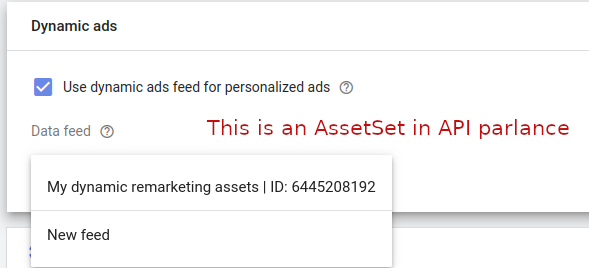
প্রথম ধাপ হল আপনার সম্পদ রাখার জন্য একটি নতুন AssetSet তৈরি করা।
জাভা
// Creates an AssetSet which will be used to link the dynamic remarketing assets to a campaign. AssetSet assetSet = AssetSet.newBuilder() .setName("My dynamic remarketing assets " + CodeSampleHelper.getPrintableDateTime()) .setType(AssetSetType.DYNAMIC_EDUCATION) .build(); // Creates an operation to add the link. AssetSetOperation operation = AssetSetOperation.newBuilder().setCreate(assetSet).build(); try (AssetSetServiceClient serviceClient = googleAdsClient.getLatestVersion().createAssetSetServiceClient()) { // Sends the mutate request. MutateAssetSetsResponse response = serviceClient.mutateAssetSets( String.valueOf(params.customerId), ImmutableList.of(operation)); // Prints some information about the response. String resourceName = response.getResults(0).getResourceName(); System.out.printf("Created asset set with resource name %s.%n", resourceName); return resourceName; }
সি#
/// <summary> /// Creates the asset set. /// </summary> /// <param name="client">The Google Ads client.</param> /// <param name="customerId">The Google Ads customer ID.</param> /// <returns>The resource name of the asset set.</returns> private string CreateAssetSet(GoogleAdsClient client, long customerId) { AssetSetServiceClient assetSetService = client.GetService( Services.V22.AssetSetService); // Creates an AssetSet which will be used to link the dynamic remarketing assets // to a campaign. AssetSet assetSet = new AssetSet() { Name = "My dynamic remarketing assets " + ExampleUtilities.GetRandomString(), Type = AssetSetType.DynamicEducation }; // Creates an operation to add the link. AssetSetOperation operation = new AssetSetOperation() { Create = assetSet }; // Sends the mutate request. MutateAssetSetsResponse response = assetSetService.MutateAssetSets( customerId.ToString(), new[] { operation }); // Prints some information about the response. string resourceName = response.Results[0].ResourceName; Console.WriteLine($"Created asset set with resource name {resourceName}."); return resourceName; }
পিএইচপি
// Creates an asset set which will be used to link the dynamic remarketing assets to a // campaign. $assetSet = new AssetSet([ 'name' => 'My dynamic remarketing assets ' . Helper::getPrintableDatetime(), 'type' => AssetSetType::DYNAMIC_EDUCATION ]); // Creates an asset set operation. $assetSetOperation = new AssetSetOperation(); $assetSetOperation->setCreate($assetSet); // Issues a mutate request to add the asset set and prints its information. $assetSetServiceClient = $googleAdsClient->getAssetSetServiceClient(); $response = $assetSetServiceClient->mutateAssetSets( MutateAssetSetsRequest::build($customerId, [$assetSetOperation]) ); $assetSetResourceName = $response->getResults()[0]->getResourceName(); printf( "Created an asset set with resource name: '%s'.%s", $assetSetResourceName, PHP_EOL ); return $assetSetResourceName;
পাইথন
def create_asset_set(client: GoogleAdsClient, customer_id: str) -> str: """Creates an AssetSet. The AssetSet will be used to link the dynamic remarketing assets to a campaign. Args: client: an initialized GoogleAdsClient instance. customer_id: a client customer ID. Returns: The resource name for an asset set. """ # Creates an operation to create the asset set. operation: AssetSetOperation = client.get_type("AssetSetOperation") asset_set: AssetSet = operation.create asset_set.name = f"My dynamic remarketing assets {datetime.now()}" asset_set.type_ = client.enums.AssetSetTypeEnum.DYNAMIC_EDUCATION asset_set_service: AssetSetServiceClient = client.get_service( "AssetSetService" ) response: MutateAssetSetsResponse = asset_set_service.mutate_asset_sets( customer_id=customer_id, operations=[operation] ) resource_name: str = response.results[0].resource_name print(f"Created asset set with resource name '{resource_name}'") return resource_name
রুবি
def create_asset_set(client, customer_id) # Creates an AssetSet which will be used to link the dynamic remarketing assets to a campaign. # Creates an operation to add the asset set. operation = client.operation.create_resource.asset_set do |asset_set| asset_set.name = "My dynamic remarketing assets #{Time.now}" asset_set.type = :DYNAMIC_EDUCATION end # Sends the mutate request. response = client.service.asset_set.mutate_asset_sets( customer_id: customer_id, operations: [operation], ) resource_name = response.results.first.resource_name puts "Created asset set with resource name '#{resource_name}'" resource_name end
পার্ল
# Create an AssetSet which will be used to link the dynamic remarketing assets # to a campaign. my $asset_set = Google::Ads::GoogleAds::V22::Resources::AssetSet->new({ name => "My dynamic remarketing assets #" . uniqid(), type => DYNAMIC_EDUCATION }); # Create an operation to add the AssetSet. my $operation = Google::Ads::GoogleAds::V22::Services::AssetSetService::AssetSetOperation-> new({ create => $asset_set }); # Send the mutate request. my $response = $api_client->AssetSetService()->mutate({ customerId => $customer_id, operations => [$operation]}); # Print some information about the response. my $resource_name = $response->{results}[0]{resourceName}; printf "Created asset set with resource name '%s'.\n", $resource_name; return $resource_name;
এরপর, AssetSet সাথে একটি AssetSetAsset এর সাথে অ্যাসেট সংযুক্ত করুন।
জাভা
AssetSetAsset assetSetAsset = AssetSetAsset.newBuilder() .setAsset(assetResourceName) .setAssetSet(assetSetResourceName) .build(); // Creates an operation to add the link. AssetSetAssetOperation operation = AssetSetAssetOperation.newBuilder().setCreate(assetSetAsset).build(); try (AssetSetAssetServiceClient client = googleAdsClient.getLatestVersion().createAssetSetAssetServiceClient()) { // Sends the mutate request. // Note this is the point that the API will enforce uniqueness of the // DynamicEducationAsset.product_id field. You can have any number of assets with the same // product_id, however, only one Asset is allowed per AssetSet with the same product ID. MutateAssetSetAssetsResponse response = client.mutateAssetSetAssets( String.valueOf(params.customerId), ImmutableList.of(operation)); // Prints some information about the response. String resourceName = response.getResults(0).getResourceName(); System.out.printf("Created AssetSetAsset link with resource name %s.%n", resourceName); }
সি#
/// <summary> /// Adds an Asset to an AssetSet by creating an AssetSetAsset link. /// </summary> /// <param name="client">The Google Ads client.</param> /// <param name="customerId">The Google Ads customer ID.</param> /// <param name="assetResourceName">Name of the asset resource.</param> /// <param name="assetSetResourceName">Name of the asset set resource.</param> private void AddAssetsToAssetSet(GoogleAdsClient client, long customerId, string assetResourceName, string assetSetResourceName) { AssetSetAssetServiceClient assetSetAssetService = client.GetService( Services.V22.AssetSetAssetService); AssetSetAsset assetSetAsset = new AssetSetAsset() { Asset = assetResourceName, AssetSet = assetSetResourceName }; // Creates an operation to add the link. AssetSetAssetOperation operation = new AssetSetAssetOperation() { Create = assetSetAsset }; // Sends the mutate request. // Note this is the point that the API will enforce uniqueness of the // DynamicEducationAsset.program_id field. You can have any number of // assets with the same program_id, however, only one Asset is allowed // per AssetSet with the same program ID. MutateAssetSetAssetsResponse response = assetSetAssetService.MutateAssetSetAssets( customerId.ToString(), new[] { operation }); // Prints some information about the response. string resourceName = response.Results[0].ResourceName; Console.WriteLine($"Created AssetSetAsset link with resource name {resourceName}."); }
পিএইচপি
// Creates an asset set asset. $assetSetAsset = new AssetSetAsset([ 'asset' => $assetResourceName, 'asset_set' => $assetSetResourceName ]); // Creates an asset set asset operation. $assetSetAssetOperation = new AssetSetAssetOperation(); $assetSetAssetOperation->setCreate($assetSetAsset); // Issues a mutate request to add the asset set asset and prints its information. // Note this is the point that the API will enforce uniqueness of the // DynamicEducationAsset::program_id field. You can have any number of assets with the same // program_id, however, only one asset is allowed per asset set with the same product ID. $assetSetAssetServiceClient = $googleAdsClient->getAssetSetAssetServiceClient(); $response = $assetSetAssetServiceClient->mutateAssetSetAssets( MutateAssetSetAssetsRequest::build($customerId, [$assetSetAssetOperation]) ); printf( "Created asset set asset link with resource name: '%s'.%s", $response->getResults()[0]->getResourceName(), PHP_EOL );
পাইথন
def add_assets_to_asset_set( client: GoogleAdsClient, asset_resource_name: str, asset_set_resource_name: str, customer_id: str, ) -> None: """Adds an Asset to an AssetSet by creating an AssetSetAsset link. Args: client: an initialized GoogleAdsClient instance. asset_set_resource_name; the resource name for an asset set. asset_resource_name; the resource name for an asset. customer_id: a client customer ID. """ # Creates an operation to add the asset set asset. operation: AssetSetAssetOperation = client.get_type( "AssetSetAssetOperation" ) asset_set_asset: AssetSetAsset = operation.create asset_set_asset.asset = asset_resource_name asset_set_asset.asset_set = asset_set_resource_name asset_set_asset_service: AssetSetAssetServiceClient = client.get_service( "AssetSetAssetService" ) # Note this is the point that the API will enforce uniqueness of the # DynamicEducationAsset.program_id field. You can have any number of assets # with the same program ID, however, only one asset is allowed per asset set # with the same program ID. response: MutateAssetSetAssetsResponse = ( asset_set_asset_service.mutate_asset_set_assets( customer_id=customer_id, operations=[operation] ) ) resource_name: str = response.results[0].resource_name print(f"Created asset set asset link with resource name '{resource_name}'")
রুবি
def add_assets_to_asset_set(client, asset_resource_name, asset_set_resource_name, customer_id) # Creates an operation to add the asset set asset. operation = client.operation.create_resource.asset_set_asset do |asa| asa.asset = asset_resource_name asa.asset_set = asset_set_resource_name end # Sends the mutate request. # # Note this is the point that the API will enforce uniqueness of the # DynamicEducationAsset.program_id field. You can have any number of assets # with the same program ID, however, only one asset is allowed per asset set # with the same program ID. response = client.service.asset_set_asset.mutate_asset_set_assets( customer_id: customer_id, operations: [operation], ) resource_name = response.results.first.resource_name puts "Created asset set asset link with resource name '#{resource_name}'" end
পার্ল
my $asset_set_asset = Google::Ads::GoogleAds::V22::Resources::AssetSetAsset->new({ asset => $asset_resource_name, assetSet => $asset_set_resource_name }); # Create an operation to add the link. my $operation = Google::Ads::GoogleAds::V22::Services::AssetSetAssetService::AssetSetAssetOperation ->new({ create => $asset_set_asset }); # Send the mutate request. # Note this is the point that the API will enforce uniqueness of the # DynamicEducationAsset.programId field. You can have any number of assets # with the same programId, however, only one Asset is allowed per AssetSet # with the same program ID. my $response = $api_client->AssetSetAssetService()->mutate({ customerId => $customer_id, operations => [$operation]}); # Print some information about the response. my $resource_name = $response->{results}[0]{resourceName}; printf "Created AssetSetAsset link with resource name '%s'.\n", $resource_name;
CampaignAssetSet ব্যবহার করে আপনার প্রচারণার সাথে AssetSet লিঙ্ক করুন।
এখন যেহেতু আপনার কাছে একটি AssetSet আছে যাতে আপনার গতিশীল কন্টেন্ট রয়েছে, আপনি এটিকে একটি প্রচারণার সাথে লিঙ্ক করতে প্রস্তুত যাতে সম্পদগুলি পরিবেশন শুরু করতে পারে। এটি একটি CampaignAssetSet তৈরি করে অর্জন করা হয়।
জাভা
// Creates a CampaignAssetSet representing the link between an AssetSet and a Campaign. CampaignAssetSet campaignAssetSet = CampaignAssetSet.newBuilder() .setCampaign(ResourceNames.campaign(params.customerId, params.campaignId)) .setAssetSet(assetSetResourceName) .build(); // Creates an operation to add the CampaignAssetSet. CampaignAssetSetOperation operation = CampaignAssetSetOperation.newBuilder().setCreate(campaignAssetSet).build(); // Creates an API connection. try (CampaignAssetSetServiceClient client = googleAdsClient.getLatestVersion().createCampaignAssetSetServiceClient()) { // Issues the mutate request. MutateCampaignAssetSetsResponse response = client.mutateCampaignAssetSets( String.valueOf(params.customerId), ImmutableList.of(operation)); String resourceName = response.getResults(0).getResourceName(); System.out.printf("Created a CampaignAssetSet with resource name %s.%n", resourceName); }
সি#
/// <summary> /// Links an AssetSet to Campaign by creating a CampaignAssetSet. /// </summary> /// <param name="client">The Google Ads client.</param> /// <param name="customerId">The Google Ads customer ID.</param> /// <param name="campaignId">ID of the campaign to which the asset is linked. Specify a /// campaign type which supports dynamic remarketing, such as Display.</param> /// <param name="assetSetResourceName">Name of the asset set resource.</param> private void LinkAssetSetToCampaign(GoogleAdsClient client, long customerId, long campaignId, string assetSetResourceName) { CampaignAssetSetServiceClient campaignAssetSetService = client.GetService( Services.V22.CampaignAssetSetService); // Creates a CampaignAssetSet representing the link between an AssetSet and a Campaign. CampaignAssetSet campaignAssetSet = new CampaignAssetSet() { Campaign = ResourceNames.Campaign(customerId, campaignId), AssetSet = assetSetResourceName }; // Creates an operation to add the CampaignAssetSet. CampaignAssetSetOperation operation = new CampaignAssetSetOperation() { Create = campaignAssetSet }; // Issues the mutate request. MutateCampaignAssetSetsResponse response = campaignAssetSetService.MutateCampaignAssetSets( customerId.ToString(), new[] { operation }); string resourceName = response.Results[0].ResourceName; Console.WriteLine($"Created a CampaignAssetSet with resource name {resourceName}."); }
পিএইচপি
// Creates a campaign asset set representing the link between an asset set and a campaign. $campaignAssetSet = new CampaignAssetSet([ 'asset_set' => $assetSetResourceName, 'campaign' => ResourceNames::forCampaign($customerId, $campaignId) ]); // Creates a campaign asset set operation. $campaignAssetSetOperation = new CampaignAssetSetOperation(); $campaignAssetSetOperation->setCreate($campaignAssetSet); // Issues a mutate request to add the campaign asset set and prints its information. $campaignAssetSetServiceClient = $googleAdsClient->getCampaignAssetSetServiceClient(); $response = $campaignAssetSetServiceClient->mutateCampaignAssetSets( MutateCampaignAssetSetsRequest::build($customerId, [$campaignAssetSetOperation]) ); printf( "Created a campaign asset set with resource name: '%s'.%s", $response->getResults()[0]->getResourceName(), PHP_EOL );
পাইথন
def link_asset_set_to_campaign( client: GoogleAdsClient, asset_set_resource_name: str, customer_id: str, campaign_id: str, ) -> None: """Creates a CampaignAssetSet. The CampaignAssetSet represents the link between an AssetSet and a Campaign. Args: client: an initialized GoogleAdsClient instance. asset_set_resource_name; the resource name for an asset set. customer_id: a client customer ID. campaign_id: the ID for a campaign of a type that supports dynamic remarketing, such as Display. """ googleads_service: GoogleAdsServiceClient = client.get_service( "GoogleAdsService" ) # Creates an operation to add the campaign asset set. operation: CampaignAssetSetOperation = client.get_type( "CampaignAssetSetOperation" ) campaign_asset_set: CampaignAssetSet = operation.create campaign_asset_set.campaign = googleads_service.campaign_path( customer_id, campaign_id ) campaign_asset_set.asset_set = asset_set_resource_name campaign_asset_set_service: CampaignAssetSetServiceClient = ( client.get_service("CampaignAssetSetService") ) response: MutateCampaignAssetSetsResponse = ( campaign_asset_set_service.mutate_campaign_asset_sets( customer_id=customer_id, operations=[operation] ) ) resource_name: str = response.results[0].resource_name print(f"Created a campaign asset set with resource name '{resource_name}'")
রুবি
def link_asset_set_to_campaign(client, asset_set_resource_name, customer_id, campaign_id) # Creates a CampaignAssetSet representing the link between an AssetSet and a Campaign. # Creates an operation to add the campaign asset set. operation = client.operation.create_resource.campaign_asset_set do |cas| cas.campaign = client.path.campaign(customer_id, campaign_id) cas.asset_set = asset_set_resource_name end # Issues the mutate request. response = client.service.campaign_asset_set.mutate_campaign_asset_sets( customer_id: customer_id, operations: [operation], ) resource_name = response.results.first.resource_name puts "Created a campaign asset set with resource name '#{resource_name}'" end
পার্ল
# Create a CampaignAssetSet representing the link between an AssetSet and a Campaign. my $campaign_asset_set = Google::Ads::GoogleAds::V22::Resources::CampaignAssetSet->new({ campaign => Google::Ads::GoogleAds::V22::Utils::ResourceNames::campaign( $customer_id, $campaign_id ), assetSet => $asset_set_resource_name }); # Create an operation to add the CampaignAssetSet. my $operation = Google::Ads::GoogleAds::V22::Services::CampaignAssetSetService::CampaignAssetSetOperation ->new({ create => $campaign_asset_set }); # Issue the mutate request. my $response = $api_client->CampaignAssetSetService()->mutate({ customerId => $customer_id, operations => [$operation]}); # Print some information about the response. my $resource_name = $response->{results}[0]{resourceName}; printf "Created a CampaignAssetSet with resource name '%s'.\n", $resource_name;
একটি ব্যবহারকারী তালিকা লক্ষ্য করুন
একবার আপনি আপনার প্রচারাভিযানটি একটি গতিশীল পুনঃবিপণন ফিড দিয়ে সেট আপ করার পরে, আপনি এটিকে একটি UserList দিয়ে লক্ষ্য করতে পারেন। এই ব্যবহারকারী তালিকাটি ট্র্যাকিং পিক্সেলে থাকা গতিশীল আইডি দিয়ে তৈরি করা উচিত ছিল।
জাভা
private void attachUserList( GoogleAdsClient googleAdsClient, long customerId, String adGroupResourceName, long userListId) { String userListResourceName = ResourceNames.userList(customerId, userListId); // Creates the ad group criterion that targets the user list. AdGroupCriterion adGroupCriterion = AdGroupCriterion.newBuilder() .setAdGroup(adGroupResourceName) .setUserList(UserListInfo.newBuilder().setUserList(userListResourceName).build()) .build(); // Creates the ad group criterion operation. AdGroupCriterionOperation operation = AdGroupCriterionOperation.newBuilder().setCreate(adGroupCriterion).build(); // Creates the ad group criterion service client. try (AdGroupCriterionServiceClient adGroupCriterionServiceClient = googleAdsClient.getLatestVersion().createAdGroupCriterionServiceClient()) { // Adds the ad group criterion. MutateAdGroupCriteriaResponse response = adGroupCriterionServiceClient.mutateAdGroupCriteria( Long.toString(customerId), ImmutableList.of(operation)); System.out.printf( "Created ad group criterion with resource name '%s'.%n", response.getResults(0).getResourceName()); } }
সি#
private void AttachUserList(GoogleAdsClient client, long customerId, string adGroupResourceName, long userListId) { // Creates the ad group criterion service client. AdGroupCriterionServiceClient adGroupCriterionServiceClient = client.GetService (Services.V22.AdGroupCriterionService); string userListResourceName = ResourceNames.UserList(customerId, userListId); // Creates the ad group criterion that targets the user list. AdGroupCriterion adGroupCriterion = new AdGroupCriterion() { AdGroup = adGroupResourceName, UserList = new UserListInfo() { UserList = userListResourceName } }; // Creates the ad group criterion operation. AdGroupCriterionOperation operation = new AdGroupCriterionOperation() { Create = adGroupCriterion }; // Adds the ad group criterion. MutateAdGroupCriteriaResponse response = adGroupCriterionServiceClient .MutateAdGroupCriteria(customerId.ToString(), new[] { operation }); Console.WriteLine("Created ad group criterion with resource name " + $"'{response.Results.First().ResourceName}'."); }
পিএইচপি
private static function attachUserList( GoogleAdsClient $googleAdsClient, int $customerId, string $adGroupResourceName, int $userListId ) { // Creates the ad group criterion that targets the user list. $adGroupCriterion = new AdGroupCriterion([ 'ad_group' => $adGroupResourceName, 'user_list' => new UserListInfo([ 'user_list' => ResourceNames::forUserList($customerId, $userListId) ]) ]); // Creates an ad group criterion operation. $adGroupCriterionOperation = new AdGroupCriterionOperation(); $adGroupCriterionOperation->setCreate($adGroupCriterion); // Issues a mutate request to add the ad group criterion. $adGroupCriterionServiceClient = $googleAdsClient->getAdGroupCriterionServiceClient(); $response = $adGroupCriterionServiceClient->mutateAdGroupCriteria( MutateAdGroupCriteriaRequest::build($customerId, [$adGroupCriterionOperation]) ); /** @var AdGroupCriterion $addedAdGroupCriterion */ $addedAdGroupCriterion = $response->getResults()[0]; printf( "Created ad group criterion with resource name '%s'.%s", $addedAdGroupCriterion->getResourceName(), PHP_EOL ); }
পাইথন
def attach_user_list( client: GoogleAdsClient, customer_id: str, ad_group_resource_name: str, user_list_id: int, ) -> None: """Targets a user list with an ad group. Args: client: An initialized GoogleAds client. customer_id: The Google Ads customer ID. ad_group_resource_name: The resource name of the target ad group. user_list_id: The ID of the user list to target for remarketing. """ # Get the AdGroupCriterionService client. ad_group_criterion_service: AdGroupCriterionServiceClient = ( client.get_service("AdGroupCriterionService") ) # Create an ad group criterion operation and set the ad group criterion # values. ad_group_criterion_operation: AdGroupCriterionOperation = client.get_type( "AdGroupCriterionOperation" ) ad_group_criterion: AdGroupCriterion = ad_group_criterion_operation.create ad_group_criterion.ad_group = ad_group_resource_name ad_group_criterion.user_list.user_list = client.get_service( "UserListService" ).user_list_path(customer_id, str(user_list_id)) # Issue a mutate request to add the ad group criterion. ad_group_criterion_response: MutateAdGroupCriteriaResponse = ( ad_group_criterion_service.mutate_ad_group_criteria( customer_id=customer_id, operations=[ad_group_criterion_operation] ) ) print( "Created ad group criterion with resource name " f"'{ad_group_criterion_response.results[0].resource_name}'." )
রুবি
def attach_user_list(client, customer_id, ad_group_resource_name, user_list_id) user_list_resource_name = client.path.user_list(customer_id, user_list_id) # Creates the ad group criterion that targets the user list. ad_group_criterion = client.resource.ad_group_criterion do |agc| agc.ad_group = ad_group_resource_name agc.user_list = client.resource.user_list_info do |ul| ul.user_list = user_list_resource_name end end # Creates the ad group criterion operation. op = client.operation.create_resource.ad_group_criterion(ad_group_criterion) response = client.service.ad_group_criterion.mutate_ad_group_criteria( customer_id: customer_id, operations: [op] ) puts "Created ad group criterion: #{response.results.first.resource_name}" end
পার্ল
sub attach_user_list { my ($api_client, $customer_id, $ad_group_resource_name, $user_list_id) = @_; # Create the ad group criterion that targets the user list. my $ad_group_criterion = Google::Ads::GoogleAds::V22::Resources::AdGroupCriterion->new({ adGroup => $ad_group_resource_name, userList => Google::Ads::GoogleAds::V22::Common::UserListInfo->new({ userList => Google::Ads::GoogleAds::V22::Utils::ResourceNames::user_list( $customer_id, $user_list_id )})}); # Create an ad group criterion operation. my $ad_group_criterion_operation = Google::Ads::GoogleAds::V22::Services::AdGroupCriterionService::AdGroupCriterionOperation ->new({create => $ad_group_criterion}); # Issue a mutate request to add the ad group criterion. my $ad_group_criteria_response = $api_client->AdGroupCriterionService()->mutate({ customerId => $customer_id, operations => [$ad_group_criterion_operation]}); printf "Created ad group criterion with resource name '%s'.\n", $ad_group_criteria_response->{results}[0]{resourceName}; }
আপনার গতিশীল পুনঃবিপণন প্রচারণার জন্য প্রতিবেদনগুলি ডাউনলোড করুন
লিগ্যাসি ফিড-ভিত্তিক সেটআপের সাথে ফিচার প্যারিটি বজায় রাখার জন্য ডায়নামিক রিমার্কেটিং ক্যাম্পেইনে অ্যাসেটের জন্য কোনও রিপোর্টিং উপলব্ধ নেই, যার কোনও FeedItem-স্তরের পরিসংখ্যান ছিল না। ডায়নামিক রিমার্কেটিং অ্যাসেটের রিপোর্টিং পরবর্তী কোনও রিলিজে যোগ করা যেতে পারে।
সম্পদ ট্র্যাকিং আইডি নির্দিষ্ট করুন
প্রতিটি গতিশীল পুনঃবিপণন সম্পদে কমপক্ষে দুটি আইডি থাকে। প্রতিটি গতিশীল পুনঃবিপণন সম্পদের ধরণ তার নিজস্ব অনন্য আইডি নির্ধারণ করে।
উদাহরণস্বরূপ, DynamicEducationAsset এর ক্ষেত্রে, আপনার ট্র্যাকিং পিক্সেলে dynamic_education_asset.program_id এবং ঐচ্ছিকভাবে dynamic_education_asset.location_id উল্লেখ করা উচিত।
ট্র্যাকিং পিক্সেলে asset.id উল্লেখ করবেন না কারণ Google Ads API এর বাইরে এর কোনও অর্থ নেই।

