Wednesday, October 31, 2007
Starting today Google Webmaster Tools helps you better control the country association of your content on a per-domain, per-subdomain, or per-directory level. The information you give us will help us determine how your site appears in our country-specific search results, and also improves our search results for geographic queries.
We currently only allow you to associate your site with a single country and location. If your site is relevant to an even more specific area, such as a particular state or region, you can tell us that. Or let us know if your site isn't relevant to any particular geographic location at all. If no information is entered in Webmaster Tools, we'll continue to make geographic associations largely based on the top-level domain (for example, .co.uk or .ca) and the IP of the webserver from which the context was served.
For example, if we wanted to associate www.google.com with Hungary:
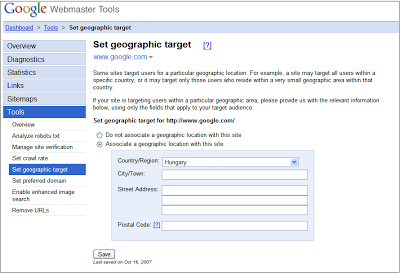
But you don't want www.google.com/webmasters/tools" associated with any country...
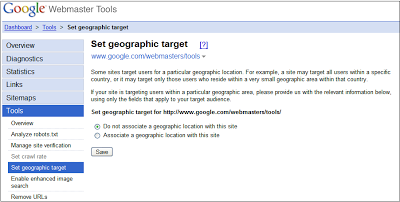
This feature is restricted for sites with a country code top level domain, as we'll always associate that site with the country domain. (For example, google.ru will always be the version of Google associated with Russia.)
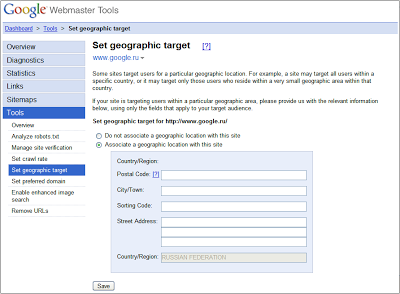
Note that in the same way that Google may show your business address if you register your brick-and-mortar business with the Google Local Business Center, we may show the information that you give us publicly.
This feature was largely initiated by your feedback, so thanks for the great suggestion. Google is always committed towards helping more sites and users get better and more relevant results. This is a new step as we continue to think about how to improve searches around the world.
We encourage you to tell us what you think in the Webmaster Tools section of our discussion group.
