Monday, April 19, 2010
A little over six months ago we released a new malware diagnostic tool in Webmaster Tools with the help of Lucas Ballard from the anti-malware team. This feature has been a great success; many of you were interested to know if Google had detected malicious software in your site, and you used the tool's information to find and remove that malware and to fix the vulnerabilities in your servers.
Well, a few days ago we promoted the malware diagnostics tool from Labs to a full Webmaster Tools feature. You can now find it under the Diagnostics menu. Not only that, we also added support for malware notifications. As you may already know, if your site has malware we may show a warning message in our search results indicating that the site is potentially harmful. If this is the case, you should remove any dangerous content as soon as possible and patch the vulnerabilities in your server. After you've done that, you can request a malware review in order to have the warning for your site removed. What's new in our latest release is that the form to request a review is now right there with the rest of the malware data:
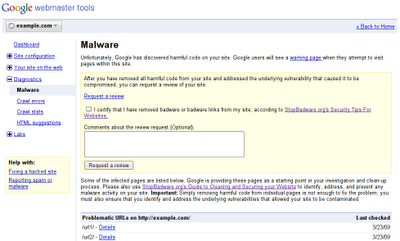
We've also made several other improvements under the covers. Now the data is updated almost four times faster than before. And we've improved our algorithms for identifying injected content and can pinpoint exploits that were difficult to catch when the feature first launched.
On the Webmaster Tools dashboard you'll still see a warning message when you have malware on one of your sites. This message has a link that will take you directly to the malware tool. Here at Google we take malware very seriously, and we're working on several improvements to this feature so that we can tell you ASAP if we detect that your site is potentially infected. Stay tuned!
For more details, check out the Malware and Hacked sites help forum.
