Friday, September 03, 2010
Now there's a new way to see just the messages for a specific site. A new Messages feature will appear on all site pages. The feature is just like the Message Center on the home page, except it'll show only messages for the currently selected site. This gives you more freedom to choose how you want to view your messages: either for all your sites, or for just one site at a time.
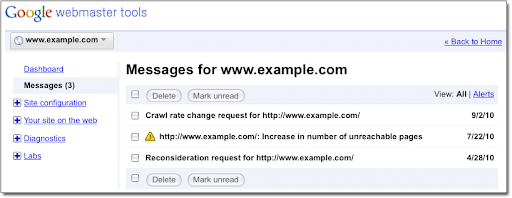
Alerts (formally known as
SiteNotice messages)
will now be more prominent in the Message Center. These messages tell you about significant
changes we've noticed related to your site which may indicate serious problems. For instance,
alerts may warn you about an increase in crawl errors, an increase in 404 errors, or about
possible outages. With their newfound prominence comes a new name: what used to be "SiteNotice
messages" will now simply be known as "alerts."
Messages containing alerts will be marked with an icon to make them quickly distinguishable from other messages. Each site's Dashboard will display a notification whenever the site has unread alerts. The Dashboard notification will lead to the new site Message Center with a filter enabled to show only alerts for the current site.
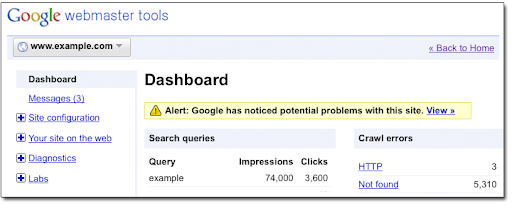
You can also enable the alerts filter yourself. On the home page, enabling the alerts filter across all your sites is a great way to see alerts you may have missed and may help you find problems common across multiple sites. Even with these changes we recommend you use the email forwarding feature to receive these important alerts without having to visit Webmaster Tools.
We hope these new features make it easier to manage your messages. If you have any questions, please post them in our Webmaster Help Forum or leave your comments below.
